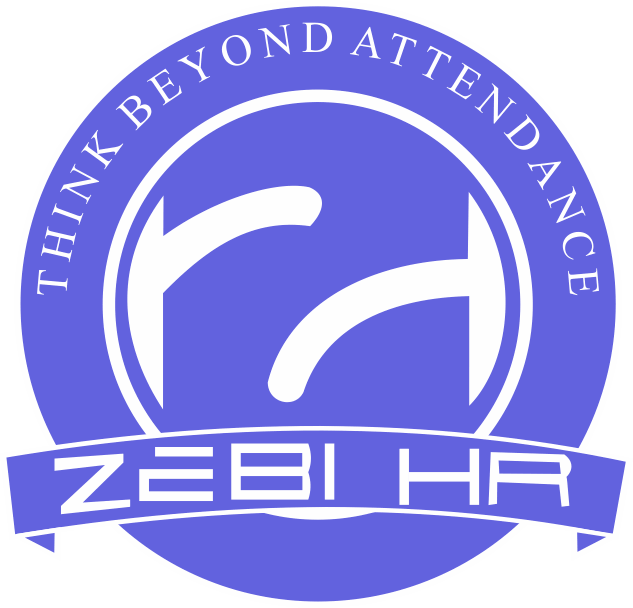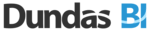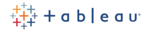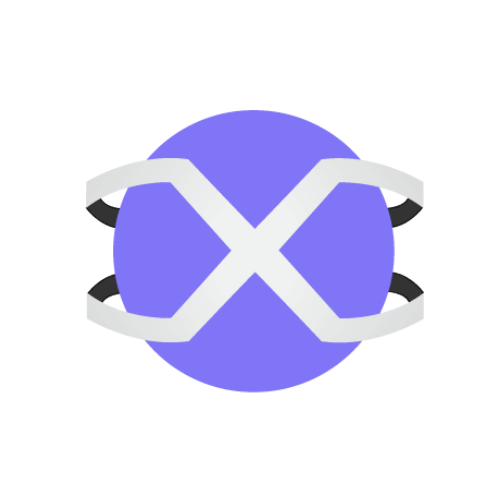Indeed, dashboard software is usually made to work on a variety of platforms and devices. This implies that users can access the dashboard on several operating systems, including Windows, iOS, and Android, as well as on their desktops, laptops, tablets, and smartphones. This enables smooth integration and guarantees that a variety of customers, irrespective of their preferred platform or device, may utilize the dashboard.
List of 20 Best Dashboard Software
Ellucian Education ERP is a tailor-made solution for higher education institutions. This all-inclusive platform automates admissions, streamlines student access, improves record management, increases faculty engagement, and tracks key operational met...Read More Ellucian Education ERP
Quantum.io seamlessly connects you to electronic components. Our innovative technology and global sourcing capabilities enable us to provide customized solutions that efficiently address supply chain challenges. As a leader in the field, we empower b...Read More Quantum.io
dotnet Report Builder solution for generating personalized data reports directly from your desktop. With its seamless integration into your current software, creating visually appealing visualizations and custom dashboards has never been easier. Say...Read More dotnet report builder
ZebiHR is a HR management software that streamlines attendance, salary, and payroll processes for your employees. With its advanced facial recognition attendance system, manual data entry becomes a thing of the past. Simplify your HR tasks and enhanc...Read More ZebiHR
Legasis Roznama - a software utilizing Artificial Intelligence to facilitate simplified management, collaboration, and evaluation of legal disputes. With its state-of-the-art capabilities, Roznama empowers seamless tracking and resolution of legal is...Read More Legasis Litigation Management - ROZNAMA
Freebird Information Dashboard is a tool for multi-unit Quick Service Restaurants. This comprehensive platform streamlines operations by collecting crucial data and metrics, providing managers with real-time insights for increased consistency and pro...Read More Freebird Information Dashboard
Looker is a leading business intelligence platform designed for small and medium-sized enterprises. Its intuitive interface and advanced features enable businesses to unlock the potential of big data for valuable insights. By leveraging human intelli...Read More Looker
Dundas BI, and highly customizable business intelligence software tailored for medium and large enterprises. Seamlessly integrating with other applications, it offers real-time data and in-depth insights organization-wide. Its advanced features and f...Read More Dundas BI
Tableau is data visualization software designed to streamline complex data processes. It provides a seamless way to create precise data reports, making it an indispensable tool for any business looking to stay ahead in the market. Its advanced capabi...Read More Tableau
Axonator FMDC solution for organizations seeking to enhance their facility management procedures. Our mobile app converts traditional paper checklists and forms into digital formats, facilitating streamlined facility management tasks. Eliminate the h...Read More Axonator- FMDC
Ambition - the leading Sales Performance Management software. Take control of your teams progress and strategies with personalized objectives, scorecards, challenges, and data-driven insights. Elevate sales productivity and motivation through our gro...Read More Ambition
Sisense is a business intelligence solution that streamlines all data processes effortlessly. From handling complex and diverse datasets to simplifying data preparation, analysis, and visualization, Sisense empowers businesses to make data-driven dec...Read More Sisense
Zoho Analytics is a complete business intelligence and analytics software that empowers you to create impactful reports and dynamic dashboards. Uncover valuable insights from your data and make informed decisions effortlessly. With user-friendly visu...Read More Zoho Analytics
Experience the ultimate data transformation with iDashboards. Our AI-powered analytics software simplifies data integration and visualization, empowering you to make informed decisions effortlessly. With unmatched efficiency and clarity, iDashboards...Read More iDashboards
ClicData - the premier Business Intelligence tool that efficiently handles your complete data ecosystem. Whether in real-time or batch processing, ClicData seamlessly merges data from diverse platforms and sources, delivering impactful insights for e...Read More ClicData
Klipfolio is a SaaS-based Business Intelligence solution designed for creating and sharing interactive dashboards in real-time. With Klipfolio, collecting and integrating data from various sources is effortless, eliminating the need for manual proces...Read More Klipfolio
Databox is a business intelligence software designed to help drive your business to success. With a variety of customizable KPI dashboards and personalized support, Databox simplifies the process of connecting and tracking your most important metrics...Read More Databox
Build Formula, a state-of-the-art sales and construction management solution tailored for real estate Builders, Contractors, Developers, and Brokers. Our intuitive platform helps you streamline operations and boost productivity. Say farewell to time-...Read More Build Formula
G-Accon is a integration solution for Google Sheets and your Xero or QuickBooks account. Seamlessly export, edit, and update your accounting data in bulk, all within the familiar and user-friendly Google Sheets platform. Simplify your accounting proc...Read More G-Accon
Roambi Analytics is the tool that revolutionizes data visualization and analytics for businesses. Say goodbye to complex and static reports, as Roambis technology transforms them into interactive and easy-to-understand formats. Make timely and strate...Read More Roambi Analytics
Learn More About Dashboard Software
- What Is Dashboard Software?
- What Are The Recent Trends In Dashboard Software?
- Benefits Of Using Dashboard Software
- Important Factors To Consider While Purchasing Dashboard Software?
- What Are The key Features To Look For In Dashboard Software?
- Why Do Businesses Need Dashboard Software?
- How Much Time Is Required To Implement Dashboard Software?
- What Is The Level Of Customization Available In Dashboard Software?
- Which Industries Can Benefit The Most From Dashboard Software?
- Conclusion
What Is Dashboard Software?
Dashboard software, sometimes referred to as business intelligence software, is a potent instrument made to gather, examine, and display data from multiple sources in a single, intuitive interface. It offers key performance indicators (KPIs) and real-time data to assist businesses in tracking their progress toward objectives and making well-informed decisions.
Dashboard software is now a vital tool for companies of all sizes and sectors due to the growing significance of data-driven decision making. To get a comprehensive picture of their data, users can design dashboards with a range of charts, graphs, and other data visualizations. The flexibility of dashboard software to interact with various data sources, including databases, spreadsheets, CRM systems, and social networking platforms, is one of its primary characteristics.
This enables companies to monitor data from multiple sources and have a thorough grasp of their performance. Additionally, dashboard software helps firms find trends, patterns, and correlations in their data by providing advanced analytics features like data mining and predictive modeling. This allows them to foresee possible hazards and opportunities and generate data-driven predictions.
Furthermore, a lot of dashboard software programs provide real-time data updates and warnings, enabling companies to react swiftly to any modifications and take preventative measures. Additionally, it facilitates cooperation and well-informed decision-making by allowing them to share real-time data with clients, stakeholders, and team members.
Businesses wishing to purchase dashboard software must take into account their particular needs and specifications. Compatibility with data sources, customisation possibilities, cost, and ease of use are some important considerations. By utilizing the power of data, selecting the appropriate dashboard software may greatly increase a company's productivity, efficiency, and overall performance.
What Are The Recent Trends In Dashboard Software?
Because dashboard software provides a thorough and visible depiction of crucial data and information, it has become a vital tool for companies of all sizes. Dashboard software has changed over time to accommodate consumers' shifting requirements. We will go over the latest dashboard software trends in our buyer's guide, which buyers should take into account before making a purchase.
1. Solutions Based On The Cloud: The move to cloud-based solutions is one of the most significant developments in dashboard software. As companies increasingly depend on remote work and online collaboration, cloud-based dashboard software provides the benefit of being accessible at any time and from any location. Additionally, it removes the need for pricey hardware and IT support, which makes it an affordable choice for companies.
2. Analytics In Real Time: Real-time data and insights are essential for making prompt and well-informed decisions in the fast-paced corporate world of today. Because of this, dashboard software now has real-time analytics features that let users see and examine data as it happens. This tendency makes it possible for companies to see patterns and trends instantly and modify their plans accordingly.
3. Machine Learning And Artificial Intelligence: Dashboard software is now integrating AI and machine learning capabilities to offer more precise and customized insights as a result of these technologies' advancements. Businesses can make data-driven decisions more easily because to AI and machine learning algorithms' ability to evaluate vast volumes of data and produce relevant insights.
4. Dashboards Designed For Mobile: A mobile-friendly interface is essential for dashboard software in today's mobile-first era. This trend gives consumers the ease and flexibility of viewing data while on the go by enabling them to access and display dashboards on their smartphones or tablets. Additionally, responsive design is a feature of mobile-friendly dashboards that guarantees the data is shown accurately on various screen sizes.
5. Personalization And Customization: The emphasis on personalization and customisation is another trend in dashboard software. Companies have different data and reporting requirements, and dashboard software is becoming more customizable and personalized. The dashboard becomes more pertinent and helpful when users select the metrics, visualizations, and layout that best meet their needs.
Benefits Of Using Dashboard Software
Dashboard software is a potent instrument that has been transforming how companies function by offering a comprehensive overview of metrics and key performance indicators (KPIs) in an aesthetically pleasing and intuitive interface. Dashboard software has become crucial for businesses of all sizes and sectors due to its capacity to combine data from several sources into a single, unified platform. Dashboard software is a tremendous tool for any business because of its many advantages. Let's examine the main benefits that make dashboard software essential for any kind of business.
1. Real-Time Data Visualization: Dashboard software facilitates the tracking and monitoring of important indicators by enabling the viewing of real-time data from several sources. Businesses are able to make data-driven decisions more rapidly and precisely because to this real-time data visibility, which improves performance and strategic planning.
2. Thorough Data Analysis: You may easily evaluate vast amounts of data with dashboard software. It would be difficult to handle complicated data and derive valuable insights manually, but dashboard software's user-friendly interface makes this possible.
3. Configurable Reporting: Dashboard software gives you the ability to construct dashboards that are tailored to your unique business requirements by providing configurable reporting options. To get a more accurate and individualized picture of your performance, you can select the metrics, graphs, and charts that best depict your data.
4. Better Communication And Teamwork: Dashboard software provides a platform for real-time data viewing and discussion by teams. As a result, teams are better equipped to communicate and collaborate to accomplish shared objectives using insights from data.
5. Enhanced Productivity And Efficiency: By automating the data collection, analysis, and reporting processes, dashboard software reduces time and effort. This increases productivity and efficiency by relieving workers of tiresome manual labor and freeing up their time for more worthwhile and significant duties.
6. Better Decision-Making: Businesses are able to make more effective and efficient decisions when they have access to real-time data and thorough analysis. Organizations can use dashboard software to find links, patterns, and trends in data, which offers insightful information for strategic decision-making.
Important Factors To Consider While Purchasing Dashboard Software?
It is essential to take into account a number of aspects when buying dashboard software for your company in order to make the best choice possible. Real-time data collection, tracking, and analysis are made possible by dashboard software, which offers insightful information for decision-making. We will go over the crucial elements to take into account while buying dashboard software in this buyer's guide.
1. simplicity of Use: The dashboard software's simplicity of use is one of the most important considerations when making a purchase. You should be able to easily browse through the software's various features and operations thanks to its user-friendly interface. Software that is complicated and challenging to use may prevent people from adopting and using the dashboard, which will reduce its usefulness for your company.
2. Customization Possibilities: Each company has unique measurements and data that are essential to their operations. As a result, selecting dashboard software with customizable features is crucial. This will allow you to quickly access the data that is crucial to your company and customize the dashboard to meet your unique requirements.
3. Integration Capabilities: The dashboard program you select has to be able to interface with other programs and instruments that your company currently uses. Since all the data would be in one location, this will enable smooth data flow and improved insights. Before making a purchase, it's critical to think about how well the dashboard software works with your current tools.
4. Data Visualization: A crucial component of dashboard software is data visualization. Charts, graphs, and other graphical representations should be able to display facts in an understandable and visual manner. You'll find it simpler to analyze the information and come to wise judgments as a result.
5. Real-Time Updates: The capacity of dashboard software to deliver data and insights in real-time is one of its primary benefits. Selecting software that offers real-time updates is crucial if you want to be flexible and react quickly to any changes in your data.
6. Data Security: Businesses place a high premium on data security. Make sure the dashboard software you choose has strong security features and provides sufficient data protection. Additionally, make that the program conforms with industry-accepted data privacy standards.
7. Scalability: Your company's data and reporting requirements will expand along with it. As a result, selecting dashboard software with scalability options is crucial. As your organization grows, you won't have to move to a new piece of software to add more users, data sources, and features.
What Are The key Features To Look For In Dashboard Software?
There are a number of important factors to take into account while looking for the best dashboard software for your company. These capabilities will help with decision-making, increasing productivity, and accomplishing corporate objectives in addition to helping with data organization and metric visualization. When buying dashboard software, the following are the most important characteristics to consider:
1. Flexibility And Customization: The capacity of Dashboard Software to be tailored to your unique business requirements is one of its most crucial features. Choose a program that lets you change the layouts, colors, and templates. You should also look for one that lets you add or remove widgets, charts, and graphs. This will guarantee that the dashboard accurately displays the unique facts and analytics of your business.
2. Real-Time Data: Having access to real-time data is essential in the fast-paced corporate environment of today. Instead than depending on outdated or manual data entry, look for dashboard software that can deliver current information. This will enable you to base your decisions on the most up-to-date facts and make them promptly.
3. User-Friendly Interface: The ideal dashboard software should have an easy-to-use layout that is straightforward and intuitive. This is crucial to guarantee that all staff members, irrespective of their level of technological proficiency, can effortlessly access and utilize the dashboard. Choose software that allows you to add personal notes or remarks, customize shortcuts, and drag & drop.
4. Data Visualization: A dashboard's main function is to display intricate data in an understandable and visually appealing manner. Look for software that allows you to switch between multiple visualizations and offers a variety of chart kinds, including pie, line, and bar graphs. This will enable you to swiftly and effectively find trends, patterns, and important insights in your data.
5. Integration With Various Data Sources: To handle their data, most firms employ a range of tools and applications. Seek out dashboard software that can be integrated with the data sources you now use, like CRM systems, social media platforms, and Google Analytics. This will provide you a complete picture of your company's performance by enabling you to have all of your data in one location.
6. Mobile Compatibility: Having on-the-go access to data is crucial in today's mobile-first environment. Verify that the dashboard software you select works with mobile devices, including tablets and smartphones. This will enable you to review and examine your data while you are not at your workplace.
7. Security: Any firm must be concerned about data security, but using dashboard software makes it even more important. Choose software with features like data encryption, secure login, and permissions control, and that complies with the most recent security protocols. By doing this, you may be sure that your data is safe from outside dangers. By taking into account these essential characteristics, you can choose the best dashboard software for your company's requirements, manage your data efficiently, and make wise choices that will promote expansion and success. Remember to check costs and read reviews to determine which option best fits your budget.
Why Do Businesses Need Dashboard Software?
Companies require dashboard software because it gives them a centralized, all-inclusive view of their data, enabling them to monitor performance in real time and make well-informed decisions. Businesses may quickly become overwhelmed by the ever-growing volume of data available and find it difficult to glean the insights they need. This procedure is streamlined by dashboard software, which displays data in an aesthetically pleasing and understandable manner.
Additionally, dashboard software enables companies to track progress toward particular objectives and keep an eye on key performance indicators (KPIs). Businesses can select which indicators and data to show on dashboards that are customisable, giving them a more specialized and targeted picture of their operations. This makes proactive decision-making and strategic planning easier by enabling the prompt detection of trends, patterns, and problem areas.
Dashboard software also improves communication and teamwork inside the company. A central dashboard promotes a data-driven culture by allowing team members to see the same data and remain focused on goals. Additionally, this improves accuracy and efficiency by doing away with the laborious and prone to mistakes process of manually creating and disseminating reports.
A comprehensive picture of the company is also provided via dashboard software's integration with other data sources, including marketing platforms, CRM systems, and financial software. Businesses can save time and increase productivity by not having to transfer between different tools and platforms thanks to this connection.
How Much Time Is Required To Implement Dashboard Software?
A number of variables can affect how long dashboard software implementation takes. Generally speaking, integrating dashboard software into an organization's processes and fully implementing it can take a few weeks to several months. Since not all solutions are made equal, the dashboard software's complexity should be taken into account initially. Some could require more time to set up and modify to meet your unique needs because they have more features and capabilities.
However, dashboard software that is easier to use might be implemented more quickly. The organization's size and the number of people who will be using the dashboard software make up the second component. More time may be needed for training and configuring permissions and access levels in larger businesses with more people. The degree of customisation needed for the dashboard software is another crucial factor.
Making unique dashboards, reports, and data visualizations is one way to do this. The implementation time may increase with the amount of customization required. Additionally, the deployment time may be impacted by the organization's current data infrastructure. The implementation process can be accelerated if the data is compliant and well-structured.
The time required for implementation, however, may increase if the data is dispersed and needs to be cleaned and reorganized. The time it takes to get results and benefits from the dashboard software can vary, even though the initial setup might take a few weeks or months. While it might take a little longer for some firms to fully exploit and maximize the software's potential, others might notice benefits in their operations right away.
Depending on a number of variables, dashboard software implementation might take anywhere from a few weeks to many months. To select dashboard software that meets your demands and can be easily incorporated into your operations, it is essential to carefully assess the objectives and needs of your company.
What Is The Level Of Customization Available In Dashboard Software?
A range of customization options are available in dashboard software to meet the specific requirements of various industries and enterprises. This degree of personalization might include everything from simple aesthetic adjustments to sophisticated functionalities that let users work with data and design unique dashboards. Dashboard software essentially lets users change the look of their dashboard by selecting various color schemes, layouts, and themes.
This enables companies to provide a unified visual experience for their users and match their dashboards with their identity. In order to present data in a manner that is most pertinent and significant to the company, certain dashboard software also allows users to alter data visualizations, such as charts and graphs. To refine the data being shown, this may entail adding filters or altering the type of chart.
Dashboard software frequently provides the option to add custom widgets and integrations for companies who need more sophisticated customisation. This enables companies to integrate their own data sources and tools to provide a thorough and customized dashboard that suits their unique requirements. Furthermore, some dashboard software has drag-and-drop capabilities that let users quickly rearrange and customize their dashboard to suit their tastes.
Businesses are given total control over the design and content of their dashboards thanks to this degree of personalization. Furthermore, even non-technical users may now readily personalize their dashboard without the need for coding knowledge thanks to the growth of low-code and no-code dashboard software. This gives companies the freedom to update and modify their dashboards in response to changing needs.
Which Industries Can Benefit The Most From Dashboard Software?
Dashboard software, which gives important data a visual representation in real time, is a useful tool for companies of all sizes and sectors. But this technology can help some businesses more than others. We will examine which industries stand to gain the most from dashboard software in our buyer's guide.
1. Online And Retail Sales: Making educated decisions in the fast-paced world of retail and e-commerce requires having the most recent information. Businesses may monitor sales, inventory levels, and consumer activity in one convenient spot with dashboard software. This makes it possible to make quick changes to boost overall performance and profitability, such restocking inventory or launching focused marketing efforts.
2. Medical Care: Dashboard software has a lot to offer clinics, hospitals, and other healthcare facilities. In order to guarantee effective and efficient patient care, it enables them to keep an eye on patient data, including wait times, bed availability, and staffing levels. In order to enhance operational procedures and patient outcomes, healthcare practitioners can also use this technology to spot trends and make strategic decisions.
3. Money: To make decisions, the financial industry mainly depends on data analysis. Financial organizations can monitor and combine financial data, including income, expenses, and investments, in one location with the use of dashboard software. This makes it possible to comprehend financial performance more clearly and aids in determining areas that require risk management or development.
4. Promotion And Promotion: To gauge their effectiveness, marketing and advertising campaigns mainly rely on statistics. Dashboard software gives advertisers a thorough picture of how well their campaigns are performing, including measures like website traffic, conversion rates, and engagement. This enables them to efficiently deploy resources and make data-driven decisions for next campaigns.
5. Production: Production hiccups or delays can be expensive in the industrial sector. Manufacturers can detect and resolve problems in real time by using dashboard software to track production data, including inventory levels, equipment downtime, and quality control measures. This makes it possible for them to continue operating smoothly and effectively, which raises total production and lowers expenses.
Conclusion
In conclusion, there are several advantages to investing in dashboard software for your company, including better decision-making skills, real-time insights, and easier data presentation. Before making a choice, you must thoroughly evaluate your budget and unique business requirements. To make sure you select the finest dashboard software solution for your company, compare the features, costs, and user reviews of several options.
When selecting your final choice, take into account additional elements like customer support, user-friendliness, and data security. You may choose the ideal dashboard software to advance your company with confidence if you take these factors into account and refer to our thorough buyer's guide. We appreciate you making us your first choice for anything related to dashboard software!
Dashboard Software FAQ's
Can Dashboard Software Be Accessed Across Multiple Devices And Platforms?
Is Dashboard Software Future-Proof And Adaptable To Emerging Technologies Like Ai, Blockchain or Iot?
Indeed, the majority of dashboard software nowadays is made to be flexible and future-proof, able to adjust to new technologies like blockchain, artificial intelligence, and the Internet of Things.
They include cutting-edge features and are updated frequently to stay up with the rapid changes in technology. This makes it a useful tool for maintaining market competitiveness by enabling companies to use the potential of emerging technologies through their dashboard.
Is There A Free Trial Offered To Assess Dashboard Software Before Committing?
Indeed, a lot of dashboard software companies provide free trials so that prospective users can evaluate the program before committing. These trials offer access to all or a limited number of the software's functions and typically last for a set amount of time, ranging from a few days to a few weeks. Before making a purchase, it's a terrific opportunity to test the software's compatibility, usability, and functionality.
Does Dashboard Software Offer Data Security Features And Meet Regulatory Compliance Standards?
Indeed, dashboard software provides strong data security features to guarantee the privacy, availability, and integrity of your data, including audit trails, access limits, and encryption. In order to safeguard private data and maintain legal compliance, it also complies with regulatory compliance requirements including GDPR, HIPAA, and PCI DSS. This guarantees that your company complies with industry requirements and helps protect your data from potential security risks.
Can Dashboard Software Integrate Seamlessly with Existing Tools And Platforms?
Indeed, dashboard software may easily interface with current platforms and applications. It provides a large number of integration choices, including connectors, plugins, and APIs. This enables users to access data on a single dashboard by pulling it from several sources, such as project management systems, accounting, marketing, and CRM. In addition to offering a comprehensive view of crucial parameters for improved decision-making, this removes the need for manual data entry.