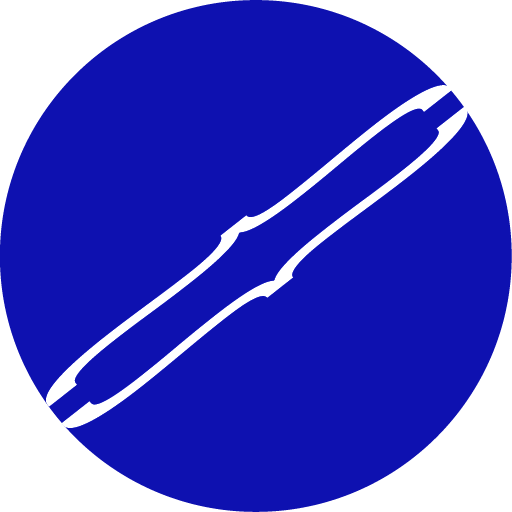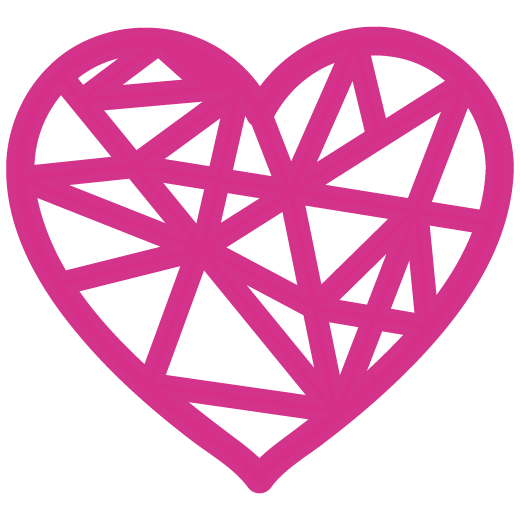What Are The Recent Trends In Data Visualization Tools?
The market for data visualization tools is always changing due to new technology and shifting customer needs, and the industry has seen tremendous growth in recent years. It is crucial for a buyer wishing to invest in a data visualization tool to keep up of market developments. This section will go over the latest developments in data visualization tools that are influencing the market and how they may affect your purchase choice.
1. Combining Machine Learning And Artificial Intelligence: A popular trend in data visualization tools is the combination of machine learning (ML) with artificial intelligence (AI). The tools can analyze vast volumes of data, spot trends, and offer real-time insights thanks to these technologies. To obtain more precise and in-depth insights into your data, as a buyer, take into account solutions that have AI and ML capabilities.
2. Dynamic And Interactive: Visualizations Static charts and graphs are no longer sufficient in the fast-paced business world of today. These days, buyers seek out data visualization solutions that provide dynamic and interactive displays. Users may now easily edit data, delve into specifics, and examine various viewpoints thanks to this trend. To produce interesting and perceptive visualizations, as a consumer, seek out products with sophisticated interactive features.
3. Cloud-Based And Collaborative Solutions: The need for cloud-based data visualization and collaboration tools has increased as remote work has become more common. Teams may collaborate on data projects in real time, no matter where they are, thanks to these tools. For more effective and smooth teamwork, as a buyer, take into account products that provide cloud-based and collaborative features.
4. Options For Customization And Personalization: Customers today anticipate customized and individualized solutions from data visualization technologies. Users can now customize their visuals to fit their own requirements and tastes thanks to this trend. Seek out tools that provide a range of customization choices, including data filters, chart styles, and color schemes.
5. Compatibility With Mobile Devices: Customers are increasingly searching for data visualization tools that work with mobile devices due to the growing popularity of smartphones and tablets. Staying on top of business insights is made easier by mobile adaptability, which enables users to access and analyze data while on the road. When making a purchase, take into account tools that are mobile compatible for more convenience and flexibility.
Benefits Of Using Data Visualization Tools
Businesses and people can use data visualization tools, which are strong software programs, to visually depict complex data and information. These technologies are now a crucial component of any data analysis and reporting process due to the growth of big data and the requirement to make decisions based on data. We will examine the advantages of employing data visualization tools and how they might benefit your company in this buyer's guide.
1. Simplify Complex Data: The capacity of data visualization tools to simplify complex data is one of its biggest advantages. These technologies are capable of converting complex and sizable datasets into an easily comprehensible visual representation through the use of vibrant charts, graphs, and maps. Users can then use this information to make more educated decisions by finding patterns, trends, and outliers more easily.
2. Improve Communication And Collaboration: Effective communication and teamwork are also fostered by data visualization technologies. Everyone on the team can rapidly comprehend and analyze data when it is visualized, which improves communication and fosters a more cooperative and productive work environment. Additionally, the majority of data visualization tools provide real-time collaboration and data sharing capabilities, enabling teams to collaborate on data analysis and decision-making.
3. Find Correlations And linkages: The capacity of data visualization tools to find correlations and linkages between various variables in a dataset is another benefit. Users may quickly recognize and comprehend the direction and intensity of associations between variables with the aid of a variety of visualizations, including heat maps and scatter plots, which aid in data-driven decision-making.
4. Save Time And Resources: Especially when it comes to data processing and reporting, data visualization tools can save a substantial amount of time and resources. Instead of spending hours or days manually constructing charts and graphs, users may quickly generate visualizations with the help of automatic features and templates. Businesses are able to concentrate on other crucial duties as a result of the time and workload savings.
5. Identify Data Anomalies: Outliers, another name for data anomalies, can have a big influence on the precision and consistency of data analysis. Users can rapidly identify these abnormalities and look into them further to find out why they occur by using data visualization tools. Businesses can use this to find data gathering flaws or possible problems that require attention.
6. Make Data-Driven Decisions: Lastly, the ability to make data-driven decisions is the greatest advantage of data visualization tools for enterprises. These tools assist users in gaining insights and making decisions based on facts rather than conjecture or opinion by displaying data in a visual manner. As a result, decisions may be made more effectively and efficiently, which will eventually spur company expansion and success.
Important Factors To Consider While Purchasing Data Visualization Tools?
Data visualization tools have become an essential aspect of decision-making and strategic planning for businesses of all sizes. With the vast amount of data being generated, analyzing and presenting it in a visually appealing and easy-to-understand format has become crucial. However, choosing the right data visualization tool can be a daunting task, considering the numerous options available in the market. To help you make an informed decision, here are some key factors to consider while purchasing data visualization tools:
1. Type Of Data: The first and foremost factor to consider is the type of data you will be working with. Different tools are designed for specific types of data, such as numerical, text, geographical, or temporal data. Ensure that the tool you choose is capable of handling the type of data you need to visualize.
2. Features And Functionality: Look for tools that offer a wide range of features and functionalities that align with your visualization needs. Some essential features to consider include customizable templates, interactive charts, and real-time data updates. Additionally, look for tools that offer advanced features such as predictive analytics, data filters, and data collaboration.
3. User-Friendliness: A data visualization tool should be user-friendly and intuitive, enabling non-technical users to create visualizations without much training. Look for tools that offer drag-and-drop interfaces, easy-to-use charts, and allow for customization to create a user-friendly experience.
4. Data Sources Integration: Your data visualization tool should be able to integrate with different data sources effortlessly. This will allow you to work with data from multiple systems, such as databases, spreadsheets, and cloud storage, saving time and effort.
5. Scalability: As your business grows, your data visualization needs may also increase. It is essential to choose a tool that can scale with your business and accommodate larger data sets and more complex visualizations.
6. Cost: The cost of the tool is an essential consideration for any purchase. Determine your budget and look for tools that offer the best value for your money. Consider the pricing structure, whether it is a one-time fee or a subscription-based model, and the additional costs for add-ons and support.
7. Customer Support: It is crucial to have reliable customer support when using any software. Look for tools that offer 24/7 customer support, multiple channels of communication, and comprehensive documentation for troubleshooting.
8. Security: Data confidentiality and security are major concerns for any business. Make sure the tool you choose has proper security measures in place, such as encryption, access controls, and regular backups. By considering these factors, you can make an informed decision while purchasing a data visualization tool that meets your specific business needs. Remember to thoroughly research and try out different tools before making a final decision to ensure a successful and beneficial investment for your company.
What Are The Key Features To Look For In Data Visualization Tools?
For companies and organizations hoping to extract meaningful insights from their data, data visualization tools are crucial. By converting complicated data sets into visual representations, these technologies facilitate the understanding and analysis of crucial information. However, choosing the best data visualization tool might be difficult for consumers due to the abundance of options accessible on the market. The following are the main characteristics of data visualization tools that will help you make an informed choice:
1. Data Connectivity: A data visualization tool's capacity to connect to several data sources is its primary and most important characteristic. To produce thorough and precise visualizations, your tool should be able to pull data from a variety of sources, including databases, spreadsheets, and cloud services.
2. Options For Customization: Seek out a program that provides a large number of customization choices. The data visualization tool should be able to meet the specific requirements of each organization. Having the flexibility to alter chart styles, colors, and fonts can be crucial to producing powerful and captivating infographics.
3. Interactive Features: Users can engage with the visualizations in the top data visualization tools. This implies that you can travel through various data layers or obtain additional information by clicking or hovering over objects in a chart. In addition to making visualizations more interesting, interactive elements help viewers comprehend the data on a deeper level.
4. Integration With Other Products: As part of your tech stack, a strong data visualization tool should work well with other products. It should be able to export visuals to spreadsheet or presentation software, for instance. For easy data input and analysis, it should also work with well-known analytics programs like Microsoft Excel or Google Analytics.
5. Real-Time Updates: Data is always changing in the fast-paced business world of today. To reflect the most recent data, your data visualization tool should be able to update in real-time. Businesses who need to make choices quickly based on real-time data will find this capability very important.
6. User-Friendly Interface: A complex interface may prevent users from taking full advantage of a data visualization tool's capabilities. To make the process of making visualizations simple and effective, look for a tool that has an intuitive design and drag-and-drop functionality.
7. Collaboration Capabilities: The tool you use should offer collaboration features because data visualization is frequently a team effort. Sharing visualizations with team members, working together on them in real time, and offering feedback are all included in this.
8. Scalability: Your data sets will grow together with your business. Selecting a data visualization platform that can manage massive volumes of data without sacrificing efficiency is therefore essential. Seek out cloud-based solutions or scalable systems that can manage growing data quantities.
Why Do Businesses Need Data Visualization Tools?
The lifeblood of any modern firm is data. It helps firms keep ahead of the competition, promotes strategic planning, and drives decision-making. Making sense of all the data available in today's business environment, however, can be a difficult endeavor due to its sheer amount and complexity. Tools for data visualization are useful in this situation. Because data visualization technologies offer a clear and effective means of presenting complicated data sets visually, businesses require them.
These tools display data in an understandable and analyzeable manner using charts, graphs, and other visual components. This enables decision-makers to effectively convey insights to stakeholders and clients in addition to assisting them in promptly recognizing patterns and trends. Additionally, companies can use data visualization tools to spot connections, abnormalities, and outliers that might otherwise go overlooked.
Users may rapidly and correctly make data-driven decisions by utilizing interactive tools to edit and filter data in real-time, revealing important insights. Additionally, by using these technologies, firms may more easily find crucial metrics and KPIs by breaking down enormous volumes of data into manageable portions. Businesses may track progress toward goals, analyze performance, and make data-driven decisions to boost profitability and growth by creating personalized reports and dashboards.
The capacity of data visualization tools to interact with different data sources, such as marketing platforms, CRM systems, and other business applications, is another crucial feature. This enables companies to combine information from several sources, enabling cross-functional analysis and offering a comprehensive picture of their activities.
Data visualization technologies save time and money in addition to improving data accessibility and informational value. Employees that perform manual data analysis put in hours gathering and organizing data, which leaves little time for analysis and decision-making. This procedure is automated by data visualization technologies, giving staff members more time to concentrate on important projects and activities.
What Is The Level Of Customization Available In Data Visualization Tools?
The purpose of data visualization tools is to assist users in transforming unstructured data into insightful visual representations. The degree of customisation a data visualization tool offers is a crucial factor to take into account. This speaks to the flexibility to adapt the visualizations' look and feel to meet particular requirements and tastes. varied data visualization tools offer varied degrees of customisation, with some providing greater flexibility than others. When assessing a data visualization tool's degree of customization, keep the following points in mind.
1. Visualization Kinds And Templates: Selecting from a range of templates and visualization types is one of the primary methods for personalizing visualizations. While some programs have a small selection of templates, others have a large selection of alternatives, ranging from simple graphs and charts to more complex visualizations like interactive dashboards and maps. Users can choose the best type and design for their data and purpose thanks to this.
2. Customization Options: While many tools have different customization capabilities, the most popular ones are the ability to alter axes, colors, fonts, and labels. Users may also be able to modify legends, add images or logos, make annotations, and change the layout using more sophisticated choices. With these possibilities, customers can match the visualizations to other current designs, customize them to fit their brand, or just make them look better.
3. Data Integration: To make it simple for users to import and modify their data, data visualization solutions should offer smooth interface with various data sources. Because users may add their own data sets and mix them with pre-existing ones to build bespoke visualizations, this enables a more thorough and customized perspective of the data.
4. Interactivity: The majority of contemporary data visualization tools come with interactive capabilities like zooming, filtering, and mouse-over effects. Users may engage with the visualizations and delve further into the data thanks to these features. To make the data more dynamic and interesting, several solutions also allow you to incorporate these interactive visualizations into webpages or presentations.
5. Third-party Integrations: The degree of customization may also entail the integration of third-party apps, contingent on the particular requirements and wants. Additional analytics tools, data storage options, or other software that enables a more customized visual representation of the data could be examples of this.
Which Industries Can Benefit The Most From Data Visualization Tools?
Because data visualization tools can effectively analyze and present complicated data in a visually appealing way, they are quickly becoming a vital asset for firms in a variety of industries. Data visualization tools are useful in a wide range of industries, including marketing, sales, finance, and healthcare. As subject-matter experts, we have determined which industries stand to gain the most from the use of these tools.
1. Marketing And Advertising: Data visualization technologies can offer important insights into customer behavior, market trends, and campaign performance in the dynamic realm of marketing and advertising. Marketers can quickly spot trends and monitor the effectiveness of their tactics with the use of eye-catching charts and graphs, which promotes better decision-making and maximized outcomes.
2. Finance: Data visualization technologies can improve efficiency and streamline the processing and analysis of massive amounts of data in the finance industry. In order to make better investment decisions, financial institutions and businesses can use these tools to visualize market trends, portfolio performance, and risk management.
3. Healthcare: Data visualization tools have the potential to completely transform patient care in the healthcare sector. In order to identify possible health hazards, track the effectiveness of treatment, and make data-driven decisions for improved patient outcomes, physicians and other medical professionals can visually evaluate patient data and medical records.
4. Retail: To comprehend consumer patterns and behavior, the retail sector mostly depends on data. Retailers may make well-informed decisions about inventory management, pricing strategies, and product placement to boost sales and customer happiness by using data visualization tools to examine sales data, inventory levels, and customer preferences.
5. Education: Data visualization technologies can also help educational institutions monitor student achievement, pinpoint areas for development, and assess how well their teaching strategies are working. With the aid of these resources, teachers can design individualized lessons that will benefit students.
Conclusion
To sum up, data visualization tools provide a special and effective means of presenting and analyzing data. Before making a choice, purchasers should carefully assess their unique wants and goals because there are many possibilities accessible. Buyers may make sure they select a tool that best suits their needs by assessing elements including data sources, visualization types, and user-friendliness.
The tool's cost and return on investment should also be taken into account, along with any potential implementation-related training or support needs. It's important to take into account additional elements like scalability and compatibility with current systems. In the end, the appropriate data visualization tool can significantly improve decision-making procedures and offer insightful information to propel company achievement.
Buyers can make an informed choice and select a product that fits their unique needs and goals by carrying out in-depth research and carefully weighing their possibilities. In order to assist you traverse the market and locate the ideal data visualization tool for your company, we hope that this buyer's guide has offered insightful information.