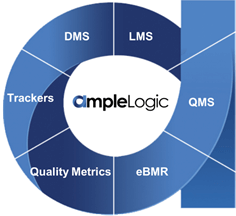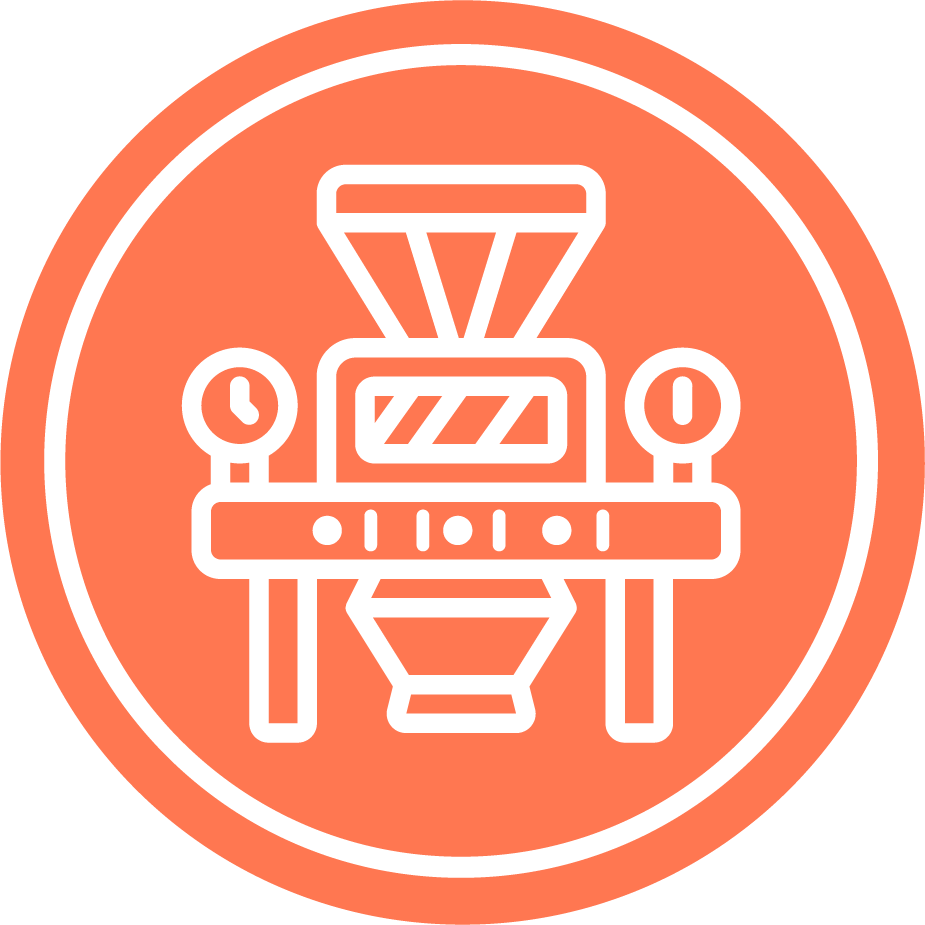Yes, the majority of software for corrective and preventative action is made to work on a variety of platforms and devices, including tablets, smartphones, laptops, and desktop PCs. This enables users to use the program from many devices and from any place, which facilitates team collaboration and real-time activity tracking. Furthermore, a lot of software companies provide cloud-based or web-based solutions, guaranteeing interoperability with different browsers and operating systems.
List of Best Corrective And Preventive Action Software
Siemens PLM Software is a premier provider of innovative product lifecycle management (PLM) and manufacturing operations management (MOM) solutions. Our robust PLM platform seamlessly connects and streamlines data, processes, and teams across the ent...Read More Siemens PLM
Qualityze EQMS, powered by the robust Salesforce platform, is solution for efficient quality management. Our software ensures seamless scalability, strict security measures, and compliance with regulatory standards, making it the top choice for indus...Read More Qualityze EQMS
MetricStream is a leading GRC solution provider, equipped with an AI-driven platform. This platform enables businesses to make strategic decisions, efficiently handle risks, and ensure compliance. With numerous renowned enterprises trusting MetricStr...Read More MetricStream
AmpleLogic eQMS is a web-based solution for managing quality processes. It eliminates the need for paper-based systems and enables automation for enhanced efficiency and compliance. This extensive platform integrates all quality-related activities in...Read More AmpleLogic eQMS
ComplianceQuest is an advanced software platform that utilizes AI technology to streamline the management of product lifecycles, quality, safety, and suppliers. With its user-friendly interface and customizable features, it benefits organizations of...Read More ComplianceQuest
Sparta Systems is a software that streamlines complaint management for businesses. Through automation and integration with quality systems, it provides a comprehensive solution to improve customer support and prevent future complaints. With Sparta Sy...Read More Sparta Systems
the Smart EMP software – your ultimate solution for effective environmental monitoring. This cutting-edge program automates mapping, scheduling, and corrective actions to streamline the process. Keep your surroundings safe and clean effortless...Read More Smart EMP
DataLyzer SPC solution for streamlined data collection. Available in 20 different languages and trusted by over 3000 companies globally, this comprehensive software is a necessity for simplifying real-time data collection. Keep your data in check wit...Read More DataLyzer
PTC is a Product Lifecycle Management solution that simplifies and enhances cross-functional processes for superior product development. This innovative software effectively coordinates and integrates efforts of dispersed teams, resulting in greater...Read More ptc
Intellect Complaint Management Software solution for effectively managing compliance processes. Our platform is highly adaptable, catering to the specific compliance needs of diverse industries such as construction, education, government, healthcare,...Read More Intellect Complaint Management Software
the ETQ Platform - your ultimate compliance management solution. Our cutting-edge platform offers a seamless blend of automation and collaboration to detect, reduce, and avoid high-risk events. With a personalized dashboard, you can easily access rea...Read More ETQ Platform
AssurX Change is a robust software solution designed to streamline change management processes. It simplifies the evaluation, planning, implementation, and documentation processes for organizations. With its user-friendly interface, this powerful too...Read More AssurX Change
SansWrite - an innovative software developed for all writers looking to enhance their writing process. Experience the power of SansWrites advanced features and benefits, designed to cater to every users needs. Dont settle for limited writing software...Read More SansWrite
Qualio is a quality management platform designed for life science organizations. Seamlessly integrated with essential business tools, Qualio offers scalable features for simplified compliance and improved efficiency. Ideal for startups and growing co...Read More Qualio
Learn More About Corrective And Preventive Action Software
- What Is Corrective and Preventive Action Software?
- What Are The Recent Trends In Corrective And Preventive Action Software?
- Benefits Of Using Corrective and Preventive Action Software
- Important Factors To Consider While Purchasing Corrective And Preventive Action Software?
- What Are The Key Features To Look For In Corrective And Preventive Action Software?
- Why Do Businesses Need Corrective And Preventive Action Software?
- How Much Time Is Required To Implement Corrective And Preventive Action Software?
- What Is The Level Of Customization Available In Corrective And Preventive Action Software?
- Which Industries Can Benefit The Most From Corrective And Preventive Action Software?
- Conclusion
What Is Corrective and Preventive Action Software?
Software for Corrective and Preventive Action (CAPA) is a potent instrument that businesses employ to enhance their operations and general performance. It is a complete solution that aids in locating and resolving problems, hazards, and areas in need of development. Businesses may proactively identify and address issues with CAPA software before they negatively affect their operations or clientele.
Fundamentally, the purpose of CAPA software is to support a methodical approach to problem identification, correction, and detection through corrective and preventive measures. This covers everything from determining the underlying source of an issue to putting corrective measures in place, monitoring their efficacy, and making sure preventive measures are in place to avoid future occurrences of the same problems.
The capacity of CAPA software to consolidate and expedite the entire process of corrective and preventive action is one of its primary characteristics. This implies that everyone involved from frontline staff to higher management has access to the same data and is able to work together to find answers. Furthermore, CAPA software offers reporting and data analysis features that let businesses spot trends and patterns in their problems, empowering them to make data-driven choices and keep refining their procedures.
Additionally, CAPA software is a crucial tool for businesses looking to comply with FDA regulations, ISO 9001, ISO 13485, and other regulatory requirements. It assists businesses in keeping up a strong quality management system, which is essential for satisfying legal obligations and preserving client contentment. Buyers should search for a CAPA software solution that has essential features including document management, audit trails, customized processes, and interaction with other quality management systems.
What Are The Recent Trends In Corrective And Preventive Action Software?
Corrective and preventative action (CAPA) software has grown in popularity in recent years among companies trying to optimize their quality management procedures. As a result, the market for CAPA software is expanding, which has sparked new advancements and trends in this field. What are the latest developments in software for corrective and preventive action?
1. Integration With Other Quality Management Systems: Document management, change management, and risk management are just a few of the quality management systems that CAPA software has recently begun to integrate with. This removes silos and increases overall effectiveness by enabling a more thorough and integrated approach to quality management.
2. Cloud-Based Solutions: As cloud computing gains popularity, an increasing number of companies are switching to cloud-based CAPA software. Teams can work on CAPA procedures from any location with an internet connection because to these solutions' increased accessibility, scalability, and flexibility.
3. Automation: As companies look to increase productivity, automation is emerging as a major CAPA software trend. The entire CAPA process is sped up and manual errors are decreased with the use of automated workflows, notifications, and data analysis.
4. Mobile-Friendly Applications: Businesses now need to be mobile-friendly in the fast-paced world of today. As a result, CAPA software that is accessible and usable on mobile devices has been developed, offering more flexibility and real-time updates.
5. Predictive Analytics: A progressive approach Predictive analytics features have been added to CAPA software, enabling companies to spot any quality problems early on and take action. Customer satisfaction and overall quality are enhanced as a result.
6. Collaboration And Communication Tools: Successful CAPA procedures depend on efficient communication and teamwork. Features including task assignments, team messaging, and commenting are available in new CAPA software solutions to help team members communicate and work together more effectively.
Benefits Of Using Corrective and Preventive Action Software
Software for Corrective and Preventive Action (CAPA) is a potent instrument that aids businesses in recognizing and resolving problems and hazards in their operations. It gives companies the ability to proactively manage and enhance their operations, goods, and services, which raises productivity, quality, and client pleasure. To assist you in making an informed choice for your company, we will examine the advantages of utilizing corrective and preventative action software in our buyer's guide.
1. Simplified Procedure Administration: The capacity of CAPA software to expedite the entire process of corrective and preventative action is one of its main advantages. Businesses can use this software to manage the entire process on a single, centralized platform, from detecting a problem or risk to putting a remedy in place and tracking its efficacy. This improves accuracy and efficiency by doing away with the need for manual tracking and communication.
2. Active Risk: Control Organizations can be proactive in recognizing and controlling risks by using CAPA software. It allows companies to set up procedures for spotting possible problems or hazards, allocating accountability, and establishing due dates for preventative and remedial measures. In the long term, this proactive strategy saves time and resources by preventing issues before they arise.
3. Enhanced Compliance: Quality Organizations can detect and resolve quality problems and non-compliances before they worsen by using CAPA software. This raises consumer happiness by improving the quality of the goods and services. CAPA software also assists companies in adhering to rules and guidelines, guaranteeing that they fulfill industry standards.
4. Improved Cooperation: Interaction Improved internal collaboration and communication are made possible with CAPA software. It makes problem-solving more effective by enabling teams to collaborate on recognizing and fixing problems. Additionally, the platform offers real-time notifications and updates, which guarantee that everyone is in agreement and enable prompt action.
5. Making Decisions: Based on Data Data is gathered and arranged using CAPA software during the process of corrective and preventive action. Trend analysis, reoccurring problem identification, and data-driven decision making for process improvement are all possible with this data. Businesses can continuously monitor and enhance their operations with the help of real-time data and analytics, which increases productivity and reduces costs.
Important Factors To Consider While Purchasing Corrective And Preventive Action Software?
There are a few important things to think about while choosing the best Corrective and Preventive Action (CAPA) software for your company. These elements will affect the software's overall worth to your company in addition to how well it handles quality-related problems. The following are crucial considerations while buying CAPA software:
1. Compatibility And Integration: The most important thing to do is make sure the CAPA software works with the systems and procedures you currently have in place. It should be able to interface with other software you employ, including document management or audit management systems, and integrate easily with your current quality management systems (QMS). This will provide a seamless installation and lower the possibility of data silos.
2. Customization And Scalability: Your CAPA software should be able to adjust to your particular requirements, as every firm has a different set of quality processes. To fit your operations and collect the required data, look for software that provides customization possibilities. Furthermore, without sacrificing functionality, the software should be able to expand with your company and manage a higher volume of CAPAs.
3. User-Friendly Interface: Since personnel at various organizational levels will use the CAPA software, its usability is essential. The software will be quickly adopted and used efficiently if it has an intuitive interface with clear navigation and functionality. Before making a purchase, look for free samples or demonstrations to check out the user experience.
4. Automation And Workflow Management: The numerous procedures and stakeholders involved in CAPA processes can make them laborious and prone to mistakes. Time can be saved and efficiency increased by automating processes including creating and assigning CAPAs, delivering notifications, and monitoring progress. Simplifying the procedure and guaranteeing accountability can also be aided by an effective workflow management system built into the program.
5. Reporting And Analytics: To find reoccurring quality problems and make wise choices for ongoing development, CAPA data is crucial. Strong reporting and analytics features, such as dashboard customization and data visualization tools, should be included in your CAPA software. You may use this to measure the success of your actions, keep an eye on trends, and make data-driven decisions.
6. Compliance And Security: Organizations in sectors like manufacturing, healthcare, and food must adhere to regulatory standards like FDA, ISO, or GMP. To guarantee data integrity and adhere to regulatory requirements, your CAPA software should come with integrated compliance capabilities like audit trails and electronic signatures. Look for software that provides data encryption and other security features because data security is also very important.
7. Vendor Help: Having dependable technical help from the vendor is essential when purchasing any product. Seek out suppliers who provide training materials, including user guides or videos, and round-the-clock assistance. To gauge the vendor's degree of support, it is also helpful to read reviews or acquire recommendations from existing customers. You can be sure that the CAPA software you choose is suited to the requirements of your company and will assist you in managing corrective and preventative measures efficiently by taking these crucial criteria into account when making your purchase. In the end, spending money on the appropriate CAPA software will enhance your quality procedures and ultimately result in time and resource savings.
What Are The Key Features To Look For In Corrective And Preventive Action Software?
There are a number of important factors to take into account while looking for Corrective And Preventive Action (CAPA) software to make sure it fits your organization's unique demands and specifications. Among these characteristics are:
1. Customizable Workflow: Seek software that enables you to adapt the workflow to the policies and practices of your company. This will guarantee that the software is easy for your staff to use and blends in with your current systems.
2. Robust Reporting: To track progress and see any reoccurring problems or patterns that need more attention, a strong CAPA program should be able to produce thorough reports on corrective and preventive actions.
3. Integration With Other Systems: Software must be able to readily interact with other systems, including document management, quality management, and compliance systems, in the modern digital environment. This guarantees uniformity in data and procedures in addition to saving time.
4. Automation: Some operations, such automatically allocating work to the appropriate people or departments, issuing notifications and reminders, and keeping track of due dates, should be able to be automated by the program. This lowers the possibility of human error in addition to saving time and increasing efficiency.
5. Root Source Analysis: To address the underlying source of problems rather than merely their symptoms, look for software that enables you to perform root cause analysis. This will lessen the likelihood that such problems may arise in the future.
6. Document Control: Managing and controlling all associated documents, such as corrective action plans, preventative action plans, and supporting documentation, is an essential function of CAPA software. This guarantees that all pertinent data is readily available and uniform throughout the company.
7. Audit Trail: An audit trail function, which keeps track of all modifications made to a corrective or preventative action, should be included in any comprehensive software. In addition to being crucial for compliance, this function offers accountability and transparency.
8. User-Friendly Interface: Successful software uptake and use depend on an intuitive and user-friendly interface. Choose software that is simple to use and requires little training for staff members to operate efficiently. By taking into account these essential characteristics, you may choose the Corrective and Preventive Action software that best suits your company's requirements and guarantees efficient problem-solving and administration. You may increase quality, compliance, and general efficiency with the correct software, which will help your company succeed in the long run.
Why Do Businesses Need Corrective And Preventive Action Software?
To guarantee quality control, compliance, and ongoing operational development, businesses require corrective and preventive action software. This program is essential for seeing and fixing problems, foreseeing and averting possible challenges, and eventually increasing productivity and profitability.
1. Quality Control: Any business that wants to maintain high standards of quality must put corrective and preventive measures into place. Software for corrective and preventative action offers a methodical way to find and fix quality problems, enabling companies to supply goods and services that either match or surpass client expectations.
2. Compliance: Companies must have a strong corrective and preventive action procedure in place in order to comply with industry standards and regulatory agencies. Using software created especially for this purpose reduces the possibility of fines, legal ramifications, and reputational harm by ensuring adherence to rules and guidelines.
3. Financial Savings: The proverb "prevention is better than cure" also applies to the business sector. Businesses can save a lot of money on rework, product recalls, customer complaints, and other expenses by anticipating and eliminating such issues before they arise. Businesses may detect and address problems early on with the use of corrective and preventative action software, which lessens the financial effect of these difficulties.
4. Continuous Improvement: The capacity of corrective and preventative action software to promote ongoing development inside a company is one of its main advantages. Businesses may continuously improve their procedures, goods, and services by using this software to analyze data, spot trends, and make data-driven decisions.
5. Productivity And Efficiency: Manual procedures for preventative and remedial measures are laborious, prone to mistakes, and frequently require a large amount of documentation. Businesses can automate and streamline these procedures with software, which will save time, cut down on errors, and free up staff members to concentrate on other crucial duties. This contributes to increased workplace productivity and efficiency.
How Much Time Is Required To Implement Corrective And Preventive Action Software?
A number of variables can affect how long it takes to adopt Corrective and Preventive Action (CAPA) software. These variables include the program type selected, the size and complexity of your company, and the degree of training and customisation required. However, the average time to fully integrate CAPA software can range from a few weeks to a few months.
Identifying the unique needs and requirements of your company is the first step in putting CAPA software into practice. This entails evaluating your current procedures, determining what needs to be improved, and establishing your aims and objectives for the software's implementation. To make sure their product satisfies your needs, you must next choose an appropriate CAPA software vendor and go through a rigorous review procedure.
Demos, trials, and discussions with their sales team may all be part of this. The real implementation procedure can start as soon as a vendor is selected. This usually entails creating user accounts, moving data from old systems, and setting up the software to match the procedures and needs of your company. To adapt the program to the unique requirements of your company, customization can also be necessary.
This may entail developing unique forms, reports, and workflows. To make sure the software integrates easily with your procedures, it is crucial to collaborate closely with the software vendor at this phase. One crucial phase in the implementation process is training. For the program to be adopted and used successfully, your staff will need to receive effective training on how to utilize it.
Software vendor-provided user manuals, online tutorials, or training sessions can be necessary for this. Lastly, to make sure the program is operating well and that all data has been correctly moved, testing and data validation must be done. After completing these procedures, your company can start managing corrective and preventative activities efficiently with CAPA software. In conclusion, the amount of time needed to adopt CAPA software can vary, but it can be a seamless and effective process if careful preparation, assessment, and collaboration with the software supplier are done.
What Is The Level Of Customization Available In Corrective And Preventive Action Software?
Software for corrective and preventative action (CAPA) is a crucial tool for companies trying to enhance their quality management procedures and guarantee legal compliance. The degree of customization available is one of the most important aspects to take into account when selecting the best CAPA software. Depending on a company's unique demands and goals, the degree of customisation that may be found in corrective and preventative action software might vary significantly. The several levels of customisation that are available in CAPA software and how they can help your company will be covered in this buyer's guide.
1. Basic Customization: CAPA software enables customers to alter common templates for preventive and corrective actions to suit their own requirements. This involves selecting from pre-established alternatives, adding or removing fields, and allocating accountability for every action. Small enterprises or organizations with little CAPA needs can benefit from this degree of customisation.
2. Advanced Customization: More sophisticated customization options are required for companies with more intricate quality control procedures. With this degree of flexibility, customers can define unique fields and data associations, build bespoke processes, and add rules and laws unique to their organization. Businesses can modify their CAPA procedures to suit their particular requirements and gain greater control over them with extensive customisation.
3. Integration With Other Systems: A few CAPA programs have the ability to integrate with other software programs, including enterprise resource planning (ERP) and document management systems. Businesses can streamline their operations and guarantee consistency across several quality management systems with this degree of customisation. For instance, CAPA-related data and documents can be automatically synchronized and integrated with other systems, which saves time and lowers the possibility of errors.
4. Tailored Reporting: Another crucial component of CAPA software customization is customizable reporting. Companies must assess their success and pinpoint opportunities for improvement by tracking and analyzing their CAPA procedures. Businesses can create thorough reports that are unique to their organization's requirements with bespoke reporting, such as performance reports for quality audits or compliance reports for regulatory bodies.
5. User Interface Customization: The usability and efficacy of CAPA software are greatly influenced by its user interface (UI). Drag-and-drop capabilities, customized dashboard views, and configurable notifications are just a few examples of the software's user interface modification capabilities. This degree of personalization enhances the user experience and facilitates the management of preventative and remedial measures.
Which Industries Can Benefit The Most From Corrective And Preventive Action Software?
A potent tool that aids companies in recognizing and resolving current problems as well as preventing them from happening again is Corrective and Preventive Action (CAPA) software. By offering a unified platform for managing, monitoring, and reporting on these operations, this software expedites the process of corrective and preventative actions. There are some industries that stand to gain the most from the use of CAPA software, even if it can be advantageous for many others. The following sectors stand to gain the most from the use of corrective and preventive action software:
1. Healthcare: Any mistake or departure from accepted practices can have major repercussions in the heavily regulated healthcare sector. In order to protect their patients' safety and wellbeing, healthcare institutions can swiftly detect and resolve such problems with the use of CAPA software.
2. Manufacturing: The manufacturing sector is prone to mistakes and quality problems due to the extensive and sophisticated procedures involved. In order to guarantee that their products fulfill quality requirements and prevent expensive recalls, businesses can use CAPA software to find and fix any production problems.
3. Food And Beverage: Any contamination or safety concern in the food and beverage sector can have detrimental effects on customers and the company's image. In order to guarantee the safety and quality of food items, CAPA software can help detect and resolve any possible problems with ingredients, production procedures, or the supply chain.
4. Pharmaceutical: The pharmaceutical sector is subject to stringent quality requirements and is highly regulated, much like the healthcare sector. Pharmaceutical businesses may guarantee the safety and effectiveness of their medications by promptly identifying and resolving any concerns with the use of CAPA software.
5. Aviation: Because even minor mistakes can have disastrous results, the aviation industry has a zero tolerance policy for faults. To ensure the safety of their passengers and crew, aviation businesses can use CAPA software to swiftly identify and address any maintenance or safety issues.
6. Financial Services: Inaccurate information or procedures can result in large financial losses and harm a company's reputation in the finance sector. Financial organizations can prevent money loss and preserve compliance by using CAPA software to identify and resolve possible problems.
7. Government And Regulatory Compliance: Ensuring public safety and compliance is a critical responsibility of government agencies and other regulatory organizations. To maintain rules and standards, these businesses can effectively detect and resolve any non-compliance concerns with the use of CAPA software.
Conclusion
In conclusion, any company trying to improve the efficiency of their quality management procedures must invest in a trustworthy Corrective and Preventive Action (CAPA) software. This effective technique provides a thorough approach to recognizing, resolving, and averting problems before they become significant setbacks. There are a number of important considerations to take into account when selecting the best CAPA software for your company, as covered in this buyer's guide.
To properly handle the complete CAPA process, make sure the software has strong capabilities like real-time data tracking, automated notifications, and customized workflows. Additionally, it must to provide interaction with other quality management systems, enabling smooth data exchange and teamwork. Additionally, take into account how user-friendly and simple the program is to use, since this will affect how your staff adopts and uses it.
Software installation success can be greatly impacted by an aesthetically pleasing and user-friendly interface, as well as training and support choices. Additionally, give top priority to a software provider with a track record of successful implementations and outstanding customer support. In the event that problems develop later on, this will guarantee that you have a solid support network in place.
Because your business's needs and procedures may change over time, don't forget to take the software's scalability and future expansion potential into account. You can avoid the trouble and expense of later having to move to a different program by investing in a flexible and adaptable solution. Finally, while selecting your choice, consider your preferred price model and budget.
When choosing a CAPA program, cost should not be the sole deciding criterion, even though it is an important one. Instead, concentrate on the long-term worth and advantages the program can provide for your company. Overall, you can choose the CAPA software that best meets the needs of your company by carefully weighing the features, usability, vendor reputation, scalability, and pricing possibilities of several solutions.
In order to promote quality and ongoing development in your company, we hope that this buyer's guide has given you insightful information and will help you select the best CAPA software.
Corrective And Preventive Action Software FAQ's
Can Corrective And Preventive Action Software Be Accessed Across Multiple Devices And Platforms?
Is Corrective And Preventive Action Software Future-Proof And Adaptable To Emerging Technologies Like Ai, Blockchain or Iot?
Software for Corrective and Preventive Action (CAPA) is always changing to accommodate new market trends and technological advancements. CAPA software is integrating these developments to expand its capabilities in light of the growing usage of blockchain, artificial intelligence (AI), and the Internet of Things (IoT).
CAPA software is future-proof and flexible enough to leverage the newest technologies for effective and efficient corrective and preventative actions, whether that means using blockchain to ensure data integrity, automating root cause analysis with AI, or using IoT to monitor quality issues.
Is There A Free Trial Offered To Assess Corrective And Preventive Action Software Before Committing?
Indeed, a lot of companies that supply software for Corrective and Preventive Action give away free samples so that customers can evaluate the product's compatibility and efficacy before making a full purchase. This enables prospective users to investigate the software's features, capabilities, and advantages and come to an informed conclusion. To make sure the software satisfies your unique demands and expectations, it is advised that you utilize the free trial.
Does Corrective And Preventive Action Software Offer Data Security Features And Meet Regulatory Compliance Standards?
Indeed, data security measures are usually included in corrective and preventive action software to guarantee the safety of private data. This covers data encryption, multi-factor authentication, password protection, and routine backups. These software programs are also made to adhere to FDA rules and regulatory compliance standards like ISO 9001 and ISO 13485.
This keeps businesses in compliance and helps them stay out of trouble with the law. All things considered, firms can securely handle and manage their data while complying with industry standards by utilizing Corrective and Preventive Action Software.
Can Corrective And Preventive Action Software Integrate Seamlessly With Existing Tools And Platforms?
It is possible for corrective and preventative action software to easily interface with current platforms and technologies. Its sophisticated integration features make it simple to interface with a variety of systems, including risk, quality, and document management.
This makes the process more streamlined and effective, decreasing the need for human data entry while improving data accuracy and dependability. Additionally, by keeping all teams in sync, this integration fosters teamwork and facilitates the tracking and management of preventative and remedial measures.