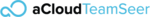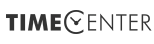What Is Workforce Management Software?
Workforce management software is a strong tool that helps companies manage their workers more efficiently and effectively. It has a lot of features and functions that are made just for the HR, operations, and scheduling departments.
This software is a must-have for modern organizations that want to stay competitive and make their operations more efficient. It may help with tracking time, managing attendance, scheduling employees, and assigning tasks. Workforce management software gives firms real-time information and data that helps them manage their employees well.
You can use this information to make decisions based on statistics that will help you manage your resources better, work more efficiently, and save money. Businesses can simply keep track of important performance indicators, find areas where they can improve, and make smart decisions that will help them grow and succeed using customisable dashboards and reporting tools.
One of the most important things about workforce management software is that it can keep track of employees' time and attendance accurately. Businesses may save a lot of time, make fewer mistakes, and make sure they follow labor rules by automating the time-tracking process. This software can also work with payroll systems, which makes it easy to figure out how much to pay employees and make sure that the payrolls are correct.
Also, workforce management software helps companies make good personnel schedules that take into account things like skills, availability, and labor rules. This makes sure that the right people are doing the correct jobs at the right time, which makes better use of resources and boosts production.
This program can also handle shift changes, requests for time off, and changes in availability, which means that you don't have to do these things by hand and the workload is less for the staff. Another important part of workforce management software is that it can predict how many workers would be needed and automatically schedule them accordingly.
This program can help organizations figure out how many workers they will need in the future by looking at past data and trends. This way, they will always have the proper number of staff booked. This not only keeps things running well, but it also helps firms avoid hiring too many people and spending too much money.
What Are the Recent Trends in Workforce Management Software?
In the fast-paced and always changing world of business, managing a staff well is more important than ever. Companies are using labor management software to make their processes more efficient and stay ahead of the competition as demands for productivity, efficiency, and flexibility keep rising.
Here are some important things that purchasers should keep in mind when they are looking for the best solution for their business:
1. Cloud-Based Solutions: The emergence of cloud technology has changed the way businesses work in many ways, and workforce management is one of them. Cloud-based solutions give employees access to important information from any device, at any time.
This is something that traditional on-premises systems can't do. This has also made it cheaper for organizations of all sizes to manage their workers, as they don't need to buy expensive hardware and infrastructure.
2. Integration with Other Systems: The necessity for data to move smoothly across multiple departments and systems is what is driving the trend of diverse software solutions working together. Now, workforce management software is being made to work with other HR and business systems, such payroll, time and attendance, and performance management, to mention a few.
This makes it easier to share data, which means you don't have to enter the same information again and the odds of making a mistake are lower.
3. Mobile capabilities: More and more employees are working from home or on the go, therefore any software for managing a workforce needs to have mobile capabilities. Employees can manage their schedules, ask for time off, and talk to their colleagues from anywhere and at any time thanks to mobile apps. This makes employees happier and also makes them more productive and efficient.
4. AI and Machine Learning: As technology becomes better, so does workforce management software, which now includes AI and machine learning. These tools can help you figure out when employees are likely to show up, plan shifts, and find any mistakes, which makes things run more smoothly and accurately.
5. Employee Self-Service: Employee self-service features have been a prominent trend in workforce management software. They let workers check their calendars and ask for time off. This allows workers more freedom and control over their work hours, which makes them happier and keeps them longer.
As businesses keep changing and adopting new technologies, these trends in workforce management software are likely to determine the future of how to manage a productive and efficient staff. Buyers will be able to choose the best solution for their needs now and in the future if they keep these changes in mind.
Benefits of Using Workforce Management Software
Workforce management software is an important and powerful tool for businesses of all kinds. It helps companies make their workforce operations more efficient and manage their personnel better. This all-in-one program has a lot of benefits that can have a big effect on a company's productivity, efficiency, and overall performance.
We'll talk about all the ways that workforce management software can help your business grow in this buyer's guide.
1. Correctly keeping track of time and attendance Businesses can stop using manual processes like spreadsheets or paper timesheets and transition to a more precise and efficient electronic system using workforce management software. With this program, you can keep track of your employees' attendance, breaks, and overtime in real time. This eliminates any mistakes or inconsistencies and makes sure that payroll is fair and accurate.
2. A simpler way to make plans Making and keeping track of schedules is a boring and time-consuming job, especially for firms with a lot of employees. Workforce management software makes this process easier by giving you an automatic scheduling system that takes into account things like when employees are available, what skills they have, and the legislation. This feature can save businesses a lot of time and trouble, which will make them more productive and happy with their jobs.
3. Following the rules about workers' rights Businesses must follow labor rules to avoid legal trouble and keep their good name. Workforce management software helps businesses follow the rules by automatically keeping track of and enforcing labor restrictions including limit work hours, break times, and overtime. This makes sure that your firm always follows the rules and regulations, which is good for both your employees and the organization.
4. Increases employee satisfaction and engagement A happy and engaged workforce is one of the most important things for a business to do well. Workforce management software has tools that help employees get involved, like self-service portals where they can see their calendars, ask for time off, and keep track of their time and attendance. This amount of openness and freedom can greatly improve employee happiness and morale, which will lead to higher performance and lower turnover rates.
5. Better Data Reports and Analytics Any organization needs data to make decisions. Businesses may get real-time data and thorough statistics on many parts of their staff, like attendance, labor expenses, and productivity, with workforce management software. This helps businesses find patterns and make smart choices that can help them manage their resources better, save money, and improve their overall performance.
6. More work done in less time Using workforce management software makes things easier, gets rid of manual jobs, cuts down on mistakes, and makes sure everyone follows the rules. This saves organizations time and money, which lets staff work on more important duties that help the firm grow and succeed. In the long run, this higher production and efficiency can have a big effect on a business's bottom line.
Important Factors to Consider While Purchasing Workforce Management Software?
There are a few crucial things to think about while buying workforce management software. These things will not only affect how much the software costs at first, but also how well it works and how easy it is to use for your organization.
Here are some important things to remember when you make your choice:
1. firm Needs and Goals: The first and most important stage is to know what your firm needs and wants to achieve. Every business has various demands when it comes to managing its employees, so it's crucial to find software that meets those needs.
2. Scalability: As your firm grows, so will your needs for workers and management. You should choose software that can grow with your needs and won't require any big changes or extra costs.
3. Features and Functions: The software's features and functions should meet your needs. Some frequent things to check for are tracking attendance and time, making schedules, and managing performance. Make sure the software has all the tools you need to manage your staff well.
4. Integration: Your current systems and software should operate well with the workforce management software. This will not only save time and work, but it will also make sure that the procedure goes well.
5. User-Friendly Interface: The software should have an interface that is straightforward to use and understand. Employees can make mistakes and get frustrated with software that is too complicated or hard to understand, which slows down productivity.
6. Cost: The cost of workforce management software is a crucial thing to think about, just as with any other investment. Find software that has the functionality you require and is not too expensive. Also, think about any costs that will keep coming up, such maintenance, updates, and support.
7. Support from the vendor: It's crucial to pick a company that you can trust and that has good customer service. Look for vendors who have a history of providing great customer service, since any technical problems or malfunctions might slow down your business.
8. Security: Because the software stores sensitive employee data, security is very important. To keep your data safe, look for software that has secure data storage and access control features.
In general, taking the time to think about these things can help you make a smart choice and pick the best workforce management software for your business's needs and goals.
What Are the Key Features to Look for in Workforce Management Software?
When choosing Workforce Management Software, there are a few important things you should look for to make sure you choose the right choice. Any organization that wants to make their workforce management operations more efficient and get the most out of their resources needs these features.
Let's go over the most important things to look for when picking Workforce Management Software that will work for your organization.
1. Keeping track of time and scheduling One of the main things that Workforce Management Software can do is generate and keep track of employee schedules. Find software that makes it easy to make timetables depending on when employees are free, what talents they have, and how much work they have to do.
Also, an employee time tracking tool is quite important for keeping track of attendance and payroll correctly.
2. Self-Service for Employees If you buy Workforce Management Software, it should help both managers and employees work more efficiently. Find software that lets employees do things like request time off, switch shifts, and see their schedules on their own. This gives employees more power and makes managers' jobs easier.
3. Tools for communication For any organization, but especially one with a lot of employees, good communication is really important. To keep staff and management on the same page, look for software that has communication features like in-app messaging, email, and alarms.
4. Following the rules for workers Choose a Workforce Management Software that has compliance capabilities to help you stay up to date on labor laws and rules. This means keeping an eye on workers' breaks, overtime, and making sure that schedules follow labor rules.
5. Reporting and analytics Data is a very useful tool for making smart business choices. Look for software that gives you easy-to-read statistics and analytics to help you keep track of and improve important performance metrics like employee satisfaction, productivity, and labor expenses.
6. Can be used on a phone It's important to pick a Workforce Management Software that works on mobile devices in today's world, since mobile devices are so important. This makes it easier to talk to each other and keep track of schedules while on the go.
7. Working with other systems Choose a Workforce Management Software that works with other systems like payroll, HR, and accounting to avoid having to enter data over and over again. This will make things easier and cut down on mistakes made by people.
8. Customization and the opportunity to grow Every organization has its own demands and ways of doing things, therefore it's crucial to find a Workforce Management Software that can be changed to meet your needs.
Also, think about how scalable the program is to make sure it can grow with your firm.
Why Do Businesses Need Workforce Management Software?
Companies need software for managing their employees to make the process easier and more efficient. This program has a lot of different tools that assist organizations manage their employees well, such as scheduling, tracking time, paying employees, and managing performance.
One of the best things about adopting workforce management software is that it makes things run more smoothly. Managers can save time and cut down on mistakes by using automated processes and tracking data in real time. This makes the business more productive and saves money. Another vital thing is following the rules and laws about work.
Businesses can stay compliant by using workforce management software to keep track of employees' hours, breaks, and overtime. It also makes sure that wages are paid fairly and on time, which helps avoid legal problems and fines. In addition, this software gives firms useful information and data analysis that assist them make smart choices.
Businesses may find areas for development and make smart decisions about their personnel by looking at how well employees are doing and how productive they are. Also, workforce management software makes employees happier.
Employees feel more in control and involved when administrative activities are automated and they may schedule their own time off and make requests. This makes people happier at work and more likely to stay in their jobs.
How Much Time Is Required to Implement Workforce Management Software?
The time it takes to set up workforce management software depends on a number of things, such as the size of the company, the software's complexity, and how much customisation is needed. But on average, it can take anything from three months to a year to fully set up workforce management software.
The first step in putting something into action is to set it up and configure it. This include installing the software, entering personnel information, and connecting it to other systems that are already in place. Depending on the size of the company and the resources available, this step might take anywhere from a few weeks to a few months.
The next step is to make the program work for the organization's specific needs and workflows. This could mean making bespoke reports, setting up approval processes, and deciding who can do what. The amount of time this step takes can also change based on how complicated the customisation is.
Training is another important part of the process of putting something into action. Employees need to have the right training to operate the software correctly and make the shift go smoothly. The length of training can change based on how hard the program is and how many people are being trained. After the program is set up and the personnel have been taught, the next stage is to test and improve the system.
This is done to find any problems and make changes to make sure the software functions perfectly. The length of this step can change according on how complicated the software is and how many tests are done. Finally, the software is ready to be used by everyone in the company.
The length of time needed for this step can change based on how big the organization is and how many resources are available. In the end, it can take anywhere from three months to a year to set up workforce management software. For a seamless and successful deployment process, businesses must carefully plan and distribute their resources.
What Is the Level of Customization Available in Workforce Management Software?
Organizations may manage their employees more effectively with workforce management software by automating and streamlining operations like scheduling, tracking time and attendance, and analyzing workforce data. One of the most important things that makes workforce management software necessary for businesses is that it can be changed to fit their needs.
Depending on the supplier and the product, workforce management software may have different customization options. However, in most circumstances, users may make the software work for their own needs and requirements.
Let's look more closely at how customizable workforce management software may be.
1. Customized Dashboard: Most workforce management software lets users modify the layout, widgets, and data shown on their dashboard to fit their needs and preferences. This lets each user see the most critical and relevant information for their job, which makes it easier to utilize the software and find what they need.
2. Flexible Scheduling: Businesses may make schedules that fit their demands and the needs of their sector thanks to configurable scheduling capabilities. This provides the ability to set rules for shift rotation, define shifts, and determine availability. Some software also lets you make scheduling templates, which makes it easy to make timetables for different departments or jobs.
3. Role-Based Access: Workforce management software lets firms regulate and limit access to certain functions or data within the software by giving users different roles. With this customisation, organizations can make sure that only people who are allowed to see private or sensitive information may do so, which helps keep data safe.
4. Customizing Reports: Businesses need to be able to modify reports so they can better understand their employees and make decisions based on data. Most labor management software lets users choose which data points and filters to utilize when making reports that are useful for their organization.
5. Add-Ons and Integration: Many workforce management programs let you connect them to other corporate software, such payroll or HR systems. This makes managing things more complete and smooth.
Some suppliers also offer add-ons or modules that can be added to the program to meet special needs, like online employee self-service portals or mobile scheduling.
Which Industries Can Benefit the Most from Workforce Management Software?
Businesses in many different fields now rely on workforce management software to make their human resources more efficient and get the most out of their employees. Workforce management software has a lot of features and functions that meet the needs of different businesses and offer a lot of benefits.
The following industries can gain the most from worker management software:
1. Retail: In the retail industry, where scheduling employees, keeping track of their hours, and managing their work are all very important, workforce management software can help businesses save money on staff scheduling, cut down on overtime costs, and improve customer service by making sure there are enough employees on hand during busy times.
2. Healthcare: The healthcare industry has a lot of personnel and changes shifts often, which makes it easy to make mistakes when it comes to scheduling and keeping track of time. Workforce management software may help healthcare workers keep track of their schedules, make sure they follow labor laws and rules, and speed up payroll operations, all of which can improve patient care.
3. Manufacturing: Manufacturing organizations frequently have complicated labor needs and rigorous rules about compliance, thus workforce management software is very useful. Workforce management software can help manufacturing companies get the most out of their employees and cut down on labor expenditures by keeping an eye on their productivity and attendance.
4. Hospitality: To be successful in the very competitive hospitality market, you need to provide great service and keep labor expenses low. Hotels and restaurants may use workforce management software to figure out how many staff members they will need, plan shifts, and keep an eye on how productive their employees are. This will help them provide great service and work more efficiently.
5. Transportation and Logistics: In the fast-paced world of transportation and logistics, it's important to keep track of staff schedules and time in order to fulfill tight deadlines and keep things running smoothly. Managing complicated shift patterns, keeping track of staff hours, and making reports for precise payroll processing are all things that workforce management software can help with. This makes the whole process more efficient.
6. Education: Managing a big number of personnel, students, and different schedules at schools and colleges may be very difficult. Workforce management software takes care of scheduling and monitoring time automatically, which cuts down on mistakes and makes sure that payroll is processed on time and correctly. This is good for both the teachers and the workers.
Conclusion
In the final analysis, buying good and dependable workforce management software can help your business a lot by making employees happier, saving money, and increasing productivity. Before you buy something, you should carefully think about your company's demands and requirements, as well as things like scalability, compatibility, and customer support.
You can also make a smart choice by carefully looking at the features and functions of each piece of software and comparing costs from different vendors. You can make your HR operations easier, automate jobs that you do over and over, and make the most of your personnel based on real-time data by picking the proper workforce management software.
This can lead to higher employee involvement, better compliance with labor rules, and overall growth of the firm. As technology keeps getting better and the future of work becomes more digital, it's important to have a good workforce management system in place to be competitive.
We hope our buyer's guide has given you useful information and tips on how to use workforce management software. Before you choose a specific software solution, make sure you do a lot of research and think about all of its parts. With the appropriate software for managing your workforce, you can make the most of your most precious asset: your employees.