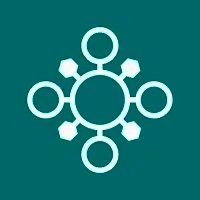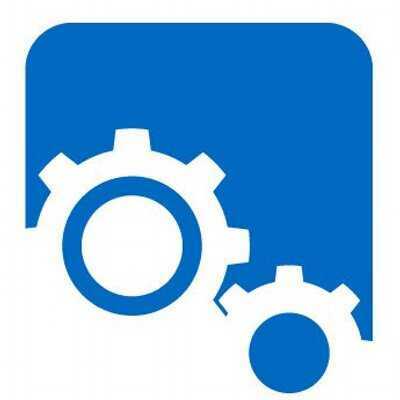Yes, most standard operating procedure software may be accessible from numerous devices and platforms. Employees can access the program from their desktops, tablets, or cellphones, regardless of operating system, allowing for greater flexibility and usability. It also promotes teamwork by allowing team members to access and amend procedures from any location with an internet connection. Cloud-based choices allow software to be accessible from any device that has an internet browser.
List of Best Standard Operating Procedures Software
Trainual solution for streamlining and organizing your business operations, training, and onboarding processes. With a centralized knowledge hub, automated workflows, and compliance enforcement, Trainual simplifies and scales your operations. Improve...Read More Trainual
Dispatch Science is a logistics solution that uses cutting-edge technology, including AI and route optimization, to simplify dispatching and delivery processes. Our cloud-based platform offers real-time tracking and self-service features, enhancing o...Read More Dispatch Science
MaintainX is an AI-based asset maintenance solution designed to streamline operations and prevent unplanned downtime. Through real-time tracking, data analysis, and seamless integration with existing workflows, it enables frontline teams to efficient...Read More MaintainX
Whale solution for optimizing knowledge and training within your company. Our all-in-one platform simplifies the process of organizing procedures, SOPs, regulations, and tribal knowledge, streamlining your onboarding and training efforts. Utilize our...Read More Whale
Way We Do is a SOP solution that transforms conventional operation manuals into interactive and practical resources. This dynamic platform simplifies procedures, enhances compliance with regulations, and fosters consistency in workflow by seamlessly...Read More Way We Do
XSOL Workplace is a solution that transforms your business processes into a digital model, providing a comprehensive insight, optimization, and automation. With unmatched accuracy, it seamlessly integrates processes across your entire company, enabli...Read More XSOL Workplace
ProcessKit solution for agencies seeking efficiency in their client onboarding process and fueling business growth. Utilizing advanced automation features, ProcessKit transforms onboarding into a profitable task, guaranteeing consistent and trackable...Read More ProcessKit
Keeni is the revolutionary software that revolutionizes your business through interactive digital workflows. With Keeni, bid farewell to errors and manual processes as it streamlines operations and promotes real-time collaboration. Designed for busin...Read More Keeni
eLabProtocols is a highly efficient lab management solution designed to streamline research processes. Our secure platform simplifies protocol, sample, and data organization while adhering to industry standards. With flexible hosting choices and pers...Read More eLabProtocols
TRIM-SOP, a software that is setting a new industry benchmark with its innovative approach. With a focus on streamlining operations and improving efficiency, it boosts productivity and optimizes workflows, enabling businesses to reach their peak perf...Read More TRIM-SOP
Intellect is a compliance platform that offers more than 30 customizable applications for QMS and EHSQ purposes. With its all-in-one design, Intellect streamlines audits, guarantees compliance with regulations, and enhances productivity by automating...Read More Intellect
Pro-Sapien is an established AI solutions provider that has been delivering exceptional software solutions since 2005. Our team, with over two decades of experience in Python development, is dedicated to providing top-tier services. We specialize in...Read More Pro-Sapien
SweetProcess is a solution for streamlining business management. By centralizing processes, procedures, and tasks, this digital platform boosts team productivity, supports seamless expansion, and ensures consistency for businesses looking to accelera...Read More SweetProcess
SOPTracker, the ideal solution for overseeing employee compliance with Standard Operating Procedures without breaking the bank. With its user-friendly design, SOPTracker streamlines the process of assigning and monitoring SOPs, protecting your compan...Read More SOPTracker
systemHUB solution for streamlining and optimizing your businesss Standard Operating Procedures, processes, and policies. From pre-designed frameworks to editable templates, this software simplifies team communication, reduces errors, and boosts prod...Read More systemHUB
Learn More About Standard Operating Procedures Software
- What Is Standard Operating Procedures Software?
- What Are The Recent Trends In Standard Operating Procedures Software?
- Benefits Of Using Standard Operating Procedures Software
- Important Factors To Consider While Purchasing Standard Operating Procedures Software?
- What Are The Key Feature To Look For In Standard Operating Procedures Software?
- Why Do Businesses Need Standard Operating Procedures Software?
- How Much Time Is Required To Implement Standard Operating Procedures Software?
- What Is The Level Of Customization Available In Standard Operating Procedures Software?
- Which Industries Can Benefit The Most From Standard Operating Procedures Software?
- Conclusion
What Is Standard Operating Procedures Software?
Standard Operating Procedures (SOP) software is a digital application that simplifies and automates the development, management, and execution of standard operating procedures for enterprises or organizations. SOPs are step-by-step instructions for documenting a company's processes and standards, ensuring that operations are completed consistently and efficiently.
SOP software does more than just store and organize SOPs; it also provides capabilities like version control, real-time updates, task tracking, and reporting to help increase SOP effectiveness and compliance. It also enables for the customization of templates, workflows, and approval processes to meet a company's specific requirements. The platform allows teams to readily access and adhere to SOPs, lowering the chance of errors and ensuring that best practices are constantly followed.
It also provides transparency into process performance, allowing firms to find areas for improvement and optimise their operations. Choosing the proper SOP software can help firms improve productivity, quality, and compliance, resulting in higher overall performance and customer satisfaction. When considering SOP software, important considerations include ease of use, scalability, linkages with other corporate tools, and data security measures.
What Are The Recent Trends In Standard Operating Procedures Software?
In recent years, the use of Standard Operating Procedures (SOPs) has grown in popularity across industries and organizations of all kinds. As a result, there is an increase in the demand for Standard Operating Procedures Software. This software accelerates the process of generating, administering, and applying SOPs, allowing firms to assure consistency and efficiency in their operations.
One of the most recent trends in Standard Operating Procedures Software is the use of modern technologies such as Artificial Intelligence (AI), Machine Learning (ML), and Natural Language Processing (NLP). These tools can analyze data and detect patterns to improve the efficacy of SOP. They can also automate the establishment of SOPs by pulling pertinent data from existing documents or procedures.
Another trend in SOP software is the incorporation of other business systems, such as project management tools, document management systems, and quality management solutions. This interface enables a continuous flow of information and guarantees that SOPs are always up to date, preventing conflicts and errors. With the rising globalization of business, another trend in SOP software is the ability to convert SOPs into multiple languages.
This capability is particularly useful for international corporations with operations in multiple countries because it ensures that all employees can access and comprehend the SOPs in their native language. In terms of user experience, the trend is towards simple and intuitive interfaces that require little training. This saves firms time and resources on employee training while also ensuring early acceptance of the product.
There has also been an emphasis on real-time collaboration and feedback elements in SOP software. This enables effective communication and collaboration among team members, ensuring that SOPs are always updated with the most recent information and improvements. Finally, there is an increased emphasis on security and compliance in SOP software. SOPs frequently contain sensitive information, so it is critical to have strong security mechanisms in place to protect this data. Many SOP software solutions now include capabilities like permission-based access, version control, and audit trails to assure data security and regulatory compliance.
Benefits Of Using Standard Operating Procedures Software
Standard Operating Procedures (SOP) are essential to every organization's performance because they provide clear and concise instructions for accomplishing activities and processes. However, the traditional technique of producing, distributing, and updating SOPs is time-consuming and error-prone. This is where Standard Operating Procedures Software comes in: it streamlines the whole SOP lifecycle, making it a must-have solution for any firm trying to increase productivity and minimize errors.
Let's explore, we will look at the advantages of adopting Standard Operating Procedures Software and how it may help your firm.
1. Centralized Repository For SOPs: One of the primary benefits of adopting Standard Operating Procedures Software is that it provides a consolidated repository for all of your SOPs. This implies that all staff have access to the same current procedures, reducing uncertainty and assuring process consistency. This also makes it easier to edit and update SOPs because they can be done in one central area and distributed to all users at the same time.
2. Streamlined Process Creation And Distribution: Manually creating and delivering SOPs can be laborious and time-consuming. Standard Operating Procedures Software allows you to easily design and distribute processes and procedures with a few clicks. This saves time and effort, allowing staff to concentrate on their tasks rather than spending hours preparing and delivering paperwork.
3. Version Control And Tracking: Another key advantage of Standard Operating Procedures Software is its version management and tracking capabilities. This ensures that any change to a SOP is recorded by the system, making changes easier to trace and audit. This is critical for maintaining compliance and regulatory requirements, as well as ensuring that personnel are following current practices.
4. Increases Efficiency And Productivity: Standard Operating Procedures can be made more efficient by streamlining their lifecycle. Software boosts an organization's efficiency and productivity. Employees can execute jobs faster and more accurately if they can simply obtain and follow established procedures. This improves overall performance and allows businesses to save time and resources.
5. Promotes Consistency And Compliance: In businesses such as healthcare and financial services, process consistency is critical. Standard Operating Procedures Software allows firms to guarantee that all staff are following the same procedures, resulting in consistent results. It also helps businesses comply with industry regulations and standards.
6. Standard Operating Procedures: For Real-Time Communication and Collaboration Software also includes elements for real-time communication and cooperation. This is particularly handy for remote teams and enterprises with different locations. Employees may quickly communicate and participate on processes, keeping everyone on the same page.
Important Factors To Consider While Purchasing Standard Operating Procedures Software?
When selecting standard operating procedures (SOP) software, several critical elements must be examined to ensure that you select the best tool for your needs.
As a buyer's guide, this article will detail the most important elements to consider during the purchasing process.
1. Ease Of Use: One of the most important considerations when selecting SOP software is its ease of use. The tool should have an intuitive interface that enables for simple navigation and understanding of its functionality. This is significant because it influences how quickly your team can learn and adapt to using the product.
2. Modification Options: Because each organization has its own unique processes and procedures, it's critical to select software that allows for modification. Look for a solution with configurable templates, workflows, and document organization choices so you can tailor it to your exact requirements.
3. Integration Capabilities: SOP software should be able to work with other tools and systems that your company currently utilizes. This will help to streamline operations and eliminate duplication of effort. Look for software that integrates with common tools like project management software and communication platforms.
4. Collaboration Features: SOP software should help team members collaborate more effectively. Features like co-authoring, document sharing, and version control are critical for ensuring that all team members are on the same page and working efficiently.
5. Security: When acquiring any form of software, security should be the primary consideration. SOP software frequently contains sensitive information, so search for a product that incorporates encryption, role-based access control, and other security features to safeguard your data.
6. Mobile Accessibility: In today's fast-paced corporate world, being able to access your work while on the road is crucial. Look for SOP software that includes a mobile app or a mobile-friendly website, allowing you and your team to access key documents and workflows from anywhere.
7. Cost And Value: While staying inside your budget is vital, your decision should not be based only on cost. Consider the software's benefits to your firm, such as time savings, increased productivity, and improved organization. It may be worthwhile to invest in more expensive software that includes more capabilities and provides better support.
8. Customer Assistance: Finally, think about how much customer assistance the software provider provides. Look for a product that provides dependable customer assistance, such as 24/7 availability, live chat, and phone help, to ensure that any issues or questions are resolved quickly.
What Are The Key Feature To Look For In Standard Operating Procedures Software?
When choosing Standard Operating Procedures (SOP) software for your firm, it is critical to search for crucial features that will not only expedite your operational procedures but also assure compliance and efficiency.
Here are some important aspects that you should consider when considering different options for SOP software:
1. User-Friendly Interface: The software's interface should be simple to use and understand, especially for non-technical users. Look for a clean and user-friendly design that provides you quick access to various features and functionalities.
2. Modification Choices: Your organization's SOPs may be unique, thus the software should include modification choices to fit the procedures to your specific requirements. This ensures that the software is consistent with your company processes and operations.
3. Document Management: The program should have strong document management capabilities that allow you to generate, save, and organize SOPs in a single spot. This ensures version control and easy access for all users.
4. Collaboration And Communication: Effective collaboration and communication are critical to successful SOP implementation. Look for software that has features like real-time collaboration, status tracking, and notifications to keep everyone on the same page.
5. Compliance Tracking: Compliance is an important part of SOPs, and the software should have tools for tracking and monitoring compliance adherence. This can contain audit trails, compliance reports, and automated non-compliance notifications.
6. Training And Onboarding: The software should provide capabilities that allow for quick training and onboarding of new users. This can include interactive training, user guides, and video demos to ensure that all workers have a quick and smooth onboarding experience.
7. Integration Capabilities: The SOP software should be able to interact with other tools and software that your company employs, such as project management software or document management systems. This will provide a smooth flow of information and data across multiple platforms.
8. Mobile Accessibility: In today's environment, when remote work is growing more prevalent, mobile accessibility is an important characteristic to look for in SOP software. This enables users to view and manage SOPs on the road, enabling flexibility and efficiency.
9. Analytics And Reporting: Analytics and reporting can help you monitor the effectiveness of your SOPs and discover areas for improvement. Look for software with extensive reporting capabilities and customisable dashboards to keep your team informed and making data-driven decisions.
10. Customer Support: Last but not least, ensure that the software vendor provides responsive customer service. This may include 24-hour technical support, live chat, and tutorials to assist you in the event of an issue or query.
When comparing SOP software solutions, prioritize the capabilities that meet your organization's needs and goals. With the proper features, SOP software may help your organization optimize procedures, ensure compliance, and increase efficiency.
Why Do Businesses Need Standard Operating Procedures Software?
As organizations expand and adapt, it is critical that they have a well-organized and standardized structure in place. This is where standard operating procedures (SOPs) come into play. SOPs are a set of guidelines that outline how specific jobs and processes should be completed inside a firm. As corporate processes become more complicated and diverse, it might be difficult to administer and track all SOPs manually.
This is when Standard Operating Procedures Software enters the picture. First and foremost, Standard Operating Procedures Software offers firms a unified platform for storing, managing, and updating their SOPs. This eliminates the requirement for physical storage while ensuring that all employees have access to the most recent versions of the procedures.
Businesses can save time and money by printing and distributing tangible copies of SOPs. Standard Operating Procedures Software also streamlines and automates many processes, lowering the possibility of human error. Employees can carry out activities and processes more efficiently when procedures are clear and consistent. Standard Operating Procedures Software also enables firms to track and monitor compliance with SOPs.
This helps firms detect any holes or discrepancies in their protocols, allowing them to take corrective action as soon as possible. This is especially useful for businesses with rigorous standards, such as healthcare and finance, where noncompliance can have serious consequences. Furthermore, Standard Operating Procedures Software facilitates communication and collaboration among many teams and departments inside a company.
By centralizing all SOPs, staff can readily access and reference them whenever needed, promoting a uniform knowledge and approach to processes. Finally, Standard Operating Procedures Software includes essential analytics and reporting functions that help firms get insight into their operations. This data can be utilized to discover areas for improvement and optimize processes, resulting in increased efficiency and profitability.
How Much Time Is Required To Implement Standard Operating Procedures Software?
The implementation process for Standard Operating Procedures (SOP) software might vary depending on the organization's specific requirements and the software's complexity. Implementing SOP software often takes between a few weeks and a few months. The first step in installing SOP software is to determine which processes and procedures need to be documented and optimized.
This may include completing a thorough study of current workflow and suggesting opportunities for improvement. The next step is to choose an appropriate SOP software that matches the needs of the organization. This could include studying and demonstrating several possibilities, as well as consulting with stakeholders and decision-makers. Once the program has been chosen, the implementation phase can begin.
This usually includes initial setup and configuration, data migration, and user training. The time necessary for each of these tasks will vary according to the organization's size and complexity. It is critical to understand that adopting SOP software is not a one-time activity. Regular upgrades and maintenance are required to keep the program functional and current.
Ongoing training and support may also be required to ensure that all users are properly using the product. Overall, the time necessary to adopt SOP software will vary depending on each organization's specific needs and operations. It is critical to have a thorough awareness of these elements before commencing the implementation process to ensure a successful and efficient outcome.
What Is The Level Of Customization Available In Standard Operating Procedures Software?
Standard Operating Procedures (SOPs) are essential for any business to maintain uniformity, efficiency, and compliance in its daily operations. With the increased demand for streamlined processes, many firms are turning to SOP software solutions to manage their SOPs more effectively. One of the most important elements to consider when selecting SOP software is the extent of customization. The level of customisation possible in SOP software varies by source. Some software takes a one-size-fits-all approach, with little possibilities for modification. On the other hand, some software vendors provide a fully flexible platform that can be adjusted to each organization's specific requirements.
Consider the following elements while determining the level of customisation possible in SOP software.
1. Templates: The program should have a number of pre-designed templates for various businesses and processes. These templates can be used as a starting point for developing customized SOPs.
2. Custom Fields: The program should enable users to create custom fields to gather specific information about their organization's operations and procedures.
3. Workflow Flexibility: An optimal SOP software should allow you to create workflows that are tailored to your organization's structure and hierarchy.
4. User Permissions: The program should include the ability to set user permissions and regulate who can access and edit SOPs.
5. Branding: To ensure brand consistency, the software should allow firms to alter the branding elements of their SOP papers, such as logos, colors, and fonts.
6. Integrations: The software should be able to integrate with other business tools used by the organization, such as project management or CRM software, to help streamline procedures and boost efficiency.
7. Editing And Versioning: The software should have powerful editing and versioning features, allowing numerous users to collaborate and make changes to SOPs while keeping track of the version history.
8. Mobile Accessibility: In today's digital age, it is critical to have the ability to access SOPs from any device, including mobile phones and tablets. The software should offer a mobile-friendly interface for ease of use and editing.
Which Industries Can Benefit The Most From Standard Operating Procedures Software?
Implementing Standard Operating Procedures (SOP) software can greatly help industries across all sectors. However, certain businesses can gain enormous benefits and increase efficiency by implementing this revolutionary technology.
1. Healthcare Industry: In the fast-paced and important field of healthcare, certain rules and procedures must be followed. SOP software enables healthcare professionals to ensure regulatory compliance and improve operations for better patient care. The program also allows for easier communication and collaboration among healthcare workers, which leads to better patient outcomes.
2. Manufacturing Industry: With several divisions, complex workflows, and safety rules, the manufacturing business relies largely on standard operating procedures (SOP). SOP software allows manufacturers to standardize their processes, monitor and track progress, and identify opportunities for improvement. This leads to higher production, cost savings, and improved quality control.
3. Financial Industry: In an industry where little errors can have serious implications, SOP software can be a game changer. With powerful task management and documentation tools, financial institutions may assure precise and consistent procedures, reduce compliance concerns, and maintain a competitive advantage in the market.
4. Hospitality Industry: In the fiercely competitive hospitality business, providing outstanding customer service is critical to success. Hotels, restaurants, and other businesses in this industry can use SOP software to design and maintain defined processes that ensure a seamless and consistent visitor experience. This involves everything from check-in procedures to food and beverage service, resulting in increased client satisfaction and loyalty.
5. Retail Industry: Retailers work in a fast-paced, ever-changing environment where efficiency and uniformity are essential. SOP software allows retailers to streamline processes, maintain uniformity across many shop locations, and track staff performance. This can lead to lower costs, better customer service, and more income.
Conclusion
To summarize, purchasing Standard Operating Procedures (SOP) software can considerably help your firm by reducing processes, increasing productivity, and maintaining consistency in operations. When choosing SOP software, you should evaluate the specific features and functionalities that fit your business needs, the scalability and compatibility with your existing systems, the user-friendliness and training possibilities, the pricing, and the availability of customer support.
To make an informed decision, you must first properly examine your needs and compare several options. Consider future maintenance and upgrades to guarantee that your SOP software meets your changing business needs. By carefully choosing the right SOP software, you may improve your organization's operations, increase staff productivity, and produce better overall results. We hope this buyer's guide has provided useful information and direction in your search for the best SOP software.
Standard Operating Procedures Software FAQ's
Can Standard Operating Procedures Software Be Accessed Across Multiple Devices And Platforms?
Is Standard Operating Procedures Software Future-Proof And Adaptable To Emerging Technologies Like AI, Blockchain Or IoT?
Standard Operating Procedures Software is intended to be adaptive and flexible to future needs and technological improvements. With the rapid growth of AI, blockchain, and IoT, SOP software is continually changing to include these new technologies.
This ensures that firms can keep ahead of the competition while still managing their operations efficiently. Furthermore, with frequent updates and improvements, SOP software can continue to meet the changing needs of businesses while remaining future-ready.
Is There A Free Trial Offered To Assess Standard Operating Procedures Software Before Committing?
Yes, many Standard Operating Procedures (SOP) software suppliers provide free trials so that consumers can evaluate the product before making a commitment. This allows enterprises to evaluate the software's usability, functionality, and compatibility before making a decision.
During the free trial period, users can explore all features and decide whether the product suits their requirements. This enables enterprises to make educated decisions and ensures the successful adoption of SOP software.
Does Standard Operating Procedures Software Offer Data Security Features And Meet Regulatory Compliance Standards?
Yes, Standard Operating Procedures (SOP) software has strong data security features like password protection, access control, and encryption to protect the confidentiality and integrity of your organization's vital information.
It also assists businesses in meeting regulatory compliance standards by offering audit trails, version control, and automated updates, which simplify the process of maintaining SOPs. This guarantees that your organization adheres to the appropriate norms and standards established by relevant authorities.
Can Standard Operating Procedures Software Integrate Seamlessly With Existing Tools And Platforms?
Yes, contemporary standard operating procedures (SOP) software can work smoothly alongside existing tools and platforms. This integration enables for better workflow management and efficiency.
The software is intended to integrate seamlessly with popular tools including Microsoft Office, Google Suite, and project management systems. With simple integration, SOP software may streamline procedures and improve communication between departments, ensuring that all staff are on the same page when it comes to SOPs.