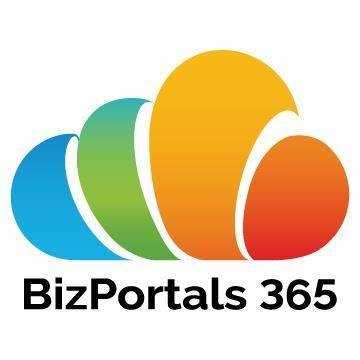Yes, most portal software is intended to be available from numerous devices and platforms. This implies that users can utilize the portal on desktop computers, laptops, smartphones, and tablets, regardless of the operating system they are using. Users can use the portal at any time and from any location, allowing for seamless collaboration and communication. However, before installing the portal software, make sure that it is compatible with the relevant devices and platforms.
List of Best Portal Software
OnBoard, the premier board management software utilized by over 6000 companies worldwide. Equipped with a wide array of features, including agenda development, teamwork tools, secure messaging, voting and approvals, D&O surveys, and meeting insights,...Read More OnBoard Board Management Software
Glasscubes is a highly efficient and collaborative platform that helps teams effectively manage tasks and projects. With complete visibility, you can easily monitor the progress of every team member and streamline processes to enhance productivity. O...Read More Glasscubes
AuraQuantic is a zero-code BPM platform that allows you to visually create code and seamlessly integrate with ERP, CRM, and legacy systems. With advanced features like SAP and email integration, as well as intelligent mobility, AuraQuantic enhances e...Read More AuraQuantic
BizPortals 365 - the leading provider of Office 365 and SharePoint solutions. With a proven track record of over 15 years, we offer a wide range of services including development, customization, user adoption training, integration, and migration. Our...Read More BizPortals 365
Bonzai Intranet is a all-in-one solution for SharePoint and Office 365. Elevate your intranet experience with a wide range of features such as powerful search, intuitive navigation, personalized communication, and efficient document management. Strea...Read More Bonzai Intranet
Ingeniux Cartella is a extranet software designed to streamline online collaboration. Access a range of powerful tools, including member directory and enterprise search, to elevate your extranet usage. Connect effortlessly with partners, clients, and...Read More Ingeniux Cartella
Envoy B2B solution for wholesale excellence. With our easy-to-use platform, youll have access to a range of intuitive features, including effortless ordering, dynamic digital catalogs, and in-depth analytics. Empower your sales reps and foster strong...Read More Envoy B2B
AppointmentQuest is a online scheduling software that simplifies your appointment management. With advanced security measures and customizable options, it caters to businesses of all sizes, offering top-notch solutions for growth. From enhancing cust...Read More AppointmentQuest
Red Hat JBoss BPM is Business Process Management tool designed to help businesses effectively manage their processes. It is an open source solution that offers rapid and cost-effective solutions to any business-related challenges. By optimizing resou...Read More Red Hat JBoss BPM
Ahsuite solution for streamlined client collaboration. Our platforms client portals allow for quick and easy creation, with a clean and intuitive interface perfect for seamless communication. Simplify your workflow with powerful yet user-friendly fea...Read More Ahsuite
Boardable Board Portal – solution for board meeting software. Our platform offers centralized communication, advanced scheduling, and seamless integration for organizations of any size. With customizable templates and private note annotation,...Read More Boardable Board Portal
BoxedCMS - a dynamic Custom Content Management System crafted for the publishing industry. Equipped with an array of powerful tools, BoxedCMS enables you to effortlessly develop striking web portals, digital directories, and city magazines, perfectly...Read More BoxedCMS
ErisHR One is a HR and payroll software solution from Beyond Eris Solutions. Designed to cater to businesses of all sizes around the globe, ErisHR One simplifies and enhances human resource management practices. With a strong emphasis on tackling com...Read More ErisHR One
BI Hub solution for seamlessly accessing BI reports and analytics dashboards across multiple platforms. Our innovative portal consolidates and migrates BI assets from on-premises and cloud applications, simplifying your BI experience and maximizing y...Read More BI Hub
Learn More About Portal Software
- What Is Portal Software?
- What Are The Recent Trends In Portal Software?
- Benefits Of Using Portal Software
- Important Factors To Consider While Purchasing Portal Software?
- What Are the Key Features To Look For In Portal Software?
- Why Do Businesses Need Portal Software?
- How Much Time Is Required To Implement Portal Software?
- What Is The Level Of Customization Available In Portal Software?
- Which Industries Can Benefit The Most From Portal Software?
- Conclusion
What Is Portal Software?
Portal software, also known as enterprise portal software, is a technology solution that offers a centralized platform for organizing, sharing, and accessing information and applications within a company. It is intended to promote communication, cooperation, and production by consolidating numerous internal and external resources in one location.
This software is often web-based, meaning it can be used from any device with an internet connection, making it suitable for remote work or geographically distributed teams. It has a simple interface that allows employees, customers, and partners to effortlessly explore and obtain the information they require. This not only saves time, but also lowers the possibility of errors and confusion.
One of the most important characteristics of portal software is the ability to adapt and tailor the content shown to each user based on their role, department, or permissions. This guarantees that staff only view relevant and timely information, which improves their productivity and effectiveness. Portal software also delivers company insights into user behavior and engagement via analytics and reporting functions.
This enables businesses to monitor user activity, identify areas for development, and make data-driven decisions to improve the user experience. Furthermore, portal software frequently includes built-in security features like as user authentication and access controls to protect critical data and defend against cyber attacks. This makes it a secure platform for storing and distributing sensitive information within a company.
What Are The Recent Trends In Portal Software?
The landscape of portal software has swiftly evolved in recent years, owing to the growing desire for seamless digital experiences in both personal and professional settings. As more businesses see the value of portals in improving productivity, collaboration, and customer engagement, the market for portal software is becoming more crowded and competitive.
One important development in portal software is the shift to cloud-based solutions. As firms transition to remote or hybrid work patterns, the demand for safe and conveniently accessible internet portals has become critical. Cloud-based portal software provides safe, scalable, and cost-effective solutions, reducing the need for large hardware investments and ongoing maintenance.
It also supports seamless interaction with other cloud-based services, making it easier for businesses to manage their digital landscapes. Another trend is an emphasis on user experience and personalization. With the growth of social media and individualized content, users expect the same level of customization and personalization when interacting with portals.
Modern portal software has a user-friendly interface that can be customized to the user's preferences, making the portal experience more intuitive and engaging. In addition, there is an increasing demand for portal software that supports several devices. As mobile devices become the major way of accessing information, portals must be optimised for different screen sizes and devices, such as smartphones, tablets, and laptops.
This ensures that customers may access the portal using their preferred device, resulting in a seamless and consistent experience. Another significant trend in portal software is the incorporation of artificial intelligence and machine learning functions. These technologies can improve the user experience by making tailored recommendations, automating regular processes, and collecting data insights to improve portal functionality.
This can help users save time and increase efficiency, making portals even more valuable to businesses. Finally, there is a greater emphasis on security in portal software. With data breaches growing more regular and severe, businesses are emphasizing portal security. As a result, portal software suppliers are constantly enhancing their security features, such as encryption, access controls, and risk assessment tools, to ensure that personal information is protected.
Benefits Of Using Portal Software
Portal software is a valuable tool for businesses of all sizes and industries. It provides a centralized platform that allows users to access and manage various applications and information in one place.
Let's explore, we will discuss the benefits of using portal software and how it can enhance your business operations.
1. Centralized Access To Information: One of the key benefits of using portal software is the ability to access all necessary information and applications in one centralized location. This eliminates the need for multiple logins and saves time for employees, increasing their productivity.
2. Improved Collaboration And Communication: With portal software, team members can easily share and collaborate on documents, projects, and tasks regardless of their physical location. This promotes efficient communication and maximizes teamwork, leading to improved productivity and faster decision-making.
3. Enhanced Security: Portal software offers advanced security features such as user authentication, access controls, and encryption to ensure that only authorized users have access to confidential information. This provides peace of mind to businesses, especially those dealing with sensitive data.
4. Customizable User Experience: Portal software allows for customization of the user interface and features, which can be tailored to meet the specific needs of your business. This offers a more personalized user experience and contributes to user adoption and satisfaction.
5. Integration With Other Systems: Many portal software solutions offer integration with other business systems, such as customer relationship management (CRM) and enterprise resource planning (ERP) software. This enables seamless data exchange and streamlines business processes, saving time and reducing the risk of errors.
6. Cost-Effective Solution: By providing a single platform for multiple applications and information, portal software eliminates the need for multiple software licenses, reducing costs for businesses. It also reduces the need for IT support, further lowering expenses.
7. Improved Customer Eexperience: For businesses with a customer portal, portal software can greatly enhance the customer experience. Customers can access their account information, track orders, and make inquiries, improving transparency and satisfaction.
Important Factors To Consider While Purchasing Portal Software?
When choosing portal software, purchasers should examine a number of crucial factors. These aspects can have a significant impact on the effectiveness and success of your portal, therefore each must be thoroughly researched and evaluated.
Here are some important aspects to consider when selecting a portal software for your business:
1. Functionality And Features: The portal software's functionality and features should be considered initially. Consider what specific functionality you require for your portal, such as document sharing, task management, or communication tools. Make a list of your requirements and then compare them to the features provided by other portal software alternatives.
2. User-Friendliness: In addition to features, the software's usability must be considered. Your team and clients will use the portal, therefore it should be simple to use. Choose a user-friendly portal that requires less training and offers a seamless user experience.
3. Customization And Scalability: Because your organization is likely to develop and evolve over time, you should select portal software that can adapt to your changing requirements. Look for a solution that is customizable and scalable, allowing you to add or change features as your organization grows.
4. Security: Security is an essential consideration when selecting any program, but it is especially important for a portal where sensitive information may be shared. To safeguard and maintain confidentiality, ensure that the portal software has strong security measures such as data encryption and access controls.
5. Integration With Other Tools: Think about the other tools and software your company uses, and whether the portal software can integrate with them. Integration may speed operations and boost productivity, so select portal software that works effortlessly with your existing tools.
6. Customer Help: When investing in software, it is critical to have dependable customer help in the event of any problems or questions. Look for a portal software vendor who provides 24-hour customer support and has a track record of prompt and useful assistance.
7. Pricing And Budget: Pricing and budget will be important considerations in your decision-making process. Compare the prices of several portal software choices to ensure that the chosen solution provides good value for money.
By taking these crucial elements into account, you can choose portal software that suits your company's specific requirements and helps you reach your objectives successfully. Remember to properly investigate and test the program before making a final decision. It is a long-term investment, and selecting the correct gateway software is critical to the success of your organization.
What Are the Key Features To Look For In Portal Software?
When it comes to selecting the best portal software for your company, there are a few crucial characteristics to consider to ensure you make an informed decision. These elements will influence not only the performance and usability of the program, but also the overall success of your organization's portal.
1. Customization Options: First and foremost, you want portal software that can be tailored to your exact business requirements. Look for a platform that allows you to customize the design, layout, and content to represent your brand while also providing flexibility for future updates and adjustments.
2. User-Friendly Interface: Your portal software's success is dependent on its usability. It should be simple to use, easy to browse, and visually appealing in order to keep users interested and drive adoption. Consider software with drag-and-drop functionality, customisable dashboards, and a clean, clutter-free interface.
3. Integration Capabilities: Your portal software should be compatible with your current business systems and tools. This comprises CRM, ERP, and other business software that enable smooth data sharing and process automation. Look for software that provides simple connectivity choices and pre-built connectors for major platforms.
4. Security Measures: Security is critical when it comes to portal software, particularly for firms that handle sensitive data. Ensure that the software includes strong security features such as data encryption, user access controls, and regular backups. Additionally, search for software that meets industry standards like as HIPAA, GDPR, and ISO 27001.
5. Mobile Compatibility: In today's fast-paced work environment, having portal software that is accessible via mobile devices is critical. Ensure that the software has a responsive design that adapts to different screen sizes and devices. This allows your team and customers to use the portal at any time and from any location.
6. Collaboration Capabilities: Effective portal software should include collaboration capabilities to improve communication and teamwork within your organization. Look for tools like document sharing, project management, and task assignment to boost productivity and efficiency.
7. Analytics And Reporting: Analytics and reporting capabilities are critical for measuring your portal's success and making data-driven decisions. Look for software that provides real-time insights, configurable reports, and dashboards for monitoring user engagement, portal performance, and other important indicators.
Consider these critical qualities to guarantee that you select the best portal software that fits your business needs and supports your organization's success.
Why Do Businesses Need Portal Software?
Portal software is fast becoming an essential tool for modern enterprises. The demand for flawless digital experiences, as well as effective communication and collaboration within teams, have made portal software an essential investment for any firm.
Let's explore, we'll look at why organizations need portal software and how it can help your firm.
1. Centralized Information Access: One of the key reasons why organizations use portal software is to centralize their information and data. A portal provides a single point of access to all key papers, reports, and data, allowing employees to get the information they need without having to hunt through various systems. This not only saves time, but also boosts output and efficiency.
2. Improved Communication And Cooperation: Portal software enables smooth communication and cooperation among team members, regardless of location. Real-time messaging, file sharing, and virtual workspaces enable employees to collaborate on projects, share ideas, and stay connected, resulting in improved teamwork and speedier decision-making.
3. Improved Consumer Experience: As consumer expectations evolve, organizations seek ways to improve the customer experience. Clients can use a portal as a self-service platform, accessing pertinent information, submitting requests, and tracking project progress. This not only saves time for your support team, but it also results in a more tailored and efficient customer experience.
4. Increased Data Security: Portal software includes strong security safeguards to safeguard critical company and consumer information. Businesses may ensure that only authorized persons can view and share sensitive information by implementing user permissions and access controls. This not only lowers the chance of data breaches, but it also helps businesses comply with data privacy rules.
5. Cost Savings: Implementing portal software in a corporation might result in significant savings. Businesses can save time and resources by centralizing information and enhancing communication and cooperation, rather than relying on manual processes and various systems. Furthermore, a gateway can eliminate the requirement for physical storage, printing, and postal costs.
How Much Time Is Required To Implement Portal Software?
The implementation timetable for portal software varies based on a number of factors, including the software's complexity, the size of the business, and the availability of resources. On average, it can take between a few weeks and several months to fully install a portal software solution. The initial phase in the implementation process is usually a thorough assessment of the organization's requirements, followed by a detailed plan for integrating the software into existing systems and procedures.
This can take anywhere from a few days to several weeks, depending on the project's size and complexity. Once the plan is in place, the software implementation process can begin. This may include duties such as creating user accounts, configuring features and functionality, and integrating the program with other systems. The duration of this stage varies widely, with smaller organizations usually taking less time than bigger ones.
Following the first implementation, there is normally a period of testing and fine-tuning to ensure that the software is working effectively and meeting the organization's requirements. This could take a few weeks or more, depending on the software's complexity and the organization's timeframe. It is also vital to consider the time required to train users on the new program. Depending on the organization's size and the number of users, this can take a few days to several weeks.
What Is The Level Of Customization Available In Portal Software?
Portal software provides a wide range of customization possibilities, allowing organizations to build their portals to their unique demands and requirements. The level of customisation possible varies according to the software supplier and the capabilities included in the package. However, most portal software provides certain significant areas of customisation.
1. Branding: One of the most important customization choices in portal software is branding, which allows businesses to include their company logo, colors, and overall brand into the portal. This helps to maintain a consistent brand image across all digital touchpoints and improves the overall user experience.
2. Layout And Design: Businesses can also change the layout and design of the portal, such as the placement of modules, menus, and content. This enables a more user-friendly and organized interface, resulting in a smooth and fluid navigating experience for users.
3. Content Management: Portal software allows you to create and publish pages, add or remove material, and regulate access to certain information. This allows organizations to customize the material presented on the portal based on user roles and permissions.
4. Integration With Other Systems: Most portal software supports integration with other systems including CRMs, ERPs, and databases. This feature allows businesses to pull relevant data from many sources into the portal, giving users a more complete and tailored experience.
5. User Management: Portal software provides a variety of customization options for managing users, including the ability to create user groups, give permissions and responsibilities, and set up workflows. This guarantees that each user has access to the information and features relevant to their job role and obligations.
6. Mobile Responsiveness: With the increased use of mobile devices, portal software must be responsive and available across several devices. Businesses can make their portal mobile-friendly, allowing users to access it on the go.
Which Industries Can Benefit The Most From Portal Software?
Portal software is a strong tool that may help a variety of sectors. From improving communication to increasing efficiency, this software has enormous promise for firms seeking to remain competitive in the digital landscape.
Let's explore, we'll look at which industries can profit most from portal software.
1. Healthcare Business: In the healthcare business, fast and accurate communication is critical to providing effective patient care. Portal software can let doctors, patients, and other healthcare providers communicate more securely. It can also help with patient data management, appointment scheduling, and electronic medical record administration, which leads to increased operational efficiency and patient satisfaction.
2. Education Sector: With the rise of online learning and remote education, portal software has become a vital tool in the education sector. It enables educators to establish virtual classrooms, distribute course materials, and communicate with students in real time. Additionally, it allows for seamless communication between students and professors, making the learning experience more engaging and productive.
3. Banking And Finance Industry: The banking and finance industry handles a large amount of confidential data, so security is a major priority. Banks and financial organizations can use portal software to ensure that sensitive information is securely transferred between clients, staff, and other stakeholders. It also includes features like document management, online payment processing, and digital signature capabilities, which make financial transactions easier and faster.
4. Government Organizations: Government organizations handle a large amount of data and need a secure and effective platform to manage it. Portal software creates a centralized system for storing, sharing, and accessing information while maintaining data security. It also provides e-government capabilities, allowing citizens to access government services and conduct transactions online, resulting in increased efficiency and citizen satisfaction.
5. E-commerce Industry: For e-commerce enterprises, providing a seamless and personalized online experience is critical to customer retention. Customer portals, personalized content, and targeted advertising are just a few of the elements that portal software provides to enhance the overall purchasing experience. It also allows businesses to manage inventory, order processing, and customer data on a single centralized platform, resulting in increased productivity and customer satisfaction.
Conclusion
To summarize, purchasing portal software can significantly help your organization by reducing operations, increasing productivity, and improving collaboration. Before making a decision, conduct thorough research and analyze your individual requirements, budget, and the important characteristics of various software options. Take advantage of free trials and demos to gain firsthand familiarity with the product.
It is also critical to look for client reviews and ratings to confirm that the software is trustworthy and user-friendly. Finally, picking the proper gateway software will benefit your organization and drive long-term success. Remember to regularly monitor and analyze the software's performance, and make changes as needed to optimize its benefits. By following this buyer's guide, you can make an informed decision and select the best portal software for your company.
Portal Software FAQ's
Can Portal Software Be Accessed Across Multiple Devices And Platforms?
Is Portal Software Future-Proof And Adaptable To Emerging Technologies Like AI, Blockchain Or IoT?
Yes, portal software is intended to be future-proof and adaptable to new technologies. Portal software's flexibility and customization make it easy to include emerging technologies such as AI, blockchain, and IoT. This enables firms to continue improve their portals with innovative features, keeping them current with the latest trends.
Whether AI is used to automate operations, blockchain is used to secure data, or IoT devices are integrated, portal software can adapt to support these technologies while providing a smooth user experience.
Is There A Free Trial Offered To Assess Portal Software Before Committing?
Yes, many portal software companies provide a free trial time to evaluate their product before making a commitment. This allows users to try the software's features and functionalities to see if they meet their requirements and preferences. It's a terrific way to gain hands-on experience and make an informed decision before purchasing a membership.
Does Portal Software Offer Data Security Features And Meet Regulatory Compliance Standards?
Yes, Portal Software recognizes how important data security and compliance are for businesses. To protect your information, our portal software includes strong data encryption, authentication methods, and access control procedures. We also regularly upgrade our software to meet the most recent regulatory compliance standards, such as GDPR and HIPAA. You may be confident that your data is secure and compliant with our portal software.
Can Portal Software Integrate Seamlessly With Existing Tools And Platforms?
Yes, portal software is intended to work smoothly alongside existing tools and platforms. It includes sophisticated APIs and connectors for easy integration with a variety of systems, including CRMs, ERPs, and collaboration applications. This guarantees that data and information flow smoothly between different tools, resulting in a unified user experience. Portal software allows you to quickly link your existing tools and platforms, streamlining procedures and increasing efficiency.