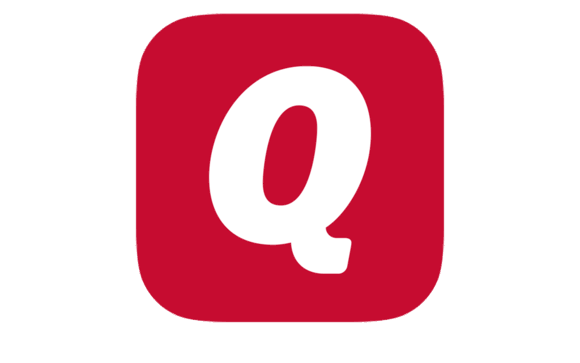Yes, Stand-Alone Payroll Software may typically be accessed from different devices and platforms. However, you should check with the specific software supplier to confirm compatibility with the devices and platforms you intend to utilize. Some Stand Alone Payroll Software may have limits or limitations on cross-device/platform access, therefore it's wise to confirm ahead of time to avoid any trouble.
List of Best Stand Alone Payroll Software
Payroll Mateis a payroll solution designed specifically for small businesses. Our software offers unparalleled flexibility and efficiency with customizable Income, Tax, and Deduction categories. Say goodbye to complicated and generic payroll programs...Read More Payroll Mate
Knit is a payroll software on the market, provides a quick and comprehensive employee database and effective performance management tools. It also simplifies the on-boarding process with its intuitive self-service portal for both employees and employ...Read More Knit
SBS Payroll – is the solution for efficient and compliant HR and payroll management. Our extensive industry knowledge ensures seamless services from hiring to retirement. With SBS Payroll, you can easily manage time and attendance, oversee ben...Read More SBS Payroll
CheckMark is a Payroll solution for businesses of all sizes. This user-friendly and affordable software accurately calculates employee salary, deductions, P.F., and overtime, and generates professional salary slips. Say goodbye to payroll headaches a...Read More CheckMark
Quicken - the leading budgeting tool for efficient financial management. Access over 11,000 online billers and easily download PDF bills for convenient bill payments. Enjoy advanced features without the need for upgrades, along with enhanced customiz...Read More Quicken
KIS Payroll is a payroll solution designed for businesses of any size. Our state-of-the-art software streamlines payroll calculations and reporting, eliminating tedious manual tasks. With personalized features and a vast selection of standard reports...Read More KIS Payroll
EasyPay is a payroll and HR management solution designed for effortless use. Trusted by countless clients in India, it simplifies employee payments and optimizes HR procedures. With its dependable performance, you can rely on precise and effective pa...Read More EasyPay
PayDay! SaaS is a payroll and leave management solution designed specifically for Singapore SMEs. With its user-friendly interface and convenient web-based access, this reliable software has been catering to businesses since 2013. It guarantees compl...Read More PayDay! SaaS
APS is a Payroll software designed for optimal user experience. Ideal for businesses of all sizes, it effectively handles tasks like scheduling, attendance, benefits, and time management. With its intuitive and efficient features, APS streamlines the...Read More APS
NOVAtime is an advanced and streamlined time tracking system that provides comprehensive solutions for scheduling, tracking, and expense management for businesses of all sizes. It promotes positive employee relations and builds their trust with its e...Read More NOVAtime
Sybiz Visipay is a premium payroll software that offers more than just payment processing. Its advanced HR management features simplify payroll procedures, ensure compliance, and provide beneficial insights for businesses. With its comprehensive tool...Read More Sybiz Visipay
Parolla is a payroll management software that streamlines the payroll process. Its intuitive interface, automatic calculations, tax compliance, and real-time reporting features make it the perfect solution for businesses of any size. From eliminating...Read More Parolla
Simply Payroll, the premier choice for efficient and reliable payroll services in NYC. This software provides free same-day delivery and a variety of supplementary features, allowing you to concentrate on your company while we handle the rest. Simpli...Read More Simply Payroll
Maybank prides itself on providing an exceptional user experience, offering a user-friendly interface for hassle-free banking. Its user-centric design and smooth navigation make it simple to manage finances, catering to varying levels of technical pr...Read More Maybank
ACE Payroll is a payroll solution that simplifies and enhances your payroll management. Our comprehensive system automates calculations, handles taxes, and provides employee self-service, ensuring precision and compliance with payroll processes. With...Read More ACE Payroll
CPS Payroll is a payroll solution for businesses of all sizes. Our cloud-based software is designed to simplify and optimize payroll management, drawing on over 20 years of experience. With CPS, you can count on precision, compliance with regulations...Read More CPS Payroll
Learn More About Stand Alone Payroll Software
- What Is Stand Alone Payroll Software?
- What Are The Recent Trends In Stand Alone Payroll Software?
- Benefits Of Using Stand Alone Payroll Software
- Important Factors To Consider While Purchasing Stand Alone Payroll Software?
- What Are The Key Features To Look For In Stand Alone Payroll Software?
- Why Do Businesses Need Stand Alone Payroll Software?
- How Much Time Is Required To Implement Stand Alone Payroll Software?
- What Is The Level Of Customization Available In Stand Alone Payroll Software?
- Which Industries Can Benefit The Most From Stand Alone Payroll Software?
- Conclusion
What Is Stand Alone Payroll Software?
Stand Alone Payroll Software is a complete payroll administration platform that enables businesses of all sizes to streamline and automate their payroll procedures. Unlike traditional systems, which involve manual input and computations, stand-alone payroll software provides a digital solution that streamlines the entire payroll process, from recording employee hours and wages to generating payroll reports and filing tax returns.
One of the primary advantages of stand-alone payroll software is its ability to run independently of other accounting or HR software. This means that organizations can easily incorporate it into their current systems without affecting the entire operation. It also allows organizations to adapt the software to meet their specific requirements, resulting in a more efficient and accurate payroll process.
Another advantage of standalone payroll software is its easy-to-use interface and intuitive functionality. This allows non-technical users to explore and operate the product without requiring specific training. Furthermore, the software frequently has built-in compliance capabilities to guarantee that organizations comply with federal and state payroll tax and reporting requirements.
When contemplating purchasing stand-alone payroll software, check for features like direct deposit, automatic tax computations, and powerful reporting tools. These features not only save time, but they also limit the possibility of errors and ensure accurate payroll processing. Some software also includes capabilities like time monitoring and benefits management, making it a more complete solution for firms.
What Are The Recent Trends In Stand Alone Payroll Software?
Payroll software evolves and adapts to changing times, just like businesses do. Stand-alone payroll software has become a popular solution for many businesses seeking a specialized and powerful system to manage their payroll requirements. With its latest developments and changes, here are the main trends that you should consider as a buyer when selecting stand-alone payroll software.
1. Cloud-Based Solutions: One of the most significant changes in standalone payroll software is the shift to cloud-based solutions. This provides businesses with the flexibility and convenience of accessing software and data from any location and at any time, allowing remote and mobile workforces to execute payroll procedures seamlessly.
2. Automation: As technology advances, stand-alone payroll software increasingly has automation features. This implies that tasks like collecting time and attendance data, calculating taxes, and creating reports can be automated, lowering the risk of human mistake and saving time for the HR department.
3. Integration With Other Systems: Businesses nowadays utilize a wide range of software to manage many parts of their business. Stand-alone payroll software that integrates with other systems, such as accounting or HR management software, enables effective data interchange and removes the need for human data entry.
4. Compliance With Rules: With ever-changing payroll requirements, stand-alone payroll software is constantly updated to maintain adherence. Look for software that includes tax filing, compliance tracking, and reporting to keep your company up to speed with the current rules.
5. Employee Self-Service: Many standalone payroll software packages now have employee self-service capabilities, allowing employees to view pay stubs, tax forms, and other relevant information. This lessens the workload for HR workers and provides employees more control over their salary data.
Benefits Of Using Stand Alone Payroll Software
Introduction: When running a business, managing payroll may be a time-consuming and laborious chore. This is where standalone payroll software comes in, streamlining the process and providing several benefits to organizations of all sizes.
Let's explore, we'll go over the top benefits of adopting stand-alone payroll software so you can make an informed decision about your payroll needs.
1. Cost-Effective: Using stand-alone payroll software can save firms money in the long term. Instead of engaging an in-house payroll professional or outsourcing the process to a third party, the software may quickly manage all parts of payroll, including wage calculation, taxes, and deductions. This reduces the need for additional workers and costly payroll services, resulting in cost savings for the company.
2. Time-Saving: Time is an important resource for any organization, and stand-alone payroll software can help you save a lot of it. The program automates the payroll process, saving time and effort from manually entering data or calculating compensation. This frees up time for business owners and HR workers to focus on other vital activities, resulting in increased production and efficiency.
3. Accuracy: Payroll processing requires a high level of precision to ensure that employees are paid appropriately and on schedule. Stand-alone payroll software eliminates human error and reduces the likelihood of miscalculations. It can also track employee leave, overtime, and other vital information to guarantee that paychecks are accurate.
4. Compliance: Keeping up with complex tax regulations and labor laws can be difficult, particularly for small enterprises with limited resources. Stand-alone payroll software keeps up with these requirements and automatically calculates taxes and deductions, ensuring that businesses stay compliant and avoid penalties.
5. Data Security: Payroll data includes sensitive employee information that must be kept secure. Stand-alone payroll software provides strong security measures, such as data encryption and regular backups, to safeguard sensitive information. This gives business owners piece of mind, knowing that their employees' data is safe.
Important Factors To Consider While Purchasing Stand Alone Payroll Software?
When it comes to selecting stand-alone payroll software, buyers need examine several key considerations to ensure they are making the right option for their company.
Here are the key factors to consider:
1. Features And Capabilities: The first and most significant consideration is the software's features and capabilities. This covers basic payroll and tax calculations, as well as more complex capabilities like time tracking, direct payment, and reporting. Assess your business needs and select software that includes the functionality you desire.
2. User-Friendliness: Your payroll software should be simple to use and navigate, especially for those with no background in accounting or HR. Look for a user-friendly interface and intuitive design, as well as access to training and support materials.
3. Compatibility And Integration: Think about how the standalone payroll software will work with your current systems, such as accounting or time tracking software. Compatibility with various devices and operating systems is also essential for a smooth experience.
4. Cost And Pricing Model: Consider the software's total cost, including any one-time costs, subscription fees, and additional payments for added functionality. Consider the pricing model, such as a monthly or annual subscription or a one-time purchase.
5. Security And Compliance: Because payroll software handles sensitive employee data, it must be secure and in accordance with industry rules. Look for encryption, data backups, and compliance with regulations such as GDPR and HIPAA.
6. Scalability And Customization: As your organization expands, your payroll requirements may alter. It is critical to select software that can support your company's growth and provides configurable solutions to meet your individual requirements.
7. Customer Support: It is critical to have dependable customer service when utilizing any product. Look for a vendor with multiple support channels, such as phone and email, and a good reputation for customer care.
Businesses that evaluate these considerations can confidently select the stand-alone payroll software that best meets their goals and budget. Remember to read reviews and compare different options so you can make an informed selection. Happy paycheck processing!
What Are The Key Features To Look For In Stand Alone Payroll Software?
When selecting a standalone payroll software, there are numerous crucial things to consider to guarantee that you are investing in the best solution for your company. These capabilities not only simplify payroll management, but also assist save time and eliminate errors.
1. User-Friendly Interface: The first feature to look for in standalone payroll software is a user-friendly interface. This comprises simple menus, data entry, and directions. A user-friendly interface will let you immediately become acquainted with the software and complete payroll activities with ease.
2. Accuracy And Compliance: Payroll is a crucial part of any organization, and it must be accurate and in accordance with tax rules and regulations. Look for software that automatically calculates taxes, deductions, and costs using the most recent tax rates and revisions. This will assist you avoid mistakes and penalties.
3. Adjustable Capabilities: Each organization has distinct payroll requirements, thus it is critical to select software that provides adjustable capabilities. This includes the option to establish new pay categories, add commissions and bonuses, and modify pay schedules. Customizable features allow you to tailor the software to your individual needs.
4. Time And Attendance Management: A good payroll software should include time and attendance management tools. This includes the ability to monitor employee work hours, manage leave requests, and create timesheets. These features not only ensure that your payroll is correct and timely, but they also save you time and effort.
5. Reporting And Analytics: Comprehensive and personalized reporting and analytics are critical for any organization. Look for standalone payroll software that provides a variety of data, such as payroll summaries, tax returns, and employee earnings. These reports will provide vital insights into your company's payroll trends and assist in decision making.
6. Integration With Other Systems: If your company utilizes other software for HR, accounting, or timekeeping, you should select payroll software that integrates with those systems. This will allow for seamless data transfer while saving you time and effort.
7. Security And Data Backup: Because payroll contains sensitive employee and financial information, it is critical to select software that ensures a high level of security and regular data backup. Look for software that includes encryption, multi-factor authentication, and secure hosting to protect your data from cyber attacks.
Why Do Businesses Need Stand Alone Payroll Software?
In today's fast-paced corporate environment, managing payroll can be a time-consuming and complex operation. With ever-changing rules and an increasing number of employees, many businesses are turning to stand-alone payroll software to help streamline their payroll procedures. But why do businesses require standalone payroll software?
Here are a few important factors to consider:
1. Increased Accuracy: One of the most essential reasons to invest in stand-alone payroll software is to improve accuracy. By automating computations and removing manual errors, this software decreases the possibility of costly errors. This not only saves time and effort, but it also protects firms from potential legal and financial consequences.
2. Time Saving: Automation: Manually entering employee hours, taxes, and deductions can be tiresome and time-consuming. These activities can be automated with stand-alone payroll software, allowing firms to focus on other vital duties. This not only improves efficiency but also conserves vital resources.
3. Compliance With Regulations: Payroll regulations are always changing and might be difficult to understand. Stand-alone payroll software is continuously updated to maintain compliance with the most recent rules, making it easier for businesses to remain compliant and avoid penalties. This gives businesses peace of mind while allowing them to concentrate on growth and production.
4. Seamless Integration: Stand-alone payroll software can be easily coupled with accounting and human resource software, allowing for more efficient data administration. This eliminates the need for human data entry, lowering the chance of error. It also helps firms keep accurate records and streamlines the payroll process.
5. Customization For Firm Needs: Each firm is unique, and their payroll requirements may differ. Stand-alone payroll software provides customization possibilities to meet the individual demands of a firm. This enables organizations to customize the software and only pay for the functionality they use, resulting in a cost-effective solution.
Overall, stand-alone payroll software can give several benefits to businesses, including as greater accuracy, time-saving automation, regulatory compliance, seamless connection, and customizable possibilities. Businesses that use the correct stand-alone payroll software can streamline their payroll processes and focus on core operations, resulting in enhanced productivity and growth.
How Much Time Is Required To Implement Stand Alone Payroll Software?
The time necessary to establish stand-alone payroll software varies depending on several factors, including the size of your organization, the complexity of your payroll operations, and the software you select. On average, it takes a few days to a few weeks to properly deploy the program and get your payroll working.
Here are some major steps that are usually included in the implementation process:
1. Configuring The Software: This usually entails installing the software on your computer or server and creating the required user accounts and permissions.
2. Entering Employee Information: You must enter all of your employees' information into the software, including their personal information, pay rates, tax information, and any other pertinent information.
3. Configuring Payroll Settings: Here, you configure your payroll policies and settings, such as pay periods, deductions, and benefits.4. Importing past payroll data: If you're transitioning from an older payroll system, you may need to import previous payroll data into the new platform.
5. Testing And Training: Prior to deploying the program for actual pay runs, it is critical to properly test it and ensure that it calculates payroll appropriately. Training your team on how to utilize the software properly is also critical for a successful transfer.
The time required for each of these procedures will vary according to the intricacy of your business and the capabilities of the software you select. Some recent stand-alone payroll software solutions have automatic data imports and intuitive interfaces, which can greatly minimize implementation time. While the deployment process may appear daunting, investing time in properly configuring the software and educating your team will result in a more efficient and error-free payroll process in the long term.
What Is The Level Of Customization Available In Stand Alone Payroll Software?
Stand-alone payroll software provides extensive customization options, allowing organizations to adjust the software to their exact requirements. This amount of flexibility distinguishes stand-alone payroll software from other options, such as online payroll systems, which may offer limited customization features. Stand-alone payroll software allows organizations to personalize everything from the style and design to the computations and reports.
This implies that each firm may design a one-of-a-kind and personalized payroll experience that matches their individual needs. One of the most important areas of customization in stand-alone payroll software is the ability to create unique earning and deduction codes. This enables businesses to enter the many forms of payments and deductions that apply to their industry or firm.
A construction business, for example, may have different earning codes for "overtime pay" and "holiday pay," but a technology company may have codes for "bonuses" and "stock options". Businesses can also tweak the program to match their own payroll practices and procedures. This includes things like overtime calculations, sick leave regulations, and vacation accrual rates.
Customizing these options allows organizations to verify that their payroll computations and reports are correct and in accordance with their own regulations. Another important aspect of customisation is the ability to generate individual reports. Businesses can use stand-alone payroll software to generate reports on a wide range of payroll topics, including wages, taxes, deductions, and employee hours.
These reports can be customized with individual data points and exported in a variety of formats for additional research. Overall, stand-alone payroll software offers great adaptability and can be modified to meet the needs of any firm. This gives businesses better control over their payroll procedures, ensuring that employee earnings and taxes are appropriately recorded and reported.
Which Industries Can Benefit The Most From Stand Alone Payroll Software?
Stand-alone payroll software can benefit a variety of companies, regardless of size or structure. However, certain businesses can profit the most from this form of software.
1. Small And Medium Enterprises (SMEs): SMEs frequently have limited resources and cannot afford to invest in a comprehensive payroll system. Stand-alone payroll software is a cost-effective option for these businesses, allowing them to automate payroll processes while saving time and money.
2. Service-Based Businesses: Accounting firms, legal firms, and consulting firms can benefit from stand-alone payroll software since it automates payroll processing and guarantees that employees are paid accurately and on time.
3. Retail And hospitality: With high staff turnover rates, payroll management is a time-consuming and complex task. Stand-alone payroll software can simplify the process by ensuring precise recording of employee hours, shifts, and wages, eliminating errors and saving time for the company.
4. Manufacturing And Construction: These businesses frequently have personnel working on an hourly basis or on many projects, which complicates payroll management. Stand-alone payroll software can handle a variety of payment arrangements and automate calculations, making it ideal for companies in these areas.
5. Non-Profit Organizations: Non-profit organizations must follow tight laws and reporting requirements. Stand-alone payroll software can help them stay compliant by automating tax computations and producing detailed reports, saving time and effort for their financial teams.
6. Start-Ups: Start-ups may lack a designated human resources department or a complex organizational structure. Stand-alone payroll software can help them manage payroll more efficiently, freeing up time to focus on other elements of their organization.
Conclusion
After researching and analyzing several stand-alone payroll software alternatives, we can definitely state that investing in dependable and effective payroll software is essential for any organization trying to optimize its payroll procedures. This tutorial has highlighted the essential aspects to look for when selecting a standalone payroll software, such as automated tax computations, customized reports, and an easy-to-use interface.
Before making a decision, you should thoroughly consider your business's needs and budget. Some software may include extensive functions that are unnecessary for small organizations, whereas larger businesses may require more complex functionalities. It is also vital to evaluate the software's scalability; as your firm grows, your payroll requirements may change.
The software company's customer service and training are other important factors to consider. Look for software that offers dependable technical support and training choices to enable a smooth transition and efficient use of the software. Finally, stand-alone payroll software can greatly improve payroll management while saving time for your HR team. You can choose the finest software for your business demands and budget by comparing the features, scalability, and customer support of numerous solutions. We hope this guide helped you make an informed decision. Thank you for reading.
Stand Alone Payroll Software FAQ's
Can Stand Alone Payroll Software Be Accessed Across Multiple Devices And Platforms?
Is Stand Alone Payroll Software Future-Proof And Adaptable To Emerging Technologies Like AI, Blockchain Or IoT?
Yes, stand-alone payroll software is meant to be future-proof and adaptable to upcoming technologies such as artificial intelligence, blockchain, and the Internet of Things. These applications are regularly updated and improved to stay up with technological changes.
They also provide connectors with a variety of third-party applications, making it simple to implement new technologies into the payroll process. This ensures that businesses can continue to utilize the program without interruption or compatibility difficulties with new technology.
Is There A Free Trial Offered To Assess Stand Alone Payroll Software Before Committing?
Yes, many standalone payroll software suppliers provide free trials to prospective clients. This enables users to evaluate the product and its features before committing to it. Free trials normally last 14 to 30 days and require consumers to sign up using their email address. During the trial period, users can explore all of the software's features and functionalities to see if it satisfies their requirements.
Does Stand Alone Payroll Software Offer Data Security Features And Meet Regulatory Compliance Standards?
Yes, most stand-alone payroll software solutions provide data security measures to safeguard sensitive employee information. Encryption, password protection, data backup, and secure servers are all possible options.
Furthermore, many stand-alone payroll software packages provide built-in compliance checks to verify that all taxes, labor regulations, and regulatory requirements are followed. This allows firms to avoid hefty fines and penalties while also ensuring that employee data is kept safe and secure.
Can Stand Alone Payroll Software Integrate Seamlessly With Existing Tools And Platforms?
Yes, stand-alone payroll software can be smoothly integrated with other products and platforms. Most current payroll software includes integration features, allowing it to work with other corporate systems such as accounting, human resources, and time tracking tools.
This connection improves the payroll process by eliminating duplicate data entry and ensuring correctness. Furthermore, standalone payroll software can interact with common platforms such as Excel, CSV, and PDF, making data import and export easier.