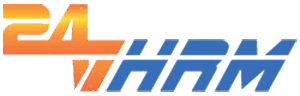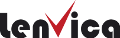Yes, most modern payroll software is designed to be available from a variety of devices and platforms. This means you may use it on your desktop, laptop, tablet, or even smartphone. It is also compatible with other operating systems, including Windows, iOS, and Android. Users may now view their payslips at any time and from any location, giving them additional flexibility and convenience.
List of 20 Best Payslip Software
Algaeh is the leading workforce management software that simplifies and streamlines attendance tracking, timesheet generation, and approval processes. With real-time monitoring and automatic data entry, stay one step ahead of any issues. Generate com...Read More Algaeh
OnPay - a trusted and efficient payroll software with a proven track record of over 30 years in supporting small businesses. Easily integrated with popular accounting software like Xero and QuickBooks, it simplifies and optimizes payroll procedures...Read More OnPay
ThePayStubs - the innovative and efficient paystub generator created by a team of skilled Accounting Professionals. With a simple few clicks, instantly generate precise and polished paystubs in just minutes. Our calculations are thoroughly reviewed b...Read More ThePayStubs
Moneysoft Payroll Manager solution for effortless payroll management. Our user-friendly software comes equipped with a simple and intuitive interface, making data input a breeze. With is a Pay Details screen, you can easily view full years pay histor...Read More Moneysoft Payroll Manager
Smart Admin - Payroll, a cloud-based software designed to streamline and personalize your payroll management process. Our affordable subscription model allows you to customize salary components and names to perfectly align with your organizations req...Read More Smart Admin - Payroll
Factorial HR software is solution for streamlining your entire human resources department. It centralizes all employee data, sick leave, holiday management, and record-keeping, providing a comprehensive set of tools in one convenient location. No mor...Read More Factorial
BrightPay is a payroll software that simplifies your payroll experience. It offers a streamlined and intuitive interface that displays relevant features to make common tasks effortless. With its intuitive tools, BrightPay handles complex scenarios wi...Read More Brightpay
Paybooks is a online payroll software and outsourcing solution in India. Our state-of-the-art cloud-based platform allows for seamless access and instant updates. We also provide expert payroll outsourcing services to simplify your business processes...Read More Paybooks
Saibex Network is the solution youve been searching for when it comes to generating pay stubs. Our user-friendly and affordable software allows you to effortlessly create detailed Payslips, breaking down your taxes, deductions, and final pay in easy-...Read More Saibex
QuickHR is a payslip solution that perfectly integrates with Quickbooks online. Our state-of-the-art technology simplifies monthly payroll management and seamlessly syncs with your chart of accounts. Employees can conveniently access their payslips a...Read More QuickHR
MakeMySalary - the perfect payroll solution for your business. Our professional team guarantees precise and punctual payroll processing, with complete customization to fulfill your unique requirements. Let go of the burden of leave and attendance man...Read More MakeMySalary
Saral PayPack, the ideal solution for efficient payroll management. Our software meets all necessary criteria for a dependable payroll system, automating processes and saving you time and resources. Simplify your payroll with Saral PayPack and experi...Read More Saral PayPack
Zoho Payroll - the perfect solution for businesses seeking a user-friendly and efficient payroll system. Our cloud-based platform offers a range of features, including employee onboarding, payroll processing and a self-service portal, all designed to...Read More Zoho Payroll
RazorpayX Payroll, the complete payroll solution designed for businesses of any size in India. With advanced features like automated calculations, seamless payments to employees and contractors, and guaranteeing compliance with TDS, PF, ESI and PT, s...Read More RazorpayX Payroll
SimplePay the payslip generator solution that simplifies payroll processing, even for complex scenarios. With endless options for salary components and automatic reminders for submissions, SimplePay guarantees a seamless and efficient payroll experie...Read More SimplePay
Wingubox is a payroll management software for businesses in Kenya. Our cloud-based solution simplifies the tedious task of payroll processing through features such as mass payslip emailing, employee self-service, and multi-currency support. With Wing...Read More Wingubox
247HRM, created by Interbiz Solutions LLP (previously known as Intersoft), offers a top-of-the-line HRMS solution. With a proven record of serving 850+ clients and handling a personnel of 100,000+, our software is highly regarded and effective in str...Read More 247HRM
AttendHRM, your ultimate solution for simplifying attendance management. Our software package is designed to streamline the entire attendance process at an affordable price point and with lifetime usage. Say farewell to manual tracking, and let Atten...Read More AttendHRM
QTAC Payroll Solutions is a payroll software in the UK. Our easy-to-use products are designed to meet the ever-changing needs of modern businesses. With essential features integrated, our software is trusted by numerous UK companies for precise and p...Read More QTAC Payroll
Patriot Payroll solution for seamless employee payments. With our dependable and safe online platform, you can effortlessly handle payroll, employee records, and tax details. Leave behind the complexities of manual payroll management and let Patriot...Read More Patriot Payroll
Learn More About Payslip Software
- What Is Payslip Software?
- What Are The Recent Trends In Payslip Software?
- Benefits Of Using Payslip Software
- Important Factors To Consider While Purchasing Payslip Software?
- What Are The Key Features To Look For In Payslip Software?
- Why Do Businesses Need Payslip Software?
- How Much Time Is Required To Implement Payslip Software?
- What Is The Level Of Customization Available In Payslip Software?
- Which Industries Can Benefit The Most From Payslip Software?
- Conclusion
What Is Payslip Software?
Payslip software is a digital application used by organizations to create and manage employee payslips. It simplifies the payroll process by automating computations for employee salaries, taxes, and deductions. This software eliminates the need for manual payslip generation, saving time and lowering the likelihood of errors. Payslip software offers a variety of capabilities, including customized forms, direct deposit choices, and connectivity with accounting systems.
It also enables easy access to personnel data and efficient record-keeping for compliance requirements. One of the most significant advantages of adopting payslip software is its capacity to ensure accuracy and consistency in payslip generation, which is critical for retaining employee trust and avoiding legal complications. The software also offers a secure platform for storing sensitive employee data, with access limited to authorized users only.
Furthermore, payslip software is convenient for both companies and employees. Employers may simply print and send payslips to many employees, while individuals can view their pay stubs online at any time, removing the need for physical copies. When selecting payroll software, keep your company's size, personnel count, and specific payroll requirements in mind. It is also critical to seek for software that provides consistent customer service and upgrades to guarantee that the software remains current with new tax rules and regulations.
What Are The Recent Trends In Payslip Software?
Payslip software has grown in popularity over the last several years among businesses of all kinds. This sort of software provides a simple and efficient solution for managing employee payroll and other associated chores. However, with so many alternatives available, it can be difficult to identify which payroll software is best for your organization.
To assist you in making an informed decision, we have studied and collated the most recent developments in payroll software.
1. Cloud-Based Solutions: One of the most major changes in payroll software is the migration to cloud-based solutions. This means that the software is hosted on remote servers and accessible via a web browser, rather than being installed on a local machine. Cloud-based software provides numerous advantages, including remote access from any device with an internet connection, automatic upgrades, and scalability. This trend has made payroll software more accessible and useful to businesses of all sizes.
2. Automation: Another development in payslip software is more automation of payroll operations. Payslip software minimizes much of the human work associated with payroll by including features such as time tracking, direct deposit, and tax calculations. This not only saves time and avoids errors, but it also enables firms to conduct payroll efficiently and properly, even with a huge workforce. Furthermore, certain software can automate tax filing and compliance, making payroll even easier.
3. Mobile Accessibility: In today's mobile-first environment, it is critical for software to provide mobile accessibility. Payslip software is no exception, with numerous companies providing mobile apps for both employers and employees. Employees can use these applications to check their pay stubs, request time off, and access other payroll-related information while on the road. Employers can also use the apps to approve time off requests, examine payroll reports, and perform other functions on their mobile devices.
4. Self-Service Features: Many modern payslip software packages have self-service tools that enable employees to manage their information and make changes to their profiles. This includes updating personal information, changing bank account information, and even adjusting their tax withholding. These self-service capabilities not only empower employees, but they also relieve the pressure on HR departments by saving time and eliminating errors.
5. Integration With Other Systems: As firms embrace new software and tools for diverse purposes, there is an increasing requirement for system integration. Payslip software is no exception, with numerous vendors offering connectivity with HR, time and attendance, and accounting applications. This enables firms to further streamline procedures and reduces the need for manual data entry.
Benefits Of Using Payslip Software
Payslip software is an invaluable resource for businesses of all sizes, providing an efficient and accurate way to manage employee payroll and generate payslips.
Whether you own a small business or manage a large workforce, here are the top reasons why employing payslip software is a must-have investment for any corporation.
1. Automated Calculation And Generation Of Payslips: One of the most significant benefits of adopting payslip software is its ability to completely automate the process of calculating and generating payslips. This reduces the danger of human error while also saving HR and payroll teams a substantial amount of time and effort.
2. Accurate And Compliant Payslips: Payslip software allows you to verify that all of your payslips are accurate and in accordance with the most recent tax and labor rules. The software calculates taxes, deductions, and contributions based on applicable requirements, reducing the possibility of errors or noncompliance.
3. Improved Data Security: Traditional paper pay stubs are susceptible to data breaches and loss, putting important employee information at risk. Payslip software has increased data security features like as encryption and user access controls, ensuring that sensitive employee information is always protected.
4. Streamlined Payroll Management: Payslip software simplifies payroll management by combining all payroll operations into a single platform, eliminating the need for manual data entry. This leads to a more efficient and organized payroll process, which reduces the likelihood of errors and delays.
5. Accessibility And Convenience: Payslip software may be accessed from anywhere and at any time, making it easy for employees to check and download their payslips. This eliminates the need for physical payroll delivery, saving the organization time and costs.
6. Integration With Other Systems: Most payslip software is compatible with other HR and accounting systems, making it easier to collect and manage employee data across many platforms. This interface also allows for more accurate reporting and analysis of payroll data.
7. Cost-Effective Solution: Payslip software eliminates the need to print and distribute paper payslips, which may be expensive for businesses. Switching to digital payslips allows you to save money on printing and mailing while also contributing to a more environmentally responsible workplace.
Important Factors To Consider While Purchasing Payslip Software?
As a business owner or HR manager, selecting the correct payslip software is critical for automating and improving your payroll process. With so many options available in the market, it might be difficult to select the ideal one for your individual requirements.
Here are some crucial elements to consider when selecting payslip software:
1. User-Friendly Interface: When comparing different payslip software, it's critical to consider the user interface and how easy it is to browse. The program should be designed to be easy and straightforward, allowing all payroll personnel to utilize it quickly and easily.
2. Capabilities And Functionality: The program should include all of the necessary capabilities for calculating and creating pay stubs, such as tax calculations, leave tracking, and automatic deductions. Look for additional features such as adjustable templates, numerous payment methods, and report generating to ensure a more effective payroll procedure.
3. Compatibility And Integrations: Make sure the payslip software is compatible with your current systems and software. This will save you time and effort as you integrate the new software into your payroll system. Consider whether the software integrates with other HR and accounting applications that you may use.
4. Security: Payroll data is sensitive and confidential, thus security should be a major focus when selecting payslip software. Look for features like secure user access, data encryption, and regular backups to keep your data safe from illegal access or loss.
5. Cost: Before making a purchase, factor in the cost of the software as well as any additional fees for setup, maintenance, or upgrades. Select software that meets your budget and offers the most value for money.
6. Customer Support: Technical problems or inquiries about the software can develop at any time, so it is critical to have dependable customer service from the software vendor. Look for options such as live chat, phone help, or email support to ensure prompt assistance when required.
7. Scalability: As your organization grows, your payroll requirements may vary. Choose payslip software that can meet your future payroll needs and is scalable to handle an increase in employees and payroll complexity.
What Are The Key Features To Look For In Payslip Software?
When shopping for payslip software, there are a few crucial things to consider to guarantee you get the finest one for your organization.
These features include the following:
1. Customizable Payslip Templates: One of the most significant features to look for in a payslip software is the ability to create bespoke payslip templates. This allows you to customize the payslips with your company's branding and include any relevant information, such as employee ID numbers or leave balances.
2. Automated Calculation Of Taxes And DSeductions: A decent payslip software should be able to automatically calculate taxes and deductions depending on the employee's income and other pertinent data. This not only saves time for your payroll team, but it also helps to reduce human mistake.
3. Integration With The Payroll System: Make careful to select payslip software that works flawlessly with your existing payroll system. This will result in a smooth and error-free data transfer between the two systems, saving you time and effort.
4. Easy Accessibility For Employees: Look for payroll software that allows employees to conveniently retrieve their pay stubs. This can be done using a self-service portal or by email. This functionality not only increases transparency, but it also decreases the workload for HR and payroll staff.
5. Comply With Local Regulations: Distinct countries or jurisdictions may have distinct legislation regarding payslips. To avoid future legal concerns, use software that complies with local rules.
6. Data security And Confidentiality: Payroll information is sensitive data, so choose a payslip software with strong security features in place. Data encryption, access limits, and regular data backups are all features that can help you safeguard the confidentiality of your employees' information.
7. User-Friendly Interface: A user-friendly design is vital, especially for those who are not technologically knowledgeable. The software should be simple to use and understand, with clear instructions and a visually appealing layout.
8. Support And Training: Before making a purchase, look into the degree of assistance and training provided by the payroll software vendor. This will be useful in the event of technical difficulties or if you require assistance with the software.
Why Do Businesses Need Payslip Software?
Businesses require payslip software for a variety of reasons. For starters, it streamlines the payroll process by automating the calculation and generation of payslips. This saves time and decreases the possibility of errors, resulting in accurate and timely payments to employees. Additionally, the program allows firms to readily store and access payslip information, making it easier to keep track of employee earnings and deductions.
This not only aids in tax compliance, but also gives useful information for budgeting and forecasting. Furthermore, payslip software frequently interfaces with other HR and accounting systems, resulting in a smooth flow of data and simplified management and reporting. Another significant advantage of payslip software is its capacity to generate customized payslips based on a company's specific requirements.
Companies can incorporate their branding, personnel information, and other pertinent information on payslips, resulting in a professional and polished impression. Furthermore, such software often includes security safeguards to secure sensitive employee information and ensure compliance with data privacy laws. Payslip software can also help with handling employee perks like leave balances and retirement plan contributions, which simplifies HR management even more.
Finally, employing payslip software can help firms save money in the long term. Companies can save money on payroll processing by automating operations, reducing errors, and increasing efficiency.
How Much Time Is Required To Implement Payslip Software?
The deployment timetable for payslip software varies according to the program and the size of the firm. Payslip software implementation might take between 2 and 8 weeks on average. This timeline covers the initial setup, data migration, training, and testing steps. Initially, the deployment procedure entails configuring the software to comply with your organization's specific pay structure and rules.
This may necessitate some customization and involvement from your HR and payroll teams. The next step is to move existing personnel data to the new program. This may include moving data from spreadsheets or previous payroll systems. The time required for this phase is determined by the amount and quality of the data to be moved. Once the setup and data migration are completed, your team must be taught on how to use the program properly.
Depending on the software's complexity, this step could last anywhere from a few days to a few weeks. Finally, comprehensive testing is required to guarantee that the program appropriately calculates and generates pay stubs. This could take anything from a few days to a week, depending on how many test runs are required. It is critical to remember that the implementation duration can be shortened by collaborating closely with the software vendor and having the relevant information and data readily available.
Furthermore, some software vendors provide implementation support, which can save your team a significant amount of time and work. Overall, spending a few weeks deploying payslip software can result in long-term benefits for your company, such as automating payroll operations and decreasing errors, saving time and enhancing employee happiness.
What Is The Level Of Customization Available In Payslip Software?
Payslip software provides varied degrees of customisation based on the product and provider. However, in general, these software solutions are tailored to the specific demands and requirements of each firm. Customization in payslip software includes the option to adjust the pay structure and format to the company's specific pay policies. This offers options for hourly or salary pay, bonuses, commissions, and deductions.
Furthermore, the software enables for the modification of tax calculations and withholding, assuring conformity with both municipal and federal rules. Another degree of customisation possible in payslip software is the ability to add company logos, branding, and unique notes to the payslip. This not only gives a professional touch, but also boosts staff engagement.
Furthermore, payslip software can be tailored to interact with other HR and payroll systems, streamlining the entire process and increasing efficiency. This may include synchronizing data with accounting software, time tracking systems, and employee self-service portals. Some payslip software may also allow for customisation based on employee type, such as full-time, part-time, contracts, and freelancers.
This provides greater flexibility and accuracy in payslip production for all types of employees inside a corporation. Finally, the level of customisation offered in payroll software can significantly increase accuracy, efficiency, and overall happiness for both companies and employees. When selecting a payslip software solution, it is critical to evaluate the level of customization available and ensure it meets your organization's specific needs and preferences.
Which Industries Can Benefit The Most From Payslip Software?
Payslip software, often known as payroll software, is an extremely useful tool for organizations of all sizes and industries. However, some industries may gain more from its utilization than others.
We'll look at which sectors can gain the most from integrating payslip software into their payroll procedures.
1. Human Resources: The HR department is responsible for administering employee compensation, benefits, and taxes. Payslip software allows HR professionals to optimize their procedures and ensure correct and timely payments to their employees. It also enables businesses to conveniently track and manage employee payroll information such as hours worked and deductions, saving time and lowering the possibility of errors.
2. Accounting And Finance: The finance and accounting departments manage an organization's financial transactions, which include employee wages. Payslip software can help these departments by automating the calculation and delivery of pay stubs, making the payroll process more efficient and error-free. It also keeps a full record of all payroll transactions, making it easier to manage and track spending.
3. Healthcare: The healthcare industry frequently employs a big number of people with complicated pay structures such hourly wages, shift differentials, and various benefits. Payslip software streamlines these complex computations, ensuring that healthcare workers receive correct and timely compensation. It also aids in the maintenance of compliance with healthcare-specific regulations and laws.
4. Retail: Retail enterprises frequently employ a big and diversified workforce, which includes part-time, full-time, and seasonal workers. This can make payroll management a difficult task. Payslip software can handle numerous pay rates and schedules, making it easier for retailers to manage a diversified workforce while also ensuring correct employee payment.
5. Manufacturing: Manufacturing enterprises require specialized payroll services, such as tracking hours worked, production bonuses, and shift differentials. Payslip software can perform these calculations accurately, easing the strain on HR and finance departments. It also gives real-time labor cost information, making it easier to track and control expenses.
6. Non-Profit Organizations: Non-profit organizations rely largely on accurate and efficient payroll systems to manage their finances and provide transparency to supporters. Payslip software automates the calculation and delivery of employee pay, keeping a full record of all transactions. This enables non-profits to maintain compliance and effective financial management.
Conclusion
To summarize, selecting the best payslip software for your company is a critical decision that takes careful analysis and research. By following the steps indicated in this buyer's guide, you can make an informed decision that fits all of your organization's requirements. Before assessing various software solutions, consider your company's size, budget, and desired functionality.
Consider the software's usability, security features, and customer support to ensure a smooth implementation process. Finally, solicit feedback and evaluations from other users to have a thorough understanding of the software's operation and dependability. With this information, we hope you will be able to discover the best payslip software for your business.
Payslip Software FAQ's
Can Payslip Software Be Accessed Across Multiple Devices And Platforms?
Is Payslip Software Future-Proof And Adaptable To Emerging Technologies Like Ai, Blockchain Or IoT?
Yes, current payslip software is built to be future-proof and adaptable to new technologies like AI, blockchain, and IoT. Many premium software solutions currently include AI algorithms to help speed procedures and enhance accuracy.
Furthermore, with the incorporation of blockchain technology, payslips can be securely kept and retrieved by authorized individuals. IoT can improve data gathering and processing, leading to more efficient and accurate payroll management. Payslip software is a valuable investment for organizations because of its capacity to adapt to new technologies.
Is There A Free Trial Offered To Assess Payslip Software Before Committing?
Yes, most reputable payslip software providers offer a free trial so potential customers can assess the product before committing to a purchase. This allows businesses to test the features, user-friendliness, and compatibility of the software with their payroll system. It also allows them to see firsthand the benefits and efficiency it can bring to their payroll process. Providers typically offer a 14 to 30-day free trial period.
Does Payslip Software Offer Data Security Features And Meet Regulatory Compliance Standards?
Yes, most payslip software solutions have extensive data security features such as encrypted data storage, role-based access controls, and secure connections to safeguard sensitive employee information. Furthermore, many payslip software vendors assure regulatory compliance by continually updating their platforms to reflect the most recent industry norms and requirements. This provides businesses with peace of mind knowing that their employees' data is secure and their payroll systems are compliant.
Can Payslip Software Integrate Seamlessly With Existing Tools And Platforms?
Yes, most current payslip software is designed to work easily with other tools and platforms used by organizations, including as accounting software, HR management systems, and time-tracking applications. This facilitates data transfer and streamlines processes. Some payslip software additionally provides customization options to fit the integration to a company's specific requirements. Payslip software, when integrated with existing tools and platforms, can improve payroll management efficiency and accuracy.