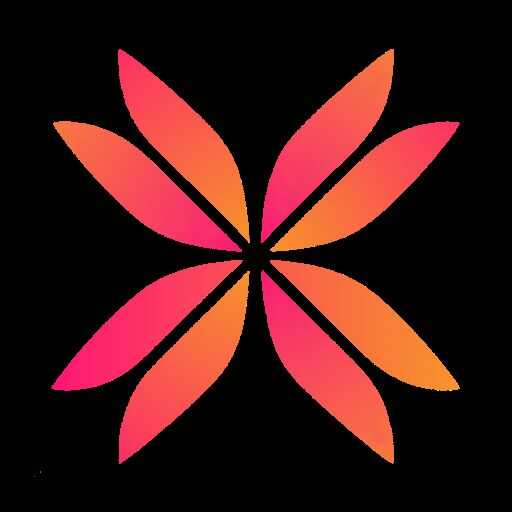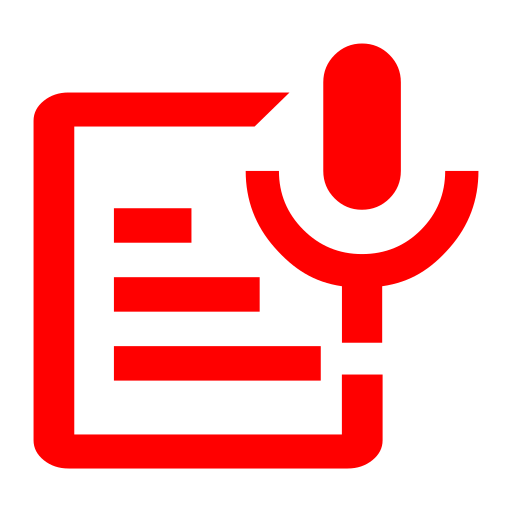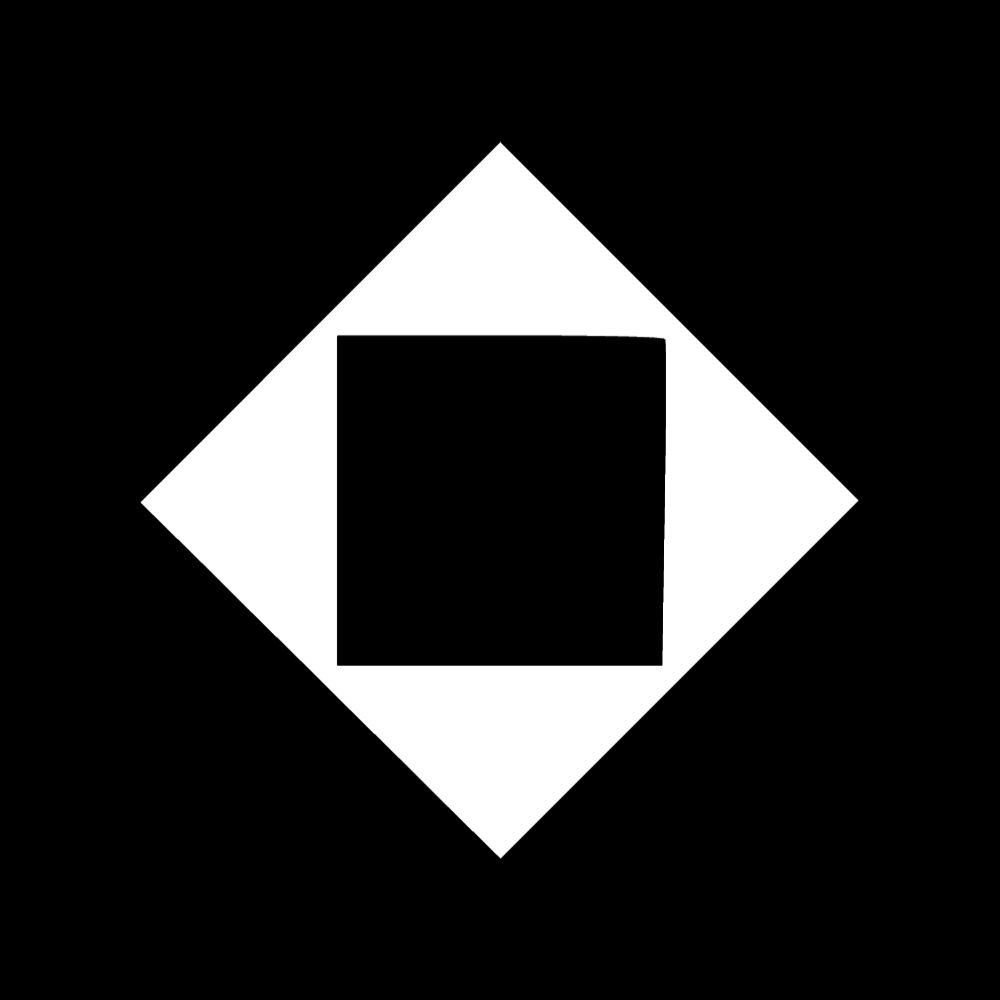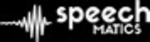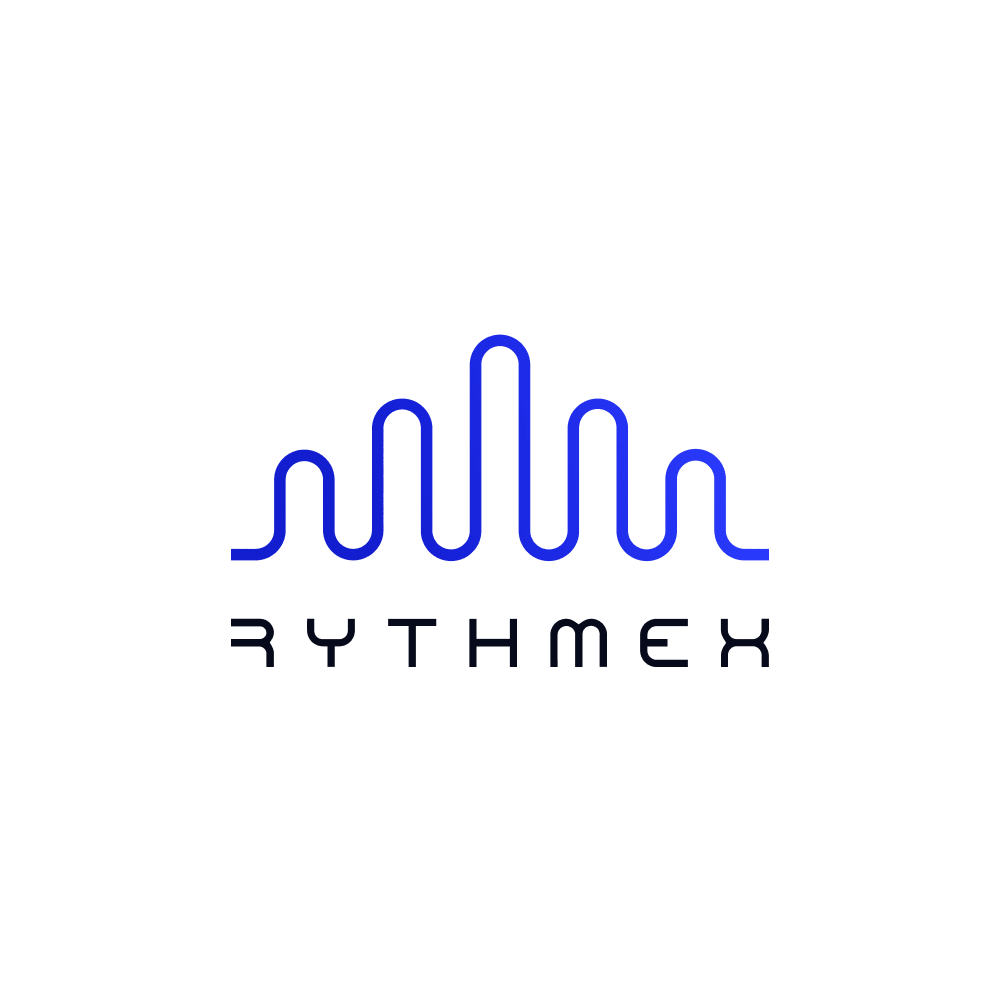What Is Speech To Text Software?
Speech to text software, sometimes called speech recognition software, is a type of computer program that converts spoken words into text. With technological advancements, this software has become more accurate and trustworthy, making it an invaluable tool for those who struggle with traditional typing or need to compose written documents quickly and efficiently.
At its foundation, speech-to-text software employs complex algorithms and artificial intelligence to recognize and transform spoken words into text. It can be utilized in a range of applications, including dictation, transcription, and voice-activated commands. This program is available in both desktop and mobile versions, making it accessible to a diverse spectrum of users.
One of the primary advantages of speech-to-text software is its capacity to boost overall productivity and efficiency. Users can finish tasks such as writing emails, reports, or even entire novels more quickly because they no longer have to manually type out words. This program can also be a game changer for people with physical limitations who struggle to type.
When selecting speech-to-text software, it is critical to assess its accuracy, compatibility with devices and operating systems, additional capabilities, and pricing alternatives. Some software may focus on specific industries, such as medical or legal, while others may take a broader approach. It is important to note that, while speech-to-text software has advanced tremendously, it is not completely error-free. Users may still need to check and adjust the transcribed material. However, as technology advances, accuracy rates continue to improve.
What Are The Recent Trends In Speech To Text Software?
voice-to-text software, often known as voice recognition software, has advanced significantly since its introduction. With technological developments, several recent trends have significantly improved the utility and effectiveness of speech-to-text software.
Let's explore, we'll look at these trends and how they can help you find the finest speech-to-text software.
1. AI Integration: One of the most significant advancements in speech-to-text software is the use of AI technology. AI-powered computers can now study speech patterns and detect speech more accurately than ever before. This means that speech-to-text software can provide more precise transcriptions, even with different accents and dialects. AI integration also enhances contextual knowledge, making transcriptions more natural and fluid.
2. Numerous Language Support: In today's global economy, businesses and consumers need speech-to-text software that supports numerous languages. Recent trends indicate an increase in software that can accurately transcribe speech in a variety of languages, including Chinese, Spanish, and Arabic, to mention a few. This increases the versatility and value of speech-to-text software for consumers worldwide.
3. Mobile Applications: Another trend in speech-to-text software is the creation of mobile applications. With the growing popularity of smartphones and tablets, many individuals prefer to use speech-to-text software on their mobile devices. Recent advances in mobile technology have enabled speech-to-text software to be equally effective on mobile devices as it is on desktop computers, giving users greater convenience and flexibility.
4. Real-Time Transcription: Speech-to-text software is becoming increasingly popular, particularly in the business and legal sectors. Real-time transcription allows the program to transcribe speech as it occurs, resulting in quick and accurate transcripts. This capability is very beneficial for transcribing live events, meetings, and conferences, which saves time and resources.
5. Customization Options: Many speech-to-text software now includes customization options to meet the diverse demands and preferences of users. This trend enables users to customize their experience by choosing the accuracy degree, formatting options, and grammatical preferences. Customization options enhance the software's usability and efficiency.
Benefits Of Using Speech To Text Software
Speech-to-text software, often known as voice recognition software, is a game-changing technology that enables users to accurately and quickly translate spoken words into written text. Whether you're a writer, student, or business professional, speech-to-text software can boost your productivity and convenience.
Let's explore, we'll look at the numerous benefits of utilizing speech to text software, so you can make an informed decision when purchasing it.
1. Increased Efficiency: One of the key advantages of employing speech to text software is the faster and more efficient results. Instead of manually typing out words, you can talk into a microphone and have the software transcribe them into text. This not only saves time, but also lowers the likelihood of typing errors and increases the general accuracy of your content.
2. Hands-Free Operation: Speech-to-text software eliminates the need to type with your hands, which is especially useful for people who have physical limitations or injuries. It enables you to dictate your thoughts and ideas without straining your fingers, making it a more practical and convenient choice.
3. Versatility: Speech-to-text software works with a wide range of devices, including smartphones, laptops, and desktop PCs. This mobility enables users to access the software from any location and at any time, enabling a smooth and uninterrupted operation.
4. Multi-Tasking: The ability to dictate your thoughts rather than type them enables you to multitask. You can speak into the microphone while carrying out other chores on your device. This can be especially useful for people who struggle to focus on one task at a time.
5. Improved Accuracy: As technology advances, speech-to-text software becomes more accurate, making it a dependable tool for producing error-free text. The program can distinguish a variety of accents and dialects, making it an appropriate choice for those with diverse linguistic origins.
6. Time-Saving: Speech to text software can help anyone who need to transcribe a big number of audio or video files save a lot of time. It eliminates the need to manually type each word, which can be tiresome and time-consuming.
7. Cost-Effective: Investing in speech-to-text software can result in significant long-term cost savings. It minimizes the need for businesses and individuals to hire transcribing services or dedicated data entry people, saving them both time and money.
Important Factors To Consider While Purchasing Speech To Text Software?
When it comes to acquiring speech-to-text software, there are various aspects to consider in order to make the best option for your specific requirements
Before making a purchase, consider the following crucial points:
1. Accuracy: One of the most important considerations is the software's accuracy. You want to be sure that the software accurately transcribes your voice with no faults or typos. Look for software that uses advanced algorithms and artificial intelligence (AI) to increase accuracy.
2. Compatibility: Determine whether the software is compatible with your operating system and devices. Some applications may only operate with certain operating systems, so check compatibility before making a purchase.
3. Language Support: If you plan to transcribe different languages, ensure that the software supports them. In addition, look for features like dialect detection and translation capability.
4. Customization Options: Because each user's speech patterns and needs are unique, it is critical to determine whether the software allows for customization. This allows you to tailor the software to your speech and increase accuracy.
5. User-Friendly Interface: The software should have an easy-to-use interface that even non-technical users can understand. Look for a sample or free trial to try the software and discover if it's user-friendly.
6. Integration: If you intend to utilize the program with other applications, such as word processors or CRM systems, see if it has integration possibilities. This will make your workflow more fluid and efficient.
7. Security And Privacy: Transcribing sensitive material necessitates a high degree of security and privacy. Make sure the software includes encryption and secure storage options to protect your data.
8. Cost: Of course, the cost of the program is an essential consideration. Compare pricing among different choices, taking into account any recurring fees or maintenance charges.
By taking these variables into account, you will be better able to choose the best speech-to-text software for your needs. Remember to read reviews and gather advice from those who have used the software to help you make an informed selection.
What Are The Key Features To Look For In Speech To Text Software?
When it comes to selecting the best speech to text software, there are numerous crucial characteristics to consider. Speech-to-text software, often known as dictation software, enables users to dictate their thoughts and phrases, which are then converted into written text. This is especially useful for people who have trouble typing or need to swiftly transcribe big amounts of material.
When assessing speech-to-text software, consider the following features:
1. Accuracy: One of the most important considerations is the software's accuracy. Look for software with a high accuracy rate, as this will ensure that your transcribed text is error-free and accurately represents what you said.
2. Speed: Another crucial factor to consider is the speed of transcription. Some software can transcribe speech in real time, but others may take longer. If speed is important to you, search for software that can match your speaking rate.
3. Language Support: Confirm that the software supports the language(s) you need to transcribe. Some software may only support a few common languages, but others may provide a more diverse set of alternatives.
4. Voice Recognition: The program should be capable of accurately transcribing various accents, dialects, and intonations. This ensures that your material is not only accurate, but also reflects your own voice and style.
5. Editing And formatting Options: Look for software that allows you to add punctuation, paragraphs, and other formatting components. This can help you save time and effort during post-transcription editing.
6. Customization: Some software allows users to personalize their experience by adding new terms to the dictionary or developing unique voice commands. This can increase transcribing accuracy and make the software more personalized to your specific needs.
7. Compatibility: Consider whether the software is compatible with your devices and operating system. Some software may be tailored to specific devices or may not be compatible with earlier operating systems.
8. Pricing And Trial Time: Consider the software's pricing as well as whether it provides a trial period during which you may test its features and operation. This will assist you in determining whether the program is worth the cost for your specific requirements.
By taking these crucial qualities into account, you can choose the best speech-to-text software that suits your individual requirements while also increasing productivity through speedy and accurate transcribing. Remember to study reviews and evaluate various software solutions before making a final decision. Happy dictating!
Why Do Businesses Need Speech To Text Software?
Businesses are continuously seeking for methods to increase their production and efficiency. Transcription is a common task that demands a large amount of time and money. Transcribing audio recordings or dictation can be a difficult and time-consuming procedure that diverts valuable resources away from more critical activities. Here's where speech-to-text software comes in.
Speech-to-text software, often known as speech recognition software, is a form of computer software that converts spoken words to text. This technology has been around for decades, but recent developments have improved its accuracy and usability. Speech to text software may help businesses of any size in a variety of ways. First and foremost, speech to text software allows organizations to save time and money.
Businesses can drastically cut the time it takes to accomplish transcription jobs by using technology that can transcribe audio recordings or dictation far faster than a human can. This allows employees to devote more time and energy to more vital duties, resulting in increased overall productivity. In addition to saving time, speech-to-text software helps to reduce human mistake.
Traditional transcribing processes are prone to errors, resulting in wrong data being captured. Speech-to-text software is highly accurate, lowering the likelihood of errors and ensuring that the transcribed text is as similar to the original audio as possible. Another advantage of speech to text software is that it promotes more efficient collaboration and communication inside an organization.
Team members can quickly and properly transcribe meetings, interviews, and other audio recordings, allowing them to refer back to crucial discussions and decisions without having to listen to the full tape again. Furthermore, speech-to-text software is an excellent tool for improving document and written material accessibility. Individuals with hearing impairments can have equal access to audio recordings if they are provided with a written copy. This also applies to those who speak multiple languages, as some speech-to-text software can convert spoken words into other languages.
How Much Time Is Required To Implement Speech To Text Software?
When contemplating acquiring speech to text software, one significant consideration is the length of effort required to integrate it into your workflow. The implementation process varies based on the sort of software you choose and your individual requirements, but it often takes a few days to a few weeks to fully integrate and begin using the software. The first stage in installing speech-to-text software is installation.
Depending on the program, this might be a quick and simple operation or one that requires the support of a technical staff. After you've installed the software, you'll need to adjust and tailor it to your specific speech patterns and vocabulary. This stage usually entails training the software to detect your voice and speech patterns, which can take several hours to accomplish.
Then, familiarize yourself with the software and its functions. Depending on the intricacy of the software, further training or tutorials may be required. To enhance the software's usefulness, it is critical to spend the necessary time learning about its features and functionalities. Following the initial setup and training period, you will most likely need to make adjustments and alterations to the software to ensure that it is correctly transcribing your voice.
This fine-tuning phase is critical for getting the greatest results from speech-to-text software and can take many days to complete. It is also worth noting that the implementation time will vary based on the size and complexity of your firm. Larger enterprises with several users and interaction with existing systems may need additional time to ensure a seamless installation.
What Is The Level Of Customization Available In Speech To Text Software?
Speech to text software provides a variety of customisation options to accommodate the diverse demands and tastes of its customers. These features enable users to customize the software to their own needs, making it an effective tool for both people and corporations. The level of customization offered in speech to text software varies by product, although the majority of the top-rated solutions provide a high level of personalization.
One of the most important customization options provided by voice to text software is the ability to adjust to various accents and speaking styles. This is especially important for non-native speakers and those with speech difficulties. The software may be trained to recognize and accurately transcribe words and phrases that would be difficult for typical speech recognition software. Voice commands are another feature of speech to text software that allows for personalization.
Users can build custom voice commands to do certain tasks, such as inserting punctuation or manipulating the cursor. This not only saves time, but also makes the software more user-friendly for people with mobility problems. In addition to these personalized options, speech to text software allows for customisation for various circumstances.
Users can, for example, alter the noise cancellation and microphone sensitivity levels to improve the software's effectiveness in noisy or quiet environments. This ensures that the software can accurately transcribe speech regardless of the background noise level. Some speech-to-text software also enables for customization of the user interface and theme, making it more visually appealing and usable for people with special preferences or limitations.
Furthermore, organizations can use the customization options provided by speech to text software to optimize their workflows. They may tailor the program to work with their existing systems and databases, enabling seamless transcribing and document management.
Which Industries Can Benefit The Most From Speech To Text Software?
Speech to text software has the potential to aid a wide range of industries. This technology has transformed the way organizations operate by providing a more efficient and precise method of converting speech to written text.
The following industries can benefit the most from speech-to-text software:
1. Legal Industry: Given the volume of paperwork and documentation required in the legal business, speech to text software can save lawyers and paralegals a significant amount of time and effort. It can accurately transcribe interviews, court sessions, and other legal records, lowering the likelihood of errors in critical documents.
2. Healthcare Industry: In the fast-paced and demanding world of healthcare, speech-to-text software can be a game changer. It enables doctors and other healthcare professionals to easily transcribe patient notes, reports, and other medical paperwork, freeing them more time to provide patient care.
3. Education Industry: Speech to text software can help teachers and professors create lesson plans, grade papers, and take notes during lectures more efficiently. It also benefits students with learning difficulties by offering precise transcriptions of lectures and debates.
4. Journalism And Media Industry: Journalists and media professionals frequently face tight deadlines, making speech-to-text software crucial. It enables them to rapidly and accurately transcribe interviews and other audio recordings, allowing them to fulfill deadlines while producing high-quality material.
5. Business: In the business sector, time is money, and speech-to-text software can help save both. It simplifies the process of writing reports, meeting notes, and emails, freeing employees to focus on more critical activities.
6. Government And The Public Sector: Speech-to-text software can be extremely useful for government agencies such as law enforcement. It can effectively transcribe phone calls, interviews, and body camera footage, allowing you to better organize and retrieve essential information.
7. Disability Services: Speech-to-text software has also helped people with visual or physical limitations communicate and access information more readily. It allows users to make phone calls, dictate emails, and complete other daily duties without having to physically type.
Conclusion
Finally, selecting the appropriate speech-to-text software can significantly enhance efficiency and production in a variety of businesses. When making a purchasing decision, consider accuracy, compatibility, convenience of use, and user support. Furthermore, understanding the many features and functionalities provided by various software solutions will assist limit down the options to discover the greatest fit for specific requirements.
It is also critical to evaluate the budget, price alternatives, and any additional fees or hidden expenditures. Some software may have a free trial or a money-back guarantee, which can be an excellent opportunity to evaluate the product and verify satisfaction before making a purchase. Furthermore, getting feedback and evaluations from other users and industry experts can provide significant insights and assist in determining the software's overall reputation and reliability.
Finally, investing in high-quality speech-to-text software can save you time and money, increase accuracy and efficiency, and improve communication and documentation. With the correct tools, users may accomplish seamless and effortless speech to text conversion, improving their overall productivity and boosting their success.