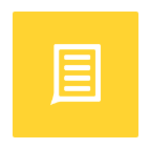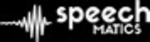What Is Speech Recognition Software?
Speech recognition software, often known as speech-to-text software, is a technology that allows users to enter spoken words and phrases into a computer or mobile device and have them converted into written text. This program combines powerful algorithms and machine learning techniques to interpret and transcribe spoken English, making it a useful tool for individuals, corporations, and organizations.
The primary role of speech recognition software is to transcribe spoken words into text with high accuracy. This can save users a lot of time and effort, especially when working with enormous amounts of data or when typing is impossible due to physical limitations. Additionally, speech recognition software can be used for dictation, which is when a human says their thoughts and ideas and the software transcribes them into written papers.
One of the primary advantages of voice recognition software is its convenience. Users can dictate notes, emails, reports, and other documents hands-free, which is especially beneficial in situations where manual typing is impractical or unsafe. Furthermore, this software supports different languages and dialects, making it available to a wide range of users. When selecting voice recognition software, customers should examine the features and capabilities.
Some software provides powerful editing tools to repair errors, while others use voice commands to direct computer processes. Buyers should also examine at compatibility with their devices and operating systems, as well as the learning curve and training needed for best performance. Overall, voice recognition software has many advantages and can be a game changer for individuals and businesses looking to improve efficiency and production. By studying its operations, features, and user considerations, purchasers can make an informed selection and select the best speech recognition software for their requirements.
What Are The Recent Trends In Speech Recognition Software?
Speech recognition software is continually developing, driven by technological developments and innovations. As a buyer, it is critical to stay current on the latest trends in this continuously changing sector.
The following are some of the most recent advancements in the realm of speech recognition software:
1. Increased Accuracy: One of the most visible improvements in voice recognition software is a huge rise in accuracy. With the incorporation of advanced machine learning algorithms and artificial intelligence, the software can now interpret and transcribe speech with greater accuracy.
2. Natural Language Processing (NLP): NLP is a technique that has transformed how speech recognition software operates. It enables the program to interpret language in a more human-like way, making complex orders and inquiries easier to understand and respond to.
3. Cloud-Based Solutions: Another trend in voice recognition software is the adoption of cloud-based solutions. This method enables faster processing and improved storage capacity, making it possible to manage massive amounts of voice data.
4. Real-Time Transcription: As technology advances, speech recognition software can now deliver real-time transcription, which means it can quickly convert voice to text. This capability is very handy for organizations and people who want to record meetings, interviews, or lectures.
5. Multilingual Capabilities: Speech recognition software can now reliably distinguish and transcribe speech in multiple languages. This is especially important for firms that operate internationally and must communicate with clients and customers in multiple languages.
6. Integration With Other programs: Speech recognition software is increasingly being integrated with other programs and devices, resulting in a more seamless user experience. Speech recognition technology enables users to dictate text into word processing applications, transmit voice commands to virtual assistants, and even operate smart home gadgets.
Benefits Of Using Speech Recognition Software
Speech recognition software is a strong tool that can significantly increase the efficiency and productivity of individuals and enterprises. This technology enables users to talk into a microphone and have their words instantly translated into written form.
We'll look at the advantages of utilizing speech recognition software and how it can transform the way you operate.
1. Improved Accuracy And Speed: One of the most significant advantages of speech recognition software is its ability to accurately convert speech into text. This eliminates the need for human entry, lowering the risk of error and saving time. Speech recognition software can process words at up to 160 words per minute, considerably increasing the pace of data entry and document creation.
2. Increased Productivity: Speech recognition software eliminates the need for manual typing, allowing users to concentrate on their ideas and thoughts rather than the mechanics of typing. This can result in increased productivity and a higher standard of work. Furthermore, speech recognition software can automate routine chores, freeing up time for more critical work.
3. Accessibility And Inclusivity: Speech recognition software is an excellent resource for people with disabilities or who struggle with traditional typing methods. This technology allows for hands-free typing, making it accessible to people with physical disabilities. It also encourages workplace inclusion by allowing employees with speech difficulties to properly communicate and contribute.
4. Improved Workflow And Organization: Speech recognition software enables users to dictate their thoughts straight into their favorite document software, reducing the need to transfer between programs or devices. This results in a more efficient workflow and better organization of activities and projects. Many speech recognition software also supports voice commands, making it easier to navigate documents and do activities without using a keyboard or mouse.
5. Cost Savings: In the long run, speech recognition software can help organizations save money by eliminating the need for manual transcription and data entry services. It also eliminates the need to invest in expensive dictation equipment, making it an affordable option for enterprises of all sizes.
Important Factors To Consider While Purchasing Speech Recognition Software?
When it comes to selecting voice recognition software, there are numerous key elements to consider to guarantee you obtain the finest product for your needs. Functionality, accuracy, compatibility, usability, and cost are all important considerations.
1. Capability: The first consideration is the speech recognition software's capability. This includes the capabilities it provides, such as the capacity to distinguish various accents, languages, and voices. You should also look for software with advanced capabilities like natural language processing and voice commands, which can significantly improve your user experience.
2. Accuracy: Another important consideration is software accuracy. Look for a solution with excellent accuracy rates to ensure that your dictations are transcribed appropriately. Some software even allows for continuous training, which means that it learns your speech over time and improves accuracy.
3. Compatibility: Before making a purchase, ensure that the software is compatible with your devices and OS. You do not want to end up with software that does not work with your computer or smartphone.
4. Ease of utilize: Next, assess how easy it is to utilize the software. You want a product that is easy to use and intuitive, with a simple interface and clear instructions. It should be simple to use, and the dictation process should run smoothly and efficiently.
5. Cost: Finally, consider the cost of the software. While it may be tempting to go with the lowest option, keep in mind that higher-priced items typically offer more advanced features and higher accuracy rates. Consider your budget and the features you require, then select the program that provides the best value for money.
What Are The Key Features To Look For In Speech Recognition Software?
When it comes to selecting the best Speech Recognition Software, there are several important characteristics that every buyer should consider. These features can assist assess how accurate, usable, and useful the software is.
The following are the main features to look for while selecting Speech Recognition Software.
1. Accuracy: The primary purpose of Speech Recognition Software is to correctly transcribe spoken words into text. As a result, when weighing various possibilities, accuracy should be given top attention. Look for software with a high accuracy rate, ideally greater than 95%.
2. Voice Command Capabilities: Another crucial element to consider is voice command functionality. This enables you to operate the software by voice commands, making it easier and more efficient to use. The software should be able to distinguish various accents and dialects.
3. Compatibility: Prior to purchasing Speech Recognition Software, ensure that it is compatible with your device and operating system. Most software is designed to run on both desktop and mobile devices, but it's always a good idea to double-check.
4. Custom Vocabulary: Some Speech Recognition Software lets you construct your own custom vocabulary. This is especially beneficial in businesses that require specialized vocabulary or jargon, as it enhances accuracy and productivity.
5. Language Support: If you want multilingual support, ensure sure the software you purchase supports the languages you require. Some software may only support a few languages, but others may offer a broader choice of language options.
6. Training And Adaptation: Getting the program to understand your voice and speech patterns can significantly enhance its accuracy. Look for software that has training and adaptation functions, so that it can learn and adjust to your unique voice.
7. Ease Of Use: User-friendly software is critical for a great user experience. Make careful to test the software or read reviews to confirm it's simple to navigate and use.
8. Editing And Formatting Options: The ability to edit and format transcribed material is essential for making changes and producing professional-looking documents. Look for software that allows you to easily alter and format transcribed material.
Overall, when choosing Speech Recognition Software, prioritize accuracy, voice command capabilities, compatibility, and customizable options. These main qualities will assist you in selecting the most appropriate software for your individual needs and requirements.
Why Do Businesses Need Speech Recognition Software?
Speech recognition software has become an indispensable tool for companies of all sizes, industries, and activities. This innovative technology converts spoken words into text, providing a convenient and fast alternative to typing. So, why do businesses require voice recognition software? Let's get into the causes.
1. Increased Productivity: One of the primary advantages of speech recognition software is the capacity to increase productivity. Employees can use this program to dictate emails, documents, and reports instead of manually typing them. This not only saves time, but also lowers the danger of wrist and hand injuries caused by extended typing sessions.
2. Improved Accuracy: Speech recognition software has evolved significantly in recent years, resulting in higher accuracy levels. This means that employees can create error-free documents without spending a lot of time proofreading and revising. Improved accuracy leads to higher customer satisfaction by ensuring clear communication with clients or consumers.
3. Cost Savings: Business owners can save money by implementing speech recognition software. Businesses can save money on administrative tasks while focusing on revenue-generating operations by creating documents more accurately and quickly. It also eliminates the need to hire transcribing services, which saves firms money on outsourcing.
4. Improved Accessibility And Inclusivity: Speech recognition software can also help organizations increase accessibility and inclusivity. This program enables people with impairments or who have difficulty typing to properly communicate and contribute at work. It also allows firms to accommodate a variety of work styles and cultural backgrounds.
5. Integration With Other Systems: Most speech recognition software is compatible with other systems, including customer relationship management (CRM) and enterprise resource planning (ERP) software. This connection makes it faster and more efficient for employees to enter data and access information, resulting in smoother operations and better decision-making.
How Much Time Is Required To Implement Speech Recognition Software?
The time required to implement voice recognition software is determined by a number of factors, including the software's complexity, the organization's size, and the level of customization necessary. The implementation process usually entails installing and configuring the software, training users, and integrating it with other systems. Small enterprises and individuals can complete the implementation process in as little as a few hours.
This is because most speech recognition software is designed to be user-friendly, making it simple to install and operate. Larger firms may see lengthier implementation times, ranging from a few weeks to a few months. This is because there may be greater demands for customization and integration with existing systems.
Additionally, training a larger number of staff may increase the implementation time. It is vital to note that the time necessary for implementation is also determined by the organization's readiness and available resources. Adequate preparation and participation from all stakeholders can assist speed up the process and reduce overall implementation time.
What Is The Level Of Customization Available In Speech Recognition Software?
Speech recognition software provides a variety of customization possibilities, allowing users to tailor the application to their specific requirements and tastes. This level of customization varies based on the software, but there are a few major areas that can be modified to the user's preferences. To begin, customers can frequently change the lexicon of speech recognition software, allowing them to add or remove words important to their industry or specific duties.
This is especially valuable for experts in specialized professions, who can build a tailored vocabulary that contains industry-specific terminology. Second, most voice recognition software lets users alter the program's accuracy. This includes features like auto-correction and word prediction, which can increase transcribing accuracy while reducing the need for manual corrections.
Users can usually select multiple levels of accuracy based on their requirements and preferences. In addition to these customization choices, some speech recognition software allows users to establish individual voice profiles. This enables the program to detect and adapt to each user's distinctive speech, resulting in more accurate transcriptions. This is especially useful for people with accents or speech impairments.
Furthermore, many speech recognition tools include user-friendly interfaces that enable simple modification of settings and commands. Users can frequently customize hotkeys, shortcuts, and voice commands, making the software easier and faster to use. Finally, some voice recognition software allows for integration with other programs or devices, which provides even more customizing options. Connecting with other products allows users to streamline their workflow and create a more personalized and efficient experience.
Which Industries Can Benefit The Most From Speech Recognition Software?
Speech recognition software has grown in popularity in recent years thanks to its ability to accurately convert spoken words into text. While this technology has become more accessible to individuals for personal use, its true value resides in its application in a variety of businesses. Speech recognition software can benefit a wide range of businesses and organizations by increasing efficiency and improving customer experience.
1. Healthcare Industry: The healthcare industry is one of the largest users of voice recognition software. This technology allows doctors and nurses to dictate patient notes and medical reports, giving them more time to care for patients. This not only boosts efficiency, but also aids in the maintenance of correct and up-to-date records. Furthermore, speech recognition software can help with voice-controlled electronic health record (EHR) systems, simplifying the documentation process.
2. Legal Industry: Lawyers and legal experts can potentially profit from voice recognition software. This technology can help in transcribing court proceedings, client meetings, and other legal papers, saving time and reducing the possibility of errors. Furthermore, speech recognition software, which may be integrated with legal case management software, can improve law firm structure and workflow.
3. Customer Service Business: Speech recognition software has the potential to alter the customer service business. Representatives who can transcribe customer calls quickly and properly are able to give better support and address issues more efficiently. In addition, this technology can help with call routing and analytics, helping organizations to obtain insights and improve customer service.
4. Education Industry: Speech recognition software can be a useful tool in the educational field. This technology allows teachers to transcribe lectures and notes, making them more accessible to students with disabilities or linguistic problems. This can also help students learn more effectively by allowing them to focus on understanding the material rather than taking notes.
5. Government Agencies: Speech recognition software can be extremely beneficial for government agencies that handle large amounts of paperwork and documents. This technology can help with transcribing legal papers, administrative documents, and other vital data, lowering the chance of errors and saving time and costs.
Conclusion
In conclusion, given the arguments described above, it is evident that voice recognition software is a must-have tool for individuals and enterprises trying to increase efficiency and production. Whether you are a writer, student, researcher, or business owner, investing in dependable and precise voice recognition software will considerably boost your productivity.
Before making a purchase, you should evaluate your individual demands and budget to determine which software is most suited to your objectives. Consider the software's features, compatibility, and accuracy, as well as its customer support and user feedback. Take advantage of free trials and demos to ensure the software matches your needs.
Once you've selected the proper voice recognition software for you, make sure to acquaint yourself with its features and take advantage of the available resources to fully realize its potential. With the appropriate software, you can save time, minimize errors, and boost overall productivity. We hope this buyer's guide has provided you with enough information to make an informed selection and choose the best speech recognition software for your needs.