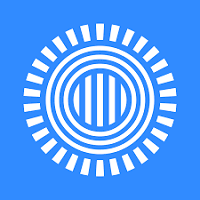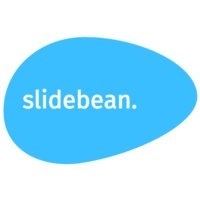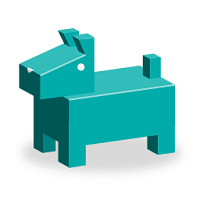What is Videobolt?
Videobolt is a video editing software that streamlines complicated processes and enhances user productivity. Its intuitive interface and advanced features make it effortless for beginners and experts alike to produce polished and professional videos. Say farewell to laborious editing and say hello to fast, top-notch results with Videobolt.
Key Features of Videobolt
- Accounting management
Videobolt Resources
Videobolt Pricing
Specifications
Videobolt FAQ's
What are the top 5 features of Videobolt?
The top 5 features of Videobolt include:
- Customizable Templates
- Drag And Drop Interface
- High Quality Export
- Audio Integration
- Text Animation
What type of customer support does Videobolt offer?
Videobolt supports a variety of platforms including: Email, Phone, Live Support, Training, Tickets.
What types of businesses does Videobolt serve?
Videobolt serves a wide range of businesses including StartUps, SMBs, Mid-Market, Enterprises.
Who are the primary competitors of Videobolt?
The top three competitors of Videobolt are Prezi, CrankWheel and Adobe Presenter. To find the best fit for your business, compare and evaluate each platform's features, advantages, disadvantages, and other key aspects.
What languages does the Videobolt support?
Videobolt is available exclusively in English, providing a streamlined experience for English-speaking users.