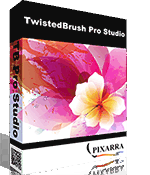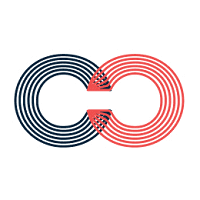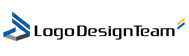TwistedBrush Pro Studio Categories on Top Software Advisor
What is TwistedBrush Pro Studio?
TwistedBrush Pro Studio is a software for digital art enthusiasts. Its wide range of natural media painting tools, photo editing functions, and illustrative options make it the perfect choice for bringing your imagination to reality. Create stunning brush effects with the advanced effects system, including watercolor and pen simulations. With TwistedBrush Pro Studio, your creativity knows no bounds.
Key Features of TwistedBrush Pro Studio
- Natural Media Brushes
- Brush Effects System
- Layers And Transparency
- Masks
- Tracing Paper
- Cloning
- Image Filters
- Drawing Guides
- Brush Control
- Paper Textures
- Brush Modifiers
- Pattern Brushes
- Brush Shapes
- Brush Textures
- Brush Effects
- Brush Size
- Brush Density
- Brush Rotation
- Brush Spacing
- Brush Blending
- Show More
TwistedBrush Pro Studio Pricing
Specifications
TwistedBrush Pro Studio Description
TwistedBrush Pro Studio FAQ's
What are the top 5 features of TwistedBrush Pro Studio?
The top 5 features of TwistedBrush Pro Studio include:
- Natural Media Brushes
- Brush Effects System
- Layers And Transparency
- Masks
- Tracing Paper
What type of customer support does TwistedBrush Pro Studio offer?
TwistedBrush Pro Studio supports a variety of platforms including: Email.
What types of businesses does TwistedBrush Pro Studio serve?
TwistedBrush Pro Studio serves a wide range of businesses including Freelancers, StartUps, SMBs, Mid-Market, Enterprises.
Who are the primary competitors of TwistedBrush Pro Studio?
The top three competitors of TwistedBrush Pro Studio are Design Archive, Creately and Canva. To find the best fit for your business, compare and evaluate each platform's features, advantages, disadvantages, and other key aspects.
What languages does the TwistedBrush Pro Studio support?
TwistedBrush Pro Studio is available exclusively in English, providing a streamlined experience for English-speaking users.