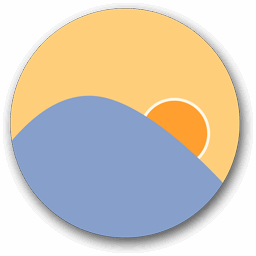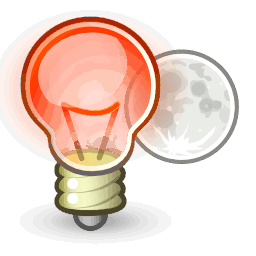What is SunsetScreen?
SunsetScreen solution for reducing eye strain and promoting a good night's sleep while using your computer. Our scientifically-backed technology decreases exposure to blue light, which is known to disrupt the production of melatonin. Say goodbye to sleepless nights and hello to comfortable evenings with SunsetScreen on your Windows device.
Key Features of SunsetScreen
- Customizable Color Temperature
- Sunset And Sunrise Timers
- Day And Night Modes
- Adjustable Brightness
- Transition Speed Control
- Multiple Monitor Support
- Color Presets
- Manual Color Adjustment
- Hotkeys
- System Tray Integration
- Low Blue Light Mode
- Gamma Control
- Profile Management
- Scheduler
- Pause Function
- Auto Start
- Dark Mode
- Color Inversion
- Night Light
- User Interface Customization
SunsetScreen Pricing
Specifications
SunsetScreen FAQ's
What are the top 5 features of SunsetScreen?
The top 5 features of SunsetScreen include:
- Customizable Color Temperature
- Sunset And Sunrise Timers
- Day And Night Modes
- Adjustable Brightness
- Transition Speed Control
What type of customer support does SunsetScreen offer?
SunsetScreen supports a variety of platforms including: Email, Tickets.
What types of businesses does SunsetScreen serve?
SunsetScreen serves a wide range of businesses including StartUps, SMBs, Mid-Market, Enterprises.
Who are the primary competitors of SunsetScreen?
The top three competitors of SunsetScreen are Eye Saver, f.lux and PC Sunscreen. To find the best fit for your business, compare and evaluate each platform's features, advantages, disadvantages, and other key aspects.
What languages does the SunsetScreen support?
SunsetScreen is available exclusively in English, providing a streamlined experience for English-speaking users.