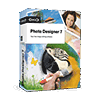What is Splice?
Splice is a video editing software for effortless and breathtaking edits. With its pre-made templates and advanced effects, Splice makes it easy to create professional videos in just a few clicks. Crop, animate, and add overlays to multiple tracks with ease, transforming your footage into a masterpiece. Elevate your video editing skills with Splice.
Key Features of Splice
- Multi Track Editing
- Transitions
- Filters
- Text Overlays
- Audio Editing
- Voiceover Recording
- Speed Control
- Reverse Video
- Trim And Cut
- Crop And Resize
- Aspect Ratio Adjustment
- Color Correction
- Green Screen
- Stickers And Emojis
- Background Music
- Export In Hd
- Social Media Integration
- Frame By Frame Preview
- Undo And Redo
- Project Management
- Collaboration
- User Interface
- Cross Platform
- Media Library
- Video Sharing
- Upload Video Or Audio File
- Video And Image Management
- Video Effect
- Keyframes
- Slow Motion & Time Effect
- Video Capture
- Speed Adjustment
- Split / Merge
Splice Pricing
Specifications
Splice FAQ's
What are the top 5 features of Splice?
The top 5 features of Splice include:
- Multi Track Editing
- Transitions
- Filters
- Text Overlays
- Audio Editing
What type of customer support does Splice offer?
Splice supports a variety of platforms including: Email.
What types of businesses does Splice serve?
Splice serves a wide range of businesses including StartUps, SMBs, Mid-Market, Enterprises.
Who are the primary competitors of Splice?
The top three competitors of Splice are MAGIX PHOTO DESIGNER 7, Canva and Wondershare. To find the best fit for your business, compare and evaluate each platform's features, advantages, disadvantages, and other key aspects.
What languages does the Splice support?
Splice is available exclusively in English, providing a streamlined experience for English-speaking users.