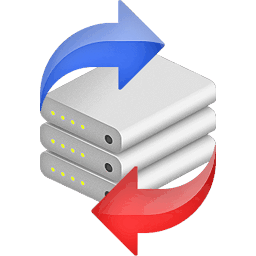RS RAID Retrieve Categories on Top Software Advisor
What is RS RAID Retrieve?
RS RAID Retrieve, the reliable Windows software designed to easily recover important data from failed RAID arrays. With comprehensive support for all RAID types and disk setups, this program ensures the successful retrieval of your valuable information. Say goodbye to the stress of data loss and trust in RS RAID Retrieve for consistent and effective recovery every time.
Key Features of RS RAID Retrieve
- Raid Array Recovery
- File System Support
- Partition Recovery
- Disk Imaging
- Raid Configuration Detection
- Raid Level Support
- Data Integrity Check
- File Preview
- User Friendly Interface
- Advanced Scanning Algorithms
- Raid Reconstruction
- Data Export Options
- Raid Monitoring
- Raid Health Check
- Raid Disk Cloning
- Raid Disk Analysis
- Raid Disk Repair
- Raid Disk Management
- Raid Disk Backup
- Raid Disk Restore
- Import & Export Data
- Data Backup And Restore
- Technical Support
- Add Multiple Files At Once
- Recovery Data
- Recovery For Windows
- Recovery Professional
- Recovery Ultimate
- Recover Damaged Or Deleted Files
- Auto Detect Data From Configured Location
- Supports To Save Entire Properties
- Supported All Windows Platform
- Bulk File Conversion
- Fastest Scanning Mode
- Advanced Preview Option
- Auto Detect Option
- Retrieve Data From Different Type Of Storage Devices
- Support Fat And Ntfs Partition Recovery
- Bring Files & Folders Back From Empty Recycle Bin
- Restore Deleted
- Corrupted Multimedia Files
- Recover Data From Formatted And Raw Partition
- Search Option To Locate Specific File
- Data Protection
- Advanced Search
- Multiple Scan Options
- Lost Partition Recovery
- Drive Recovery
- Disk Utilities
- Raw Data Recovery
RS RAID Retrieve Pricing
Specifications
RS RAID Retrieve Description
RS RAID Retrieve FAQ's
What are the top 5 features of RS RAID Retrieve?
The top 5 features of RS RAID Retrieve include:
- Raid Array Recovery
- File System Support
- Partition Recovery
- Disk Imaging
- Raid Configuration Detection
What type of customer support does RS RAID Retrieve offer?
RS RAID Retrieve supports a variety of platforms including: Email, Phone, Live Support.
What types of businesses does RS RAID Retrieve serve?
RS RAID Retrieve serves a wide range of businesses including Freelancers, StartUps, SMBs, Mid-Market, Enterprises.
Who are the primary competitors of RS RAID Retrieve?
The top three competitors of RS RAID Retrieve are 7 Data Recovery Suite, MiniTool Power Data Recovery and Wise Data Recovery. To find the best fit for your business, compare and evaluate each platform's features, advantages, disadvantages, and other key aspects.
What languages does the RS RAID Retrieve support?
RS RAID Retrieve is available in multiple languages, including Arabic, Chinese, English, French, German and more.