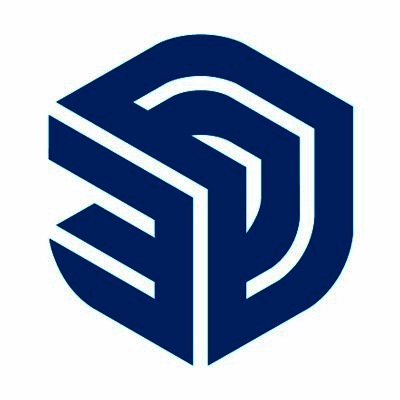What is KitchenPlanner?
KitchenPlanner is solution for designing your perfect kitchen. With its user-friendly interface, you can easily customize floor plans, choose from a variety of furniture options, and preview your design in 3D without the need for downloading any software. Crafting your dream kitchen has never been easier with KitchenPlanner.
Key Features of KitchenPlanner
- Accounting management
KitchenPlanner Resources
KitchenPlanner Pricing
Specifications
KitchenPlanner FAQ's
What are the top 5 features of KitchenPlanner?
The top 5 features of KitchenPlanner include:
- 3d Visualization
- Drag And Drop Interface
- Customizable Layouts
- Cabinet Design
- Appliance Placement
What type of customer support does KitchenPlanner offer?
KitchenPlanner supports a variety of platforms including: Email, Phone.
What types of businesses does KitchenPlanner serve?
KitchenPlanner serves a wide range of businesses including StartUps.
Who are the primary competitors of KitchenPlanner?
The top three competitors of KitchenPlanner are SketchUp, 2020 Design Live and PRODBOARD. To find the best fit for your business, compare and evaluate each platform's features, advantages, disadvantages, and other key aspects.
What languages does the KitchenPlanner support?
KitchenPlanner is available exclusively in English, providing a streamlined experience for English-speaking users.