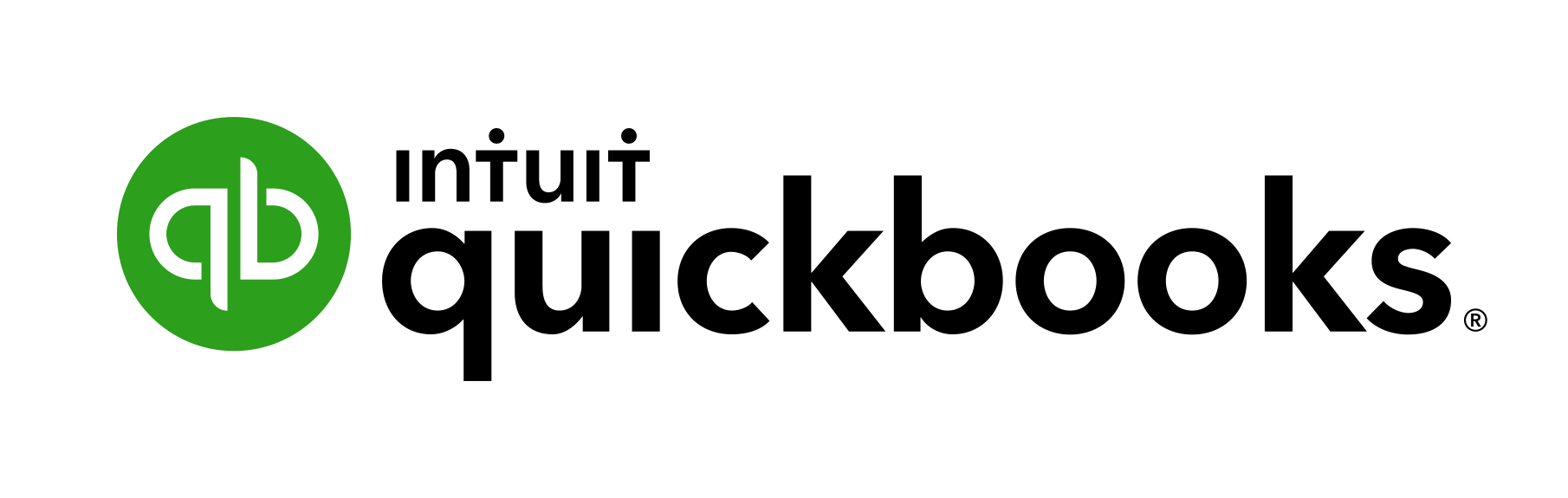HomeGuard Activity Monitor Categories on Top Software Advisor
What is HomeGuard Activity Monitor?
HomeGuard Activity Monitor is a monitoring software that puts you in the driver's seat of your computer usage. Take control with its comprehensive range of monitoring and blocking features, making it the perfect tool for any situation. With HomeGuard, you can easily manage your computer usage like a pro. Experience ultimate control with HomeGuard Activity Monitor.
Key Features of HomeGuard Activity Monitor
- Website Monitoring
- Application Monitoring
- Keystroke Logging
- Screenshot Capture
- Email Monitoring
- Chat And Im Monitoring
- File Activity Monitoring
- Print Activity Monitoring
- Network Activity Monitoring
- Usb Device Monitoring
- Bandwidth Monitoring
- Remote Monitoring
- Real Time Alerts
- Comprehensive Reporting
- User Activity Timeline
- Stealth Mode
- Keyword Detection
- Time Based Monitoring
- Data Export
- Multi User Support
- Time Tracking
- Applications Management
- Scheduling
- Email Recording
- User Activity Monitoring
- Search / Filter
- Employee Productivity Analysis
- Smart Rules & Automated Alerts
- Instant Message Monitoring
- Printed Document Tracking
- Keystroke Logger
- Screen Capture
- File & Document Tracking
- Web Activity
- Alerting
- Activity Monitoring
- Content Filtering
- Time Scheduling
- Social Media Networking
- Website Search
- Recording
- Restriction
- Time Management
- Whitelisting / Blacklisting
- File Access Control
- Remote Control
- Keystroke Recording
HomeGuard Activity Monitor Resources
HomeGuard Activity Monitor Pricing
Specifications
HomeGuard Activity Monitor Description
HomeGuard Activity Monitor FAQ's
What are the top 5 features of HomeGuard Activity Monitor?
The top 5 features of HomeGuard Activity Monitor include:
- Website Monitoring
- Application Monitoring
- Keystroke Logging
- Screenshot Capture
- Email Monitoring
What type of customer support does HomeGuard Activity Monitor offer?
HomeGuard Activity Monitor supports a variety of platforms including: Email.
What types of businesses does HomeGuard Activity Monitor serve?
HomeGuard Activity Monitor serves a wide range of businesses including Freelancers, StartUps, SMBs, Mid-Market, Enterprises.
Who are the primary competitors of HomeGuard Activity Monitor?
The top three competitors of HomeGuard Activity Monitor are RescueTime, Harvest and TimeCamp. To find the best fit for your business, compare and evaluate each platform's features, advantages, disadvantages, and other key aspects.
What languages does the HomeGuard Activity Monitor support?
HomeGuard Activity Monitor is available exclusively in English, providing a streamlined experience for English-speaking users.