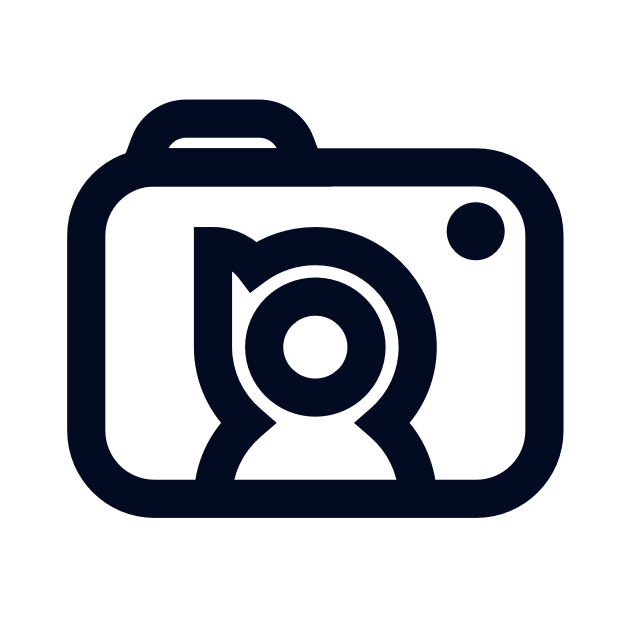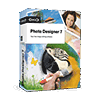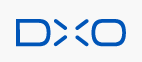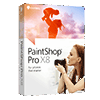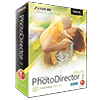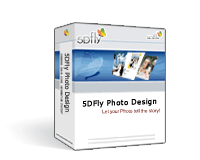What is AiPassportPhotos?
AiPassportPhotos is an advanced and user-friendly photo editing software designed to streamline the process of creating passport photos. Along with its main feature, it also offers other options like Cartoon Selfie, Photo Enhancer, and Blur Background for an enhanced editing experience. With just a few clicks, you can effortlessly edit and improve your photos using AiPassportPhotos, giving them a polished and professional look.
Key Features of AiPassportPhotos
- Background Removal
- Auto Cropping
- Color Correction
- Red Eye Removal
- Image Resizing
- Photo Retouching
- Brightness Adjustment
- Contrast Adjustment
- Saturation Adjustment
- Sharpness Enhancement
- Noise Reduction
- Blemish Removal
- Teeth Whitening
- Skin Smoothing
- Eye Brightening
- Hair Color Adjustment
- Makeup Application
- Batch Processing
- Template Selection
- File Format Conversion
- Image Editing
- Transparent Backgrounds
- "Adjusting Image Colors"
- Restore Photos
- High Resolution Image Output
- Photo Enhancement
- Digital Retouching
AiPassportPhotos Resources
AiPassportPhotos Pricing
Specifications
AiPassportPhotos Description
AiPassportPhotos FAQ's
What are the top 5 features of AiPassportPhotos?
The top 5 features of AiPassportPhotos include:
- Background Removal
- Auto Cropping
- Color Correction
- Red Eye Removal
- Image Resizing
What type of customer support does AiPassportPhotos offer?
AiPassportPhotos supports a variety of platforms including: Email.
What types of businesses does AiPassportPhotos serve?
AiPassportPhotos serves a wide range of businesses including Freelancers, StartUps.
Who are the primary competitors of AiPassportPhotos?
The top three competitors of AiPassportPhotos are MAGIX PHOTO DESIGNER 7, DxO OpticsPro 10 and Corel PaintShop Pro X8. To find the best fit for your business, compare and evaluate each platform's features, advantages, disadvantages, and other key aspects.
What languages does the AiPassportPhotos support?
AiPassportPhotos is available in multiple languages, including Chinese, English, Indonesian, Korean, Malay and more.