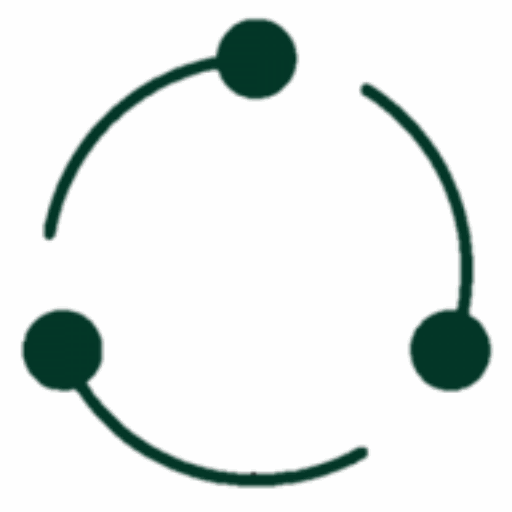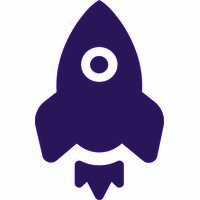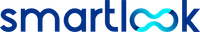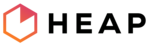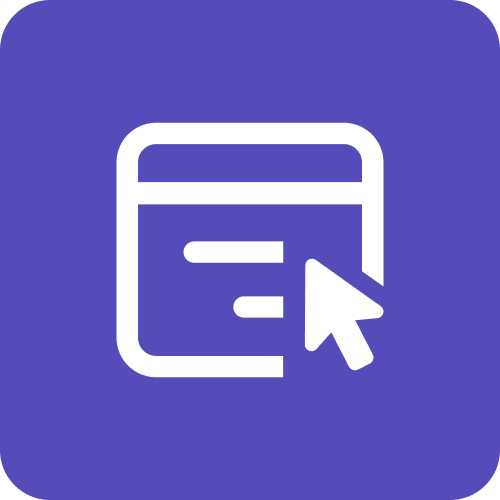Yes, most session replay software is compatible with different devices and systems. These tools are intended to capture and record user sessions, independent of the device or operating system being utilized. This enables businesses to acquire useful information into their customers' behavior and user experience across several devices and platforms. However, it is always advisable to consult with the software vendor to confirm compatibility with your preferred devices and platforms.
List of Best Session Replay Software
Glassbox, the must-have solution for gaining valuable insights into customer behavior and enhancing online experiences. With cutting-edge AI technology and real-time data capture, easily turn customer interactions into actionable tactics for driving...Read More Glassbox
Busatools Session Replay solution for improving website usability. With its cutting-edge session recording feature, you can track and analyze user interactions in real-time, including mouse movements, clicks, taps, and keystrokes. This data allows fo...Read More Busatools Session Replay
Plerdy is a CRO platform specifically designed to enhance website performance for internet marketers. Its comprehensive tools allow you to analyze visitor behavior and track click and scroll activity, enabling you to improve usability and drive conve...Read More Plerdy
SessionStack is an advanced session replay solution specifically designed for e-commerce businesses. Using cutting-edge AI technology, our platform offers secure and lightweight insights to improve user experience and boost conversions. Our software...Read More SessionStack
LogRocket solution for developers and product teams looking to elevate user experience and enhance application performance. Our powerful platform combines session replay, AI error tracking, and performance monitoring to pinpoint and solve issues, boo...Read More LogRocket
OpenReplay is a leading user experience platform that offers robust session replay, analytics, and cobrowsing capabilities. With a self-hosted and open-source model, businesses have full control over customer data and adhere to security and privacy r...Read More OpenReplay
Experience the ultimate digital analytics solution with Mouseflow, a trusted platform utilized by 210,000 satisfied users. Easily track user behavior in real-time and access valuable insights such as friction scores, form analytics, and triggered sur...Read More Mouseflow
Quantum Metric is a digital analytics platform that empowers businesses to swiftly pinpoint and resolve user experience obstacles. Powered by AI, our solution enables organizations to identify revenue gaps and improve their online performance in real...Read More Quantum Metric
Inspectlet is a website tracking software that provides session recordings and heatmaps to track individual visitor behavior. This powerful tool allows you to gain valuable insights and analyze user interactions to identify any potential drop-offs. W...Read More Inspectlet
Uxcam is the mobile app analytics solution powered by cutting-edge autocapture technology. With a trusted record of delivering results for over 37,000 apps, Uxcam offers unparalleled insights into user behavior, boosting engagement and conversion rat...Read More Uxcam
Smartlook is a leading conversion optimization software that offers high-quality analytics for both websites and mobile apps. It features session recording and event tracking, providing valuable visual data for your business. With its advanced capabi...Read More Smartlook
Heap is a digital insights platform designed to seamlessly monitor all user interactions. With comprehensive data tracking, gain unparalleled visibility and actionable information to boost conversion rates, enhance customer retention, and improve ove...Read More Heap
Browsee is a AI-powered solution for optimizing your websites user experience. By analyzing and highlighting relevant user sessions, it helps you stay on top of feedback and support issues in real-time. With Browsee, you have complete control over en...Read More Browsee
PostHog solution for product analytics, A/B testing, and feature management. Our all-in-one platform provides developers with robust tools for data analysis, user feedback, and seamless feature deployment. Eliminate the complexity of managing multipl...Read More PostHog
Microsoft Clarity - and free tool designed to help you track and analyze user behavior on your website. With features such as instant heatmaps and session recordings, you can easily visualize and gain valuable insights on how visitors engage with you...Read More Microsoft Clarity
SiteRecording by 500apps solution for optimizing website performance. This advanced tool offers comprehensive analytics to track visitor behavior and pinpoint areas for improvement. With a user-friendly dashboard available in 7 languages, gain valuab...Read More SiteRecording by 500apps
ContentSquare, a customer feedback software that empowers you to deliver exceptional service tailored to your clients preferences. With interactive features and seamless data collection from various sources, this innovative platform helps you gather...Read More ContentSquare
FullStory is a customer experience software that revolutionizes digital experiences and drives growth by retaining customers. Offering unmatched support, FullStory equips businesses with a comprehensive understanding of customer struggles through pow...Read More FullStory
Matomo Analytics, the premier web analytics platform that focuses on user privacy. With full data ownership and adherence to GDPR regulations, over a million sites worldwide rely on us for immediate insights. Dont sacrifice data protection for perfor...Read More Matomo Analytics
Lucky Orange is a website optimization platform aimed at providing comprehensive insights into visitor behavior. With tools like dynamic heatmaps, session recordings, and customizable surveys, it enables effortless enhancement of user experience and...Read More Lucky Orange
Learn More About Session Replay Software
- What Is Session Replay Software?
- What Are The Recent Trends In Session Replay Software?
- Benefits Of Using Session Replay Software
- Important Factors To Consider While Purchasing Session Replay Software?
- What Are The Key Features To Look For In Session Replay Software?
- Why Do Businesses Need Session Replay Software?
- How Much Time Is Required To Implement Session Replay Software?
- What Is The Level Of Customization Available In Session Replay Software?
- Which Industries Can Benefit The Most From Session Replay Software?
- Conclusion
What Is Session Replay Software?
Session Replay Software is a strong tool that helps organizations acquire useful insights about the behavior of their website users. It enables them to record and replay user sessions, giving them a complete understanding of how visitors interact with their website. This software records each click, scroll, and keystroke made by the user, as well as vital details including device information, browser type, and session time.
This data can be utilized to detect pain areas, assess user flow, and improve the overall user experience. One of the primary advantages of Session Replay Software is its ability to display a visual picture of how people traverse a website. This visual component enables firms to discover usability concerns and areas where users may be confused or experiencing difficulty.
It also helps them to see how design modifications or new features affect user behavior. In addition to replaying sessions, this software has additional capabilities like heatmaps and click maps. These technologies provide a visual picture of where people click on a website, allowing businesses to identify regions of high and low interaction. This information can be utilized to make data-driven decisions about website enhancements and optimizations.
Another essential feature of Session Replay Software is its ability to segment and filter user sessions depending on variables such as device, location, and behavior. This enables organizations to evaluate individual user subgroups and gain insight into their unique demands and preferences. It also allows them to measure the success of focused ads and personalized experiences.
Privacy and security are also key concerns while utilizing Session Replay Software. Most trustworthy companies include features like robust data encryption and GDPR compliance to ensure that sensitive customer information is always safeguarded.
What Are The Recent Trends In Session Replay Software?
Session replay software has grown in popularity among businesses and organizations in recent years thanks to its ability to provide useful insights about user behavior on websites and applications. As technology and consumer behavior evolve, the session replay software market has seen some interesting trends. Machine learning and artificial intelligence (AI) are becoming increasingly prevalent in session replay software.
This technology enables software to assess and categorize user actions, resulting in more accurate and actionable data for enterprises. This tendency has also resulted in the creation of predictive analytics, which utilizes machine learning to anticipate user behavior and create personalized experiences. Another trend in session replay software is an increased focus on data privacy and security.
With growing worries about data breaches and privacy, session replay software providers are tightening security procedures to secure sensitive user information obtained during recording. This provides further encryption, data masking, and user consent options. Furthermore, there is an increasing demand for omnichannel session replay functionality.
This means that session replay software is applicable not only to websites, but also to mobile applications and offline interactions. This trend enables organizations to have a more thorough understanding of their customers' journeys and deliver a consistent experience across all touchpoints. The development of remote work, combined with the global pandemic, has had an impact on the session replay software business.
As more organizations go online, session replay software has become an important tool for teams to collaborate and obtain insights into user behavior remotely. This trend has resulted in the creation of features such as session sharing and real-time communication amongst team members.
Benefits Of Using Session Replay Software
Session replay software is a significant tool that helps organizations understand their customers' habits and interactions with their website or app. This type of software captures and replays user sessions, offering organizations a thorough picture of how their customers interact with their digital platform.
Let's explore, we'll go over the advantages of using session replay software and how it may help your company improve user experience and eventually drive conversions.
1. Improved User Experience: Businesses can utilize session replay software to gain a full understanding of how consumers interact with their website or app. This includes clicks, mouse movements, scrolling, and form submissions. Businesses that analyze these interactions might find pain points and areas for improvement in the user experience. This, in turn, can result in a more seamless and gratifying experience for users, boosting the likelihood of them becoming customers.
2. Understanding User Behavior: Session replay software does more than just provide quantitative statistics like click-through and bounce rates. It lets organizations to understand the "why" of user behavior. Businesses can obtain a better understanding of their consumers' requirements, preferences, and pain areas by monitoring their actual actions and movements on the digital platform. This data can then be utilized to make more educated choices about website or app design, content, and overall user experience.
3. Real-Time Feedback: One of the primary advantages of employing session replay software is the ability to receive real-time feedback from users. This implies that firms may discover and address problems as they occur, rather than depending on surveys or feedback forms that may not truly reflect user behavior. Businesses that employ real-time feedback can quickly make changes to improve the user experience and customer satisfaction.
4. Increased Conversion Rate: As previously indicated, session replay software can assist firms in identifying and addressing user experience issues. Businesses can reduce user irritation while also increasing the possibility of consumers completing their intended behaviors on the digital platform. This can result in higher conversion rates and, eventually, more income for the company.
5. Advanced Filtering & Analysis: Session replay software gives firms sophisticated filtering and analyzing capabilities. Businesses can segment user sessions based on a variety of criteria, including demographics, behavior, and device type. This enables organizations to obtain deeper insights into certain user groups and adjust their digital platforms to their specific requirements.
Important Factors To Consider While Purchasing Session Replay Software?
When it comes to session replay software, there are several crucial elements to consider before deciding on the best option for your specific requirements. As a buyer, you must thoroughly assess each product and determine which features and capabilities are most important to your firm.
Here are some essential aspects to consider while making your decision:
1. Knowledge Kour Objectives: Before entering the market, you should have a clear knowledge of why you require session replay software and what goals you hope to achieve with it. This will help you limit down your selections and select a product that meets your needs.
2. User-Friendliness: It is critical to choose software that is straightforward to use and navigate, especially for persons with no technical background. This will save you time and resources in the long term while also ensuring improved tool uptake and utilization.
3. Customization Options: Because each organization has distinct requirements, it is critical to select session replay software that allows for customization. This allows you to personalize the tool to your individual needs, increasing its effectiveness.
4. Compatibility: Ensure that the software you select interfaces seamlessly with your current technology stack. Compatibility difficulties can be inconvenient and disrupt the smooth operation of your organization.
5. Data Security: Given the importance of recording and storing sensitive data, it is critical to emphasize the software's security features. Consider choices that provide encryption, safe data transfer, and compliance with data protection standards.
6. Performance And Scalability: As your organization expands, so will your requirement for session replay software. It is critical to select a product that can handle a big volume of data while maintaining high performance.
7. Support And Training: Comprehensive support and training from the software provider can help ensure the tool's successful adoption and use. Look for resources that include tutorials, webinars, and a dedicated support team.
8. Cost: As with any purchase, it's critical to weigh the cost of the software against its features and capabilities. Make sure you're receiving the best value for your money and that the pricing is reasonable.
Keeping these elements in mind allows you to make an informed decision when selecting session replay software. Remember to conduct extensive study and analyze different possibilities before making a final decision that matches your business requirements.
What Are The Key Features To Look For In Session Replay Software?
Session replay software is a useful tool that allows website owners to record and replay user sessions in order to learn more about their customers' behavior and improve the overall user experience. When considering to invest in session replay software, there are numerous crucial elements to consider to guarantee you're selecting the finest option for your company.
1. User Interface And Ease Of Use: The software's user interface is the most significant factor to consider. It should be simple to use and understand, especially for non-technical users. Look for software with a simple and user-friendly interface that allows you to quickly access and review session replays.
2. Recording And Playback Quality: The quality of session replays is critical for analyzing user behavior and finding problems or mistakes on the website. Look for software that provides high-quality recordings and smooth playback, letting you to clearly watch every interaction and movement the user makes on your website.
3. Multiple Device And Browser Support: In today's multi-device environment, session replay software must be compatible with a wide range of devices and web browsers. This ensures that you have a complete view of your clients' experiences, regardless of which device they use to visit your website.
4. Advanced Filtering And Search Capabilities: With so many session replays, manually searching for specific interactions might be overwhelming. Look for software that has comprehensive filtering and search options, so you can rapidly identify and analyze certain sessions based on user demographics, pages visited, and other criteria.
5. Privacy And Security: Because session replay software collects and maintains sensitive user data, it is critical to select software that prioritizes privacy and security. Look for alternatives that follow data privacy rules and include features like data encryption, user permission settings, and data redaction to safeguard the confidentiality of your clients' information.
6. Integration With Analytics Tools: To increase the insights gathered from session replays, select software that can be integrated with your current website analytics tools. This enables you to combine session replay data with other analytics, giving you a more complete picture of your website's performance.
By evaluating these essential aspects, you can ensure that you select the best session replay software for your company, allowing you to better understand your customers' behavior and make data-driven decisions to improve their entire experience.
Why Do Businesses Need Session Replay Software?
Businesses use session replay software for a variety of reasons, the primary one being to improve their website's user experience. This software captures and records user interactions on a website, providing vital information about how customers use the site. One of the primary advantages of session replay software is its capacity to detect and resolve any faults or impediments that may be impeding a pleasant user experience.
Businesses may raise conversion rates by viewing recordings of user sessions and identifying where consumers get stopped or dissatisfied. Furthermore, session replay software can assist organizations learn how customers traverse their website, which pages they visit, and which services they utilize the most. This data can help inform website design and content decisions, resulting in a more intuitive and user-friendly website.
Another major feature of session replay software is its capacity to monitor and analyze consumer behavior. Businesses can learn about their customers' preferences, interests, and pain issues by reviewing their user sessions. This data can then be utilized to customize marketing tactics and products or services to better meet the needs of the intended audience.
Additionally, session replay software can be an effective tool for A/B testing and conversion rate optimization. Businesses can evaluate which features are most efficient in increasing conversions by comparing user behavior across multiple versions of a website.
How Much Time Is Required To Implement Session Replay Software?
Before choosing session replay software, one of the most important elements that purchasers evaluate is implementation time. The time required to develop session replay software varies depending on the demands and requirements of the organization. On average, it can take between a few days and a few weeks. The implementation process consists of numerous parts, including installing the software, connecting it with an existing website or application, establishing the recording settings, and training the staff on how to utilize it efficiently.
The complexity of the program and the size of the firm can both influence the implementation time. Larger firms may need more time to set up and configure the software than smaller businesses. Furthermore, the availability of resources and coordination among the IT team and other stakeholders might influence the implementation timeline.
If the team takes the initiative and understands the software's capabilities and functionalities, the implementation process can be accomplished swiftly. Furthermore, many session replay software vendors provide their customers with implementation support and guidance, which can greatly minimize implementation time. They may also offer resources such as training manuals, webinars, and customer support to help with the onboarding process.
What Is The Level Of Customization Available In Session Replay Software?
Session replay software provides extensive customization possibilities, allowing customers to personalize their replays to their unique needs. This enables a more in-depth and extensive monitoring of user behavior, thereby improving website usability and conversions. One of the most important customization options of session replay software is the ability to select which sessions to repeat.
Users can filter sessions based on a variety of parameters, including their demographics, device type, and interactions with certain website features. This enables targeted study and detection of patterns and issues. Users can also alter the playback speed of the recordings, allowing them to examine sessions in real time or at a faster rate for a more comprehensive picture.
Some software also allows you to pause, rewind, and fast forward during a replay to focus on key areas or interactions. Another important feature of session replay software is the ability to annotate sessions. Users can add notes, comments, and tags to key moments in a session, making it easy to discover trends and concerns while also collaborating with team members.
Furthermore, session replay software allows you to customize the visual representation of the replay. Users can use various colors or overlays to indicate clicks, scrolls, and other user activities, making it easier to track user behavior. Finally, some session replay software enables users to set conversion targets and track their progress during a session.
This aids in finding areas for improvement in website optimization and can result in a more efficient online user experience. Overall, the great level of customisation provided in session replay software enables customers to gain a thorough understanding of their website visitors' behavior and make data-driven decisions to enhance their online presence.
Which Industries Can Benefit The Most From Session Replay Software?
Session replay software is a valuable tool that helps organizations understand their consumers' browsing habits on their websites. By capturing and replaying user sessions, this software provides a unique view on how customers interact with a website, assisting businesses in identifying pain areas, improving user experience, and increasing conversion rates. While all industries can profit from employing session replay software, some will benefit more than others.
Let's explore, we'll look at which industries can benefit the most from session replay software, so you can make an informed decision for your organization.
1. E-Commerce: The e-commerce business depends largely on website traffic and conversions. In such a competitive environment, understanding customer behavior is critical for staying ahead of the competition. Session replay software can help e-commerce organizations understand how visitors traverse their websites, which pages they view, and where they drop off in the sales funnel. By identifying and addressing any difficulties or friction points, e-commerce enterprises may improve the entire customer experience and increase conversion rates.
2. Travel And Hospitality: The travel and hotel industries rely significantly on the internet booking procedure. Session replay software allows organizations in this market to acquire a better understanding of customer behavior while booking flights, hotels, or other travel services. This allows them to detect any roadblocks in the booking process and make the required changes to improve the customer experience, resulting in improved conversion rates.
3. Financial Services: The financial services sector is built on trust, and customer experience is an important factor in establishing and keeping that trust. Session replay software enables financial organizations to monitor consumer interactions on their websites, find areas for development, and deliver a consistent user experience. This not only helps with customer retention but also draws new consumers, which leads to higher revenue.
4. SaaS: Long-term success in the software-as-a-service (SaaS) market depends on customer retention. Session replay software can help SaaS companies analyze their customers' journeys and how they use their product. This can provide useful insights for enhancing user onboarding, addressing common issues, and lowering attrition rates.
5. Healthcare: In the healthcare industry, the website is an important point of contact for both current and new patients. Session replay software can assist healthcare firms better analyze patient behavior on their websites, identify areas for development, and improve the user experience. This can lead to increased patient satisfaction and engagement rates.
Conclusion
To summarize, session replay software is an invaluable resource for organizations seeking to improve their website and user experience. It enables a better understanding of client behavior and preferences, resulting in higher sales and customer satisfaction. When selecting the best session replay software for your company, consider ease of use, sophisticated capabilities, and compatibility with your website platform.
In addition, search for software that includes data security and compliance procedures to protect your customers' information. Comparing costs and looking for free trial options can also help you choose the greatest investment for your money. With the correct session replay software, you can obtain useful insights and make data-driven decisions to improve your website and business. We hope our buyer's guide has provided you with enough information to confidently choose the session replay software that best meets your company's needs.
Session Replay Software FAQ's
Can Session Replay Software Be Accessed Across Multiple Devices And Platforms?
Is Session Replay Software Future-Proof And Adaptable To Emerging Technologies Like AI, Blockchain Or IoT?
Yes, most modern session replay software is meant to be future-proof and adaptable to emerging technologies such as artificial intelligence, blockchain, and the Internet of Things. These applications use complex analytics and machine learning algorithms to continuously evolve and adapt to new technologies and user behavior.
With the capacity to capture, analyze, and optimize user sessions across numerous devices and platforms, session replay software is well-suited to keep up with the ever-changing digital world and deliver useful insights to businesses.
Is There A Free Trial Offered To Assess Session Replay Software Before Committing?
Yes, most session replay software firms provide a free trial so that interested clients can evaluate the program before committing. It is usually a limited time period in which consumers can test the software's features and functionality. This enables users to make an informed judgment before committing to the product. Furthermore, the free trial may assist users determine whether the product matches their requirements and is simple to use.
Does Session Replay Software Offer Data Security Features And Meet Regulatory Compliance Standards?
Yes, session replay software has data security safeguards that secure sensitive user information. This includes encrypted data storage, role-based access restrictions, and adherence to data protection regulations such as the GDPR and CCPA. Reputable session replay software also has regular security audits and adheres to tight security rules. This ensures that the obtained data is secure and meets regulatory compliance requirements.
Can Session Replay Software Integrate Seamlessly With Existing Tools And Platforms?
Yes, most session replay software works easily with existing tools and platforms. Many session replay software vendors provide connections with prominent analytics platforms, CRM systems, and content management systems.
This provides a more complete picture of the website and user behavior, as well as the opportunity to easily analyze and act on the data obtained during session replay. Integration options differ based on the product, so it is essential that you verify with the vendor to ensure compatibility and operation.