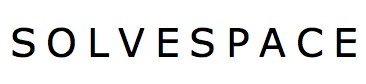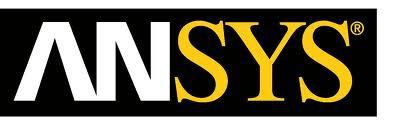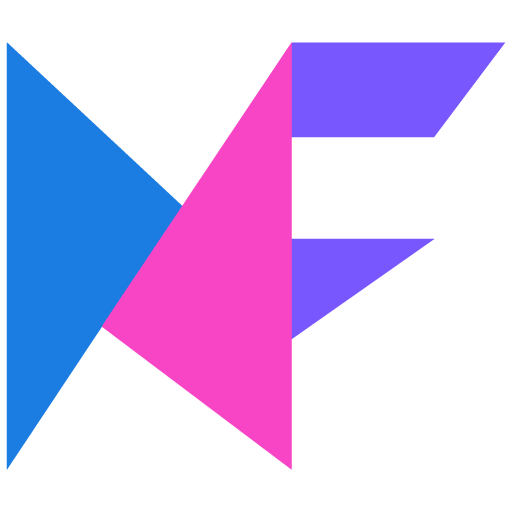What Is Product Design Software?
Product design software is a sophisticated tool that helps designers, engineers, and other professionals create, visualize, and optimize product designs. It offers a digital platform for developing and manufacturing goods ranging from basic household items to large machinery and equipment. This software provides a variety of features and capabilities to help streamline the product design process, from concept development to final production.
It enables designers to construct 2D or 3D models, test them online, and make any necessary changes before going on to actual prototyping. Product design software allows users to effortlessly communicate and share their designs with team members and clients, making it an indispensable tool for project management. It also allows you to replicate real-world situations like stress and strain to confirm that the product is structurally sound and functional.
Furthermore, product design software integration with other software and systems, such as CAD and CAM, allows for a seamless and efficient transfer from design to manufacturing. This shortens the time and resources required to bring a product to market.
What Are The Recent Trends In Product Design Software?
The discipline of product design has always been dynamic and ever-changing, and this is reflected in the innovations and trends observed in product design software today.
Let's explore, we'll go over the latest developments in product design software that you should bear in mind while making your purchase decision.
1. Cloud-Based Software: As remote work and collaboration become more prevalent, several product design software companies now provide cloud-based solutions for designing, reviewing, and sharing product designs. This enables teams to collaborate effortlessly from several locations, boosting productivity and efficiency.
2. Integration With Virtual Reality (VR) And Augmented Reality (AR): Product design software is progressively integrating with VR and AR technologies, enabling designers to create prototypes and visualize concepts in a more immersive and realistic environment. This tendency is especially advantageous in areas such as automotive and consumer electronics, where product testing can be done virtually.
3. Natural Language Processing (NLP): NLP is becoming increasingly common in product design software, allowing designers to engage with the software using everyday language rather than sophisticated commands. This improves the software's usability, saving time and effort during the design process.
4. Artificial Intelligence (AI): AI-powered product design software is transforming the landscape for designers. AI, with its ability to analyze data, discover trends, and forecast outcomes, can help designers create more imaginative and efficient solutions.
5. Sustainability And Eco-Friendly Tools: As the focus on sustainability and eco-friendliness grows, product design software incorporates tools that assist designers in optimizing their ideas for minimal waste and environmental effect. This trend is not only good for the environment, but it also saves firms money on materials and production costs in the long term.
Benefits Of Using Product Design Software
Product design software is an effective tool that can benefit both firms and individuals involved in the product design and development process.
Let's explore, we'll go over the many advantages of using product design software, allowing you to make an informed selection about the finest software for your individual needs.
1. Improved Efficiency And Speed: One of the key advantages of adopting product design software is the increased efficiency and speed it provides during the design process. With advanced tools like 3D modeling and simulation, designers can generate and test various design concepts in a fraction of the time it would take with traditional approaches. This not only enables for faster iteration and development, but it also shortens the total time to market.
2. Cost Savings: Product design software can save you money as well as time. Businesses can save money on development by eliminating the need for costly physical prototypes and expediting the design process.
3. Improved Collaboration: Effective cooperation is essential in product creation, and product design software provides an excellent platform for it. Whether designers work in the same office or all over the world, they can effortlessly exchange and collaborate on designs in real time, minimizing back-and-forth communication and enhancing productivity.
4. Improved Design Quality: Product design software provides a variety of tools and capabilities to assist designers in creating more accurate and high-quality designs. Designers can detect and address potential difficulties early on by visualizing and testing concepts before they go into production, resulting in a better end product.
5. Flexibility And Versatility: Product design software is extremely adaptable, making it appropriate for a wide range of businesses and products. Whether you are building a small consumer product or a big industrial machine, the software can meet your requirements, providing increased flexibility and agility in the design process.
6. Streamlined Data Management: Organizing and organizing design data can be difficult and time-consuming. Product design software stores and manages all design files and data in a central area, making it simple to access, track, and change designs as needed.
7. Integration Of Manufacturing Processes: Many product design software systems may interact with manufacturing processes, making it easier for designers to align their designs with production specifications. This reduces the chance of errors and guarantees that the finished product is made efficiently and effectively.
Important Factors To Consider While Purchasing Product Design Software?
Product design software is a powerful tool that enables organizations and people to generate, envision, and realize their ideas. Whether you are a professional designer or a business owner looking to create your own products, investing in the correct product design software is critical. With so many options on the market, it can be difficult to determine which software is ideal for your needs.
To help you make an informed decision, below are the key aspects to consider when selecting product design software.
1. Features And Functionality: The software's features and functionality are the most important factors to evaluate. You must ensure that the program includes all of the required tools and capabilities to suit your specific design requirements. Look for 3D modeling, rendering, prototyping, collaboration, and interoperability with many file formats.
2. User-Friendly Interface: It is critical to select product design software with an easy-to-use interface, especially if you are new to the process. A cluttered and complex interface can complicate and slow down the design process. Try out the software's demo or trial version to get a feel for the interface and see whether it meets your needs.
3. Pricing And License Choices: Product design software can be rather expensive, thus it is critical to evaluate pricing and license choices. Some software may be available for a one-time purchase, while others use a subscription approach. Before you make a purchase, consider your budget and the software's long-term costs.
4. Technical Support And Training: Regardless of how user-friendly a product design software is, there may be moments when you require technical assistance. Look for software that provides dependable and quickly accessible customer assistance, whether via email, phone, or live chat. Check to see if the program includes training materials like tutorials, webinars, or a knowledge base to help you understand and use all of the capabilities efficiently.
5. Industry And Platform Compatibility: Think about the industry you operate in and the platform you'll be using the program on. Some software is tailored to specific industries, such as industrial design or architecture. Similarly, not all software is compatible with every operating system, so check sure the software is suitable for your platform.
6. Integration With Other Tools: If your design process includes the use of other software or tools, you should ensure that the product design software can effectively integrate with them. This will ensure a smooth workflow and prevent compatibility concerns.
7. Reputation And Reviews: Finally, look at the product design software's reputation and reviews. Look for user reviews, program ratings, and information on performance, dependability, and customer happiness. This can help you determine the software's overall market repute.
What Are The Key Features To Look For In Product Design Software?
When selecting product design software, there are a few crucial aspects to consider that will have a huge impact on your design process and outcome.
Here are the main features to look for in a product design software:
1. User-Friendly Interface: The software should have an intuitive navigation system and simple-to-use tools. This ensures that you can easily understand and utilize the software without difficulty.
2. 3D Modeling Capabilities: The ability to produce 3D models is critical for product design since it allows you to see your designs more accurately and realistically. Look for software that has a number of 3D modeling tools that allows you to manipulate items easily.
3. CAD File Compatibility: If you collaborate with other designers or manufacturers who use CAD software, ensure that your product design software is also CAD file compatible. This will ensure efficient communication and file sharing.
4. Advanced Rendering Options: High-quality rendered graphics and animations are essential when exhibiting your product design to clients or stakeholders. Look for software that supports complex rendering and allows you to change the appearance of materials, lighting, and textures.
5. Parametric Modeling: This capability lets you to construct and edit designs based on specified characteristics like dimensions, angles, and proportions. It provides greater flexibility and control over your designs, making it easier to make changes and revisions.
6. Simulation And Analysis Tools: These tools enable you to evaluate your design for stress, strain, and fluid flow prior to prototyping. This can save time and dollars by detecting possible problems early in the design phase.
7. 3D Printing Compatibility: If you intend to use 3D printing to bring your drawings to reality, ensure that the program supports a wide range of 3D printers and file formats. This will result in a more seamless transition from digital design to real product.
8. Collaboration And Sharing Capabilities: Look for software that makes it simple to collaborate on and share designs with team members or clients. This is especially significant for remote teams and can assist speed up the design process.
With these important qualities in mind, you can safely choose a product design software that suits your specific requirements and helps bring your ideas to fruition. When making your decision, you should also examine pricing, customer support, and training opportunities. Happy designing!
Why Do Businesses Need Product Design Software?
Businesses require product design software to streamline and improve their product development processes. This software is intended to help in the creation, visualization, and change of product designs, resulting in increased productivity, accuracy, and cost-effectiveness. One of the primary reasons organizations use product design software is to remain competitive in the marketplace.
In today's fast-paced business environment, staying ahead of the competition is critical. Product design software enables organizations to swiftly and efficiently produce high-quality items to fulfill consumers' ever-changing wants. Furthermore, product design software enables organizations to generate detailed and realistic 3D models of their items. This aids in conceptualizing and testing several designs before they go into production, lowering the possibility of costly errors and rework.
It also promotes greater collaboration among team members and stakeholders, resulting in faster decision-making and a more effective product development process. Another significant advantage of product design software is the possibility to save time and money. Businesses may simply modify their designs without starting from scratch by utilizing advanced capabilities such as parametric modeling, saving both time and resources.
This can considerably accelerate the product development process while lowering development expenditures. Furthermore, product design software provides a diverse set of tools and capabilities that can assist organizations in developing original and unique goods. From designing elaborate 3D designs to modeling real-world situations like stress and material compatibility, the program enables firms to push the envelope and develop cutting-edge goods that stand out in the market.
How Much Time Is Required To Implement Product Design Software?
The time required to adopt product design software varies based on a number of factors, including the software's complexity, the size of the organization, and the users' skill levels. In general, properly implementing the software and integrating it into the company's workflow can take several weeks to months. The complexity of the software is an important aspect that can influence implementation time.
If the program has a steep learning curve and extensive functionality, it will inevitably take longer to fully understand and integrate into the design process. However, if the program is user-friendly and intuitive, implementation time may be reduced. The size of the company also affects the implementation timeline.Larger firms with various teams and departments may need more time to train all staff and ensure a smooth transition to new software.
Smaller businesses, on the other hand, may experience a quicker implementation period because they have fewer personnel to train. The users' skill level is also an important consideration. If staff have prior expertise with similar design software, they may adapt to the new product design software more quickly and take less time for deployment.
However, if the users are unfamiliar with design software and require substantial training, the implementation process may take longer. To speed up the implementation process, a clear plan and strategy must be in place before introducing the program to the team. This can involve scheduling training sessions, appointing a team lead or point of contact for any inquiries or issues, and gradually moving to the new program rather than making an abrupt change.
What Is The Level Of Customization Available In Product Design Software?
When it comes to product design software, personalization is an important factor to consider. To bring their ideas to life, product designers must maintain a high level of flexibility and control throughout the design process. This is where the level of customisation provided by product design software becomes critical. The level of customisation in product design software refers to the amount of control and personalization that the program provides during the design process.
It contains the ability to change and develop features, templates, and workflows to meet the specific requirements of a designer. A designer's options and control over their designs increase as the program becomes more configurable. The capacity to develop and store bespoke templates is one factor to consider while selecting product design software.
This saves designers time by eliminating the need to replicate the same design elements many times. They can also save custom color palettes, typefaces, and layouts, which makes the design process more efficient and consistent. Another useful feature is the ability to tailor the design process by building custom workflows. This means designers can customize the program to meet their specific needs and tastes, expediting the design process.
The level of customisation also includes the design tools themselves. Look for software that provides a wide range of customization choices inside each tool, allowing designers to adapt and tweak it to their desire. This includes modifying settings, establishing new functions, and implementing custom shortcuts to increase productivity.
Which Industries Can Benefit The Most From Product Design Software?
Product design software is an extremely useful tool that can aid a wide range of industries. Its revolutionary features and capabilities make it a must-have tool for firms trying to expedite their product development process and remain ahead of competitors. Manufacturing is one business that stands to benefit significantly from product design software.
Manufacturers can create and test goods in a virtual environment using modern CAD (Computer-Aided create) technologies, which reduces the need for physical prototype and saves time and money. This enables faster and more precise product development, guaranteeing that the finished product fulfills the required criteria. The architectural and construction industries can also profit from product design software.
These sectors necessitate precise and detailed design plans, which may be quickly generated and adjusted with product design software. Architects and construction experts can use technologies like 3D modeling and simulation to envision and test their plans before construction, decreasing the likelihood of errors and delays. Another industry that can benefit significantly from product design software is automobiles.
The software's capacity to produce and test virtual prototypes allows automakers to expedite the design process and make essential changes considerably earlier in the development stage. This not only saves time, but also enables for more efficient manufacturing procedures, which can result in higher-quality and more innovative automobiles. Product design software can be quite valuable to the consumer electronics business.
With a constant desire for new and inventive items, businesses in this area must constantly adapt and enhance their designs. Product design software enables rapid and efficient iterations, allowing businesses to remain competitive in the fast-paced consumer electronics market. Product design software can also benefit small enterprises and startups. These organizations frequently have limited resources and can tremendously benefit from the cost-effective features and efficient design capabilities of product design software.
Conclusion
Finally, investing in the correct product design software can significantly increase your company's overall efficiency and performance in today's competitive industry. Using these tools can help you expedite your design process and bring your ideas to life in a fraction of the time it would take with traditional approaches. You may make an informed selection and choose the program that best meets your demands and budget by taking into account variables such as pricing, functionality, usability, and customer support.
Don't be hesitant to use demonstrations or free trials to acquire a feel for the product before making a purchase. Finally, the correct product design software may help your organization boost innovation, increase customer satisfaction, and gain a competitive advantage. We hope this buyer's guide has helped you choose the best product design software for your business needs.