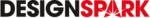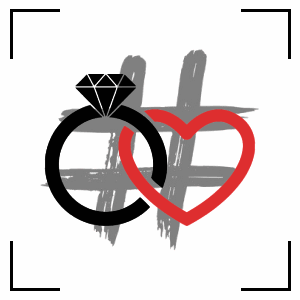What Is 3d Printing Software?
To fully utilize 3D printing technology, 3D printing software, also referred to as slicer software, is an essential tool. It enables users to translate their drawings into exact instructions for 3D printers, serving as a link between the digital design of 3D items and their actual production. Fundamentally, a digital 3D model, such a CAD file, is cut into several layers by 3D printing software.
After that, these layers are transformed into G-code, which is a type of printing instructions that the 3D printer uses to build the object layer by layer. However, 3D printing software is far more than just a tool for cutting. Additionally, it enables users to alter the printing process in a number of ways, including support structures, infill density, and layer thickness.
With this degree of control, customers can make sure that their 3D printed items have the strength, durability, and surface finish they want. Additionally, 3D printing software provides features like automatic tool path development, material and cost prediction, and print time computation that aid in streamlining the printing process. These features guarantee effective use of materials and resources in addition to saving time and effort.
The software's compatibility and ease of use are crucial factors to take into account while selecting 3D printing software. While some software offers a more flexible and user-friendly interface, others are made especially for particular printers or materials. Additionally, it is essential to look for features like comprehensive customization choices, multi-material support, and integrated repair tools.
What Are the Recent Trends in 3d Printing Software?
With more and more companies and individuals understanding its potential for creativity and efficiency, 3D printing has grown in popularity and accessibility over the past few years. As a result, 3D printing software development has exploded, with businesses continuously pushing the envelope to provide more sophisticated and approachable solutions.
The incorporation of cloud-based technology is one of the most significant developments in 3D printing software. This makes it simple to collaborate with team members who are spread out geographically and access designs. Without the need for pricey gear or storage solutions, users can save and retrieve massive data using cloud-based applications. The application of machine learning and artificial intelligence (AI) to 3D printing software is another trend.
By analyzing and optimizing designs for printing, these technologies allow the program to minimize material waste and the likelihood of errors. Additionally, AI makes it possible to create detailed and complicated designs that would be challenging to accomplish by hand. User-friendliness in 3D printing software has been increasingly important in recent years.
Nowadays, a lot of software businesses provide user-friendly interfaces that make it simpler for novices to get started with 3D printing. Furthermore, some software even provides customers with step-by-step instructions and support to guide them through the printing process. The rise of specialist 3D printing software for particular sectors or uses is another trend to watch.
For instance, software solutions tailored to the unique needs and specifications of the aerospace, medical, and architectural sectors are now available. Finally, the use of open-source 3D printing software has increased. Users can freely access and modify these software programs, enabling a more community-driven and cooperative approach to 3D printing.
In conclusion, the goal of current 3D printing software developments is to improve usability, efficiency, and accessibility. It is fascinating to watch where the field of 3D printing software will go in the future given the ongoing technological breakthroughs.
Benefits of Using 3d Printing Software
A potent tool that can improve the entire 3D model creation and printing process is 3D printing software. Using 3D printing software has several advantages, from making complicated designs simpler to expediting the production process.
We will go into greater detail about these benefits in our buyer's guide to assist you in selecting the best 3D printing software for your need.
1. Design Flexibility: Complex designs that are challenging to do with conventional manufacturing techniques can be created with 3D printing software, which provides a vast array of design alternatives. Designers and engineers can realize their most imaginative concepts thanks to this design freedom.
2. Time and Cost Efficiency: The time and money needed to create prototypes and final goods are decreased by 3D printing software. Manufacturers may drastically cut production costs and turnaround times by doing away with the requirement for pricey molds and equipment.
3. Ease of Use: Both novices and experts can utilize 3D printing software due to its intuitive interface. With no training, users may quickly create and alter designs thanks to simple and intuitive tools.
4. Customization: The capacity of 3D printing software to produce unique items is one of its main benefits. Because of this personalization, unique designs that suit each person's requirements and tastes can be produced on demand.
5. Iterative Design Process: Before selecting the finished product, designers can rapidly produce and test several iterations of their concepts using 3D printing software. Faster development and a more effective final product are made possible by this iterative approach.
6. Material alternatives: Manufacturers have additional alternatives when designing their products because 3D printing software can work with a variety of materials, such as composites, metals, and polymers.
7. Integration with Other Tools: The majority of 3D printing software can easily interface with other engineering and design tools, like computer-aided design (CAD) software, which streamlines and increases the efficiency of the entire design process.
8. Quality and Accuracy: 3D printing software employs sophisticated algorithms to guarantee accurate and precise designs, producing high-quality final goods. For sectors like aerospace and medicine that demand rigorous adherence to requirements, this degree of accuracy is essential.
9. Realistic Prototyping: Before going to the manufacturing stage, 3D printing software may produce realistic prototypes that closely resemble the finished product, enabling improved testing and visualization.
10. Accessibility: As a result of technological advancements, 3D printing software is now more widely available and reasonably priced, making it a viable choice for educational institutions, small businesses, and hobbyists.
Important Factors to Consider While Purchasing 3d Printing Software?
To select the greatest choice for your purposes, you need take into account a number of aspects while buying 3D printing software.
The following are some crucial things to remember:
1. Compatibility: The software's ability to work with your 3D printer is one of the most important considerations. Do your homework and confirm that the software you select is compatible with the model of your 3D printer because not every software is compatible with all printers.
2. User-Friendly Interface: 3D printing relies heavily on user-friendliness. Choose software with an easy-to-use interface and a straightforward workflow. When creating and printing your items, this will save you time and frustration.
3. Characteristics and Functionality: Take into account the characteristics and capabilities you require from the program. Advanced features including support for different materials, automatic slicing and mending, and customization options might be included in some software. Assess your requirements and select software that provides the characteristics you value.
4. Cost: Software for 3D printing can cost anywhere from nothing to hundreds of dollars. It's critical to identify your spending limit and select software that fits it. Remember that the more sophisticated functions you need, the more expensive it could be.
5. Community and Support: Seek out software with a robust support network and community. Customer service, tutorials, and forums are some examples of this. This will guarantee that you have resources on hand in case you have any inquiries or encounter any problems.
6. Compatibility and Updates: Since 3D printing technology is always changing, it's critical to select software that is up to date and compatible with the newest models. This will guarantee that you have access to the latest developments and features in the 3D printing sector.
7. Trial Period: A lot of software developers provide a complimentary trial period for their products. Before making a purchase, take advantage of this to test the software and see whether it fulfills your needs. When buying 3D printing software for your needs, you can make an informed choice by taking these crucial considerations into account. Don't forget to assess your unique needs and select software that provides the functionality, compatibility, and support you demand.
What Are the Key Features to Look for in 3d Printing Software?
The correct software can have a significant impact on the end outcome when it comes to 3D printing. It might be difficult to choose the software that best suits your needs when there are so many possibilities available. To assist you in making a well-informed choice,
The following are the main characteristics to consider while assessing 3D printing software:
1. User-friendly interface: Seek software with an easy-to-use interface that allows for simple and straightforward navigation. You'll find it simpler to produce and modify your 3D drawings as a result.
2. Compatibility: Verify that the program works with the kind of 3D printer you intend to use. While some software is more universally compatible, others are made especially for particular printers.
3. 3D design tools: The program should come with powerful 3D design tools that make it simple to make and alter objects. Keep an eye out for features like text, picture imports, and geometric shapes.
4. Customizability: A quality 3D printing program will include a number of customization choices, such as the capacity to modify dimensions, orientation, and other design components. This is crucial for producing accurate and distinctive prints.
5. File support: To increase the versatility of your design process, see if the software accepts a range of file formats, such as CAD, OBJ, or STL.
6. Print preview: To see how your design will appear before submitting it to the printer, search for software that has a print preview capability. In the event of mistakes or design defects, this can save time and materials.
7. Slicing capabilities: To make a 3D design easier for the printer to comprehend, it must be divided into layers. To guarantee a precise and seamless printing procedure, make sure the program has sophisticated slicing features.
8. Material compatibility: Verify that the software supports the material you have in mind for your 3D prints. Your options may be limited by software that is only compatible with specific materials.
9. Support and updates: Choose software that gives frequent updates to enhance functionality and introduce new features, as well as a dependable support system in case you run into any problems. You can select a 3D printing program that suits your requirements and makes it simple for you to produce high-quality 3D prints by taking into account these important aspects. To get the most out of your investment, don't forget to compare costs and read reviews. Have fun with your printing!
Why Do Businesses Need 3d Printing Software?
Businesses are always searching for new methods to keep ahead of the competition in the fast-paced, ever-changing commercial world of today. In recent years, 3D printing has become one of the most promising technologies. With the help of this ground-breaking technology, companies can turn digital drawings into tangible products, offering a host of advantages like quicker turnaround times, lower costs, and more customization choices. However, companies require the appropriate software in order to properly utilize 3D printing. Software for 3D printing is useful in this situation. To turn digital drawings into printable 3D models, 3D printing necessitates specific software, in contrast to conventional 2D printing. The following are some justifications for why companies want 3D printing software:
1. Design skills: Businesses may easily build sophisticated and elaborate designs thanks to 3D printing software's advanced design skills. Because of their intuitive user interface, these software applications enable even non-technical people to create 3D models.
2. Customization Options: Companies can readily alter any 3D design to suit their unique requirements by using 3D printing software. Using typical manufacturing techniques, where altering a design would take a lot of time and money, makes this degree of personalization impossible.
3. Time and Cost Savings: Businesses may drastically cut the time and expenses associated with the production process by utilizing 3D printing software. Businesses can avoid the lengthy lead times associated with traditional manufacturing methods and save money on outsourcing by having the capacity to design and print prototypes internally.
4. Better Product Development: Companies can test and iterate their designs more quickly with 3D printing software, which speeds up and improves the product development process. This gives companies a competitive edge by allowing them to launch new items much more quickly.
5. Material Compatibility: 3D printing software may be used with a variety of materials, including metals and polymers, which makes it appropriate for a range of industries. Because of this adaptability, companies can test out several materials to determine which one best suits their unique requirements. To sum up, 3D printing software is an essential tool for companies wishing to take advantage of 3D printing's potential. 3D printing software has a host of advantages that can help companies stay ahead in the competitive and fast-paced industry, whether it's for cost savings, customized production, or quick prototyping.
How Much Time Is Required to Implement 3d Printing Software?
The amount of time needed to develop 3D printing software can vary based on a number of factors, including the software's complexity, the organization's size, and the team members' level of experience. Implementing 3D printing software completely can take a few days to a few weeks on average. Knowing all of the features and capabilities of 3D printing software is the first step in putting it into practice.
While larger firms would need longer time to train their entire workforce, small organizations with a few team members can complete this task in a few days. Installing and configuring the program is the next step, which, depending on the team's level of technical proficiency, may take a few hours to several days. To ensure a seamless and error-free installation, it is advised to have this process handled by an experienced IT specialist.
It's crucial to evaluate and resolve any potential problems with the software after it has been installed. Depending on the software's size and complexity, this could take a few days to a week. It's time to teach the staff how to utilize the program efficiently once it has been thoroughly installed and tested. Depending on the intricacy of the software and the team members' level of experience, this could take a day or several weeks.
Implementing 3D printing software might take a variety of amounts of time, but it is crucial to allow enough time to guarantee a smooth integration and optimize its advantages. To guarantee a seamless and effective process, it is also advised to speak with the software vendor about any particular implementation recommendations.
What Is the Level of Customization Available in 3d Printing Software?
Customization of 3D printing software is essential to producing accurate and high-quality prints. Depending on the platform, 3D printing software might offer varying degrees of flexibility, but in general, users have a great deal of control over their designs. Customization is possible with most 3D printing software by adjusting parameters like support structure placement, infill density, and layer thickness.
Users can adjust their prints for certain uses, like as strength, flexibility, or speed, using these parameters. Some sophisticated 3D printing software allows users to change specific polygons or vertices in a design in addition to these fundamental customization choices, giving them considerably more control over the finished result. This degree of personalization is very helpful when making intricate and organic structures.
Additionally, a lot of 3D printing software applications have preset profiles for various 3D printer types, so users can tailor their designs to fit their particular printer. This can lower the possibility of errors and significantly enhance print quality. Additionally, some 3D printing software allows users to upload and utilize their own materials, giving them even more versatility and freedom.
All things considered, 3D printing software offers a high degree of personalization that can be adjusted to meet the unique requirements and tastes of the user. 3D printing software is a useful tool for producing exact and one-of-a-kind prints because it offers a high degree of customisation through the use of bespoke materials, design manipulation, and fine-tuning settings.
Which Industries Can Benefit the Most from 3d Printing Software?
The manufacturing sector has undergone a transformation thanks to 3D printing technology, which makes it simple for companies and people to produce intricate and personalized goods. However, only with the use of high-quality 3D printing software can 3D printing reach its full potential. Which sectors stand to gain the most from 3D printing software, then? Let's examine it more closely.
1. Manufacturing: The sector that stands to gain the most from 3D printing software is probably the manufacturing sector. 3D printing software simplifies the production process and lowers costs by enabling the design and fabrication of a broad range of products, including tools, equipment, and prototypes. Additionally, it facilitates rapid prototyping, which lets producers test and improve their designs before going into mass production.
2. Healthcare: 3D printing software has also had a big impact on the healthcare sector. 3D printing has significantly raised the standard of patient care for anything from printing customized medical gadgets to making unique prosthetics. Furthermore, precise models of body parts may now be produced for surgical planning and training thanks to 3D printing.
3. Architecture and Construction: The design and construction of buildings and other structures has been completely transformed by 3D printing software. Before constructing their ideas in real life, engineers and architects can test and envision them thanks to its capacity to produce intricate and accurate models. This enables more sustainable and effective building techniques in addition to saving time and money.
4. Education: Students of all ages may now learn in a whole new way thanks to 3D printing software. It enables them to investigate and test concepts that were previously only theoretically feasible. Schools and institutions are embracing 3D printing software to improve the learning process, from teaching basic design principles to producing 3D models for science and engineering classes.
5. Retail and Consumer Goods: 3D printing software is also beginning to be adopted by the retail and consumer goods sectors. 3D printing has the potential to revolutionize how we purchase and use products, from producing personalized items on demand to enhancing supply chain management. Retailers can increase customer happiness and loyalty by providing individualized products to their customers through the use of 3D printing software.
Conclusion
To sum up, purchasing high-quality 3D printing software is essential for getting the best results and making the most of 3D printing technology. Selecting the best software for your needs might be overwhelming due to the ever-growing industry and abundance of possibilities. But by taking into account crucial elements like support, compatibility, functionality, and ease of use, you may reduce your options and locate the ideal match.
Before making a purchase, it is crucial to do extensive research and compare several software programs, regardless of your level of experience. This will guarantee that the gear you purchase will improve your 3D printing experience and be dependable and effective. Additionally, it is advantageous to select software that provides updates and upgrades in order to stay current with the newest trends and technological breakthroughs, taking into account the industry's future growth and advancements.
Finding the best 3D printing software to suit your needs can be accomplished by using this buyer's guide and heeding our advice. With the correct tools, you can easily and precisely realize your ideas and open up countless possibilities.