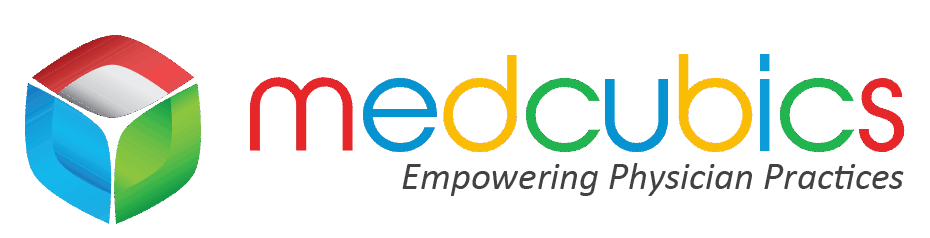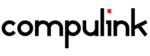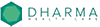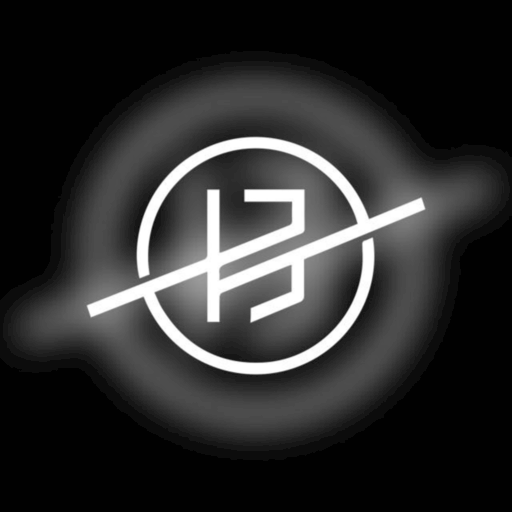What Is Practice Management Software?
Practice Management Software, or PMS, is a digital application meant to streamline and automate administrative and operational processes in healthcare practices. It unifies a variety of services, including appointment scheduling, billing and payment processing, patient data organization, insurance claim management, and more. This program seeks to simplify the entire practice management process by offering a consolidated platform for healthcare professionals to manage their day-to-day operations more efficiently.
By automating procedures and eliminating paper-based processes, PMS lowers human error, saves time, and enhances overall practice efficiency. PMS provides a diverse set of features targeted to the unique requirements of various types of healthcare practices, ranging from single practitioners to huge medical institutions. These features often include appointment scheduling, patient registration, electronic medical records (EMR) management, prescription management, inventory management, reporting and analytics, and others.
One key advantage of adopting PMS is its capacity to improve the patient experience. Patients may easily arrange appointments, access their medical information, and make payments thanks to online appointment scheduling and patient portals, making the process more easy and efficient. Furthermore, many PMS solutions are cloud-based, allowing healthcare providers to securely access their practice data from any device with an internet connection.
This provides not just mobility and freedom, but also data backup and security. When considering acquiring a PMS, it is critical to examine your practice's specific needs and select a software solution that provides the most relevant functionality. It is also critical to evaluate compatibility with other systems, pricing plans, customer support, and training opportunities.
Overall, investing in practice management software can benefit healthcare practices in a variety of ways, including streamlining operations, increasing efficiency, and improving the patient experience. With so many alternatives available on the market, finding the perfect PMS for your practice can drastically improve your workflows and help you provide exceptional patient care.
What Are The Recent Trends In Practice Management Software?
Practice management software has emerged as a critical tool for healthcare professionals seeking to reduce administrative processes and increase overall efficiency. As the demand for such software grows, the industry is always changing with new trends and improvements.
Let's explore, we'll go over the latest developments in practice management software, allowing you to make an informed selection when exploring your options.
1. Cloud-Based Solutions: One of the most significant trends in practice management software is the shift to cloud-based solutions. This means that the software is housed on remote servers, and users can access it via the internet. Cloud-based solutions have various benefits, including automated upgrades, quick data access, and cost-effectiveness because there is no need for expensive hardware or IT infrastructure.
2. Integration With Electronic Medical Records (EMR): EMR integration has become a must-have feature for practice management software. This provides a seamless transmission of patient data between the two systems, reducing errors and saving time for healthcare providers. EMR connectivity also allows providers to view patient records from any location, making remote treatment more convenient.
3. Mobile Accessibility: Another popular feature in practice management software is the availability of mobile apps. With the growing use of mobile devices in healthcare, software vendors are also providing mobile apps for users to access their software while on the go. This enables clinicians to access schedules, patient charts, and other administrative activities via smartphone or tablet, enhancing productivity and efficiency.
4. Artificial Intelligence (AI) And Automation: AI-powered features like automated appointment reminders, digital patient intake, and automatic billing are gaining popularity in practice management software. These characteristics not only save time, but also lower the likelihood of errors and increase patient satisfaction. With AI and automation, clinicians may devote more time to providing quality treatment rather than administrative responsibilities.
5. Telemedicine Capabilities: The increased use of telemedicine during the pandemic has highlighted the need of including telehealth capabilities in practice management software. This enables clinicians to give virtual appointments, consultations, and follow-ups, giving patients a convenient and safe option. With integrated telehealth features, clinicians can easily track virtual appointments and bill for them.
6. Emphasis On Data Analytics: Data analytics is critical for healthcare professionals to make educated decisions and improve their practices. Practice management software now includes comprehensive data analytics capabilities for tracking patient outcomes, identifying areas for improvement, and monitoring the practice's financial success. This enables providers to make data-driven decisions while increasing overall efficiency.
Benefits Of Using Practice Management Software
Practice management software is a vital tool for many sectors, particularly healthcare practices. Its extensive features and functionalities streamline and automate countless administrative procedures, freeing up healthcare personnel to focus on providing quality care to their patients.
Let's explore, we will go over the many advantages of adopting practice management software and how it may improve the overall productivity of your business.
1. Streamlined Scheduling: One of the primary benefits of adopting practice management software is its effective scheduling features. The platform allows you to smoothly create and manage appointments, preventing overlaps or multiple bookings. It also gives real-time updates and syncs the schedule with your calendar to ensure that operations run smoothly and with minimal disruptions.
2. Efficient Patient Management: Managing patient information can be difficult and time-consuming, especially for practices with a large number of patients. Healthcare professionals can use practice management software to quickly store, organize, and access patient data, such as medical history, insurance information, and treatment plans, all in one place. This function ensures accuracy, minimizes paperwork, and enhances overall patient care.
3. Streamlined Billing And Claims Processing: Practice management software automates billing and claims processing. It streamlines the insurance verification, coding, and filing process, lowering the possibility of errors and delays. This not only saves time, but also ensures that healthcare providers receive paid on time, which improves cash flow and profitability.
4. Improved Communication: Effective communication is critical for every practice, and practice management software simplifies it by consolidating all communication channels onto a single platform. It enables healthcare providers to contact directly with patients via secure messaging and send appointment reminders, lowering no-show rates and increasing patient engagement.
5. Increased Efficiency And Productivity: By automating administrative duties, practice management software boosts overall efficiency and productivity. It frees up employees from laborious manual labor, allowing them to concentrate on more important responsibilities. Furthermore, the software's reporting and analytics tool offers significant insights into the practice's performance, allowing for better decision-making and strategic planning.
6. Secure Data Management: Patient data security is a significant responsibility for healthcare practitioners. Advanced data encryption and security features are included into practice management software to ensure the confidentiality and integrity of patient information. It also supports customized access levels, limiting data access to just authorized personnel.
Important Factors To Consider While Purchasing Practice Management Software?
Important factors to consider while purchasing practice management software:
1. Ease Of Use: When choosing practice management software, it is critical to evaluate its ease of use. Even non-technical users should be able to navigate the software with ease. This will help you save time and manage your practice more efficiently.
2. Security: Because practice management software will contain sensitive patient information, it is critical to select software that includes stringent security features. Data encryption, safe backups, and user access controls are all features that can help protect personal data.
3. Integration Capabilities: Practice management software should be compatible with other systems and applications utilized in your practice, such as electronic health records (EHR) and billing software. This will help to streamline processes by eliminating the need for manual data entry, saving time and lowering the chance of errors.
4. Customization Options: Each practice has distinct needs, and the software should be adaptable to meet your specific needs. This could entail developing bespoke templates, patient forms, and reports. Check to see if the software allows for customization and how much flexibility it offers.
5. Service And Training: A solid practice management software should provide dependable customer service and training alternatives. Look for software vendors who provide full training and continuing support to guarantee that the program is implemented smoothly and used optimally.
6. Scalability: When picking practice management software, consider your practice's future growth and expansion goals. You don't want to switch to a new system after a few years of use. As a result, choose software that can grow with your practice and meet future requirements.
7. Cost: The cost of the program is a significant aspect, but it should not be the sole deciding factor. Before making a selection based purely on pricing, consider the software's worth and potential long-term benefits. Look for pricing packages that are within your budget and include the necessary features.
8. Mobile Accessibility: With the increasing popularity of smartphones and tablets, having access to practice management software on a mobile device might be useful. Check to see if the software has a mobile application or is accessible via a mobile device's browser.
9. User Reviews: It is usually beneficial to examine user reviews and ratings before making a software buy. Look for evaluations from practices comparable to yours and look for any common concerns or complaints. It can provide significant insights from actual users, allowing you to make more educated decisions.
What Are The Key Features To Look For In Practice Management Software?
When looking for the best practice management software for your organization, you must examine the major aspects that will best meet your requirements.
Here are six key elements to look for in practice management software.
1. Appointment Scheduling: A reliable appointment scheduling system is an essential component of practice management software. This should feature the ability to schedule individual and group appointments, issue automated reminders to patients, and track appointment statuses.
2. Electronic Health Records (EHR) Integration: Look for software that works easily with your current EHR system. This saves time and reduces errors by removing the need for duplicate data entry.
3. Billing And Invoicing: Practice management software should include a billing and invoicing tool that can process insurance claims, patient billing, and online payments. This will simplify your billing procedure and increase cash flow.
4. Patient Portal: A patient portal enables patients to view their health records, schedule appointments, and contact with their healthcare practitioner. This feature increases patient participation and enhances the entire patient experience.
5. Reporting And Analytics: Access to extensive reporting and analytics will help you track your practice's success and make sound business decisions. Look for software that allows you to create bespoke reports and run real-time analytics.
6. Security And Compliance: Make sure that the practice management software you choose is HIPAA compliant and has strong security mechanisms in place to secure patient information. This will help you stay compliant and protect sensitive data.
Why Do Businesses Need Practice Management Software?
Practice management software is an essential tool for enterprises, particularly in the healthcare, legal, and financial sectors. This program simplifies and automates a variety of administrative and operational processes, making it an indispensable tool for organizations of all sizes. Practice management software has various benefits, including the ability to schedule appointments and manage patient or client records, which can significantly boost productivity.
One of the key reasons firms require practice management software is to streamline administrative operations. These may involve patient or client scheduling, billing and invoicing, and insurance claim management. This software allows firms to automate these operations, saving time and reducing errors. This, in turn, allows staff to focus on more important activities, increasing total productivity.
Furthermore, practice management software offers organizations a consolidated platform for securely storing and managing patient or customer information. This eliminates the need for paper records, lowering the chance of error and maintaining data confidentiality. Furthermore, this software provides quick access to information, allowing firms to monitor progress and make data-driven decisions.
Another key benefit of practice management software is its capacity to improve communication between different divisions within a company. This program provides seamless cooperation among staff, resulting in efficient coordination and communication. This is especially useful for businesses with different locations or remote teams.
Aside from internal communication, practice management software enables communication between firms and their clients or patients. Businesses can increase communication and interaction with their clients by implementing features such as appointment reminders and patient portals, resulting in better customer service and satisfaction.
Finally, practice management software provides a variety of customized capabilities tailored to the unique demands of various sorts of enterprises. This program can be customized to meet the specific needs of any organization, from small practices to major companies. It also integrates with other tools and systems, such as electronic health records, financial software, and marketing platforms, making it an adaptable and important asset for any firm.
How Much Time Is Required To Implement Practice Management Software?
When it comes to implementing practice management software, there is no one-size-fits-all solution. The length of time required varies depending on the size of your practice, the complexity of your operations, and the software's features. On average, the implementation process takes 2-4 weeks for smaller practices and up to 3-6 months for larger practices.
However, this is only an estimate and will vary depending on your individual demands and requirements. During the first phase of deployment, your practice management software vendor will collaborate with you to better understand your practice's specific processes and requirements. This includes installing the program, configuring it to operate with your existing workflows, and migrating any data from your previous system.
The following phase often includes training and onboarding your team on how to use the program efficiently. This could take anything from a few days to several weeks, depending on the software's complexity and the number of users. Once the training is completed, you may begin utilizing the software to manage your practice and track its results. However, it is vital to highlight that the implementation process does not stop here.
Ongoing support and maintenance may be required to guarantee that the program continues to meet your changing requirements. In summary, the time required to install practice management software varies depending on a number of criteria. To guarantee a successful installation, you must maintain open contact with your software vendor and develop a realistic timeframe based on your practice's specific requirements.
What Is The Level Of Customization Available In Practice Management Software?
office management software is a crucial tool for any medical office, and selecting the proper one can significantly improve your efficiency and production. One important factor to consider when selecting practice management software is the level of customization provided. Customization enables you to modify the program to meet the specific needs of your practice, increasing its efficiency and effectiveness.
The level of flexibility possible in practice management software varies according to the software supplier. Most software suppliers give basic customization, such as including your practice's logo and contact information. However, more complex customizing possibilities are available. One of the most useful customization features is the ability to build custom templates for documents like patient intake forms and invoices.
This tool allows you to personalize these documents with your practice's branding and content, making them appear more professional and identifiable to your patients. Another important customization feature is the ability to design custom workflows. This enables you to create and deploy customized workflows for your practice's specialized procedures, such as appointment scheduling and billing.
Custom workflows might help to streamline your practice's operations and increase overall efficiency. Furthermore, many practice management software companies have the option of adding or removing specific features or modules based on your practice's requirements. For example, if your clinic does not provide telemedicine services, you can choose to remove that component from your program to make it more efficient and cost-effective.
It's also worth mentioning that certain software providers may provide more complex customization options, such as coding and developing bespoke reports based on your practice's unique data and goals. These bespoke reports can provide significant insights into your practice's performance, allowing you to make data-driven decisions to improve your overall operations.
Which Industries Can Benefit The Most From Practice Management Software?
Practice management software is a versatile tool that can be useful in a variety of businesses. Its functionality can help firms of any size improve procedures and increase overall efficiency. However, some businesses may benefit even more from adopting practice management software into their daily operations.
1. Healthcare: The healthcare industry is one of the most likely to profit from practice management software. With the growing demand for healthcare services, keeping track of patient records and appointments can be challenging. Practice management software offers a single platform for scheduling appointments, maintaining patient information, and accepting payments. This leads in a more structured and effective process, freeing up healthcare workers to focus on providing great care to their patients.
2. Legal: Time tracking, billing, and document management are critical components in the legal sector. Practice management software can assist law firms and single practitioners streamline these procedures and increase overall productivity. Lawyers can save time and decrease errors by automating activities like time tracking and billing. Practice management software also enables for the secure storage and easy retrieval of case documents, which improves internal collaboration.
3. Accounting: Accounting firms, bookkeepers, and financial advisers handle a variety of activities on a daily basis, ranging from client record management to financial report preparation. Practice management software minimizes the need for manual data entry, lowering the likelihood of errors and saving time. Client portals, document management, and secure file sharing are additional capabilities that can help clients communicate and collaborate more effectively.
4. Spa & Salon: Spa and salon operators can also profit significantly from practice management software. They may improve client interactions and operate their businesses more efficiently by automating appointment scheduling, inventory management, and sales tracking. Marketing tools, like as email and text message reminders, are frequently included in practice management software to assist with customer acquisition and retention.
5. Education: Practice management software can be beneficial to educational organizations such as schools, tutoring centers, and training facilities. It enables effective class scheduling, monitoring of student progress, and management of administrative activities. Practice management software, which includes features such as online payment processing and automated reminders, may ease the entire process for both educators and students.
Conclusion
Finally, investing in practice management software can help your firm improve efficiency, organization, and, eventually, profitability. Given the abundance of possibilities on the market, it is critical to carefully examine your requirements and compare them to the features and functionalities provided by various software solutions.
When making your decision, think about ease of use, customization possibilities, scalability, customer support, and pricing. It's also crucial to involve your staff and solicit their feedback, as they'll be using the program on a daily basis. Remember that choosing the best practice management software for your company may need some time and work, but the long-term rewards will be worthwhile.
With the appropriate system in place, you can streamline your operations, improve patient care, and eventually meet your commercial objectives. We hope this buyer's guide has provided you with useful information and improved your decision-making process.