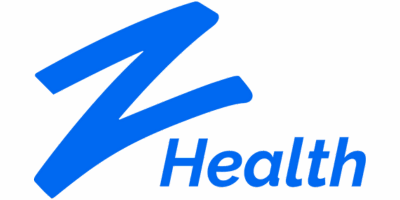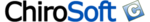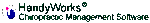Yes, chiropractic software is accessible from numerous devices and platforms. Most modern chiropractic software is cloud-based, which means it can be accessed via a web browser from any device with an internet connection. This enables easy access and use on desktops, laptops, tablets, and even cellphones. Furthermore, several chiropractic software vendors include apps for iOS and Android smartphones, making it even easier for users to access their software on the move.
List of 20 Best Chiropractice Software
EMR Datacenter is solution for office management and billing efficiency. Our all-in-one software combines insurance and patient billing, appointment scheduling, and complete office oversight for a seamless experience. Say goodbye to time-consuming ma...Read More EMR Datacenter
zHealth is a chiropractic software designed to streamline your practice management. With customizable SOAP notes, online scheduling, automatic reminders, simplified billing, secure payments, effective recall system, customer reviews, text messaging,...Read More zHealth
NetChiro is a chiropractic management software that integrates scheduling, patient records, and billing into one user-friendly system. Our modern interface streamlines administrative tasks, enhances clinic productivity, and elevates patient care. Exp...Read More NetChiro
Report Master solution for chiropractors seeking to streamline patient documentation. Say goodbye to time-consuming narrative reports and SOAP notes. With our user-friendly software, you can simplify your practice and focus on providing quality care...Read More Report Master
Clinic Doctor EHr is a chiropractic software. With our comprehensive, cloud-based system, managing your practice, billing, and SOAP note documentation has never been easier. Our HIPAA-compliant online intake forms ensure the security of your patient...Read More Clinic Doctor EHr
MyChartsOnline is a software that sets the standard in the industry. Its advanced features offer unparalleled visualization and data analysis capabilities, transforming how businesses interpret information. Increased efficiency and informed decision-...Read More MyChartsOnline
iconpractice is a clinic management software tailored for chiropractors. With its advanced features and cloud-based system, our software streamlines operations and enhances patient care. Enjoy convenient online booking, secure data management, and te...Read More iconpractice
Genesis Chiropractic solution for effortlessly managing vendors, tracking sales tax, and streamlining administrative tasks. Our software features a secure HIPAA platform for online forms, making practice management a breeze. With an intuitive interfa...Read More Genesis Chiropractic
Chart Talk is a chiropractic practice management solution designed for efficiency and convenience. With secure cloud-based capabilities, you can easily manage patient data, including electronic health records, billing, and scheduling. Our user-friend...Read More Chart Talk
SilkOne EHR is a and comprehensive electronic health record solution designed for chiropractic and multidisciplinary clinics. This cloud-based platform is specifically crafted to enhance clinic efficiency and boost profits with its advanced features...Read More SilkOne EHR
Raintree Practice Manager - the leading EMR solution for physical, occupational, and speech therapy practices. This all-in-one platform is designed to optimize clinic operations and improve clinical efficiency, allowing practitioners to focus on prov...Read More Raintree Practice Manager
the Platinum system is a chiropractic EHR software equipped with a cloud-based auto patient routing feature. This innovative system allows patients to easily check-in themselves and offers onscreen X-rays for advanced medical supervision. Say goodbye...Read More Platinum system
Chiro QuickCharts – solution for chiropractic practice management. This top-of-the-line software utilizes cutting-edge artificial intelligence to streamline inventory control, payment processing, and billing. Transition to a paperless practice...Read More Chiro QuickCharts
3DRX Insight - an advanced software that takes medical imaging to new heights. With its powerful 3D visualizations, streamlined workflows, and comprehensive support, healthcare professionals are empowered to provide exceptional patient care. Experien...Read More 3DRX Insight
AMS solution for efficient practice management. With a stellar 30-year history, our customized software simplifies patient care, reduces administrative burdens, and increases productivity, allowing for more time to focus on patients. Say farewell to...Read More AMS
ChiroWrite is solution for chiropractors looking to simplify patient record management and improve practice operations. Its user-friendly interface and personalized templates allow for effortless medical billing and detailed reporting capabilities, m...Read More ChiroWrite
ChiroSoft, the all-inclusive solution for chiropractic practices. Our advanced software seamlessly integrates billing, scheduling, and practice management, simplifying your workflow and saving time. With certified EHR capabilities, ChiroSoft promotes...Read More ChiroSoft
HandyWorks is your all-in-one solution for simplifying daily tasks in your chiropractic office. With advanced reporting, automated tax calculations, and smooth claim handling, our software streamlines practice management and boosts efficiency. Say go...Read More HandyWorks
Clinic Pro – solution for medical practices. With just one software, you can manage patients, schedule appointments, handle billing, and keep electronic health records organized. The user-friendly interface and robust features of Clinic Pro ma...Read More Clinic Pro
Chiro8000 is a software solution designed for chiropractic practices. Say goodbye to manual tasks and hello to increased efficiency in billing, scheduling, and patient care. With a successful track record and widespread adoption, this software seamle...Read More Chiro8000
Learn More About Chiropractice Software
- What Is Chiropractice Software?
- What Are The Recent Trends In Chiropractic Software?
- Benefits Of Using Chiropractice Software
- Important Factor To Consider While Purchasing Chiropractic Software?
- What Are The Key Features To Look For In Chiropractic Software?
- Why Do Businesses Need Chiropractic Software?
- How Much Time Is Required To Implement Chiropractic Software?
- What Is The Level of Customization Available In chiropractic software?
- Which Industries Can Benefit The Most From Chiropractic Software?
- Conclusion
What Is Chiropractice Software?
Chiropractic software, often known as chiropractic practice management software, is a specialized digital application developed to assist chiropractors and their staff in streamlining, managing, and organizing their daily administrative and clinical activities. This type of software includes a diverse set of features and functions tailored exclusively to the demands of chiropractic offices and practices.
Chiropractic software is primarily intended to improve practice efficiency and productivity by automating operations, eliminating paperwork, and enabling real-time access to patient information. Chiropractic software includes features such as appointment scheduling, billing and invoicing, electronic health records, and patient communication tools to help practices function smoothly and efficiently.
Chiropractic software, in addition to administrative functionality, includes clinical tools to help with patient diagnosis and treatment. These could include digital charting, outcome assessments, SOAP notes, and imaging integration. Chiropractic professionals can improve accuracy, eliminate errors, and improve patient care by combining all of these technologies into a single centralized software.
Furthermore, chiropractic software frequently incorporates reporting and analytics features, which provide useful insights into the practice's financial and clinical success. This enables chiropractors to monitor their company progress, discover areas for improvement, and make sound decisions regarding their practice. When choosing chiropractic software, make sure it is particularly intended for chiropractic practices.
This ensures that the software meets your practice's specific requirements and effortlessly integrates into your workflow. As the healthcare sector moves toward digitalization, investing in chiropractic software can help your business stay competitive and deliver the greatest care to your patients.
What Are The Recent Trends In Chiropractic Software?
In recent years, technology has had a significant impact on the chiropractic field, as evidenced by the current innovations in chiropractic software. These improvements attempt to streamline and increase the efficiency of chiropractic practices, allowing healthcare providers to manage their daily activities and deliver better patient care.
Here are some of the important trends in chiropractic software that customers should be aware of.
1. Cloud-Based Solutions: One of the most significant trends in chiropractic software is the transition to cloud-based solutions. This software enables practitioners to keep and access patient records, appointment calendars, and billing information in a secure online database. Chiropractic practices with numerous locations or providers benefit from cloud-based software, which allows them to access this information from anywhere and at any time. The software supplier also handles upgrades and maintenance, which eliminates the need for manual updates and backups.
2. Mobile Compatibility: Another major trend is chiropractic software's increased connectivity with mobile devices. Healthcare providers may now access patient information and manage their practices while on the go, using their smartphones or tablets. Mobile compatibility also allows patients to arrange appointments, fill out forms, and access their health records using a mobile app, making the experience more comfortable and simplified for both sides.
3. Artificial Intelligence (AI): Chiropractic software with AI capabilities is becoming widespread in the business. This technology can evaluate patient data and provide insights to assist chiropractors make better treatment decisions. AI can help automate administrative duties, such as organizing appointments and providing reminders, giving healthcare providers more time to focus on patient care.
4. Patient Portal Integration: Many chiropractic software suppliers now include patient portal connectivity as a basic feature. Patients can access their health records, appointment history, and billing information via a secure web interface. It also allows patients to connect with their provider, schedule appointments, and pay bills online, making the entire process more comfortable and efficient for both sides.
5. Billing And Insurance: Automation With the growing complexity of insurance and billing systems, many chiropractic software solutions now include automated tools to help ease these duties. This can include automating claim submissions, processing payments, and producing reporting for insurance firms. This technology allows healthcare providers to save time and reduce the likelihood of errors, resulting in improved cash flow and revenue cycle efficiency.
Benefits Of Using Chiropractice Software
Chiropractic procedures are always evolving, and as technology advances, the usage of chiropractic software has become more prevalent. This specialist software is specifically developed to help chiropractors streamline administrative operations, maintain patient information, and increase overall practice efficiency. In this buyer's guide, we'll look over the advantages of using chiropractic software so you can make an informed decision about your practice.
1. Effective Appointment Scheduling: One of the most significant advantages of chiropractic software is the ability to arrange appointments easily. With a user-friendly interface, you can quickly enter patient information and book appointments. The software also lets you see your schedule at a glance, making it easier to organize your daily appointments. This tool not only saves time, but also prevents you from missing or double-booking appointments.
2. Streamlined Patient Record Management: Chiropractic software provides a centralized method for handling patient records, which eliminates the need for paper charts. This implies that all patient data, including demographics, medical history, treatment plans, and progress notes, can be accessed in a single secure area. This makes your practice's record-keeping procedure more structured and efficient. It also decreases the likelihood of misplacing or losing patient information.
3. Prompt And Accurate Billing: Chiropractic software also streamlines the billing process by automating operations such as creating invoices, tracking payments, and producing financial reports. This not only saves time but also ensures billing accuracy, lowering the likelihood of errors and eliminating the need for manual calculations. Furthermore, the program can link with billing and insurance systems, making it easier to process claims and collect payments.
4. Personalized Treatment Plans: Chiropractic software frequently has a function that allows you to develop customized treatment programs for each patient. This not only increases patient happiness, but it also ensures that the treatment plan is suited to each patient's specific needs. The program also monitors progress and adjusts treatment plans accordingly, resulting in improved patient care and outcomes.
5. Improved: communication with patients Many chiropractic software systems include patient communication options like email and text messaging, which make it easier to stay in touch with your patients. These tools can be used to send appointment reminders, follow-up communications, and even instructional resources to help patients stay engaged and informed. This increases patient happiness and retention, hence benefiting your practice.
Important Factor To Consider While Purchasing Chiropractic Software?
When looking for chiropractic software, there are a few things to keep in mind to guarantee you get the greatest fit for your clinic. As a buyer, you must thoroughly analyze all aspects of the software before making a selection. In this tutorial, we will go over the major elements to consider when selecting chiropractic software to help you make an informed decision.
1. Features: The software's features are the most important thing to examine. Chiropractic practices have distinct requirements, so purchase software that meets their demands. To streamline your everyday chores, look for tools such as scheduling, invoicing, patient record management, and billing.
2. User-Friendliness: Select software that is simple to use and navigate. Busy chiropractors don't have time to master difficult software. Choose a user-friendly interface to save time and effort.
3. Cloud-Based Versus On-Premises: You have the option of using cloud-based software or installing it on your own premises. Cloud-based software allows you to access your data from anywhere, whereas on-premises software requires physical installation, maintenance, and backups.
4. Compatibility: Ensure that the software you choose is compatible with your current systems and devices. This covers your operating system, hardware, and any additional software utilized in your practice.
5. Customization: No two chiropractic practices are alike, therefore it is critical to select software that can be tailored to your individual requirements. This includes uploading your practice logo, personalizing forms, and enabling tailored notifications.
6. Data security: As with any software, data protection is critical. Ensure that the program includes the required security safeguards to keep your patients' information safe and secure.
7. Customer Support: You may experience technical difficulties or have problems while using the software. Look for a solution that provides dependable and responsive customer assistance to assist you in troubleshooting and maximizing the software's capabilities.
8. Cost: Finally, examine the cost of the software. Determine whether there are any upfront costs, subscription fees, or hidden charges. Choose software that meets your budget and provides the most value for money. By carefully examining these variables, you can make an informed selection about the finest chiropractic software for your office. Consider your individual needs and preferences when looking for the best fit for your practice. With the appropriate software, you may simplify your everyday responsibilities while increasing the efficiency and efficacy of your chiropractic practice.
What Are The Key Features To Look For In Chiropractic Software?
When looking for chiropractic software, there are a few crucial aspects to examine to guarantee you're investing in a system that will improve your practice's productivity and patient care. These features include the following:
1. Patient Management: A good chiropractic software should include a powerful patient management system that enables simple scheduling, patient data tracking, and appointment reminders. This will help to streamline administrative duties and improve patient flow in your business.
2. Electronic Health details (EHR): Look for software with full EHR features such as digital charting, customizable templates, and a secure platform for storing patient details. This will save you time and space while also allowing you to comply with HIPAA laws.
3. Billing And Claims Processing: Select software that includes integrated billing and claims processing tools to help you manage billing and insurance claims more efficiently. Look for features like automatic claim submissions, real-time eligibility checks, and bespoke billing reports.
4. Telehealth Capabilities: In today's digital age, telehealth is an essential component of healthcare. Consider software with telehealth features, such as video consultations, for distant patient care.
5. Inventory Management: For chiropractors who sell things like supplements or equipment, inventory management is an important function to look for in software. It should monitor inventory levels, notify you when supplies are running short, and assist you with order and payment management.
6. Integration With Other Systems: When selecting chiropractic software, make sure it is compatible with other systems in your office, like as accounting software or billing clearinghouses. This will help to streamline operations and reduce duplicate data entering.
7. Usability: Any software should have an easy-to-use interface and straightforward navigation. Look for a system that is simple to use and manage, decreasing the learning curve for your employees.
8. Customer Care: Technical faults can occur with any software, so it is critical to select one that provides dependable customer care. Look for a software business that provides 24-hour support and regular program updates.
Why Do Businesses Need Chiropractic Software?
Businesses require chiropractic software for a number of reasons. First and foremost, it aids in the streamlining and organization of their daily operations, thereby saving time and enhancing efficiency. Chiropractic software enables businesses to focus on providing great care to their patients by automating operations such as appointment scheduling, patient record management, and insurance claim processing.
Chiropractic software not only increases efficiency, but it also enhances the whole patient experience. Patients now have more influence over their healthcare experience because to features like online appointment scheduling and self-check-in. This results in improved satisfaction rates and may even attract new patients through word of mouth. Another significant advantage of chiropractic software is its capacity to provide accurate and secure documentation.
Businesses that comply with HIPAA and have electronic health record (EHR) capabilities can keep structured and detailed patient records while guaranteeing data security and confidentiality. This not only helps with potential legal difficulties, but also gives patients peace of mind knowing that their information is secure. Furthermore, chiropractic software provides a variety of reporting and analytics features that help firms understand their performance and trends.
This useful information can help them make informed decisions about how to enhance and expand their practice. It also aids in financial management by tracking revenue, expenses, and insurance claims, which improves billing efficiency and reduces errors.
Finally, the utilization of chiropractic software can help firms gain a competitive advantage. Patients in the digital age expect their healthcare providers to be convenient and use cutting-edge technologies. Chiropractic software allows businesses to demonstrate their commitment to providing the best service while standing out from competitors who may still use manual techniques.
How Much Time Is Required To Implement Chiropractic Software?
The time necessary to integrate chiropractic software varies based on the program used and the unique demands of your clinic. However, most chiropractic software systems may be done in a matter of weeks or months. The complexity of your practice's operations, as well as the number of your patient base, have a significant impact on the schedule.
If your clinic has a large number of patients or many locations, the deployment process may take longer to ensure that all components of your practice are fully integrated into the software. The initial setup and installation of the program often takes a few days. This includes setting the program to meet your practice's specific requirements, importing patient data, and teaching your staff on how to use it.
The following stage is usually the data migration process, which involves transferring any existing patient data from your former system to the new program. This could take anything from a few days to a few weeks, depending on how much data needs to be moved. Once the program is up and running, both you and your employees will experience a learning curve as they adjust to the new system.
It may take several weeks for everyone to become familiar with the software and its features. Overall, the work spent using chiropractic software is well worth it for your practice's long-term productivity and success. It is critical to collaborate closely with the software vendor and your personnel to guarantee a smooth and flawless implementation process.
What Is The Level of Customization Available In chiropractic software?
When selecting chiropractic software for your office, one crucial element to consider is the degree of customization offered. This refers to the capacity to customize the software to meet the unique needs and processes of your clinic. In other words, can the program be tailored to the way you do things? Most chiropractic software allows for some degree of customization, but the level and scope can vary widely between vendors.
Some software may only support limited customization, such as adding your practice's logo or choosing a color scheme. Others, however, provide a higher level of customisation, allowing you to edit and build templates, forms, and reports based on your individual needs. When determining the level of customisation offered in chiropractic software, there are a few crucial elements to look for.
These include the ability to personalize patient forms and intake surveys, write bespoke SOAP comments, and adjust treatment plans and protocols. Furthermore, some software may allow for customized billing and scheduling templates, as well as the option to add or remove functions based on your need. It is vital to notice that the software becomes more sophisticated as the level of customization grows. This implies you may need to devote more time and resources to setting up and maintaining the program.
A less configurable software, on the other hand, may be easier to use yet fail to satisfy your practice's specific requirements. Ultimately, the level of customization accessible in chiropractic software will be determined by your specific practice and tastes. It is critical to thoroughly assess your requirements and compare multiple software solutions to choose the one that provides the best combination of flexibility and usability for your practice.
Which Industries Can Benefit The Most From Chiropractic Software?
Chiropractic software is a significant tool for healthcare practitioners, particularly those practicing chiropractic care. It includes a variety of features aimed at streamlining administrative processes and improving patient care. While chiropractic software can aid every chiropractic business, particular sectors can reap the greatest benefits from its utilization.
1. Chiropractic Clinics: Chiropractic clinics are undoubtedly the most obvious industry to gain from chiropractic software. These clinics see a large number of patients on a daily basis, which can rapidly become overwhelming without the correct management tools. Chiropractic software can automate appointment scheduling, patient records, and billing procedures, allowing doctors to focus on providing great care to their patients.
2. Multi-Disciplinary Clinics: Many chiropractic offices include additional services such as physiotherapy, massage therapy, and acupuncture. In such circumstances, chiropractic software enables the seamless integration of different services on a single platform. This not only increases efficiency, but also improves the whole patient experience.
3. Wellness Facilities: Chiropractic software might be useful for wellness facilities that offer services such as naturopathy, yoga, and nutrition counseling. These clinics frequently take a holistic approach to treatment and so require software that can meet their special requirements. Chiropractic software may help manage appointments, patient notes, and tailored treatment programs, making it an excellent choice for wellness clinics.
4. Sports Medicine Facilities: Chiropractic therapy is extremely important in sports medicine for injury prevention and rehabilitation. Chiropractic software can assist these institutions track athletes' progress, manage treatment programs, and even communicate with coaches and trainers about their condition. This ensures that athletes receive early and effective care, lowering the risk of future injuries.
5. Corporate Wellbeing Programs: With an increased emphasis on employee wellbeing, many businesses are including regular chiropractic therapy into their corporate wellness programs. Chiropractic software streamlines the process of handling a large number of employees, appointments, and billing, allowing corporate wellness programs to run efficiently.
Conclusion
To summarize, investing in chiropractic software can significantly benefit your office by reducing administrative processes, improving patient care, and increasing overall efficiency. Before making a purchase, think about your individual requirements and budget, and thoroughly examine the features and capabilities of various software solutions. Some important elements to consider are configurable templates, connectivity with billing and scheduling systems, and HIPAA compliance.
Take advantage of free trials and demos to evaluate the software's capabilities and determine how it fits into your workflow. Finally, adopting the correct chiropractic software can significantly improve the performance and growth of your office, making it a worthwhile long-term investment.
Chiropractice Software FAQ's
Can Chiropractic Software Be Accessed Across Multiple Devices And Platforms?
Is Chiropractic Software Future-Proof And Adaptable To Emerging Technologies Like Ai, Blockchain or Iot?
Chiropractic software is continually improving to keep up with emerging technology such as artificial intelligence, blockchain, and the Internet of Things. It is future-proof and adaptable to technological improvements, with features like as computerized scheduling, electronic health records, and billing. This leads to greater efficiency, accuracy, and patient happiness. Chiropractors may be confident that their software will continue to improve and give the tools required for their practice to thrive.
Is There A Free Trial Offered To Assess Chiropractic Software Before Committing?
Yes, many chiropractic software vendors offer a free trial for a limited time before committing to a payment or long-term agreement. This allows chiropractors to test the software and determine its effectiveness for their practice. It also enables them to compare several software alternatives before making a final decision. Make sure to check with the provider about any specific limitations and conditions of the free trial offer.
Does Chiropractic Software Offer Data Security Features And Meet Regulatory Compliance Standards?
Yes, most chiropractic software systems include data security features such as encryption, secure logins, and scheduled backups to protect patient information. They also follow regulatory regulations such as HIPAA and GDPR to ensure patient privacy and security. This guarantees that your practice adheres to industry standards while avoiding potential fines or legal difficulties.
Can Chiropractic Software Integrate Seamlessly With Existing Tools And Platforms?
Yes, chiropractic software can seamlessly integrate with your existing tools and platforms. Most software providers offer integration options that allow for easy transfer of patient data, billing information, and scheduling details. In addition, many chiropractic software solutions also offer customization options to fit the unique needs of your practice. This integration ensures a smooth transition and allows you to continue using your preferred tools while benefiting from the features and efficiency of chiropractic software.