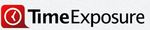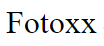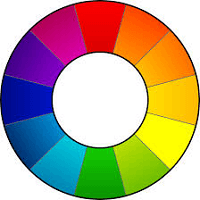Yes, many photo studio applications may be accessed from numerous devices and platforms. With the growing need for remote work and collaboration, software companies have made it a point to make their solutions available across a variety of devices and operating systems. This enables users to switch smoothly between desktop, laptop, and mobile devices without encountering compatibility concerns. Some popular software even supports cloud-based storage and syncing, allowing you to access and edit photos from any device.
List of 20 Best Photo Studio Software
ShootQ is a studio management software designed by photographers, for photographers. Streamline your business operations with its comprehensive dashboard and advanced automation features. Effortlessly manage leads and receive detailed reports to impr...Read More ShootQ
Pixifi is a management software specifically designed for photographers. With its user-friendly automated tasks, client portals, and seamless integrations, Pixifi streamlines booking processes, contract management, and workflows, allowing photographe...Read More Pixifi
fotoBiz - the essential business management tool for freelance photographers. Streamline your administrative tasks, from estimates to invoices, with this purpose-built software. Developed by and for photographers, fotoBiz optimizes your workflow, boo...Read More fotoBiz
Tave Studio Manager, the go-to CRM tool for photographers. Designed to meet your business needs, Tave offers personalized workflows, automatic booking, and efficient client management. Say farewell to manual tasks and hello to a smoother, more produc...Read More Tave Studio Manager
ProSelect solution for photographers aiming to streamline their sales process and boost their profits. With its user-friendly features, ProSelect effortlessly simplifies product presentation, selling, and production, resulting in a smooth workflow an...Read More ProSelect
SuccessWare solution for photographers. This comprehensive software simplifies client management, scheduling, and financial planning, empowering you to effectively manage and expand your studio. With SuccessWare, you can dedicate your time to honing...Read More SuccessWare
Evlaa is Lightroom plugin designed specifically for professional photographers. With its intuitive integration, it streamlines post-processing tasks, making it effortless to create stunning client galleries and sell photos online. Launched in 2016, E...Read More Evlaa
Shutter Stream Product Photography Software solution for effortless and professional product photography. This user-friendly tool is designed for all levels of expertise, making the entire process from image capture to editing and processing a breeze...Read More Shutter Stream Product Photography Software
Zoner Photo Studio X is a alternative to Lightroom. With a wide range of RAW photo editing and organizing tools, it streamlines your workflow and simplifies tasks like image culling and batch processing. Bid farewell to lengthy turnaround times and w...Read More Zoner Photo Studio
StudioPlus - the premier solution for your photography business. With over 25 years of expertise, we are your reliable partner for seamless management of every aspect of your business, from image processing to client communication. Our efficient work...Read More StudioPlus
the Metadata Converter - a must-have tool for effortless photo management. With its batch editing capability, you can easily modify EXIF, IPTC, XMP, date, and GPS information. Simplify your process by renaming photos and adding personal copyright wit...Read More Metadata Converter
Sprout Studio solution for photographers to effortlessly manage their business. Our comprehensive platform covers all aspects, from CRM and invoicing to scheduling, allowing you to focus on your passion. Our user-friendly tools and customizable templ...Read More Sprout Studio
Light Blue is a photography business companion. Enhance your workflow with our powerful tool that simplifies tasks, strengthens client connections, and provides valuable analytics. User-friendly features and unmatched support allow you to efficiently...Read More Light Blue
Moments Designer solution for photographers to easily design captivating photo album layouts. Our intuitive drag-and-drop tool is suitable for professionals and hobbyists, making it effortless to create stunning album designs. With its user-friendly...Read More Moments Designer
Fotoxx is a convenient and user-friendly photo editing software that offers a variety of advanced filters and tools for importing and enhancing RAW files. Furthermore, you can effortlessly edit image metadata and compare versions of your images with...Read More Fotoxx
Pixlr is a photo editing solution for professionals, right at your fingertips. With this free software, you can easily fix lighting issues, remove blurriness and red-eye, and edit objects with ease. Plus, with its wide range of filters, Pixlrs photo...Read More Pixlr
GIMP is a powerful, versatile image editing software perfect for professionals in fields like graphic design, photography, and science. It is fully compatible with GNU/Linux, OS X, and Windows operating systems. GIMP offers a wide range of tools to e...Read More GIMP
InPixio is solution for seamlessly transferring photos and videos from your phone to your computer. Say goodbye to tangled cables and complicated cloud services. With our robust editor, you can easily create stunning images with a variety of unique e...Read More InPixio
Raw Therapee is a photo studio software that provides advanced demosaicing algorithms and a variety of color and detail editing tools. It allows you to create professional-quality images without any cost, turning low-quality RAW images into stunning...Read More Raw Therapee
DxO PhotoLab - a complete photo editing software designed for SMEs, Enterprises, and Agencies. This comprehensive solution provides an array of tools such as Color Correction, Image Editing, Alignment and Straightening, and Digital Retouching, cateri...Read More DxO PhotoLab
Learn More About Photo Studio Software
- What Is Photo Studio Software?
- What Are The Recent Trends In Photo Studio Software?
- Benefits Of Using Photo Studio Software
- Important Factors To Consider While Purchasing Photo Studio Software?
- What Are The Key Features To Look For In Photo Studio Software?
- Why Do Businesses Need Photo Studio Software?
- How Much Time Is Required To Implement Photo Studio Software?
- What Is The Level Of Customization Available In Photo Studio Software?
- Which Industries Can Benefit The Most From Photo Studio Software?
- Conclusion
What Is Photo Studio Software?
Photo Studio Software is a comprehensive computer tool developed to help photographers and artists edit, organize, and improve their digital images. It provides a variety of tools and capabilities to improve image quality and elevate the creative process. Photo Studio Software allows users to effortlessly import photographs from cameras, smartphones, and other devices, making it an ideal choice for professional photographers, hobbyists, and artists alike.
The software helps users to organize their photos into albums, add tags and keywords, and instantly search for specific images, making maintaining a big collection of photos more efficient and convenient. One of the most notable features of this software is its excellent editing capabilities. Users can alter the exposure, color, and lighting of their images, as well as apply filters, remove undesirable items, and retouch photos to get a professional look.
It also includes advanced features like layer editing, blending tools, and batch processing, allowing users to fully manage their creative vision. Furthermore, Photo Studio Software provides a number of specialist tools for several types of photography, including portrait, landscape, and product photography. It also includes templates and presets to help you make rapid modifications and keep your photographs looking consistent.
Furthermore, the software seamlessly integrates with popular social media networks and printing services, allowing you to easily share and promote your work. When it comes to acquiring Photo Studio Software, there are various pricing and feature options to choose from. Some applications require a one-time payment, while others work on a subscription basis.
Before making a decision, make sure to evaluate your individual needs and budget. Furthermore, it is critical to confirm that the program is compatible with your operating system and provides technical help in the event of an issue.
What Are The Recent Trends In Photo Studio Software?
In recent years, picture studio software has seen significant innovation. As automation and technology grow, software developers strive to equip photographers with the greatest tools to improve their process and generate stunning photographs. One significant trend that has evolved is the incorporation of artificial intelligence (AI) and machine learning (ML) into photo studio software.
This technology enables the program to analyze and process photos more accurately and quickly than ever before. From automatic image edits to intelligent selection tools, AI and ML have simplified hard processes for photographers. Another trend is a growing emphasis on mobile compatibility. With the rise of smartphone photography, several software firms now provide mobile versions of their products, allowing photographers to edit and manage their photographs while on the go.
This convenience has improved the accessibility and usability of photo studio software for both pros and novices. Furthermore, cloud-based picture studio software development has increased significantly. This enables photographers to store and access their images and projects from any device, anywhere in the world. It also allows for easier cooperation among team members, making it an invaluable tool for photography enterprises.
Furthermore, there is a growing demand for software that includes a diverse set of features and functionalities. Photo studio software now includes features like batch processing, facial recognition, and complex retouching tools. This trend responds to photographers' different needs by offering a one-stop solution for all of their editing requirements.
Finally, the subscription-based models for photo studio software have become increasingly popular. This is a more cost-effective choice for photographers since they can select the plan that best meets their needs and budget, rather than investing in pricey one-time expenditures.
Benefits Of Using Photo Studio Software
Photo studio software is a powerful tool that streamlines and improves the workflow of professional photographers, graphic designers, and enthusiasts alike. This software has numerous benefits, ranging from photo organization and editing to the creation of amazing visual effects, making it a vital tool for any photographic studio.
Let's go deeper into the advantages of using photo studio software.
1. Simplifies: Photo Organization: Keeping track and organizing digital photos can be a time-consuming chore as the quantity of them grows. Photo studio software helps users organize their photos more efficiently by allowing them to add categories, keywords, and ratings to their images. This makes it easy to find specific photographs, saving you time and effort.
2. Provides Advanced Editing Tools: One of the primary benefits of using photo studio software is access to a diverse set of advanced editing tools. These tools, which range from fundamental features like brightness and contrast tweaks to more complicated ones like layers and masks, allow users to precisely edit their photographs and achieve professional-level results.
3. Saves Time And Improves Efficiency: Time is an important aspect in the photography industry, and photo studio software recognizes this. Users may edit many pictures at the same time thanks to batch processing, preset filters, and other automation capabilities.
4. Enables Cooperation And Feedback: Photo studio software includes tools that facilitate cooperation and feedback. This software enables numerous users to work on the same project concurrently, communicate feedback, and make changes in real time. This promotes smooth communication while reducing the likelihood of errors and delays.
5. Provides Creative Freedom: Whether producing dazzling visual effects or designing marketing materials, photo studio software allows users to express their creativity. With a diverse set of filters, effects, and tools, users can explore and incorporate their own unique style into their work.
6. Provides Seamless Integration With Other Software: Most photo studio software works effortlessly with other programs, such as editing software, cloud storage, and social media platforms. This makes it easy to move files, access photographs from several devices, and share them across platforms.
Important Factors To Consider While Purchasing Photo Studio Software?
When it comes to choosing the best photo studio software, various criteria must be considered in order to make an informed decision. As technology advances and the demand for high-quality photographs grows, photographers must have the necessary tools at their disposal to improve their creative process and optimize their workflows.
Let's explore, we'll look at the most important elements to consider when selecting photo studio software, ensuring that your investment is both efficient and productive.
1. Compatibility With Your Equipment And Operating System: Before making a purchase, be sure that the software you select is compatible with your current equipment and operating system. This includes your camera, computer, and any editing-related external equipment. Consider compatibility with popular file formats like JPEG, TIFF, and RAW for smooth and quick editing.
2. Features And Functionalities: The features and functionalities of photo studio software can have a significant impact on the editing process. Look for essential features like batch editing, layer-based editing, and non-destructive editing. Pay attention to the editing tools provided, such as color correction, cropping, and retouching. Depending on your requirements, examine whether the software includes specialized functions such as HDR editing or focus stacking.
3. User-Friendliness: When it comes to photo editing, time is crucial. Look for software that is straightforward to use and navigate. A steep learning curve might considerably slow down your editing process and reduce your productivity. Consider the software's layout and design, as well as its usability. Some software even provides adjustable workspaces, which allow you to tailor the arrangement to your exact requirements.
4. Price: Photo studio software can range from free to high-end professional options. While it may be tempting to choose free or low-cost software, keep in mind that investing in a more expensive one may result in more advanced features and a better overall user experience. Determine your budget and compare numerous options to discover the most value for your money.
5. Customer Support And Updates: Because no program is flawless, you may encounter technical difficulties or have queries regarding a certain function. That is why it is critical to analyze the software company's customer support services. Look for choices such as live chat, email, and phone assistance. Check the frequency of software updates and whether they are included in the initial purchase or need an additional expense.
What Are The Key Features To Look For In Photo Studio Software?
When selecting the best photo studio software for your needs, there are a few key things to consider. These tools will not only assist you in editing and improving your images, but will also streamline your workflow and boost productivity.
The following are the important characteristics to look for in photo studio software.
1. User-Friendly And Intuitive Interface: A good photo studio software should have a simple and easy-to-use interface. This will help you to rapidly identify and utilize the tools and functionality required for your tasks.
2. Comprehensive Editing Tools: The software should include a variety of editing functions such as crop, rotate, exposure adjustment, color correction, and others. This allows you to edit your images in a variety of ways and obtain the desired outcomes.
3. RAW Support: Look for photo editing software that supports RAW files. This allows you to perform non-destructive modifications to the original file while maintaining the finest quality of your photographs.
4. Batch Processing: If you work with a large number of photographs, search for software that supports batch processing. This function allows you to make the same changes or additions to many photographs at once, saving you time and effort.
5. Layer Support: Layers enable you to perform complicated edits and alterations without affecting the source image. Look for software that supports layers, which gives you more flexibility over the editing process.
6. Special Effects And Filters: Some picture editing software contains special effects and filters that can enhance the creativity of your photographs. These can range from simple filters to more complex effects like textures, borders, and more.
7. Integration With Other Software: Many photo studio software packages include integration with other programs like Adobe Photoshop or Lightroom. This enables you to conveniently transfer files between apps and improves your editing capabilities.
8. Organization And Management Tools: Look for software that includes organizational and management features like keyword tagging, a rating system, and folders. This will help you keep your photos organized and accessible.
9. Customer Support: Before acquiring photo studio software, be sure to look at their customer help choices. Look for software that includes technical assistance and tutorials to help you understand and utilize the program efficiently.
10. Pricing And Compatibility: Finally, take into account the software's pricing and compatibility. Make sure it works with your computer and camera, and that the price suits your budget.
Why Do Businesses Need Photo Studio Software?
Businesses require photo studio software for a variety of reasons. From improving company branding to increasing business efficiency, picture studio software offers a comprehensive solution for all their visual demands.
Here are the main reasons why your business requires photo studio software:
1. Captivating Visual Material: In today's digital world, organizations must provide visually appealing material to capture the attention of their target audience. Photo studio software provides a variety of tools and capabilities to improve the quality of photographs and videos, making them more engaging and visually appealing.
2. Consistency And Branding: Each firm has its own branding requirements that must be followed in all visual content. Photo studio software enables organizations to achieve a consistent look and feel across all of their photos and videos, so strengthening their corporate identity.
3. Professional Quality: Businesses can use photo studio software to create professional-quality visual content. Whether for marketing materials, social media postings, or website graphics, the software allows firms to create high-quality visuals that leave an impression on their target audience.
4. Cost And Time-Effective: Outsourcing graphic content creation can be expensive and time-consuming. Businesses using photo studio software can save money and time by developing and editing their own graphics in-house. This also allows them complete control over the finished product.
5. Increased Productivity: Photo studio software provides a variety of automation tools that can help firms streamline their visual content development process. This not only saves time, but also boosts productivity, allowing organizations to focus on more vital activities.
6. Versatility: Photo studio software is not only for photo editing. It also has a number of video editing features, making it a useful tool for corporations. They can create photo and video material with the same software, eliminating the need for numerous tools.
How Much Time Is Required To Implement Photo Studio Software?
The time it takes to implement photo studio software varies based on various aspects, including the software's complexity, the size of your studio, and the level of customization necessary. However, in general, completely implementing photo studio software might take anything from a few hours to a few weeks. The first step in using photo studio software is to install it on your PC or server.
This typically entails downloading the software from the vendor's website or installing it from a CD. This process can take between 30 minutes and an hour, depending on your internet connection and the size of the software. Next, you must setup the software to meet the specific requirements of your studio. This can involve adding your brand, configuring price and product options, and assigning various user permissions.
This procedure might take anything from a few hours to several days, depending on the complexity of your studio and the level of customization necessary. In addition to configuring the program, you will need to migrate any current data, such as client information or photo galleries, to the new software. This might be a time-consuming task, particularly if your studio has a huge database.
When determining the entire implementation time, make sure to account for extra time for data transfer. After the software has been installed and configured, it is critical to thoroughly test it to ensure that all functions function properly. This can take anywhere from a few hours to a whole day, depending on the size and complexity of your studio.
The total implementation time for photo studio software can range from a few hours to a few weeks. Before commencing the implementation process, make sure you understand your studio's demands and the level of customization required. This will allow you to precisely estimate the time required and ensure a smooth and effective implementation of the program.
What Is The Level Of Customization Available In Photo Studio Software?
Photo studio software provides a vast number of customization possibilities, allowing users to completely personalize their editing experience. The extent of customization varies per software, but most professional-grade photo studio software allows for substantial modification. This not only allows users to make unique and creative adjustments, but it also simplifies their workflow by adapting the software to their personal requirements.
The interface is a crucial area for customisation in photo studio software. Users can often change the layout and organization of editing tools, as well as which elements appear on the main screen. This enables a more efficient and personalized editing experience. In addition to the UI, photo studio software allows you to customize the editing tools.
This includes the ability to create and save custom presets, as well as to change tool settings like brush size, opacity, and blending modes. Some software even allows you to create or import third-party plugins for additional editing features. Another key feature of photo studio software is the ability to develop and store custom templates and processes.
This is especially important for professional photographers, who may have a distinct editing style or workflow for different sorts of images. Users can use customisable templates to speed up the editing process while still maintaining a consistent look for their work. Furthermore, picture studio software frequently allows for the modification of export options such as file format, size, and quality. This guarantees that the final product satisfies the user's precise wants and expectations.
Overall, photo studio software's level of customisation allows users to create the alterations they want, expedite their workflow, and produce high-quality final photographs. Buyers should examine their particular editing tastes and demands when choosing a photo studio software to guarantee they have the level of customization that best meets their needs.
Which Industries Can Benefit The Most From Photo Studio Software?
Photo Studio Software is a useful tool for a variety of sectors, with features and functionalities that can assist organizations of all sizes and sorts. While photo studio software is most recognized for its use in the photography and videography industries, it has also found applications in other fields.
Let's explore, we'll look at which sectors can profit the most from photo studio software and its key features.
1. Photography And Videography Industry: The most obvious industry to profit from photo studio software is photography and videography. With its broad set of editing tools, filters, and effects, photo studio software enables photographers and videographers to improve their photographs and movies, resulting in a more professional end product. It also simplifies the editing process, resulting in faster turnaround times and greater productivity.
2. E-commerce Industry: In the constantly expanding e-commerce market, high-quality product photographs are critical for attracting and retaining customers. Photo studio software provides a variety of features to help e-commerce enterprises create visually appealing product images, such as background removal, resizing, and image enhancement. This program can also help you create 360-degree product photos, which can have a big impact on your clients' purchasing decisions.
3. Marketing And Advertising Industry: The marketing and advertising industries rely significantly on visual content to catch their target audience's attention. Photo studio software gives industry experts the tools they need to produce eye-catching graphics, design marketing materials, and edit campaign pictures. Photo studio software, which includes batch processing and automated editing, has the potential to dramatically improve the efficiency and productivity of marketing and advertising teams.
4. The Architectural And Interior Design Industry: Photo studio software is a wonderful tool for architects and interior designers. Its extensive editing features allow architects and interior designers to generate realistic renderings of their designs, giving clients a glimpse of the finished product prior to construction. This software also enables for quick and easy editing of images from completed projects, which is ideal for constructing a gorgeous portfolio.
5. Educational Industry: Photo studio software in the education business can benefit both teachers and students. It enables teachers to develop visually appealing presentations and educational resources for their pupils, hence improving the learning experience. Students can also use this software to edit images for class projects or presentations, which helps them improve their creativity and computer skills.
Conclusion
To summarize, while selecting photo studio software, it is critical to thoroughly analyze your requirements and budget before making a decision. Create a list of must-have features and prioritize them based on your individual needs. Don't be seduced by unnecessary bells and whistles, and consider the learning curve and interoperability with your current systems.
To expedite your photographic process, look for software that has a smooth workflow, powerful editing tools, and organizational features. Consider the ease of use, customer support, and compatibility with various systems. Take advantage of free trials and demos to test the product and determine whether it matches your needs. Read reviews and ask other photographers for advice.
Investing in renowned and reliable photo studio software will boost your productivity, creativity, and overall job happiness. By following the ideas and factors outlined in this buyer's guide, you may choose the ideal software to meet your specific requirements and propel your photography to the next level. Happy shopping!
Photo Studio Software FAQ's
Can Photo Studio Software Be Accessed Across Multiple Devices And Platforms?
Is Photo Studio Software Future-Proof And Adaptable To Emerging Technologies Like AI, Blockchain Or IoT?
Yes, most modern photo studio software is meant to be future-proof and adaptable to emerging technologies such as artificial intelligence, blockchain, and the Internet of Things. These programs are constantly updated and integrated with new features and developments to stay up with the ever-changing technological world.
This allows photographers to keep ahead of the curve and use new tools and approaches to improve their work. With AI-powered editing, blockchain-based copyright protection, and IoT connection for remote shooting, photo studio software is set to transform the business.
Is There A Free Trial Offered To Assess Photo Studio Software Before Committing?
Yes, many photo studio software providers provide free trial periods so that users can evaluate their program before committing. These trials typically last a set amount of time and allow users to test the software's features and operation. This is an excellent approach to check whether the software is appropriate for your requirements prior to acquiring a complete license. It's encouraged that you take advantage of these free trials to make an informed selection.
Does Photo Studio Software Offer Data Security Features And Meet Regulatory Compliance Standards?
Photo Studio Software includes data security features like password protection, encryption, and secure cloud storage to keep your photographs and personal information safe from unauthorized access. It also meets legal compliance criteria such as GDPR and HIPAA to ensure your clients' data protection. With its strong security features, you can rest assured that your important data is safe.
Can Photo Studio Software Integrate Seamlessly With Existing Tools And Platforms?
Yes, most photo studio software integrates well with existing tools and platforms. This ensures a smooth workflow and avoids the need to manually transfer files between several apps. Photo studio software can be integrated with editing tools, social media platforms, and even e-commerce platforms to make it easy to share and sell your images. This connection saves time and improves efficiency, making it an extremely useful option for photographers.