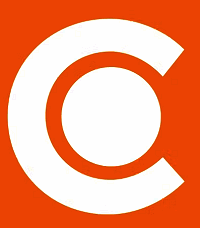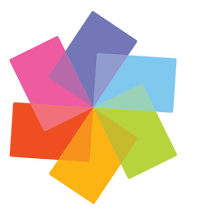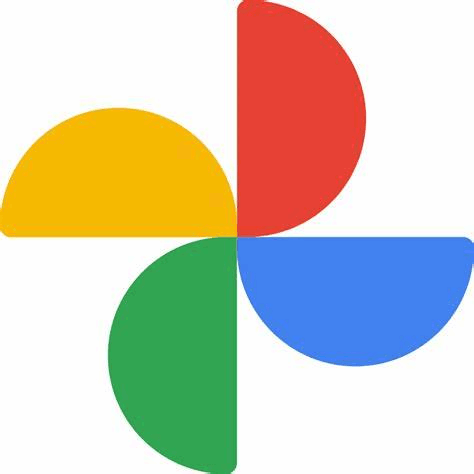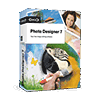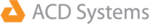Yes, most photo organizing applications may be used on many devices and platforms. This enables users to access and manage their images across several platforms, including desktop PCs, laptops, tablets, and smartphones, regardless of operating system. This is feasible thanks to cloud storage, which stores photos securely and allows them to be synchronized and accessed from any device with an internet connection. This provides users with the convenience and flexibility to organize and view their images at any time and from any location.
List of 20 Best Photo Organizing Software
Canto is a digital asset management software designed to enhance the productivity of global organizations. With its powerful platform, Canto provides seamless organization, retrieval, and sharing of digital assets. This efficient tool effectively tac...Read More Canto
BeFunky - the free and easy-to-use graphic design software that caters to all your creative needs. With a diverse range of tools, users can effortlessly design banners, posters, flyers, cards, infographics, and brochures. From applying filters to add...Read More BeFunky
Pinnacle Studio is a video editing software designed for creatives. With advanced features such as multi-camera editing, split screens, and special effects, creating breathtaking videos has never been easier. Elevate your footage with royalty-free mu...Read More Pinnacle Studio
PhotoWorkflo solution for photo editing and management. With its user-friendly interface and advanced editing features, PhotoWorkflo is designed to cater to the needs of both professional photographers and hobbyists. Seamlessly integrating with the c...Read More PhotoWorkflo
Photolemur the photo enhancement software powered by advanced AI technology. With its intuitive interface, it effortlessly transforms images by correcting colors and reducing noise, making it a go-to tool for both beginners and professionals. No more...Read More Photolemur
Evlaa is Lightroom plugin designed specifically for professional photographers. With its intuitive integration, it streamlines post-processing tasks, making it effortless to create stunning client galleries and sell photos online. Launched in 2016, E...Read More Evlaa
AImage is a AI solution for photographers. Elevate your photography business with our state-of-the-art technology, providing seamless access to event photos and leaving clients with a lasting impression. With AImage, you can enhance customer satisfac...Read More AImage
Adobe Bridge is a photo organizing software for businesses. Simplify creativity with powerful features like metadata management, collaboration tools, and batch processing. With an asset library, tagging system, and real-time editing, it is the go-to...Read More Adobe Bridge
Zoner Photo Studio X is a alternative to Lightroom. With a wide range of RAW photo editing and organizing tools, it streamlines your workflow and simplifies tasks like image culling and batch processing. Bid farewell to lengthy turnaround times and w...Read More Zoner Photo Studio
Google Photos solution for storing your complete photo and video library without any cost. Using its advanced recognition features, it automatically organizes your moments by people, locations, and things, making them easily accessible. You can also...Read More Google Photos
Adobe Lightroom is a photo editing and organization software for photographers. This intuitive tool allows for non-destructive editing, making it easy to organize, enhance, and perfect your images. With a wide range of robust features, Lightroom offe...Read More Adobe Lightroom
MAGIX PHOTO DESIGNER 7 solution for effortless and effective photo editing. As digital cameras become more accessible and affordable, having a reliable editing software is crucial. With its user-friendly interface, MAGIX PHOTO DESIGNER 7 is perfect f...Read More MAGIX PHOTO DESIGNER 7
ACDSee is the go-to solution for photographers and digital artists, offering robust digital asset management and photo editing features. With its advanced AI tools, RAW editing capabilities, and facial recognition technology, ACDSee streamlines the p...Read More ACDSee
PinMy is a image enhancement tool! Elevate your visuals with interactive pins, voice/text annotations, and receive live notifications for effortless collaboration. Impress your audience with captivating visual storytelling using PinMy. Empower your i...Read More PinMy
Picktorial is an essential photo studio software for MAC professionals. It combines powerful raw development and advanced retouching tools, allowing users to create stunning images with ease. It also offers an integrated catalog and library, providin...Read More Picktorial
Fotor is a versatile online photo editing platform that caters to users of all skill levels. With its advanced editing tools and user-friendly interface, you can easily enhance your photos on-the-go using the mobile app. Whether youre just starting o...Read More Fotor
PhotoDirector8 is a photo editing software by CyberLink. With a wide range of filters and effects, perfecting your photos has never been easier. Its advanced retouching and adjustment tools ensure flawless results every time. Manage layers effortless...Read More PhotoDirector8
InPixio is solution for seamlessly transferring photos and videos from your phone to your computer. Say goodbye to tangled cables and complicated cloud services. With our robust editor, you can easily create stunning images with a variety of unique e...Read More InPixio
Digikam is a professional-grade photo studio software that comes at no cost to the user. It offers powerful XMP support for managing metadata, along with fast processing of RAW files and customizable preset tools. With Digikam, editing and sharing yo...Read More Digikam
PhotoDirector, developed by CyberLink is a photo editing software for small and medium-sized businesses, large enterprises, and creative agencies. The software is equipped with a wide range of features that allow for color correction, image editing,...Read More PhotoDirector
Learn More About Photo Organizing Software
- What Is Photo Organizing Software?
- What Are The Recent Trends In Photo Organizing Software?
- Benefits Of Using Photo Organizing Software
- Important Factors To Consider While Purchasing Photo Organizing Software?
- What Are The Key Features To Look For In Photo Organizing Software?
- Why Do Businesses Need Photo Organizing Software?
- How Much Time Is Required To Implement Photo Organizing Software?
- What Is The Level Of Customization Available In Photo Organizing Software?
- Which Industries Can Benefit The Most From Photo Organizing Software?
- Conclusion
What Is Photo Organizing Software?
Photo organizing software is a computer tool that helps users manage and organize their ever-expanding photo collections. It provides a one-stop solution for all of your photo organization needs, allowing you to simply categorize, explore, and edit your photos with a few clicks. One of the most important features of photo organizing software is the ability to create folders and albums to store your photos in an organized manner.
This allows you to easily find specific photographs without scrolling through your entire library. Furthermore, these software frequently includes comprehensive search tools that allow you to find images based on keywords, tags, and even the date they were taken. In addition to organizing, photo organizing software includes editing tools to improve your photos.
These include everything from simple cropping and color correction to more complex capabilities like filters and retouching. This eliminates the need for additional software to manage and edit your images. Another important feature of photo organizing software is the option to back up your images to the cloud. This ensures that your images remain safe and accessible even if your device is lost or damaged.
Some software also provides automatic backup options, allowing you to avoid the inconvenience of manually backing up your images. When selecting photo organizing software, think about its ease of use, available features, and compatibility with your devices. You may also wish to compare price plans and add-on options, such as photo printing and sharing. With the correct photo organizing software, you can effortlessly organize your photo collection and create lovely memories to treasure for years to come.
What Are The Recent Trends In Photo Organizing Software?
Photo organizing software has gotten increasingly advanced and widespread in recent years, with new trends emerging to meet users' rising needs.
Let's explore, we will look at the most recent trends in picture organizing software, giving you with a thorough review to help you make an informed purchasing decision.
1. Cloud-Based Solutions: One of the most significant trends in photo organizing software is the transition to cloud-based solutions. Users may now store and access their photos from any device, making image organization and editing easier and more comfortable. These solutions frequently include features like automatic backup, synchronization across numerous devices, and simple sharing choices.
2. Artificial Intelligence (AI) Integration: Using AI technology has transformed photo organizing software. AI-powered tools like facial recognition and automatic tagging help you filter and categorize photographs based on people, objects, and locations. This avoids the time-consuming manual approach, which is especially beneficial for individuals who have extensive photo collections.
3. Mobile-Friendly Apps: With smartphones serving as the major device for photo capture, it's no wonder that there's a growing demand for mobile-friendly photo organizing software. The trend toward mobile apps allows users to manage their images on-the-go, which is useful for individuals who are constantly on the road.
4. Emphasis on Privacy and Security: In light of recent data breaches and privacy concerns, there is a rising preference for photo organizing software that prioritizes user privacy and security. These solutions frequently include built-in encryption and user authentication features to safeguard your photos from illegal access.
5. Social Media Integration: As social media remains a popular venue for photo sharing, some photo organizing software now integrates with social media sites. This enables users to upload and categorize photos directly from their social network accounts, streamlining the process and making it easier to manage all of their images in one location.
Benefits Of Using Photo Organizing Software
Photo organizing software is a useful and effective tool for everyone who wants to organize their photo collection. Gone are the days of searching for a specific photo or spending hours painstakingly categorizing them. Photo organizing software allows users to easily sort, edit, and find their images in minutes.
Let's explore, we'll go over the advantages of utilizing picture organizing software to help you make an informed purchase.
1. Easy Organization: Photo organizing software allows you to simply organize your images into albums, tags, or folders based on your preferences. This makes it easy to find and access certain photos as needed. Additionally, the software supports batch editing, which allows you to make adjustments to many photographs at once, saving you time and effort.
2. Advanced Editing Features: Photo organizing software frequently includes a suite of advanced editing capabilities that enable users to improve their photos without the need for several apps. From fundamental modifications like brightness and contrast to more advanced capabilities like filters and effects, these tools provide limitless opportunities to create gorgeous images.
3. Cloud Storage: Many picture organizing tools include cloud storage, which allows users to securely back up their whole photo collection. This not only protects against data loss, but also makes it easy to retrieve and share photos from any device.
4. Facial Recognition: Some photo organizing software has facial recognition features that can automatically classify and sort photos based on who is in them. This makes it easier to find images of specific individuals, which improves the whole organization process.
5. Geotagging: Photo organizing software with geotagging capabilities enables users to add geographic information to their photos. This allows you to better organize and search for images based on where they were taken, which is very beneficial for trip or event photos.
6. Simple Sharing: Photo organizing software allows you to easily share photos with friends and family. With a few clicks, you can share individual images or full albums, making it ideal for sharing memories and staying in touch with loved ones.
7. Cost-Effective: Photo organizing software is less expensive than traditional approaches such as physical albums or file systems. It eliminates the need to print images or purchase storage solutions, saving both time and money in the long term.
Important Factors To Consider While Purchasing Photo Organizing Software?
When it comes to finding the best photo organizing software, there are a few things to consider before making a purchase.
To ensure you choose the right option for your needs, keep the following crucial points in mind:
1. Compatibility: Compatibility is the most important element to consider. Make that the software is compatible with your operating system, as well as any other software or devices you intend to use it with. This will prevent you from experiencing any frustrating compatibility difficulties in the future.
2. User-Friendly Interface: A user-friendly interface is essential for a seamless and engaging experience with software. Look for a clear and structured layout, as well as easy navigation. This will allow you to quickly search and organize your photos.
3. Photo: Organizational Features Of course, the primary goal of photo organizing software is to help you manage and organize your photos. Look for capabilities such as photo tagging and categorization, album and folder creation, and image search. The more robust the photo organization capabilities, the better.
4. Editing Capabilities: Some photo organizing software also includes editing features, allowing you to improve and edit your photos without having to switch to a separate program. If this is something you're interested in, try out the editing tools to see if they match your requirements.
5. Storage Options: Consider where your images will be saved using the software. Some solutions may keep your images in the cloud, while others may need you to save them straight to your computer. Make sure to select an option that meets your storage needs and capacity.
6. Backups And Syncing: Having a backup of your images is critical in the event of technical troubles or device failure. Look for software that provides regular backups or syncing to a cloud storage server to ensure that your photos are always safe and available.
7. Customer Support: Always look into the customer support choices accessible with the software. Do they provide 24 hour support? How quickly do they respond to queries? When it comes to debugging software issues, having trustworthy customer assistance can make all the difference.
What Are The Key Features To Look For In Photo Organizing Software?
Photo organizing software is an invaluable tool for anyone who wants to successfully manage and organize their large photo collections. With so many options on the market, it might be difficult to find the best software for your needs.
Here are some major characteristics to look for in picture organizing software to help you narrow down your choices and discover the best fit for your needs.
1. Intuitive User Interface: A user-friendly and intuitive interface is an important characteristic to look for in photo organizing software. It should be straightforward to navigate, with a well-organized layout that allows for easy photo sorting and retrieval.
2. File Management: An ideal photo organizing program should provide comprehensive file management features such as the ability to import, export, and delete files, as well as build custom folders and albums to store and organize your photos.
3. Automated Organization: One of the primary reasons to invest in photo organizing software is to save time. Look for software that includes automation capabilities like auto-tagging, facial recognition, and keyword recommendation to help you rapidly categorize and organize your photos.
4. Editing Features: While picture organizing software's primary job is to manage and organize photos, simple editing features like cropping, resizing, and filters can be useful for doing quick touch-ups and modifications.
5. Cloud Storage And Backup: Cloud storage is a useful tool that allows you to access your images from any location and protects them from data loss. Look for software that provides dependable cloud storage and automatic backup solutions for further peace of mind.
6. Sharing And Collaboration: If you frequently share images with others or collaborate on projects, look for software that includes features like password-protected galleries and social network integration.
7. Compatibility: When selecting photo organizing software, make sure it works with your devices and operating systems. This will ensure a smooth experience and prevent compatibility difficulties.
8. Customer Support: Technical problems and troubles might occur when using any software. Look for photo organizing software that provides dependable customer service, whether by live chat, email, or phone, to help you with any issues or inquiries.
Why Do Businesses Need Photo Organizing Software?
Businesses use picture organizing software for a variety of reasons, including more effective media management, increased productivity, improved collaboration, and secure preservation of precious visual assets. First and foremost, photo organizing software enables organizations to better manage their media resources. This includes organizing and categorizing photos, adding tags and keywords to facilitate search, and building albums and collections to improve organization.
Businesses generate and share a great number of pictures every day, so organizing them is critical to ensuring easy access and effective workflow. Furthermore, photo organizing software can help organizations enhance their productivity. Businesses can save time and effort when processing and renaming multiple images by using tools like batch editing and bulk file renaming.
This eliminates the need for manual editing and lowers the risk of human error, resulting in increased productivity and faster project delivery. Photo organizing software also improves cooperation among teams and with clients. Businesses may share photographs and collaborate on projects in real time, eliminating the need for email exchanges and physical transfers.
This not only saves time, but also assures that everyone is working with the most recent and updated version of the visual assets. In addition to these advantages, photo organizing software offers businesses a safe storage solution for their valuable visual assets. Businesses can use cloud-based storage to back up their images and view them from anywhere, at any time.
This assures that their visual assets are constantly protected, even in the event of a hardware breakdown or calamity. Overall, photo organizing software is critical for businesses that want to properly manage their media files, increase productivity, boost communication, and assure the safe storage of key visual assets. Investing in a trustworthy photo organizing software can provide several benefits to organizations of all sizes and sectors.
How Much Time Is Required To Implement Photo Organizing Software?
The time it takes to deploy photo organizing software varies according to the software's capabilities and complexity, as well as the quantity and arrangement of your photo collection. On average, it can take between a few hours and a few days to properly apply photo organizing software. To begin, it is vital to know that the basic setup and installation of the software may require some time.
This usually entails downloading the software from the provider's website or installing it from a DVD, then following the directions to configure the application on your device. After installing the software, the following step is to import your photo collection. This process can take a long time, especially if you have a large number of images if they are saved in multiple locations.
Depending on the software, you may be able to import photographs from numerous devices or sources at once, saving time. When your photos are imported, the software will usually start sorting them automatically. This procedure can take anything from a few minutes to a few hours, depending on how many photos there are and how complex their arrangement is.
The software may also offer the option of manually organizing your photos, which takes longer but allows for greater personalization. Once your images are organized, you may use the software's capabilities like labeling, categorizing, and adding metadata to them. The time necessary for this phase is partly determined by the quantity and arrangement of your photo collection, as well as your experience with the software.
In addition to initial setup and arrangement, photo organizing software requires continuous maintenance and supervision. This could include periodically backing up your photo collection, upgrading the program, and adding new photos as they are taken. The time required for this will depend on your degree of usage and the features you use.
What Is The Level Of Customization Available In Photo Organizing Software?
The level of customization accessible with photo organizing software varies depending on the software. However, most photo organizing software provides a high level of customization to meet the specific needs of its users. One feature of picture organizing software customization is the ability to create and personalize folders and albums. This allows users to organize their photographs in a way that makes sense to them and makes them easy to retrieve when needed.
Some software even includes complex features like color-coding and labeling to help you organize your photographs more effectively. Another key feature of picture organizing software is the ability to edit and improve photos. Most software provides basic editing capabilities like as cropping and brightness adjustment, but some also contain more complex functions such as filters, retouching, and special effects.
This enables users to create completely unique photographs that reflect their distinctive taste. Furthermore, many photo organizing apps allow you to personalize the user interface. This implies that users can customize the layout, color palette, and other visual components to their liking. This is especially important for professionals that require a more streamlined and efficient interface for their workflow.
Additionally, some photo organizing software allows you to make personalized photo books, calendars, and other goods from the photos you keep in the software. This offers another degree of customisation because users can display their photographs in a unique and personalized manner.
Which Industries Can Benefit The Most From Photo Organizing Software?
Photo organizing software is a powerful tool that can help a wide range of companies. Its capacity to swiftly and effectively sort and categorize enormous amounts of photographs makes it a valuable asset for both organizations and individuals.
Let's take a closer look at some of the industries that will gain the most from photo organizing software.
1. Photography Industry: Photo organizing software is an absolute must-have for photographers. It helps them to effortlessly organize and access their large photo collection, saving them time and effort. Furthermore, capabilities like tagging, metadata management, and batch editing make it easy for photographers to improve their photographs and offer high-quality results to clients.
2. Marketing And Advertising: In the digital age, visual content is an essential component of marketing and advertising initiatives. Photo organizing software enables marketing professionals to quickly examine a vast collection of photos, select the ones that best match their campaign theme, and alter them to meet their objectives. This streamlines the content generation process, allowing firms to generate visually appealing and effective campaigns.
3. Real Estate: Real estate agents and businesses can profit substantially from photo organizing software in a variety of ways. They can organize and edit property images to highlight a property's best qualities, giving potential buyers a better idea of the property before they even see it. Additionally, photo organizing software can be used to construct virtual tours, allowing clients to explore multiple houses from the comfort of their own homes.
4. Event Planning: From weddings to corporate events, photo organizing software is an invaluable resource for event planners. It can assist them in collecting and organizing images from a variety of sources, including professional photographers and participants, in order to build a comprehensive album that depicts the entire event. This not only adds value to their services, but also aids in the marketing of future events by highlighting previous successes.
5. Education: Photo organizing software serves educators, students, and educational institutions alike. It is useful for creating visual aids, organizing class assignments, and preserving educational assets like old images or historical papers. Furthermore, students can utilize it to create outstanding digital portfolios to show off their work to prospective employers or admissions committees.
Conclusion
To summarize, choosing the correct photo organizing software is critical for effectively managing and keeping your valuable memories. You may choose the best software for your unique needs by narrowing down your options based on features, simplicity of use, compatibility, and pricing. It is vital to remember that each software has its own set of features and strengths, so extensively investigate and test out many possibilities before making a final decision.
Furthermore, investing in a dependable and user-friendly photo organizing program can save you time, effort, and even prevent photo loss in the long term. Remember to consider the future development of your photo collection, as well as the software's ability to manage it. Flexibility and scalability are important considerations when choosing a purchase.
Whether you are a professional photographer or simply want to organize your own images, there is the appropriate photo organizing software for you. Use our buyer's guide to help you select the best software for decluttering, organizing, and cherishing your memories for years to come.
Photo Organizing Software FAQ's
Can Photo Organizing Software Be Accessed Across Multiple Devices And Platforms?
Is Photo Organizing Software Future-Proof And Adaptable To Emerging Technologies Like AI, Blockchain Or IoT?
Photo organizing software is continually improving in response to technological improvements. Many photo organizing software already employs AI to offer arranging choices and facial recognition to facilitate sorting. With the increased use of blockchain and IoT in the computer industry, we can expect photo organizing software to incorporate these technologies in the future. As technology improves, photo organizing software will adapt and remain relevant, making it a long-term investment for your photo management needs.
Is There A Free Trial Offered To Assess Photo Organizing Software Before Committing?
Yes, many photo organizing software providers provide a free trial period in which users can evaluate the program before making a purchase. This allows you to acquire a feel for the software and its capabilities, as well as decide whether it fulfills your requirements. Take advantage of the trial period and properly examine the software before making a decision.
Does Photo Organizing Software Offer Data Security Features And Meet Regulatory Compliance Standards?
Yes, most professional photo organizing software includes data security features like password protection and encryption to secure the safety of your photos. They also follow legislative guidelines, such as the General Data Protection Regulation (GDPR) and the Health Insurance Portability and Accountability Act (HIPAA), to safeguard your personal and sensitive information. Your photos are safely saved and can only be accessed by authorized individuals.
Can Photo Organizing Software Integrate Seamlessly With Existing Tools And Platforms?
Yes, most photo organizing software works easily with existing tools and platforms. This allows customers to effortlessly access and manage their images across several devices and platforms, including smartphones and cloud storage. Furthermore, some software includes capabilities such as auto-syncing and cross-platform compatibility, which make managing and sharing images across multiple platforms and devices simple. Photo organizing software provides a user-friendly and streamlined experience by integrating with existing tools and platforms.