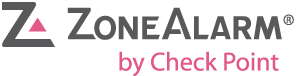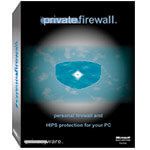What Is Firewall Software?
Firewall software is an essential tool for safeguarding your computer and network from unwanted access and malware attacks. It serves as a security barrier between your internal network and external networks like the internet. Essentially, it monitors and controls incoming and outgoing network traffic to ensure that only safe and authorized data flows through.
There are several types of firewall software available, but they all operate toward the same goal: preventing unauthorized access to your computer or network. Some firewalls operate at the network level, while others function at the application level. Network firewalls often utilize a set of rules to filter data based on its origin, destination, and kind, whereas application firewalls monitor individual apps and their network access.
Firewall software is critical for safeguarding your personal and sensitive data against cyber threats. It can prevent harmful communications, such as viruses, malware, and hackers, from entering your network. It also aids in preventing the leaking of sensitive data, such as personal or financial information, by monitoring outgoing traffic. When choosing firewall software, there are a few crucial things to consider.
For starters, it should provide adjustable and adaptable security settings, allowing you to create rules and policies based on your individual requirements. It should also include regular upgrades and excellent customer service to guarantee that your software is up to date and capable of dealing with new and emerging threats. Another important element to consider is the scalability of the firewall software.
As your company expands, so will your network traffic, and your firewall must be capable of handling the increased demand. It should also include user-friendly interfaces and reporting features to facilitate monitoring and management. Finally, when selecting firewall software, consider the overall cost of ownership, which includes both the original investment and recurring maintenance payments.
Some suppliers may provide additional features or support for an additional fee, so examine the advantages and cons to determine the best solution for your budget and security requirements.
What Are The Recent Trends in Firewall Software?
In recent years, the world of cybersecurity has seen an increase in sophisticated assaults and data breaches, making it critical for businesses of all kinds to prioritize network protection. As a result, there has been a huge increase in demand for firewall software capable of efficiently protecting networks and devices from these emerging dangers.
One of the most significant changes in firewall software is the transition to cloud-based solutions. Traditional firewalls need on-site installation of actual hardware, making management costly and time-consuming. With the development of remote work and cloud-based data storage, businesses are shifting to software-defined firewalls that can be simply implemented and maintained via the cloud.
Another trend is to include Artificial Intelligence (AI) and Machine Learning (ML) into firewall software. These technologies enable firewalls to learn and adapt to new threats, resulting in a more proactive and complete defense against cyber attacks. Businesses can also automate their security operations with AI-powered firewalls, lowering the workload on IT workers and increasing overall efficiency.
Furthermore, there is a rising emphasis on user authentication and access control in firewall software. Traditional firewalls that rely on IP addresses are no longer viable as mobile devices and remote access become more prevalent. Modern firewalls may now implement policy-based controls based on user identities, ensuring that only authorized users have access to sensitive data and resources.
Finally, the proliferation of Internet of Things (IoT) devices has influenced the evolution of firewall software. With the rise of linked devices in the workplace, home, and public places, firewalls are evolving to integrate IoT security capabilities. These include the capacity to detect and prevent harmful communication from IoT devices, which reduces the likelihood that they would be infiltrated and exploited as entry points for cyber assaults.
As a buyer, you must examine these tendencies while selecting firewall software for your company. Look for solutions that include cloud deployment, AI/ML capabilities, user identity management, and IoT security features to enable complete network protection against the most recent attacks. Stay ahead of the game by following these upcoming firewall software trends.
Benefits Of Using Firewall Software
Firewall software is a must-have tool for any organization or individual trying to secure sensitive data and systems from cyber threats. This program operates as a firewall between your internal network and the outside world, monitoring all incoming and outgoing traffic to ensure that only permitted connections are made.
Here are the main advantages of utilizing firewall software:
1. Enhanced Security: The major goal of firewall software is to add an extra layer of security to your systems. Its extensive features and capabilities enable it to detect and stop dangerous attempts to access your network, such as malware, viruses, and hacker attacks.
2. Data Breach Protection: Data breaches can be devastating to any firm, resulting in stolen consumer information, financial loss, and brand reputation damage. Firewall software prevents illegal access to your data, lowering the likelihood of data breaches and protecting your critical information.
3. Control Over Network Traffic: Firewall software allows you to define rules and restrictions for incoming and outgoing network traffic, giving you control over the data that your network accesses. This functionality is particularly beneficial for firms that handle sensitive data and want to restrict access to specific websites or applications.
4. Increased Productivity: Because firewall software restricts access to non-work-related websites, it can help employees stay productive by reducing distractions. This function is especially useful for firms who wish to keep their personnel focused on work-related tasks.
5. Regulatory Compliance: Many industries have unique legislation and compliance criteria that require organizations to install a firewall. Implementing firewall software ensures that your firm complies with these requirements and avoids potential penalties.
6. Cost-Effective Solution: Investing in reliable firewall software is far less expensive than dealing with the aftermath of a cyber attack. It reduces the likelihood of costly harm to your systems and reputation, making it an excellent investment for any business.
7. Simple To Use: Most firewall software has user-friendly interfaces and configurations, making it appropriate for individuals with limited technical experience. This functionality simplifies the firewall's configuration and management, saving enterprises time and effort.
Important Factors To Consider While Purchasing Firewall Software?
When choosing firewall software, there are several key considerations. Firewalls are essential for safeguarding your computer and network against cyber attacks, unwanted access, and data breaches. Choosing the appropriate firewall software can make all the difference in protecting your data.
Here are the essential elements to consider before making a purchase.
1. Security Features: A firewall's principal duty is to keep unauthorized traffic from entering or leaving your network. As a result, it's critical to look for firewall software that includes powerful security capabilities like intrusion detection and prevention, sophisticated threat protection, and malware identification.
2. Compatibility: Before purchasing firewall software, ensure that it works with your operating system, web browsers, and other network devices. This ensures that your network is seamlessly integrated and effectively protected.
3. Ease Of Use: Because firewalls can be complex, it is critical to select software that is simple to configure and manage. Look for user-friendly interfaces and intuitive options that allow you to easily configure your security settings.
4. Scalability: As your firm expands, so will your network. It is critical to choose firewall software that can scale with your organization's requirements. This will save you time and money in the long term because you will not have to switch to a new firewall as your network grows.
5. Additional Features: Some firewall software offers content filtering, VPN connectivity, and application management. Consider your organization's specific requirements and look for software that includes the capabilities that will benefit you the most.
6. Support And Updates: A reputable firewall software vendor will provide regular updates and patches to ensure that your firewall is up to current with the latest security protocols. They should also offer thorough customer service to help you with any problems or concerns.
7. Budget: Firewall software pricing can vary widely, so it's important to select one that matches your budget while yet delivering the necessary security features. Also consider the long-term costs of maintenance and upgrading.
What Are The Key Features To Look For In Firewall Software?
When it comes to selecting the best firewall software for your company, there are numerous critical elements to consider to ensure optimal network and data security. These features are essential for keeping your systems safe and avoiding illegal access. Here are the key things to look for in any firewall software:
1. Reliability And Performance: Look for firewall software with a track record of dependability and excellent performance. This means it should be able to manage a high volume of traffic without slowing down your network.
2. Granular Control And Customization: Your firewall should let you define particular rules and limits for different sorts of data and apps. This level of control enables a more targeted and effective response against prospective threats.
3. Intrusion Detection And Prevention: A good firewall should have excellent intrusion detection and prevention capabilities, which means it can detect and block suspicious network traffic and activities to protect against assaults.
4. Content Filtering: With content filtering, you can restrict specific websites or applications that may represent a threat to your network or are improper for your business. This functionality is particularly useful for companies who want to restrict access to specific websites or social media platforms.
5. Advanced Threat Protection: Look for firewall software with capabilities like anti-malware, anti-virus, and anti-phishing. These additional levels of security ensure that your network is protected against the most recent cyber attacks.
6. Simple Interface: An easy-to-use interface is critical for effectively managing your firewall. Look for software with a straightforward, user-friendly interface that makes it easy to monitor and change your firewall settings.
7. Scalability: Because your company may expand in the future, you should select a firewall that can scale to meet your needs. This means it should be able to accommodate an increase in network traffic with no performance degradation.
8. Compatibility: Ensure that the firewall software is compatible with your existing infrastructure and systems. You do not want to invest in a program that requires you to change your complete network configuration.
9. Reporting And Analytics: A decent firewall software should include powerful reporting and analytics capabilities that give real-time data on network traffic and security events. This information is critical for spotting potential threats and enhancing overall network security.
10. Customer Support: When working with complex software such as a firewall, having access to dependable customer support is always beneficial. Look for a company who provides 24-hour support and assistance in the event of any technical issues or questions.
Why Do Businesses Need Firewall Software?
In today's interconnected world, businesses rely significantly on technology to store and transmit sensitive information. However, with the increasing prevalence of cyber attacks and data breaches, organizations must defend their systems and networks from external threats. Here's where firewall software comes into play. Firewall software works as a barrier between a company's internal network and the outside world, screening incoming and outgoing data according to predefined criteria.
This not only prevents unwanted access to critical data, but also lowers the likelihood of malware and viruses infiltrating the network. Furthermore, because employees use a variety of devices and connect to different networks, firewall software helps to secure all entry points and offer uniform protection throughout the organization. It also enables network activity monitoring and tracking, which provides vital insights into potential security concerns and the detection of breaches.
Investing in dependable and robust firewall software is critical for businesses of all sizes, as the implications of a data breach may be severe, ranging from financial loss to reputational harm and confidence. With the ever-changing nature of cyber threats, having a firewall in place is not only a suggestion, but a requirement.
How Much Time Is Required To Implement Firewall Software?
The time required to implement firewall software varies depending on various aspects, including network size, network infrastructure complexity, and the specific features and configuration choices of the chosen firewall software. In general, the average time to implement firewall software ranges from a few hours to several days.
First and foremost, it is critical to recognize that deploying firewall software is not a one-size-fits-all approach. The time required might also be determined by the extent of customisation and optimization required for your individual network environment. It is critical to have a full grasp of your network before selecting firewall software to ensure a smooth and effective implementation.
Typically, the first step in adopting firewall software is to evaluate your network infrastructure and generate a complete network map. This will assist in identifying any potential weaknesses and determining the appropriate security measures. Depending on the size of your network, this process can take anywhere from a few hours to an entire day. Next, select the firewall software that best fits your network security needs.
This could include looking at other possibilities, comparing features and costs, and obtaining advice from specialists. This stage can take anything from a few hours to several days, depending on the complexity of your network and the amount of options to examine. Once you've decided on a firewall program, you may start implementing it. This includes installing the software, creating policies and rules, and establishing network settings.
The time necessary for this phase varies according to the program and network configuration. It can take a few hours or several days. It is also critical to thoroughly test the firewall software before putting it on your production network. This could include running simulation tests and making any necessary changes to ensure the firewall is working properly.
This process can take anything from a few hours to a day, depending on the size of your network and the software's sophistication. To summarize, the time necessary to build firewall software can range from a few hours and a few days, depending on a variety of factors. It is critical to have a complete grasp of your network and select the appropriate software to satisfy your individual security requirements. It is also essential to include a backup plan in case unanticipated obstacles arise throughout the deployment phase. With proper planning and implementation, firewall software may greatly improve network security and protect valuable data.
How Much Time Is Required To Implement Firewall Software?
Firewall software is a critical tool for defending networks and devices from cyber attacks by monitoring and restricting incoming and outgoing network traffic. As with any software, customisation is critical to enhancing performance and fulfilling the unique demands of various users. In this buyer's guide, we'll look at the level of customisation possible in firewall software and how it may help organizations and people alike.
At its most basic, firewall software enables users to define and alter security rules and policies to suit their individual requirements. This involves imposing constraints on incoming and outgoing traffic, generating whitelists and blacklists, and defining access control for various network devices or individuals. The level of customization available depends on the firewall software you use, but the majority of alternatives on the market provide a wide range of setting possibilities.
One of the most important areas where customisation may help firewall software is its capacity to respond to changing cybersecurity threats. This includes often upgrading security rules and procedures to handle new and emerging threats and vulnerabilities. With the level of customization offered, users may configure their firewall software to their individual network environments and security requirements, adding an extra layer of defense against any intrusions.
In addition to security upgrades, firewall software allows users to tailor logging and reporting options. This entails being able to watch and monitor network traffic in real time, as well as create reports on network activity, traffic trends, and potential security concerns. This level of customisation not only aids in the proactive identification and mitigation of possible threats, but it also enables improved network analysis and performance optimization.
Furthermore, firewall software allows for the customization of user access control, ensuring that only authorized users have access to certain network areas. This can help to prevent internal security breaches and restrict access to critical data or resources. Some firewall software even allows for user-specific customisation, meaning that distinct security rules and policies can be applied to certain users or groups.
Which Industries Can Benefit The Most From Firewall Software?
Firewall software is an essential security tool for enterprises of all sizes and sectors. However, certain sectors will profit the most from incorporating firewall software into their systems. In this buyer's guide, we'll look at the top industries that can profit from firewall software, as well as the features that are vital for their specific requirements.
1. Healthcare Industry: The healthcare industry is a significant target for cyber assaults since it handles sensitive patient data. A single data breach might jeopardize patients' privacy and cause severe reputational and financial damage. Firewall software helps secure large amounts of electronic health records and patient information from illegal access while also preventing potential cyber attacks. It also assures compliance with industry laws such as HIPAA (Health Insurance Portability and Accountability Act), which mandates safe patient data storage and transmission.
2. Financial Services Business: The financial services business handles significant amounts of sensitive financial data, making it a major target for hackers. Firewall software protects the network and servers from harmful assaults and illegal access, maintaining the security, integrity, and availability of sensitive financial data. When choosing firewall software for the financial services business, features such as intrusion prevention, real-time monitoring, and advanced threat protection should be prioritized.
3. Government Agencies: Government agencies handle a large amount of sensitive information, such as people' personal information, classified papers, and national security data. As a result, it is critical to have a strong firewall in place to avoid potential cyber assaults and data breaches. Firewall software with advanced security capabilities like deep packet inspection, application control, and threat intelligence is excellent for government agencies looking to secure sensitive data from cyber threats.
4. Education Sector: As technology is widely used in schools and colleges, the education sector has become more exposed to cyber attacks. Firewall software protects school networks and systems from ransomware, malware, and phishing assaults, assuring the security of student and faculty data. Look for firewall solutions that include content screening and web application control tools to keep students from visiting harmful websites.
5. Small And Medium-Sized Businesses (SMBs): SMBs frequently lack the resources and skills to successfully address complex cyber threats. As a result, they are more vulnerable to cyber-attacks. SMBs may defend their networks and systems from potential cyber threats using firewall software, which is both cost-effective and efficient. When choosing a firewall solution for an SMB, look for features like remote management, automated upgrades, and easy-to-use interfaces.
Conclusion
Finally, investing in dependable firewall software is critical for any individual or organization trying to protect their digital assets and confidential information. By completely examining your individual requirements and carefully considering the capabilities provided by various firewall software solutions, you can make an informed conclusion about which software is ideal for you.
Some important elements to examine are the type of protection provided, compatibility with your existing systems, ease of use, and customer support. With the correct firewall software in place, you can rest assured that your data is protected from potential cyber threats. To get the most of your firewall protection, remember to update your software on a regular basis and educate yourself and your staff on safe browsing practices.
We hope this buyer's guide has been useful in your decision-making process. Purchase your preferred firewall software immediately and take the required measures toward a safer and more secure digital environment.