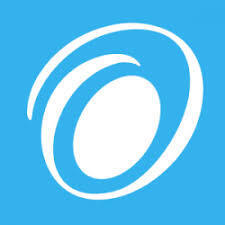What Is Fire Inspection Software?
Fire Inspection Software is a great tool for streamlining fire safety examinations. It automates and digitizes the old paper-based inspection process, making it more efficient and accurate in ensuring compliance with fire safety rules. At its foundation, fire inspection software is a database management system that stores all relevant information about a building's fire safety standards.
This covers information such building layouts, fire alarm systems, sprinkler systems, and fire suppression equipment. The software also enables users to construct customized inspection checklists based on industry norms and laws. This eliminates the need for manual data entry while reducing the danger of human error. Built-in scheduling features guarantee that inspections are carried out on a regular and timely basis, preventing compliance lapses.
In addition to expediting inspection operations, fire inspection software assists in tracking and managing remedial actions and follow-up duties. Inspectors may quickly assign, log, and monitor corrective actions, ensuring that any shortcomings are remedied promptly. One of the most important characteristics of fire inspection software is its ability to generate thorough reports.
These reports provide a complete assessment of the building's compliance status, including any shortcomings and corrective actions implemented. These reports can also be used to discover patterns and opportunities for improvement. Fire safety experts can use fire inspection software to save time and effort during inspections, boost accuracy and consistency, and improve overall compliance with fire safety requirements. It is a worthwhile investment for any firm that wants to secure the safety and security of its assets and employees.
What Are The Recent Trends In Fire Inspection Software?
The usage of technology in fire inspection has progressively increased over the years, as evidenced by the constantly expanding world of fire inspection software. In recent years, various changes in this market have evolved, significantly influencing the functionality and capabilities of fire inspection software. As a potential buyer, you should be aware of these trends so that you can make an informed decision when selecting the best software for your needs.
Here are some of the most important recent trends in fire inspection software:
1. Cloud-Based Solutions: One of the most significant changes in fire inspection software is the transition to cloud-based solutions. This means that the software is hosted on a remote server and accessible via the internet. This eliminates the need for physical program installation and storage, making it more user-friendly and cost-effective.
2. Mobile Accessibility: As smartphones and tablets become more popular, fire inspection software is being created with mobile users in mind. Inspectors can now use the program and complete inspections while in the field, rather than being limited to a desktop computer.
3. Integration With IoT Devices: The Internet of Things (IoT) is the connectivity of things to the internet. Fire inspection software is increasingly being connected with IoT devices like smoke alarms and sprinkler systems, enabling real-time monitoring and data collecting. This allows for a more precise and efficient inspection process.
4. Artificial Intelligence (AI) And Machine Learning: These technologies are being integrated into fire inspection software to better data analysis and predictive maintenance. These systems can evaluate enormous volumes of data to detect potential dangers and concerns, allowing inspectors to prioritize and address them appropriately.
5. Customization And Automation: To meet the diverse needs of various industries and organizations, fire inspection software now provides a high level of customization, allowing users to adjust the software to their own requirements. Furthermore, there is a growing tendency toward automating routine operations like scheduling and data input, freeing up inspectors' time to focus on more important responsibilities.
Benefits Of Using Fire Inspection Software
Fire inspection software is an invaluable resource for fire departments, building inspectors, and other professionals tasked with assuring fire safety and compliance. This program has a variety of benefits that can help to speed the inspection process, enhance accuracy, and increase overall efficiency.
we'll look at the key advantages of using fire inspection software, so you can make an informed decision for your organization.
1. Streamlines Inspection pProcedure: One of the primary benefits of adopting fire inspection software is that it simplifies the entire inspection procedure. This program replaces old paper-based inspection methods with a computerized and automated procedure. This eliminates the need for manual data entry and documentation, saving time and lowering mistake rates.
2. Improves Accuracy: Fire inspection software is meant to make inspections more accurate. It removes the possibility of human error in data entry, calculation, and documentation, ensuring that all data is captured correctly. It also supports real-time data changes and syncing, which reduces the probability of using obsolete or wrong information.
3. Centralized Data Storage: Another benefit of employing fire inspection software is that it allows for centralized data storage. All inspection data, reports, and documents are maintained in one spot, making them easy to access and manage. This minimizes the requirement for physical storage space and lowers the likelihood of critical information being forgotten or lost.
4. Customization And Flexibility: Most fire inspection software has configurable capabilities, which allow customers to tailor the software to their individual needs and requirements. This versatility enables the implementation of unique inspection processes, standards, and forms, making the program an ideal fit for your firm.
5. Accessible Anytime, Anywhere: Fire inspection software allows inspectors to view all relevant information and data from any location with an internet connection. This enables remote inspections and real-time reporting, increasing efficiency and convenience. It also ensures that all stakeholders have access to current information at all times.
6. Real-Time Reporting: Fire inspection software enables real-time reporting, delivering immediate data and feedback. This allows inspectors to quickly detect and solve faults, lowering the risk of fires or noncompliance. It also saves time by eliminating the need to manually compile and process data after the inspection is completed.
7. Interface With Other Systems: Many fire inspection software packages include interface with other systems, such as building management or emergency response software. This connection enables the continuous movement of data and information between systems, hence expediting the inspection and overall fire safety process.
Important Factors To Consider While Purchasing Fire Inspection Software?
When it comes to choosing fire inspection software, there are numerous important elements to consider to ensure that you get the best solution for your needs. These variables can help you narrow down your alternatives and make an informed selection, saving you both time and money.
Here are the main elements to consider while selecting fire inspection software:
1. Functionality And Features: The first item to evaluate is the precise features and functionality you require from the software. Does it have all of the necessary instruments for conducting inspections? Can it generate and share reports with stakeholders? Make a list of your requirements and then compare them to the features provided by other software solutions.
2. User-Friendliness: Ease of use is critical for every software, including fire inspection software. It should feature a user-friendly interface that is simple to use for both expert and novice users. A user-friendly program can save you time and money on training while allowing for seamless integration into your inspection processes.
3. Integration Capabilities: Determine whether the fire inspection software can work with other tools and systems you employ, such as accounting or asset management software. This can boost efficiency while eliminating the need for human data entry.
4. Mobile Compatibility: In today's fast-paced environment, completing inspections while on the go is becoming increasingly prevalent. As a result, it's critical to select fire inspection software that works with mobile devices, allowing inspectors to conduct inspections and make adjustments on-site.
5. Customization Options: Different organizations have distinct inspection methods and reporting needs. Look for software with customization possibilities so you may adjust it to your individual requirements.
6. Technical Assistance And Training: Select a software vendor who provides dependable technical assistance and training to enable a seamless implementation and ongoing usage of the product. This may save you time and frustration in the long run.
7. Pricing And Payment Methods: Think about how much the program costs in total and what payment methods are available. Does it have a one-time cost, monthly subscriptions, or both? This can help you evaluate what fits within your budget and how much you're willing to spend on fire inspection software.
8. User Reviews And Ratings: Conduct research and read reviews from current or former users of the product. This can provide valuable insights into the product's usability, effectiveness, and customer support. By taking these crucial elements into account, you can make an informed decision about acquiring fire inspection software that fulfills your individual requirements and streamlines your inspection operations. Remember to take your time, conduct research, and carefully assess each choice to determine the greatest fit for your firm.
What Are The Key Features To Look For In Fire Inspection Software?
When it comes to choosing the best fire inspection software for your company, there are a few crucial factors to consider in order to make an informed choice. These features are intended to increase the efficiency and efficacy of your fire inspection processes while also assuring adherence to safety standards and laws. Here are the key features to look for in fire inspection software:
1. Comprehensive Inspection Checklists: A decent fire inspection program should include pre-built checklists covering all of the areas that need to be reviewed. These checklists should also be customisable, so you may add and delete items as needed.
2. Mobile Compatibility: The software should be compatible with mobile devices, such as smartphones and tablets, so that inspectors can conveniently document their findings and perform inspections while on the go.
3. Real-Time Reporting: Look for software that supports real-time reporting, allowing you to create and share information instantaneously. This functionality is very beneficial for time-sensitive compliance reporting.
4. Photo And Video Documentation: Visual documentation is essential for fire inspections, and your software should allow you to include images and videos in inspection reports. This feature contributes to the provision of evidence and improves inspection accuracy.
5. Data Storage And Management: The program should provide a safe and centralized data storage system, allowing you to easily access and manage all of your inspection data in one location.
6. Compliance Tracking: A good fire inspection software should include compliance tracking tools that allow you to monitor past and upcoming inspections, as well as send reminders for any inspections that are late.
7. Customizable Reminders And Notifications: Look for software that allows you to establish personalized reminders and notifications for forthcoming inspections, ensuring that your equipment and facilities are always compliant with safety standards.
8. Integration With Other Systems: Your fire inspection software should be able to communicate with other systems, such as facility management or recordkeeping software, in order to streamline your overall procedures.
9. User-Friendly Interface: A user-friendly interface is critical for ensuring that your staff can use the software and perform inspections quickly.
10. Customer Assistance And Training: Finally, it's critical to select a software provider that provides great customer assistance and training to help you and your staff become acquainted with the software's features. By taking these crucial aspects into account, you can choose fire inspection software that is tailored to your individual requirements, allowing you to expedite your inspection operations, ensure compliance, and improve overall safety standards.
Why Do Businesses Need Fire Inspection Software?
Fire inspection software is a vital tool for firms who want to assure their buildings' safety and compliance. With strict fire safety standards in force, organizations must have a thorough and efficient fire inspection process in place. This is where the fire inspection software comes in. The primary goal of fire inspection software is to automate and simplify the entire inspection process.
It automates operations like scheduling, data gathering, report preparation, and follow-up, allowing firms to save time and resources. This not only increases the efficiency of the inspection process, but it also lowers the possibility of human error, guaranteeing that the results are accurate and consistent. Furthermore, fire inspection software provides businesses with a unified platform for storing all inspection data, making it easy to find and organize.
This reduces the need for human record-keeping, lowering the likelihood of lost or forgotten data. Furthermore, adopting software enables real-time tracking and monitoring of inspection progress, ensuring that all required inspections are completed on time. Another important part of fire inspection software is its ability to analyze data.
Businesses can use extensive reporting options to evaluate inspection data for trends, patterns, and potential areas of concern. This allows them to make more educated judgments and take proactive steps to resolve any fire hazards or non-compliance issues. Furthermore, fire inspection software is an effective tool for adhering to fire safety laws.
It ensures that all inspections adhere to the necessary standards and norms, lowering the possibility of fines or penalties for noncompliance. This not only protects the company from legal ramifications, but it also helps to create a safe and secure workplace for employees and clients.
How Much Time Is Required To Implement Fire Inspection Software?
When it comes to adopting fire inspection software, the time necessary varies depending on several aspects, including the size of your firm and the level of customization required. However, it normally takes between two and six weeks to fully implement and modify the software to your exact requirements.
One of the first steps in deploying fire inspection software is to thoroughly evaluate your current inspection processes and procedures. This can take a few days, but it is a necessary step to guarantee that the program is matched to your exact requirements. After the assessment is completed, the next step is to install and configure the software, which can take up to a week depending on the complexity of your organization.
During this procedure, the software will be configured to match your current inspection process, and any necessary adjustments will be implemented. Following installation and configuration, there will be a period of testing and training. This is critical to ensuring that all users feel comfortable and confident using the product. The length of this process will be determined by your organization's size and the number of users who need to be trained.
Overall, the installation process can take two to six weeks, depending on your organization's individual demands and requirements. It is vital to highlight that, while the software may take some time to develop, the long-term benefits and efficiency savings will far outweigh the initial time commitment.
What Is The Level Of Customization Available In Fire Inspection Software?
When it comes to fire inspection software, one essential consideration is the level of customisation offered. This refers to the software's capacity to be customized to match the unique requirements of a fire department or organization. The extent of customization varies amongst software suppliers, so customers should understand their alternatives before making a purchase.
Most fire inspection software provides some degree of customization, allowing customers to tailor the software to their specific needs. This can include adding custom information, developing bespoke inspection checklists, and establishing unique procedures. Some software also supports custom branding, such as adding logos or colors to match an organization's brand identity.
Advanced fire inspection software may include greater customization possibilities, such as the ability to generate automated reports and interact with other systems. This can help fire departments streamline processes and increase efficiency, resulting in time and resource savings. Furthermore, some software vendors allow the option of requesting additional features that are not already included in the package.
This enables even more tailored and targeted solutions, however it may come at a higher cost. When determining the level of customization in fire inspection software, it is critical to compare the many features and functionalities offered by each vendor. This will assist buyers in determining which software best meets their individual requirements and preferences.
Finally, the level of customisation offered in fire inspection software can have a significant impact on both the user experience and overall performance. Buyers should carefully analyze their alternatives and select software that provides the ideal blend of flexibility and pre-set functionality to maximize their fire inspection operations.
What Is The Level Of Customization Available In Fire Inspection Software?
When it comes to fire safety, every industry must ensure that it adheres to all applicable legislation and requirements. Failure to comply with fire safety rules can have disastrous implications for small enterprises and major corporations alike. This is where fire inspection software comes into play: it's a strong tool that can assist streamline and optimize fire inspection operations across a variety of sectors.
1. Hospitality Industry: Fire inspection software can provide significant benefits to hotels, restaurants, and other hospitality organizations. With a steady flow of guests and high-risk locations like kitchens, it is critical to conduct regular and thorough fire inspections. Fire inspection software can help to speed the inspection process, track possible hazards, and guarantee that all safety measures are up to date.
2. Healthcare Industry: Hospitals, clinics, and other medical institutions are responsible for the safety of their employees, patients, and visitors. Fire inspection software can assist these institutions maintain track of safety checks, ensuring that all fire systems are operational and that fire dangers are detected and rectified as soon as possible.
3. Manufacturing Industry: Because of the usage of heavy machinery and dangerous materials, manufacturing facilities and factories are more likely to experience fires. Fire inspection software can help monitor and track fire safety standards, ensuring that all precautions are taken to avoid and respond to fires.
4. Education Industry: Schools and colleges bear a great deal of responsibility for their students and staff's fire safety. Fire inspection software can assist these institutions in staying organized and compliant with fire safety laws by tracking fire drills, checking fire safety equipment, and storing fire safety records.
5. Government And Municipalities: Fire inspection software can assist municipalities and government organizations in streamlining and managing fire safety inspections for government buildings as well as public facilities such as parks and community centers. This can contribute to the safety of persons and public property.
6. Retail Industry: Because of their high foot traffic, retail stores and shopping malls are prone to fires. With fire inspection software, these businesses can stay on top of fire safety assessments and verify that all of their safety measures, such as fire extinguishers and smoke detectors, are in functioning condition.
Conclusion
Finally, picking the appropriate fire inspection software for your firm is critical to ensure efficient and complete fire safety compliance. With so many options available on the market, it might be difficult to select the best suit for your individual requirements. However, keeping essential criteria like as user-friendliness, customisation, mobile accessibility, and affordability in mind will help you limit down your options and make an informed decision.
It is critical to thoroughly assess the features and functionalities provided by each software, beginning with its capacity to expedite and automate inspection operations. Look for software that allows you to create customized inspection templates, schedule and track inspections, and generate results in real time. Furthermore, assess the software's user interface and how easy it is to use for all team members.
A visually appealing and user-friendly interface will lead to increased software uptake and utilization. In today's fast-paced business world, mobile accessibility is no longer a luxury, but a requirement. Look for fire inspection software that can be accessed and utilized on mobile devices, allowing inspectors to conduct inspections on-site more easily.
Finally, think about your budget and the cost of the software. While it may be tempting to go with a cheaper alternative, keep in mind that the correct software will eventually save you time and money by streamlining procedures and lowering the risk of noncompliance. We hope this buyer's guide has provided you with enough information to make an informed selection when selecting fire inspection software.
Evaluate your organization's requirements and select software that satisfies them while also providing a user-friendly experience. With the correct fire inspection software, you can provide a safe workplace for your employees and guests while adhering to fire safety standards.