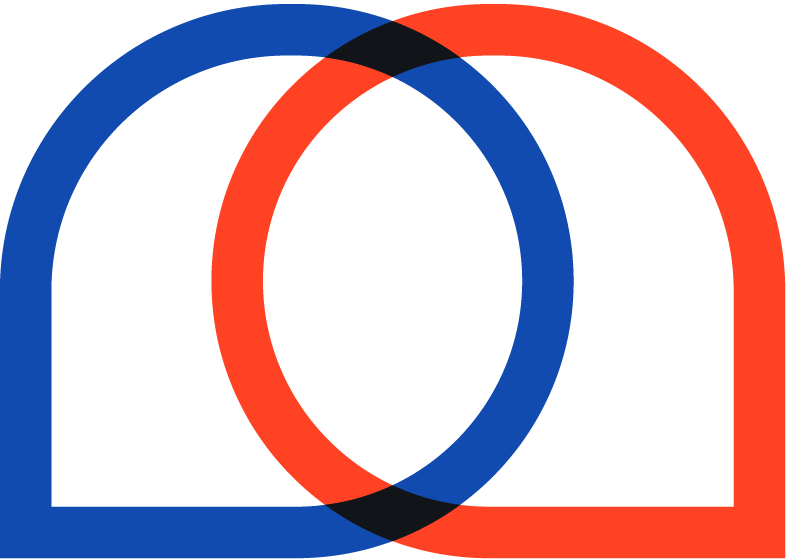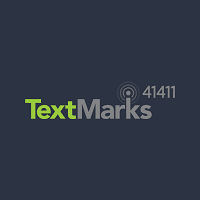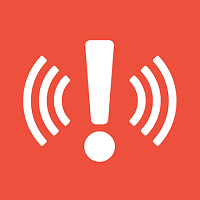What Is Emergency Notification Software?
Any business that wants to guarantee the security and welfare of its workers, clients, and the public during crises or important occasions must have emergency notification software. In order to enable prompt and efficient response to emergencies, such as natural disasters, security threats, or other critical situations, this kind of software offers a centralized platform for sending out timely and targeted notifications to individuals or groups.
The capacity to send out notifications via a variety of channels, such as SMS, email, phone calls, social networking platforms, and even desktop notifications, is one of the main characteristics of emergency notification software. This guarantees the fastest and most effective delivery of the message to the intended recipients. Many solutions also have the ability to send notifications in multiple languages, which makes them perfect for companies with a varied staff.
This program enables companies to generate and preserve emergency response plans, contact lists, and other important papers in addition to sending out emergency notifications. This guarantees that in the event of an emergency, all relevant information will be quickly accessible to authorized persons. Integration capabilities are a crucial factor to take into account while selecting emergency notification software.
Numerous solutions provide smooth and automated notifications in the event of an emergency by integrating with other systems, including personnel databases, weather alerts, and security systems. Organizations can lessen the effects of important events and ensure the safety of their employees by purchasing emergency notification software.
When contemplating a solution, be careful to pick a trustworthy supplier with a history of dependable and prompt notifications, an intuitive user interface, and strong features. To identify the greatest fit and make sure you are ready for any situation that may occur, evaluate the needs and budget of your organization.
What Are The Recent Trends In Emergency Notification Software?
In an emergency, emergency notification software has become a vital tool for businesses and organizations to swiftly and efficiently convey important information to their stakeholders, customers, and employees. The market for emergency notification software has grown significantly in recent years due to technological improvements and the rising frequency of crises and disasters. Let's examine some current developments in this field that consumers ought to take into account when assessing emergency alert software:
1. Integration With Various Communication Channels: Combining various communication channels, including voice calls, emails, text messages, and social media platforms, is one of the main developments in emergency notification software. This increases the likelihood that people will receive and act upon the notification by ensuring that it reaches them via their preferred communication method.
2. AI-Powered Automation: Emergency notification software can now send notifications automatically depending on preset triggers, such security risks or severe weather alerts, thanks to artificial intelligence. This guarantees the timely and effective distribution of important information while also saving time and money.
3. Compatibility With Mobile Apps: Emergency notification software is increasingly being created with mobile app compatibility as smartphone usage keeps growing. This enables recipients, no matter where they are, to get alerts on their mobile device and act right away.
4. Geo-Targeting: In emergency alert software, location-based targeting is becoming more and more common. This capability is perfect for localized emergencies since it enables organizations to notify people within a certain geographic area.
5. Two-Way Communication: Emergency notification software now has two-way communication capabilities in addition to one-way ones, enabling recipients to reply and give the emergency management team vital information. In an emergency, this can be useful for obtaining information in real time.
6. Cloud-Based Solutions: Since cloud-based emergency notification software does not require on-premise hardware and infrastructure, its use is growing. Additionally, it offers increased scalability and flexibility, which helps businesses manage a high amount of notifications.
Benefits Of Using Emergency Notification Software
In today's fast-paced and uncertain world, Emergency Notification Software (ENS) is an essential tool for every company or organization. During emergencies, our software facilitates prompt and effective communication, reducing risks and guaranteeing safety. Here are some important advantages to be aware of if you are thinking about integrating ENS into your operations:
1. Quick Distribution Of Alerts: The ability of emergency notification software to swiftly and simply disseminate notifications to a large number of people is its main and most important advantage. With ENS, you may send alerts through a variety of channels, such as phone calls, email, text messaging, social media, and mobile apps. This implies that you may communicate with your stakeholders, consumers, or staff in real time and notify them of any emergencies.
2. Effective Management Of Communication: By offering a centralized platform for sending out alerts and receiving responses, ENS simplifies communication during emergencies. By doing this, tedious and time-consuming procedures like phoning each person, sending emails, or updating social media profiles are no longer necessary. Effective communication management and faster reaction times are made possible by ENS's ability to launch pre-defined messages rapidly and get answers from receivers.
3. Individualization And Tailoring: In an emergency, every organization has different communication demands. You may tailor and personalize your alerts with ENS to meet your unique needs. You may make templates and message templates that match the branding of your company and add pertinent details for various emergency situations. This guarantees that the right message is sent to the appropriate person at the right time.
4. Efficiency In Time And Cost: Conventional emergency communication techniques, such phone calls, emails, and written alerts, can be expensive and time-consuming. However, ENS is a time and money-efficient option. You may send and receive thousands of notifications with just a few clicks, saving you time and money compared to manual operations.
5. Support For Multiple Platforms: ENS is compatible with multiple platforms, including desktops, laptops, tablets, and smartphones. This guarantees that receivers keep informed regardless of their location or device by enabling them to receive alerts on the devices of their choice. Because of its adaptability, ENS is a solution that can be used by any organization.
6. Connectivity To Other Systems: The majority of ENS solutions provide integration with other systems, including mass notification systems, building access controls, and security cameras. This allows for a more comprehensive and coordinated emergency response plan, where alerts trigger specific actions such as lockdown procedures, evacuation plans, or medical responses.
Important Factors To Consider While Purchasing Emergency Notification Software?
You should carefully evaluate a number of aspects while choosing the finest emergency notification software for your company. The following are the most important considerations when making a purchase:
1. Features: It's important to evaluate the features and functionalities of any emergency notification software before making an investment. Check for features like real-time reporting, automated alerts, mass messaging, customized templates, multi-channel communication, and system integration. Assess your unique requirements and select a solution that provides the functionality you need.
2. Usability: Having to fumble with complex software in an emergency is the last thing you want. Select an emergency notification system that is simple enough for all users, regardless of technical proficiency, to utilize. With pre-approved templates, short message templates, and customizable choices, it should also offer a quick and easy way to send out warnings.
3. Mobile Accessibility: Having a notification system that is accessible and usable on smartphones and tablets is crucial in today's mobile-first environment. To reach people wherever they are, make sure the software you select has a responsive interface or a mobile app that functions well on all devices.
4. Cost: There are various pricing methods for emergency notification software; some offer flat-rate subscriptions, while others charge per user. Prior to making a purchase, carefully review the pricing structure and determine which choice, given your needs and budget, represents the best value for money.
5. Security: Data security is crucial while handling emergency circumstances. To safeguard sensitive data, pick a notification system that includes encryption, multi-factor authentication, and other security features.
6. Customer Support: Since emergencies can happen at any time, you should make sure the software vendor provides prompt, dependable customer service. Seek out a solution that offers online resources, round-the-clock technical support, and a committed customer service team to assist you with any problems that may come up.
7. Scalability: Your organization's emergency notification requirements may evolve as it expands. Select a software program that can easily expand with your company and meet its changing needs. Refrain from committing to a solution that won't grow with your company. You may choose the best emergency notification software that fits the particular needs of your company and keeps your stakeholders, customers, and employees safe in an emergency by taking these crucial considerations into account.
What Are The Key Features To Look For In Emergency Notification Software?
An essential tool for enterprises to communicate effectively and swiftly in emergency situations is emergency notification software (ENS). Any organization or institution must have a dependable ENS system since natural disasters, cyberattacks, and other emergencies are becoming more frequent and severe. To make sure you are receiving the greatest system for your needs, there are a few essential features you should examine when buying ENS. To assist you in making an informed choice, we will list the most important characteristics to look for in emergency notification software in this guide.
1. The Ability To Communicate Across Multiple Channels: The ability of ENS to interact via many channels is one of the most crucial characteristics to look for. Every second counts during emergencies, and being able to communicate with your audience across a variety of platforms including SMS, email, voice calls, social media, and more can greatly improve the likelihood that they will hear your message and take action. To ensure that your message reaches everyone, make sure the ENS you select has the adaptability to reach individuals via various communication methods.
2. Personalized And Automated: Messaging Organizations must move swiftly to ensure people's safety during emergencies because time is of the essence. Without requiring human participation, ENS with automatic message features enables prompt and effective communication. To ensure that your message is clear and succinct, look for a system that offers customized message templates that can be adjusted to particular emergency situations. In times of crisis, this function can assist avoid confusion and save a significant amount of time.
3. Alerts: with a geotarget Not all situations impact the same geographic areas, therefore the ability to target certain locations with notifications is crucial during widespread disasters. An effective ENS should be able to issue alerts that are spatially targeted so that you can notify impacted areas without needlessly alarming unaffected areas.
4. Communication In Two Ways: A trustworthy ENS should be able to communicate in both directions in addition to issuing alerts and notifications. This enables message receivers to reply with insightful comments and situational updates. In an emergency, it can also assist organizations in getting up-to-date information on the location and condition of their employees or community.
5. Integration With Current: Frameworks Emergency response and communication systems are already in place in many businesses. The integration of the ENS you select with these systems is an important consideration. To expedite the emergency notification process, look for an ENS that can interface with your internal communication platforms, such as incident management systems, employee databases, or email servers.
6. Accessibility: On The Go Having an ENS that is mobile-friendly is crucial given the growth of remote work and the rising usage of smartphones. People can receive emergency notifications wherever they are thanks to a mobile-responsive ENS, which enables alerts to be delivered and received via mobile devices. Additionally, it facilitates communication while one is on the go and may not have access to a computer.
7. Monitoring And Reporting: Alerts The capacity to monitor and report on alarms is an essential component of any ENS. It enables businesses to track how well their emergency alerts are working and make the required modifications. To assess and enhance your emergency communication plan, look for a system that gives post-event reports and real-time alert tracking. .
Why Do Businesses Need Emergency Notification Software?
Unexpected catastrophes or emergencies might happen at any time in the fast-paced corporate environment of today. Businesses must have a plan in place to promptly and effectively communicate critical information to its stakeholders, including customers and employees, in the event of natural catastrophes or workplace events. Software for emergency notifications can help in this situation. This software's cutting-edge features and technologies simplify communication in emergency situations, giving organizations a dependable and efficient way to keep everyone safe and informed.
The following are the main justifications for why companies use emergency notification software:
1. Instantaneous And Widespread Communication: In an emergency, time is critical. Through a variety of channels, including voice calls, emails, text messages, and push notifications, emergency notification software enables firms to promptly send out large numbers of notifications. Businesses can rapidly reach a huge number of people thanks to this, making sure that everyone is informed of the issue and can take the appropriate safety measures.
2. Tailored And Focused Communications: Not every emergency calls for the same reaction from every person. Businesses can use emergency notification software to craft personalized and targeted messages for various employee groups according on their location, role, or degree of involvement. This increases the notification's overall efficacy by guaranteeing that everyone receives the most pertinent information.
3. Multi-Channel Delivery: To guarantee that the message reaches the target recipients, emergency notification software provides a range of channels for notification delivery. This increases the likelihood that everyone will hear the message even if one channel fails because it can still be sent through other channels.
4. Centralized Communication: Handling an emergency entails a lot of work and chaos. Businesses may transmit and receive all updates and information in one location by centralizing their communication with emergency notification software. By doing this, the procedure is streamlined and any misunderstandings or false information are avoided.
5. Automation And Integration: The notification process can be automated by integrating emergency notification software with already-existing tools and systems. This implies that the software can save businesses valuable time and effort by automatically triggering messages in the event of an emergency based on pre-established processes.
6. Data And Analytics: Businesses must have data and analytics on the communication process following an emergency. Businesses can evaluate and enhance their emergency communication strategy in the future by using emergency notification software, which gives them access to real-time data on message delivery, response rates, and staff involvement.
How Much Time Is Required To Implement Emergency Notification Software?
It is critical to act quickly in emergency situations. Businesses and organizations should therefore have a dependable emergency notification system in place. However, a frequently asked issue is how long does it take to install emergency notification software? The size of your company, the intricacy of your infrastructure, and the features and functionalities of the software you select are just a few of the variables that may affect the answer to this question.
The implementation of emergency notification software, however, often takes a few days to a few weeks. Determining your needs and carefully weighing your options for emergency notification software is the first step in putting it into practice. Depending on the amount of investigation and analysis needed, this could take several days.
The program must then be integrated with your current systems and communication channels and configured to your unique requirements. Depending on how sophisticated your infrastructure is, this could take a few days, a week, or longer. To make sure the software is operating smoothly and effectively, you must test it after the first setup and configuration.
Depending on how comprehensive the testing is, this could take a few days to a week. It's crucial to teach your employees how to use the software efficiently in an emergency after it has been thoroughly tested and implemented. Depending on the size of your company and the number of employees utilizing the program, this training procedure may take a few days to a week.
What Is The Level Of Customization Available In Emergency Notification Software?
The degree of customisation offered by emergency notification software is an important consideration. This speaks to users' capacity to customize the program to meet their own demands. The software can be used more successfully and efficiently in emergency scenarios if it has more customization possibilities. It's crucial to examine a few essential elements in order to completely comprehend the degree of customisation provided by various emergency notification programs.
First and foremost, the ability to design unique notification templates is essential. This saves time and guarantees consistency in communications by enabling users to pre-define the format and content of notifications. Users should also be able to upload and manage their own contact lists using the software. This gives businesses complete control over their contact database and guarantees that it is always current.
The ability to segment contacts and send targeted messages is a crucial component of customisation. For businesses or educational institutions that have a wide range of contacts, this is especially beneficial. Segmenting by department, location, or any other criterion enables more efficient and focused communication.
Moreover, the degree of personalization ought to encompass the notification system as well. Numerous communication channels, including SMS, voice calls, email, and social media, are provided by emergency notification software. Organizations have more flexibility and control over their communication strategy when they can decide which channels to use for different kinds of notifications.
The degree of customization may differ in terms of interface and branding in addition to these essential functions. Fully customizable interfaces are possible with certain emergency notification technologies, enabling businesses to add their own branding while keeping their other communication channels consistent. All things considered, emergency notification software's degree of customization greatly influences how useful it is in emergency scenarios.
It enables businesses to customize the software to meet their unique requirements, saving time and guaranteeing precise and focused communication. As a result, while making a purchase, consumers should carefully weigh the customization choices provided by various software programs.
Which Industries Can Benefit The Most From Emergency Notification Software?
For many businesses that place a high value on safety and effective communication in emergency circumstances, emergency notification software is an invaluable tool. A dependable and efficient emergency notification system can significantly reduce possible hazards and save lives in today's uncertain environment. The following sectors stand to gain the most from emergency alert software:
1. Healthcare: Because the healthcare sector handles urgent and severe situations, it is essential that employees are aware and act quickly in an emergency. Medical staff can receive real-time updates and instructions from emergency notification software, guaranteeing that patients receive prompt care.
2. Education: It is the duty of schools, colleges, and other educational establishments to ensure the constant safety of its faculty, staff, and students. In the event of an active shooter, natural disaster, or other emergency, schools can promptly send out alerts and instructions using emergency notification software, enabling them to take the appropriate safety measures.
3. Corporate: Emergencies can happen at any time in the fast-paced, globally interconnected business world of today. Companies must use emergency notification software to notify staff members of unforeseen office closures, security risks, or natural disasters so they may take immediate action and safely escape.
4. Government: Since government organizations are in charge of the security and welfare of their constituents, emergency notification software is an essential tool for communication in times of emergency. It minimizes chaos and panic by enabling prompt public distribution of information and instructions.
5. Utilities: Our everyday lives depend heavily on the utility industry, which includes providers of gas, electricity, and water. Emergency notification software can assist these businesses in informing their clients about service interruptions, safety precautions, and restoration updates during natural disasters or other emergencies.
6. Transportation: Emergencies have the potential to interfere with transportation networks and cause commuters great annoyance. Transportation businesses can minimize disturbance and ensure passenger safety by using emergency notification software to warn passengers about delays, route changes, or cancellations.
7. Hospitality: Large groups of individuals who might not be familiar with the area are frequently welcomed by hotels, resorts, and other hospitality establishments. During unforeseen circumstances, such harsh weather or terrorist attacks, emergency notification software can give visitors important information and safety recommendations.
Conclusion
To sum up, selecting the best emergency notification software for your company is very important and shouldn't be done hastily. It's critical to conduct in-depth research and assess each alternative carefully in light of your unique wants and specifications. When making this choice, some important things to think about are the software's features, cost, usability, customer service, and integration potential.
Remember that in addition to being dependable and effective in an emergency, the software should be easy to use and adaptable to the particular requirements of your company. To guarantee that the selected software satisfies the requirements of all departments and users, it is also critical to include relevant stakeholders and decision-makers in the selection process. To completely grasp the software's features and capabilities, it is also advised to request demos or free trials.
To further guarantee the security and protection of the data in your company, make sure you carefully read the software's terms of service, privacy statement, and data security features. All things considered, selecting the appropriate emergency notification software can significantly enhance communication and safety inside your company in times of crisis.
You can make an informed choice that best meets the goals of your company if you conduct in-depth research, evaluate it, and include important stakeholders. We hope that this buyer's guide has given you important information and things to think about when making your choice. Having the appropriate emergency notification software will help you stay safe and organized.