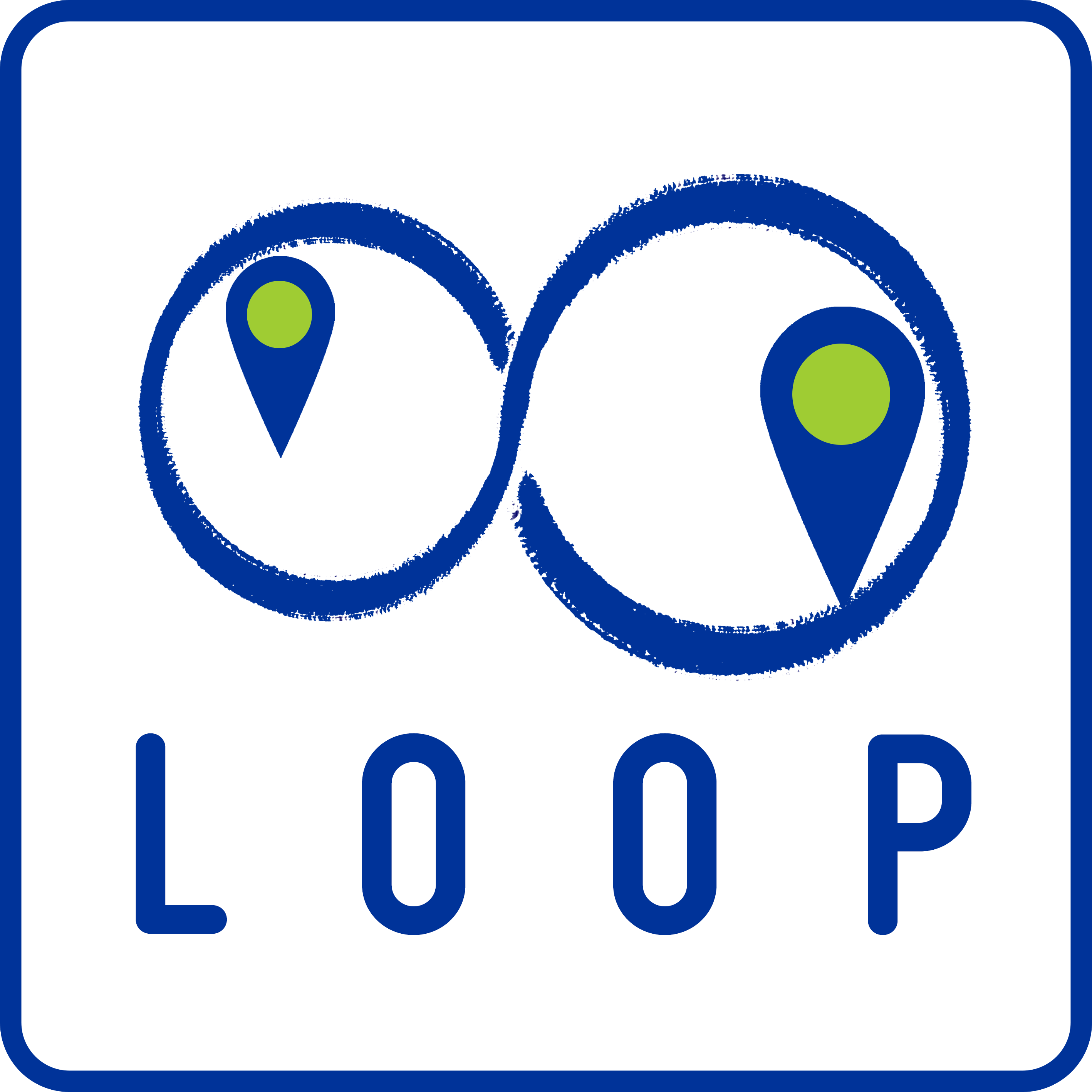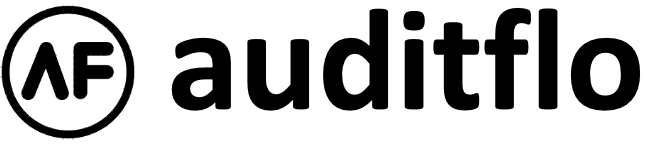What Is Field Service Management Software?
Businesses may effectively manage their field operations and duties with the use of Field Service Management Software (FSM), a digital solution. For field service professionals like technicians, repairmen, and maintenance workers, it simplifies every step of the process, from scheduling and dispatching to tracking and reporting. FSM software gives businesses a single platform to manage their employees, assets, and equipment.
It gives companies real-time insight into field operations, enabling them to make wise decisions and boost productivity. Businesses can use FSM to manage field task progress, keep an eye on employee location and status, and optimize routes for quicker and more effective service delivery. FSM software is a complete solution for field service management since it also includes functions like inventory monitoring, work order management, customer management, and invoicing.
Additionally, it has mobile capabilities that let employees use their smartphones or tablets to access information and update statuses while they're on the road. This guarantees effective communication and cooperation between the office and the field. FSM software can also be integrated with other systems, such CRM and ERP, to give firms a more comprehensive view of operations and improve customer service.
Additionally, it provides real-time analytics and reporting, which helps businesses understand important parameters like response rates, service times, and resource usage. All things considered, companies trying to maximize field operations, boost productivity, and provide outstanding customer service must have Field Service Management Software. It may assist companies of all sizes and sectors in streamlining their field service procedures and spurring expansion thanks to its sophisticated features and strong capabilities.
What Are The Recent Trends In Field Service Management Software?
In response to shifting business requirements and technology breakthroughs, field service management software has undergone a substantial evolution in recent years. As a result, when evaluating their alternatives for this kind of software, customers should be mindful of a few important tendencies.
1. Mobile Integration: The growing emphasis on mobile integration is one of the most important recent developments in field service management software. This enhances efficiency and communication by enabling field workers to access and update critical information instantly.
2. Artificial Intelligence: A lot of companies that sell field service management software are now adding artificial intelligence (AI) features to their programs. Tasks like anticipating equipment failures, planning maintenance, and maximizing technician routes can all be aided by this technology.
3. Cloud-Based Options: As cloud computing gains popularity, an increasing number of field service management software suppliers are providing cloud-based options. Both field workers and office staff can now access critical data and functionality more easily and conveniently.
4. Integration Of The Internet Of Things (IoT): As IoT technology spreads throughout the field service sector, numerous software companies are now incorporating it into their products. Predictive maintenance and increased overall efficiency may result from the ability to monitor assets and equipment in real time.
5. Data Analytics: Offering important insights into important parameters like service time, equipment performance, and customer satisfaction, data analytics is quickly emerging as a vital component of field service management software. Making data-driven decisions and enhancing overall performance are possible with this knowledge.
6. Customer Self-Service: A lot of field service management software programs now come with mobile apps or customer self-service portals that let users book appointments for services, monitor the status of their requests, and provide reviews. This gives field personnel more time and enhances the entire client experience.
7. Integration With Other Systems: CRM, ERP, and inventory management are just a few of the systems that are rapidly being integrated with field service management software. This increases process efficiency overall and simplifies data sharing.
Benefits Of Using Field Service Management Software
Businesses of all sizes and sectors can gain a great deal from the use of Field Service Management Software (FSM). By streamlining and optimizing field service operations, this cutting-edge software raises customer satisfaction, productivity, and efficiency. Let's examine the main advantages of utilizing FSM software for your company in more detail.
1. Enhanced Productivity and Efficiency: By automating manual tasks and procedures, FSM software lowers the possibility of human mistake while boosting productivity. Your field technicians will be more productive as a result of being able to finish their work orders more quickly and accurately. To maximize your everyday operations, FSM software also makes it simple to assign and schedule activities, monitor equipment and inventory, and access real-time data.
2. Collaboration And Real-Time Communication: Collaboration and efficient communication are essential to any field service operation's success. With capabilities like quick notifications, video conferencing, and texting, FSM software helps field workers and office staff communicate in real time. This makes it possible to make decisions more quickly, coordinate better, and resolve problems more quickly.
3. A Better Experience For Customers: Providing outstanding customer service is essential for business success in the fiercely competitive market of today. With the help of FSM software, your field personnel may access work orders, client data, and history, enabling them to deliver more individualized and effective service. Real-time updates also allow you to tell your clients about the progress of their service requests, which will increase customer satisfaction.
4. Improved Reporting And Data Management: Data management and organization done by hand can be laborious and prone to mistakes. FSM software offers a consolidated platform for managing and storing all of your field service data, such as inventory, work orders, and customer details. This guarantees reliable and consistent data, which facilitates the creation of thorough reports and the acquisition of insightful knowledge about how your company operates.
5. Financial Savings: Your company can also save a lot of money by implementing FSM software. You can save operational costs and administrative expenditures by automating procedures, cutting down on paperwork, and increasing operational efficiency. Additionally, you can save money on fuel and auto maintenance by using efficient scheduling and route planning. In conclusion, companies in any sector can profit greatly from Field Service Management Software, which includes increased production and efficiency, better customer satisfaction, and cost savings. You may increase the efficiency of your field service operations and grow your company by investing in a dependable and easy-to-use FSM system.
Important Factors To Consider While Purchasing Field Service Management Software?
There are several crucial aspects to take into account when purchasing field service management software in order to make the best choice for your company. After all, the financial performance of your business can be greatly impacted by the implementation of an efficient and successful field service management system. Here are some important things to consider before making any purchases:
1. User-Friendly Interface: The program you select should have an intuitive user interface that is simple to use and comprehend. For field specialists who might not be tech-savvy, this is extremely crucial. Training time will be reduced and team member adoption will be guaranteed with an intuitive interface.
2. Mobile Capabilities: Having field service management software that is mobile-friendly is essential in the fast-paced commercial world of today. This guarantees real-time updates and communication between field technicians and the office, and it enables your staff to access critical information while on the go.
3. Customization And Integration: When it comes to field service management, every company has unique requirements. Choose software that can be customized to meet your unique workflows and operations. To prevent any interruptions in your company's activities, it's also critical to select software that integrates easily with your current software and processes.
4. Features And Functionality: Carefully consider the features and functionality provided by various software suppliers prior to making a purchase. This can involve field activity tracking, inventory control, scheduling and dispatching, and billing. Verify that the program offers every capability you require to run your field operations efficiently.
5. Scalability: You will require an effective field service management system as your company expands. Make sure the software you select can expand with you in the future without needing a significant redesign. 6. Training and Support: For any firm, putting new software into place may be a difficult undertaking. To make sure that your staff is prepared to utilize the program efficiently and resolve any problems that may come up, look for a provider that provides thorough training and continuing support.
7. Cost And ROI: Lastly, it's critical to take into account the software's price and potential return on investment for your company. Analyze the various vendors' pricing structures and determine how much money and productivity the program could save your business. When buying field service management software, you can make sure that you are making an informed choice that fits the particular requirements of your company by taking these important considerations into account. Don't make a snap decision; instead, spend time investigating and contrasting possibilities to determine which is ideal for your business.
Important Factors To Consider While Purchasing Field Service Management Software?
For companies that need to manage field operations effectively and have a mobile workforce, field service management software is an essential tool. Knowing the fundamental characteristics that make a field service management software the ideal choice for your company's requirements is crucial for buyers.
When evaluating various field service management software alternatives, the following are the main characteristics you should search for:
1. Scheduling And Dispatching Features: To ensure optimal productivity and minimize downtime, the software should be able to allocate assignments to mobile workers and arrange appointments in real-time.
2. Mobile Access: The software should have a mobile app or be readily available through a mobile browser because field service personnel are always on the go. Employees can monitor their schedules, edit tasks, and access essential information while they're on the go thanks to this functionality.
3. Job Tracking And Management: All ongoing jobs, including assigned tasks, current status, and projected completion time, should be visible in the software. Better monitoring and prompt customer service are made possible by this feature.
4. Inventory Management: An inventory management function is crucial for companies that need field workers to carry and use inventory. It makes it possible to monitor and control inventory levels, lowering the possibility of stock-outs and giving clients precise prices.
5. Customer Feedback And Communication: Seek software that enables smooth customer communication via email, SMS, and in-app messaging, among other methods. Additionally, it must to give users the option to rate and comment on products.
6. Route Optimization: By figuring out the most efficient ways for employees to get to their designated responsibilities, this function cuts down on travel time and boosts productivity.
7. Reporting And Analytics: Comprehensive reporting and analytics on a range of topics, including employee performance, project completion rates, and customer satisfaction, should be offered by the program. Making wise company decisions and spotting areas for improvement can both be facilitated by this data.
8. System Integration: To expedite procedures and prevent redundant data entry, confirm that the software can interface with other systems, such as accounting, CRM, or invoicing.
9. Customization Options: Since each company has different demands, the software should be able to be tailored to meet those needs.
10. User-Friendly Interface: The software's seamless adoption and use depend on its user-friendly interface. Choose an interface that is clear, simple to use, and requires little training for employees.
Why Do Businesses Need Field Service Management Software?
Software for field service management is a strong instrument that is now necessary for companies in many different sectors. The whole field service process from scheduling technicians to handling work orders, inventory, and billing—is streamlined and automated by this program. Utilizing technology has become more and more crucial for businesses to stay competitive and enhance their operations in today's fast-paced business world.
Businesses use field service management software for the following main reasons:
1. Effective Scheduling And Dispatching: The ability to plan and dispatch specialists effectively is one of the main benefits of utilizing field service management software. The process of allocating work orders to the appropriate technician based on their location, availability, and skill set is automated by this program. This increases efficiency and improves customer satisfaction by saving time and lowering the likelihood of mistakes and delays.
2. Real-Time Tracking And Monitoring: Companies can monitor the whereabouts of their personnel in real-time by using field service management software. This enables supervisors to stay informed about each job's progress and make necessary adjustments. Additionally, it helps them to improve communication and openness by giving clients precise updates regarding the technicians' arrival times.
3. Simplified Work Orders And Invoicing: Companies can generate, monitor, and oversee work orders from a single location with the help of field service management software. By doing away with paper forms and manual data entry, this lowers the possibility of mistakes and delays. In order to save time and do away with the necessity for manual billing, the program may also automatically produce bills based on fulfilled work orders.
4. Better Inventory Control: Many companies have trouble controlling their inventory, which results in either an excess or a deficit of tools and parts. By monitoring inventory levels and placing automatic orders for fresh supplies as necessary, field service management software can help expedite this procedure. This increases productivity and efficiency by guaranteeing that specialists have the parts and equipment they need to finish their work.
5. Improved Client Experience: In the customer-focused world of today, organizations must deliver exceptional customer service if they want to succeed. By offering precise projected arrival times, timely service, and effective issue resolution, field service management software assists businesses in creating better client experiences. Increased client happiness, recurring business, and favorable word-of-mouth promotion result from this.
How Much Time Is Required To Implement Field Service Management Software?
Depending on the particular program and the demands of the business, the amount of time needed to adopt Field Service Management (FSM) software can change. Research, customisation, data migration, training, and testing are usually among the phases involved. Depending on the size of the business and its unique needs, the process of finding and choosing the best FSM software can take a few days to a few weeks.
Involving all stakeholders at this step is essential to ensuring that the software selection satisfies the demands of the entire company. Depending on the system's complexity and the degree of customisation needed, the FSM software's configuration and customization process may take a few weeks to several months.
During this phase, the software is modified to meet the unique workflows and processes of the business, guaranteeing a smooth integration with the current systems. Depending on the volume and complexity of the data, data migration—the process of moving old data into the FSM software can also take a long time. Ensuring that the data is transferred accurately and that the new system contains the required information is crucial.
A critical component of FSM software implementation is training, which can take a few days to several weeks, depending on the software's complexity and the number of employees utilizing it. All users can maximize the software's features and advantages if they receive the right training. Lastly, depending on how many problems are found during testing, it may take a few weeks to several months to test and improve the FSM software.
This phase is essential to ensuring that all workflows and procedures are operating efficiently and that the software is operating as intended. Generally, based on the needs of the business and the complexity of the software, the time needed to develop FSM software can vary from a few weeks to several months. To guarantee a successful and seamless transfer to the new system, adequate time and resources must be planned and allotted for the implementation process.
What Is the Level of Customization Available In Field Service Management Software?
For businesses that offer on-site services like maintenance, repairs, and installs, Field Service Management Software (FSM) is an essential tool. Businesses can increase productivity and efficiency, streamline processes, and ultimately provide their clients with better services by implementing the appropriate FSM software. The degree of customization that an FSM software provides is a crucial factor to take into account. Customization is a crucial feature for firms with distinct workflows and procedures since it enables them to adapt the software to their particular requirements.
The following are important considerations when assessing the degree of customisation offered by FSM software:
1. Workflow Customization: An effective FSM program should enable companies to create templates for various service task types and modify their workflows accordingly. This feature guarantees consistency in service delivery and enables businesses to standardize their procedures. Additionally, it streamlines the entire service cycle and aids in the removal of any bottlenecks.
2. Customization Of Forms And Checklists: As technicians finish work on-site, checklists and forms are essential. Businesses should be able to modify these forms according to their unique needs with the help of a strong FSM software, which will make it simpler for technicians to precisely collect and record all the information required.
3. Permissions And User Access Customization: For companies with several teams operating in the field, such as service, sales, and dispatch, it is essential to customize user access and permissions. Businesses should be able to limit access to specific features and capabilities according to an individual's job and responsibilities with the help of the appropriate FSM software.
4. Customization Of Integration: FSM software ought to be able to interface with other crucial business tools and applications, such accounting and CRM software. Through this connectivity, companies may guarantee a smooth information flow across departments and get rid of data silos.
5. Branding Customization: A lot of FSM software suppliers let companies customize the program with their own logo and branding. This personalization improves brand recognition and contributes to a polished appearance.
6. Customization Of Mobile Apps: Having a customized mobile app is essential given the growing usage of mobile devices in the field service industry. Businesses should be able to customize the app's functionality to meet their unique needs and add their branding with a strong FSM software.
Which Industries Can Benefit The Most From Field Service Management Software?
Numerous businesses can profit greatly from the use of Field Service Management Software (FSM), a potent instrument. The scheduling, dispatching, tracking, and reporting procedures that come with managing a mobile workforce are all made easier and more efficient by this program. Additionally, it enables real-time data sharing and communication between back-office staff and on-site technicians. Businesses across a variety of industries can greatly increase production, efficiency, and customer satisfaction using FSM software's extensive feature set. The following are some sectors that stand to gain the most from FSM software:
1. Field Service And Maintenance: The sector that stands to gain the most from FSM software is this one. Businesses that offer field maintenance and repair, like HVAC, plumbing, and electrical services, can quickly organize and deploy their mobile staff, monitor their performance and client feedback, and create reports to help with decision-making.
2. Real Estate And Construction: FSM software can assist real estate and construction firms with scheduling inspections, managing subcontractors, keeping track of project progress, and documenting. Additionally, it facilitates efficient communication between the office and field personnel, guaranteeing that projects are completed on schedule.
3. Healthcare: By helping medical staff to plan appointments, monitor patient visits, and handle billing and insurance data, FSM software can improve patient care in the healthcare sector. In order to provide patients with a secure and comfortable environment, it can also be utilized for facility administration and upkeep.
4. Utilities: By efficiently managing its mobile workforce in charge of installation, maintenance, and repairs, utility companies—such as those that provide gas, water, and electricity can gain from FSM software. By effectively planning and scheduling utility services, this software reduces downtime and interruptions.
5. Transportation And Logistics: Transportation and logistics firms may track shipments, optimize truck routing, and manage resources for prompt and effective delivery with FSM software. Additionally, it offers real-time visibility into the location and status of assets, enhancing customer satisfaction and service.
Conclusion
In conclusion, any firm hoping to increase production and efficiency must select the appropriate field service management software. It's critical to properly analyze your unique business requirements and carefully weigh your options according to their features, costs, and customer service. You may make an informed choice and choose software that fits your needs and budget by following the procedures described in this purchasing guide.
To make sure the software can expand with your company, don't forget to take into account its scalability and integration features. Before making a choice, don't be afraid to contact trial versions, go to demos, and get referrals from colleagues in the field. Remember that purchasing field service management software can save a lot of time and money over time and is an investment in the success of your company.
We sincerely hope that this guide has given you insightful information and assisted you in reducing your alternatives. We wish you luck in your search for the ideal field service management program for your company.