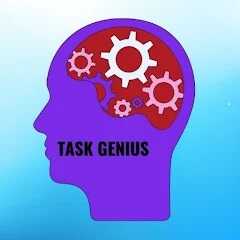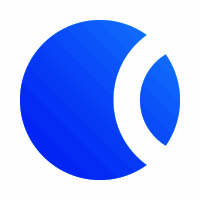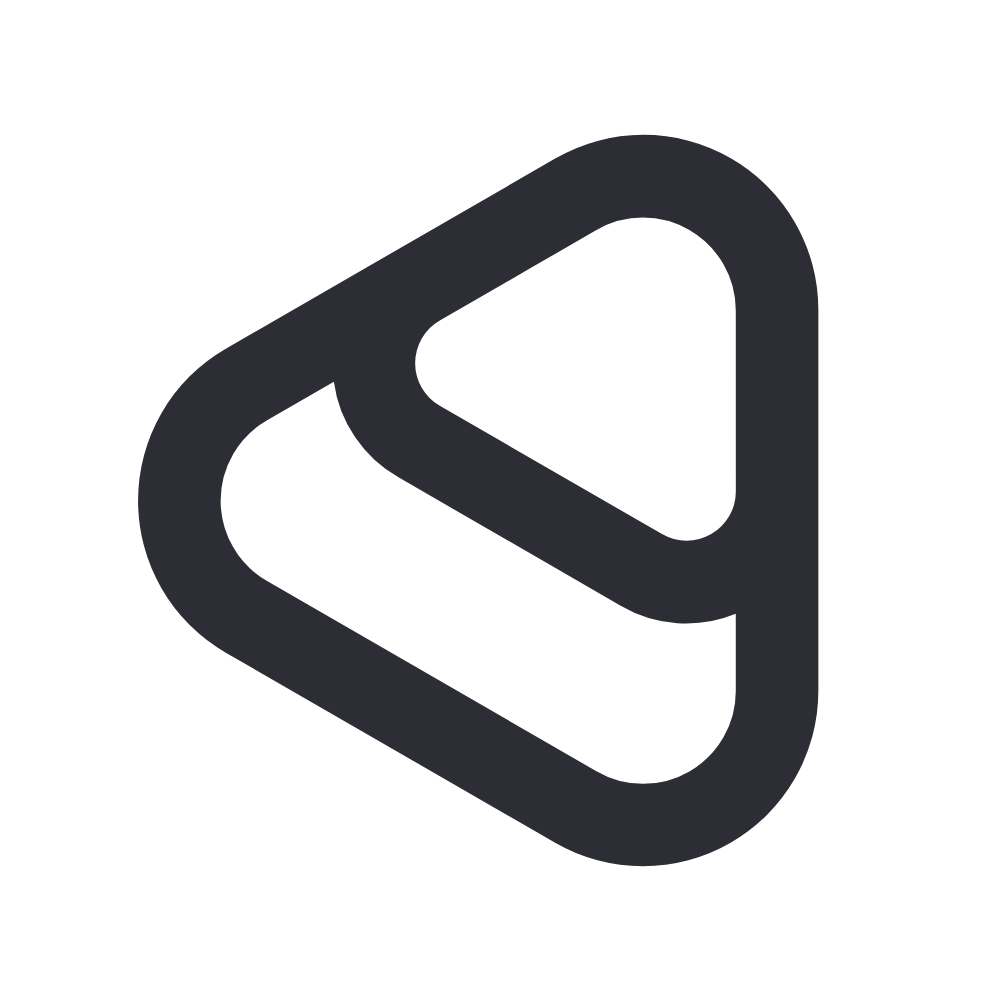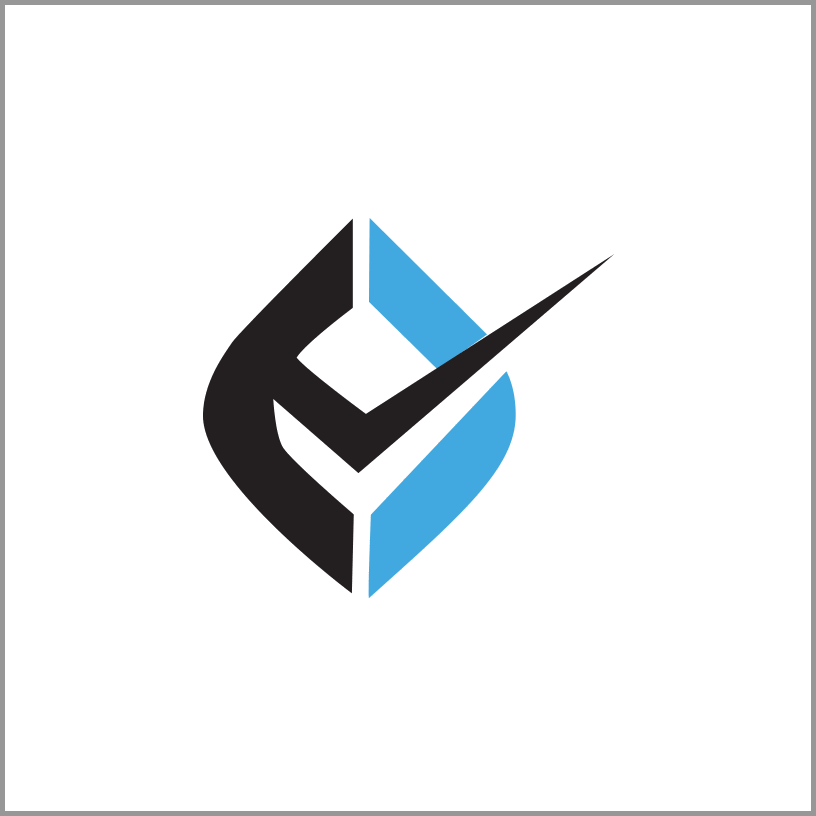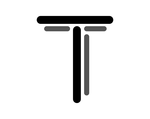Yes, most modern business management software is compatible with numerous devices and platforms. This means you may use it on any computer, laptop, tablet, or smartphone, independent of the operating system used. This kind of accessibility enables business owners and team members to be connected and in control of their operations, regardless of where they are or what device they are using.
List of 20 Best Business Management Software
Open Home Pro is a open house management tool, designed to simplify and optimize the open house experience for real estate agents. Featuring a user-friendly interface and advanced capabilities like visitor sign-in and customizable lead capture forms,...Read More Open Home Pro
Bodywell is a health management platform designed to streamline wellness monitoring. With customized tips, effortless synchronization with fitness gadgets, and advanced data interpretation, Bodywell empowers users to attain their health goals. Say fa...Read More Bodywell
CoManage is a business management software that streamlines invoicing, project management, and client administration. Our user-friendly interface and 24/7 support make it easy to keep your business running smoothly. With seamless integration with var...Read More CoManage
WorkFlowy is an efficient and user-friendly online note-taking and organization tool. Its streamlined outlining format enables users to effortlessly create lists, nested bullet points, and notes to better structure and manage information. With WorkFl...Read More WorkFlowy
Logicspice Freelancer Clone, the perfect solution to launch your own freelance marketplace. With this powerful platform, you can create a similar experience to top sites like Freelancer, all at an affordable cost and faster turnaround. Empower your u...Read More Logicspice Freelancer Clone
TaskGenius is a process automation tool for your organization. With advanced customization options, it is designed to cater to your unique business needs, enhancing overall efficiency. Say goodbye to manual tasks and say hello to increased productivi...Read More TaskGenius
Simplero is solution for coaches seeking to streamline and optimize their business operations. This all-in-one platform provides everything necessary to effectively manage your coaching business, freeing up your time to focus on what you do best â�...Read More Simplero
Hello Harel is a online ERP solution designed specifically for small and medium-sized enterprises. With its user-friendly interface, customizable options, and exceptional customer support, Hello Harel simplifies complex business processes. Streamline...Read More Hello Harel
Cleeksy is a operational management solution designed to enhance team collaboration, streamline processes, and increase productivity. Our powerful platform integrates your team, breaks down barriers, standardizes procedures, and promotes cooperation...Read More Cleeksy
Membroz - Your complete solution for managing memberships. Simplify your organizational tasks with features like easy member management, plan and payment tracking, and event scheduling. Empower members with a convenient self-service portal for bookin...Read More Membroz - Manage Membership
Triggre is a no-code platform for small and medium-sized businesses and entrepreneurs. Simplify your business app development process with our intuitive solution. Enhance your supply chain, operations, marketing, sales, HR, and finance tasks with eas...Read More Triggre
Leysha is cloud-based tool that simplifies business processes with its robust capabilities. This innovative software offers a range of features, from daily company monitoring to real-time tracking and calendar alerts, to streamline operations and enh...Read More Leysha
the revolutionary BitRecover OST to PST Wizard solution for converting OST files to Outlook PST format. This powerful tool guarantees a flawless conversion process, preserving all attachments, images, and metadata intact. Count on BitRecover for reli...Read More BitRecover OST to PST Wizard
the Vyapin External Data Connector for SharePoint is a tool for effortlessly importing data from external sources such as Oracle, SQL databases, MS Access, Excel, CSV, and Exchange Servers directly to your SharePoint lists and document libraries. Eff...Read More Vyapin External Data Connector for SharePoint
Smart CRM System is a software solution designed to assist businesses in managing customer data, interactions, and crucial business information. With its various applications, this system automates sales, marketing, and customer support processes, wh...Read More SMART CRM SYSTEM
FieldSense is a field force automation solution for businesses. By harnessing the power of smartphones, FieldSense empowers field forces to complete tasks efficiently, streamlining workflow. Real-time updates on activities are provided to managers, e...Read More FieldSense
ZerixText is a Corporate Messaging System that turns your computer into a mobile phone. Perfect for businesses of all sizes, it facilitates smooth communication for various purposes such as marketing, customer service, logistics, and support. Simplif...Read More ZerixText
Charter Software, founded in 1978, is a leading provider of dealership management solutions. Our revolutionary ASPEN system is equipped with advanced features to efficiently manage sales, service, parts, and financial operations. Trusted by businesse...Read More Charter Software
SmartDocs SmartFlo is a Business Process Management Solution built with advanced SAP technology to enhance efficiency and drive success for enterprises. It offers unparalleled accountability, empowering organizations to effortlessly reach their objec...Read More SmartDocs SmartFlo
Till Tech solution for seamless business management. Our user-friendly platform streamlines operations, from scheduling to inventory management, giving you complete control in just a few clicks. Say goodbye to tedious tasks and hello to productivity...Read More Till Tech
Learn More About Business Management Software
- What Is Business Management Software?
- What Are The Recent Trends In Business Management Software?
- Benefits Of Using Business Management Software
- Important Factors To Consider While Purchasing Business Management Software?
- What Are The Key Features to Look For In Business Management Software?
- Why Do Businesses Need Business Management Software?
- How Much Time Is Required To Implement Business Management Software?
- What Is The Level of Customization Available In Business Management Software?
- Which Industries Can Benefit The Most From Business Management Software?
- Conclusion
What Is Business Management Software?
Business Management Software, often known as Business Management Systems or Business Management Tools, is a form of software that enables firms to efficiently manage all elements of their operations. It offers businesses a single platform for coordinating and streamlining processes, tasks, and data, resulting in enhanced productivity, better decision-making, and overall growth.
Accounting, project management, customer relationship management, inventory management, human resources, and marketing are examples of features and functionalities commonly found in this program. These functionalities differ based on the program and the needs of the organization. One of the primary advantages of adopting Business Management Software is the ability to automate and simplify complex business operations.
This eliminates the need for human data entry, lowering the risk of errors and delays. It also helps firms save time and resources, allowing employees to focus on more vital responsibilities. Another advantage of Business Management Software is that it allows you real-time access to key business information. This allows organizations to make more informed decisions, find areas for improvement, and remain ahead of their competitors.
The software also includes reporting and analytics tools, which enable data visualization and performance tracking. When considering acquiring Business Management Software, it is critical to research and evaluate many options to pick the one that best meets your company's specific goals and budget. Some essential considerations are the software's functionality, ease of use, customer support, and scalability.
Many software companies provide free trials or demos, which can help you determine which option is ideal for your company. To summarize, Business Management Software is a vital tool for firms of all sizes and industries. Its extensive features and functionalities help to streamline procedures and increase overall productivity. Businesses that use the proper software can save time and resources, make better decisions, and drive development and success.
What Are The Recent Trends In Business Management Software?
In recent years, the business management software market has evolved rapidly as technology advances and firms strive for efficiency and growth. These changes have resulted in the introduction of new trends in company management software, aimed at streamlining procedures, improving cooperation, and providing vital decision-making information.
Here are the key trends purchasers should bear in mind while deciding between options:
1. Cloud-Based solutions: One of the most significant changes in business management software is the transition to cloud-based solutions. This enables more convenient access to information, real-time updates, and collaboration from anywhere with an internet connection. It also eliminates the need for expensive IT infrastructure and upkeep, making it a more affordable choice for organizations of all sizes.
2. Integration Capabilities: Another significant development in company management software is an emphasis on integration capabilities. Many firms utilize several systems for various purposes, and having these systems operate together seamlessly can save time and increase efficiency. Look for software that integrates with common tools such as accounting, customer relationship management (CRM), and project management.
3. Mobile Optimization: As remote work and a more mobile workforce become more common, company management software is being optimized for mobile devices. This enables employees to execute activities and access information on the fly, resulting in enhanced productivity and flexibility.
4. Artificial Intelligence (AI) And Automation: The usage of AI and automation in business management software is growing, with capabilities like chatbots, automated processes, and predictive analytics becoming increasingly common. These tools can help firms save time, decrease human error, and make better data-driven decisions.
5. Focus On Data Security: As more businesses migrate to the cloud, data security has become a primary priority for business management software vendors. To protect important corporate information, look for software that includes powerful security features such as encryption and regular backups.
6. User-Friendly Interface: Business management software suppliers are increasingly focusing on the user experience. A user-friendly interface with intuitive design and navigation can significantly improve the user experience and increase staff adoption.
Benefits Of Using Business Management Software
Business management software is an effective tool for helping firms streamline operations, increase productivity, and improve overall performance. With the continuously changing business landscape, it is critical for organizations of all sizes to have a dependable management system in place. In this buyer's guide, we'll look at the top benefits of utilizing business management software and how it may transform your company.
1. Centralized Data Management: One of the most significant benefits of adopting business management software is the ability to consolidate all of your data in one location. This removes the need for numerous spreadsheets, laborious data entry, and the possibility of data duplication or loss. You can simply access and evaluate all of your data in one place, allowing you to make more educated decisions.
2. Streamlined Procedures: company management software automates many different company procedures, saving you time and effort. Invoicing, inventory management, and payroll can all be handled in a fraction of the time that would be required manually. This not only enhances efficiency, but also lowers the likelihood of errors and improves accuracy.
3. Improved Collaboration: Business management software allows team members to access the same information and collaborate in real time, regardless of their location. This improves teamwork, communication, and production.
4. Customizable Features: Each firm has distinct requirements, and business management software allows you to tailor features to your individual demands. You can customize the software to meet your specific business requirements, such as developing custom reports or adding new modules.
5. Improved Decision Making: With real-time data and advanced reporting features, business management software allows you to make data-driven decisions. This reduces guesswork and allows you to find areas for improvement, new opportunities, and make informed decisions that will propel your organization ahead.
6. Improved Customer: Relationship Management: A decent business management software should have a customer relationship management (CRM) system that helps you to track client contacts, manage sales pipelines, and deliver improved customer care. This allows you to develop closer relationships with your clients and boosts their pleasure.
7. Scalability: As your organization expands, your management requirements will change. Business management software is built to be scalable, which means it will adapt and expand alongside your company. This eliminates the difficulty and cost of moving to a new system as your organization grows.
Important Factors To Consider While Purchasing Business Management Software?
firm management software is an effective instrument for increasing the efficiency and productivity of any firm. With so many options on the market, choosing the appropriate software may be a daunting endeavor for any customer. To help you make an informed decision, here are some key elements to consider when selecting business management software.
1. Understand Your Business Needs: The first and most important step in selecting the best business management software is to understand your specific business requirements. This includes assessing the size of your company, its personnel, the nature of its activities, and the specific difficulties you want the software to address. A detailed grasp of your needs will allow you to narrow down your possibilities and select software that is aligned with your business objectives.
2. Scalability: When investing in company management software, it is critical to assess the product's ability to scale. As your company grows, the software should be able to adapt to your changing requirements. It should be adaptable enough to add new features and capabilities without disturbing your operations. This will save you the headache and expense of switching to new software in the future.
3. User-Friendly Interface: The simplicity of use is another important thing to consider when selecting business management software. Your staff will be utilizing the program on a daily basis, thus it is critical to select a software with an easy-to-use interface. A confusing interface wastes time and reduces productivity. It is recommended to choose software with a clean and intuitive design to promote easy adoption and minimal training.
4. Integration Capabilities: Business management software should be able to work easily with your existing systems, such as accounting, CRM, and HR software. This saves time and effort when manually transferring data between platforms. It will also give you a consolidated perspective of your business activities, making it easier to track and analyse data.
5. Security And Data Protection: Given the growing threat of cyber-attacks, it is critical to select business management software that provides strong security and data protection. Ensure that the software complies with industry requirements and includes advanced security features like encryption, multi-factor authentication, and regular data backups.
6. Support And Training: Even the best company management software may require technical assistance or training during the deployment process. Consider the software vendor's degree of support, such as 24-hour customer service and online resources like video lessons and user manuals. Also, make sure the provider provides enough training for your personnel so that they can fully utilize the software's capabilities.
What Are The Key Features to Look For In Business Management Software?
When selecting the best business management software, several critical elements must be evaluated in order to make an informed decision. These features will not only help to streamline your business procedures, but also increase efficiency and production.
The following are some of the essential elements to look for in business management software:
1. Customization: Each business is unique, with its own set of requirements and processes. A decent business management software should be customizable to meet these specific needs. This could include customizing reports, workflows, and user interfaces.
2. Scalability: Your software should be able to grow alongside your firm. Look for scalable company management software that can handle more data, users, and procedures while maintaining performance.
3. Integration: It is critical to assess whether the business management software can integrate with other tools and systems currently in use inside your organization. This will help to streamline procedures and improve data management.
4. Cloud-Based: Cloud-based business management software provides numerous benefits, including accessibility, automatic updates, and data backups. It also eliminates the need for costly equipment and IT personnel.
5. User-Friendly Interface: The program should be straightforward for employees to navigate and utilize. A complex and difficult-to-use interface might impede uptake and slow processes.
6. Features For Individual Departments: Depending on the type of your organization, you may have several departments, such as accounting, sales, and human resources. Look for software that includes functionality tailored to each department, such as invoicing and payment monitoring for accounting and lead management for sales.
7. Mobile Capabilities: In today's fast-paced corporate world, having access to critical company data and procedures while on the road is crucial. Choosing business management software with mobile features enables employees to stay connected and productive even when they are not at their workstations.
8. Security: Because the program stores important corporate data, it is critical that it have robust security features such as data encryption and user access controls to guard against cyber threats.
9. Customer Support: It is critical to have dependable customer service when utilizing any form of software. Look for business management software that provides prompt and efficient help via live chat, phone, or email.
10. Cost-Effectiveness: Finally, assess the software's cost and the value it provides to your organization. While some may be tempted to go with the lowest option, it is critical to select software that gives the necessary capabilities without exceeding the budget. b
Why Do Businesses Need Business Management Software?
Business management software is a strong tool that allows firms to streamline processes, boost efficiency, and, ultimately, drive growth. In today's fast-paced and extremely competitive market, having the correct business management software is critical to remain ahead of the competition.
First and foremost, business management software facilitates the organization and automation of numerous operations and tasks such as project management, customer relationship management, inventory management, and financial management.
This not only saves time and decreases human error, but it also enables firms to concentrate on critical initiatives and strategic planning. Furthermore, company management software delivers significant insights into corporate performance through data analytics and reporting functions. These insights enable business managers to make data-driven decisions, spot patterns, and anticipate prospective difficulties, resulting in increased efficiency and profitability.
Another important feature of business management software is the ability to integrate many departments and operations within an organization. This encourages collaboration, communication, and the seamless flow of information, resulting in greater efficiency and improved decision-making. Furthermore, in today's digital world, a strong online presence is critical for corporate success.
Business management software frequently includes e-commerce, website creation, and online marketing tools, allowing businesses to broaden their reach and attract new clients. Furthermore, business management software aids in the management of human resources, such as staff scheduling, performance evaluation, and payroll, all of which are vital to any organization's seamless operation.
Finally, with tight compliance requirements, particularly for data privacy and security, business management software provides enhanced security capabilities to secure sensitive information and assure regulatory compliance.
How Much Time Is Required To Implement Business Management Software?
The time required to adopt business management software varies substantially based on a number of factors, including the organization's size and complexity, the type of software being used, and the level of customisation necessary. On average, completely implementing and integrating business management software into a company might take anything from a few weeks to several months.
One of the first phases in the implementation process is to conduct a comprehensive audit of the organization's present systems and processes to discover any gaps or inefficiencies that the software will remedy. This process might last anywhere from a few days to a few weeks, depending on the organization's complexity. After selecting the software, the following step is to adapt and configure it to match the organization's specific requirements.
This can include designing workflows, importing data, configuring user permissions, and interacting with existing systems. This procedure can take many weeks or months, depending on the complexity of the program and the needs of the organization. Training is another critical component of using company management software. To achieve a smooth transfer and maximum potential, all relevant staff must be taught on the new software.
The length of the training will be determined by the complexity of the program and the size of the company. Larger enterprises may require more comprehensive training, which can last several weeks or even months. Finally, the go-live procedure will take some time and coordination. This includes testing the software, troubleshooting any issues, and verifying that all systems are fully connected and operational.
The time necessary for this varies, but rigorous testing is critical to avoiding delays to business operations. In conclusion, the time necessary to implement business management software can range from a few weeks to several months, depending on a number of variables. However, it is critical to remember that spending time and effort in a proper implementation process will result in more effective and seamless software adoption, ultimately leading to increased efficiency and growth for your company.
What Is The Level of Customization Available In Business Management Software?
When selecting a business management software, one of the most important considerations is the level of customization available. Customization enables firms to adjust software to their individual requirements and operations, hence increasing efficiency and production. The level of customisation offered by company management software varies based on the vendor and the software itself.
When assessing the customization options of a business management software, consider the following crucial points:
1. User Interface: Customizable user interfaces enable organizations to modify the layout, appearance, and accessibility of their software. This makes it easier for employees to navigate and operate the program, which results in a more effective workflow.
2. Features And Modules: Most company management software includes a variety of features and modules, such as accounting, project management, and human resource management. The level of customisation available for various features and modules varies, but the ability to enable or disable individual functions or develop custom processes can significantly increase the software's usefulness for your firm.
3. Integration: The level of customization in terms of integration options is an important factor to consider. A solid business management software should integrate seamlessly with other critical tools and applications utilized in the company, such as CRM or email marketing software. This improves data exchange and communication while reducing the need to switch between applications.
4. Reporting And Analytics: Customizable reporting and analytics options are critical for businesses to assess performance and make sound decisions. The ability to develop bespoke reports and dashboards allows businesses to collect and analyze specific data and KPIs that require close monitoring.
5. Workflows and procedures: Each organization has its own set of workflows and procedures, and excellent business management software should be able to accommodate these. Look for software that allows you to customize workflows and processes to meet your specific business needs, rather than forcing you to follow established processes.
Which Industries Can Benefit The Most From Business Management Software?
company Management Software, commonly known as Enterprise Resource Planning (ERP) software, is a comprehensive tool for streamlining and automating a variety of company activities, such as accounting, inventory management, and human resources. As the importance of technology in business grows, so does the demand for business management software, making it a must-have investment for businesses of all sizes and industries. However, not all industries benefit equally from company management software.
Here, we'll talk about which sectors can profit the most from using this sturdy software.
1. Manufacturing Industry: Business management software may greatly benefit manufacturing organizations by streamlining production processes, lowering inventory costs, and enhancing supply chain management. This program, which includes real-time inventory tracking and demand forecasting, allows producers to make more informed decisions, decrease waste, and increase overall efficiency.
2. Retail Industry: In the highly competitive retail sector, organizations must keep accurate inventory levels, manage sales and purchases, and track customer data. Business management software provides extensive retail-specific capabilities such as point-of-sale (POS) integration, customer relationship management (CRM), and multi-store administration, making it an excellent choice for retailers.
3. Service Industry: Business management software can help streamline vital activities for enterprises ranging from consulting firms to professional services such as law firms and marketing agencies. These sectors may efficiently manage their projects and increase production by using tools such as time tracking, project management, and client billing.
4. Healthcare Industry: In the healthcare industry, where patient care is paramount, business management software can help improve efficiency and reduce administrative responsibilities. The software may handle patient data, automate billing, and give analytics for better decision-making, freeing up healthcare personnel to focus on providing high-quality treatment to patients.
5. Construction Industry: Managing several projects, subcontractors, and material orders can be challenging for construction organizations. Business management software can assist streamline these procedures and give real-time project updates, thereby increasing project visibility and lowering the chance of errors.
Conclusion
Finally, selecting the appropriate business management software is critical to your company's profitability and productivity. Before making a decision, you should thoroughly analyze your business's needs and budget. Look for software that is user-friendly, adaptable, and has features and functions that are relevant to your business goals. Don't forget about the software provider's reputation and customer support.
Remember to conduct thorough research and read user reviews to have an understanding of the software's functionality and dependability. Take advantage of free trial periods and demos to test the software's capabilities before making a purchase. Implementing new software can be a scary undertaking, so find a vendor that provides appropriate training and assistance to guarantee a successful transition.
Finally, investing in high-quality business management software can significantly improve your company's efficiency and organization, saving you both time and money in the long term. By following this buyer's guide and taking into account all relevant criteria, you will be able to make an informed decision and choose the finest software for your specific business requirements. We hope this advice was helpful, and we wish you the best of luck in your hunt for the best company management software.
Business Management Software FAQ's
Can Business Management Software Be Accessed Across Multiple Devices And Platforms?
Is Business Management Software Future-Proof and Adaptable To Emerging Technologies Like Ai, Blockchain or Iot?
Yes, Business Management Software is intended to be future-proof and adaptable to new technologies such as AI, blockchain, and IoT. These software solutions are regularly updated and modified to keep pace with the ever-changing corporate landscape. They can integrate and use new technology, allowing firms to stay ahead of the curve and competitive in the market. Businesses can use Business Management Software to streamline operations and take advantage of the most recent innovations to generate growth and success.
Is There A Free Trial Offered To Assess Business Management Software Before Committing?
Yes, most business management software companies provide free trial periods so that potential clients can evaluate the product before making a commitment. This enables organizations to evaluate the features, interface, and general functionality to determine whether they match their requirements. Free trials often last 7-30 days, providing adequate time to explore the software's features. Some suppliers may also provide a demo or live demo to demonstrate the software's capabilities prior to signing up for a trial.
Does Business Management Software Offer Data Security Features And Meet Regulatory Compliance Standards?
Many business management software packages contain data security features such as encryption, role-based access control, and scheduled backups. These features secure your business information from potential cyber threats. Furthermore, many business management software solutions adhere to regulatory compliance standards such as GDPR, HIPAA, and PCI-DSS. This means that adopting the software can help your company comply with data protection laws and regulations.
Can Business Management Software Integrate Seamlessly With Existing Tools And Platforms?
Yes, most current business management software is designed to work easily with other tools and platforms. This ensures a smooth transition and eliminates the need for additional training or a total reworking of existing systems. Accounting software, CRM systems, and project management tools are among the most typical integrations. Businesses can use integration capabilities to streamline processes and boost efficiency across multiple sections of the organization.