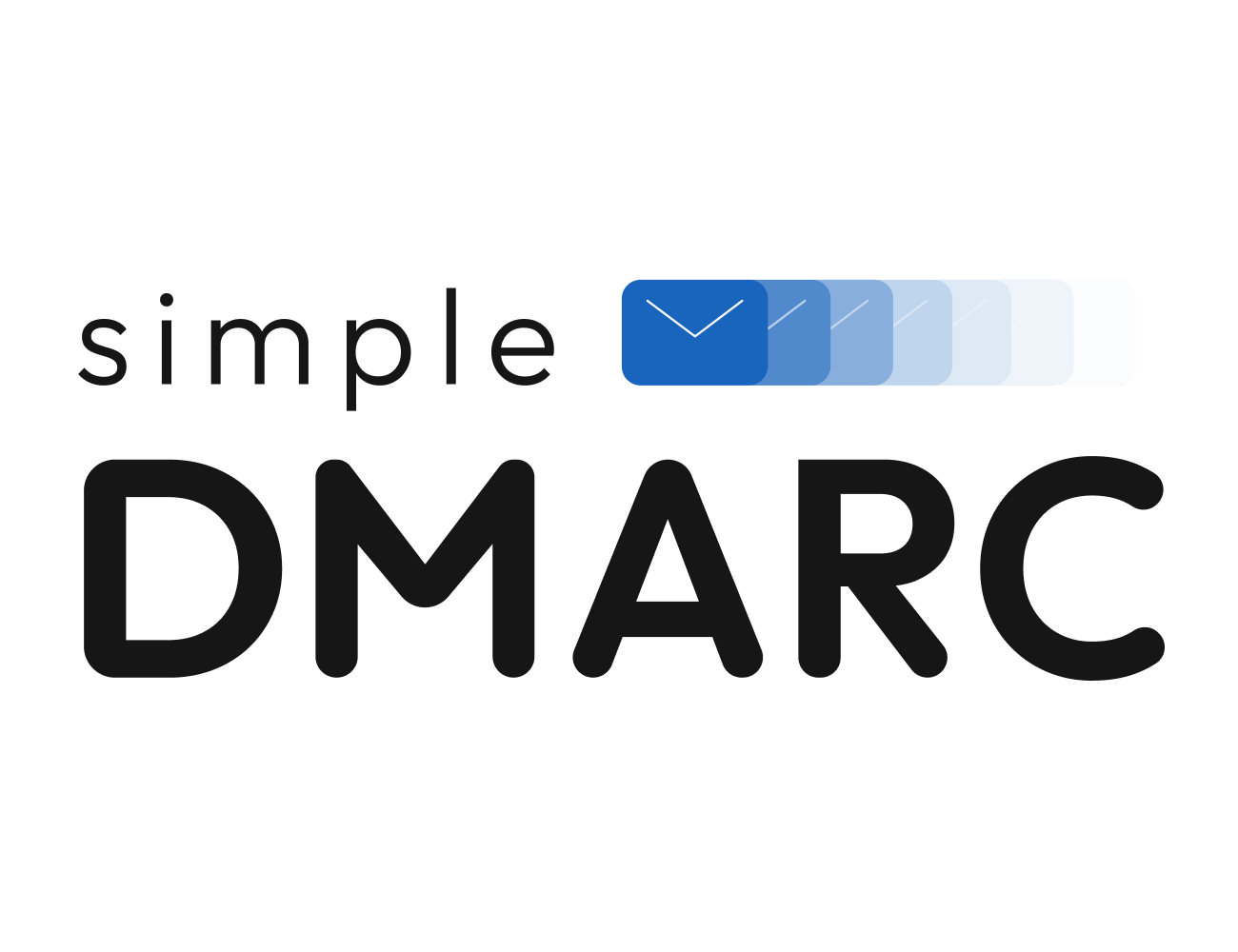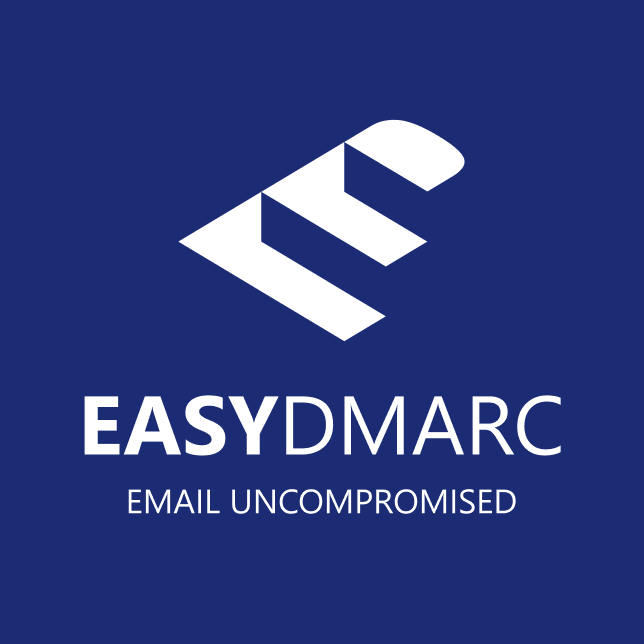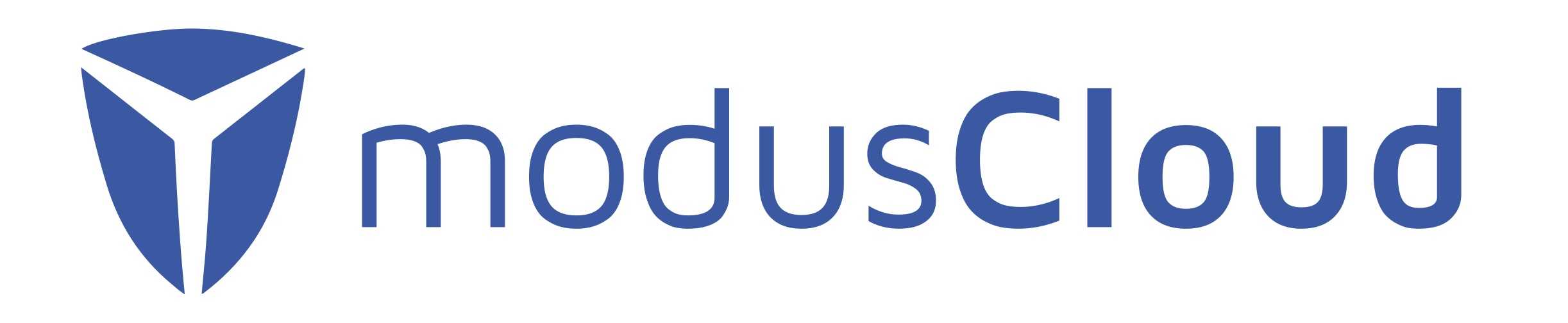What Is Email Security Software?
An essential tool for shielding your company from possible cyberthreats and data breaches is email security software. It is a kind of software made especially to protect your outgoing and inbound email correspondence. Purchasing a trustworthy email security program is essential for every business given the rise in phishing, malware, and email hacking incidents.
To guarantee the privacy, availability, and integrity of your emails, this software employs a number of security techniques, including encryption, authentication, and anti-virus scanning. By removing any dubious or harmful emails and attachments, it stops them from getting to the right person. Furthermore, it checks incoming emails for viruses, spam, and other dangers to keep your inbox clear of clutter and safe.
There are several types of email security software, such as hybrid alternatives, on-premise installs, and cloud-based solutions. Because of its cost-effectiveness, automatic upgrades, and simplicity of implementation, cloud-based solutions are growing in popularity. Conversely, on-premise installations provide you more control and customization over the security of your emails, but they also take more resources to maintain.
It is important to take into account a number of elements while looking for email security software, including the degree of protection it provides, its usability, compatibility with your email platform, and adherence to industry standards. Selecting a trustworthy and well-established vendor with a user-friendly interface, frequent upgrades, and first-rate customer support is also crucial.
Purchasing email security software increases productivity by getting rid of pointless and time-consuming emails while also shielding your company from possible cyberattacks. Email security software is a vital tool for any firm trying to secure its communication channels because of its sophisticated security features, affordability, and ease of use.
What Are The Recent Trends In Email Security Software?
Stronger and more dependable email security has become essential for companies of all sizes as a result of the rapid advancements in technology. It is now more challenging for customers to sort through the many possibilities and choose the best one for their company due to the recent explosion of new developments and solutions in the email security software market. Here are the main current developments in email security software that you should be aware of in order to make an informed choice:
1. Machine Learning (ML) And Artificial Intelligence (AI): Many email security solutions now include AI and ML, which have completely changed the email security landscape. Even in real-time, these technologies can identify and prevent fraudulent emails by analyzing patterns and behaviors. AI and ML-based solutions can offer an extra degree of defense against phishing efforts, zero-day attacks, and other sophisticated threats, given the growing sophistication of cyberthreats.
2. Solutions Based On The Cloud: Cloud-based solutions for email security software have become more popular as remote work and cloud adoption in enterprises have increased. These solutions are perfect for companies with a dispersed workforce since they are scalable, simple to deploy, and automatically update. To protect sensitive data, they also offer improved security features including data encryption and multi-factor authentication.
3. Encrypting Emails: For good reason, email encryption is now a common component of the majority of email security solutions. It guarantees that private data is safeguarded even in the event that an email is intercepted. The majority of systems include end-to-end encryption, which increases security by encrypting the message from the sender's device to the recipient's device.
4. Combining: Other Security Products Cybercriminals are become increasingly adept at breaking through an organization's security by employing a variety of attack methods. In order to address this, a lot of email security software now integrates with other security products, such firewalls and endpoint protection, to give a comprehensive cybersecurity strategy. This improves total protection against attacks and makes security measure management more effective.
5. Instruction In User Awareness: Even though technology is essential to email security, one of the main reasons for data breaches is still human mistake. For this reason, a lot of email security programs now provide user awareness training to teach staff members how to spot and steer clear of typical email frauds. Organizations may drastically lower the danger of an internal error-driven data breach by raising staff awareness and knowledge.
Benefits Of Using Email Security Software
Email security software is an essential tool for safeguarding both your personal and commercial data. Having a strong email security system in place is essential given the rise in cyberthreats and data breaches. Let's examine the advantages of utilizing email security software:
1. Defense Against Phishing Attacks: One of the most popular methods used by hackers to obtain private data is phishing. Employees are shielded from phishing scams by email security software, which use sophisticated algorithms to identify and filter questionable communications.
2. Spam Filtering: In addition to being bothersome, spam emails may contain harmful software. By filtering out spam emails, email security software keeps your inbox clear of clutter and protects your devices from harmful software.
3. Sensitive Data Encryption: End-to-end encryption, which is provided by email security software, makes sure that any private information sent by email is shielded from unwanted access. For companies that handle sensitive customer and financial data, this is extremely important.
4. Backup And Recovery: Email security software can assist with email backup and recovery in the event of an unintentional deletion or ransomware attack. When necessary, this functionality makes sure that crucial communications are easily recovered.
5. Regulation Adherence: To protect sensitive data, many companies have stringent compliance requirements. Businesses can comply with these regulations by using email security software, which makes sure that all emails are private, safe, and encrypted.
6. Increases Productivity: Employees can concentrate on their work without being distracted by spam emails or concerned about falling for email scams when email security software takes care of email filtering and protection. Workplace productivity rises as a result of this.
7. Cost-Effective: Over time, purchasing email security software proves to be an economical decision. A business may suffer large financial losses as a result of security threats and data breaches. By preventing such instances, email security software protects firms from possible financial harm.
Important Factors To Consider While Purchasing Email Security Software?
Businesses now rely heavily on email for communication, which makes it a perfect target for cyberattacks. Businesses must invest in dependable email security software due to the increase in complex phishing scams, malware, and other security concerns. But how can a buyer make an informed choice when there are so many options on the market? The following are crucial elements to take into account while investing in email security software:
1. Complete Protection: Keeping your company safe from email-related risks is the main goal of email security software. Finding a system that provides complete defense against ransomware, phishing, malware, spam, and other harmful threats is crucial. Verify if the program includes functions like antivirus, antispam, and content filtering.
2. Real-Time Threat Monitoring: Email security software that can identify and react to threats instantly is essential given how quickly cyber threats are changing. Seek out a solution that makes use of cutting-edge technology, such as artificial intelligence and machine learning, to recognize and stop new threats before they have a chance to do any damage.
3. Customizable Settings: Depending on variables like size, industry, and compliance needs, every company has different security needs. To customize the security controls to your organization's requirements, look for email security software with adjustable options.
4. User-friendly Interface: Complicated and cumbersome email security software might irritate staff members and reduce productivity. Select a solution that has an intuitive user interface so that your employees can easily monitor and manage their emails without requiring a lot of training.
5. interoperability With Current Systems: The email security software's interoperability with your current email platform must be taken into account. Make sure the solution is easy to deploy without any issues and integrates with your email server.
6. Scalability: Your company's email security requirements may evolve as it expands. As a result, selecting software that can readily scale without sacrificing performance and meet your organization's future goals is crucial.
7. Customer Help: Having dependable customer help from the email security software supplier is essential in the event of a technical problem or security breach. Choose a solution with a reputation for prompt and efficient responses and round-the-clock customer service.
8. Cost: Purchasing strong email security software is necessary, but it's also critical to take the price into account. Seek out a solution that meets your budget and provides good value without sacrificing necessary security measures.
What Are The Key Features To Look For In Email Security Software?
To make sure they are getting a dependable and complete solution, customers should take into account a few essential elements when it comes to email security software. We will list the most crucial characteristics to consider while choosing email security software in our buyer's guide.
1. Advanced Threat Protection: This is the most important feature to search for in email security software. This includes anti-virus, anti-malware, and anti-phishing tools to guard against outside threats that can jeopardize sensitive information held by your business.
2. Email Encryption: Another essential component of email security software is encryption. It guarantees that any private information sent by email stays that way and isn't accessible by unauthorized individuals.
3. Spam Filtering: Malicious and spam emails frequently flood email inboxes. To lessen the quantity of spam emails that reach your inbox, look for email security software with spam filtering features.
4. Data Loss Prevention: This function aids in keeping private information from escaping your company through email. Businesses that handle sensitive data, such as financial or medical information, should pay particular attention to this.
5. Email Authentication: Preventing phishing and email spoofing attacks requires email authentication. To verify the legitimacy of the sender's domain, look for email security software that incorporates authentication protocols like SPF, DKIM, and DMARC.
6. User-Friendly Interface: Any software, including email security software, should have an intuitive user interface. Seek out solutions with an intuitive and user-friendly interface that makes it simpler for staff members to use and navigate.
7. Cloud-Based Protection: Selecting email security software that provides cloud-based protection is crucial given the growth of remote work and cloud-based apps. This guarantees complete protection for all emails, whether they are viewed locally or remotely.
8. Scalability: Your company's email security requirements will expand along with it. Choose email security software that can grow with your company and meet its ongoing needs. 9. Support for Mobile Devices: Given the growing popularity of mobile devices, it's critical to select email security software that works with tablets and smartphones. This guarantees that emails are secure regardless of the location from which your staff members access them.
10. 24/7 Customer Support: Finally, but just as importantly, pick an email security software supplier that provides round-the-clock customer service. This will minimize any possible interruptions to your company's activities by guaranteeing that any problems or concerns can be resolved quickly.
Why Do Businesses Need Email Security Software?
Email has emerged as one of the most widely utilized business communication tools in the current digital era. It provides efficiency and convenience, but it also seriously jeopardizes the security of private data. Email security software is useful in this situation. Email security software is essential for businesses in order to safeguard sensitive information from online attacks.
Sensitive data, including trade secrets, customer information, and financial records, can be compromised without adequate protection, resulting in serious financial and reputational harm. Several levels of defense against malware, viruses, spam, phishing attacks, and other online dangers that could compromise a company's email system are offered by email security software.
To find and get rid of such dangers, it checks outgoing and receiving emails, attachments, and links. This stops harmful activities by guaranteeing that employees only receive secure and authentic emails. Additionally, companies must use email security software to abide by rules and regulations pertaining to data protection. These laws, like the General Data Protection Regulation (GDPR), mandate that companies protect and maintain the privacy of personal data.
Heavy fines and legal repercussions may follow noncompliance with these rules. Employee education is another important factor. Businesses can use email security software to inform staff members about potential risks and teach them safe email practices. This gives staff members the ability to spot shady communications and take the appropriate safety measures to safeguard private data.
Email security software also provides capabilities like content filtering, email archiving, and data encryption, which help firms keep an eye on and manage critical data. This helps stop internal security breaches and unintentional data leaks in addition to safeguarding against external attacks.
How Much Time Is Required To Implement Email Security Software?
A number of variables, such as the size of your company, the intricacy of your systems, and the particular features and tools you select, will affect how long it takes to deploy email security software. However, integrating email security software into your current infrastructure and properly implementing it can take a few hours to a few weeks on average.
Assessing the needs of your company and identifying the features and tools required for your particular business processes is the first step in putting email security software into place. To find any potential weaknesses or areas where email security may be strengthened, this may entail conducting an audit of your current procedures and systems.
The next step after identifying your demands is to look into and choose an appropriate email security software program. Finding the ideal option for your company requires carefully weighing the features, costs, and client feedback of several solutions, which might cause this process to take longer than expected. Following software selection, the real implementation procedure can start.
This could entail installing the software on your servers, customizing the different features and settings, and setting up user accounts and access permissions, depending on how complicated your systems are. It's crucial to remember that integrating and properly implementing email security software may necessitate occasional email service outages. For this reason, it's better to plan this implementation for when it won't significantly affect your company's operations.
To make sure the program is successfully safeguarding your email correspondence, it will need to be routinely checked and maintained after it has been completely integrated and put into use. To guarantee that everyone knows how to use the program and follows the correct security procedures, this may entail regular upgrades and modifications in addition to staff training.
What Is The Level Of Customization Available In Email Security Software?
Email security software that can be customized to meet your unique needs is essential for safeguarding sensitive data within your company and guaranteeing the integrity of your email correspondence. In light of this, different email security software may offer varying degrees of customisation. The majority of trustworthy email security software providers do, nonetheless, present a few essential features and choices to assist you in personalizing your email security procedures.
First and foremost, you can usually create bespoke rules and policies for your outgoing and incoming emails using email security software. This implies that you can provide precise standards for determining which kinds of emails should be permitted, prohibited, placed under quarantine, or marked for additional attention. With this degree of personalization, you may design a customized email security solution that meets the particular security requirements of your company.
Furthermore, the majority of email security software has user settings that can be customized, enabling you to specify various permissions and access levels for certain individuals or groups inside your company. In larger organizations, where several teams or departments may have varying levels of access and accountability for email security management, this can be extremely helpful.
Integrating email security software with third-party apps and your current email systems is a crucial component of customization. In addition to enabling a smoother user experience, this also provides you with the freedom to select and include other security features, such email encryption or multi-factor authentication, to improve email security even more.
Additionally, you may monitor and measure the email security metrics that are most important to your company thanks to the configurable reporting and analytics features that many email security software providers offer. This can include, among other things, blocked cybersecurity risks, email volume, and spam detection rates. With this degree of information at your disposal, you may decide how best to enhance and further personalize your email security procedures.
Which Industries Can Benefit The Most From Email Security Software?
Protecting sensitive data has become a top concern for companies in all sectors as cyber threats continue to develop and get more complex. Email security software is a vital tool for many different industries since it protects the digital environment of businesses.
1. Healthcare Industry: Because it handles so much private and sensitive patient data, the healthcare sector is a top target for cybercriminals. Healthcare practitioners may guarantee secure communication and shield patient data from malware, phishing scams, and other email-borne risks by using email security software.
2. Financial Sector: Because they store a lot of personal and financial information, financial institutions are a top target for cybercriminals. Banks, insurance providers, and other financial institutions can protect consumer data and adhere to legal regulations like GDPR and HIPAA by using email security software.
3. Education Sector: Students, faculty, and staff at universities and colleges frequently use email in huge quantities. Educational organizations may ensure a safe communication network for staff, instructors, and students by preventing phishing attempts and data breaches with email security software.
4. Government Agencies: Government agencies are in charge of handling sensitive data, such as national security information, citizen personal records, and private correspondence between officials. By shielding these organizations from online attacks, email security software can assist maintain the accuracy of their private information.
5. Legal Companies: Due to the volume of private customer data they handle, law companies are a prime target for cyberattacks. By shielding legal practitioners from ransomware, phishing emails, and other online dangers, email security software can assist ensure the confidentiality and security of their clients' data.
6. ECommerce Companies: For client inquiries, purchases, and promotions, online retailers mainly rely on email correspondence. eCommerce companies may avoid data breaches, safeguard the financial information of their clients, and uphold their image for safe online transactions by implementing email security software.
Conclusion
To sum up, purchasing email security software is an essential step in securing your private data and defending your company from online attacks. We have identified the most important factors to take into account when evaluating choices in this area thanks to our thorough investigation. Choosing a trustworthy and dependable vendor or service provider should be your top priority.
To be sure that your emails are available, secure, and secret, look for built-in features like encryption, data loss prevention, and secure authentication. Take into account the degree of flexibility and customization available, as well as the support and usability supplied. Additionally, take into account the software's scalability and interoperability with other security solutions and your current email platform.
The cost and budget of your company should also be taken into consideration, along with the possible financial benefits from averting data loss and security breaches. To get a firsthand feel for the software's usability and capabilities, we strongly advise completing a trial or demo. Speaking with IT specialists and getting input from other businesses that use the same software are also advantageous.
By taking these things into account, you can make an informed choice that fits the goals and priorities of your company while navigating the email security software market with confidence. Keep in mind that in today's digital world, email communication security is crucial, and that purchasing a dependable and powerful email security program is a smart move to guarantee the confidentiality and privacy of your private information.