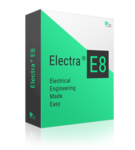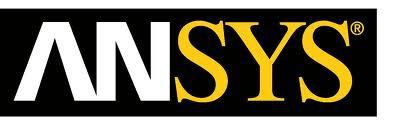It is convenient for users to work on projects remotely or while on the go because the majority of electrical design software is accessible on a variety of platforms and devices. These software applications can be accessed using mobile web browsers and are often compatible with Windows, Mac, and Linux operating systems. This makes it possible to collaborate easily and view project files from any internet-connected device.
List of 20 Best Electrical Design Software
A IEC 60870-5-101 Server Simulator - an innovative tool designed to simulate up to 50 server nodes functioning independently, following the IEC 101 protocol specification. A simulator is equipped with comprehensive features, including support for mon...Read More IEC 60870-5-101 Server Simulator
AutoCAD Electrical is a high-quality software specifically designed for electrical design. It offers a wide range of efficient tools for creating, editing, and documenting control systems. With automated processes, extensive symbol libraries, and rea...Read More AutoCAD Electrical
ETAP is a software designed to streamline complex tasks involved in electrical systems, resulting in increased efficiency for its users. Its intuitive interface and advanced features enhance design, analysis, and operation processes, making it an ess...Read More ETAP
KAEM solution for electricity management and billing. Our EMBS software is equipped with a built-in meter that automatically disconnects in case of non-payment. With KAEM, easily monitor and control your electricity consumption, payments, and billing...Read More KAEM-Electricity Management & Billing System
E3.series is a software designed for seamless electrical documentation, cabinet design, and wire harness manufacturing. Its powerful features and collaborative capabilities make it the top choice for complex electrical needs. With E3.series, you can...Read More E3.series
Cable High Voltage is a tool for accurately calculating cable ratings according to your specific requirements. Compliant with IEC 60287 and 60853 standards, this software offers customized solutions tailored to your site conditions. Ideal for high vo...Read More Cable High Voltage
Cable Pro Web is acloud-based calculator that simplifies the design of low voltage electrical systems. With a proven history since 2009, this highly advanced software complies with top international standards such as AS/NZS 3008.1, BS7671, and IEC, d...Read More Cable Pro Web
Cofaso 7.0 is a electrical CAD/CAE software, designed specifically for automated and power distribution project designs. With its user-friendly interface, extensive libraries, and multilingual capabilities, this software streamlines the engineering p...Read More cofaso 7.0
Electric P8 is a electrical engineering software that streamlines design processes, enhances productivity, and promotes seamless integration from initial planning to manufacturing. Ideal for a variety of industries, it provides comprehensive project...Read More Electric P8
Electra E8 is a electrical CAD software for creating schematics quickly and easily. Trusted by engineers worldwide, this cloud-based solution streamlines the design process with its powerful automation features and collaborative tools. Improve produc...Read More Electra E8
A DNP3 Outstation/Server Simulator - a sophisticated software designed to accurately simulate up to 50 server nodes following protocol specifications. A simulator has the capability to monitor data and execute control commands, with various communica...Read More DNP3 Outstation / Server Simulator
KiCad EDA is an EDA software that is both powerful and easy to use. It provides a range of tools for creating schematics, designing PCBs, and visualizing designs in 3D. With its compatibility across different platforms and a strong community, KiCad E...Read More KiCad EDA
IEC 60870-5-104 Client Simulator is a tool that mimics up to 50 individual client nodes, strictly following the IEC 104 Protocol standards. This versatile simulator covers all essential functions such as monitoring, control, file and directory operat...Read More IEC 60870-5-104 Client Simulator
Siemens is ahighly adaptable and versatile online management tool for the industry. It guarantees a dependable solution with full compliance. With advanced features such as PLM and MOM integration, it streamlines processes and helps save valuable tim...Read More Siemens
A IEC 60870-5-104 Protocol RTU Server Simulator and SDK package – solution for the electric industry. Our upgraded bundle includes state-of-the-art Server and Client simulators, along with SDK for both Windows and Linux. Perfectly tailored for...Read More IEC 60870-5-104 Protocol RTU Server Simulator
ArcSite is a mobile CAD application for all your project needs. This powerful app offers a seamless combination of data, tools, and team collaboration to enhance productivity. With its focus on precision and user-friendliness, ArcSite streamlines pro...Read More ArcSite
Rapsody – business software designed to optimize workflows and amplify productivity. Its state-of-the-art automation functions and seamless compatibility with current systems empower teams to effectively prioritize tasks and maximize efficienc...Read More Rapsody
Elecdes Design Suite is a set of design tools for electrical and instrumentation projects. Our suite seamlessly integrates with CAD software and automates reporting, making it a go-to choice for engineers globally. With precise electrical schematics,...Read More Elecdes Design Suite
DWG FastView Plus allows you to view drawings at lightning-fast speeds. It can open large drawings in seconds, saving you time and increasing productivity. The user-friendly interface requires no training, making it easy to use without any learning c...Read More DWG FastView Plus
ANSYS is a software that provides advanced solutions for designing electrical and electronic products at a rapid pace and low cost. Our comprehensive suite of electromagnetic field, circuit, systems, and multiphysics simulation tools facilitates auto...Read More ANSYS
Learn More About Electrical Design Software
- What Is Electrical Design Software?
- What Are The Recent Trends In Electrical Design Software?
- Benefits Of Using Electrical Design Software
- Important Factors To Consider While Purchasing Electrical Design Software?
- What Are The key Features To Look For In Electrical Design Software?
- Why Do Businesses Need Electrical Design Software?
- How Much Time Is Required To Implement Electrical Design Software?
- What Is The Level Of Customization Available In Electrical Design Software?
- Which Industries Can Benefit The Most From Electrical Design Software?
- Conclusion
What Is Electrical Design Software?
Digital tools used by electrical engineers, designers, and contractors to develop, alter, evaluate, and model electrical systems are referred to as electrical design software. By offering a complete platform for all facets of electrical design, including circuit design, wiring schematic production, panel layout, and bill of materials preparation, this software expedites the design process.
The capacity of electrical design software to precisely compute and visualize electrical system performance is one of its primary characteristics. It can forecast how the proposed system will behave under different operating situations with the aid of complex algorithms and simulation capabilities, which makes it simpler to spot possible problems and make the required modifications before to the real construction phase.
The ability of electrical design software to comply with industry norms and codes is another essential feature. To guarantee that the finished design satisfies all safety and legal criteria, the majority of software packages include pre-loaded libraries of components and symbols that adhere to the most recent standards. This helps prevent expensive errors and rework in addition to saving time.
Many electrical design programs come with collaboration tools in addition to these technical aspects, which let several people work on the same project at once. For large-scale projects that call for coordination and teamwork across several departments or teams, this capability is quite helpful. Additionally, some sophisticated software allows for interface with other programs, such computer-aided design (CAD) and building information modeling (BIM), which facilitates data exchange and creates a smooth workflow throughout project lifecycle phases.
The user interface, capabilities offered, cost, and compatibility with your existing systems and procedures are all important considerations while searching for the best electrical design software. Any electrical design expert can benefit greatly from investing in high-quality software since it can increase output, accuracy, and project efficiency.
What Are The Recent Trends In Electrical Design Software?
The need for effective and intuitive electrical design software has grown significantly in recent years. This is a result of a number of technology developments as well as the demand for quicker and more precise design procedures in sectors including engineering, manufacturing, and construction. The use of cloud-based platforms is one of the latest developments in electrical design software.
This removes the requirement for conventional desktop-based applications by enabling users to access their projects and work with team members online. Businesses with numerous offices or teams operating from various places can especially benefit from this trend. The use of machine learning (ML) and artificial intelligence (AI) algorithms in design software is another trend.
This allows users to save time and effort by automating processes like load analysis and circuit design optimization. AI-based features can also assist in spotting and averting any design mistakes, leading to more precise and dependable designs. Additionally, software for electrical design is increasingly utilizing virtual and augmented reality. With the help of these technologies, users can see their designs in a lifelike three-dimensional environment, improving their comprehension of the project and any potential problems that can come up during construction.
Project teams now collaborate and make decisions much more effectively thanks to this trend. In terms of user experience, interfaces that are easy to use and intuitive are popular right now. The growing need for software that is accessible to people with different levels of technical proficiency is what is driving this. In order to guarantee that customers can take full advantage of the software's capabilities, numerous software providers are now providing thorough training and support.
Finally, energy efficiency and sustainability are becoming more and more important in electrical design software. This includes tools that assist designers in optimizing their projects for optimal energy efficiency, like energy modeling and analysis. This trend is in line with the worldwide movement for eco-friendly and sustainable business practices across all sectors.
Benefits Of Using Electrical Design Software
Professionals working in electrical design and engineering now depend on electrical design software, a potent instrument. This software has several features and advantages that can greatly improve the design process, from making intricate circuit diagrams to building effective electrical systems. The advantages of adopting electrical design software and the reasons it is a wise investment for any company or individual wishing to optimize their design processes will be covered in this buyer's guide.
1. Enhanced Productivity: The efficiency boost that electrical design software offers is one of its main advantages. Complex electrical system design can be a labor-intensive and time-consuming procedure when done using standard manual sketching techniques. However, design work that once took days or even weeks can now be finished in a few hours thanks to software. Professionals may now work on several projects at once because to this speed and efficiency boost, which boosts output and shortens project turnaround times.
2. Accuracy And Precision: The accuracy and precision that electrical design software provides is yet another important benefit. Software-generated drawings, as opposed to hand-drawn diagrams, are accurate and consistent, removing any mistakes or inconsistencies that might arise during human drafting. When building intricate systems that must adhere to stringent safety regulations and rules, this degree of precision is crucial.
3. Financial Savings: In addition to saving time, electrical design software lowers the expenses related to conventional design techniques. Businesses can drastically cut their overhead costs by doing away with the requirement to buy drafting equipment and tools. Additionally, software can assist reduce labor and material waste costs by reducing design flaws and rework.
4. Cooperation And Interaction: In every design process, teamwork is essential, and electrical design software makes it simpler than ever. With the help of these tools, several people can work on the same project at once, and changes are reflected instantly. By removing the need for continuous back and forth across departments, this feature encourages improved collaboration and communication among team members.
5. Streamlined Design Procedure: A variety of tools and features that make the design process easier are included in electrical design software. These tools, which include pre-built templates and drag-and-drop functionality, enable users to rapidly and easily design intricate diagrams and systems. Furthermore, a lot of software alternatives have built-in symbol and component libraries, making a large database of parts and wiring schematics easily accessible.
Important Factors To Consider While Purchasing Electrical Design Software?
To make an informed choice, there are a number of crucial aspects to take into account while buying electrical design software. In my capacity as a professional content writer, I have put together a list of important considerations that every consumer should make while weighing their alternatives.
1. Applicability For Your Unique Needs: The first and most important thing to think about is if the software you are contemplating is appropriate for your project or application. There are several types of electrical design software, including panel design, CAD-based, and 3D visualization. It's critical to select the one that best suits your needs.
2. Features And Functionalities: Examining the software's features and functionalities in detail is the next important step. Seek for resources that can help you design more efficiently, such as wiring harness design, electrical load calculations, voltage drop calculations, and schematic design.
3. User-Friendly Interface: The software's learning curve and usability can be significantly impacted by a user-friendly interface. It is crucial to select a platform with an easy-to-use interface that is simple enough for both novice and seasoned engineers to navigate.
4. Compatibility: It is important to make sure that electrical design software is compatible with your operating system as well as other necessary systems and equipment, such as printers and plotters, because it frequently has to work with other tools or devices.
5. Technical Assistance And Training: Purchasing software without enough technical assistance and training might result in inefficiency and dissatisfaction. To maximize your investment, it is advised that you get software from a trustworthy supplier who provides sufficient training and dependable technical support.
6. Cost-Effectiveness: Although features and functionalities are significant, the software's cost-effectiveness should also be taken into account. In order to be sure you are getting a decent return on your investment, look for a tool that offers the ideal combination of features and pricing.
7. Reviews And Ratings: It is advisable to read reviews and look up ratings of the program that made the short list before making a purchase. This can help you better understand the user experience and any potential issues that the vendor might not have brought to your attention.
What Are The key Features To Look For In Electrical Design Software?
For professionals planning, developing, and implementing electrical systems for a variety of projects, electrical design software is an essential tool. By offering precise simulations and visualizations of electrical circuits, it facilitates process simplification, error reduction, and efficiency enhancement. Selecting the best electrical design software might be difficult due to the abundance of options available on the market. Here are the main characteristics to search for in electrical design software to help you make a decision:
1. User-Friendly Interface: The software's user interface should be taken into account first. It should have a simple layout, easy navigation, and be intuitive and simple to use. Productivity can be slowed down and the designing process impeded by a complicated and cluttered interface.
2. Compatibility: CAD and BIM software used in the industry must work with electrical design software. This removes any compatibility problems and guarantees smooth data interchange.
3. Reporting And Documentation: A good electrical design program should have several capabilities for reporting and documentation, including automatic bill of materials, cable schedules, and panel schedules. Compared to preparing these documents by hand, this saves time and effort.
4. Simulation And Analysis: These tools are essential to electrical design software because they offer real-time feedback on the operation of the circuits and assist in identifying possible problems prior to installation.
5. Electrical Component Libraries: A thorough and current library of electrical components, including symbols, devices, and manufacturer information, should be included in the software. This guarantees design fidelity and saves time and effort when designing unique components.
6. Customization Options: The program may need to be tailored to meet the unique requirements of each project. Seek out software that offers customization features like the ability to create unique scripts, macros, and templates.
7. 3D Modeling And Visualization: Designers may better comprehend and convey the design to clients and stakeholders by using 3D modeling and visualization of the electrical layout. Additionally, it aids in locating and resolving possible conflicts with other systems.
8. Collaboration And Sharing: If several team members are working on the same project, collaboration and sharing tools are crucial. Software with capabilities like version control, cloud storage, and real-time collaboration tools should be sought after.
9. Customer Support And Training: For new users and continuing technical support, strong customer service and training materials are essential. Seek software that provides user guides, tutorials, and a support staff for any questions or problems. In conclusion, you may select the best electrical design software that satisfies the demands of your particular project and facilitates the design process by taking into account these important qualities.
Why Do Businesses Need Electrical Design Software?
Time and efficiency are essential for success in the fast-paced business world of today. This is particularly true for companies in the electrical sector, where planning and design are essential to project completion and customer satisfaction. Software for electrical design is useful in this situation. By automating numerous routine activities, including the creation of electrical schematics, 3D models, and wiring diagrams, electrical design software is a specialist tool that helps organizations streamline their design process.
It gives engineers, designers, and other team members a platform to collaborate easily, which lowers the possibility of mistakes and delays. Additionally, electrical design software has sophisticated features like simulation, virtual testing, and CAD interoperability that help organizations produce exact and correct designs, thereby saving time and money.
Businesses may maintain control over their budgets and steer clear of expensive errors during the construction process by using the software's capacity to generate bill of materials and cost estimates. Adherence to industry norms and regulations is another crucial component of electrical design software. Businesses must stay abreast of regulatory developments to guarantee that their designs adhere to the essential safety and quality standards.
Automatic compliance checks offered by electrical design software lower the possibility of non-compliance and associated legal consequences. Additionally, companies can take use of the software's project management features, which facilitate improved collaboration and communication between stakeholders and team members. Better project tracking, on-time completion, and increased client satisfaction are the outcomes of this.
How Much Time Is Required To Implement Electrical Design Software?
The intricacy of the project and the user's level of software proficiency can affect how long it takes to deploy electrical design software. For most software products, the installation process takes 20 to 30 minutes on average. The software's real integration and execution into a project, however, may take a few hours to many weeks.
The user's degree of software expertise is a major determinant of the amount of time needed for implementation. While seasoned users might be able to integrate the program more quickly, novices could need more time to become used to the functionality and user interface. The amount of time needed for implementation is also greatly influenced by the project's size and complexity.
It can only take a few hours to integrate the software and begin using it in the design process for smaller, easier projects. However, because they require more components, computations, and overall design work, larger and more sophisticated projects could take several weeks to complete. The software's configuration and personalization should also be taken into account.
While some systems may have pre-set templates and features that are simple to apply, others may need more substantial customization to meet the unique requirements of the project. The learning curve that comes with adopting new software must also be considered. Even though the majority of programs have tutorials and user manuals, it could take some time for users to learn how to use all of the tools and capabilities.
Finally, the software provider's technical support also affects how well the implementation goes. Users may expedite the deployment process and solve any problems they may run across with the aid of an extensive and timely support system.
What Is The Level Of Customization Available In Electrical Design Software?
Customization is a critical component of electrical design software that has the power to make or break the tool's efficacy and efficiency. To make sure it satisfies your unique design requirements, it is crucial for buyers to comprehend the degree of customization offered by various software solutions. The majority of electrical design software provides a high level of customisation, enabling users to modify the program to suit their own needs and tastes.
Creating unique symbols, templates, and libraries is just one way to achieve this degree of personalization. Instead than depending on preset parameters, these features let users construct circuits and systems according to the needs of their particular projects. Furthermore, some software lets users modify the interface to make it more intuitive and user-friendly.
Those with varying degrees of electrical design experience will particularly benefit from this feature, which makes it simpler for novices to get started and more effective for specialists. Being able to add or delete elements according to your design requirements is another facet of customisation. Instead of being restricted to a set package, some software offers a modular approach that allows customers to choose and buy just the features they need.
Because you won't be paying for features you won't use thanks to this degree of customization, it's a more economical choice. Moreover, a lot of electrical design software lets users personalize documentation and reports, guaranteeing that their work is presented correctly and expertly. By reducing the time and effort required to create reports by hand, this degree of customization can improve the efficiency and smoothness of the design process.
Which Industries Can Benefit The Most From Electrical Design Software?
Introduction: Electrical design software is a powerful tool that helps engineers, architects, and other professionals in the construction, manufacturing, and electronic industries to create accurate and efficient electrical designs. With its advanced features and customization options, this software streamlines the design process and saves time and resources for businesses. In this guide, we will discuss which industries can benefit the most from using electrical design software.
1. Construction Industry: The construction industry is one of the major beneficiaries of electrical design software. This software offers a comprehensive set of tools that support in creating electrical plans, system diagrams, and wiring layouts for buildings, bridges, and other structures. It also enables designers to make changes to the design quickly and easily, reducing the chances of errors and rework. With increased efficiency and accuracy, electrical design software helps construction companies to deliver projects on time and within budget.
2. Manufacturing Industry: In the manufacturing industry, the use of electrical design software is crucial for designing electrical systems for machines and equipment. This software integrates with computer-aided design (CAD) tools to create detailed 3D models of electrical components, which aid in visualizing the final product. It also enables manufacturers to test the electrical system's performance, identify potential issues, and make necessary modifications before the production process. This leads to higher-quality products and reduces the risk of equipment failure, thus saving costs for the company.
3. Electronic Industry: In the rapidly evolving electronic industry, electrical design software is a game-changer. This software supports in designing complex circuit boards, including schematic diagrams, component placement, and signal analysis. With the ability to simulate and test the design, manufacturers can ensure that the final product meets the required specifications and functions effectively. Additionally, electrical design software offers collaboration features, allowing team members to work on the same design simultaneously, leading to faster product development and time to market.
4. Facilities Management: Facilities management, which involves ensuring the efficient operation of electrical systems in buildings, can also benefit greatly from electrical design software. This software helps in creating accurate and detailed as-built plans for electrical systems, making it easier for facility managers to maintain and repair them. With access to real-time data and documentation, they can also identify potential issues and plan preventative maintenance, reducing downtime and increasing energy efficiency.
Conclusion
In conclusion, organizations and experts in the electrical industry can benefit greatly from Electrical Design Software. It improves efficiency and accuracy, decreases human error, and streamlines the design process. In addition to the features and compatibility with your existing systems, take your budget and particular demands into account while searching for the best software.
To make sure the software fulfills your needs, make sure to read reviews, ask for demos, and use free trials. You can remain ahead of the competition, streamline your workflow, and give your clients high-quality designs by investing in the appropriate electrical design software.
We are sure you can make an informed choice and select the ideal software for your requirements with the help of the information in this guide. Remember that technology is always changing, therefore in order to keep ahead of the curve, you need frequently review and update your software.
Electrical Design Software FAQ's
Can Electrical Design Software Be Accessed Across Multiple Devices And Platforms?
Is Electrical Design Software Future-Proof And Adaptable To Emerging Technologies Like Ai, Blockchain or Iot?
Indeed, new technologies like artificial intelligence (AI), blockchain, and the Internet of Things (IoT) are continuously being incorporated into modern electrical design software. This guarantees that the software will continue to be relevant and future-proof in a field that is always changing.
Designers may effectively and precisely integrate these technologies into their designs thanks to features like smart component libraries, automated computations, and compatibility with IoT devices. Electrical design software is therefore a vital tool for maintaining an advantage in the quickly evolving field of electrical engineering.
Is There A Free Trial Offered To Assess Electrical Design Software Before Committing?
Indeed, a lot of companies that sell electrical design software give prospective customers free trials. This enables users to try out the features and functionality of the software before deciding to buy it. Free trials are typically offered for a few days to a few weeks, depending on the time frame.
Users can experiment with the program, make designs, and assess how well it fits their requirements. This guarantees that the software satisfies their needs and aids in decision-making.
Does Electrical Design Software Offer Data Security Features And Meet Regulatory Compliance Standards?
Indeed, the majority of trustworthy electrical design software guarantees regulatory compliance and provides data security features. To protect critical project data, these software tools include access control, authentication, and encryption.
They also adhere to industry standards including those set forth by the International Electrotechnical Commission (IEC) and the National Electrical Code (NEC). This gives users peace of mind when working on their electrical projects by guaranteeing that designs adhere to safety and quality standards.
Can Electrical Design Software Integrate Seamlessly With Existing Tools And Platforms?
Indeed, the majority of contemporary electrical design software is made to easily interface with pre-existing platforms and tools. This removes the need for manual data transmission between programs and enables a more efficient workflow.
Electrical design software may readily interface with other CAD applications, simulation tools, and project management systems by importing and exporting files in a variety of formats. Users may increase productivity and streamline their design process because to this smooth integration.