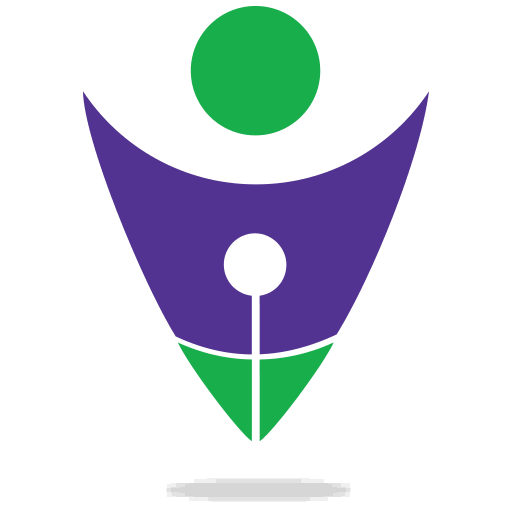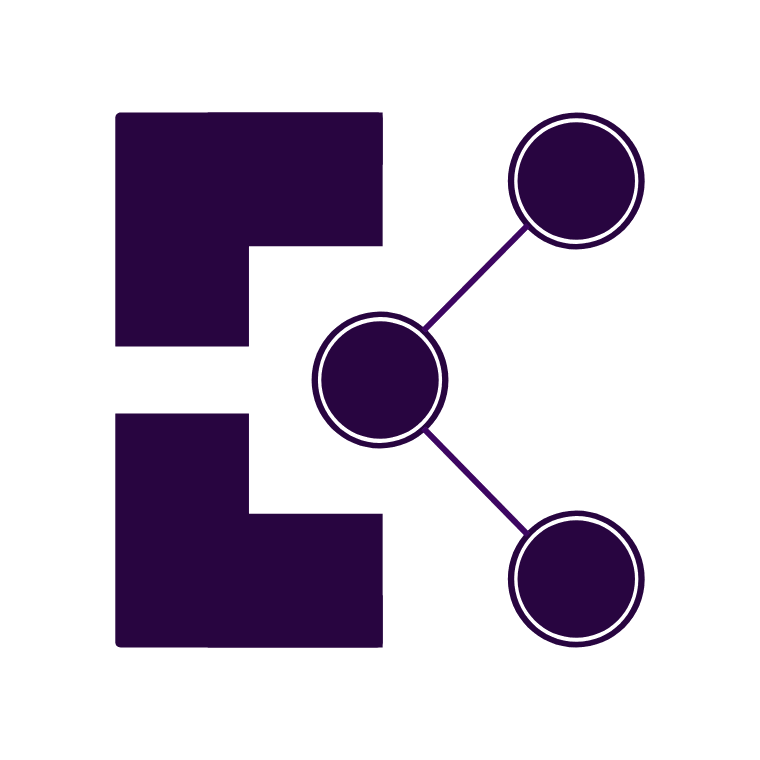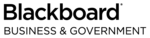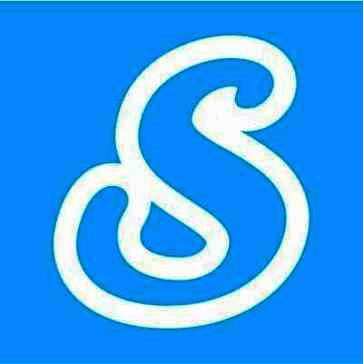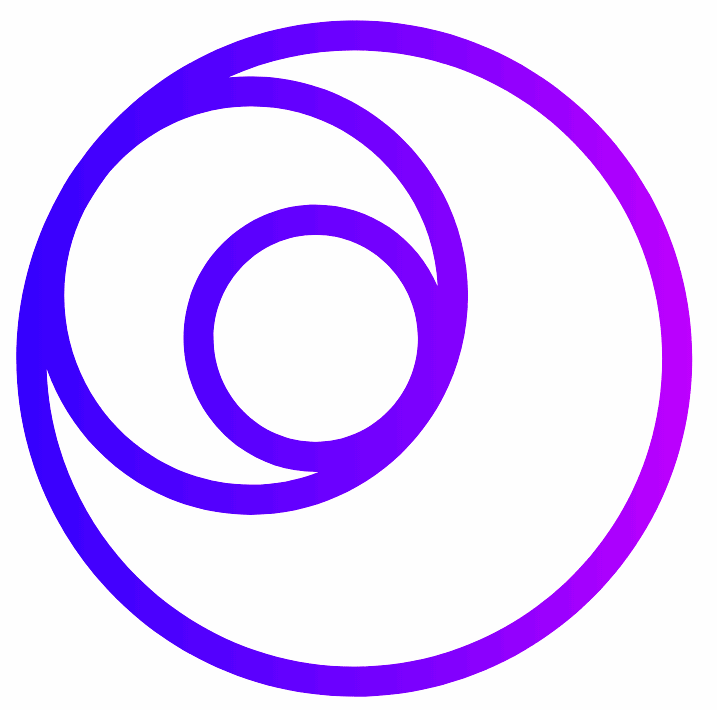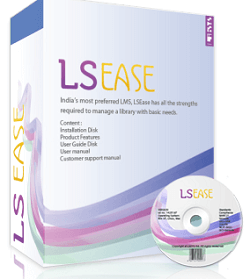What Is Education Software?
A vast array of digital tools created especially for use in educational settings are referred to as education software. These software applications are used to improve instruction, speed up learning, and raise student achievement in general. They can be applied in a range of educational contexts, such as online learning environments, colleges, and universities. The capacity of educational software to offer dynamic and captivating learning experiences is one of its primary characteristics.
Multimedia components like games, animations, and movies allow students to learn at their own speed and in a way that best fits their unique learning preferences. In addition to maintaining students' motivation, this improves the efficiency and enjoyment of learning. Education software is a useful tool for teachers since it offers a variety of capabilities in addition to exciting learning experiences.
These systems, for example, can be used by educators to develop and oversee lesson plans, monitor student development, and administer tests and feedback. This enables more effective and individualized instruction in addition to saving time and effort. The capacity of educational software to accommodate various subjects and educational levels is another crucial feature.
Software for practically every subject and grade level is available, ranging from foundational language and math skills to more advanced courses. This makes it possible for educational institutions and individual educators to customize the program to fit their curriculum and particular needs. Additionally, in order to offer individualized learning experiences, education software frequently integrates cutting-edge technology like artificial intelligence and machine learning.
By collecting data on a student's learning preferences, these technologies modify the content and degree of difficulty. Students' academic performance is further improved as a result of this more effective and efficient learning method.
What Are The Recent Trends In Education Software?
The continually changing nature of education has led to significant breakthroughs and advancements in education software in recent years. Education software has become a vital tool for both teachers and students as a result of the development of technology and the demand for remote learning solutions. To make the best investment for your educational institution or personal needs, it is crucial for buyers to stay up to date on the most recent developments in this dynamic business.
The combination of machine learning and artificial intelligence (AI) is one of the major developments in educational software. Teachers may more easily monitor student progress and adjust lesson plans by using AI-powered software that analyzes student data and offers personalized learning recommendations. In addition to enhancing the educational process overall, this helps teachers identify kids who may require further support and saves them time. The use of gamification in educational software is another trend.
This method makes use of game design components to increase students' enjoyment and engagement with the material. It has been discovered that gamification improves student engagement, motivation, and comprehension of challenging subjects. When making a purchase, seek out software that has interactive game-like elements that can improve your pupils' educational experience.
Education software has also embraced the usage of virtual and augmented reality (VR/AR) technology in tandem with the rise in remote learning. By enabling students to engage with simulations and visualizations of actual situations, these technologies offer immersive learning experiences. This not only improves comprehension of difficult ideas but also offers a risk-free and secure learning environment for practical courses.
Another trend is cloud-based education software, which makes it possible to access learning tools and materials from any internet-connected device. Students may now access resources and work with peers at any time and from any location, making for a more flexible and adaptive learning environment. Additionally, cloud-based software typically offers automatic updates and maintenance, making it a cost-effective option for educational institutions and individual users.
Finally, in terms of educational software, mobile learning is becoming more and more popular. Since most students own smartphones and tablets, mobile learning makes it possible to access instructional materials while on the go. Students with impairments or those living in rural places who are unable to attend standard courses will find this extremely helpful.
Benefits Of Using Education Software
A vast array of digital tools and platforms intended to improve the teaching and learning process are collectively referred to as education software. There are numerous resources available to assist students in enhancing their knowledge and abilities, ranging from virtual classrooms and online courses to educational games and study aids. Education software is a worthwhile investment for both students and institutions because of its many advantages. Let's examine the benefits of using such software in your educational process in more detail.
1. Personalized Learning: The capacity of educational software to accommodate different learning styles is one of its greatest advantages. Students may learn at their own pace and in a way that best meets their individual needs thanks to features that can be customized and lessons that are tailored to them. This can greatly improve their comprehension and memory of the subject matter.
2. Access To A Multitude Of Resources: The availability of a large number of materials is another benefit of utilizing educational software. Students have access to a wide range of learning resources that can support their conventional classroom instruction, from interactive textbooks and instructional videos to online assessments and quizzes.
3. Enhanced Engagement: Traditional classroom settings can sometimes be monotonous, making it challenging for students to stay engaged. Nonetheless, pupils are more likely to remain motivated and concentrated during the learning process when using interactive and gamified components in educational software. Both participation and academic achievement may increase as a result.
4. Real-Time Feedback: Teachers can monitor students' progress in real-time thanks to the assessment tools that are integrated into many education software platforms. This makes it possible for teachers to detect and effectively resolve any knowledge gaps or misconceptions while also providing instant feedback.
5. Flexibility And Accessibility: Students may easily learn at any time and from any location thanks to education software's flexibility and accessibility features. These characteristics have become crucial for students trying to juggle their academic endeavors with other obligations as online and blended learning have grown in popularity.
6. Cost-Effective: Over time, using educational software may also prove to be economical. Students can save money on pricey course materials by eliminating the need for physical textbooks and having access to learning materials digitally. To sum up, educational software has several advantages for both institutions and students. It is a useful tool for encouraging efficient teaching and learning, from cost-effectiveness and increased engagement to individualized learning and access to a variety of resources. For a more effective, individualized, and interesting educational experience, think about integrating education software into your curriculum.
Important Factors To Consider While Purchasing Education Software?
There are a number of crucial aspects to take into account when investing in educational software. These elements can guarantee that the software fits your goals and budget while also assisting you in making an informed choice.
1. Purpose And Goals: It is essential to determine the purpose and goals of utilizing any educational program before investing in it. Do you require it to manage student data, grade tests, or create lesson plans? Knowing exactly what you need is crucial because various software has distinct functions.
2. Usability: Both teachers and students should be able to easily explore and use educational software. Complicated software can impede learning and cause frustration. Seek out software that offers a seamless user experience and a clean interface.
3. Compatibility: Verify that educational software is compatible with the hardware and operating systems utilized by your school or organization before making an investment. To prevent any technological problems, it should also be able to integrate with any current software or systems.
4. Features And Functionality: Take into account the features and functionality of educational software when assessing it. Keep an eye out for features like communication tools, progress tracking, lesson preparation, and assessment development. Your needs and objectives should be met by these characteristics.
5. Customization: Every educational establishment has its own requirements and inclinations. To meet those objectives, look for software that can be customized. For instance, having the option to alter grading scales or include school emblems might have a big impact.
6. Security And Privacy: Security and privacy ought to be the first consideration when working with sensitive student data. Verify that the software has the appropriate security features in place to guard against any possible breaches of the data. It should also abide by rules and laws pertaining to privacy.
7. Training And Support: Find out about the software vendor's training and support offerings prior to making a purchase. For the product to be implemented and used smoothly, resources and support must be available.
8. Scalability And Updates: The requirements for educational software change along with the educational environment. To adapt to evolving needs and integrate new features and technologies, look for software that is scalable and updated frequently. You may make an informed choice when buying educational software by keeping these things in mind. You may select the best software to suit your institution's requirements and improve the educational experience for both teachers and students by taking into account factors including purpose, ease of use, compatibility, features, customization, security, training and support, and scalability.
What Are The Key Features To Look For In Education Software?
Every consumer should check for a few essential aspects while selecting educational software. The success and efficacy of the software in improving the educational process can be greatly impacted by these qualities. Therefore, here are some things to consider before buying:
1. User-Friendly Interface: Any software must have a well-designed interface. When it comes to educational software, an intuitive user interface can enhance the learning experience. Choose software with features that are straightforward to use, have a clear layout, and are easy to navigate.
2. Customization Options: Excellent educational software should be able to accommodate the various learning requirements of each learner. To accommodate each student's particular needs, look for software that enables customization of the learning paths, content, and assessment techniques.
3. Interactive Content: Static images and simple text are a thing of the past. Students today respond better to interactive and visually appealing content. To enhance the educational process, look for software that provides a range of multimedia components, including games, simulations, and films.
4. Assessment And Progress Monitoring: Monitoring student progress is crucial for assessing how well educational software works. To help teachers and students evaluate learning outcomes and pinpoint areas for development, look for software that has strong assessment tools and progress tracking capabilities.
5. Compatibility And Accessibility: Teachers and students may utilize different devices and operating systems in the current digital world. Look for software that works with a variety of platforms and devices, including desktops, laptops, tablets, and smartphones, to guarantee accessibility and compatibility for all users.
6. Collaboration Tools: Education is a team effort. Group projects and collaboration are crucial elements of education. To improve teamwork and the educational process, look for software that incorporates collaboration features like chat rooms, discussion boards, and virtual classrooms.
7. Support And Updates: Because educational software might be complicated, it may occasionally need technical assistance. To handle any technical issues or inquiries, look for software that offers dependable customer assistance. Additionally, to guarantee ongoing enhancements and new features, look for frequent updates from the program supplier.
Why Do Businesses Need Education Software?
A useful tool for companies of all sizes and sectors is education software. Its function in the contemporary workplace extends well beyond that of conventional learning management systems, providing businesses with a number of features and advantages that can improve worker training, development, and productivity. Maintaining the skills and knowledge of employees is one of the main reasons why companies want education software.
Employees must constantly learn and adapt due to the quick speed of technical improvements and the ever-changing corporate environment. Employees can broaden their skill set and maintain relevance in their positions by using education software, which offers access to a multitude of courses and learning modules covering a wide range of subjects.
Additionally, educational software encourages a culture of learning and growth inside a company. Businesses may boost employee engagement, motivation, and satisfaction by investing in their employees' development and giving them chances to advance their skills. Better productivity, efficiency, and eventually corporate success follow from this.
Centralizing and streamlining training procedures is another advantage of education software for companies. Businesses frequently find it difficult to monitor and manage employees' progress and training course completion when using traditional training methods. By offering a centralized platform where staff members may access and finish their training courses, education software removes this difficulty.
In addition to saving important time and money, this guarantees that all staff members are in agreement regarding learning and growth. Additionally, education software enables companies to modify and adapt training curricula to their own requirements and objectives. Education software provides flexibility and adaptability in the delivery of training, whether it is in the form of individualized learning paths for various departments or courses that are in line with the goals and values of the business.
Education software can also assist companies in cutting training expenses. Businesses can save a lot of money on training costs because to the growth of e-learning, which does away with the need for travel, venue rental, and printed materials. Additionally, education software makes it possible to reuse training materials, which makes it an affordable and long-term solution for staff development.
How Much Time Is Required To Implement Education Software?
The complexity of the program, the size of the educational institution, and the degree of customization required all affect how long it takes to implement educational software. The software's complete implementation and integration into the current systems often takes a few days to several weeks. The software's complexity is one of the main elements affecting the implementation time.
Implementation can be finished in a few days if the program is clear-cut and easy to use. The installation period could be longer, though, if the software is more sophisticated and needs to be highly customized to meet the institution's unique requirements. Another important factor in the implementation process is the size of the educational institution.
In comparison to larger universities with more users, smaller institutions with fewer teachers and students would need less time to deploy the software. To obtain a more precise timeframe, it is imperative that institutions identify their implementation requirements and inform the software vendor of them in advance.
Another factor that may affect how long it takes to adopt educational software is customization. It may take longer if the software has to be modified to match the institution's particular workflows and procedures. This is due to the fact that it entails extensive testing and optimization to guarantee that the software runs smoothly inside the current systems.
What Is The Level Of Customization Available In Education Software?
The degree of customisation offered by educational software might differ greatly based on the particular program and its features. But generally speaking, the majority of educational software provides a high degree of customisation that may be tailored to each user's unique requirements and objectives. The capacity of education software to accommodate a variety of learning styles and curricular requirements is one of its key benefits.
This is made possible by elements that are adaptable to the particular needs of a classroom or student, like lesson plans, assignments, and assessments. Furthermore, a lot of educational software applications have customization features that let students monitor their development and get tailored comments and suggestions.
This has the potential to significantly improve student engagement and the learning process. Certain educational software even permits platform-wide modification, going beyond customized features.
This includes the ability to design and share lesson plans and resources with other educators, as well as interfaces and themes that may be customized. The capacity of educational software to be adapted to various devices and operating systems is another facet of customization. Software must be accessible and usable across a range of platforms, including computers, tablets, and smartphones, given the increasing usage of technology in education.
Which Industries Can Benefit The Most From Education Software?
Over time, the use of educational software has grown in popularity and is now not just found in conventional academic settings. In actuality, integrating educational software into daily operations can be quite advantageous for a wide range of sectors. Above all, education software has a lot to offer the education sector as a whole. This covers all levels of schools, colleges, and universities.
Teachers and administrators may manage student records, simplify administrative duties, and design dynamic and interesting lessons for their pupils with the aid of education software. The healthcare sector is another one that stands to gain a great deal from educational software. Software that offers online learning modules and certifications can give a practical and affordable solution to the healthcare industry's ongoing need for updated training and continuous education.
Additionally, it enables medical practitioners to remain up to date on the most recent developments in their field. Education software can also be useful in the business sector. These days, a lot of businesses use learning management systems (LMS) to train staff members, monitor their development, and evaluate their work. In addition to saving time and money, this guarantees that staff members are getting regular, excellent training.
Education software is also being used by government and nonprofit organizations to train their staff and volunteers and to offer educational services and resources to the public. This can include interactive instructional resources for public health campaigns or online training for volunteers helping in disasters. Finally, the usage of educational software can be advantageous for companies that demand specialized knowledge and abilities.
This includes industries where workers must constantly improve their technical knowledge and abilities, such engineering, IT, and finance. Professionals in these sectors can obtain specialized training and certifications to keep current in their expertise with the use of education software. In conclusion, the education sector is not the only one that uses educational software.
Because of its adaptability and ease of use, it is a useful tool for a variety of industries, helping them to increase productivity, advance their knowledge and abilities, and eventually accomplish their goals. Organizations may stay competitive and ahead of the curve in the fast-paced, ever-evolving world of today by integrating education software into their operations.
Conclusion
To sum up, choosing the appropriate educational software can significantly improve both teachers' and students' learning experiences. Assessing your unique demands and financial constraints, analyzing the features And functionality that are offered, and reading customer reviews and ratings are all crucial steps in the process.
There might not be a one-size-fits-all solution, so it's critical to prioritize your needs and select software that supports your aims and objectives. To guarantee a smooth deployment and continuing technical support, choose a trustworthy and dependable vendor with strong customer service.
You now have the knowledge you need to make an informed choice and purchase educational software that will benefit your organization for many years to come thanks to this buyer's guide. Enjoy your shopping!