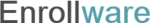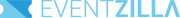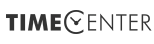Yes, class registration software may be used from a variety of devices and platforms, making it convenient for students and administrators. Users can log in using its cloud-based technology from any internet-connected device, including laptops, cellphones, and tablets. Furthermore, most class registration software is compatible with all major operating systems, including Windows, Mac, iOS, and Android, allowing users to access the software from whatever device they want.
List of 20 Best Class Registration Software
ClassBiz is a software solution for managing your classes with ease. Our platform offers a streamlined interface to handle all your administrative tasks, from scheduling to attendance tracking and student communication. With seamless integration and...Read More ClassBiz
SimplyBook.me is a business management software ideal for small and medium-sized service businesses. It features a fully customizable booking website that enables you to seamlessly accept online bookings, sell products, process payments, and collect...Read More SimplyBook.me
Art Center Canvas is a software solution designed for art education centers. This comprehensive tool streamlines administrative tasks such as class registration, ticketing, and membership management, maximizing the efficiency of your organization. Wi...Read More Art Center Canvas
CredSure is a credentialing solution powered by blockchain technology. Elevate your brands online presence and security with CredSures advanced features, which simplify the digital certification and badge creation process. Gain valuable data insights...Read More CredSure
Activity Messenger is solution for streamlining your organizations operations. With our comprehensive platform, you no longer need to rely on multiple tools or complicated workarounds. Our platform covers all the essentials and offers full control an...Read More Activity Messenger
Cardonex - the top choice for staff evaluation software used by 1,000 districts across the country. Backed by a successful track record of serving 7 million students and nearly 1 million educators, Cardonex streamlines the evaluation process and enco...Read More Cardonex
MainStreetSites is a leading software solution designed to streamline class management, online registration, and payment processing for businesses in the arts and education industry. Its intuitive interface simplifies operations, boosts enrollment, a...Read More MainStreetSites
ClickMeeting is a versatile webinar platform designed to provide users with a complete 360-degree experience. It offers customizable options to meet the specific requirements of each user, including easy audio, video, and screen sharing. With feature...Read More ClickMeeting
Regpack is a software solution for your swim school management needs. Our comprehensive system automates tasks and streamlines the registration process, giving you the tools to effectively analyze and interpret your schools data. Take the hassle out...Read More Regpack
SignUpGenius is a online tool for simplifying event planning and volunteer management. This versatile solution caters to schools, nonprofits, and companies, offering customizable sign-up forms and a range of convenient features. From personalized des...Read More SignUpGenius
Enrollware is a web-based class registration system that provides superior management and registration features. Its cloud-based training center is available round-the-clock, accessible from any web browser. This highly adaptable and cost-effective s...Read More Enrollware
Setmore is a Appointment Management Platform that is both user-friendly and completely free. With its visually appealing interface, scheduling appointments has never been easier with the convenient drag and drop feature. Clients can book appointments...Read More Setmore
Picktime solution for hassle-free class scheduling and online tutoring. With seamless calendar integrations and automated schedule planning, Picktime eliminates the stress of organizing sessions and sends automatic reminders to reduce no-shows. Enjoy...Read More Picktime
Udio is a class management software designed to streamline and enhance the operations of lesson-based businesses. It enables efficient handling of bookings, payments, and reporting, freeing up time for businesses to focus on improving the customer ex...Read More Udio
Bookingkitis a solution for effortlessly managing your tours, activities, and attractions. Our innovative software is designed to optimize your operations, boost revenue, and enhance customer satisfaction. Join the thousands of businesses already ben...Read More Bookingkit
Astra Scheduling, an advanced academic planning software that streamlines course scheduling and supports student success. This powerful tool uses data-driven analytics to optimize resources and increase graduation rates for institutions. Astra Schedu...Read More Astra Scheduling
Eventzilla is a event management software that simplifies ticket sales and attendee management. With no extra downloads, upfront fees, or recurring payments, its the ideal solution to streamline your event registration process and increase ticket sal...Read More Eventzilla
BookSteam solution for all your online appointment scheduling needs. With a variety of features such as client reminders, reviews, payment options, and support for multiple locations, BookSteam is the leading choice for streamlining your booking proc...Read More BookSteam
Appointy is a and intuitive Appointment Management Software designed to enhance and simplify business operations. With its array of advanced functionalities, Appointy enables businesses to easily schedule appointments, accept bookings, automate commu...Read More Appointy
TimeCenter is a workforce management solution for startups and agencies. With its user-friendly design, TimeCenter simplifies scheduling, time tracking, and attendance management, all in one convenient platform. Compatible with Windows, its the perfe...Read More TimeCenter
Learn More About Class Registration Software
- What Is Class Registration Software?
- What Are The Recent Trends In Class Registration Software?
- Benefits Of Using Class Registration Software
- Important Factors To Consider While Purchasing Class Registration Software?
- What Are The Key Features To Look For In Class Registration Software?
- Why Do Businesses Need Class Registration Software?
- How Much Time Is Required To Implement Class Registration Software?
- What Is The Level Of Customization Available In Class Registration Software?
- Which Industries Can Benefit The Most From Class Registration Software?
- Conclusion
What Is Class Registration Software?
Class registration software is a powerful and convenient tool that simplifies the process of managing and organizing classes. It enables educational institutions, training facilities, and other organizations to efficiently plan, schedule, and track classes, as well as enroll and manage students or participants. This software includes a variety of features that make the class registration process easier, such as the ability to create a class catalog, set up registration forms, and accept online payments.
It also allows administrators to closely monitor class enrollment and manage waitlists when classes are full. Class registration software allows class schedules to be easily shared across several platforms, making it easier for students to access and register for classes online. The software can also provide data on class attendance, enrollment numbers, and revenue, which are useful for teachers and administrators.
One of the primary benefits of adopting class registration software is the ability to automate time-consuming operations like sending registration confirmation emails, delivering payment receipts, and managing cancellations or refunds. This saves the organization time and resources, allowing it to focus on providing high-quality lessons and experiences to their students.
Class registration software benefits both administrators and students by providing a convenient and user-friendly experience. They may simply search for classes, examine class information, and register themselves or a group of attendees with a few clicks. Some software even allows students to control their class schedule, making adjustments or withdrawals as needed.
What Are The Recent Trends In Class Registration Software?
The environment of class registration software has changed dramatically in recent years, thanks to the emergence of new technologies and shifting consumer preferences. As a result, the market has become swamped numerous possibilities, each with its own set of features and capabilities. One of the most noticeable developments in class registration software is the move to cloud-based solutions.
Class registration software is no exception to the growing trend of organizations transferring their operations to the cloud. This trend enables fast and convenient access to software from anywhere, as well as real-time updates and data synchronization. Another trend in this category is the incorporation of online payment processing. Customers in today's fast-paced world prefer quick and easy payment options, and class registration software has caught on to this trend.
Businesses that integrate payment gateways may now provide a streamlined registration procedure to their clients, minimizing drop-offs and increasing revenue. Furthermore, mobile responsiveness has become an important feature in class registration software. With the majority of people using their smartphones for daily tasks, having a mobile-friendly registration platform has become essential.
Buyers should search for software that provides a seamless and optimal experience across desktop and mobile devices. Personalization is another major trend in class registration software. Businesses are now searching for software that allows them to customize their registration process based on their individual requirements. This might include bespoke branding, separate registration forms for each class, and the flexibility to add their own terms and conditions.
Finally, data analytics and reporting have become critical components of class registration software. As firms aim for continual development and efficient decision-making, access to data and insights has become increasingly important. Advanced software now provides capabilities for tracking registration trends, identifying pain points, and making data-driven decisions to improve the entire registration process.
Benefits Of Using Class Registration Software
Class registration software has numerous features that can significantly improve the process of managing and organizing class registrations. Whether you run a school, college, or training facility, class registration software can help you streamline operations and improve the experience for both staff and students. Here are the main advantages of using class registration software:
1. Simplifies The Registration Process: One of the primary benefits of class registration software is the potential to streamline the registration process. With a user-friendly design and customized forms, students can effortlessly register for classes and give all relevant information in one spot. This removes the need for manual paperwork, lowering the risk of errors and delays.
2. Saves Time And Effort: Many operations in class registration software are automated, including sending confirmation emails, generating reports, and managing waitlists. This frees employees from time-consuming administrative activities, allowing them to concentrate on more important areas of their jobs. It also saves students time because they can register for classes when it is convenient for them rather than having to visit the university.
3. Improves Communication: Effective communication is essential for a successful class registration process. Class registration software allows you to send automated messages and reminders to students on registration deadlines, class schedules, and any changes or adjustments. This keeps students informed and lowers the likelihood of missed registration opportunities.
4. Ensures Accuracy And Organization: Manual registration systems are prone to errors and can be difficult to administer, particularly with a high number of students. Class registration software addresses these challenges by providing a centralized method for accuracy and organization. It also enables simple tracking and management of student data, making it easier to access and update as needed.
5. Offers Secure Payment Processing: Many class registration software choices include secure payment processing, allowing students to pay online using a variety of payment ways. This eliminates the need for cash or checks, ensuring that transactions are secure and efficient. It also gives the institution a clear and orderly record of all payments.
Important Factors To Consider While Purchasing Class Registration Software?
When looking to buy class registration software, there are numerous crucial things to consider. These variables will assist you in determining the software that best fulfills the needs of your company or institution while also ensuring a smooth and efficient registration procedure for your users.
1. User-Friendly Interface: The program should have a simple interface that both administrators and users can use and understand. This saves time and lowers the likelihood of errors during the registration procedure.
2. Modification Options: Look for software that enables for modification based on your individual requirements. This includes modifying the registration form, providing payment alternatives, and communicating with registrants.
3. Integration With Other Systems: Determine whether the program is compatible with other systems such as payment gateways, learning management systems, or website platforms. This will improve the registration process by eliminating the need for manual data entry.
4. Mobile-Friendly: As more consumers use their smartphones for online transactions, it is critical to select software that is mobile-friendly. This enables your users to register and get class information from their mobile devices.
5. Payment Processing: Verify that the software provides secure and dependable payment processing solutions. Your users will have piece of mind knowing that their financial information is secure.
6. Reporting And Analytics: Look for software that offers detailed reporting and analytics for tracking registration data, identifying patterns, and making educated decisions about future classes.
7. Technical Help: Think about the amount of technical help offered by the software provider. Will they be available to help with any issues or queries that emerge during the registration process?
8. Cost: Determine the cost of the program and compare it to competitors in the market. Keep in mind that the cheapest option is not always the best, since it may lack essential features or support.
9. Scalability: If your company or institution intends to expand, select software that can easily handle an increase in the number of classes and registrations without sacrificing performance.
10. Reviews And Referrals: Read reviews and ask for recommendations from other businesses or institutions that have utilized the program. This will give you information on their experience and pleasure with the product. When choosing class registration software, keep these crucial aspects in mind to make an informed decision that will benefit both your organization and your class registrants.
What Are The Key Features To Look For In Class Registration Software?
When looking for Class Registration Software, it is critical to evaluate the major features that will suit your requirements and improve the registration process for your organization. Here are the top features to look for while analyzing the various options:
1. User-Friendly Interface: The software's interface should be simple to use for both administrators and users. This will make the registration process faster and more efficient, enhancing user satisfaction.
2. Customization Options: The flexibility to tailor the program to your organization's exact requirements is critical. Look for options that let you apply your own branding, build custom registration forms, and decide which information to collect from registrants.
3. Payment Processing: An effective class registration software should provide seamless payment processing choices, including secure and convenient payment ways like credit/debit cards and internet payments.
4. Reporting And Analytics: The program should support reporting and analytics, including statistics on registrations, revenue, and other essential parameters. This will allow you to make more informed decisions and monitor the progress of your classes.
5. Automated Communication: Look for tools that enable automatic communication with registrants, such as email confirmations, reminders, and updates. This will lessen your staff's workload while ensuring timely and consistent communication.
6. Mobile-Friendly: In today's digital age, class registration software must be mobile-friendly. This allows users to register for classes while on the go, making it simple for both administrators and users.
7. Waitlist Management: One feature to look for is waitlist management. This allows you to monitor prospective openings in full classes and alert waitlisted registrants when one becomes available.
8. Integration With Other Systems: If your company currently utilizes other software for functions like accounting or marketing, search for class registration software that can integrate with these systems to ensure seamless data management. By taking these essential aspects into account, you can discover the finest class registration software for your organization's requirements and streamline the registration process for your classes.
Why Do Businesses Need Class Registration Software?
Class registration software is a vital tool for businesses of all sizes that provide classes, workshops, or training programs. This sort of software automates the class registration process, making it simpler and more comfortable for both businesses and clients. But why do businesses require class registration software? Let's look at the top reasons:
1. Streamline The Registration Process: Without class registration software, organizations must rely on antiquated methods like paper registration forms or manually inputting data into a spreadsheet. This not only takes a long time but also raises the likelihood of errors. Class registration software allows businesses to expedite the entire registration process, from developing registration forms to securely collecting and storing client information.
2. Save Time And Resources: As previously said, manual registration processes are time consuming, and businesses frequently hire additional staff to handle them. Class registration software automates these activities, freeing up significant time and resources that can be spent on more vital elements of the business.
3. Increase Efficiency And Accuracy: Class registration software enables organizations to effortlessly track and handle registrations, payments, and attendance. This eliminates the need for manual record-keeping and lowers the risk of errors. Businesses can also gain real-time access to data and reports, allowing them to make more informed decisions and increase class efficiency.
4. Provide A Smooth Customer Experience: In today's digital world, customers expect convenience and efficiency while registering for classes. Class registration software does exactly that, allowing consumers to register for classes online, select from a variety of payment choices, and receive automated confirmations and reminders. This not only improves the customer experience, but it also reflects well on the company's professionalism and reliability.
5. Easy Class management: Class registration software includes capabilities such as class scheduling, waitlist management, and capacity tracking, making it easier for businesses to manage their classes. This guarantees that sessions are not overbooked, and clients on the waiting can be readily accommodated if a seat becomes available.
6. Secure Payment Processing: Class registration software includes secure payment processing capabilities, which protect customers' sensitive information. This gives clients peace of mind when making online payments and increases trust in the company.
How Much Time Is Required To Implement Class Registration Software?
The time required to develop class registration software varies based on your organization's size and the complexity of your registration processes. In average, it can take anywhere from a few days to several weeks to fully integrate and get the software up and operating. Initially, it will take some time to set up and configure the software to fit your individual requirements.
This may include entering all of your class information, creating registration forms, and developing the user experience. The time necessary for this stage will vary depending on the number of classes and the level of customization requested by your company. Next, you must test the software to confirm that everything is in working order. This may entail executing mock registrations to identify any flaws or concerns.
It is critical to allow adequate time for rigorous testing to discover and resolve any issues before going live with the program. It is also critical to train your employees on how to use the program efficiently. This training should cover everything from creating new classes to troubleshooting frequent issues. The length of the training will be determined by the software's complexity and your employees' level of skill.
Finally, you must prepare for the transition to the new program and communicate with your clients about the change. This will entail informing them about the transfer and giving them with any information they require on how to register for classes utilizing the new platform. Allowing ample time for this changeover is critical to minimizing customer disruptions and confusion.
Overall, the time necessary to develop class registration software will be determined by your organization's individual requirements and operations. To ensure a seamless and effective implementation, contact with the program vendor and allow enough time for each phase. With careful planning and execution, the program will eventually save you time and expedite your registration operations.
What Is The Level Of Customization Available In Class Registration Software?
Class registration software provides a number of customization options to meet the varying needs of various organizations and educational institutions. The level of customization provided varies depending on the program chosen, but most solutions offer administrators a significant level of flexibility and control. One of the most important adjustable aspects of class registration software is the ability to create and administer different types of classes and courses.
This includes establishing specific registration requirements, class capacity, and pricing structures for each offering. Administrators can additionally tailor the registration process by generating bespoke registration forms and enabling automated email alerts. Furthermore, class registration software enables configurable registration portal branding and design, ensuring that consumers have a seamless and branded experience.
This is especially important for universities and large organizations with strict brand rules to follow. Customization also includes the integration of third-party tools and services. Class registration software frequently integrates with common technologies such as payment processors, learning management systems, and student information systems to provide a more efficient experience.
Furthermore, class registration software enables for customized reporting and analytics. This enables administrators to analyze and monitor registration data in real time, generate custom reports, and obtain useful insights for making data-driven choices.
Which Industries Can Benefit The Most From Class Registration Software?
Class registration software is a significant tool for many companies that provide classes, workshops, and training programs. This software's user-friendly design and efficient features expedite the registration process, making it a top choice for businesses and organizations wishing to save time and enhance productivity.
we'll look at the industries that can profit the most from class registration software.
1. Educational Institutions: Class registration software can help schools, colleges, and universities manage student enrollment for academic courses, sports programs, and extracurricular activities. This program allows them to efficiently track student registrations, assign classes, and manage payment information, resulting in a more simplified and structured administrative procedure.
2. Fitness And Wellness Industry: Class registration software allows gyms, fitness studios, and wellness centers to conveniently manage class schedules, instructor availability, and member registration. This program also includes automatic waitlist management and payment processing, allowing fitness businesses to spend more time on their clients and classes.
3. Event Management: Class registration software can help event planners, conference organizers, and trade show managers handle attendance registration, workshop scheduling, and ticket sales. This program also includes capabilities like credential printing and data reporting, making the registration process easier for event planners.
4. Corporate Training: Many firms provide training programs for their staff in a variety of skills and software. Class registration software streamlines the registration process by allowing employees to sign up for training classes via a user-friendly web portal, decreasing HR departments' effort and raising participation rates.
5. Arts & crafts: Class registration software can help art studios, craft workshops, and do-it-yourself enterprises manage class bookings, supply lists, and participant information. This software also includes a way to communicate with participants, making it simple to distribute class updates and vital information.
Conclusion
To summarize, picking the correct class registration software is critical for every company, whether it is a school, university, or training facility. It can simplify the registration process, save time and resources, and improve the overall experience for students and staff. When choosing software, keep in mind your individual requirements and budget, as well as the features and functionality provided by different providers.
Take advantage of free trials and demos to test the product and determine whether it matches your needs. Furthermore, it is critical to select a renowned and trustworthy provider with a proven track record of customer satisfaction and technical assistance. Look for reviews and testimonials from other users to get a sense of their experiences. Additionally, ensure that the software is user-friendly and simple to utilize, as this will help both administrators and students.
It should also be customisable to match your branding and seamlessly integrate with your existing systems. Finally, consider the scalability and future expansion potential of the product. You want a system that can keep up with your company's growth and changing requirements.
By carefully evaluating all of these variables and following our buyer's guide, you will be able to make an informed decision and select the finest class registration software for your organization. This will not only improve your registration procedure, but will also benefit the overall success of your educational institution or training facility.
Class Registration Software FAQ's
Can Class Registration Software Be Accessed Across Multiple Devices And Platforms?
Is Class Registration Software Future-Proof And Adaptable To Emerging Technologies Like Ai, Blockchain or Iot?
Yes, many class registration software solutions are future-proof and can adapt to new technologies such as AI, blockchain, and IoT. These software applications are always being updated and modified to stay up with technological breakthroughs. They also provide integration with other tools and systems, making it easier to implement new technologies in the future. This ensures that the program is relevant and efficient for many years to come.
Is There A Free Trial Offered To Assess Class Registration Software Before Committing?
Before committing to a class registration software, it is always best to test it out first. Many software companies provide free trial periods ranging from a few days to several weeks. This lets you to evaluate the software's features, convenience of use, and suitability for your purposes before purchasing in it. Take advantage of these free trials to make an informed decision and confirm that the program matches your needs.
Does Class Registration Software Offer Data Security Features And Meet Regulatory Compliance Standards?
Yes, most class registration software includes data security features including encryption, firewalls, and scheduled backups. These safeguards aim to protect sensitive student and payment information from cyber attacks. Furthermore, trustworthy class registration software suppliers adhere to regulatory requirements such as GDPR and PCI DSS, guaranteeing that your data is treated with the utmost security and compliance.
Can Class Registration Software Integrate Seamlessly With Existing Tools And Platforms?
Yes, most current class registration software can smoothly interact with existing tools and platforms. This guarantees that the registration process runs smoothly and efficiently for both students and administrators. The software is easily integrated with popular platforms such as learning management systems, payment gateways, and communication tools, resulting in a more seamless and simplified experience. This also removes the need for manual data entry and lowers the possibility of errors, saving time and effort for everyone involved.