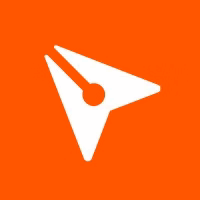What Is Digital Signature Software?
A legally binding substitute for conventional pen-and-paper signatures, digital signature software enables both individuals and enterprises to safely sign electronic documents. This kind of software ensures the integrity of the document and confirms the signer's identity using cutting-edge encryption technology. Digital signature software has become a vital tool for companies of all sizes due to the growth of remote labor and the significance of digital transactions.
When purchasing digital signature software, some important characteristics to consider include compatibility with several file formats, strong security features, certificate-based authentication, and an easy-to-use interface. Furthermore, some applications might include further features like configurable signature forms, reminder notifications, and document monitoring.
Businesses can save time and money by doing away with the need to print, scan, and mail physical documents by utilizing digital signature software. For companies that need to sign documents frequently, this is the perfect answer because it also helps to improve productivity and streamline procedures. The degree of security and compliance that digital signature software provides should be taken into account while selecting it.
To make sure your digital signature will stand up in court if necessary, look for software that complies with industry standards like eIDAS, HIPAA, and GDPR. Additionally, software that provides audit trails which monitor the entire signing process and offer a record of all actions taken is advised. In order to preserve legal validity and avoid any future problems, this can be quite important.
All things considered, companies wishing to expedite their document signing procedure and guarantee safe and legally binding signatures will find digital signature software to be a useful tool. With so many features and suppliers to pick from, it's critical for customers to thoroughly assess and select software that best suits their requirements. To choose the best digital signature software for your company, do extensive research and take into account any possible interface with current platforms or applications.
What Are The Recent Trends In Digital Signature Software?
Current Developments in Software for Digital Signatures:
1. Cloud-Based Solutions: The extensive usage of cloud-based solutions is one of the main trends in digital signature software. These solutions eliminate the need for installation and upkeep by enabling users to access the program on any device, at any time, and from any location. For companies of all sizes, this has increased the accessibility and convenience of digital signature software.
2. Enhanced Security Measures: To safeguard sensitive data, digital signature software has improved its security measures in response to the increase in cyberthreats. These days, a lot of solutions provide audit trails, data encryption, and two-factor authentication to guarantee that the signatures are genuine and impenetrable.
3. Integration With Other Tools: To function efficiently in the current digital world, organizations depend on a range of tools. Digital signature software currently provides connections with widely used products including accounting software, CRM software, and document management systems to expedite procedures. This removes the need for human data entry and permits a smooth information flow.
4. Mobile Accessibility: The ability to sign documents on mobile devices is another noteworthy development in digital signature software. Those who work remotely or are constantly on the go will find this very helpful. Signing documents from any location without being confined to a computer is made simple by mobile accessibility.
5. Advanced Features: Software for digital signatures has developed beyond only enabling electronic document signing. It now has features like configurable templates, automated reminders, and sophisticated reporting thanks to technological advancements. These features increase the user experience overall in addition to increasing efficiency.
6. Regulation Compliance: To encourage the use of digital signatures, numerous nations have enacted rules and regulations pertaining to electronic signatures in recent years. Because of this, digital signature software has changed to conform to these rules, providing users with assurance regarding the legitimacy of their transactions.
Benefits Of Using Digital Signature Software
Safe and effective document signing techniques are becoming essential in today's increasingly digital world. This is where digital signature software enters the picture, offering both individuals and companies a cutting-edge solution. However, what particular advantages come with utilizing this kind of software? Let's get started.
1. Enhanced Security: The increased security provided by digital signature software is one of its main benefits. Pen and paper and other traditional signature techniques are vulnerable to tampering and forgery. Digital signatures, on the other hand, make use of cutting-edge encryption technology to guarantee that the signed papers are valid and impenetrable. They are therefore perfect for companies handling private or sensitive data.
2. Time And Cost Savings: Digital signature software eliminates the need for signed papers to be printed, scanned, sent, or physically stored. In addition to saving money by doing away with the need for paper and ink, this also saves time because documents can be signed and shared instantly. The software also simplifies the signing procedure, saving time and effort when getting several parties to sign.
3. Legally Binding: Many nations, including the US and the EU, have legal recognition for digital signatures. This gives businesses and people peace of mind because signed papers created with digital signature software have the same legal weight as those signed by hand using pen and paper.
4. Easy To Use: The majority of digital signature software is made to be user-friendly and doesn't require any specialized technical knowledge to use. Because of this, people with varying degrees of technical proficiency can use it, saving time and money on implementation and training.
5. Versatility: A variety of documents, such as agreements, contracts, and forms, can be signed using digital signature software. Because of this, it is a flexible tool that can be applied to a variety of businesses and institutions. Furthermore, the majority of digital signature software may be seamlessly integrated with current document management systems because it is compatible with a wide range of file types.
6. Environmental Benefits: Digital signature software helps make document signing more ecologically friendly and sustainable by lowering the demand for paper and ink. This is an appealing choice for the environmental integrity of their signed documents because it fits with the growing emphasis on corporate social responsibility.
Important Factors To Consider While Purchasing Digital Signature Software?
When thinking about investing in digital signature software, there are a number of crucial considerations. These elements will make it easier for you to choose the ideal software for your needs and price range. When weighing your options for digital signature software, keep the following points in mind:
1. Security Features: When buying digital signature software, one of the most important things to look for is the software's security features. The software you use should not only fulfill but also surpass industry standards for authentication and data protection. For document signing, look for software that provides multi-factor authentication and sophisticated encryption techniques.
2. Usability: Software for digital signatures shouldn't be difficult to use. Making sure the software you select is easy to use and intuitive is essential as a buyer. Both you and your clients should find the signing process quick and simple. Think about software that provides a straightforward tutorial or guide to help consumers get acquainted with the platform.
3. Compatibility: Choose software for digital signatures that works with the devices and operating systems that you and your clients use. This covers tablets, cellphones, laptops, and desktop computers. Additionally, see if it is compatible with picture files, Word documents, and PDFs.
4. Integration: It is crucial to select digital signature software that can be easily integrated with your current company apps, including CRM software or document management systems. By enabling you to sign documents using your favorite apps, this will save you time and effort.
5. Customization Options: When it comes to digital signatures, every company has various requirements. Seek for software with configurable features like processes, templates, and branding. This will enable you to modify the program to meet your unique business needs.
6. Pricing Plans: When buying software for digital signatures, compare several pricing plans. Choose the plan that best suits your demands and budget by taking into account the features each one offers. Take advantage of any free trials or money-back guarantees that certain software may provide to test the program out before making a purchase.
7. Customer Support: Verify that the digital signature program you select provides prompt, dependable customer service. This is essential in the event that you run into any technical issues or have inquiries when utilizing the program. Seek out features like user forums, live chat, and round-the-clock assistance.
What Are The Key Features To Look For In Digital Signature Software?
Knowing the essential elements that will best suit your company's requirements is crucial when thinking about making an investment in digital signature software. Electronically signing documents, contracts, and agreements is safe and effective using digital signatures, which streamlines and eases the process overall. Here are the essential characteristics to search for in digital signature software to make sure you make the best decision:
1. Authentication And Security: The degree of authentication and security features in digital signature software is the most important element to consider. This covers multi-factor authentication, a variety of encryption techniques, and adherence to industry-standard security guidelines such as GDPR and HIPAA. To safeguard your documents and guarantee the authenticity of signatures, make sure the program complies with cutting-edge security procedures.
2. Customization Of Signatures: A decent digital signature program should allow you to alter signatures to reflect the personality of your company. This includes selecting from a variety of signature styles, incorporating company logos, and uploading a handwritten signature.
3. Compatibility And Integration: It's critical to think about how well the digital signature software integrates with your current software and systems. By doing this, technological problems will be avoided and document signing procedures will run smoothly.
4. User-Friendly Interface: To ensure that signers have a flawless experience, the software's user interface should be simple to use and straightforward. Look for features like the option to sign from any device, a simplified signing routine, and drag-and-drop signature placement.
5. Versatility: Software for digital signatures shouldn't be restricted to a single kind of file or document. It should support a wide range of documents, including Word, PDF, and even image files, and offer choices for where to put digital signatures.
6. Audit Trail And Tracking: To maintain track of all document operations and guarantee the integrity of signatures, a strong digital signature program should have an audit trail and tracking system. This feature is especially helpful for compliance and legal reasons.
7. Collaborative Signing: Look for software that allows collaborative signing if your company needs the signatures of several stakeholders on a document. This feature speeds up the signing process by enabling numerous parties to sign the document at once.
8. Cloud Storage And Backups: Select digital signature software that provides automatic backups of signed documents as well as cloud storage. This will guarantee that your documents are kept in a secure location and are readily available when you need them.
Why Do Businesses Need Digital Signature Software?
Companies are always searching for methods to increase productivity and streamline their processes. The administration of significant contracts and papers is one area where this is especially critical. Software for digital signatures can help with this. Businesses no longer need to print, sign, and scan paper papers thanks to digital signature software, which enables them to safely sign and distribute electronic documents.
In addition to saving time and money, this has many other advantages for companies. Increased speed and convenience are two of the primary reasons why companies require digital signature software. Obtaining several stakeholders to sign and approve a document can be a laborious and time-consuming process when using traditional paper-based procedures. Delays in agreements and business transactions may result from this.
Regardless of where each party is located, the process may be finished in a matter of minutes with digital signature software. Additionally, compared to traditional signatures, digital signature software provides a higher level of security. It creates a distinct, unchangeable digital signature using cryptographic technology, guaranteeing the document's integrity and authenticity.
This removes the possibility of fraud, forgery, and document tampering. Additionally, companies can save a lot of money by using digital signature software. Significant cost savings can be achieved by doing away with the need for paper, ink, postage, and courier services. Businesses who often deal with a lot of paperwork and contracts would particularly benefit from this.
Software for digital signatures also gives companies more organization and control over the way they handle documents. Businesses can keep their staff accountable and remain on top of crucial deadlines by being able to follow the status of papers in real-time. Additionally, they may quickly access and recover signed papers as needed, greatly increasing the efficiency of audits and compliance procedures.
Digital signature software is becoming essential for companies of all sizes and sectors in the fast-paced commercial environment of today. Because of its ease of use, speed, security, affordability, and improved document management features, it is a vital tool for any company looking to improve productivity and maintain a competitive edge.
How Much Time Is Required To Implement Digital Signature Software?
Depending on a number of variables, including the program type, organization size, and interaction with current systems, the time required to adopt digital signature software might vary. Nonetheless, the average time to deploy digital signature software ranges from a few days to a few weeks. Choosing the appropriate software is the first step in putting digital signature software into practice.
While some software may have a straightforward setup procedure, others may need customization or connection with current systems. The total amount of time needed for implementation may be impacted by this first choice. Making sure that all relevant parties support the choice is the next stage after choosing the program. This entails understanding any legal obligations, gaining support from important decision-makers, and, if required, involving IT teams.
Depending on the structure and procedures of the company, this stage may take a few days to a few weeks. The software's actual setup and implementation can start once all parties involved are on board. Usually, this entails setting up workflows, integrating with current systems, and generating user accounts. The complexity of the program and the IT capabilities of the company can affect how long this stage takes.
However, this process may typically be finished in a few days with the right preparation and help from the program supplier. Employee training on the proper usage of the software may be part of the installation process in addition to setup. Depending on the organization's capabilities and preferences, this training can be conducted in-person or through online tutorials.
Depending on the organization's size and the complexity of the program, the training process may take a few days to several weeks. It is important to remember that any technological difficulties that may occur during the setup process may also affect how long the implementation takes. Nonetheless, the majority of trustworthy suppliers of digital signature software give technical assistance to help promptly address any problems.
What Is The Level Of Customization Available In Digital Signature Software?
Depending on the particular product and its characteristics, different degrees of customisation are available with digital signature software. While some software may only offer a small number of customization choices, others may offer a great deal of modification to satisfy the particular requirements of various industries and enterprises. Fundamentally, users can alter the font, size, and color of their signatures using digital signature software.
This makes it possible for all documents to have a more polished and uniform appearance. For a more individualized touch, users can usually include a company logo or branding in their digital signature. Advanced customization options for the signing procedure are also available in many software programs. Creating templates, pre-defined signature fields, and defining the order of signing for multi-party papers are all examples of this.
These features guarantee a smooth and effective signature workflow, particularly for companies that handle a lot of documents. In order to provide clients and consumers a more professional impression, some digital signature software also enables custom branding and white-labeling, which allows companies to use their own logo and eliminate all references to the software supplier.
Adding custom fields for certain data or information needed in the document is another degree of customisation that digital signature software offers. Dates, names, addresses, and any other pertinent data could be entered in these fields. Businesses who need to gather specific information from clients or customers during the signing process may find this option especially helpful.
Last but not least, some digital signature software has open architecture and API connectors, which let companies further modify and incorporate the program with their current workflows and systems. Larger companies with intricate operations and the requirement for smooth system integration are best suited for this degree of personalization.
Which Industries Can Benefit The Most From Digital Signature Software?
Numerous industries can benefit greatly from digital signature software, which can completely transform how companies and organizations manage their document signing procedures. Although practically every industry can profit from it, some can gain more from its characteristics and capabilities than others. The following sectors stand to gain the most from digital signature software:
1. Finance And Banking: Accuracy and security are critical in the banking and financial sector. By offering a safe and impenetrable method of signing financial papers, digital signature software lowers the possibility of fraud and mistakes. This software can assist financial organizations in maintaining compliance and improving the general customer experience by timestamping the signature and confirming the identity of the signer.
2. Legal Assistance: Contracts, agreements, and other legal documents that need signatures are among the many documents that law offices handle. Legal practitioners may sign and transmit documents safely and effectively thanks to digital signature software, which simplifies the signature procedure. Additionally, it saves time and money by doing away with the need to print, scan, and ship documents.
3. Medical Care: Consent papers, patient records, and insurance paperwork are just a few of the many documents that must be signed in the highly regulated healthcare sector. Healthcare facilities can improve accuracy and security, speed documentation procedures, and adhere to HIPAA rules with the use of digital signature software.
4. Property: Because speed is of the importance in the real estate industry, digitally signing contracts and agreements is essential. Digital signature software speeds up deals by allowing clients and real estate brokers to remotely sign crucial documents. Additionally, it makes the procedure more convenient and environmentally friendly by doing away with the need to print, scan, and fax papers.
5. Governmental Organizations: Sensitive documents handled by government organizations need trustworthy and secure signatures. These organizations can guarantee adherence to e-signature laws and regulations and preserve the integrity of their papers with the use of digital signature software. Additionally, it removes the need for paper-based procedures, which lowers expenses and boosts productivity.
6. Coverage: Applications, claims, and policy documents that need signatures are among the many documents that insurance companies handle. By eliminating the time and expense involved in manual document signing, digital signature software helps expedite the insurance process. By removing the need for in-person visits and allowing clients to sign documents remotely, it can also enhance the customer experience.
Conclusion
In conclusion, companies and individuals wishing to expedite their signing procedures might find a safe and effective answer in digital signature software. It is a more dependable choice than conventional paper-based signatures because of its sophisticated encryption and authentication procedures, which guarantee the integrity and authenticity of electronic documents.
The most important things to consider when choosing a digital signature program for your purposes are its security features, usability, compatibility with other systems, and cost. The software's compliance with applicable digital signature laws and its other features, such audit trails and editable templates, should also be taken into account.
We advise selecting a digital signature solution that not only satisfies your present needs but also provides scalability and flexibility for future expansion after careful investigation and assessment of numerous software solutions. By doing this, a long-term investment will be guaranteed, and any future problems from transitioning to a new system would be avoided.
You can save time and money, streamline your document signing procedures, and eventually increase the overall effectiveness of your company's operations with the correct digital signature software. We hope that this buyer's guide has given you useful information and assisted you in choosing the best option for your needs involving digital signatures.