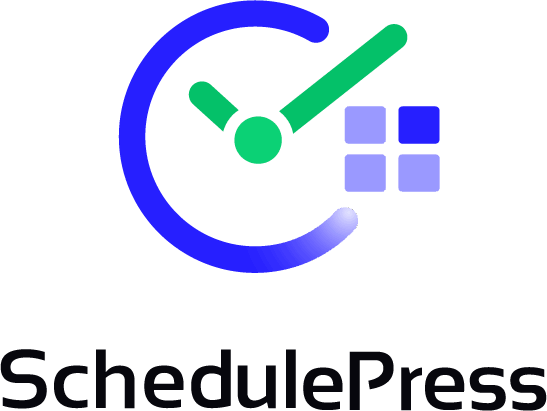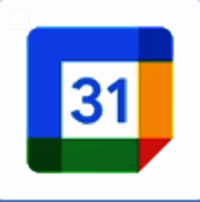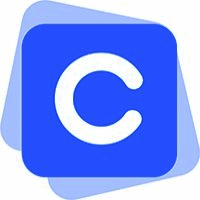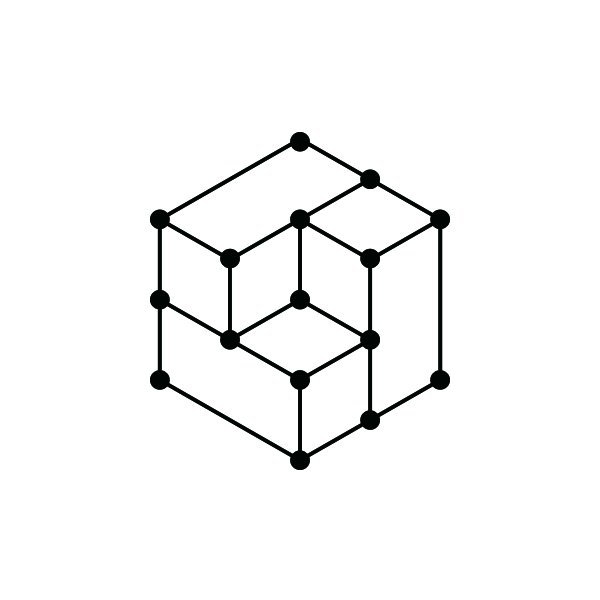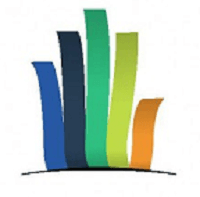Yes, most calendar software can be accessed from multiple devices and platforms, making it easy for users to manage their schedules on the go. Calendar data is updated in real time using cloud syncing technology, allowing for seamless access from a variety of devices including smartphones, tablets, and computers. Furthermore, this feature ensures that any changes made on one device are reflected on all others, promoting consistency and organization across platforms.
List of 20 Best Calendar Software
Plandisc the circular planning tool that provides a simplified view of your annual tasks. Perfect for educational institutions, enterprises, and groups, this software enhances efficiency and collaboration by seamlessly integrating with Microsoft Team...Read More Plandisc
SchedulePress is the perfect solution for managing your social media presence on WordPress. With its intuitive features like scheduled calendars, automated sharing, and customizable templates, you can easily keep your followers engaged and your conte...Read More SchedulePress
Prolyncs is a business management solution that elevates your online presence and simplifies your appointment scheduling. With Prolyncs, you have the power to efficiently launch and oversee your business, while expanding your client base and maximizi...Read More Prolyncs
Proton Calendar - your ultimate solution for securely managing life events. With a strong focus on privacy, this encrypted tool ensures that your schedule stays confidential and accessible only to you. It effortlessly syncs across all devices for con...Read More Proton Calendar
TidyCal: the ultimate solution for managing calendars and scheduling meetings. Say goodbye to the stress of handling multiple calendars and complicated booking processes. Our robust scheduling tool streamlines the organization and booking of meetings...Read More TidyCal
Google Calendar is a digital tool for organizing your busy life. Easily manage your tasks, get timely reminders, and seamlessly plan events with this top-notch platform. Its intuitive design makes staying on schedule a breeze. Trust in Google Calenda...Read More Google Calendar
Say hello to SavvyCal solution for effortless scheduling. Experience a seamless and efficient process with its innovative interface that allows you to effortlessly switch between your calendar and available time slots. No more struggling with outdate...Read More SavvyCal
Agendex solution for hassle-free meeting scheduling. With its advanced features, including calendar integration and real-time availability tracking, organizing meetings has never been easier. Whether its managing your own schedule or coordinating wit...Read More Agendex
FullCalendar, a React component, offers exceptional performance and a vast array of customizable options with more than 300 settings. Its modular plugins minimize bundle size while premium features expand its capabilities. Trusted by a large user com...Read More FullCalendar
Calendar.online, the premier scheduling tool for teams. Our intuitive platform simplifies the process with easy-to-use links, customizable sharing settings, and color-coded sub-calendars for seamless navigation. Never forget a meeting with email and...Read More Calendar.online
PeopleForce is a HR and Recruiting software tailor-made for small to medium-sized IT and tech businesses. Developed by IT experts with extensive knowledge of the tech and outsourcing sector, PeopleForce simplifies HR operations and digitizes recruitm...Read More PeopleForce
our cutting-edge scheduling solution, Calendar. Experience the benefits of advanced AI and machine learning technology, optimizing time management, resolving scheduling conflicts, and enhancing efficiency for individuals and teams. Revolutionize your...Read More Calendar
SyncGene, the top-notch cloud synchronization service that keeps your digital data in perfect harmony. With seamless integration of Contacts, Calendar, and Tasks across popular platforms like iPhone, Android, Outlook, and Gmail, SyncGene simplifies t...Read More SyncGene
CalendarAnything is a scheduling solution for businesses. This innovative software smoothly integrates with Salesforce, providing a robust platform for optimizing time and productivity. With its comprehensive features, tasks, appointments, and deadli...Read More CalendarAnything
MasterIntegrator - the software solution that streamlines and simplifies business processes. Say goodbye to the hassle of managing multiple tools with our all-in-one platform. Our intuitive interface and seamless integration keep you up-to-date with...Read More MasterIntegrator
Staff Squared is a HR solution for streamlining your daily tasks. Our user-friendly web-based platform simplifies employee onboarding, data management, file organization, and time off requests. With our unique goal system, you can strengthen your tea...Read More Staff Squared
TalentHR by Epignosis - your comprehensive HRIS solution. Experience a simplified people management process with customized features, advanced analytics, effortless onboarding, and more. Prioritize your teams success without IT expertise. Elevate you...Read More TalentHR
LeaveBoard is a HR solution for hassle-free leave management. Our user-friendly platform caters to businesses of any size, providing advanced features such as time-off tracking, HR reporting, employee self-service, customizable workflows, and integra...Read More LeaveBoard
Visual Planning: is the project management tool that enhances productivity and simplifies project execution. Featuring user-friendly functions for project planning, scheduling, and resource management, Visual Planning streamlines project management a...Read More Visual Planning
Learn More About Calendar Software
- What Is Calendar Software?
- What Are the Recent Trends in Calendar Software?
- Benefits Of Using Calendar Software
- Important Factors To Consider While Purchasing Calendar Software?
- What Are The Key Features To Look For In Calendar Software?
- Why Do Businesses Need Calendar Software?
- How Much Time Is Required To Implement Calendar Software?
- What Is The Level Of Customization Available In Calendar Software?
- Which Industries Can Benefit The Most From Calendar Software?
- Conclusion
What Is Calendar Software?
Calendar software, also known as scheduling software, is a digital tool that helps individuals and businesses stay organized and track their appointments, events, and tasks. It functions essentially as an electronic version of a traditional paper calendar, but with additional features and functionalities that make time management and scheduling more efficient and convenient.
One of the most important features of calendar software is the ability to display events and tasks visually, usually on a monthly, weekly, or daily basis. This allows users to quickly view their upcoming schedule and make any necessary changes. Furthermore, most calendar software allows users to schedule reminders and alerts for important events, ensuring that nothing slips through the cracks.
Another important feature of calendar software is its ability to sync with multiple devices and even other software applications. This means that users can access their calendar from any device, including their desktop, laptop, tablet, or smartphone, giving them constant access and updates on their schedule regardless of where they are. Furthermore, some advanced calendar software supports team collaboration, shared calendars, and integration with other popular tools like email, project management software, and CRM systems.
These features are particularly useful for businesses that need to coordinate and manage team members' schedules. When looking to purchase calendar software, it is critical to consider the user's specific requirements and preferences. For personal use, a simple and user-friendly interface may be essential, whereas businesses may prioritize features like team collaboration and integration capabilities. It is also critical to ensure that the software is compatible with the user's most commonly used devices and software programs.
What Are the Recent Trends in Calendar Software?
Calendar software has evolved significantly in recent years to meet the demands of today's fast-paced, digital environment.
Buyers should be aware of the following key trends when considering calendar software:
1. Transition To Cloud-Based Solutions: With the rise of remote work and distributed teams, there has been a noticeable shift toward cloud-based calendar software. These solutions enable users to access their calendars from any device with an internet connection, making it easier to stay organized and collaborate with teammates.
2. Integration With Productivity Tools: Another important trend in calendar software is the integration of project management software, team communication tools, and CRM systems. This integration enables a unified workflow, with all necessary information in one location.
3. Automation And AI: Many calendar software now includes automation and AI features, which allow users to schedule appointments, send reminders, and even prioritize tasks based on their importance. This not only saves time, but also increases efficiency and productivity.
4. Mobile Apps: Mobile apps have become an essential component of calendar software, allowing users to access their schedules, reminders, and tasks on the go. With the growing popularity of smartphones, having a mobile app for calendar software has become a requirement rather than a luxury.
5. Customization And Personalization: To meet the diverse needs of users, calendar software now includes a wide range of customization and personalization features. Users can select their preferred layout, color scheme, and even add personal touches to their calendars. 6. Focus on User Experience: As with any software, calendar software developers have made user experience a top priority. The goal is to make the interface intuitive, user-friendly, and visually appealing, allowing users to better manage their schedules.
Benefits Of Using Calendar Software
Calendar software can offer numerous advantages to individuals, businesses, and organizations. This innovative tool helps users manage their time, tasks, and schedules more effectively. Calendar software can also help with productivity, collaboration, and communication within a team.
In this buyer's guide, we'll go over the main advantages of using calendar software and how it can meet your specific requirements.
1. Efficient Time Management: One of the primary benefits of calendar software is the ability to manage time efficiently. The software enables users to schedule tasks, meetings, and events in a structured and organized manner. With the ability to set reminders and alerts, users can easily keep track of their to-do lists and deadlines. This can lead to better time management and more productivity.
2. Accessible And Synced Across Devices: Calendar software makes it easy to access and synchronize data across multiple devices. Users can access their calendars from any device, including desktops, laptops, tablets, and smartphones. This eliminates the need to constantly switch between different devices and keeps users up to date on their schedule.
3. Customizable And Personalized: Calendar software provides a variety of customizable features, allowing users to tailor their calendar to their specific needs and preferences. Users can personalize their calendar by selecting a color theme and creating different categories for events and tasks.
4. Improved Collaboration: Calendar software can help businesses and organizations improve team collaboration significantly. Sharing calendars and schedules allows team members to easily stay in sync and coordinate their tasks and projects. This can increase team efficiency and productivity.
5. Streamlined Communication: Calendar software enables teams to communicate more efficiently. Users can add notes and comments to specific events or tasks, facilitating communication and information sharing among team members. This can reduce the need for back-and-forth emails or messages, saving time while improving communication.
6. Automated Organization: One of calendar software's time-saving features is the ability to automatically organize and categorize tasks and events. Users can save time by not having to manually enter repetitive events and tasks. This can also help prevent scheduling conflicts.
7. Multi-User Management: Calendar software allows businesses and organizations to manage multiple users. This means that team members can have their own calendars while also having access to a shared calendar that displays important company-wide events and deadlines. This encourages transparency and keeps everyone on the same page.
Important Factors To Consider While Purchasing Calendar Software?
When it comes to purchasing calendar software, there are a few important factors to consider. These factors will assist you in identifying the appropriate software to meet your specific requirements and ensure a successful investment.
Here are the important factors you should consider when purchasing calendar software:
1. Platform Compatibility: The most important consideration is the software's platform compatibility. Make sure the software works with your device's operating system or web browser. This will ensure a smooth user experience and efficient integration with other tools and applications.
2. Features And Functionality: Different calendar software provide a variety of features and functionalities. Before making a purchase, decide which features are necessary and beneficial for your specific requirements. Some common features to look for include event scheduling, task management, reminders, and cross-device syncing.
3. User Interface: The software interface should be simple and easy to use. It should have a clean layout, an intuitive design, and customizable options to meet your needs. This ensures a smooth user experience and allows you to quickly become accustomed to the software.
4. Integration And Collaboration: If you work in a team, make sure the software can integrate with other tools and facilitate seamless collaboration. This will increase team productivity and communication while also ensuring that everyone is up to date on the latest schedule and tasks.
5. Security And Privacy: Data security and privacy should be prioritized when purchasing any software, including calendar software. Look for software that includes encryption, data backup, and other security features to keep your data safe from cyber attacks.
6. Pricing And Scalability: Consider your budget and look for calendar software that is reasonably priced. Also, consider the software's scalability, or whether it can meet your expanding needs as your business grows. Some software provides a free trial period, allowing you to test its features and functionality before making a commitment.
7. Customer Support: Make sure that the software provider provides dependable customer support in the event that you encounter any technical difficulties or have questions about the software. Look for software that includes a comprehensive knowledge base, live chat, and email support to help you with any questions. By taking these important factors into account, you can make an informed decision about which calendar software will best meet your needs and provide the most functionality. Remember to assess your specific requirements and choose software that meets them efficiently. With the right calendar software, you can stay organized, boost productivity, and effectively manage your time.
What Are The Key Features To Look For In Calendar Software?
When selecting the best calendar software for your needs, you should consider a few key features. These features can significantly improve your productivity and organization, so it's critical to understand what to look for.
Here are the top features to consider when purchasing calendar software:
1. User-Friendly Interface: A user-friendly interface is probably the most important feature of any calendar software. Look for software that is simple and easy to use, with a neat and organized layout. This will allow you to quickly find and add events, tasks, and appointments.
2. Compatible With Multiple Devices: In today's digital age, it's critical that your calendar software works across multiple devices. This means you can access your calendar from any device, including your computer, phone, or tablet, and any changes or updates will sync across all of them. This ensures you can access your schedule no matter where you are.
3. Customizable Reminders: A calendar's main purpose is to help you stay organized and on track with your schedule. Look for software that allows you to create custom reminders for various events and tasks. This can include anything from a simple pop-up notification to an email or SMS reminder.
4. Integration With Other Programs: Many people use a variety of software and apps to manage their daily tasks and responsibilities. To improve your workflow, look for calendar software that integrates with other programs like email, task management, and project management. This allows you to keep all of your information in one location and avoid duplication of effort.
5. Ability To Share And Collaborate: If you work in a team or have a busy personal life, you should be able to share and collaborate on your calendar. Look for software that allows you to share individual events or your entire calendar with others, as well as set editing permissions. This is especially useful for organizing schedules and events.
6. Advanced Features: Depending on your requirements, you may also want to look into advanced features like recurring events, color-coding for different categories, and the ability to attach files to events. These features can assist you in organizing your schedule and making it more visually appealing.
7. Customer Support And Updates: Finally, when selecting calendar software, consider the level of customer support and the frequency of updates. Look for software that provides 24-hour customer support and regular updates to ensure that your software runs smoothly and has the most recent features and security updates. Keeping these key features in mind will help you make an informed decision when selecting the best calendar software for your needs. It's critical to assess your specific requirements and priorities before selecting software that will help you stay organized and efficient in your daily life.
Why Do Businesses Need Calendar Software?
Calendar software is required by businesses to manage time, organize tasks, and collaborate effectively. In today's fast-paced business world, time is a valuable asset that must be managed properly to ensure success. Calendar software provides a comprehensive solution for businesses to streamline their schedules, tasks, appointments, and events in one place, allowing for more effective time management.
Calendar software's primary purpose is to provide a visual representation of time in daily, weekly, and monthly views, allowing businesses to plan, schedule, and track their activities in a centralized manner. Businesses that have all important dates and deadlines at their fingertips can avoid missing meetings, deadlines, and other important events. Furthermore, calendar software facilitates collaboration and communication among team members.
Team members can stay on top of their responsibilities and collaborate seamlessly thanks to features such as calendar sharing, task delegation, and reminders. This not only increases productivity, but it also promotes effective teamwork within the organization. Another advantage of using calendar software is the ability to sync between multiple devices.
This means that businesses can access their calendar from anywhere, whether they are at the office or on the go. This feature is especially useful for remote teams, as it ensures that everyone is on the same page and prevents miscommunication. Many calendar software programs also include customizable features like color-coding for different events, recurring tasks, and integration with other productivity tools. This enables businesses to personalize their calendar and tailor it to their specific requirements, thereby improving the overall user experience.
How Much Time Is Required To Implement Calendar Software?
The time required to implement calendar software varies depending on the software, the organization's size, and the level of customization required. On average, fully implementing a new calendar software can take anywhere from a few hours to a few weeks. If you run a small or medium-sized business, the implementation process may take less time because you have fewer people and resources to train and adjust to the new software.
In this case, the implementation process could take anywhere from a few hours to several days. Larger organizations, on the other hand, with more complex structures, may require more time for implementation. This can take anywhere from a week to a few weeks, depending on the number of users, the availability of training resources, and the amount of customization required for the software to meet the organization's needs.
The implementation process typically includes creating user accounts, importing data from previous calendars or systems, training employees on how to use the new software, and customizing the software to meet the organization's specific needs. It is critical to set aside enough time for proper training and testing to ensure a smooth transition to the new software.
It is also critical to consider the level of support and assistance offered by the software provider during the implementation process. Some providers may provide personal onboarding assistance or training sessions to expedite the implementation process. Furthermore, the complexity of the software, compatibility with existing systems, and level of technical expertise within the organization can all influence the implementation timeline.
What Is The Level Of Customization Available In Calendar Software?
When it comes to calendar software, customization options are essential for meeting the diverse needs of users. The level of customization available in calendar software varies depending on the platform, but there are a few key features that allow for a more personalized experience. First and foremost, most calendar software allows you to personalize the views and layouts of your calendar.
This means you can customize the color scheme, font styles, and overall design of your calendar to your liking. Furthermore, many calendar software options include customizable event fields. This lets you add and edit fields like event titles, descriptions, location, participants, and more. This feature is especially useful for businesses or teams that need specific data for their events.
Furthermore, some advanced calendar software supports personalized notifications and reminders. This means you can create alerts for specific events, change the timing and frequency of reminders, and even select the type of notification (e.g., email, text, push notification). Another feature of calendar software that allows for customization is the ability to create multiple calendars on the same platform.
This is useful for individuals or organizations that need to manage a variety of events, such as personal and professional, or multiple projects and tasks. Furthermore, many calendar software options integrate with other tools and platforms, allowing for even greater customization. You can streamline your workflow by integrating your calendar with email, project management software, or customer relationship management systems.
Which Industries Can Benefit The Most From Calendar Software?
Calendar software is a powerful tool that can help a variety of industries. Its primary function is to assist individuals and teams in managing their schedules, appointments, and tasks more efficiently and systematically. However, its potential extends beyond time management. In this buyer's guide, we'll look at the industries that can benefit the most from incorporating calendar software into their daily operations.
1. Business And Corporate Settings: Calendar software can provide significant benefits to businesses of all sizes and industries. It enables teams to schedule meetings and collaborate on projects more efficiently, ensuring that everyone is on the same page and that deadlines are met. Calendar software also helps businesses streamline their appointment scheduling processes and provide better customer service.
2. Healthcare Industry: Calendar software is useful in the healthcare industry for scheduling patient appointments, managing physician schedules, and tracking medical procedures. It can also help healthcare providers stay on track by integrating with electronic medical records and notifying them of upcoming appointments and tasks.
3. Education And Academics: Calendar software is an invaluable resource for schools, universities, and academic institutions. It can help students stay on top of their classes, assignments, and exams, ensuring they never miss a deadline. It can also help teachers create and manage lesson plans, as well as work collaboratively on group projects.
4. Event Planning And Management: Calendar software transforms event planning and management. It enables them to schedule meetings with clients and vendors, keep track of event timelines and deadlines, and manage resources more effectively. Calendar software, which includes features like event invitation management and real-time updates, can significantly improve event planning and execution.
5. Freelancers And solopreneurs: Calendar software is essential for self-employed individuals such as freelancers and solopreneurs. It can help them manage their hectic schedules, keep track of important deadlines, and set reminders for important tasks. It also allows them to schedule meetings with clients and work effectively with other remote team members.
6. Law And Accounting: Firms In the legal and accounting fields, time is valuable. Calendar software can help these professionals keep track of their schedules and billable hours. It can also help them schedule court dates, meetings with clients, and meet important deadlines.
Conclusion
In conclusion, selecting the appropriate calendar software is critical for effective time management and organization. When making a decision, make sure to consider your specific needs and preferences, such as features, accessibility, and compatibility. It is also recommended that you use free trials and demos to test out the software before purchasing. Additionally, taking into account the pricing and customer support options can help ensure that the investment is worthwhile.
Overall, the best calendar software options provide a variety of features, including customizable views, integration with other tools, and user-friendly interfaces. It is also worth considering whether the software includes mobile applications for on-the-go use and cloud storage for easy access across multiple devices. Furthermore, reading user reviews and ratings can provide valuable insight into the software's effectiveness and dependability.
Before making a purchase, set a budget and compare pricing plans to ensure that the software is within your price range. It is also necessary to consider any potential add-on costs, such as additional users or storage capacity. Most importantly, do not be afraid to contact customer support if you have any questions or concerns.
A dependable and responsive support team can greatly improve your overall experience with the software. With the information from this buyer's guide, you can make an informed decision and find the ideal calendar software to meet your needs while improving your productivity and organization. Invest in dependable and efficient calendar software today and enjoy the benefits of a well-organized schedule.
Calendar Software FAQ's
Can Calendar Software Be Accessed Across Multiple Devices And Platforms?
Is Calendar Software Future-Proof And Adaptable To Emerging Technologies Like Ai, Blockchain Or Iot?
Yes, most modern calendar software is designed to be future-proof and adaptable to emerging technologies such as artificial intelligence, blockchain, and the Internet of Things. This means that the software is constantly being updated and improved to reflect new features and technological advancements. As our world becomes more digital, these technologies are likely to play an increasingly important role in organizing and managing our schedules, and calendar software will evolve to meet these demands.
Is There A Free Trial Offered To Assess Calendar Software Before Committing?
Yes, most calendar software providers provide a free trial period in which users can test the software's features and functionalities before committing to a paid subscription. This allows users to gain firsthand experience and determine whether the software meets their specific needs and requirements. Keep in mind that the length of the free trial varies depending on the provider, but it usually ranges between 14 and 30 days.
Does Calendar Software Offer Data Security Features And Meet Regulatory Compliance Standards?
Yes, most calendar software platforms include data security features to protect user information and ensure compliance with regulatory standards. These could include end-to-end encryption, secure data storage, and regular security updates. Furthermore, many calendar software adhere to various regulatory compliance standards such as GDPR, HIPAA, and ISO 27001. To ensure your data's safety and privacy, you should research and select calendar software that prioritizes data security and compliance.
Can Calendar Software Integrate Seamlessly With Existing Tools And Platforms?
Yes, most calendar software integrates with popular tools and platforms, including Google Calendar, Microsoft Outlook, and Slack. This enables the seamless synchronization of events and tasks across multiple platforms, making it easier for users to manage their schedules and stay organized. Some calendar software also integrates with project management tools, CRM platforms, and social media accounts, which improves workflow efficiency.