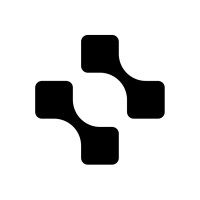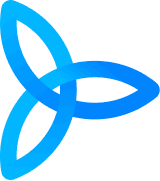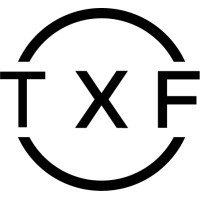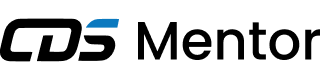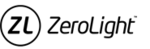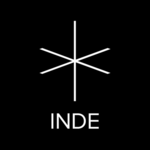Yes, augmented reality software can be accessible through a variety of devices and platforms. This is possible since most AR software is designed to work with a variety of devices and platforms, such as smartphones, tablets, and PCs. This enables consumers to access the same AR experience across several devices, making it more convenient and accessible for all. Additionally, some AR software supports cross-platform sharing, allowing users to collaborate and engage with AR information in real time independent of device or platform.
List of 20 Best Augmented Reality Software
Squint the mobile application that utilizes artificial intelligence and augmented reality to simplify data input. With Squint, your company can bid farewell to tedious manual tasks and welcome automated procedures, customized workflows, and improved...Read More Squint
TrainBeyond is the premier virtual reality training solution for businesses. Our cutting-edge platform uses immersive and game-based technology to equip your workforce with the necessary skills for handling emergency situations. Through realistic sim...Read More TrainBeyond
PlugXR is a platform designed for creators to build immersive apps without any coding knowledge. With its intuitive drag and drop features, even individuals with a creative mindset can effortlessly design customized experiences. Developers also have...Read More PlugXR
TwinBuilder is a solution for creating a dynamic metaverse experience. Seamlessly blend the physical and digital worlds to elevate your brand and captivate your audience. With advanced visualization capabilities, TwinBuilder unlocks endless possibili...Read More TwinBuilder
CDS Mentor solution for manufacturing companies. Our software streamlines the process of creating and implementing 3D work instructions and immersive digital training programs. With its user-friendly interface and advanced features, CDS Mentor makes...Read More CDS Mentor
Avataar is a software for seamless 3D storytelling and video production. Utilizing advanced generative AI technology, it effortlessly merges digital and physical worlds, offering an immersive and interactive experience for enhanced user engagement an...Read More Avataar
Vossle is a platform for quickly and easily creating stunning WebAR experiences. With just a few clicks, you can elevate your product marketing with interactive features like Tryons, AR games, and Green Screen Chroma Key videos. Bring your products t...Read More Vossle
the ViewAR SDK, an impressive open source augmented reality software with a wide range of advanced features. With its seamless integration with virtual reality, intuitive drag and drop functions, and effortless content creation, this powerful and ada...Read More ViewAR SDK
CitrusBits is a prestigious mobile app development agency that has established a strong reputation on Clutch. With 15+ years of industry experience, our team is highly skilled in creating impactful mobile apps and responsive content that deliver tang...Read More CitrusBits
4Experience, a renowned virtual and augmented reality company based in Poland. Our expertise lies in developing cutting-edge AR and VR apps, games, and experiences for businesses and individuals. Our diverse product range includes AR remote assistanc...Read More 4Experience
Artivive is a software that brings together traditional and digital art, taking your static pieces to a whole new level of vibrancy. With its user-friendly interface, it empowers artists to create interactive narratives that captivate and fascinate v...Read More Artivive
QuickBooks Online, the premier accounting software for entrepreneurs and business owners. Streamline your financial management with its intuitive interface, top-notch security measures, and cutting-edge features such as Online bank connectivity and W...Read More QuickBooks Online
The Banuba SDK is tool to elevate the user experience of your mobile app. It offers a wide range of customizable filters, lenses, and face AR masks that will make your app stand out. Compatible with both Android and iOS, Banuba ensures seamless integ...Read More Face Filters SDK
Skylight, developed by Upskill, is an innovative AR platform that aims to transform industrial manufacturing, inspection and auditing procedures. It offers real-time connectivity with mobile devices, smart glasses and wearables, enabling frontline wo...Read More Skylight
HP Reveal is a software that transforms the way you engage with your environment. Combining digital content with the physical world, it takes augmented reality to a whole new level of immersion. Elevate daily tasks to extraordinary experiences with t...Read More HP Reveal
ZeroLight is a visualization platform that transforms businesses online interactions. Our seamless integration and streamlined configurator projects make CGI production faster and more efficient. By utilizing enterprise-grade cloud streaming, compani...Read More ZeroLight
Google Lens is the revolutionary camera search tool that streamlines your daily activities. With a single tap, confidently identify plants, seamlessly translate written content, and quickly discover related items. Consider it your virtual assistant r...Read More Google Lens
Vyzeo solution for connecting Equipment Users with highly trained Technical Experts through our cutting-edge Digital Support Center. With the help of live video support and advanced tools, we provide efficient troubleshooting to quickly resolve any t...Read More Vyzeo
INDE - Broadcast AR, a augmented reality software designed to enhance your digital experience. Compatible with Windows, Mac, Android, and iOS, this versatile software offers a comprehensive range of features for both professionals and beginners. With...Read More INDE - Broadcast AR
EON Reality offers cutting-edge AI-powered XR solutions to revolutionize knowledge transfer. Our advanced AR and VR technologies are reshaping the landscape of education and industry, delivering immersive learning experiences and top-notch human-comp...Read More EON Reality
Learn More About Augmented Reality Software
- What Is Augmented Reality Software?
- What Are The Recent Trends In Augmented Reality Software?
- Benefits of Using Augmented Reality Software
- Important Factors to Consider While Purchasing Augmented Reality Software?
- What Are The Key Features to Look For In Augmented Reality Software?
- Why Do Businesses Need Augmented Reality Software?
- How Much Time Is Required To Implement Augmented Reality Software?
- What Is The Level of Customization Available in Augmented Reality Software?
- Which Industries Can Benefit The Most from Augmented Reality Software?
- Conclusion
What Is Augmented Reality Software?
Augmented Reality (AR) software is a new technology that enriches the actual environment by superimposing digital information on top of it. This means that AR software allows users to encounter a combination of virtual and real-world settings, resulting in a unique and immersive experience. At its foundation, augmented reality software analyzes the user's surroundings using superior computer vision and complex algorithms before superimposing digital content such as photographs, movies, or 3D models on top of it.
This material can vary from simple text and graphics to complicated interactive features, making the system adaptable and versatile. One of the primary benefits of AR software is its capacity to improve how we view and interact with our surroundings. It has transformed several industries, including as gaming, entertainment, education, and marketing.
AR software allows users to perceive and control digital items in real time, creating a completely participatory experience. When it comes to purchasing AR software, there are several important elements to consider. First and foremost, establish the software's intended use case. Some AR software is tailored to specific sectors or applications, whereas others are more general-purpose. It's critical to select software that meets your individual demands and ambitions.
Another important issue to consider is the software's platform compatibility. Some AR software is optimized for specific operating systems (such as iOS or Android), whilst others are more adaptable and may be used on a variety of devices and platforms. In addition, you should consider the software's usability and simplicity of connection with your existing tools and systems.
Finally, the decision to invest in AR software should be based on its features, capabilities, and ability to provide a unique and immersive experience to your users. As AR technology advances, the possibilities become limitless, making it an exciting and lucrative investment for organizations in today's digital economy. Before making a selection, make sure to investigate and compare several options, and consider speaking with industry professionals for additional help.
What Are The Recent Trends In Augmented Reality Software?
The field of augmented reality (AR) software is continually changing, with new technology and applications emerging at a rapid pace. To make an informed purchasing decision, a potential buyer must stay up to date on industry trends.
In this article, we will look at the latest trends in augmented reality software and how they can affect your business or personal use.
1. Immersive AR Experiences: One of the most visible developments in augmented reality software is the shift toward more immersive experiences. This is accomplished using a combination of advanced AR technologies, including spatial mapping, real-time tracking, and depth sensing. These technologies let users to interact with virtual things in their actual world in a more natural and intuitive way, resulting in a fully immersive experience.
2. 3D Object Recognition: Another important trend in augmented reality software is the capacity to recognise and interact with 3D items in the actual world. This is made feasible by advances in computer vision and machine learning, which allow AR applications to detect and track items in the user's environment. This brings up a whole new set of opportunities for organizations, including product visualization and e-commerce connection.
3. The Rise Of Augmented Reality-Based Training and Education: Augmented reality offers enormous promise for training and education applications. AR has the potential to overlay digital information over the real world, which can improve learning experiences and make complicated concepts easier to understand. This tendency is especially important in fields like healthcare, manufacturing, and aviation, where hands-on training is essential.
4. Integration With Smartphones And Wearables: Smartphones and wearables are widely available, making them a popular platform for AR applications. These devices, with their built-in cameras, sensors, and processing power, are ideal for delivering AR experiences. As a result, there is a growing trend of AR software being designed specifically for smartphones and wearables.
5. Cloud-Based AR Solutions: Augmented reality software is increasingly being delivered over the cloud. This enables faster and more efficient delivery of AR experiences, as well as the flexibility to update and modify the software remotely. Cloud-based AR also supports collaborative experiences, allowing numerous users to engage with the same AR information in real time, regardless of their physical location.
Benefits of Using Augmented Reality Software
Augmented reality software has grown in popularity in recent years, especially in fields like gaming, education, and retail. This technology allows users to interact with a digitally augmented version of the real environment, resulting in a highly engaging and immersive experience.
If you are considering purchasing augmented reality software, here are some important benefits to bear in mind:
1. Improved User Engagement: One of the most significant benefits of employing augmented reality software is its ability to boost user engagement. This software provides a unique and dynamic experience by combining digital aspects with the actual environment, allowing users to be captivated and maintain their attention for longer periods of time.
2. Increased Personalization: Another significant advantage of augmented reality software is the ability to customize the user experience. Whether it's personalizing avatars in a game or trying on virtual goods in a store, this technology enables a more personalized and individualized experience for each user.
3. Improved Learning and Training: Augmented reality software has shown to be a useful tool for teaching and training. This technology allows users to obtain hands-on experience in a simulated setting with no real-world consequences. This is especially valuable in industries like healthcare, where trainees can rehearse difficult procedures without jeopardizing patient safety.
4. Cost-Effective: Augmented reality software allows users to experience a virtual representation of the real world, removing the need for tangible objects and equipment. This can help firms save money on supplies, space, and transportation, making it an affordable choice in the long term.
5. Real-Time Data and Analytics: Augmented reality software enables the collection of real-time data and analytics, resulting in significant insights for enterprises and organizations. This allows them to better understand customer behavior, detect patterns, and make data-driven decisions about future campaigns or goods.
6. Enhanced Marketing and Advertising: Augmented reality software allows firms to develop unique and memorable marketing and advertising campaigns that stand out from traditional techniques. This technology enables interactive marketing, virtual try-on experiences, and more, making it an effective tool for businesses to attract and keep clients.
Important Factors to Consider While Purchasing Augmented Reality Software?
Augmented reality (AR) software has grown in popularity in recent years due to its ability to enrich real-world experiences with digital features. Whether you are a corporation hoping to include AR into your marketing strategy or an individual looking to discover the limitless possibilities of this technology, selecting the correct AR software is critical.
To assist you navigate this ever-growing market, these are the main aspects to consider when acquiring augmented reality software.
1. Compatibility with your device(s): The first and most important consideration is if the AR software is compatible with your smartphone. Check the operating systems, hardware requirements, and other software specs to confirm that it works properly on your devices.
2. Features and functionality: AR software offers a wide range of features and capabilities, including 3D modeling, gesture recognition, and object tracking, to mention a few. Determine your exact requirements and select software that includes the essential features to meet them.
3. Usability: AR software can be sophisticated, and not all users may have technical knowledge. It is critical to select software that is user-friendly and has a simple interface. This saves time and reduces the learning curve for your team.
4. Customization And Branding Choices: Determine whether the AR software provides customization and branding possibilities. This allows you to provide your users with a unique and branded experience, increasing brand identification and recall.
5. Integration with Existing Tools: If you already use other software or tools in your organization, be sure the AR software can work seamlessly with them. This will ensure a smooth workflow and prevent compatibility concerns.
6. Scalability: As your business expands, so will your AR requirements. As a result, it is critical to choose software that is scalable and can meet your future needs. This will save you from having to switch to new software later on.
7. Cost: AR software is available in a variety of price points, from free to high-end premium options. Determine your budget and select the software that provides the best value for money. Remember that the most expensive software may not necessarily be the best option for your needs.
8. Customer Support: If you encounter any technical difficulties or require assistance, it is critical to have dependable customer service from the AR software vendor. Look for organizations that provide a variety of support methods, such as email, chat, and phone, and have a solid reputation for responding quickly and efficiently.
9. Reputation and Reviews: Finally, conduct your own research and read reviews from other users to have an understanding of the software's reputation and performance. This will provide you with insights into real-life experiences, allowing you to make an informed decision. Purchasing AR software may be a big investment, and selecting the appropriate one is critical to getting the intended results. Consider these critical aspects to guarantee that you get software that is dependable, efficient, and appropriate for your purposes.
What Are The Key Features to Look For In Augmented Reality Software?
With the rise of Augmented Reality (AR) technology, businesses and individuals are increasingly looking for software solutions that can enhance their digital experiences. However, with a plethora of options available in the market, it can be overwhelming to choose the right Augmented Reality Software.
That's why, to help you make an informed decision, we have outlined the key features to look for in Augmented Reality Software.
1. Compatibility and Integration: The first and foremost feature to consider is the compatibility and integration of the software with your existing systems. Whether you are a small business or a large enterprise, it is crucial to choose an AR software that seamlessly integrates with your current software and can be used on various devices, including smartphones, tablets, and wearable devices.
2. User-friendly Interface: Augmented Reality is all about enhancing the user experience, and this can only be achieved if the software has a user-friendly interface. Make sure the software you choose has an intuitive and easy-to-use interface, so that users of all levels can navigate through it without any technical knowledge.
3. 3D Object Tracking: Another key feature to look for in AR software is its ability to track and interact with 3D objects. This feature enables users to place virtual objects in the real world and enhance their surroundings, creating a more immersive experience.
4. Customization Options: Every business has unique needs, and the AR software you choose should be able to cater to those needs. Look for software that offers customization options, such as branding, design, and content, to align with your brand identity and goals.
5. Real-time Collaboration: If you are using AR software for business purposes, it is essential to have real-time collaboration features. This enables multiple users to interact with the same AR experience simultaneously, making it ideal for remote team collaboration and client presentations.
6. Performance and Stability: A reliable AR software should have a robust performance and stability to ensure a seamless AR experience. Choose software that supports various AR features without causing lag or crashes, ensuring a smooth and enjoyable user experience.
7. Analytics and Reporting: Analytics and reporting are critical for any business to track the performance of their AR campaigns. Look for software that offers analytics and reporting features to measure user engagement, conversion rates, and other relevant metrics.
8. Customer Support: Last but not least, customer support is a vital aspect to consider while choosing an AR software. Ensure that the software provider offers excellent customer support, including training, troubleshooting, and regular software updates. In conclusion, when looking for Augmented Reality Software, consider its compatibility, user interface, 3D object tracking, customization options, real-time collaboration, performance, analytics and reporting, and customer support. By choosing an AR software with these key features, you can enhance your digital experiences and take your business to new heights.
Why Do Businesses Need Augmented Reality Software?
Businesses are continuously seeking for methods to increase efficiency and remain ahead of the competition. Augmented reality software is an emerging technology with the potential to alter the way businesses function. Augmented reality (AR) is a technology that superimposes digital information over the real world, resulting in a more immersive and participatory experience. But, aside from being a neat gimmick, there are other reasons why organizations want augmented reality software.
Let us investigate them in depth.
1. Improved Customer Experience: In today's increasingly competitive industry, providing a great customer experience is critical to the success of any organization. AR software enables organizations to create interesting and interactive customer experiences, hence increasing the appeal of their products or services. For example, a furniture business can employ augmented reality to show consumers how a piece of furniture will look in their living room, enhancing their confidence in making a purchase.
2. Improved Training and Productivity: Augmented reality software can be an effective tool for employee training and development. Businesses can increase learning outcomes and retention rates by using immersive training modules. AR can help employees grasp complicated processes and procedures in areas like manufacturing and healthcare, leading to higher productivity and fewer errors.
3. Cost Savings: AR software can help firms cut costs in a variety of ways. For starters, it lowers the need for physical prototypes, which may be costly and time-consuming to produce. Businesses can use augmented reality to construct virtual models and test them in various settings, saving both time and money. Additionally, AR can help with remote troubleshooting, minimizing the requirement for on-site visits and travel expenses.
4. Increased Efficiency: AR allows organizations to optimize their processes and operations, resulting in greater efficiency. For example, in warehousing and logistics, AR may provide real-time inventory information and help with order fulfillment, decreasing errors and enhancing efficiency. In areas such as healthcare, AR can enable medical professionals to access patient information and communicate in real time, resulting in improved patient care.
5. Competitive Advantage: Businesses that implement AR technology can obtain a competitive advantage in their respective industries. As more businesses incorporate augmented reality into their operations, it is critical that they stay ahead of the curve in order to attract and keep customers. Businesses who implement augmented reality early might differentiate themselves from their competition and stand out in the market.
How Much Time Is Required To Implement Augmented Reality Software?
The implementation time for augmented reality software varies according to the software and its intended purpose. In general, setting up and integrating the program can take a few days to several weeks. However, this timeline can be influenced by factors such as the software's complexity, the level of customization required, and the size of the organization.
In terms of planning, firms should have a clear grasp of their goals and desired outcomes when employing augmented reality software. This can assist save time and guarantee that the software is implemented in a manner that is consistent with the company's goals. When software is acquired, the first step is usually to install it on the appropriate devices and platforms.
This normally entails creating user accounts and ensuring that the software is compatible with the company's current hardware and systems. Following installation, there is typically a period of testing and tweaking to ensure that the software works as intended and satisfies the company's specific requirements. This may include developing or importing content, customizing user interfaces, and integrating the program with other systems or databases.
The final phase is usually to train personnel on how to use the software efficiently. This could include everything from basic navigation and feature education to more in-depth training on content creation and management. Overall, the installation time for augmented reality software is determined by the organization's specific requirements and resources. Businesses must plan and commit adequate time for setup, testing, and training to ensure the effective integration of this revolutionary technology.
What Is The Level of Customization Available in Augmented Reality Software?
Augmented reality software provides a wide range of customization possibilities to meet the needs of different industries and businesses. These capabilities enable customers to customize the software to meet their individual needs, making it a very versatile tool for deploying augmented reality solutions. One of the most important customization options offered in augmented reality software is the ability to produce tailored content. This includes the ability to create and use bespoke photos, videos, and 3D models in the augmented reality experience.
This level of personalization guarantees that the content displayed to the customer is personalized to their specific demands and consistent with their brand statement. Furthermore, augmented reality software enables user interface customisation, allowing businesses to create a one-of-a-kind and engaging experience for their customers. This provides options for adding branding components, altering buttons and menus, and picking interface color schemes.
These customisation possibilities allow organizations to keep their corporate identity while providing a unified and engaging experience for their customers. Customization in augmented reality software also includes the capacity to interact with current systems and technologies. This allows organizations to exploit their existing resources while smoothly integrating them into the augmented reality experience.
For example, integrating customer data from a CRM system helps tailor the material displayed to specific users, improving their overall experience and engagement. Finally, some augmented reality software allows you to define unique triggers and interactions. This enables organizations to specify the activities and circumstances that will initiate the augmented reality experience. For example, a retail business can activate an augmented reality purchasing experience when a customer scans a specific product or arrives at a given area within the store.
Which Industries Can Benefit The Most from Augmented Reality Software?
Augmented reality software has been increasingly popular in recent years, affecting industries ranging from healthcare to retail. This breakthrough technology merges computer-generated pictures with real-world vistas to provide consumers with a more interactive and engaging experience. As a buyer wanting to invest in augmented reality software, you may ask which industries will gain the most from it.
Let's take a closer look at the top sectors that can employ augmented reality software to improve operations and user experiences.
1. Healthcare: Augmented reality software has endless applications in the healthcare field. Its capacity to superimpose visual information on real-world settings can increase the precision and efficiency of medical procedures, training, and patient care. Augmented reality can help healthcare personnel improve their capabilities and contribute to better patient outcomes by assisting in surgeries and medical diagnoses.
2. Manufacturing: In the industrial industry, efficiency and precision are critical to success. Augmented reality software can help to streamline production processes by giving real-time data and directions for equipment operation and maintenance. This not only decreases errors, but also boosts productivity and minimizes downtime. Additionally, augmented reality can help with inspection and quality control operations, ensuring that items fulfill the necessary requirements.
3. Education: Augmented reality has enormous potential to revolutionize education. Bringing learning materials to life allows students to participate in a more dynamic and immersive way. Augmented reality software can improve the effectiveness and enjoyment of learning by visualizing complicated topics and providing hands-on learning experiences. It also supports remote learning, which makes education more accessible to students.
4. Retail: Retail stores can utilize augmented reality software to improve their consumers' shopping experiences. Customers may see how their product will look and fit in their location by superimposing it on a real-world surroundings. This can reduce product returns while increasing consumer happiness. Augmented reality can also be used for virtual try-ons, resulting in a more personalized and convenient purchasing experience.
5. Real Estate: Augmented reality has the potential to transform the real estate sector by allowing prospective buyers to take virtual tours of properties before visiting them in person. Buyers and sellers can both benefit from this, saving time and money. Furthermore, augmented reality can be utilized to demonstrate prospective renovations and design possibilities, providing buyers a better understanding of the property's potential.
Conclusion
Finally, selecting the correct augmented reality software for your business or personal needs can significantly improve your user experience and efficiency. This buyer's guide has addressed the key things to consider when making your decision, such as the many types of AR software available, price models, features and compatibility, and support and training options.
Before deciding on an AR software, you need carefully consider your needs and budget. Whether you need a simple and cost-effective solution or a more advanced and configurable application, there are several solutions available. Remember to examine the software's usability and technical support, since both can have a significant impact on your entire experience and success with the product. Furthermore, staying current with the newest innovations in the AR sector will help you stay ahead of the competition and make educated decisions in the future.
Finally, completing extensive research and establishing your individual goals and demands can help you choose the best augmented reality software to improve your everyday chores and overall business operations. We hope this buyer's guide has helped you find the best AR software for your specific needs.
Augmented Reality Software FAQ's
Can Augmented Reality Software Be Accessed Across Multiple Devices and Platforms?
Is Augmented Reality Software Future-Proof And Adaptable to Emerging Technologies Like Ai, Blockchain or Iot?
Yes, Augmented Reality (AR) software is future-proof and adaptable to new technologies such as Artificial Intelligence (AI), blockchain, and the Internet of Things (IoT). As AR evolves, it becomes increasingly integrated with these technologies, enabling better user experiences and broader capabilities.
This versatility also ensures that AR software is relevant and useful in an ever-changing technology context. With the potential to change areas such as education, entertainment, and healthcare, augmented reality is a technology to keep an eye on in the future.
Is There a Free Trial Offered to Assess Augmented Reality Software Before Committing?
Yes, many augmented reality software companies offer free trials to allow users to test out the software before committing to a purchase. This typically ranges from a few days to a few weeks. These trials allow users to get a feel for the software's features, compatibility, and user-friendliness. It also helps businesses make an informed decision before investing in the software.
Does Augmented Reality Software Offer Data Security Features and Meet Regulatory Compliance Standards?
Yes, most augmented reality software programs have data security safeguards that secure sensitive information and ensure regulatory compliance. These features may include encryption, user authentication, and data isolation to prevent illegal access and protect data privacy.
In addition, many AR software businesses follow regulations such as GDPR and CCPA to ensure that customers' data is handled legally. This promotes confidence and maintains the security of user data when employing augmented reality technologies.
Can Augmented Reality Software Integrate Seamlessly With Existing Tools and Platforms?
Yes, most augmented reality software is designed to work seamlessly alongside existing tools and platforms. This results in a more efficient and streamlined experience for users. Augmented reality software can be integrated with a variety of devices and operating systems, as well as with other applications like graphic design tools and e-commerce platforms. This means that organizations and people may easily implement augmented reality technology into their present workflow.