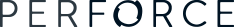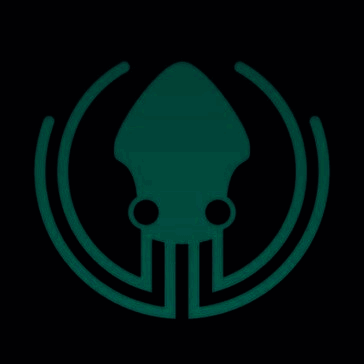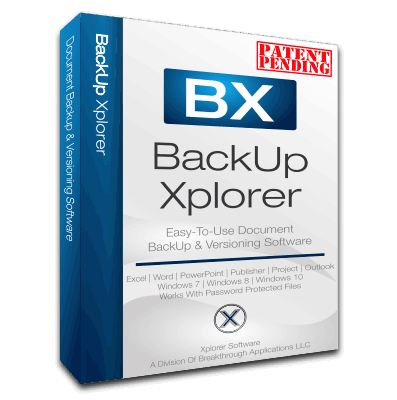Yes, version control systems can be accessible from many devices and platforms. The majority of version control solutions are web-based and accessible from any device with a web browser. In addition, many version control systems offer desktop and mobile applications, allowing you to access your version control system from anywhere. This enables seamless collaboration and work flow for teams working across several devices and platforms.
List of Best Version Control System
Amplelogic EDMS - a document management solution designed to maximize efficiency in storing, arranging, archiving, tracking, and accessing company documents. With its advanced capabilities, EDMS puts you in complete control of document versions and h...Read More Amplelogic EDMS
LogicalDOC is a leading document management system that caters to the needs of businesses and organizations around the world. It offers top-of-the-line enterprise solutions for organizing, accessing, and collaborating on documents. From small compani...Read More LogicalDOC
Helixcore is a version control software designed to facilitate seamless collaboration and secure management of all types of intellectual property. With its advanced capabilities and support for centralized and distributed workflows, it offers a compr...Read More Helixcore
Fossil, a top-of-the-line version control system designed for efficient collaboration and streamlined project management. With its user-friendly interface, Fossil simplifies communication and stores all file versions in one place, making tracking and...Read More Fossil
CERF Electronic Lab Notebook solution for efficient and organized management of laboratory data, workflows, and documents. With its advanced security and 21CFR11 compliance, CERF ensures accuracy and regulatory compliance for all your research. Exper...Read More CERF Electronic Lab Notebook
LuitBiz DMS is a cloud-based solution for document management. With its simple and intuitive interface, businesses can effortlessly store and access their documents from any device. Say goodbye to cluttered paper files and embrace a streamlined appro...Read More LuitBiz DMS
SourceGear Vault is a source code management solution for businesses of any size. With its cutting-edge capabilities like automatic detection of vulnerabilities, simplified setup, and robust security measures, Vault ensures a secure and smooth versio...Read More SourceGear Vault
Git is a distributed version control system that is ideal for projects of any size. As an open source software, it provides efficient and fast operations locally, making it faster than centralized systems that rely on server communication. This featu...Read More git
GitHub is Version Control System that allows for efficient collaboration and comprehensive tracking of your work. It continuously saves and allows editing of all files, providing easy access to any previous versions. This makes code changes and colla...Read More GitHub
Bazaar is a version control tool for efficient project management and seamless collaboration. With Bazaar, effortlessly keep track of project history and prevent losing important files with its reliable restoration feature. Stay in control and organi...Read More Bazaar
Subversion is a open source version control system that promotes teamwork among software developers. With its thorough tracking of project modifications, it provides a complete history of all changes. Users can also include customized metadata for sp...Read More Subversion
Plastic SCM solution for version control in project management. Simplify your workflow with seamless branch, merge, and diff capabilities through a robust and user-friendly GUI. Designed for developers and creatives, Plastic SCMs Cloud Edition offers...Read More Plastic SCM
Beanstalk is version control tool that simplifies user access management across different branches. Instantly view the complete history of all committed files with just a single click. Our robust security features - HTTPS and SSH, guarantee the safe...Read More beanstalk
AscentERP is a enterprise resource planning software designed for efficient integration of front and back-office operations. It caters to the needs of modern businesses by prioritizing customer-centric approach and ensuring real-time management. This...Read More AscentERP
GitKraken Client - a visually appealing and efficient Git client designed to simplify and enhance the version control process for developers. With support for multiple workflows and effortless integration with popular hosting services like GitHub, Gi...Read More GitKraken Client
BackUp Xplorer solution for securing your vital office documents. This robust software effortlessly creates incremental backups of your files, giving you the flexibility to select the time and location for storage. Dont compromise on the safety of yo...Read More BackUp Xplorer
Learn More About Version Control System
- What Is Version Control System?
- What Are The Recent Trends In Version Control System?
- Benefits Of Using Version Control System
- Important Factors To Consider While Purchasing Version Control System?
- What Are The Key Features To Look For In Version Control System?
- Why Do Businesses Need Version Control System?
- How Much Time Is Required To Implement Version Control System?
- What Is The Level Of Customization Available In Version Control System?
- Which Industries Can Benefit The Most From Version Control System?
- Conclusion
What Is Version Control System?
A version control system (VCS) is a software tool that allows developers to track changes made to a set of code or files over time. Simply said, it is a system that manages several versions of a project, letting users to collaborate, track changes, and revert to earlier versions as needed. One of the primary functions of a version control system is to enable cooperation among team members working on the same project.
A VCS allows several users to work on the same set of files at the same time and seamlessly combine their changes, eliminating the confusion and chaos that can occur with traditional file sharing methods. Furthermore, a version control system allows engineers to track changes to a project over time. This is especially beneficial if a defect or error is detected, as the VCS allows users to identify the specific changes performed and return to a previous, functional version of the project.
Version control systems also provide a complete history of changes made to a project, which can be useful in understanding the development process. This can be useful for identifying the most active contributors, tracking progress, and even assessing the impact of specific modifications to the project. There are various types of version control systems, including centralized and distributed ones.
Centralized systems feature a single server that hosts the entire project, whereas distributed systems allow users to access a local copy of the project and make modifications without relying on a central server. Overall, a version control system is a vital tool for every individual or team working on software development. It improves cooperation, tracks changes, and gives a complete project history, making it a vital tool for efficient and productive development.
What Are The Recent Trends In Version Control System?
Version control systems (VCS) have been around for decades, helping software development teams manage code changes and collaborate more effectively. However, as technology advances and the demand for faster and more efficient software development grows, various current trends in version control systems have emerged to meet these objectives.
We will look at the most important trends in version control systems to consider before making a purchase decision.
1. Distributed Version Control System (DVCS): While centralized version control systems (CVCS) have long been the preferred choice for software development teams, the advent of distributed version control systems (DVCS) has been a notable trend in recent years. Unlike CVCS, which stores all code in a central repository, DVCS allows developers to create their own local repositories, allowing them to work offline and then commit changes to the central repository. This distributed method provides greater flexibility, faster performance, and increased security, making it perfect for remote teams and large-scale projects.
2. Cloud-Based Version Control Systems: Another trend in version control systems is the migration to cloud-based solutions. As more teams adopt remote work arrangements, cloud-based VCS eliminates the need to install and maintain a local server, making version control more accessible and efficient for distributed teams. Furthermore, cloud-based VCS frequently includes capabilities such as automatic backups, interfaces with other tools, and access to real-time data, making it an appealing alternative for modern software development teams.
3. Git Is The Standard: VCS In recent years, Git, a distributed version control system, has established itself as the industry standard. It has powerful capabilities like branching and merging, stashing, and cherry-picking, making it the preferred tool for both small and large-scale projects. Git has emerged as a must-have tool for any development team, thanks to its large and active community, abundant documentation, and a wide range of integrations.
4. Containerization & Version Control: Containerization, a way of packaging software code and its dependencies, has also grown in popularity and is becoming a major trend in version control systems. Containers allow developers to package their work and its dependencies, making it easier to migrate across environments. This method facilitates version control, especially in complex projects with several dependencies.
5. Automation And Continuous Integration: Automation and continuous integration (CI) are critical trends in the field of version control systems. Automation allows developers to automate code testing, deployment, and version control, saving time and lowering the possibility of human error. Furthermore, continuous integration (CI) enables developers to often integrate their code changes into a shared repository, ensuring that code conflicts are detected and resolved early in the development process.
Benefits Of Using Version Control System
Version control systems (VCS) are becoming a vital tool for corporations, developers, and teams working on collaborative projects. With the growing demand for efficient project management and code collaboration, VCS has emerged as an effective option.
We'll go over the advantages of utilizing a VCS and how it may boost your workflow and overall productivity.
1. Keep Note Of Changes: One of the primary advantages of utilizing VCS is that it helps maintain track of all modifications to a file or code. This functionality is very useful when working on a collaborative project and numerous people are making changes at once. VCS allows you to quickly identify who made which modifications, when, and where. This makes it easier to identify any faults or errors.
2. Promotes Collaboration: In today's fast-paced business climate, teamwork is critical to success. VCS enables team members to work on the same code or file at the same time, eliminating the need to send documents over email and wait for response. It also allows developers to easily combine their modifications, guaranteeing that every team member is working on the most recent version of the project.
3. Supports Version Control: VCS provides access to many versions of a file or code. This implies that if you make a modification that causes an error or bug, you can easily revert to an earlier version. This functionality is very handy for testing new features and implementing new code. It serves as a safety net, preventing developers from losing critical data or changes.
4. Improves Backup And Recovery: Version control systems have a central repository that serves as a backup for all project files and code. This assures that even if you unintentionally delete a file or make an irrevocable error, you can easily recover it from the repository. It also lets you to track changes and revert to a previous version if necessary.
5. Facilitates Code Review: Code review is an important part of software development because it identifies and resolves possible flaws before they become big problems. VCS enables team members to evaluate one another's code, provide criticism, and suggest modifications. This accelerates the development process and assures that the finished code is of good quality.
Important Factors To Consider While Purchasing Version Control System?
When it comes to choosing a version control system for your company or organization, there are numerous critical considerations to consider. These considerations will help you make an informed selection and select the best solution for your individual needs and requirements.
Here are some important points to bear in mind while looking for a version control system.
1. Type Of Version Control System: Version control systems are classified into two types: centralized and distributed. Centralized systems use a single repository to store all code and files, whereas distributed systems allow for numerous repositories. Consider your team's workflow and project requirements to discover which type is most suited to you.
2. Scalability: As your business expands, your version control system should be able to manage more code and files without sacrificing performance. Look for a system that is scalable and can expand with your business.
3. Cooperation Capabilities: Because version control systems are all about cooperation, you should look into the collaboration capabilities of the system you're considering. Look for features like code review, merge tracking, and team communication tools to improve collaboration and productivity.
4. Usability: A version control system should be simple to use and comprehend. Consider the system's user interface and how easy it is to navigate and complete tasks. Complex systems can have a steep learning curve, resulting in a waste of time and resources.
5. Integration Options: Your version control system should be compatible with the tools and software that your team uses, such as project management systems, issue trackers, and IDEs. Integration can boost your team's productivity and streamline your operations.
6. Security: Since version control systems deal with sensitive code and information, security is an important consideration. Look for systems that include access control, encryption, and extensive audit logs to protect your data's security.
7. Assistance And Updates: Choose a version control system that provides regular updates and dependable customer assistance. Because your team relies on this technology for smooth project management, you must be certain that any concerns will be resolved as soon as possible.
What Are The Key Features To Look For In Version Control System?
When looking for a version control system, you should examine your team's or organization's individual needs and preferences. However, certain elements must be included in every functional version control system to provide a smooth and efficient workflow.
Here are the important things you should look for in a version control system.
1. Version Tracking: The primary function of a version control system is to track changes to a file or code. Look for a system that allows you to easily access, revert, and compare different versions.
2. Branching And Merging: Branching allows multiple versions of a file to be worked on concurrently, whereas merging integrates changes from separate branches. These characteristics are critical for collaborating and managing complicated projects.
3. Access Control: Depending on your team's size and structure, you may want to limit access to specific files or folders. A version control system with access control capabilities can help to protect security and privacy.
4. Collaborative Features: Choose a system that allows for quick file sharing and collaboration. This could incorporate functionality like commenting, notifications, and task assignments.
5. File Type Support: While some version control systems are built particularly for text-based files, others can handle a wide range of file formats. Choose a system that can handle the file types that your team works with.
6. Integration: A version control system that works with your current tools and applications will boost productivity and optimize your process.
7. User-Friendly Interface: A user-friendly interface can significantly improve the use and acceptance of a version control system. Look for a system that is simple and straightforward to use.
8. Flexibility: Think about how flexible the version control system is. Can it be easily tailored to your team's needs? Can it scale with your organization as it expands?
9. Support And Updates: A dependable version control system should have a robust support team and frequent updates to address errors and provide new capabilities. Look for a system with a strong track record of customer service and a regularly updated roadmap.
10. Cost: Finally, don't overlook the cost of the version control system. Some may be free, while others require a subscription or a one-time fee. To make an informed decision, consider the features and benefits as well as the pricing.
Why Do Businesses Need Version Control System?
A version control system is a critical tool for firms that wish to efficiently manage and trace changes to their software code, documents, and other digital assets. It is a system that keeps track of all the many versions and changes made to a file or project, allowing businesses to quickly collaborate, track progress, and settle disagreements. First and foremost, version control systems guarantee the integrity and consistency of software code and project files.
This is critical for organizations, as errors or inconsistencies can result in costly setbacks and delays. Businesses that use a version control system can easily return to prior versions of their code or files if an issue arises, saving time and resources. Moreover, version control systems allow teams to collaborate easily. Different team members can make modifications and updates to the same file without risking overwriting each other's work.
This encourages collaboration and streamlines the development process, allowing projects to be completed more quickly and efficiently. Another advantage of using version control systems is the ability to trace the history of modifications. This is especially important for organizations that need to comply with regulatory regulations or keep track of modifications to projects.
Version control systems keep a full record of all changes, including who made them and when, making it easier for firms to monitor and analyze their operations. Version control systems also provide some amount of security for enterprises. Files and code are kept in a central repository that is often backed up. This minimizes the danger of data loss caused by device failure or other technical concerns. Furthermore, organizations can grant user permissions to manage who has access to specific files, thereby improving the overall security of their data.
How Much Time Is Required To Implement Version Control System?
The time required to implement a version control system (VCS) varies according on your organization's individual needs and requirements. On average, fully implementing a VCS can take anywhere from a few days to several weeks. The first step in installing a VCS is to thoroughly assess your present software development process.
This includes determining what needs to be improved, as well as the features and capabilities required for your team's workflow. This initial assessment might take anywhere from one to two days, depending on the size and complexity of your firm. Once you've determined what you need, the following step is to choose the best VCS for your team. This could include investigating and assessing various VCS choices, or it could entail moving from an existing system to a new one.
This procedure can take anywhere from 2 to 7 days, depending on the complexity of your existing system and the number of users. After deciding on a VCS, the following step is to configure and set it up. This includes creating user identities, assigning rights, and implementing workflows and conventions. The time necessary for this stage varies according to the intricacy of your team's process and the number of users.
On average, this process takes 3-5 days. The third stage is to teach your staff how to utilize the VCS successfully. This includes teaching people optimal practices, how to manage issues, and how to collaborate with the system. The amount of time required for training will vary depending on the size of your team and their expertise with VCS. Typically, this takes between one and three days.
Overall, the time necessary to create a version control system can range between 6 and 17 days. However, keep in mind that the time duration may vary depending on your organization's specific requirements and the intricacy of your operation. Remember to take your time while choosing the best VCS for your team and investing in sufficient training to ensure a smooth rollout.
What Is The Level Of Customization Available In Version Control System?
Version control systems (VCS) are vital tools for managing code and other files during the software development process. They enable teams to interact, track changes, and keep a record of all versions of their work. However, not all VCS offer the same level of customization. The level of customization available in a VCS might be an important factor in determining whether one is suitable for your team. Some systems provide a wide range of customizing choices, while others have restricted capabilities.
We'll look at the various levels of customization available in version control systems so you can make an informed decision.
1. Basic Customization: At the most fundamental level, all VCS provide some amount of customization, such as the ability to add comments or labels to files and folders. This allows users to identify and organize their work in a form that is understandable to them. Furthermore, most systems allow users to configure user permissions and access restrictions to restrict who can see or modify specific files.
2. Branching And Merging: Branching and merging are critical features of VCS that enable developers to work on various versions of the same project at the same time and subsequently merge their changes. The level of flexibility available for branching and merging varies significantly between VCS. Some systems have just basic branching and merging features, whilst others are fully customizable, allowing users to specify how merging is handled and which branches are merged together.
3. Workflow Customization: Some VCS, such as Git, enable teams to tailor their workflows by writing custom scripts or utilizing plugins. This can be useful for teams with a distinct process or specific needs. For example, a team working on a big project with many contributors may choose to have a more regimented process, whereas a small team working on a simpler project may prefer a more flexible approach. Configuring the workflow to meet your team's requirements can boost productivity and collaboration.
4. User Interface Customization: A VCS's user interface (UI) can significantly effect the user experience. Some systems have a limited range of UI modification choices, whilst others allow users to change the layout, colors, and other visual components. Customizing the UI can improve its intuitiveness and usability, resulting in a more seamless and delightful experience for team members.
5. Integration With Other Tools: As software development progresses, integration with other tools becomes increasingly necessary. When evaluating the level of customization available in a VCS, it's critical to examine how effectively it connects with the various tools your team may use. Some systems may include a number of connectivity possibilities, such as linking to project management tools or problem tracking systems, resulting in a more simplified workflow.
Which Industries Can Benefit The Most From Version Control System?
The Version Control System (VCS) is an essential tool for every organization that works with software development and communication. It enables teams to track and manage changes to their code, resulting in a history of modifications and improved cooperation. While VCS is advantageous to all industries, some will profit the most from its features.
Let's explore, we'll look at which sectors can benefit the most from VCS and how it can improve their software development processes.
1. Software Development Industry: It goes without saying that VCS is a vital tool for the software development business. When numerous developers work on the same codebase, it is critical to have a mechanism in place to ensure version control and track changes. VCS enables developers to interact easily, evaluate code changes, and rollback to prior versions as needed. It also allows teams to work on multiple features at once without concern of overwriting someone else's code. In today's fast-paced software development industry, VCS is an essential tool for ensuring code integrity and optimizing the development process.
2. Financial Services Industry: The financial services business relies heavily on complex and sensitive software systems, hence version control is critical. Financial services organizations require a powerful and secure VCS to track and manage revisions to their software systems, which are updated and changed frequently. VCS also ensures that compliance and audit needs are met, by keeping a visible record of all code modifications.
3. Education Industry: The education sector is constantly evolving, with new technology released on a regular basis. With the growing demand for coding and computer science education, many educational institutions are introducing programming courses into their curricula. VCS is a fantastic tool for teaching students about code collaboration and version control, preparing them for future roles in software development teams.
4. Healthcare Industry: VCS is also used extensively in the healthcare business. With patient data stored on complex and interconnected systems, a secure and transparent version control solution is required. VCS guarantees that any changes to the systems are tracked, resulting in a credible audit trail and protecting patient information.
5. Government Agencies: Government agencies frequently work on crucial and sensitive initiatives that necessitate coordination among several departments and teams. VCS provides customers with a secure environment for managing code changes, tracking revisions, and collaborating across teams. VCS allows government bodies to verify that all code modifications are allowed and trackable, promoting transparency and accountability.
Conclusion
Finally, selecting the appropriate Version Control System for your firm is critical for efficient and streamlined software development. By using a VCS, you can ensure that your team has access to the most recent code, can track changes, and interact effectively. When making a decision, think about your specific requirements, budget, and team size.
A cloud-based VCS may be better suited for a remote team, although an on-premise solution provides complete control and security. Some important characteristics to look for in a VCS are branching and merging capabilities, collaborative tools, and strong security measures. Additionally, examine the provider's customer assistance and training services to ensure a smooth deployment process.
Keep in mind that a VCS is not a one-size-fits-all solution, and it is critical to consider all choices before making a decision. With the correct VCS in place, you can increase productivity, reduce errors, and improve collaboration among your development team. We hope this article was helpful in your hunt for the ideal VCS.
Version Control System FAQ's
Can Version Control System Be Accessed Across Multiple Devices And Platforms?
Is Version Control System Future-Proof And Adaptable To Emerging Technologies Like AI, Blockchain Or IoT?
The Version Control System (VCS) is a critical tool for managing and tracking changes to source code, making it a necessary component of any software development process. As technology advances and new trends develop, VCS remains future-ready and adaptive.
VCS, with features like branching and merging, may easily interface with upcoming technologies like AI, blockchain, and IoT, giving developers a unified approach to manage and collaborate on code changes. This versatility ensures that VCS continues to play an important role in the development of cutting-edge technology.
Is There A Free Trial Offered To Assess Version Control System Before Committing?
Yes, many Version Control System (VCS) suppliers offer free trials so that consumers can evaluate the system before committing to it. This allows users to test the VCS's features and functionality to see if it fits their requirements and expectations. The free trial period might last anywhere from a few days to a few weeks, depending on the service provider. It is recommended that you take advantage of these free trials to make an informed choice on which VCS to employ.
Does Version Control System Offer Data Security Features And Meet Regulatory Compliance Standards?
Yes, version control systems provide data security features and adhere to regulatory norms. It keeps track of file changes, supports access control and permissions, and generates backups of prior versions. Furthermore, version control solutions follow regulatory compliance guidelines such as ISO 27001, HIPAA, and GDPR. This protects sensitive data and enables enterprises to comply with regulatory requirements.
Can Version Control System Integrate Seamlessly With Existing Tools And Platforms?
Yes, version control solutions can smoothly connect with existing tools and platforms, facilitating team collaboration and code management. Many version control systems integrate with popular tools and platforms, including GitHub, Jira, and Microsoft Teams.
This allows developers to have a more efficient workflow and access all of their tools in one spot. Furthermore, most version control systems have APIs that enable custom interfaces with certain tools and platforms. This enables teams to maintain their current tools and practices while reaping the benefits of version control.