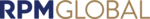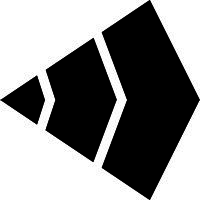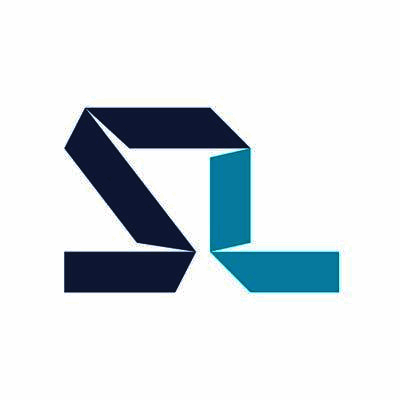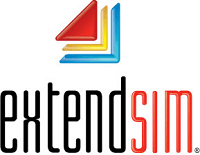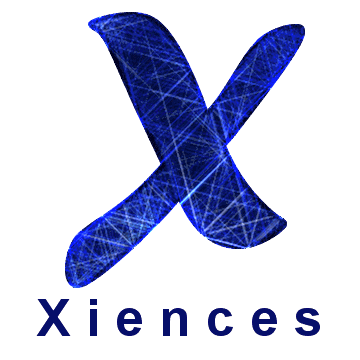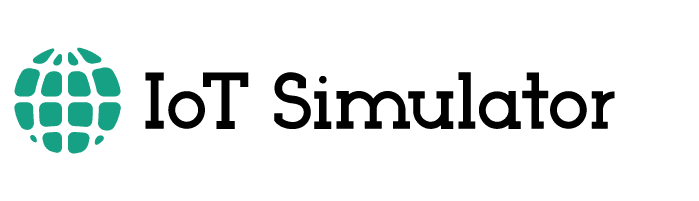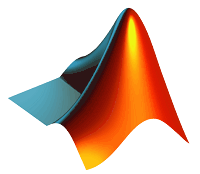Yes, current simulation software is intended to be available across a variety of devices and platforms. This implies that you may access and use the program from a variety of devices, including desktop computers, laptops, tablets, and smartphones, regardless of operating system. This cross-device interoperability provides customers with increased freedom and convenience, allowing them to communicate and work on projects from various locations.
List of 20 Best Simulation Software
Ansys Fluent is a highly advanced fluid simulation software known for its exceptional physics modeling capabilities and unparalleled accuracy. Its cutting-edge technology makes it the preferred choice for engineers and researchers in various industri...Read More Ansys Fluent
HAULSIM is a leading Simulation Software designed specifically for SMEs and Enterprises. This user-friendly software offers a range of features, including 3D Modeling and Dynamic Modeling, which are tailored to meet the needs of businesses. With HAUL...Read More HAULSIM
Arena Simulation is comprehensive simulation software designed to assist businesses in making informed decisions. Its advanced discrete event simulation capabilities provide accurate and reliable simulations, allowing businesses to stay competitive i...Read More Arena Simulation
SimulationX is an advanced discrete simulation software that caters to a wide range of business needs. It enables users to model, analyze, and improve complex, dynamic, and nonlinear systems. Its flexible features are tailored to fit the specific req...Read More SimulationX
InSilicoTrials is the cloud-based software that is revolutionizing drug development. Our cutting-edge technology incorporates advanced computational models and AI to accelerate the R&D process, reduce costs, and enhance safety. By making healthcare s...Read More InSilicoTrials
Altair is an all-inclusive Data Extraction Software ideal for Enterprises, SMEs, and StartUps. Available for Web App, Windows, and Android, it offers solutions for Linked Data Management, Disparate Data Collection, Document Extraction, Email Address...Read More Altair
anyLogistix is a robust supply chain analytics solution that combines advanced optimization techniques and simulation technologies. With our software, businesses can easily design, optimize, and analyze their supply chains, leading to better supply c...Read More anyLogistix
ZEISS CALYPSO, the premier metrology software for efficient and accurate measurement solutions. Designed to meet the strict quality control demands of various industries, ZEISS CALYPSO streamlines complex measurement tasks and delivers dependable res...Read More ZEISS CALYPSO
ProcessModel is a simulation software designed to enhance business operations by streamlining processes and improving efficiency. Through its user-friendly interface, it provides a comprehensive visual depiction of workflows, enabling the identificat...Read More ProcessModel
Shoreline, our innovative software, utilizes proprietary simulation and optimization algorithms to provide effective solutions. By promoting collaboration among operators, project developers, equipment manufacturers, and service providers, our platfo...Read More Shoreline
GASP is a project management software designed to streamline your workflow. With its intuitive task monitoring and real-time collaboration features, GASP empowers your team to increase productivity, meet project milestones, and achieve success effort...Read More GASP
Ansys is a premier simulation software that allows users to easily create and alter geometric designs. Its modern interface and smooth design make it a preferred choice among customers. This advanced program also incorporates cloud technology, solidi...Read More ANSYS Simulation
VASP, the renowned Vienna Ab initio simulation package designed for investigating solids, surfaces, and interfaces with ease. Its user-friendly graphical interface, MadeA-VASP, simplifies the entire process of conducting, executing, and interpreting...Read More VASP Source Code
Offering advanced simulation techniques and unmatched versatility, ExtendSim is software solution for optimizing business and facility processes. It includes all six simulation methods - Discrete Event, Discrete Rate, Continuous Process, Monte Carlo,...Read More ExtendSim
XienceSim is an advanced finite element simulation software, perfect for solving multi-physics problems in the Semiconductor Physics domain. Our user-friendly interface, integrated geometry builder, and automatic mesher make modeling effortless. Take...Read More XienceSim
Bevywise IoT Simulator - the perfect data simulation software for evaluating IoT and MQTT applications. Easily test and showcase real-time devices and applications with ease. Simplify the process of assessing the effectiveness of your IoT solutions...Read More Bevywise IoT simulator
MapleSim - a Simulation Software that caters to the needs of Enterprises, SMEs, and Startups. This all-in-one online platform offers solutions for Web, Windows, and Android, including advanced features like 3D modeling, design analysis, dynamic and m...Read More MapleSim
SimFlow, Computational Fluid Dynamics (CFD) analysis software compatible with Windows and Linux. Leveraging the renowned OpenFOAM libraries, it provides advanced tools for simulating 2D and 3D models with unparalleled accuracy. Experience the flexibi...Read More SimFlow
MathWorks Simulation Software is a tool for engineers and scientists. This software simplifies algorithm development, data analysis, visualization, and numerical tasks, making workflows more efficient. Its affordable price and ability to create model...Read More MathWorks Simulation Software
Simcad Pro is a process simulation software for your business needs. This state-of-the-art tool boasts lean analytics and user-friendly value stream mapping features. With its impressive 2D/3D visualization and virtual reality support, Simcad Pro del...Read More Simcad Pro
Learn More About Simulation Software
- What Is Simulation Software?
- What Are The Recent Trends In Simulation Software?
- Benefits Of Using Simulation Software
- Important Factors To Consider While Purchasing Simulation Software?
- What Are The Key Features To Look For In Simulation Software?
- Why Do Businesses Need Simulation Software?
- How Much Time Is Required To Implement Simulation Software?
- What Is The Level Of Customization Available In Simulation Software?
- Which Industries Can Benefit The Most From Simulation Software?
- Conclusion
What Is Simulation Software?
Simulation software is a computer program that simulates real-world settings and predicts the outcomes of hypothetical circumstances. It enables users to simulate the behavior of systems or processes, analyze data, and make informed decisions based on the findings. This sophisticated tool is used in many fields, including engineering, manufacturing, healthcare, and education, to name a few.
Simulation software provides a virtual environment in which users can experiment with various variables and parameters without incurring the risks or costs involved with doing actual tests. It simulates complex systems and produces accurate findings by utilizing mathematical techniques and modern computer technologies. This makes it an essential tool for improving processes, testing new ideas, and making data-driven decisions.
One of the most significant advantages of simulation software is its capacity to provide insights into system behavior and performance, allowing users to spot potential problems and make adjustments prior to deployment. This ultimately results in cost savings, higher efficiency, and better overall performance. Furthermore, simulation software can help shorten development time and reduce the requirement for real prototypes, saving time and costs.
There are several types of simulation software available on the market, each specialized to a specific industry and application. Common forms include discrete event simulation, continuous simulation, and agent-based simulation. Each variety has distinct characteristics and capabilities, so it's critical to select the one that best meets your demands.
When considering purchasing simulation software, it is critical to assess its features, performance, compatibility, and usability. Look for software with a simple interface, powerful data analysis capabilities, and the capacity to tailor simulations to match your individual needs. It is also critical to assess the amount of technical support and training provided by the software vendor.
What Are The Recent Trends In Simulation Software?
Simulation software is an essential tool for businesses and sectors who want to enhance operations, cut costs, and remain ahead of the competition. With the rapid expansion of technology, simulation software has seen substantial improvement in recent years.
We'll go over the latest trends in simulation software that every potential buyer should be aware of.
1. Integration Of Artificial Intelligence (AI): One of the most prominent trends in simulation software is the use of artificial intelligence. AI algorithms are being used in simulation tools to improve their capabilities and produce more accurate and realistic results. This enables firms to make data-driven decisions and forecast future events with greater confidence.
2. Cloud-Based Solutions: Cloud-based simulation software has grown in popularity in recent years due to its flexibility, scalability, and low cost. Cloud-based simulations enable businesses to readily access and analyze enormous amounts of data without the need for costly on-premise gear. This trend is projected to continue as more firms adopt remote working and online collaboration.
3. Virtual Reality (VR) And Augmented Reality (AR): These technologies are increasingly being integrated into simulation software to offer immersive and interactive experiences. This enables firms to envision their processes and products in a virtual environment, resulting in better designs and more informed decisions.
4. Simulation For Internet Of Things (IoT): As the globe gets increasingly digitally connected, the use of IoT devices increases. Simulation software is used to test and optimize IoT systems before they are deployed, ensuring that they run smoothly and efficiently in real-world circumstances.
5. Multi-Physics And Multi-Scale Simulations: Simulation software can now handle complicated multi-physics and multi-scale simulations, allowing organizations to evaluate a wide range of phenomena at various scales. This tendency is especially helpful in areas like aerospace, automotive, and manufacturing, where various elements can influence the final product's performance.
Benefits Of Using Simulation Software
Simulation software is a useful tool for digitally modelling and testing real-world events. It is becoming increasingly popular in a variety of areas, including engineering, manufacturing, and healthcare, because it provides multiple advantages that can save time and money. First and foremost, simulation software enhances decision-making processes.
Users can run simulations to assess various scenarios and their potential outcomes before making a final decision. This avoids costly mistakes and guarantees that the chosen solution is the best one. Simulation software also provides a low-cost testing and prototyping solution. Traditionally, actual prototypes were required for testing and validation, which might be time-consuming and costly.
Users can utilize simulation software to design and test virtual prototypes, saving time and money on materials. Another benefit of using simulation software is the ability to precisely forecast performance and behavior. Users can gain a realistic picture of how a product or process will perform by replicating real-world settings, allowing them to spot potential problems and make required modifications before going into production.
Furthermore, simulation software enables faster and more efficient design iterations. Making adjustments to a design using traditional methods can be time-consuming and labor-intensive. However, simulation software allows for quick and easy alterations, saving both time and resources. In addition to its practical benefits, simulation software allows for cooperation and information sharing.
Multiple users can collaborate on a single simulation, making it easier to share ideas and knowledge. This stimulates innovation and results in better solutions. Finally, simulation software can help to improve the safety and dependability of products and processes. By modeling various scenarios, possible hazards can be recognized and avoided, resulting in a safer and more reliable end product.
Important Factors To Consider While Purchasing Simulation Software?
When selecting simulation software, several critical elements must be examined to ensure that you make the optimal investment for your needs. Whether you are a business aiming to optimize your operations, a researcher in need of reliable data analysis, or simply an individual searching for a tool for personal projects, these elements are critical in determining the best simulation software for your needs.
1. Purpose And Compatibility: The first step in choosing simulation software is to determine its purpose. What are you using the software for? Is it intended for a particular industry, such as engineering or healthcare, or for general use? Understanding your individual requirements will enable you to cut down your possibilities. To ensure smooth operation, you should also evaluate the software's compatibility with your operating system and hardware.
2. Features And Functionality: A simulation software's features and functionality can have a significant impact on its efficacy and use in the activities you want to perform. It is critical to search for capabilities such as 3D modeling, data visualization, and customization based on your needs. Some software may also include advanced capabilities such as artificial intelligence and machine learning, therefore thoroughly examining the features is essential.
3. User Friendliness And Training: An intuitive user interface and ease of use are critical in realizing the full potential of simulation software. Look for software that doesn't require substantial training or technical knowledge to use. Most reliable software vendors also give training and assistance to guarantee that you can get the most out of their products.
4. Accuracy And Reliability: One of the primary motivations for utilizing simulation software is to achieve accurate and consistent results. Make sure to look at the software's accuracy and reliability using customer reviews, case studies, and test runs. It is also important to confirm that the program has been validated by industry professionals.
5. Scalability And Integration: It is critical to select simulation software that can scale with your requirements. As your projects or business grows, the software should be capable of handling greater data sets and more complicated simulations. Consider whether the program can interface with other products and systems you already use to avoid compatibility issues.
6. Budget: As with any purchase, the budget is an important issue to consider. While simulation software can be a considerable investment, it is critical to balance the expense with the benefits it can provide to your business. Some software may provide flexible pricing plans or discounts for academic or non-profit groups, therefore it is important to consider all choices.
7. Customer Assistance And Updates: Ensuring that the software vendor provides dependable customer assistance and regular updates is critical for maximizing the product's performance and keeping it compatible with your system. This can also assist you resolve any technical issues that may develop while using the app.
What Are The Key Features To Look For In Simulation Software?
When choosing simulation software, there are a few important elements that should be at the top of your priority list. These elements will decide not just the software's efficacy, but also its suitability for your individual requirements and ambitions.
Here are the key things to look for:
1. Realistic Simulation Capabilities: A good simulation software should be able to correctly recreate real-world circumstances. This contains realistic physics, visuals, and mechanics to create a fully immersive and accurate simulation experience.
2. User-Friendly Interface: A user-friendly interface is required for the software's efficient use and learning. Look for a simple and user-friendly interface that makes it easy to navigate and manage the simulator.
3. Customization Options: Each company or individual has distinct requirements and objectives. A decent simulation program should have customization options for tailoring the simulation to your individual needs. This includes the ability to add and remove items, change settings, and design unique scenarios.
4. Versatility: The finest simulation software should be able to handle a wide range of simulations, such as training for a certain task or evaluating a product under varying conditions. Make sure the program can meet your different requirements.
5. Integration With Other Tools: To improve the overall simulation experience, seek for software that works with virtual and augmented reality devices, data gathering and analysis tools, and educational tools.
6. Real-Time Feedback: Real-time feedback is essential for assessing performance and making necessary changes. Look for software that offers immediate feedback to help you find areas for improvement.
7. Scalability: Consider your organization's future expansion and select software that can be scaled to meet changing needs. This will save you from having to purchase fresh software in the future.
8. Technical Support And Updates: Ensure that the program has dependable technical support and regular updates to keep up with the latest technology and breakthroughs.
Why Do Businesses Need Simulation Software?
Simulation software is a powerful tool that helps businesses model and visualize complicated processes, systems, and scenarios. It combines powerful computational techniques and mathematical models to simulate real-world scenarios in a virtual setting. This technology is becoming increasingly popular among organizations since it provides a variety of benefits that can help them gain a competitive advantage in today's fast-paced industry.
One of the primary reasons why firms want simulation software is to better understand their processes. By establishing a digital replica of its processes and systems, businesses may identify possible bottlenecks, inefficiencies, and places for development. This vital information can help them improve their operations and production. Furthermore, simulation software can help firms save considerable amounts of time and money.
Instead of costly and time-consuming physical trials, businesses can use simulations to evaluate the success of new goods, processes, or strategies. This not only accelerates the development process but also reduces the likelihood of errors, resulting in cost savings. Another significant feature of simulation software is its capacity to forecast and assess various scenarios.
Businesses, for example, might simulate various market circumstances, consumer behavior, and supply chain interruptions to determine how they would affect operations. This enables businesses to plan ahead of time for foreseeable issues, lowering their exposure to market changes. Simulation software also aids in successful decision making.
Businesses that provide precise and extensive data can make informed judgments based on real-time simulations. This application enables businesses to test various factors and situations, providing a greater knowledge of the possible implications of their decisions. This, in turn, can enable them to make more informed and confident decisions, resulting in greater business outcomes.
How Much Time Is Required To Implement Simulation Software?
When considering deploying simulation software for your organization, one of the most typical queries is how long the full process would take. The answer to this issue varies depending on various aspects, including the complexity of your business processes, the type of simulation software being used, and the level of customization necessary. However, we can provide you an outline of the general schedule for implementing simulation software so you know what to expect.
1. Planning Phase: The planning phase is the initial stage in installing simulation software. It involves assessing your company goals, researching existing software solutions, and determining the best fit for your firm. This phase might last anywhere from a few weeks to a couple of months, depending on the size and complexity of your company.
2. Installation And Configuration: Once you've decided on a simulation software, the following step is to install and configure it to meet your specific business requirements. This procedure can take anything from a few days to a week, depending on the size of your firm and your team's technological skills.
3. Data Collection And Integration: In order to use simulation software efficiently, you must first collect accurate and relevant data from your business activities. This data collecting and integration procedure might take anywhere from a few days to a few weeks, depending on the volume and complexity of the data.
4. customisation And Testing: If your business operations require simulation software customisation, the implementation timetable can be extended by a few days to a week. During this phase, it is critical to thoroughly test the software to ensure that it works properly and meets your business requirements.
5. Training And Adoption: To get the most out of simulation software, train your staff on how to utilize it properly. The training time will vary depending on the intricacy of the software and your team's familiarity with similar technologies. This period can last from a few days to a few of weeks.
Overall, the adoption of simulation software might take anywhere from a few weeks to a few months, depending on the considerations described previously and the rate at which your firm can progress through each phase. It is critical to have a dedicated team in place to oversee the deployment process, guaranteeing a seamless and efficient transition to simulation software in your business operations.
What Is The Level Of Customization Available In Simulation Software?
Simulation software provides a diverse set of capabilities and customization options. The extent of customisation offered is determined by the software's function and the user's requirements. At its most basic, simulation software enables users to enter their own data and parameters to generate a simulation that replicates their specific circumstance. This allows users to customize the simulation to meet their individual needs and goals.
However, some simulation software goes beyond simple customization and includes advanced options for tuning and customizing the simulation. This involves modifying variables, limits, and scenarios in real time, allowing for on-the-fly adjustments as well as testing multiple situations and outcomes. Furthermore, many simulation software provides customized user interfaces and visuals.
This enables users to select the most effective and informative manner to show their findings, whether through charts, graphs, or interactive animations. Some simulation software even supports the creation of bespoke models and simulations, allowing users to create their own unique simulations from scratch. This level of customization is perfect for people who have very precise and sophisticated simulation requirements.
Overall, simulation software allows for great customization and may be adapted to meet the needs of many sectors and applications. Users can take complete control of their simulations and make informed decisions based on their own data and parameters.
Which Industries Can Benefit The Most From Simulation Software?
Simulation software is a strong tool that can provide significant benefits to a wide range of industries. Its capacity to correctly model and simulate real-world scenarios enables firms to make more informed decisions, improve procedures, and optimize operations.
We'll look at which industries can benefit most from simulation software.
1. Manufacturing Industry: Simulation software is commonly used in the manufacturing industry to create and optimize production processes. It enables firms to simulate various production scenarios, discover bottlenecks and inefficiencies, and make sound decisions to increase production efficiency. Manufacturers can use simulation software to predict and mitigate risks, resulting in cost savings and enhanced productivity.
2. Healthcare Industry: Simulation software is transforming the healthcare business by creating realistic and precise models of medical processes. It enables healthcare workers to perform procedures, monitor patient vital signs, and test new medical equipment without jeopardizing patient safety. This technology is also important for teaching future healthcare professionals, ensuring that they are well-prepared to deal with complex medical problems.
3. Aerospace Industries: Simulation software can also be quite beneficial to the aircraft industry. It enables engineers to mimic flight conditions, test aerodynamics, and assess structural integrity without the use of actual prototypes. This saves time and resources while also improving aircraft safety and reliability.
4. Logistics And Supply Chain Industry: Simulation software is an extremely useful tool for firms in the logistics and supply chain industries. It allows them to streamline their supply chains, identify potential bottlenecks, and improve delivery routes. Businesses can use simulation software to assess various situations and make data-driven decisions that decrease costs and increase overall efficiency.
5. Auto Industry: The automotive industry heavily relies on simulation software to design, test, and enhance vehicle performance. This technology allows engineers to mimic various driving circumstances, assess car safety, and maximize fuel efficiency. Simulation software also enables producers to identify and prevent possible faults, resulting in less costly recalls and production delays.
6. Energy Industry: The energy business relies heavily on simulation software to optimize energy production, distribution, and consumption. It enables businesses to forecast power consumption, simulate different energy sources, and assess the impact of various factors on energy production. Simulation software aids in cost reduction and energy supply reliability by precisely anticipating energy consumption and optimizing output.
Conclusion
In conclusion, choosing the right simulation software can greatly benefit your business or organization. It can enhance efficiency, save time and resources, and improve decision-making processes. When making a decision, it is important to carefully consider your specific needs, budget, and the features and capabilities of the software. Some key factors to consider include user-friendliness, customizability, compatibility, and support services.
It is also essential to research the company's reputation and customer reviews. With the right simulation software, you can streamline operations, optimize performance, and stay ahead of the competition. We hope this buyer's guide has provided you with valuable insights and considerations to help you make an informed decision.
Simulation Software FAQ's
Can Simulation Software Be Accessed Across Multiple Devices And Platforms?
Is Simulation Software Future-Proof And Adaptable To Emerging Technologies Like AI, Blockchain Or IoT?
Yes, simulation software is future-proof and adaptable to upcoming technologies such as artificial intelligence, blockchain, and the Internet of Things. As technology advances, simulation software is regularly updated and modified to incorporate new technologies and methodologies.
It also enables seamless integration with developing technologies, making it an important tool for enterprises and sectors. This versatility guarantees that simulation software remains relevant and valuable in an ever-changing technological context.
Is There A Free Trial Offered To Assess Simulation Software Before Committing?
Yes, many simulation software companies provide free trials so that users can evaluate its features before making a purchase. These trials are often limited in length and functionality, but they allow users to become acquainted with the software and determine whether it satisfies their requirements. Before making a commitment, it is usually recommended that you use free trials to check that the program is appropriate for your individual use case.
Does Simulation Software Offer Data Security Features And Meet Regulatory Compliance Standards?
Simulation software frequently includes data security capabilities that safeguard sensitive information and adhere to regulatory standards such as GDPR and HIPAA. Encryption, access limits, and regular backups are among the characteristics that help avoid data breaches.
Furthermore, many simulation software suppliers undertake third-party audits and certifications to verify compliance with industry laws. This ensures that users' data is secure and managed in compliance with statutory regulations.
Can Simulation Software Integrate Seamlessly With Existing Tools And Platforms?
Yes, most simulation software is intended to work easily with existing tools and platforms. This enables a more efficient and streamlined simulation procedure. Simulation software typically includes APIs or plug-ins that enable easy integration with other applications, such as CAD programs, data analytics tools, and virtual reality platforms.
This maintains interoperability and makes it easier to import and export data between different software packages, offering users greater adaptability and flexibility in their simulations.