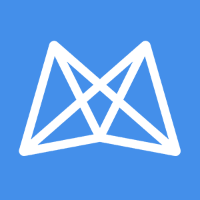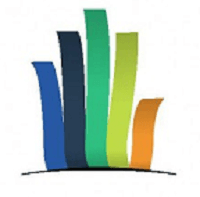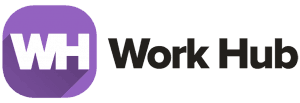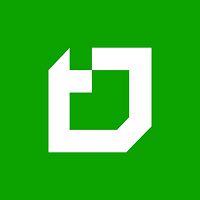Yes, most trustworthy resource scheduling software may be accessed from a variety of devices and platforms. This means you can use the software on your desktop computer, laptop, tablet, or smartphone, and it works with Windows, macOS, Android, and iOS. This kind of accessibility enables seamless communication and real-time updates no matter where you are, making it comfortable for users and their teams.
List of Best Resource Scheduling Software
Saviom ERM is an advanced resource management software that offers exceptional visibility into project resources. It provides crucial information on resource utilization, capacity planning, demand forecasting, and customizable reporting analytics. Ta...Read More Saviom
freispace, the leading Resource Scheduling and Project Planning software designed specifically for media post-production. This cutting-edge tool integrates all aspects of the post-production process including resource management, time tracking, and i...Read More freispace
Ganttic is a resource and project management software that offers a visual, customizable representation of your project portfolio and resource pool. Its efficient deployment process and user-friendly interface make it suitable for all types of teams...Read More Ganttic
GanttPRO - the essential Gantt chart tool for efficient project management. Easily control projects, from individual tasks to team collaborations. Set defined dates, assign tasks to team members, add milestones, and establish task relationships. Opti...Read More GanttPRO
Projector PSA is a premier Professional Services Automation Software that streamlines service-based businesses. Its advanced dashboard provides executives, delivery teams, and clients with a concise and user-friendly overview of important data. It se...Read More Projector PSA
Rendezvous NFS, your go-to solution for improving employee experience in the workplace. This advanced tool simplifies the process of booking meeting rooms and desks, monitors space usage, and efficiently manages visitors. With seamless integration wi...Read More Rendezvous NFS
Schedule It - the leading resource management and scheduling solution trusted by over 7000 happy customers. Our software offers a user-friendly interface with powerful features like drag-and-drop scheduling, conflict prevention, and automated skill e...Read More Schedule It
PlanningPME is a scheduling software that streamlines task and resource management for various industries. It offers customizable templates, seamless updates, and detailed reports to enhance efficiency and improve overall operations. With multi-platf...Read More PlanningPME
BookingLive is a booking software that streamlines the process of scheduling appointments and handling payments for businesses of all sizes. It is a highly reliable solution that is used globally and can easily integrate with your current systems, le...Read More BookingLive
KeyedIn is a Project Portfolio Management (PPM) software that empowers PMOs to effectively manage projects and drive successful outcomes. Our solutions provide real-time visibility into projects, aligns them with strategic goals, and allows for flexi...Read More KeyedIn
Hub Planner is a resource management software that allows you to fully manage your resources from anywhere. Utilizing a mobile-friendly interface, it offers real-time tracking and a calendar view of your projects. Stay organized and on track with eff...Read More Hub Planner
Paymo - your go-to project management solution for a streamlined project cycle. From planning and assignment to financial management, Paymo simplifies the process and keeps your team in sync with real-time collaboration and automatic task updates. Sa...Read More Paymo
MavenLink is a Project Management Software solution for businesses. Combining resource planning, task management, and project finances into one streamlined platform, MavenLink helps you stay organized and on track. Its customizable templates make pro...Read More MavenLink
10,000ft - a software that will revolutionize the way your teams work together. By simplifying task management, prioritizing projects, and maximizing resource usage, this tool ensures efficient project completion within set deadlines. With its robust...Read More 10,000 ft
Visual Planning: is the project management tool that enhances productivity and simplifies project execution. Featuring user-friendly functions for project planning, scheduling, and resource management, Visual Planning streamlines project management a...Read More Visual Planning
Float software is a tool designed to transform your project management approach. Its unrivaled features and user-friendly interface will enhance your performance and drive success for your projects. Say farewell to outdated methods and welcome a more...Read More Float
Talygen is a business management software that combines project management, CRM, time tracking, and HR management into one convenient platform. With customizable dashboards, efficient communication tools, and extensive reporting features, Talygen str...Read More Talygen
Journyx is a Time Tracking Software designed for businesses of all sizes. Its web-based platform offers a complete solution for tracking time, expenses, billable and non-billable hours, and managing employee databases and vacation/leave requests. Str...Read More Journyx
Kirona Work Hub solution to streamline your workflow processes. Our powerful software brings together your back office team, mobile workforce, and customers, resulting in improved efficiency and exceptional customer service. With Work Hub, effortless...Read More Kirona Work Hub
Teamdeck is a robust resource management software that integrates scheduling, time tracking, and leave management in one convenient platform. Renowned companies like Hill-Knowlton, Stormind Games, Circus Maximus, Wunderman Thompson, and NTT Data trus...Read More Teamdeck
Learn More About Resource Scheduling Software
- What Is Resource Scheduling Software?
- What Are The Recent Trends In Resource Scheduling Software?
- Benefits Of Using Resource Scheduling Software
- Important Factors To Consider While Purchasing Resource Scheduling Software?
- What Are The Key Features To Look For In Resource Scheduling Software?
- Why Do Businesses Need Resource Scheduling Software?
- How Much Time Is Required To Implement Resource Scheduling Software?
- What Is The Level Of Customization Available In Resource Scheduling Software?
- Which Industries Can Benefit The Most From Resource Scheduling Software?
- Conclusion
What Is Resource Scheduling Software?
Resource scheduling software is a sophisticated tool that assists firms in managing and allocating resources such as people, equipment, and buildings. It enables businesses to proactively plan and organize their resources in order to increase productivity, reduce conflicts, and optimize utilization. This program provides a centralized platform for enterprises to establish and manage schedules, allocate tasks and projects, track team availability, and measure progress.
With its user-friendly interface and advanced capabilities, resource scheduling software simplifies resource management, saving time and decreasing human errors. One of the primary advantages of adopting resource scheduling software is the ability to improve team collaboration and communication. Real-time updates and notifications keep team members aware of scheduling changes, ensuring everyone is on the same page.
Furthermore, resource scheduling software gives useful insights and data on resource usage, enabling firms to make data-driven decisions and better manage resources, resulting in increased efficiency and cost effectiveness. It also allows firms to spot gaps and potential conflicts in their schedules, preventing overbooking and costly delays. Depending on the demands of the business, resource scheduling software can include a variety of capabilities such as work prioritization, project management, time tracking, and reporting.
It can also be connected with other tools and software to provide a more comprehensive resource management solution. Overall, investing in resource scheduling software can lead to higher productivity, better resource allocation, enhanced communication and collaboration, and, ultimately, a more profitable and efficient firm. With so many options available, organizations should carefully consider and select the resource scheduling software that best meets their needs and budget.
What Are The Recent Trends In Resource Scheduling Software?
The business world is always evolving, and with it, there is an increasing demand for effective resource scheduling solutions. Resource scheduling software, often known as appointment scheduling or workforce management software, has become an indispensable tool for enterprises of all kinds. As technology progresses and consumer demands rise, resource scheduling software has seen a number of patterns arise over the years.
Let's explore, we'll go over some of the most important trends in resource scheduling software to consider before making a purchase decision.
1. Cloud-Based Solutions: One of the most significant trends in resource scheduling software is the transition to cloud-based solutions. This means that the program is hosted and accessible online rather than installed on individual devices. This has various benefits, including access from anywhere, real-time updates, and lower maintenance expenses.
2. Mobile Compatibility: With the proliferation of mobile devices and remote work, resource scheduling software has become more mobile-friendly. This enables managers and staff to use the software from their smartphones or tablets, making it easier to handle assignments and appointments while on the road.
3. Artificial Intelligence: Many resource scheduling software now includes artificial intelligence (AI) to optimize scheduling and automate repetitive chores. AI can evaluate data and forecast outcomes, allowing organizations to make better decisions and expedite scheduling operations.
4. Integration With Other Software: Modern resource scheduling software frequently integrates with other corporate programs, including project management software, CRM systems, and accounting tools. This provides for seamless data transfer and gives consumers access to all relevant information in one place.
5. Customization And Personalization: Personalization is becoming more significant in resource scheduling software. Businesses want solutions that can adapt to their specific demands and operations, rather than a one-size-fits-all approach. Customization options increase flexibility and optimize resource utilization.
6. Real-Time Analytics And Reporting: Resource scheduling software is increasingly including real-time reporting and analytics as basic features. This enables firms to monitor critical metrics, identify areas for improvement, and make data-driven decisions to optimise resource allocation.
7. Transition To Subscription-Based Pricing: With the rise of cloud-based solutions, many resource scheduling tools are now available as a subscription rather than a one-time purchase. This enables for more modest pricing alternatives, which frequently include regular updates and support.
Benefits Of Using Resource Scheduling Software
Resource scheduling software is an essential tool for every business or organization, providing numerous benefits that can boost efficiency, production, and overall performance.
Let's explore, we will provide you a thorough grasp of the benefits of using resource scheduling software, allowing you to make an informed decision when choosing the best solution for your individual requirements.
1. Streamline Scheduling Processes: One of the primary advantages of resource scheduling software is its ability to simplify the scheduling process. This means that, instead of using manual techniques like spreadsheets or paper timetables, you may manage and assign resources through a centralized system. This saves time and effort while also lowering the possibility of errors, double bookings, and conflicts.
2. Optimize Resource Use: Resource scheduling software enables you to effectively measure and manage the availability and utilization of your resources. Personnel, equipment, buildings, and any other assets necessary for your operations are all included. Having a comprehensive picture of resource utilization allows you to make more educated allocation decisions, avoid overbooking or underbooking, and guarantee that resources are used efficiently.
3. Increase Collaboration And Communication: Effective communication and teamwork are critical to the efficient operation of any firm. Resource scheduling software allows you to easily share schedules and updates with team members and stakeholders, ensuring that everyone is on the same page. Furthermore, many systems include features like texting and file sharing, which make it easier for teams to collaborate and stay connected.
4. Improve Time Management: Time is a valuable asset, and resource scheduling software may help you make the most of it. By correctly analyzing and managing the time spent on various tasks and projects, you can find areas for improvement and boost overall efficiency. This is especially useful for firms that bill clients based on time spent, as it enables precise and transparent invoicing.
5. Improve Decision Making: Resource scheduling software generates relevant data and reports to enhance decision-making. Businesses may make better judgments by examining usage patterns, trends, and performance indicators. This can be especially useful for projecting future resource requirements and making strategic decisions to improve operations.
6. Access Anytime And Anywhere: Cloud-based resource scheduling software enables users to access schedules and data from any location with an internet connection. This is especially advantageous for firms that use remote or mobile workers, as they can keep connected and up to date on schedules and assignments even when they are not physically there.
7. Scalability And Customization: As firms expand and adapt, their resource requirements may vary. Resource scheduling software is scalable and customizable, allowing organizations to add or adjust resources as needed. This guarantees that the software remains useful and relevant to businesses of all sizes and sectors.
Important Factors To Consider While Purchasing Resource Scheduling Software?
When it comes to selecting resource scheduling software, several crucial elements must be considered in order to make the best option for your company or organization. This program is intended to optimize and streamline your resource management procedures, making it critical to select a dependable and efficient solution.
Here are some crucial considerations to consider while assessing various resource scheduling software options:
1. Features And Functionality: The first step in selecting the appropriate resource scheduling software is to identify your individual needs and requirements. This will allow you to narrow down your selections and choose software that has the features and functionality that are most relevant to your business goals. Consider features such as resource and task management, team collaboration, time monitoring, and integrations with other applications.
2. Usability: Any software, including resource scheduling, must have an easy-to-use interface. It should be simple to navigate and understand, especially for people who lack technical knowledge. Look for software with a simple and intuitive design that streamlines the scheduling process and saves time and effort.
3. Scalability: Your company's needs and resource demands may change in the future, so choose software that can expand and adapt with you. Consider the software's maximum capacity for resources and tasks, as well as whether it allows you to add more users or upgrade to advanced capabilities as needed.
4. Customization Options: Because each organization has different scheduling requirements, it's critical to choose software that can be tailored to your individual demands. This includes the ability to define custom fields, templates, and workflows that are consistent with your business procedures.
5. User Permissions And Security: When it comes to resource scheduling, security is always a top consideration, just like it is with any product. Make sure the software includes user permissions and access controls to safeguard sensitive information and prevent unwanted access to your schedule data.
6. Availability And Support: Resource scheduling is a crucial component of any organization, therefore it's critical to select software that provides dependable uptime and support. Look for software that has a proven track record of availability and responsive customer assistance to resolve any issues or questions.
7. Price And Value: Resource scheduling software can range from free to enterprise-level pricing, so it's critical to set a budget and assess the value the software provides for the cost. Look for software that is reasonably priced, meets your business goals, and provides a high return on investment.
Ultimately, the ideal resource scheduling software for your firm will be determined by your specific needs and priorities. Keep these crucial considerations in mind and thoroughly assess your options to determine the best fit for your company's scheduling requirements.
What Are The Key Features To Look For In Resource Scheduling Software?
When it comes to successfully managing resources and increasing efficiency in a business or organization, resource scheduling software can be an invaluable tool. With so many options available on the market, it might be difficult to find the correct one. That is why it is critical to understand the major aspects to look for when selecting a resource scheduling software.
Here are the key features to bear in mind:
1. Customization And Adaptability: Each business has distinct requirements and workflows. The resource scheduling software should be customizable to meet the specific needs of your firm. This includes the flexibility to personalize fields, categories, and displays, as well as interact with other tools and systems.
2. Ease Of Use: No matter how powerful a software is, if it is difficult to use, it will be ineffective for your team. Choose resource scheduling software that is straightforward and user-friendly, with a basic interface and easy navigation.
3. Resource Management: The primary goal of resource scheduling software is to efficiently manage resources. This provides features like resource allocation, availability monitoring, and conflict resolution. Ensure that the software provides a complete approach to resource management.
4. Collaborative Features: In today's fast-paced, linked corporate environment, teamwork is critical to success. Look for resource scheduling software that enables team members to collaborate, share and monitor schedules, and make adjustments in real time, keeping everyone in sync.
5. Reporting And Analytics: Data is a vital tool for making informed decisions. Look for resource scheduling software that includes comprehensive reporting and analytics capabilities, allowing you to track and evaluate resource consumption and make data-driven decisions.
6. Mobile Access: As remote work becomes more popular, it's critical to find resource scheduling software that can be used from mobile devices. This means that your staff can remain connected and productive from any location, at any time.
7. Integration Capabilities: Resource scheduling software does not operate in a vacuum. It should be able to interface easily with other tools and systems, such as project management software, time tracking software, and CRM software. This enables a more efficient and streamlined workflow.
8. Scalability: As your organization expands, your resource scheduling requirements may change. Choose scalable software that can meet your organization's evolving needs and demands.
Why Do Businesses Need Resource Scheduling Software?
Resource scheduling software is a critical tool for modern firms seeking to streamline processes, increase efficiency, and boost overall production. This program lets firms to efficiently manage and allocate resources such as people, equipment, and materials. One of the primary reasons that firms want resource scheduling software is to minimize costly scheduling conflicts.
Without adequate scheduling, organizations risk double-booking resources or failing to use them to their maximum ability, resulting in delays, missed deadlines, and wasted resources. Businesses can utilize resource scheduling software to conveniently view and manage all of their resources in one location, ensuring that they are used to their full potential. Furthermore, resource scheduling software provides enterprises with a centralized platform for all their scheduling requirements.
This removes the need for several spreadsheets, calendars, and other manual scheduling methods, saving time and lowering the likelihood of mistakes. With all of their resources and schedules in one location, organizations can simply access and update information, make real-time changes, and remain on top of their schedules and responsibilities. Furthermore, resource scheduling software helps firms optimize their resource allocation.
It enables them to examine and estimate resource availability and demand, allowing them to make more informed decisions when allocating resources to various projects and tasks. This results in greater resource use, enhanced project management, and, eventually, more profitability. Furthermore, resource scheduling software enables businesses to better communication and collaboration.
Team members may access and update their schedules, see the availability of other team members and resources, and communicate via the program, eliminating the need for endless back-and-forth emails or phone conversations. This increases transparency and responsibility, resulting in a more unified and efficient team. Another key advantage of resource scheduling software is its capacity to supply businesses with useful information.
Businesses can use advanced analytics and reporting features to evaluate resource performance, identify areas for improvement, and make data-driven decisions about future resource planning. These insights can assist businesses in optimizing resource utilization and improving overall efficiency.
How Much Time Is Required To Implement Resource Scheduling Software?
The time required to implement resource scheduling software varies depending on several factors, including the size of the organization, the complexity of business activities, and the exact features and customisation needed. Implementing resource scheduling software can take anything from a few weeks to a few months.
The first stage of implementation is becoming acquainted with the software, creating user accounts, and compiling a database of resources and availability. This process can take a few days to a week, depending on the organization's size and the availability of relevant data. The next stage is to lay out the organization's business processes and customize the software to match them.
This may take several weeks, particularly for larger firms with complicated systems. After the setting is completed, testing and fine-tuning the program to ensure seamless operation may take a few weeks. During this stage, it is critical to involve all stakeholders and solicit feedback in order to make required revisions. Once the program has been fully configured and tested, it may be distributed to all relevant departments, and all users can get training.
This process may take many weeks, depending on the number of users and the complexity of the software. The overall time required to develop resource scheduling software ranges from 4-6 weeks for small firms to 2-3 months for bigger organizations. To leverage the benefits of the program, adequate time and resources must be allocated for a seamless implementation procedure.
What Is The Level Of Customization Available In Resource Scheduling Software?
One of the most important elements to consider when considering resource scheduling software is its amount of customization. The flexibility to customize the software to meet your individual company requirements can significantly increase its efficacy and total worth. So, what precisely does "customization" entail in this context? Resource scheduling software normally provides two degrees of customization: basic and advanced.
Basic customization allows you to adjust the software to your organization's own language, procedures, and branding. This may include the flexibility to change labels, colors, and logos to fit your company's branding and make the software appear more familiar to your workforce. Advanced customisation, on the other hand, allows you to tailor the software's features and usefulness to your specific business processes.
This includes establishing custom fields, introducing new features, and changing existing ones to meet your specific requirements. For example, you could want to include special filters or reporting options to better manage and analyze your resource allocation. The extent of customisation in resource scheduling software varies by provider. Some may include basic customization as part of their normal package, while others may require an additional pay for sophisticated customization.
To determine the greatest fit for your organization, you must thoroughly study your business requirements and assess the level of customization provided by various software solutions. Furthermore, examine the software's simplicity of customization. Can it be done by non-technical people, or will you need help from the provider's support staff? This can affect the cost and time necessary in adapting the software to match your requirements.
Which Industries Can Benefit The Most From Resource Scheduling Software?
Resource scheduling software has evolved as a crucial tool for firms of all kinds, allowing them to streamline processes and increase overall productivity. While it has proven advantageous to a variety of industries, certain sectors stand to benefit considerably from its capabilities and functionalities.
Let's explore, we'll look at which industries can benefit most from resource scheduling software.
1. Service-Based Industries: Healthcare, hospitality, consulting, and information technology are among the areas with the most demanding scheduling requirements. With a huge number of staff, clients, and projects to manage, resource scheduling software can be extremely beneficial in these businesses. The program simplifies resource allocation and management, assuring maximum usage and lowering the likelihood of overbooking or conflicts. Furthermore, it facilitates contact with clients and staff, resulting in increased customer satisfaction and employee efficiency.
2. Manufacturing And Construction Industries: Resource scheduling software can have a big impact in industries such as manufacturing and construction, where timetables and resource allocation are critical. The software allows project managers to establish precise timetables, track progress, and allocate resources to projects in real time. This leads to better project planning and execution, resulting in faster deliveries and higher profits.
3. Educational And Training Institutions: Educational institutions, such as schools, universities, and training centers, maintain a complex and ever-changing calendar of classes, tests, and events. They can use resource scheduling software to efficiently manage class schedules, assign rooms, and schedule exams, reducing confusion and disputes. Furthermore, the program facilitates communication with students and staff by delivering real-time schedule updates and modifications.
4. Transportation & Logistics: For transportation and logistics organizations, effective route planning and resource allocation are critical for on-time delivery and cost savings. Resource scheduling software can assist in developing ideal routes, assigning trucks or drivers, and monitoring vehicle availability. This improves fleet management and delivery times, resulting in higher customer satisfaction and lower operating costs.
5. Government Agencies: Government entities, such as hospitals, fire stations, and police units, frequently have complex shift scheduling needs. Resource scheduling software can assist these organizations in creating effective schedules, allocating staff to different shifts, and tracking availability and leave requests. This leads to better labor management and ensures that vital services are always properly staffed.
Conclusion
In conclusion, Resource Scheduling Software is a strong tool that can help any firm optimize its scheduling process and enhance overall productivity. This type of software, which includes features like as real-time availability tracking, automated scheduling, and customisable reporting, can help businesses of all sizes save time, cut expenses, and improve productivity.
Before making a purchase, consider your organization's specific scheduling requirements and budget. Consider your team's size, the complexity of your scheduling activities, and any additional features or integrations that may be required. Researching and comparing various resource scheduling software alternatives can also help you make an informed choice.
Look for user reviews, customer support options, and free trials to learn more about the software's features and usability. Additionally, try contacting the seller for a demo or consultation to determine if it matches your organization's specific needs. Investing in resource scheduling software is a long-term option that will provide several benefits to your firm. With careful study and effective implementation, this software can dramatically improve your scheduling process, thereby contributing to your company's overall success and growth.
Resource Scheduling Software FAQ's
Can Resource Scheduling Software Be Accessed Across Multiple Devices And Platforms?
Is Resource Scheduling Software Future-Proof And Adaptable To Emerging Technologies Like AI, Blockchain Or IoT?
Resource scheduling software is always evolving to suit the demands of modern enterprises, ensuring that it is future-proof and adaptable to new technologies. AI can intelligently allocate and optimize resources for optimal efficiency.
Furthermore, blockchain can enable safe and transparent data administration, whilst IoT can automate resource tracking and use. These technologies will expand the capabilities of resource scheduling software, keeping it relevant in an ever-changing technological context.
Is There A Free Trial Offered To Assess Resource Scheduling Software Before Committing?
Many resource scheduling software firms provide a free trial period to evaluate their product's features and performance before committing to a premium plan. This allows firms to assess the software's performance and suitability for their specific scheduling requirements. It is encouraged that you take advantage of these free trials to make an informed choice about whether the software is a good fit for your firm.
Does Resource Scheduling Software Offer Data Security Features And Meet Regulatory Compliance Standards?
Resource Scheduling Software prioritizes data security and guarantees regulatory compliance. It protects sensitive information with features like role-based access control, data encryption, and regular data backups. Additionally, it follows significant regulations such as GDPR and HIPAA. This protects the safety of your organization's data and compliance with data protection rules, resulting in a secure and dependable resource management system.
Can Resource Scheduling Software Integrate Seamlessly With Existing Tools And Platforms?
Yes, resource scheduling software can be effortlessly integrated with existing tools and platforms, increasing productivity and streamlining procedures. This may include communication tools such as email and messaging platforms, as well as project management systems and calendars.
By connecting with these systems, resource scheduling software may deliver real-time updates and automate scheduling chores, allowing teams to communicate and stay organized. This integration can also help to reduce redundant work and errors, saving time and increasing overall productivity.