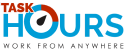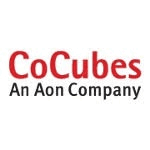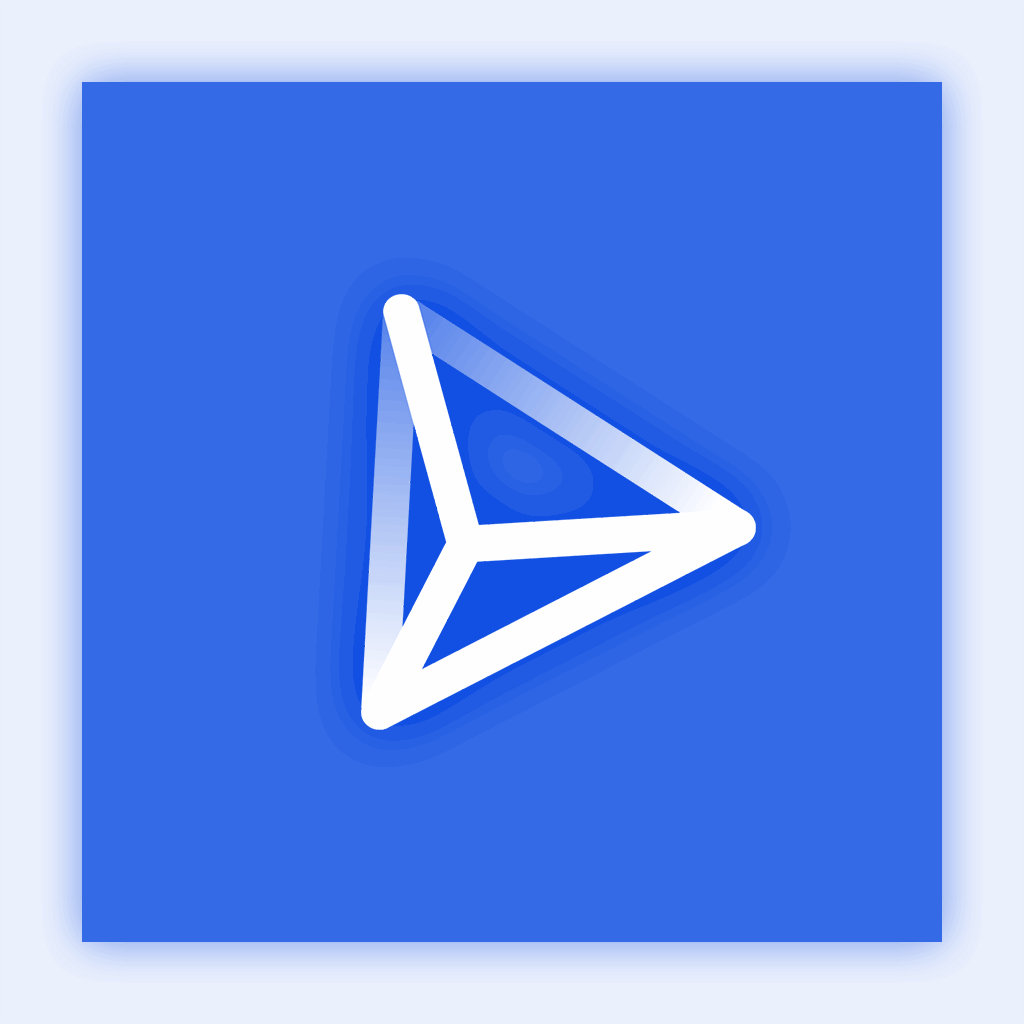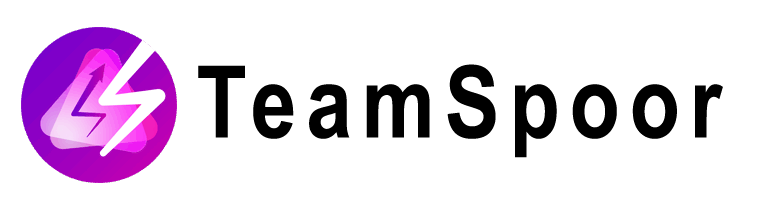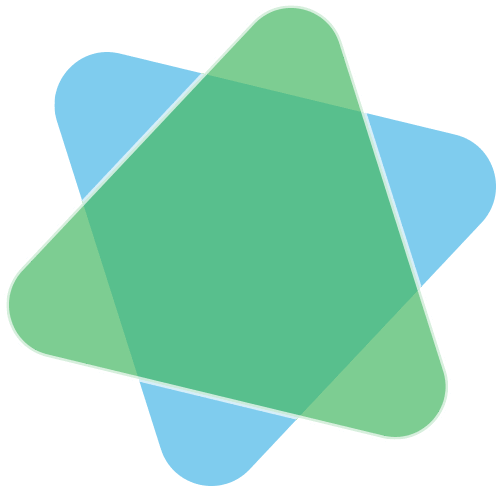Yes, most reporting tools are designed to be accessible from numerous devices and platforms. This enables users to access and analyze data from their chosen devices, such as laptops, tablets, and smartphones, regardless of operating system. Furthermore, many reporting technologies include cloud-based solutions, making it easier for users to access and share information across several devices and platforms.
List of 20 Best Reporting Tools
Vyapin Office 365 Reports – solution for Office 365 analytics, audit, compliance, and security! Say goodbye to manual PowerShell tasks and hello to comprehensive, automated reports. Streamline your office management with confidence, as Vyapin...Read More Vyapin Office 365 Reports
Task Hours, the premier choice for time tracking and productivity management. Keep a watchful eye on employee attendance and time usage with our real-time tracking and monitoring features. Streamline your workforce management with attendance tracking...Read More Task Hours
IAM is a resource access solution for modern businesses. This software streamlines user management, enhances security, and boosts productivity, tailored to meet the unique needs of your IT and HR departments. Say goodbye to complex operations and wel...Read More IAM
Test Evolve is a testing solution to take your process to the next level. Our powerful automation test engine and integrated studio application seamlessly work with your existing testing and audit tools. With a focus on Agile methodology, our all-in-...Read More Test Evolve
CoCubes is a Assessment & Examination software designed specifically for Agencies and SMEs. It provides a user-friendly online platform equipped with a variety of features such as Applicant Tracking, Assessments, Dashboard, Results Reporting, Time &...Read More CoCubes
Cyberquery is a Business Intelligence tool that enables companies to streamline operations, efficiently manage supply chains, and gain valuable real-time insights across a variety of industries. This powerful software empowers businesses in finance,...Read More Cyberquery
Koinly is a tax calculator for Bitcoin and cryptocurrency. Simplify the process of generating tax reports with seamless integration of accounts and wallets through API or CSV files. With Koinly, calculating capital gains becomes effortless and suppor...Read More Koinly
MITS Distributor Analytics is a online reporting solution for businesses. Powered by OLAP, it effortlessly handles massive amounts of data, reducing the burden on your team. With its mobile compatibility and versatile features, access crucial insight...Read More MITS Distributor Analytics
A Office 365 Audit Reports is the perfect solution for comprehensive usage analysis of yA Office 365 exchange online. Simplify yA O365 security and compliance management with A automated reports. Try it out for free for 15 days and experience the adv...Read More Office 365 Audit Reports
Datameer is a reporting platform designed to help businesses analyze data, track performance, and leverage predictive modeling. With a user-friendly interface and reliable customer support, Datameer empowers users to unlock meaningful insights from t...Read More Datameer
VISIBILITY.net is the leading solution for all-inclusive business management technology. Our innovative software enables businesses to maximize efficiency, enhance performance, and increase overall effectiveness. Its powerful product costing features...Read More VISIBILITY
Olark is a reliable and user-friendly live chat software designed to enhance customer communication and boost sales and support success. Our visually appealing platform enables effortless connection with customers, providing quick solutions to their...Read More Olark
TeamSpoor is your ultimate solution for efficiently managing field staff. With advanced features like live GPS tracking, automated reporting, and optimized route planning, it simplifies the management process. Seamlessly integrate with your CRM or ER...Read More TeamSpoor
Arena Calibrate solution for optimizing marketing performance analysis. This powerful software allows you to seamlessly integrate multiple data sources, track key performance indicators, and maximize your marketing budget. With automated insights and...Read More Arena Calbrate
Synergy Indicata, a software solution designed by Synergy International Systems. It provides a comprehensive platform for public-sector and nonprofit organizations to efficiently manage programs and grants, monitor progress, and assess impact. By uti...Read More Synergy Indicata
Stimulsoft Reports Server is a reporting solution that enhances the reporting process for businesses of all sizes. With user-friendly features for easy report creation, management, and distribution, it simplifies decision-making and increases product...Read More Stimulsoft Reports Server
Metrics Watch solution for hassle-free marketing reporting. Say farewell to tiring manual data analysis and welcome fully customizable templates, conveniently emailed directly to your clients. Our seamless integration with various marketing platforms...Read More Metrics Watch
PayrollPanda is a tool for streamlining your payroll processes. With its cutting-edge features, effortlessly generate monthly payroll, payslips, reports, and forms. Its seamless bank integration guarantees the effortless transfer of employee payments...Read More PayrollPanda
Seerene is a software analytics platform that revolutionizes development processes. By seamlessly integrating with various tools and methodologies, Seerene provides transparency, streamlines workflows, and boosts efficiencies. Equipping teams with va...Read More Seerene
Spreadsheet Server is an agile software that seamlessly integrates with your ERP system, enabling you to generate immediate financial and operational reports in Excel. Enhancing data organization and promoting smarter decision-making, this effective...Read More Spreadsheet Server
Learn More About Reporting Tools
- What Is Reporting Tools?
- What Are The Recent Trends In Reporting Tools?
- Benefits Of Using Reporting Tools
- Important Factors To Consider While Purchasing Reporting Tools?
- What Are The Key Features To Look For In Reporting Tools?
- Why Do Businesses Need Reporting Tools?
- How Much Time Is Required To Implement Reporting Tools?
- What Is The Level Of Customization Available In Reporting Tools?
- Which Industries Can Benefit The Most From Reporting Tools?
- Conclusion
What Is Reporting Tools?
Reporting tools are software applications that assist users in data collection, organization, and analysis in order to generate reports and visualizations. These technologies are critical for businesses of all sizes and industries because they give vital insights and data for decision-making. A effective reporting tool should be able to collect data from a variety of sources, including databases, spreadsheets, and web applications.
It should also include an easy-to-use interface that allows users to edit and customize data based on their individual requirements. One of the most important characteristics to look for in a reporting tool is the ability to generate a variety of reports, such as charts, graphs, tables, and dashboards. These visualizations help consumers better understand data and make data-driven decisions.
Furthermore, a reporting tool should allow users to schedule and automate report preparation and distribution, saving them important time and effort. When selecting a reporting tool, it is critical to assess its data security safeguards. With the growing threat of data breaches, protecting your data is a critical issue. Look for a technology that supports data encryption, access controls, and safe cloud storage.
Scalability is another crucial issue to consider when selecting a reporting tool. As a company expands, its data requirements will also increase. A decent reporting tool should be able to manage massive amounts of data while maintaining its speed and performance. Finally, price is an important factor to consider when choosing a reporting tool.
Some tools require a one-time purchase, while others work on a subscription basis. It is critical to select a tool that is within your budget and includes the capabilities required for your organization.
What Are The Recent Trends In Reporting Tools?
The reporting tools market has expanded significantly in recent years, as businesses rely more on data and analytics to make educated decisions. As a result, the demand for efficient, user-friendly, and adaptable reporting tools has increased, resulting in the introduction of various trends in this category.
Let's explore, we'll look at the latest developments in reporting tools and how they might help your organization.
1. Advanced Analytics Skills: As data becomes more readily available, businesses need reporting systems that not only give basic reporting but also advanced analytics skills. These technologies use techniques such as data mining and predictive analytics to extract insights and patterns from data, allowing businesses to make better informed decisions. Such applications frequently include machine learning techniques, making it easier for non-technical users to gain significant insights.
2. Integration With Big Data Technologies: Big data technologies like Hadoop and Spark have become critical for managing massive amounts of data. As a result, reporting tools are increasingly merging with these technologies to provide improved performance and scalability. This connectivity also enables firms to examine and report on data from numerous sources, providing a more complete picture of their data.
3. Mobile And Cloud Compatibility: As remote work and mobile device use have grown in popularity, there has been a surge in demand for reporting tools that are mobile and cloud compatible. This enables organizations to access and share reports on the go, enhancing cooperation and decision-making processes. Furthermore, cloud-based reporting systems have a cheaper total cost of ownership and greater flexibility in terms of data storage and access.
4. Visualization Techniques: Visualizations are an effective technique to show complex data in an intelligible fashion. As a result, reporting solutions are now including numerous visualization approaches, such as graphs, charts, and maps, to help consumers understand data more simply. Advanced tools also include interactive dashboards, which enable users to filter and alter data to acquire a better understanding.
5. Automation and Collaboration: Automation has emerged as a prominent trend in reporting systems, saving time while also lowering the danger of human error. Many applications now include options for automating report generation and distribution, freeing up users' time to focus on analysis and decision making. Furthermore, collaboration tools like real-time sharing and commenting enable teams to collaborate on reports, encouraging data-driven decision-making throughout the enterprise.
Benefits Of Using Reporting Tools
Reporting tools provide several benefits to firms of all sizes and industries. These tools are intended to assist you in gathering, organizing, and analyzing data so that you may make educated decisions and track critical performance measures.
Let's explore, we will discuss the top advantages of adopting reporting tools and how they might assist your firm.
1. Improved Data Visualization: One of the most significant advantages of using reporting tools is the ability to convert complex data into visual reports. These reports can take the form of charts, graphs, or dashboards, making it easier to identify trends, patterns, and outliers in your data. This visual depiction provides for faster and more effective decision making by rapidly identifying areas that require attention or improvement.
2. Time And Cost Savings: Manually gathering data and preparing reports can be laborious and time-consuming. However, reporting systems simplify the process, saving you valuable time and resources. These tools allow you to prepare reports in minutes rather than hours or even days. Furthermore, reporting tools can help cut the expense of hiring a specialist data analyst by handling data analysis and visualization on their own.
3. Real-Time Access To Data: Reporting tools enable you to monitor and track your important company indicators in real time. This real-time data can help you make timely and data-driven decisions because you have the most up-to-date information at your disposal. This is especially beneficial for firms that must react fast to shifting market conditions or make on-the-spot choices.
4. Customization & Personalization: Reporting tools provide extensive customization and personalization options, allowing you to tailor your reports to your individual requirements and tastes. You get to choose which data to include, how to visualize it, and how to deliver it to various stakeholders. This degree of adaptability ensures that you gain the most relevant and meaningful insights from your data.
5. Data Integration & Centralization: Most firms keep data across many systems and platforms, making it difficult to have a comprehensive understanding of their operations. Reporting tools can link with a variety of data sources, including databases, CRMs, and marketing platforms, to consolidate all of your data in one location. This not only saves time, but also assures that data is accurate and consistent throughout all reports.
6. Performance Tracking And Measurement: Reporting tools enable you to track and measure key performance measures, making it easy to evaluate your company's growth. You can create targets and goals, and then use these tools to track your progress toward those aims. This enables you to identify areas for improvement and make data-driven decisions that promote growth and success.
Important Factors To Consider While Purchasing Reporting Tools?
When selecting reporting tools, it is critical to evaluate a few important elements to ensure that you are investing in the best solution for your company's needs.
Here are some crucial considerations to consider while making your decision:
1. Budget: Before you begin researching and comparing reporting systems, you must establish a budget. Reporting tools can cost anywhere from free to thousands of dollars, so setting a budget can help you narrow down your alternatives and avoid overspending.
2. Features And Functionality: Different reporting tools have varying features and functionalities. It is critical to assess your business requirements and select a solution that provides the functionalities you desire. This can include data visualization, personalized dashboards, automatic reporting, and other features.
3. Compatibility And Integration: Make sure that the reporting tool you chose is compatible with your existing systems and can connect effortlessly. This will save you time and effort in the long run while also avoiding technological complications.
4. User-Friendly Interface: You don't want a reporting tool that is unnecessarily complex and difficult to use. Look for a tool with a simple interface that all employees, including those with no technological background, can use.
5. Customization Options: Each organization has distinct reporting requirements, so a one-size-fits-all solution may not be appropriate for you. Look for a reporting solution with customization possibilities, so you may personalize reports to your individual needs.
6. Data Protection: Data is critical to any business, so choose a reporting solution that assures your data's protection and privacy. Look for solutions that provide encryption and other security features to safeguard sensitive data.
7. Customer Support: Technical issues can occur at any time, so having dependable customer service is critical. Look for a reporting platform that provides 24-hour help and has an excellent reputation for addressing difficulties quickly.
By taking these criteria into account, you can make an informed selection and select a reporting solution that fulfills your business requirements and enables you to make data-driven decisions. Remember to conduct extensive research and evaluate many possibilities before making a final decision to guarantee you are receiving the greatest value.
What Are The Key Features To Look For In Reporting Tools?
When selecting a reporting tool, you should examine many critical elements to ensure that you are making an informed decision. These characteristics have an impact on both the tool's general functionality and its ability to suit your unique reporting requirements.
To assist you navigate the many options available, we've developed a list of key features to look for in a reporting tool.
1. Customizable Dashboard: A customizable dashboard enables you to tailor the appearance and arrangement of your reports to your preferences. This not only saves time, but also makes it easier to obtain and evaluate the information that is most important to you.
2. Drag-And-Drop Interface: Look for a reporting tool that has a drag-and-drop interface, allowing you to create reports without any technical expertise or coding abilities. This tool allows you to effortlessly add and arrange features in your reports, providing you complete control over their design and presentation.
3. Data Integration: An effective reporting tool should be able to work with a variety of data sources and formats. This allows you to gather data from other systems, like as CRM, accounting software, or spreadsheets, to generate comprehensive reports containing all of the relevant information.
4. Real-Time Reporting: The ability to generate real-time information is critical for monitoring your company's performance. Look for a reporting solution that can deliver real-time updates, allowing you to make informed decisions using the most recent data.
5. Interactive Visualizations: Visual aids such as charts, graphs, and maps can significantly increase the impact of your reports, making them more engaging and understandable. Look for a reporting solution that provides a variety of interactive visualization options to effectively present your data.
6. Collaboration Tools: If you work in a team, you should choose a reporting tool that includes collaboration features. This enables numerous people to access and edit the same report at the same time, encouraging collaboration and increasing productivity.
7. Scheduled Reports: A reporting solution that allows you to schedule reports will save you time and ensure that you obtain important business insights on a regular basis. This functionality also allows you to automatically distribute reports with stakeholders, keeping them updated without requiring any extra work.
8. Mobile-Friendly: In today's mobile-first environment, having a reporting tool that works on mobile devices is vital. This allows you to access and evaluate your reports on the road, increasing your flexibility and productivity.
Why Do Businesses Need Reporting Tools?
Businesses require reporting tools to track, analyze, and present data in an understandable manner. These tools are crucial for businesses to make educated decisions, increase performance, and achieve their objectives. To begin, reporting tools provide data to firms, allowing them to better evaluate their present performance and identify areas for development.
By collecting key performance indicators (KPIs), businesses can spot trends and patterns in their data, allowing them to make data-driven decisions to improve their processes and strategies. Second, reporting tools enable businesses to track progress toward their goals and objectives. Businesses that put up customisable reports may track their progress in real time and make required adjustments to stay on track.
This not only keeps people accountable, but also allows them to make proactive decisions to meet their goals. Furthermore, reporting tools provide the opportunity to visualize data in a variety of ways, including charts, graphs, and dashboards. This allows firms to obtain a better knowledge of their data and effectively communicate it to stakeholders.
Visual representations also make it easier to recognize trends and outliers, allowing organizations to pinpoint areas that require attention. Furthermore, reporting solutions offer firms a single repository for all of their data, minimizing the need for manual data entry and lowering the possibility of errors. This saves businesses time and resources while also ensuring that their data is accurate and up to date.
Furthermore, reporting tools provide advanced features such as data filtering, drill-down capabilities, and customisable analytics, enabling firms to delve deeper into their data and gain useful insights. These insights can then be used to discover areas for expansion and make data-driven decisions that give the company a competitive advantage.
In a word, businesses require reporting tools to analyze performance, monitor progress, visualize data, centralize data, and derive valuable insights. These technologies help firms optimize their operations, make educated decisions, and achieve their goals more effectively. Businesses can use reporting technologies to transform raw data into actionable insights, resulting in success.
How Much Time Is Required To Implement Reporting Tools?
When contemplating integrating reporting tools, it is critical to understand the time commitment required to make an informed decision. Implementation time varies widely based on the tool, your organization's demands, and the level of customization necessary. Implementing reporting tools typically takes 1-3 months.
This includes time spent researching, demoing various tools, and selecting the best one for your company. Once a tool has been chosen, the actual implementation procedure can last anywhere from 2 to 8 weeks, depending on the complexity of your data and reporting requirements. During this time, all stakeholders and departments must be involved to guarantee a seamless and successful implementation.
This could include data analysts, IT specialists, and business executives. Adequate training and onboarding should also be incorporated into the timetable, since users must be proficient in using the technology to its maximum capacity. It is also crucial to remember that the time required for deployment might be influenced by any integration requirements with current systems, as well as the availability of vendor support for the tool.
Overall, establishing reporting tools is a process that takes considerable thought and planning to yield the intended results. By calculating the time commitment and involving all key parties, you can assure a successful implementation that improves your organization's reporting capabilities and drives better decision-making.
What Is The Level Of Customization Available In Reporting Tools?
When it comes to reporting tools, the level of customisation is an important thing to consider. These technologies are intended to assist enterprises in collecting, manipulating, and analyzing enormous amounts of data in order to provide detailed reports and insights. The ability to tailor these reports to your individual requirements and preferences can significantly improve their efficacy and usefulness.
Most reporting solutions provide extensive customization options, allowing customers to personalize reports to their own company needs. This involves selecting the data to include, deciding on the report's layout and format, and even adding specific branding components like business logos and colors. Furthermore, many reporting tools include advanced customization features such as custom fields, filters, and dashboards.
Some reporting solutions even include drag-and-drop capabilities, allowing users to generate and edit reports without the need for technical coding knowledge. This can save time and money, allowing firms to focus on data analysis and informed decision-making rather than hours spent preparing reports. However, the level of customization allowed varies depending on the tool.
It is critical to carefully assess each reporting tool's customization possibilities to ensure that it matches your individual requirements. Consider the types of data you need to report on, how much control you want over the report style and appearance, and how easy it is to customize.
Which Industries Can Benefit The Most From Reporting Tools?
Reporting tools are vital for businesses across industries since they provide valuable insights and data analytics to help with decision-making and overall performance. Certain industries, however, can benefit more from reporting systems due to their unique requirements and constraints.
Let's explore, we'll talk about which industries can gain the most from reporting tools and how.
1. Marketing And Advertising: The marketing and advertising industries rely significantly on statistics to assess campaign success and make strategic decisions. Reporting tools provide comprehensive options for tracking and analyzing critical metrics including click-through rates, conversion rates, and ROI. This enables businesses in this area to maximize their marketing efforts and achieve better outcomes.
2. Finance: Financial institutions process large amounts of data on a regular basis, making it difficult to extract useful insights manually. Reporting tools enable quick access to financial data and include real-time dashboards, customisable reports, and predictive analytics. This enables finance professionals to make more educated judgments, recognize patterns, and forecast future trends.
3. Healthcare: Reporting tools are essential for assessing patient data, monitoring performance, and tracking healthcare outcomes. These solutions provide sophisticated reporting capabilities, such as risk assessment, quality metrics, and patient satisfaction scores. This assists healthcare institutions in identifying areas for improvement and enhancing patient care.
4. Retail: Retail enterprises confront fierce competition and ever-changing consumer trends. Reporting tools allow them to monitor sales performance, inventory levels, and consumer behavior. This improves inventory management, forecasting demand, and strategic planning for promotions and pricing.
5. Education: To improve student results, the education industry is increasingly implementing data-driven techniques. Reporting tools offer instructors vital information into student performance, attendance, and engagement. This allows them to identify problematic kids, monitor progress, and tailor learning approaches to individual requirements.
6. Manufacturing: Reporting tools assist manufacturers in optimizing production processes, lowering costs, and maintaining quality standards. These solutions enable real-time data analysis, inventory management, and supply chain insight. This allows manufacturers to streamline processes, make data-driven decisions, and maintain competitiveness.
Conclusion
To summarize, investing in a trustworthy reporting platform is critical for any firm trying to make data-driven decisions and stay ahead of the competition. As previously noted, there are several things to consider when selecting the best reporting tool for your firm, including data integration, visualization capabilities, and cost.
Furthermore, before making a purchase, analyze your specific business needs and priorities to ensure that you select a solution that corresponds with your goals and objectives. We hope this buyer's guide has provided you with useful information and helped you navigate the congested reporting tool market. Remember to properly investigate and test several choices before making a selection to ensure that you are making an informed decision that will benefit your organization in the long term.
Reporting Tools FAQ's
Can Reporting Tools Be Accessed Across Multiple Devices And Platforms?
Is Reporting Tools Future-Proof And Adaptable To Emerging Technologies Like AI, Blockchain Or IoT?
Yes, reporting tools are intended to be future-proof and adaptable to new technologies like AI, blockchain, and IoT. These tools are continually improving to stay up with the fast-changing technological scene.
Reporting solutions, which include advanced capabilities such as automated data analysis, machine learning, and real-time reporting, may readily interact with developing technologies to deliver important insights and analytics. This makes them an indispensable tool for businesses seeking to stay competitive in the digital age.
Is There A Free Trial Offered To Assess Reporting Tools Before Committing?
Yes, many reporting solutions include a free trial period in which consumers can try their capabilities and interface before making a commitment. This helps individuals and organizations to determine whether the solution fits their needs and adds value to their reporting requirements. It is encouraged that you take advantage of the free trial to gain practical experience and make an informed decision.
Does Reporting Tools Offer Data Security Features And Meet Regulatory Compliance Standards?
Yes, most reporting tools provide extensive data security and compliance capabilities to secure sensitive information. These features include access controls, encryption, data masking, and audit logs. Many reporting tools also meet regulatory requirements such as GDPR, HIPAA, and SOC 2. These safeguards not only protect important data, but also help firms meet compliance requirements and avoid hefty penalties.
Can Reporting Tools Integrate Seamlessly With Existing Tools And Platforms?
Yes, reporting technologies can work perfectly alongside existing tools and systems. Most reporting solutions integrate with major software and platforms, including CRM, project management, and data analytics applications.
This provides for a more efficient data transfer and eliminates the need for human entry. Many reporting tools additionally support API integration, allowing for unique integrations with certain tools or platforms. This guarantees that all of your data is integrated and readily available for reporting and analysis.