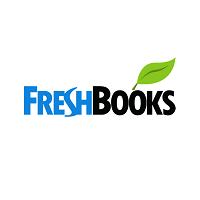Yes, most receipt scanning software is designed to work on different devices and platforms. This enables users to scan and manage their receipts on their preferred device, be it a PC, smartphone, or tablet. Before using the software, make sure it's compatible with your devices and operating systems. You can effortlessly keep track of your costs whenever and wherever you choose thanks to the software's cross-platform compatibility.
List of Best Receipt Scanner Software
Expensify is a leading expense management solution that aims to simplify and streamline the process of creating expense reports. Our mission is to eliminate the common frustrations faced by individuals and businesses when it comes to managing expense...Read More Expensify
FreshBooks Select is a recurring billing solution designed to support the success of your online business. With its intuitive features, creating invoices becomes hassle-free, leading to faster payments. Flexible subscription options let you efficient...Read More FreshBooks Select
Veryfi solution for streamlining your bookkeeping. With its secure document management system, Veryfi easily integrates with popular cloud storage, payroll, and productivity applications to enhance your financial processes. With advanced security mea...Read More Veryfi
ITILITE is the leading corporate travel and expense management tool that has been recognized and awarded by prestigious organizations such as G2, Wharton Economic Forum, and SuperStartups Asia. Our highly integrated platform streamlines the entire pr...Read More ITILITE
SparkReceipt solution designed to streamline business receipts and documents management. Utilizing cutting-edge AI technology, it simplifies expense and income organization. With cloud accessibility, global support, and complimentary access for basic...Read More SparkReceipt
MMC Receipt is a expense tracking software. Say goodbye to manual input and organizing receipts, this powerful tool allows for seamless scanning and automatic categorization. Effortlessly manage your finances and generate real-time reports, saving ti...Read More MMC Receipt
SimplyWise is a software that uses cutting-edge technology to revolutionize processes and enhance productivity. With its innovative solutions, SimplyWise empowers users to reach new levels of operational efficiency. Join our community and witness the...Read More SimplyWise
Basecone is an advanced software designed to streamline document management and accounting tasks. With its user-friendly interface and seamless integration capabilities, Basecone allows businesses to save time, reduce errors, and boost productivity...Read More Basecone
DizzyData: the revolutionary software that is revolutionizing data management. Our cutting-edge technology offers unparalleled solutions for data handling and analysis, replacing outdated processes with unparalleled efficiency and transformative resu...Read More DizzyData
KlearStack is the Intelligent Document Processing solution that harnesses advanced AI technology. With the power of machine learning, computer vision, predictive analytics, and NLP, KlearStack effortlessly extracts data from various document formats...Read More KlearStack
ItScans AI is a software that harnesses the latest technology to deliver unmatched precision and productivity. It revolutionizes conventional methods, setting a new benchmark for data analysis and streamlining processes. Stay ahead of the game with I...Read More ItScans AI
Informa, the powerful software that simplifies multi-API integrations and supports personalized digitalization efforts. Utilizing advanced technology, it seamlessly manages intricate calculations and automates manual tasks, boosting productivity and...Read More Informa
Receipt Lens revolutionizes the expense management industry with its cutting-edge technology, delivering unparalleled accuracy and efficiency. Our state-of-the-art software simplifies receipt management for businesses, optimizing operations and reduc...Read More Receipt Lens
Bilzo is a solution for retailers and consumers alike. Our high-tech app bridges the gap between retailers and consumers, creating a seamless shopping experience that strengthens customer loyalty and elevates your brand. With a strong emphasis on cos...Read More Bilzo
Learn More About Receipt Scanner Software
- What Is Receipt Scanner Software?
- What Are The Recent Trends In Receipt Scanner Software?
- Benefits Of Using Receipt Scanner Software
- Important Factors To Consider While Purchasing Receipt Scanner Software?
- What Are The Key Features To Look For In Receipt Scanner Software?
- Why Do Businesses Need Receipt Scanner Software?
- How Much Time Is Required To Implement Receipt Scanner Software?
- What Is The Level Of Customization Available In Receipt Scanner Software?
- Which Industries Can Benefit The Most From Receipt Scanner Software?
- Conclusion
What Is Receipt Scanner Software?
Receipt scanner software is a useful tool that allows users to digitize and save paper receipts, reducing the need for manual data entry and paper clutter. This software extracts crucial information from receipts using optical character recognition (OCR) and categorizes them for easier organization and retrieval. Receipt scanner software is usually available as a standalone application or as part of an expense management or accounting suite.
It can be utilized by individuals, corporations, and even accountants, making it a flexible option for a variety of requirements. One of the primary advantages of employing receipt scanning software is the potential to save time and effort. Users can save time and effort by automatically recording and categorizing receipt data. This not only speeds up the procedure, but also reduces the possibility of human error.
Furthermore, receipt scanner software provides a paperless option that is not only environmentally friendly but also useful for tracking and organizing receipts. It enables users to simply search for and retrieve receipts, making it a useful tool for record-keeping and tax purposes. Another benefit of this program is the ability to generate reports and expense summaries.
Advanced algorithms and data analytics can provide insights into spending habits and trends, allowing organizations and people to make more informed financial decisions. When choosing receipt scanner software, check for features like multi-platform compatibility, robust security measures, and integration with other software.
Comparing pricing plans and customer support options can also help you choose the greatest fit for your needs. In conclusion, receipt scanner software is an efficient tool for storing and organizing receipts. It not only saves time and effort, but also provides useful information for making sound financial decisions. You may select the best receipt scanner software for your needs by carefully examining your individual requirements and investigating the numerous solutions available.
What Are The Recent Trends In Receipt Scanner Software?
Receipt Scanner Software has revolutionized the way organizations and individuals operate. With the growing use of digital receipts and the necessity for efficient expense management, the demand for receipt scanner software has skyrocketed in recent years. The capabilities and features of receipt scanning software evolve in tandem with technological advancements.
We'll look at current trends in receipt scanner software to assist you make an informed selection when buying one.
1. Accuracy And Speed: One of the most notable improvements in receipt scanning software has been its accuracy and speed. These tools can now scan receipts and extract data properly and quickly thanks to AI and machine learning algorithms. This saves users time and effort while reducing the likelihood of human error.
2. Integration With Cloud Storage: Receipt scanner software is increasingly being integrated with cloud storage services such as Google Drive, Dropbox, and OneDrive. This enables customers to securely keep their digital receipts and view them from anywhere, making it an excellent alternative for firms with remote staff.
3. Mobile Applications: With the growing popularity of smartphones, several receipt scanner software companies now provide mobile applications. This enables customers to scan receipts on the fly and monitor spending in real time. This function is very useful for freelancers and business travelers.
4. OCR Technology: Optical Character Recognition (OCR) technology has revolutionized the receipt scanning software business. It enables the software to accurately read and extract data from receipts, hence removing the need for manual entry. This not only saves time, but also lowers the likelihood of errors.
5. Expense Tracking And Reporting: Most receipt scanning software now includes comprehensive expense tracking and reporting capabilities. This enables customers to categorize and evaluate their costs, identify trends, and make sound financial decisions.
6. Multi-Language Handle: As international business and travel become more common, receipt scanner software has begun to handle multiple languages. This implies that the program can recognize and extract data from receipts in a variety of languages, making it an ideal choice for global users.
Benefits Of Using Receipt Scanner Software
AskedJune 29, 2021 Receipt scanner software is a useful tool for people and organizations wishing to better manage their costs and financial data. With the growth of technology, the days of physically going through mounds of receipts and straining to keep track of spending are over. Receipt scanner software allows customers to quickly and simply capture their receipts, simplifying expense tracking and management.
One of the main advantages of using receipt scanning software is that it saves time. Manually going through receipts can be time-consuming and tiresome, diverting valuable hours away from more vital activities. With receipt scanner software, customers may scan their receipts with a single click and have them automatically organized and saved in digital format.
This not only saves time, but also lowers the possibility of human error in transcription and categorization. Aside from saving time, receipt scanner software allows users to stay organized and clutter-free. Users may conveniently access and track their costs by storing digital copies of receipts in a central area, eliminating the need to search through mountains of papers.
The software also enables for quick spending categorization and labeling, allowing customers to better manage their budget and expenditures. Another key advantage of employing receipt scanner software is its cost-effectiveness. The software allows users to save money on paper, ink, and storage space for actual receipts.
Furthermore, many receipt scanner software solutions support cloud storage, which allows users to retrieve their receipts from any device, removing the need for physical storage entirely. Furthermore, receipt scanner software often includes advanced functions like data extraction and expense report generating. These capabilities not only save time, but also provide consumers with useful information into their spending habits and budgeting decisions.
Important Factors To Consider While Purchasing Receipt Scanner Software?
When it comes to choosing receipt scanner software, there are a few key elements to consider before making a purchase.
Here are some crucial elements to consider while considering potential options:
1. Compatibility: The first thing to evaluate is how well your gadgets and operating system work together. Make sure the software you choose is compatible with the devices you intend to use it on, whether they are desktops, laptops, or smartphones. Also, make sure it supports the operating system you use.
2. Software Features And Functionality: The software's features and functionality are critical to its effectiveness. Look for features like multi-platform support, optical character recognition (OCR), and data export to accounting software. Make a list of the characteristics that your firm need and hunt for software that includes them.
3. Ease Of Use: The entire purpose of employing receipt scanner software is to streamline your workflow and save time. As a result, it is critical to select software that is user-friendly and simple to navigate. Look for user-friendly interfaces and guidance to ensure a smooth experience.
4. Security: Handling sensitive financial data requires a high level of security. Look for software that has data encryption, backup, and other security features to keep your data safe from unauthorized access.
5. Cost: The cost of the software is a critical issue, particularly for small organizations. Look for software that provides a free trial or demo version so you may try it before you buy. Compare the costs and features of various software to see which offers the most value for your money.
6. Customer Support: It is critical to have dependable customer service in case you encounter any problems. Look for software that provides various lines of support, such as phone, email, and live chat, and has a track record of responding quickly to client problems.
These considerations will help you narrow down your selections and select the finest receipt scanner software for your business. Before making a decision, carefully read reviews and compare features. With the correct receipt scanning software, you can save time while improving the accuracy of your financial records.
What Are The Key Features To Look For In Receipt Scanner Software?
When selecting the best receipt scanner software for your business or personal needs, there are numerous crucial things to consider. These capabilities will not only speed up and improve the accuracy of your scanning process, but will also assist you in successfully managing your receipts.
The following are the key things to look for in receipt scanner software:
1. OCR (Optical Character Recognition) Technology: One of the most important aspects of any receipt scanner software is its OCR technology. This allows the software to identify and extract critical information from receipts, such as the date, merchant name, and amount. Look for OCR software that is very accurate, as this will save you time and effort when manually entering data.
2. Multiple Input Options: Different organizations and individuals use a variety of receipt sources, including actual paper receipts, digital receipts, and email receipts. Look for receipt scanner software that accepts numerous inputs so you can effortlessly scan and store all of your receipts in one location.
3. Integration With Accounting Software: If you use accounting software to manage your accounts, search for receipt scanner software that works flawlessly with it. This allows you to effortlessly transfer information from your receipts to your accounting software, making the bookkeeping process more efficient.
4. Cloud Storage: Rather than needing to save mounds of paper receipts, use receipt scanning software that includes cloud storage. This not only saves physical space, but also allows you to easily view your receipts from anywhere and at any time.
5. Analytics And Reporting: Some advanced receipt scanning software has analytics and reporting capabilities, which provide insights into your spending habits and tendencies. This can help you make better financial decisions and manage your budget more successfully.
6. Automatic Categorization: Arranging and organizing receipts can be time-consuming. Look for software that supports automatic categorization, which sorts receipts into distinct categories based on the merchant or spending type.
7. Mobile Accessibility: In today's digital world, mobile accessibility is critical, even for receipt scanning software. Look for software that includes a mobile app so you can scan and access your receipts on the go.
By taking these main aspects into account, you can find the receipt scanner software that best matches your demands and streamlines your receipt management process. Remember to read reviews and compare costs before making a final purchasing decision.
Why Do Businesses Need Receipt Scanner Software?
Receipt scanner software is a crucial tool for organizations of all kinds, allowing them to automate their cost management operations while saving time and resources. With the rise of digitalization, the days of manually storing and sorting receipts are over. Today, receipt scanner software provides a simple and effective way for businesses to track their spending. So, why does a firm need receipt scanner software?
Let's look at the top reasons:
1. Eliminates Manual Data Entry: Receipt scanner software eliminates the need for manual data entry, which is both time-consuming and error-prone. With receipt scanner software, all you have to do is scan the receipt, and the software will extract and save all of the relevant information. This saves time while also ensuring data entry correctness.
2. Reduces Paper Clutter: Businesses deal with a high volume of receipts on a regular basis, which causes paper clutter and increases the danger of losing essential documents. Receipt scanning software enables organizations to become paperless by saving all receipts digitally. This not only saves physical storage space, but also makes it easier to find receipts when needed.
3. Organizes Expenses: Receipt scanner software enables firms to manage their spending in a systematic and structured manner. The software lets users to classify expenses, make notes, and attach receipts to specific transactions, making it easier to track and evaluate spending. This can provide significant insights into where the company is spending money and aid in budgeting and financial planning.
4. Improves Expense Management: Managing expenses manually can be difficult, especially for firms with a high volume of transactions. Receipt scanner software simplifies expenditure management by centralizing and organizing all receipts. This provides organizations with a thorough overview of their spending, allowing for more effective expense management and control.
5. Increases Efficiency: Automating the receipt management process allows firms to save a substantial amount of time and resources. Receipt scanner software allows staff to concentrate on more important activities, resulting in more production and efficiency. This can help the company's overall growth and success.
How Much Time Is Required To Implement Receipt Scanner Software?
The time necessary to adopt receipt scanner software varies based on a number of factors, including the size of your organization, the level of customization required, and the effectiveness of your existing system. On average, it can take between a few days and a few weeks to fully develop and integrate the program into your existing operations. Before you begin the implementation process, you should properly examine your company's needs and goals.
This will help you evaluate which software features and functionalities are critical for your organization and which may be altered or adjusted to meet your specific needs. Once you have a comprehensive grasp of your company's requirements, you may begin the implementation process. This normally includes installing the software, creating user accounts, and configuring it to match your individual requirements.
Larger firms may need to deal with a dedicated implementation team from the software vendor, whilst smaller enterprises may be able to do it themselves. The time necessary for training and onboarding varies based on the complexity of the software and your employees' expertise with comparable technologies.
Some receipt scanner software vendors provide online training materials and customer support to help reduce the time and effort required for onboarding. It's worth noting that the time and resources spent on adopting receipt scanner software can result in long-term time savings and greater efficiency. The software automates the receipt management process and eliminates the need for manual data entry, saving your company time and resources in the long term.
What Is The Level Of Customization Available In Receipt Scanner Software?
Receipt scanner software varies in terms of customisation, as different software programs provide different features and possibilities for users to modify their experience. In general, receipt scanner software offers three levels of customization: basic, advanced, and premium. Basic customization choices in receipt scanner software include selecting a scanning mode (e.g., color, grayscale, black and white), specifying a default file format (e.g., PDF, JPEG), and selecting a language for the software interface.
These fundamental adjustments are commonly included in most receipt scanning software applications and are simple to access and modify. Advanced customization options provide increased flexibility and control over the scanning process. These may include the ability to scan numerous receipts at once, change the scan settings for different types of receipts (e.g., long receipts, fading receipts), and crop or rotate scanned photos for improved quality.
Some receipt scanner software also allows users to add custom fields or tags to each scanned receipt, making it easier to organize and manage. Premium customization options provide the most advanced capabilities and are often found in more expensive receipt scanner software solutions. These could include optical character recognition (OCR) capabilities, which enable users to extract data from scanned receipts and export it to a spreadsheet or accounting program.
Premium software may additionally include integration with cloud storage services, as well as specialized reporting and analytics options for more detailed spending analysis. Buyers must examine their needs and budget when deciding on the level of customization provided by receipt scanning software. Basic customization may be sufficient for individuals or small enterprises with a few receipts to scan, however larger organizations or those with more sophisticated requirements may benefit from advanced or premium solutions. It is also critical to ensure that the program is compatible with the sort of device it will be used on (e.g., computer, smartphone) and operating system.
Which Industries Can Benefit The Most From Receipt Scanner Software?
Receipt scanner software is an invaluable tool for firms in a variety of industries. This adaptable program simplifies receipt administration, saving up time and resources for more critical duties.
Let's explore, we'll look at which sectors can profit the most from employing receipt scanner software.
1. Retail & E-commerce: Retail and e-commerce organizations process multiple transactions per day, each of which generates a paper or digital receipt. Keeping track of all these receipts might be a challenging chore. Retailers can use receipt scanner software to scan and save receipts digitally, allowing for improved organization and access when needed. This not only saves time and effort, but also reduces the likelihood of losing critical receipts.
2. Hospitality: The hospitality business, which includes hotels, restaurants, and event venues, can also profit from employing receipt scanning software. With a large number of transactions and guests, maintaining receipts from several sources can rapidly become daunting. Receipt scanner software enables hospitality organizations to digitize and retain receipts, making it easier to track spending, balance accounts, and manage taxes.
3. Accounting And Bookkeeping Firms: Accounting and bookkeeping organizations can employ receipt scanner software to streamline the typically time-consuming process of managing client receipts. Instead of combing through paper receipts, accountants and bookkeepers may use the program to scan and digitize them, making it easier to manage and track spending for their clients. This not only saves time and lowers the possibility of human error, but it also boosts overall efficiency and customer happiness.
4. Real Estate: Real estate salespeople frequently deal with a high variety of expenses, ranging from marketing materials to client dinners. Keeping track of all of these expenses can be difficult, particularly when it comes to organizing receipts. Real estate agents can use receipt scanner software to swiftly scan and categorize receipts, making it easier to track expenses and report them for tax purposes.
5. Freelancers And Small Business Owners: Many freelancers and small business owners must manage their own expenses. This can be a time-consuming and laborious process, detracting from other vital activities. Receipt scanner software is a game changer for these people since it allows them to swiftly scan and save receipts, making spending management and tax reporting much easier.
Conclusion
Finally, selecting the best receipt scanner software for your business or personal needs will significantly enhance productivity, organization, and cost tracking accuracy. Given the variety of alternatives available, it is critical to carefully assess your individual requirements and prioritize elements that will simplify your receipt management process.
Features like optical character recognition (OCR), cloud storage, and expense classification can help you save time and effort when manually entering and organizing data. It is also critical to ensure that the software you select is user-friendly and works with your devices and operating system. Cost, customer service, and security are among important elements to consider while making a purchase. We hope our buyer's guide has offered useful information and will help you select the best receipt scanner software for your needs.
Receipt Scanner Software FAQ's
Can Receipt Scanner Software Be Accessed Across Multiple Devices And Platforms?
Is Receipt Scanner Software Future-Proof And Adaptable To Emerging Technologies Like AI, Blockchain Or IoT?
Receipt scanner software is constantly changing to incorporate upcoming technologies such as AI, blockchain, and IoT. Many recent receipt scanner software packages already include AI features to boost accuracy and data extraction.
Additionally, blockchain technology allows users to securely store and access scanned receipts. Receipt scanners can now be integrated with smart devices for smooth document management as IoT becomes more popular. As a result, receipt scanner software is both forward-thinking and adaptive to new technology.
Is There A Free Trial Offered To Assess Receipt Scanner Software Before Committing?
Yes, most receipt scanner software provides a free trial period in which users can evaluate the program before committing. Users can test out the functionality, user interface, and compatibility with their devices. It also allows them to assess whether the software satisfies their specific requirements. It is recommended that you use the free trial to determine whether the receipt scanner software is a good fit for you.
Does Receipt Scanner Software Offer Data Security Features And Meet Regulatory Compliance Standards?
Receipt Scanner Software often includes data security safeguards that secure sensitive information like credit card numbers and personal information. These features could include encryption, safe cloud storage, and multi-factor authentication. Furthermore, many receipt scanner systems adhere to regulatory requirements like as GDPR and HIPAA, guaranteeing that your information is handled securely and compliantly. It is critical to investigate and select reliable receipt scanner software that prioritizes data security and regulatory compliance.
Can Receipt Scanner Software Integrate Seamlessly With Existing Tools And Platforms?
Yes, receipt scanner software is designed to work easily with a wide range of existing tools and platforms. Whether you use accounting software, document management systems, or expenditure monitoring apps, most receipt scanning software provides simple and simplified integration choices.
This means that the information and data acquired by the receipt scanner can be transmitted and used in your existing systems, making it a straightforward and effective way to manage receipts and financial information.