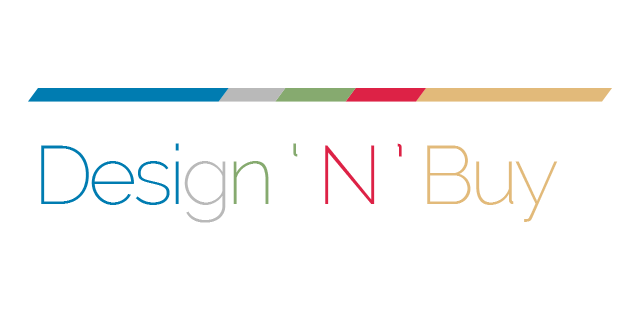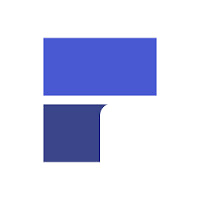Yes, print management software is meant to be accessible from a variety of devices and platforms. The program is compatible with both desktop and mobile devices, allowing users to manage printing duties from anywhere. Cloud-based solutions enable users to access software from any internet-connected device, independent of operating system. This enables seamless printing across several devices, increasing efficiency and productivity.
List of 20 Best Print Management Software
B2C PrintShop is a web-to-print platform designed to elevate your online printing business. With its user-friendly online editing, flawless integration with your eCommerce platform, and a responsive layout, B2C PrintShop streamlines your print servic...Read More B2C PrintShop
PressWise is a print estimating solution that streamlines your workflow management and online printing processes. Our software allows for self-hosting on your servers, giving you full autonomy over your data and operations. Say goodbye to buying mult...Read More PressWise
Print Manager Plus - a print management solution that transforms the way businesses monitor and manage printing. With real-time tracking, cost analysis, eco-friendly reporting, and mobile printing capabilities, this software streamlines processes, sa...Read More Print Manager Plus
Flip PDF is a tool for converting regular PDF documents into engaging HTML5 flipbooks with ease. With a wide range of personalized templates and seamless integration of multimedia features, enhance your digital publications like never before. See the...Read More Flip PDF
PaperCut is a print management software that ensures secure and seamless printing on all devices and platforms. With a track record of over 100 million satisfied users, it simplifies printing tasks, reduces waste, and promotes sustainability. From bo...Read More PaperCut
Meet Klopotek is a tool for publishers to efficiently manage their books, campaigns, and catalogs. By simplifying the product planning and management process, Klopotek enables publishers to boost productivity and stay competitive in the ever-changing...Read More Klopotek
QuarkXPress is graphic design software that allows you to effortlessly create stunning and professional materials. With an extensive collection of tools and templates at your disposal, you can easily master the art of typography. In addition to print...Read More QuarkXPress
Ellty is a online graphic design tool for creating eye-catching graphics. With its intuitive drag-and-drop interface and professionally designed templates, even beginners can design stunning graphics effortlessly. Elltys advanced editor guarantees pr...Read More Ellty
ERPress is a software designed to improve the efficiency of emergency response operations. Equipped with powerful capabilities for real-time data analysis, intuitive interface, and reliable communication tools, this innovative platform facilitates sw...Read More ERPress
HDPOS smart for bookstores is a Point of Sale and inventory management software that offers a user-friendly and comprehensive solution. With advanced features at an affordable price, say goodbye to expensive options and streamline your billing proces...Read More HDPOS smart For Book Store
e-automate is a software solution for office technology dealers. Trusted by top industry players, it provides a comprehensive set of tools to streamline business operations. From streamlined inventory management to efficient service dispatch and deta...Read More e-automate
Printers Plan is a print management software designed for print and mail shops. With its integration with web-to-print solutions, it enhances efficiency while reducing labor costs, making it an essential asset for modern printing businesses. Its seam...Read More Printers Plan
PrintPLANR is a print management software designed specifically for printing, promotional, and signage businesses. Featuring a user-friendly interface and advanced features, it simplifies tasks like quoting, job tracking, and inventory management. Bo...Read More PrintPLANR
Newspaper Manager, the premier publishing software in the industry. This cutting-edge platform includes a comprehensive publishing CRM that integrates all aspects of sales, advertising, ad order entry, production, billing, digital pagination and edit...Read More Newspaper Manager
All-in-One Designer HTML5 solution for printers seeking to establish their online presence. With its comprehensive web-to-print storefront software, equipped with a user-friendly design studio and e-commerce shop capabilities, this software can be fu...Read More All-in-One Web2Print
Shorthand is a platform that enables you to create captivating multimedia stories for your online audience, without any prior coding knowledge. With a prestigious client list including BBC, Honda, Business Insider, and Doctors Without Borders, our to...Read More Shorthand
PDFelement is a PDF editing solution that outshines Adobe. With Wondershare PDFelement, effortlessly edit graphics, experience enhanced OCR capabilities, and seamlessly open, read, and fill XFA-based forms. Say goodbye to complicated processes and ta...Read More PDFelement
Lucidpress is graphics creation platform that enables users to produce high-quality print, mobile, and web content. Boasting a satisfied user community of over 4 million, it offers a user-friendly drag-and-drop editor, smooth social media sharing, an...Read More Lucidpress
Joomag is a complete digital platform designed for businesses of any size. It provides a comprehensive solution for content marketing, digital publishing, communication, and sales engagement. With Joomag, businesses can easily produce, distribute, me...Read More Joomag
Rocketprint - the leading web-to-print solution that will revolutionize your business. Our intuitive tools and seamless integration will boost revenue, streamline workflow, and provide exceptional customer support. Upgrade your print operations with...Read More Rocketprint
Learn More About Print Management Software
- What Is Print Management Software?
- What Are The Recent Trends In Print Management Software?
- Benefits Of Using Print Management Software
- Important Factors To Consider While Purchasing Print Management Software?
- What Are the Key Features To Look For In Print Management Software?
- Why Do Businesses Need Print Management Software?
- How Much Time Is Required To Implement Print Management Software?
- What Is the Level Of Customization Available In Print Management Software?
- Which Industries Can Benefit The Most From Print Management Software?
- Conclusion
What Is Print Management Software?
Print Management Software, often known as Print Management Systems or Print Control Software, is a software solution designed to assist businesses in managing and optimizing their printing infrastructure. It offers a unified platform for monitoring, controlling, and tracking all printing activity within a company, regardless of the number of printers and devices used.
This sort of software includes a variety of capabilities such as print job routing, user authentication, cost allocation, and print job tracking. It also enables businesses to create printing policies, schedule automated printing jobs, and generate extensive information on print usage and expenses. One of the primary objectives of Print Management Software is to reduce printing expenses while increasing efficiency. Businesses that use printing rules can manage and reduce needless printing, resulting in cost savings and a more sustainable printing environment.
Furthermore, Print Management Software has security capabilities to prevent unwanted access to critical documents and assure compliance with data privacy rules. This extra degree of security is critical in today's digital age, when data breaches and cyber attacks are on the rise. It is worth noting that Print Management Software is compatible with a wide range of printers, including both desktop and network printers, making it appropriate for organizations of all sizes and industries.
What Are The Recent Trends In Print Management Software?
Print management software is a crucial tool for organizations of all sizes, and as technology advances, so do the software options on the market. To make an informed decision, buyers should be aware of current trends in print management software.
Here, we'll look at the major trends influencing the print management software business.
1. Cloud-Based Solutions: Cloud-based print management software has gained popularity in recent years. This trend allows organizations to have remote access to their print projects, which is very useful for mobile businesses. Cloud-based solutions enable easy scalability and cost-effectiveness by eliminating the need for pricey hardware and maintenance.
2. Mobile Printing: With the development of remote work and the ever-increasing use of mobile devices, print management software that supports mobile printing is quite popular. This function enables employees to print from their mobile devices, making it easy for those who are frequently on the move. Furthermore, mobile printing offers secure printing options, which protect the confidentiality of sensitive information.
3. Integration Of Document Management Systems: Many businesses are now choosing for print management software that connects with their current document management system. This integration enables seamless document and print management, making it easier for businesses to organize, store, and retrieve information while managing print jobs effectively.
4. Security Features: When it comes to managing print jobs, organizations prioritize security. As a result, print management software with advanced security features like user identification, secure release printing, and encryption are gaining popularity. These features protect important papers from unauthorized access.
5. Artificial Intelligence (AI) And Machine Learning (ML): AI and machine learning are changing the print management software business. Print management software can employ AI and ML to analyze printing trends and resources, making printing more efficient and cost-effective. This trend also enables predictive maintenance, which reduces downtime while saving organizations money in the long run.
Benefits Of Using Print Management Software
Print management software is a crucial tool for organizations of all kinds, providing numerous benefits that can help streamline printing processes and reduce costs. This program, which is designed to efficiently manage printing operations and devices, allows enterprises to optimize their print infrastructure and workflows.
Let's explore, we will look at the top benefits of adopting print management software, allowing you to make an informed decision about using this solution in your firm.
1. Cost Savings: One of the key advantages of print management software is the potential for substantial savings. Businesses that obtain visibility and control over their print usage can make informed decisions to avoid needless printing, saving money on paper, toner, and maintenance. Furthermore, many print management software packages provide cost tracking capabilities, allowing businesses to monitor and assign printing spending to specific projects or departments.
2. Increased Efficiency: Print management software automates numerous manual printing activities, giving staff more time to focus on other business-critical duties. Print management software saves time and effort by providing features such as scheduled printing, mobile print support, and automatic job routing. This increased efficiency leads to better productivity and less downtime, making it an ideal choice for firms trying to optimize their workflow.
3. Improved Security: Sensitive documents and data are frequently printed in the office, thus firms prioritize security. Print management software includes strong security measures to help prevent unauthorized access and preserve sensitive data. Pull printing, which requires employees to authenticate themselves before releasing print jobs, and secure release, which guarantees that documents are only printed when the user is physically present at the printer, are key security features.
4. Print Accountability: Many firms struggle to manage print expenditures and consumption. Print management software allows you to track and monitor print usage, providing significant insights into the print patterns of individual employees and departments. With this information, businesses may develop rules and workflows to better manage print expenses and promote responsible printing habits.
5. Single Management: Print management software creates a single platform for managing all printing devices, allowing IT teams to remotely monitor and troubleshoot difficulties. This feature significantly saves the time and resources necessary to manage printers separately while also simplifying the process of adding or deleting printers from the network. Centralized administration also enables more efficient device maintenance and updates, reducing disruptions to normal operations.
Important Factors To Consider While Purchasing Print Management Software?
When it comes to managing printing processes, the correct print management software may make all the difference in terms of efficiency, cost savings, and operational streamlining. However, with so many options on the market, selecting the correct print management software can be a challenging endeavor.
To guarantee that you invest in the finest solution for your company, here are some crucial aspects to consider when selecting print management software:
1. Compatibility And Integration: Before making a purchase, make sure that the print management software is compatible with your current hardware and software systems. It should interact effortlessly with your printers, network, and other software tools to eliminate compatibility concerns and maintain optimal performance.
2. Features And Functionality: Different print management software provides a wide range of features and functionalities to meet the specific needs of each organization. Some key features to check for include print tracking and monitoring, print quotas, print job routing, cost allocation, and mobile printing. Evaluate your business requirements and select software that includes the functionality you desire.
3. User-Friendly Interface: The software's interface should be simple and straightforward for your staff to navigate and use. A complex and difficult-to-use system can cause user dissatisfaction and reduce productivity, so select a solution with a basic and plain interface.
4. Security: Because printing involves the handling of sensitive information, security should be the first consideration when choosing print management software. To safeguard your sensitive information from unauthorized access, make sure the software includes strong security features like as user identification, secure release printing, and encrypted data communication.
5. Scalability: As your company expands, your printing needs will also grow. Thus, it is critical to invest in print management software that can scale with your company's needs. This will spare you the trouble of investing in a new solution in the future.
6. Customer Assistance: Technical issues can emerge at any time, and having dependable customer assistance will help you avoid downtime and frustration. Before making a purchase, examine the provider's customer support options and check that they give timely and effective assistance.
7. Cost: Finally, examine the whole cost of the software, which includes the initial investment, maintenance costs, and any further expenses. A software that has all of the needed capabilities at a fair price may be a more cost-effective choice in the long run.
What Are the Key Features To Look For In Print Management Software?
Print management software is an effective tool for helping organizations streamline their printing processes and save money on superfluous printing costs. However, with so many options on the market, it can be difficult to evaluate which software is ideal for your organization.
To make your decision-making process easier, these are the essential characteristics you should look for in print management software:
1. Centralized Print Management: Efficient print management software should let you control and monitor all of your printers from a single location. This not only saves time, but also gives you more control over printing prices and resources.
2. Print Tracking And Reporting: One of the most important characteristics to look for in print management software is the ability to track and report on printing operations. This includes print quantities, document kinds, and associated expenses. This data can help you uncover cost-cutting and optimization opportunities.
3. User Authentication And Access Control: Print management software should have strong user authentication and access control capabilities. This allows you to restrict printing permissions to specific individuals or departments, ensuring that sensitive documents are only accessible to authorized people.
4. Mobile Printing: With the rise of mobile devices in the office, it is critical to have print management software that supports mobile printing. This feature allows employees to print from their smartphones or tablets while not connected to the workplace network, enhancing productivity and flexibility.
5. Integration With Current Systems: When selecting print management software, it is critical to examine compatibility and integration with current systems, such as document management software or ERP systems. This provides a smooth workflow and prevents disturbances in your existing procedures.
6. Automated Print Rules: The ability to define and automate print rules is another important feature to look for in print management software. This allows you to adjust print parameters, such as duplex printing or color printing restrictions, to save paper and ink.
7. Cost Allocation And Budgeting: Another important factor to consider is cost allocation and budgeting abilities. Good print management software should provide extensive cost allocation tools that allow you to allocate printing costs to specific departments or projects for more accurate budgeting and tracking.
8. Cloud-Based Printing: Cloud-based printing is a convenient and cost-effective tool that allows you to use printers and documents from any location with an internet connection. This is especially useful for businesses with remote or mobile personnel.
9. User-Friendly Interface: Finally, print management software should have an easy-to-use interface. This will make it easier for staff to utilize the program, saving them time in training and enhancing overall efficiency.
Why Do Businesses Need Print Management Software?
Today's businesses rely largely on printed documents for communication, marketing, and daily operations. However, overseeing the printing process can be time-consuming and costly. Print management software may help businesses of all sizes streamline and simplify their print management processes. One of the primary reasons firms use print management software is to obtain greater control and visibility over their printing processes.
This software allows organizations to measure and monitor their printing expenses, including the amount of prints, copies, and scans produced. This allows them to find inefficiencies or areas for improvement in their printing operations, resulting in cost savings. Furthermore, print management software allows organizations to implement printing rules and constraints, such as requiring duplex printing or limiting color printing, in order to avoid wasteful printing and save money.
Furthermore, remote access and monitoring capabilities allow enterprises to manage their printing activity across numerous devices and locations, increasing efficiency and control. Another important aspect where print management software may help is by boosting print security. With the development of cyber risks, organizations must protect their sensitive information, and print management software assists with this by giving secure printing alternatives.
This includes user authentication, document encryption, and secure release printing, which requires the user to enter a PIN or swipe a card to release a print job while maintaining secrecy. Print management software, in addition to optimizing print processes and improving security, helps to ensure environmental sustainability. Businesses can lower their carbon footprint and contribute to a cleaner work environment by eliminating needless printing and encouraging more eco-friendly printing methods such as double-sided printing and the use of recycled paper.
How Much Time Is Required To Implement Print Management Software?
The time required to establish print management software varies based on a number of factors. The implementation procedure can last anything from a few days to many weeks. This timeline encompasses the initial setup, training, and testing phases. The first step in installing print management software is to install and configure it.
This includes installing and configuring applications on your machine to meet your individual needs and requirements. Depending on the complexity of your system and software, this phase may take several days to finish. The next phase is training, which will teach your team how to utilize the software efficiently. This could take a few days to a week, depending on the size of your team and their experience with similar software.
After installing the program and training your personnel, the following step is to test it. This is a critical step in which you will execute a number of tests to confirm that the software performs as expected and satisfies your business requirements. The testing process can last a week or longer, depending on how many tests you need to run. The final stage after testing is to roll out the program.
This includes spreading the software throughout your organization and ensuring that it integrates seamlessly into your current process. The deployment time for print management software might vary from a few days to a few weeks. It is critical to collaborate closely with the software provider to guarantee a smooth and successful implementation.
What Is the Level Of Customization Available In Print Management Software?
Print management software has varied levels of flexibility, allowing organizations to adjust it to their unique needs and requirements. Print management software offers a range of customization options, from basic to extensive, depending on the software provider's capabilities. At its most basic, print management software allows you to customize print parameters including paper size, orientation, and number of copies.
This level of customization is useful for organizations that require minimal printing, such as tiny offices or retail outlets. At the intermediate level, print management software provides further customization possibilities, such as defining print profiles for distinct departments or users, limiting print costs, and applying print rules to regulate printing behavior.
This level of customization is perfect for medium-sized enterprises seeking greater control over their printing processes and prices. At the advanced level, print management software offers highly customizable capabilities such as integration with current systems, creation of custom reports and dashboards, and process automation. This level of flexibility is critical for large enterprises with complicated printing requirements and various locations.
Buyers should carefully evaluate the level of customization provided by print management software before selecting a solution that meets their individual business demands and goals. Some software vendors may provide a range of customization choices, whereas others may specialize on a single level. As a result, it is critical to conduct extensive research and analyze several software options to determine the greatest fit for your company.
Furthermore, when selecting print management software, it is important to consider future needs and scalability. Businesses that anticipate growth and development should choose a solution that allows for more customization to meet their changing needs.
Which Industries Can Benefit The Most From Print Management Software?
Print management software is a useful tool that may help a variety of industries. In today's fast-paced and digital world, businesses of all sizes rely significantly on printed documents for a variety of functions, ranging from marketing to day-to-day operations. However, this dependency can come with substantial drawbacks, including lost resources, excessive printing costs, and inefficiency. Here's where print management software comes in. This software automates the printing process and gives organizations more control and visibility into their printing activities. It enables users to measure printing expenditures, manage print queues, and enforce print policies, resulting in cost savings and better productivity. But which sectors will profit most from this software?
Let's have a closer look.
1. Education: Schools and universities produce a lot of study materials, handouts, and tests, thus there is a significant demand for printing. Print management software can help educational institutions manage printing expenses and waste by imposing quotas and tracking usage. It also allows companies to prevent unwanted printing, which is critical for protecting data privacy and security.
2. Healthcare: In the healthcare industry, precise and fast printing is critical to patient care. Print management software can ensure that medical workers have access to the relevant documentation while being compliant and cost-effective. It also enables medical facilities to track and control sensitive printing, such as patient records, hence reducing the danger of data breaches.
3. Advertising And Marketing: With the rise of digital media, print marketing materials are essential for sticking out from the crowd and targeting specific consumers. Print management software can help with the design and management of marketing materials, guaranteeing consistency in branding and avoiding errors. It also enables firms to track the effectiveness of their printing activities, thereby optimizing their marketing efforts.
4. Legal: The legal business handles sensitive and confidential information, so print management software is required for printing and exchanging legal papers. The software's authentication features and audit trails can monitor who is viewing or printing documents, ensuring confidentiality and lowering the chance of security breaches.
5. Retail: In the retail industry, price tags, labels, and signage are used to display products and promotions. Retailers can use print management software to track printing expenses, decrease waste, and streamline material creation. It also allows them to print in-store marketing materials in real time, resulting in faster and more successful ad campaigns.
Conclusion
Finally, investing in print management software can provide several benefits to organizations of any size. This technology has the potential to significantly improve the overall efficiency and efficacy of any organization's printing processes by lowering printing costs, streamlining workflows, boosting security, and encouraging sustainability.
When selecting print management software, it is critical to examine variables such as compatibility with existing systems, scalability, and usability. Furthermore, understanding your organization's specific printing requirements and budget is critical in selecting the best software. We've provided a full reference to the most important features to look for in print management software, as well as the many types of solutions available.
We hope this helps you make an informed selection and choose the finest print management software for your business. Remember that a trustworthy print management software may not only save you time and money, but it can also boost productivity and help your company's overall sustainability efforts. We advocate conducting extensive study and evaluating numerous solutions before making a final selection and investing in print management software that will best meet your organization's printing requirements.
Print Management Software FAQ's
Can Print Management Software Be Accessed Across Multiple Devices And Platforms?
Is Print Management Software Future-Proof And Adaptable To Emerging Technologies Like AI, Blockchain Or IoT?
Print management software is continually changing to keep up with rapid technological advances. As a result, most modern print management solutions are future-proof and adaptable to upcoming technologies like artificial intelligence, blockchain, and the Internet of Things.
These applications use cutting-edge technology to optimize and automate print processes, making them well-suited to meet the demands of a rapidly changing digital landscape. This makes them an excellent long-term investment for firms seeking to stay ahead of the competition.
Is There A Free Trial Offered To Assess Print Management Software Before Committing?
Yes, many print management software suppliers provide a free trial to evaluate their product before making a purchase. This enables customers to examine the software's features and functioning and assess whether it fulfills their specific requirements. The trial period might last from a few days to a month, allowing users enough opportunity to examine the product. Check with the provider about their trial offer and duration.
Does Print Management Software Offer Data Security Features And Meet Regulatory Compliance Standards?
"Print Management Software not only simplifies printing processes and lowers expenses, but it also includes strong data security measures to safeguard critical information. It can automatically encrypt data, limit access to sensitive documents, and monitor all print activity for auditing purposes. Furthermore, leading print management software adheres to rules such as GDPR, HIPAA, and PCI DSS, guaranteeing that your firm follows industry requirements while avoiding potential fines."
Can Print Management Software Integrate Seamlessly With Existing Tools And Platforms?
Yes, Print Management Software is designed to work smoothly with existing tools and platforms, allowing organizations to streamline their print processes. With its adaptable and adjustable capabilities, this program may be combined with a variety of operating systems, printers, and document management systems.
It also works with online storage platforms like Google Drive and Dropbox to enable easy collaboration and access. This connection helps organizations increase their workflow and overall productivity.