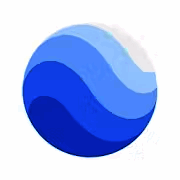What is GIS Software?
Software for geographic information systems, or GIS, is a potent instrument for gathering, storing, analyzing, and presenting geospatial data. In order to obtain important insights and make wise judgments, it allows users to generate interactive maps and carry out spatial analysis. Applications for GIS software are numerous and range from simple mapping to intricate spatial analysis. Numerous businesses, including navigation, urban planning, natural resource management, and many more, can make use of it.
GIS software is becoming a crucial component of contemporary enterprises due to the growing significance of location-based data. The capacity of GIS software to combine many data sources, such as GPS, satellite images, and aerial photography, to produce detailed maps and visualizations is one of its primary characteristics. This gives consumers a greater grasp of the underlying patterns and relationships by enabling them to examine and evaluate data in a spatial context.
GIS software's extensive toolkit for data analysis and modification is another crucial feature. These tools can be used to calculate proximity and distance, create buffer zones, and overlay multiple layers. This enables users to perform comprehensive spatial analysis and get insightful information from their data. There are a few important things to think about when selecting GIS software.
First and foremost, it's critical to identify the particular requirements of your company and select the software that best meets those requirements. Additionally, take into account the vendor's degree of support and training, interoperability with other software and data formats, and convenience of use.
What Are The Recent Trends In GIS Software?
GIS software has undergone substantial development and modification in recent years, reflecting the changing demands of contemporary users. Some of the major developments in the field of GIS software include the following:
1. Cloud-Based Solutions: The rise of cloud-based solutions is one of the biggest advancements in GIS software. More and more GIS software companies are providing web-based platforms that enable users to view and analyze geographic data from any location with an internet connection as a result of the growth of cloud computing. Because it does not require costly technology or technical know-how, this trend has increased the accessibility of GIS software for users.
2. Mobile Integration: The GIS sector has been impacted by the proliferation of mobile devices and technologies. Nowadays, a lot of GIS programs integrate with mobile devices, enabling users to gather and examine data in the field instantly. Particularly in fields like emergency response, conservation, and transportation, this development has created new opportunities for GIS applications.
3. Big Data Analytics: The demand for sophisticated analytics skills has grown in tandem with the availability of more data. enormous data analytics is now being integrated into the platforms of GIS software vendors, making it easier for users to manage and examine enormous datasets. In fields like urban planning, where information from multiple sources is essential for making decisions, this trend is especially helpful.
4. Artificial Intelligence (AI) And Machine Learning: GIS software has been increasingly incorporating AI and machine learning. By allowing software to learn and adapt, these technologies improve the speed and accuracy of data processing. Making better decisions is made possible by GIS software that uses AI and machine learning to forecast future trends and patterns.
5. User-Friendly Interfaces: Historically, GIS software has been difficult for non-technical people to utilize due of its complexity. Nonetheless, there has been a drive in recent years for interfaces that are easier to use. The usability of many GIS software providers' platforms has been enhanced, allowing a wider range of users to more easily explore and take advantage of the product's features.
Benefits Of Using GIS Software
GIS (Geographic Information System) software is a valuable tool for businesses and organizations that rely on location-based data. It allows users to collect, store, analyze, and visualize geospatial information, providing a powerful platform for decision-making and problem-solving.
we will discuss the numerous benefits of using GIS software to help you make an informed purchase decision.
1. Improved Data Management: One of the primary benefits of using GIS software is its ability to manage and organize large amounts of spatial data. By storing all your data in a centralized location, it becomes easily accessible and can be shared with other users. This eliminates the need to manually search through physical maps and records, saving time and increasing efficiency.
2. Enhanced Visualization: GIS software allows you to create visual representations of your data, such as maps, charts, and graphs. This provides a better understanding of spatial patterns and relationships, helping you identify trends and make informed decisions. With the ability to customize the visualizations, users can create clear and impactful presentations for various stakeholders.
3. Increased Efficiency And Accuracy: With GIS software, data can be entered and edited digitally, reducing human errors and improving accuracy. Moreover, the use of spatial analysis tools enables users to analyze data quickly and efficiently, saving time and resources that would otherwise be spent on manual analysis. 4. Better decision-making: GIS software provides valuable insights and information that can aid in decision-making processes. By combining both spatial and non-spatial data, users can gain a holistic view of their data, helping them identify patterns and make data-driven decisions.
5. Cost-Effective: With GIS software, organizations can save costs on data management, analysis, and decision-making processes. By streamlining and automating tasks, businesses can reduce manpower and operational costs, leading to significant cost savings in the long run.
6. Integration with Other Systems: Most GIS software can be integrated with other systems, such as customer databases or project management tools, allowing for seamless data exchange and synchronization. This provides a more comprehensive view of data and increases productivity by eliminating the need to switch between different software.
7. Multiple Applications: GIS software has a wide range of applications in various industries, such as urban planning, environmental management, agriculture, and transportation. Its versatility makes it a valuable tool for businesses in different sectors, providing a high return on investment.
Important Factors To Consider While Purchasing GIS Software?
In order to make an informed purchase, consumers need carefully evaluate a number of crucial considerations when choosing GIS software. A potent tool for gathering, organizing, evaluating, and presenting geospatial data is Geographic Information System (GIS) software. Selecting the best GIS software that fits your demands and produces reliable results is essential given the increasing demand for geospatial information across a range of industries, including government, urban planning, and environmental management.
The following are important considerations when buying GIS software:
1. Cost: Depending on its features and capabilities, GIS software can cost anywhere from a few hundred to thousands of dollars. Before choosing, take into account your spending limit as well as ongoing expenses like upkeep and upgrades. Achieving optimal value for your investment requires striking a balance between cost and usefulness.
2. User-Friendliness: Both novice and seasoned users should be able to easily use the software's user-friendly interface. In the long run, this will increase productivity by saving time and lowering the learning curve for new users.
3. Data Types And Formats: Determine the kinds of data you'll be working with and make sure the GIS program can handle them. Selecting software that can manage your unique data needs is essential because some programs may have restrictions on the kinds and volumes of data they can process.
4. Integration: The GIS software's interoperability and integration with your current systems and data must be taken into account. Time and money will be saved by streamlining processes and preventing data duplication.
5. Customization: GIS software should be able to be tailored to meet the particular needs and workflows of any organization. Seek software that allows for customization, such as the creation of unique tools, workflows, or reports.
6. Functionality: To make sure the GIS software can satisfy your present and future needs, it is essential to evaluate its functionality and capabilities. Advanced features like geographical analysis, 3D visualization, and data visualization tools may be available in some software, which can significantly improve data analysis and decision-making.
7. Technical Support And Training: Take into account the GIS software provider's support and training programs. Strong training materials and technical support can assist users in resolving problems and making the most of the software's capabilities.
8. Compatibility: Before making a purchase, make sure the GIS program is compatible with your hardware, operating system, and computer system. Incompatibilities can cause annoying problems and impair the functionality of the software.
What are The Key Features To look For In GIS Software?
Knowing what features to search for is crucial when purchasing GIS software so that you can make an informed choice. The following are important factors to take into account while buying GIS software:
1. Data Compatibility: The capacity of GIS software to interact with various data types is one of the most important characteristics to look for. To guarantee smooth integration and analysis of data from several sources, the program should support a variety of file formats, including shapefiles, CSV, and geodatabases.
2. Capabilities For Mapping And Visualization: A decent GIS program should have powerful tools for mapping and visualization that enable the production of maps of superior quality. In order to effectively depict the data, users should be allowed to add layers, symbols, and labels to these maps.
3. Data Processing And Analysis: GIS software is primarily used for processing and analyzing spatial data. For more complex spatial analysis jobs, look for capabilities like overlay analysis, buffering, and spatial querying. To guarantee effective data processing, the software should also have data manipulation capabilities like clipping, merging, and splitting.
4. 3D Visualization: As technology has advanced, 3D visualization has emerged as a crucial component of GIS software. Users can visualize data in three dimensions using this capability, which improves their comprehension of the terrain and spatial relationships.
5. Mobile Compatibility: GIS software should be able to function flawlessly on mobile devices, which are an essential aspect of our lives in the modern world. To make it simpler to access data and maps while on the road, look for software that has a specific mobile app or is compatible with mobile browsers.
6. Collaboration And Sharing: For teams working on GIS projects, collaboration and sharing features are crucial. Choose software with capabilities like version control and real-time editing that make it simple to share and collaborate on maps and data.
7. Updates And Technical Support: Like any software, there may be technical problems, thus it's critical to pick a GIS program with strong technical support. Choose software with regular upgrades and a vibrant online community where users can exchange information and ask questions.
Why Do Businesses Need GIS Software?
Data is a vital resource that powers strategic planning and decision-making in the fast-paced commercial environment of today. Businesses can obtain important insights and make well-informed decisions based on spatial data by using Geographic Information System (GIS) software, which gives them sophisticated mapping and data processing capabilities.
But why is GIS software necessary for businesses?
1. Find Trends And Patterns: GIS software provides a robust suite of tools for data analysis and visualization, assisting companies in finding trends and patterns that may be essential to their success. Businesses can swiftly see geographical linkages and make data-driven decisions by viewing data on a map.
2. Enhance Market Understanding: Businesses may more readily map their customer data and better understand their market by using GIS software. This enables them to evaluate market demand, better target potential clients, and enhance their marketing tactics.
3. Increase Operational Efficiency: By locating areas of strong demand or client concentration, GIS software enables companies to maximize their resources. This can improve overall operating efficiency, cut down on delivery costs and delays, and organize the distribution of goods and services.
4. Reduce Risks: Geographic information can be very important for disaster planning and risk management. Businesses can create backup plans to reduce risks and potential costs by mapping probable hazards including earthquakes, floods, and supply chain interruptions.
5. Geography-Based Decision Making: A lot of business decisions, including supply chain management, expansion strategies, and site selection, are impacted by geography. Businesses can use exact location data from GIS software to make well-informed decisions based on accurate, real-time information.
6. Interact And Exchange Data: By allowing companies to exchange data and interact with other departments or outside parties, GIS software promotes improved communication and teamwork. Better productivity and quicker decision-making may result from this.
How Much Time Is Required To Implement GIS Software?
The complexity of the system, the size of the company, and the degree of customization needed can all affect how long it takes to adopt GIS software. The usual time to properly deploy a GIS program can range from a few weeks to many months. Collecting all the data and information that will be incorporated into the system is the first stage in putting a GIS software program into use.
Geographical data, organizational data, and any other pertinent data sources can be included in this. The availability and accessibility of the data will determine how long this stage takes. The GIS software must then be designed and configured in accordance with the particular demands and specifications of the organization. This may entail establishing procedures, configuring maps, and building up data layers.
The complexity of the software and the degree of customization necessary will determine how long this process takes. To make sure the software is operating properly and that all users are aware of its features and capabilities, it is crucial to carry out extensive testing and training after it has been configured. Depending on the organization's size and user count, this could take a few weeks to a month.
The actual deployment and installation of the GIS software is the last phase. This may entail data migration, system integration, and making sure the program is accessible to all users. The intricacy of the deployment procedure and the organization's size will determine how long this stage takes.
What Is The Level Of Customization Available In GIS Software?
Geographic Information System software, or GIS software, is a potent instrument for gathering, evaluating, and displaying geographic data. The degree of customization offered by GIS software has become a critical consideration for prospective customers due to the growing need for individualized and sector-specific solutions. GIS software provides a multitude of customization options that allow users to customize the program to meet their own requirements.
The capacity of GIS software to manage many data layers is one of its primary characteristics; it enables users to import and modify their own data sets to produce unique maps and representations. Because of this degree of adaptability, GIS software can be used for specialized applications in sectors like transportation, real estate, and agriculture. The majority of GIS software also includes a number of tools and plugins that users can employ to improve their projects.
These tools include everything from simple editing and mapping tools to sophisticated modeling and analysis tools. To further personalize their GIS experience and automate chores, some software even lets users write their own scripts and coded workflows. Additionally, the user interface of GIS software can be customized. The majority of software enables users to customize the interface's look and feel, which improves usability and fits better with their workflow.
Additionally, some software comes with an SDK (Software Development Kit) that lets programmers make their own tools and include them into the program. It is important to remember that different GIS software providers offer different degrees of customisation. While some software might have more sophisticated customization possibilities for data analysis and mapping, others might have an interface that is easier to understand and use.
As a result, before making a purchase, consumers must carefully investigate and contrast various GIS programs. To sum up, GIS software provides a great deal of adaptability to meet the different demands of different sectors. GIS software enables users to customize their experience to meet their unique needs, from importing bespoke data sets to producing customized tools and visualizations. Customers should carefully consider the customization options offered by several software programs before selecting the one that best meets their requirements.
Which Industries Can Benefit The Most From GIS Software?
With its various features and advantages, GIS software has emerged as a vital instrument for numerous sectors. Using GIS software can significantly improve your operations and decision-making procedures, regardless of whether you are a government agency, commercial business, or non-profit.
We will examine which industries stand to gain the most from GIS software in our buyer's guide, as well as how they might use it to advance their operations.
1. Government Agencies: Local, state, and federal government agencies are among the biggest consumers of GIS software. These organizations manage land parcels, monitor infrastructure, and analyze data for planning and resource management, among other uses for GIS software. GIS is a vital tool for public safety since it allows government organizations to enhance their emergency management and disaster response capacities.
2. Environmental And Natural Resource Management: GIS software is an essential tool for this sector since sustainable resource management has grown in importance in recent years. GIS software can help with resource mapping, environmental data collecting and analysis, and tracking changes over time. This enables organizations to make well-informed decisions on conservation initiatives and the usage of natural resources.
3. Urban Planning And Development: In order to make well-informed decisions on land use, infrastructure development, and transit planning, urban planners and developers have resorted to GIS software as cities continue to grow and expand. GIS software may help detect and address important issues and trends in urban areas through its data analysis and visualization capabilities, resulting in more sustainable and efficient development.
4. Health Care: GIS software is now a vital tool for the healthcare sector due to the increasing volume of health data being gathered. Disease outbreaks, the distribution of ailments, and the locations that require medical resources can all be mapped using GIS. By strategically placing facilities and services, this technology can also help to improve the delivery of healthcare.
5. Agriculture: The adoption of GIS software has significantly improved the agriculture sector. Farmers can gain a better understanding of their property and make well-informed decisions regarding crop rotation, fertilization, and irrigation by combining GIS data with farming equipment and precision agricultural techniques. Better resource management, greater yields, and enhanced efficiency result from this.
6. Real Estate: The way the real estate sector functions has been revolutionized by GIS software. Real estate agents can utilize GIS to collect information about market trends, demographics, land use, and property boundaries, giving their clients important insights. This simplifies the purchasing and selling process in addition to aiding in decision-making.
Conclusion
To sum up, selecting the appropriate GIS software for your company or group can significantly improve output, effectiveness, and decision-making skills. Before selecting a choice, it's critical to evaluate your needs in detail, take compatibility and cost into account, and thoroughly investigate your possibilities. With any luck, this buyer's guide has given you a thorough grasp of GIS software, its features and advantages, and the leading suppliers on the market.
You may make an informed choice that fits the particular requirements of your company by heeding the advice and suggestions given. Investing in a trustworthy and dependable GIS program that can expand and change with your company over time is always the best course of action. Have fun with mapping!