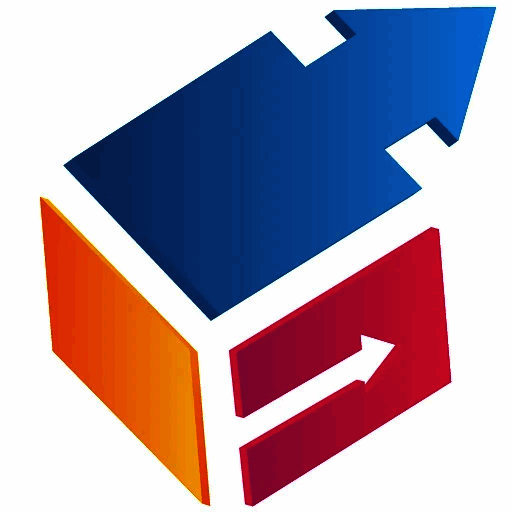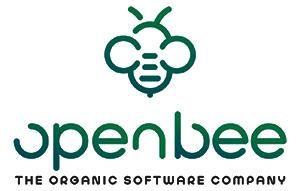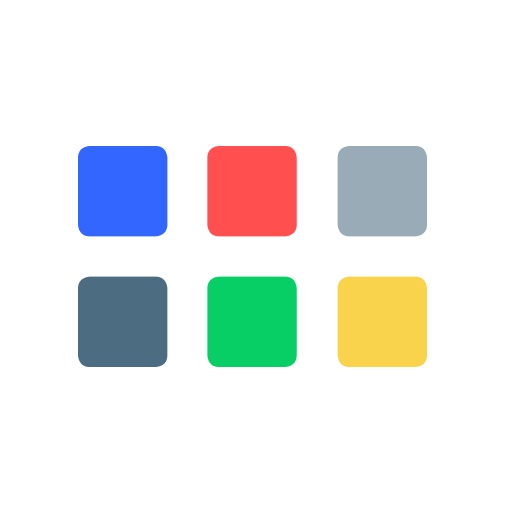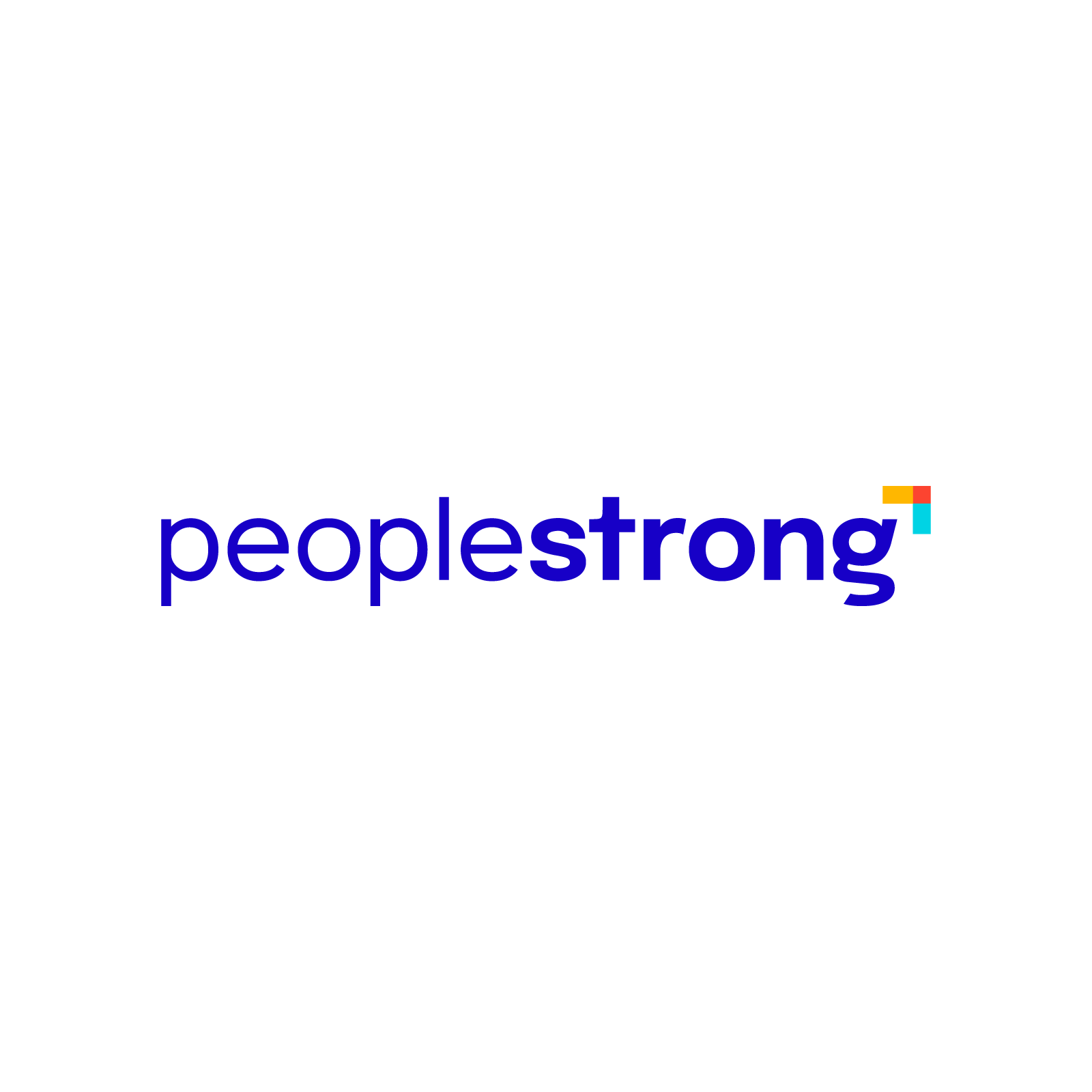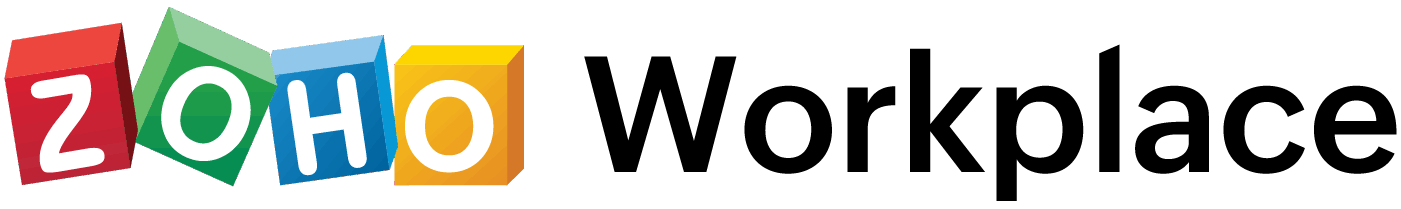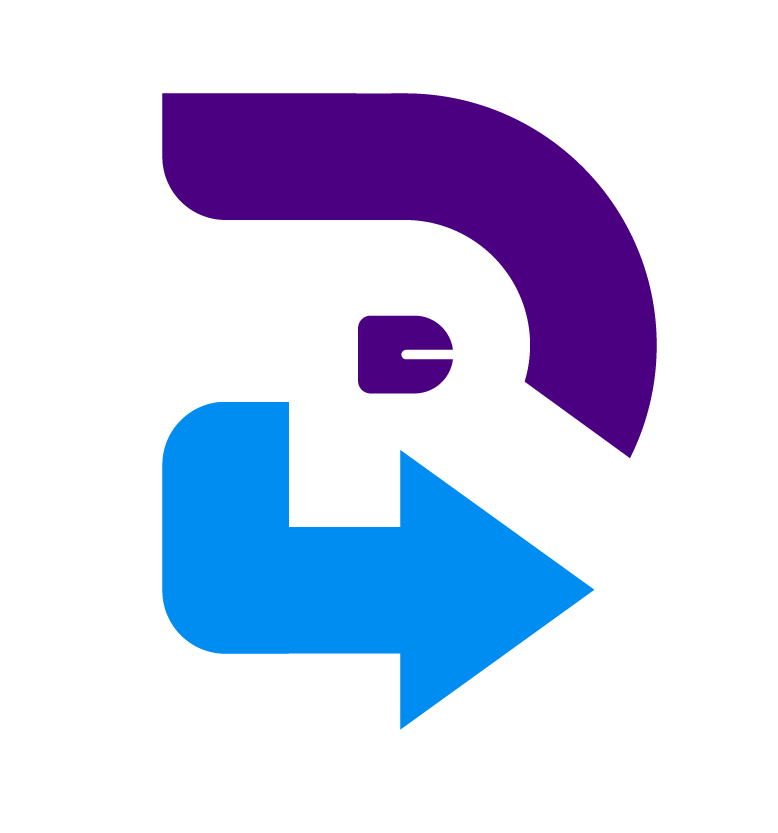What Is Digital Workplaces Software?
By giving employees a unified digital platform to access the required papers, apps, and collaborative tools, digital workplace software is a potent tool that helps businesses streamline their operations and communication. Fundamentally, the goal of digital office software is to improve efficiency and productivity by doing away with manual procedures and establishing a smooth workflow.
A more flexible and interconnected workforce results from its ability to provide real-time collaboration, communication, and project management. Document management, task management, team collaboration, video conferencing, workflow automation, and access to a variety of business apps are common aspects of digital workplace software.
These characteristics support information sharing and employee engagement in addition to enhancing internal communication and teamwork. A strong digital workplace software is essential for any firm in the modern digital era, when remote work and virtual teams are growing more prevalent. It makes it possible for workers to remain involved and connected no matter where they are physically located, which facilitates more efficient operations and quicker decision-making.
The scalability and compatibility of the digital workplace software with your business requirements and current systems are important factors for prospective buyers to take into account. Evaluating the software's security features is also essential to protecting your private data.
What Are The Recent Trends In Digital Workplaces Software?
The digital workplace is a dynamic environment that is always changing to accommodate new technology and shifting demands. As a result, new trends are appearing and garnering attention, and software created to support and improve digital workplaces is likewise constantly changing. The incorporation of machine learning (ML) and artificial intelligence (AI) into digital workplace software has been a significant trend in recent years.
Predictive analytics, intelligent data analysis, and better and more effective task automation are made possible by this technology, which eventually streamlines processes and boosts output. The growth of digital workplace software that is mobile-first or mobile-friendly is another noteworthy development. As more people use smartphones and tablets for work, software companies are concentrating on developing mobile-friendly apps that help workers work on the go and access important data from any location at any time.
In software for digital workplaces, collaboration and communication solutions are also growing in popularity. Businesses are using these solutions to promote smooth and effective collaboration among team members, regardless of their location, as remote and global teams become more common. Furthermore, security has emerged as a primary concern in digital office software due to the increase in cybersecurity risks.
Leading suppliers are spending money on strong security measures to safeguard private information and guarantee legal compliance. Alongside these developments, digital workplace software is also becoming more popular due to its user-friendly interfaces, customizable features, and data analytics.
Companies are searching for solutions that are easy to use, adaptable, and provide insightful information about their operations. These trends are crucial to consider when assessing digital workplace software solutions because they can help companies stay ahead of the curve and streamline their operations for optimal productivity and expansion.
Benefits Of Using Digital Workplaces Software
Software for digital workplaces gives staff members a single location to communicate, work together, and access the tools and data they need. The following are the main advantages of use this software:
1. Simplifies Communication: Instant messaging, video conferencing, and other collaboration tools make it simple for staff members to interact and communicate with one another via digital office software. This guarantees effective and seamless communication between departments and teams, improving cooperation and production.
2. Boosts Productivity: Software for digital workplaces removes the need for workers to go between several apps or platforms by giving them quick access to all the tools and information they need. Employees can concentrate on their work and finish it more quickly as a result of the time savings and increased efficiency.
3. Encourages Remote Work: Software for digital workplaces is crucial in today's remote work culture to guarantee that workers working from home have access to the same resources and data as those in the office. This encourages adaptability and makes it possible for workers to work whenever and wherever they choose.
4. Enhances Expertise Sharing: Employees may readily share best practices, updates, and expertise with their coworkers thanks to digital workplace software. By keeping everyone informed about the most recent information and procedures, this promotes a culture of knowledge sharing.
5. Improves Data Security: Software for digital workplaces lowers the danger of data breaches by granting secure access to business data and apps. Additionally, it enables managers to establish access permissions, guaranteeing that sensitive data is only accessible by authorized workers.
6. Increases Employee Engagement: Digital office software encourages a sense of engagement and belonging among staff members through features like news updates, team-building exercises, and employee appreciation. Higher job satisfaction and employee retention rates result from this.
Important Factors To Consider While Purchasing Digital Workplaces Software?
The need for digital workplace software has grown dramatically as companies continue to use digital technology and remote work. This program gives staff members a centralized platform to effectively manage their work, communicate, and cooperate. However, selecting the best digital workplace software for your company might be overwhelming due to the abundance of options on the market.
The following crucial elements should be taken into account when buying digital workplace software in order to assist you in making an informed choice:
1. Integration Capabilities: Verify that digital workplace software can be easily integrated with your current tools and processes before making an investment. By simplifying workflows, this will remove the need for numerous logins and increase productivity.
2. User-Friendly Interface: Even staff who are not tech-savvy should be able to easily access and use the software. Adoption may be slowed down and user resistance may result from a cluttered or complex interface.
3. Customization Choices: Every company has its own workflows and procedures. Seek software that can be tailored to your unique business requirements. Employee satisfaction will rise and the shift to the new digital workplace will go more smoothly as a result.
4. Mobile Compatibility: Having a digital workspace that is mobile-friendly is essential given the increase in remote work. Verify if the program is accessible from a variety of devices and has a responsive design.
5. Security Measures: To safeguard the private information of your business, the software should have strong security features. To protect your data, look for features like data encryption, multi-factor authentication, and frequent software updates.
6. Scalability: Your digital workplace software should be able to grow with your company. To prevent future interruptions and extra expenses, take into account the software's scalability choices.
7. Collaboration Tools: Features that facilitate smooth teamwork and communication should be included in a quality digital workplace program. To enhance teamwork, look for resources like document sharing, video conferencing, and online conversations.
8. Customer Service: Despite software's ease of use, problems and inquiries might still occur. To guarantee a seamless experience, look for a company that provides dependable technical support and customer service. You may select the best digital office software that satisfies your company's needs and boosts productivity by taking these crucial aspects into account. To make an informed choice, don't forget to compare options, read reviews, and try out demos.
What Are The Key Features To Look For In Digital Workplaces Software?
The following are some essential characteristics to search for in software for digital workplaces:
1. User-Friendly Interface: An effective digital workplace program should have an intuitive user interface that is simple to use and navigate. Employees will be able to quickly become accustomed to the platform and make effective use of it thanks to this.
2. Collaboration Tools: Encouraging employee communication and collaboration is the main goal of digital workplaces. To improve teamwork and communication, look for software that provides a range of collaboration features like document sharing, shared calendars, video conferencing, and instant messaging.
3. Customization Options: When it comes to digital workspaces, every firm has different requirements and preferences. To adapt the platform to the unique needs of your company, look for software that provides customization choices for branding, layout, and permissions.
4. Mobile Compatibility: Having a digital workspace that is mobile-compatible is essential as remote work becomes more common. To ensure that staff members can remain connected and productive when on the go, look for software that is compatible with both desktop and mobile devices.
5. Integration With Other Resources: The software you pick for your digital workplace should be able to easily interface with other programs and resources that your company employs. Time will be saved and productivity will rise as a result of streamlining procedures and preventing platform switching.
6. Data Security: As remote work has grown in popularity, firms are placing a high premium on data security. To make sure your private data is secure, look for software with strong security features like data encryption, access controls, and frequent backups.
7. Analytics And Insights: The software should provide analytics and reporting capabilities to gauge the effectiveness of your digital workplace and pinpoint areas in need of development. This will yield important information on usage trends, employee engagement, and platform performance as a whole.
8. Training And Assistance: To utilize the digital workplace efficiently, staff members will need training and assistance, just like they would with any new software. To guarantee a seamless onboarding experience and continuing support, look for software that provides training materials, tutorials, and dependable customer service. You may choose the best digital workplace software for your company by taking into account these important factors. You can improve communication, teamwork, and productivity in your workplace with the correct platform, which will ultimately result in business success.
Why Do Businesses Need Digital Workplaces Software?
Digital workplaces software is becoming an increasingly essential tool for businesses of all sizes. In today's fast-paced business landscape, organizations are constantly seeking ways to improve efficiency and productivity. This is where digital workplaces software comes into play. One of the primary reasons businesses need digital workplaces software is to streamline communication and collaboration.
With remote work becoming the norm, it is crucial for teams to have a centralized platform to communicate, share files, and work on projects together in real-time. Digital workplaces software offers features such as instant messaging, video conferencing, file sharing, and task management, making it easier for teams to work together regardless of their physical location.
In addition to communication and collaboration, digital workplaces software also helps businesses to organize and manage their workflows. This software offers customizable workflows that cater to different departments and teams, allowing them to automate tasks, set deadlines, and track progress. This not only saves time and reduces errors but also improves overall productivity.
The role of digital workplaces software in data management cannot be overlooked. These platforms act as a central hub for storing and managing important business data, documents, and files. With advanced security features and data encryption, businesses can ensure that their data remains safe and accessible only to authorized personnel.
Moreover, with remote work becoming a prevalent trend, businesses need to have proper control and visibility over their employees' work activities. Digital workplaces software offers features such as time tracking, activity monitoring, and performance metrics, giving businesses insights into their employees' productivity and progress. Lastly, digital workplaces software offers a user-friendly interface for employees to access all the necessary tools and information in one place.
It eliminates the need for multiple applications and platforms, creating a cohesive and efficient work environment. To sum it up, digital workplaces software is essential for businesses to stay competitive in today's digital age. It enables effective communication, streamlines workflows, ensures data security, and provides insights for better management. With its numerous benefits, it is a worthy investment for any business seeking to boost productivity and efficiency.
How Much Time Is Required To Implement Digital Workplaces Software?
Depending on the particular features and customisation needed for your company, the time needed to install digital workplace software can change. It might take anywhere from a few weeks to several months, and before beginning the implementation process, it's critical to have a thorough understanding of your business goals and existing procedures.
The intricacy of your company and the amount of users utilizing the program are two factors that may impact the deployment time. Compared to smaller companies, larger enterprises with numerous departments and a large workforce may need longer time to execute. The degree of program customisation required is another consideration.
Some digital workplace software might provide solutions right out of the box, but others might need to be customized to meet your unique requirements. Although it may lengthen the time needed for installation, this will guarantee that the software satisfies the particular needs of your company. The installation time may also be impacted by the availability of IT resources and support.
Dedicated IT resources can speed up the software implementation process, but if your IT staff is already overworked, it might take longer. Generally speaking, it is advised to give the implementation phase at least 8–12 weeks. This will give enough time for staff training, software setup, and testing.
To guarantee a seamless and efficient procedure, it is crucial to have a thorough implementation plan and to communicate with your software provider. In the end, a number of variables will determine how long it takes to deploy digital workplace software, so it's critical to set a reasonable timeframe and keep all parties involved updated. Digital workplace software can be implemented successfully and efficiently if you prepare ahead and comprehend the needs of your company.
What Is The Level Of Customization Available In Digital Workplaces Software?
Depending on the particular platform and its characteristics, the degree of customisation that is possible with digital office software might vary greatly. Nonetheless, the majority of digital workplace software provides a great deal of customizable flexibility to meet the particular requirements and tastes of companies. Generally speaking, most software lets users alter the arrangement and design of their digital workspace, including the ability to add and remove tools and apps.
This makes it possible to create a productive and customized work environment. Additionally, a lot of software for digital workplaces allows for branding customisation, enabling companies to personalize their digital workspace with their own logo, color scheme, and design components. This strengthens branding for both clients and staff in addition to producing a unified visual identity. Advanced customization features like task automation and the creation of unique workflows are also available in some software.
This can significantly increase productivity and efficiency by simplifying business-specific procedures. Additionally, a lot of software for digital workplaces allows for interfaces with other programs and resources, which enables companies to design a completely unique and smooth digital workflow. Integrations with communication tools, project management software, and other programs may fall under this category.
When weighing their alternatives for digital office software, customers should carefully examine their unique customization requirements. Before choosing a platform, it is crucial to do extensive research and weigh your options because some may offer more customisation than others.
Which Industries Can Benefit The Most From Digital Workplaces Software?
Digital workplace software is a potent instrument that may help a variety of industries by allowing businesses to optimize their processes, boost production, and increase efficiency. Despite the wide range of advantages that digital office software offers, some businesses stand to gain even more from its use. We will examine the leading industries that stand to gain the most from digital workplace software in this buyer's guide.
1. Technology: The technology sector is ideal for digital workplace software since it is at the forefront of technological developments. Technology businesses can employ digital workplace software to improve communication, automate procedures, and foster creativity because of its highly digitalized workflow. A successful technology company must be able to measure progress, streamline projects, and ease team communication, all of which the software may help with.
2. Medical Care: Without the proper tools, managing the healthcare industry can be challenging due to its fast-paced and complicated environment. Healthcare firms can use digital workplace tools to reduce administrative chores, handle patient records securely, and enhance communication. Healthcare providers may improve patient care while boosting productivity and lowering errors with features like remote access and real-time updates.
3. Money: Digital office software can be extremely important in the banking sector, where data security and accuracy are critical. Finance organizations may safely store their papers and work together with team members thanks to its strong document management capabilities and cutting-edge security measures. The program can also automate repetitive processes, giving staff members more time to concentrate on more valuable and strategic endeavors.
4. Instruction: Digital workplace software can help create a more cohesive and effective learning environment in the educational industry. Teachers can utilize the program to conduct administrative duties, work with students and colleagues, and produce and distribute course materials. Educational institutions can improve the learning environment and adjust to the evolving remote or hybrid learning landscape with the help of digital workplace technologies.
5. Shop: Digital workplace software may help retail businesses run more efficiently, especially when it comes to supply chain, inventory, and customer data management. Through data-driven insights, the program can assist businesses in automating ordering procedures, monitoring inventory levels, and enhancing consumer engagement. In the end, these attributes have the potential to boost revenue, cut expenses, and enhance client satisfaction.
Conclusion
To sum up, your company can gain a lot from investing in digital workplace software in terms of productivity, efficiency, and teamwork. It's critical to take into account aspects like features, ease of use, and integration potential when choosing the best software for your company. Furthermore, reading customer reviews and carrying out in-depth research might yield important information about the software's dependability and functionality.
Requesting a demo or trial period is also advised in order to check out the software's capabilities and make sure it suits your demands. Additionally, consider the software's scalability as your company expands, as well as the vendor's degree of support and training. A trustworthy and well-established vendor might be a useful ally on your path to digital transformation.
Your company may increase overall productivity, enhance collaboration, and streamline procedures with the correct digital workplace software. Therefore, to guarantee the success of your digital workplace, thoroughly consider your options and make an informed choice.