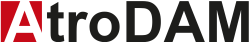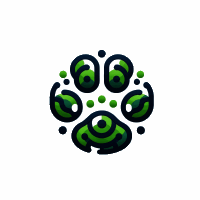What Is Digital Asset Management Software?
Businesses employ digital asset management (DAM) software, which is a sophisticated tool for managing, organizing, and storing digital assets like documents, audio files, videos, and photographs. Businesses create and consume a lot of information in today's digitally driven world, so having a centralized system to effectively manage these assets is essential.
The capacity to build a centralized library that enables users to quickly search and access their digital assets is one of the main characteristics of DAM software. This increases productivity and saves time by doing away with the need to manually search through disks and folders. Additionally, DAM software usually has strong metadata features that let users add keywords, descriptions, and other pertinent information to their assets to make them simpler to locate and distribute.
The capacity of DAM software to optimize workflow and cooperation procedures is another crucial feature. Teams may collaborate on projects with ease because to tools like version control, user permissions, and automatic approval procedures, which guarantee consistency and coherence in the work produced. Additionally, it helps save storage space and prevent duplicate assets. To safeguard critical assets, DAM software also provides cutting-edge security features.
To guarantee that only authorized individuals can access and work with the assets, these measures include encryption, access controls, and secure storage. Additionally, DAM software facilitates a smooth workflow and boosts productivity by integrating with other tools including design software, project management platforms, and content management systems.
Additionally, it provides cloud-based alternatives that facilitate remote access and collaboration, which makes it perfect for companies with numerous locations or distant personnel. enterprises who wish to stay organized, save time, and enhance their overall content management procedures must invest in DAM software in the current digital environment, where enterprises are always producing and consuming digital information. As you sort through the many possibilities, think about your unique company requirements and select a DAM software that fits your objectives and has the functionality you need to improve productivity and optimize your workflow.
What Are The Recent Trends In Digital Asset Management Software?
Digital asset management software has evolved significantly over the years, and with the rapid advancements in technology, it continues to improve and adapt to the changing needs of businesses. As a buyer, it is crucial to stay updated on the latest trends in the digital asset management (DAM) software industry to make an informed purchasing decision. Below are some of the recent trends that are shaping the future of DAM software.
1. Cloud-Based DAM Solutions: Cloud-based DAM solutions have gained significant popularity in recent years due to their ease of use, scalability, and cost-effectiveness. With the ability to store, organize, and access digital assets from anywhere, cloud-based DAM software has become a game-changer for businesses of all sizes. It eliminates the need for physical storage and allows teams to collaborate seamlessly, making it a must-have for organizations with remote teams or multiple locations.
2. Artificial Intelligence (AI) And Machine Learning (ML): Advancements in AI and ML have opened new possibilities for DAM software. With AI-powered capabilities such as auto-tagging, smart search, and facial recognition, DAM software can now automatically classify and organize assets, making it easier for users to find what they need quickly. This technology also helps in identifying duplicate or similar assets, saving valuable time and effort for users.
3. Integration With Other Tools: DAM software is no longer used in isolation; it has become an integral part of the digital ecosystem. As a result, DAM vendors are now offering integrations with popular tools such as content management systems, project management software, and marketing automation software. This integration helps streamline workflows, increases efficiency, and improves collaboration among different teams.
4. Mobile Accessibility: With the increasing use of mobile devices in the workplace, DAM software has become mobile-friendly, allowing users to access digital assets on the go. This feature is particularly beneficial for field employees, sales teams, and remote workers who need access to assets while on the move. Mobile accessibility also enables quick approvals, uploads, and downloads, making the DAM software more versatile and convenient than ever before.
5. User Experience (UX): The user experience has become a significant focus for DAM software vendors. They are continuously working to make the software more intuitive, user-friendly, and visually appealing. Improved UX helps users navigate the software with ease, reduces the learning curve, and increases overall user satisfaction.
Benefits Of Using Digital Asset Management Software
For companies and organizations wishing to effectively manage and arrange their digital assets, digital asset management software provides a host of advantages. The following are some of the main advantages of utilizing software for digital asset management:
1. Centralized And Organized Storage: The ability to keep all of your digital assets in one place is one of the main benefits of utilizing digital asset management software. This guarantees that your assets are arranged in a systematic way and facilitates access to and management of them.
2. Better Collaboration: Teams can work together on projects and share digital assets with ease when they use digital asset management software. This increases productivity and efficiency by streamlining the workflow and encouraging improved communication.
3. Time And Cost Savings: Digital asset management software helps employees save time and effort by automating manual operations like asset retrieval and search. Additionally, it lowers the expenses of to preserving tangible assets and does away with the necessity for physical storage.
4. Improved Brand Consistency: Companies can preserve a unified visual brand across all of their digital platforms by using digital asset management software. This improves brand identification and reputation by guaranteeing that all branding and marketing materials have the same appearance and feel.
5. Advanced Search And Metadata Capabilities: Even if the materials are kept in a vast and intricate library, users may quickly locate and access them thanks to advanced search and metadata capabilities. This guarantees that the appropriate resources are used in the appropriate context while also saving time.
6. Version Control And Asset Tracking: Version control features in digital asset management software let users keep track of asset modifications and roll back earlier iterations as necessary. This aids in preserving the accuracy and integrity of digital materials.
7. Security And Permissions: Digital asset management software makes sure that only authorized people may access sensitive assets by implementing user permissions and access restrictions. To protect against data loss, it also provides choices for disaster recovery, backup, and secure storage.
Important Factors To Consider While Purchasing Digital Asset Management Software?
There are a number of crucial aspects to take into account when investing in Digital Asset Management (DAM) software. Any firm that wants to invest in DAM software must carefully consider all of its alternatives before choosing one. The following are the most important considerations when buying DAM software:
1. Functionality And Features: It's critical to identify the precise features and functions that your company need from DAM software. Access restrictions, version control, file organization, metadata management, and collaboration tools are a few examples of this. To choose the program that best suits your needs, make sure to do your homework and compare several possibilities.
2. User-Friendliness: Your team's ability to use the DAM software effectively and efficiently depends on its user-friendly interface. Choose software that is easy to use, even for non-technical individuals, and has a clear, simple design. Consider user-friendliness before making a purchase because a complex interface can irritate your team and prevent uptake.
3. Customization And Scalability: Every business has different demands, and as yours expands, so too may your DAM requirements. Therefore, it is essential to select software that is expandable to accommodate your future requirements and can be adjusted. When your demands change in the future, this will help you avoid having to buy a new system.
4. Integration And Compatibility: Take into account how well the DAM software works with the tools and systems you currently have. Workflow and productivity can be significantly increased through integration with other applications, such as design tools or project management software. Verify whether the software you are thinking about has APIs or integration possibilities.
5. Security And Permissions: Make sure the DAM software has sufficient security features because it will be holding priceless and sensitive digital assets. Features like firewall protection, encryption, and user permissions may fall under this category. Check to see if the program conforms with data privacy laws and industry standards.
6. Support And Training: Purchasing DAM software also entails purchasing the vendor's support and training. To assist your team get up and running quickly, make sure the program has thorough training materials and dependable technical support. This will optimize the return on your investment and guarantee a seamless transfer.
7. Cost And Budget: Depending on its features and functionalities, DAM software might be free or quite expensive. Determining your budget and selecting software that fits inside it is essential. But, in addition to the initial investment, think about the software's potential long-term benefits and return on investment for your company. You can choose a DAM software that best meets the demands of your company by taking these important considerations into account. To discover the ideal fit, take your time and carefully consider and contrast your options. After all, the productivity of your team and the general operations of your company can be significantly enhanced by an efficient DAM system.
What Are The Key Features To Look For In Digital Asset Management Software?
For any organization that wants to effectively store, arrange, and distribute its digital assets, digital asset management (DAM) software is a necessary tool. Selecting the best option can be overwhelming due to the abundance of options on the market. The following are the essential characteristics of digital asset management software to assist you make an informed choice:
1. Intuitive User Interface: A DAM software should have an intuitive and user-friendly user interface. Without any technical expertise, users should be able to quickly search through their assets, locate what they need, and carry out tasks like uploading or changing files. The user experience can also be improved by an interface that is clear and has adaptable layouts.
2. Version Management: Version management is one of the most important aspects of DAM software. It ought to record every modification made to an object and enable users to consult earlier iterations as necessary. This feature removes the possibility of employing out-of-date or inaccurate files and guarantees that the most recent version of an item is always available.
3. Search And Metadata Management: To enable users to locate assets fast using keywords, tags, or filters, DAM software should have strong search features. Effective asset categorization and retrieval also depend on the capacity to add and manage metadata, including descriptions, keywords, and usage rights.
4. Support For File Formats: Various digital asset types call for various file formats. Images, videos, audio, documents, and other media formats should all be supported by a decent DAM program. In order to meet the needs of many users, it should also have the ability to convert between file types.
5. Collaboration And Sharing: A DAM software must include simple collaboration and sharing features. It should facilitate easy file sharing with external stakeholders, grant access permissions to particular individuals or groups, and enable numerous users to collaborate on assets.
6. Integration: The DAM software you select should work in unison with other crucial platforms and applications that your company uses. These consist of content management systems, creative tools, and project management software. Because integration removes the need to switch between apps, it saves time and effort.
7. Scalability And Security: Your DAM software should be able to manage the growing number of your digital assets as they expand. To shield your assets from abuse or illegal access, it should also include strong security features like access controls, watermarking, and user permissions. You can choose a digital asset management software that best suits the requirements of your company by taking into account these important factors. Make informed decisions to increase productivity, foster better teamwork, and streamline your asset management procedure.
Why Do Businesses Need Digital Asset Management Software?
The management of a vast and constantly expanding collection of digital assets, such as pictures, videos, documents, and other media files, is a challenge for organizations in the current digital era. The necessity for effective and well-organized asset management is growing along with the demand for producing and disseminating digital information. Software for digital asset management is useful in this situation.
A centralized system called digital asset management software enables companies to efficiently and painlessly store, arrange, retrieve, and distribute their digital assets. It serves as a digital library, offering a safe and well-structured location for all kinds of media assets. Better teamwork, more output, and eventually a more positive brand image result from this.
Enhancing productivity and efficiency is one of the main reasons why companies use digital asset management software. Employees can save time and effort by sharing and accessing assets with ease when a strong DAM system is in place. Additionally, the software's search and filter features facilitate asset discovery and utilization while lowering the possibility of confusion and duplicate files. Consistency in brand is another important factor.
Maintaining a consistent visual identity and adhering to brand rules can be difficult when several departments and teams are working on various projects. Businesses can maintain brand consistency across all channels more easily by using digital asset management software to make sure all assets are categorized, labeled, and version-controlled.
Businesses are also very concerned about data security when it comes to digital asset management. Advanced security features like access controls and permissions are included in DAM software to guarantee that only authorized users may view and alter content. All assets are also kept on a secure cloud-based server, which lowers the possibility of data loss from theft or hardware malfunction.
How Much Time Is Required To Implement Digital Asset Management Software?
The size of the company, the product's complexity, and the degree of customisation needed can all affect how long it takes to adopt digital asset management software. A digital asset management solution's full implementation can take a few weeks to several months on average. Assessing the organization's present asset management procedures in-depth and identifying the particular needs and requirements is the first step in putting digital asset management software into place.
Depending on the organization's size and the number of stakeholders, this could take one to two weeks or up to a month. After the evaluation is over, the following stage is to choose the best digital asset management program and modify it to meet the unique requirements of the company. Setting up the software, configuring it, and importing pre-existing assets can take four to six weeks.
Testing and training come next after customisation is finished. Since it entails making sure the software is operating properly and training the appropriate staff members, this could take two to four weeks. The real rollout of the digital asset management software to the full company concludes the implementation phase.
Depending on the organization's size and the software's complexity, this could take two to four weeks. It is crucial to remember that the organization's desire to adjust to the new system and its level of change readiness may also affect how long it takes to implement. A seamless transition can also be ensured and the process accelerated with effective preparation and communication.
What Is The Level Of Customization Available In Digital Asset Management Software?
Depending on the platform and vendor, digital asset management software can offer a wide range of customization options. To meet the requirements and tastes of various firms, the majority of software alternatives do, however, allow for some degree of customisation. Fundamentally, the purpose of digital asset management (DAM) software is to arrange and store digital assets in a central area so that users may conveniently access them.
Accordingly, the majority of DAM systems include tools for classifying and organizing assets in addition to standard customization choices like the capacity to make unique folders and tags and modify metadata fields. Beyond these fundamental functions, some DAM software might provide more sophisticated customization choices, like the capacity to design unique asset organization templates, modify user access levels and permissions, and design unique asset approval and delivery workflows.
For companies with specialized and intricate asset management requirements, these tools can significantly increase productivity and usability. When choosing a DAM software, purchasers should carefully assess their needs for customisation. While some suppliers might provide organizations more freedom to customize their DAM system to meet their specific requirements, others might offer pre-set packages with specific customization possibilities. Before making a purchase, it's a good idea to find out how much modification is possible to make sure the program can accommodate your company's unique needs.
Which Industries Can Benefit The most From Digital Asset Management Software?
Software for digital asset management, or DAM, is an effective instrument that has many applications. DAM software provides a consolidated and effective way for creative companies and healthcare institutions to manage digital assets like documents, videos, and photos. The following sectors stand to gain the most from DAM software:
1. Marketing And Advertising: Having a dependable DAM system is essential in the fast-paced field of marketing and advertising. Teams can work together on projects, swiftly access and exchange content, and preserve brand consistency with DAM software. Additionally, it saves time and money by simplifying the process of allocating assets to different channels.
2. Media And Entertainment: Managing massive amounts of digital content is a major concern for media and entertainment organizations. They can quickly search, retrieve, and reuse information by classifying and organizing their expanding collection of media assets using DAM software. This improves overall production efficiency by saving time and guaranteeing that the appropriate assets are employed for the intended purpose.
3. E-commerce: A strong visual presence is essential for success in the fiercely competitive e-commerce market. Product photos, videos, and other digital assets are stored and arranged by DAM software to enable e-commerce companies make them easily accessible for usage on websites and marketing platforms. This improves the speed and precision of product updates in addition to the overall shopping experience.
4. Education: More digital assets are being created and used by educational institutions than ever before in the digital age. Schools and universities may effectively disseminate and manage their instructional resources with the help of DAM software. This makes it simpler for students to access and maintain organization by including study aids, lecture recordings, and course materials.
5. Healthcare: Accessing and sharing vast volumes of patient data, medical photographs, and other digital assets is a constant necessity in the healthcare sector. Healthcare firms may enhance collaboration and patient care by storing these assets safely and sharing them with authorized staff with ease using DAM software.
Conclusion
After careful consideration of all available options, it is evident that any firm hoping to improve efficiency and streamline its asset management process must use digital asset management software. It is no longer practical to manage and organize digital assets using conventional offline methods due to their exponential growth.
You now have a thorough understanding of the important characteristics and factors to take into account when choosing a DAM software that is appropriate for your company thanks to this buyer's guide. Considerations like integrations, scalability, and price, as well as features like storage capacity, file format support, and user permissions, will all be critical to the success of your digital asset management system.
When evaluating the many vendors and their offerings, it's critical to thoroughly examine the unique demands and priorities of your company. Remember to utilize free trials and demos to explore the product and its user interface firsthand. To learn more about the software's functionality and support offerings, don't be afraid to look for user reviews and testimonials.
Keep in mind that a digital asset management program should be able to expand and change to accommodate your organization's changing needs in addition to meeting your present ones. Purchasing the appropriate DAM software will enable you to use and manage your digital assets efficiently, which will boost output, enhance brand consistency, and yield a sizable return on investment. Therefore, to advance the asset management of your company, take your time, conduct thorough study, and make an informed choice.