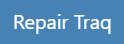Most computer repair shop software may be accessed from numerous devices and platforms. These software products are designed to work with a variety of operating systems, including Windows, Mac, and Linux, and may be accessed through a variety of devices, including laptops, tablets, and smartphones. This enables technicians to manage their businesses and access critical information, such as maintenance history and client data, while on the go, thereby increasing efficiency and production.
List of 20 Best Computer Repair Shop Software
Viso Suite is a computer vision solution for businesses. Simplify your data collection, development, expansion, and security with our powerful platform, resulting in measurable business outcomes. Say goodbye to complexities and easily implement AI vi...Read More Viso Suite
Innotescus is a data annotation software. Designed for seamless workflow, Innotescus simplifies the process of labeling data with its intuitive interface and advanced automation features. Save time and effort while producing accurate data for machine...Read More Innotescus
OpenCV is a open-source library that is revolutionizing computer vision and AI. With over 2500 algorithms, this robust tool is a must-have for developers looking for cross-platform compatibility and real-time applications. With its widespread use, Op...Read More OpenCV
Phonilab is the ultimiate repair management CRM for your growing business. Our comprehensive software offers a variety of modules including sales, repair follow-up, quoting, client communication, marketing, inventory, billing, and cash management, al...Read More Phonilab
Tudodesk is a cloud-based solution for bespoke manufacturers, repair teams, and service providers. Transform your customer journey with our comprehensive platform, which integrates lead generation, sales, order management, job tracking, shipping, and...Read More Tudodesk
RepairDesk - a cloud-based POS solution that caters to all types of repair stores. Priced affordably at $35 per month, this software is designed to simplify your operations with its robust features and seamless integration. Leave behind time-consumin...Read More RepairDesk
mHelpDesk the contact management software designed to meet the unique needs of small businesses. It simplifies and consolidates all communication with customers, staff, and teams while also keeping detailed records of employee directories, contacts,...Read More mHelpDesk
WorkTracer solution for repair shops. This dynamic software is crafted to revolutionize job monitoring, inventory control, and client correspondence, ultimately leading to a more efficient and seamless workflow. Enhance your repair process and exceed...Read More WorkTracer
KickServ is an advanced dispatch scheduling software that is tailored to optimize your operations and enhance efficiency. Our customizable features and robust tools allow you to effectively organize and manage your business tasks. Our committed suppo...Read More Kickserv
WebaPSys Repair is a repair shop management solution by Vispara Technosoft. Our software streamlines the entire repair process with its user-friendly features, making it a top choice for numerous repair shops. From initial intake to final completion,...Read More WebaPSys Repair
BytePhase is a web-based CRM solution designed for repair shops. Compatible with both Android and iOS devices, its intuitive interface ensures hassle-free usage and seamless performance on all screens. With plans starting at just INR 499 per month, i...Read More BytePhase
RepairShopr is a solution for repair shops that simplifies your operations and maximizes productivity. This comprehensive tool includes communication tools to strengthen customer loyalty, marketing features to attract new clients, and lead generation...Read More RepairShopr
Roboflow is a tool for building and deploying cutting-edge computer vision models. This platform provides advanced features such as efficient data management, rapid labeling, and flexible deployment methods, making it a perfect fit for developers. It...Read More Roboflow
ShipIn - an innovative fleet management tool powered by AI and advanced computer vision. Our cutting-edge FleetVisionâ„¢ technology delivers real-time analytics and data, leading to improved safety, security, and efficiency. With ShipIn, enjoy a...Read More ShipIn
Repairtagger, the must-have app for managing your repair shop. With a mobile-friendly interface, you can efficiently handle all aspects of your shops workflow from any device. Keep your clients informed with automated notifications for completed repa...Read More Repairtagger
Repair Traq - the leading cloud-based software designed to streamline and enhance repair businesses. This powerful tool offers an intuitive interface for efficient tracking of repairs, generating invoices, and managing customer relationships. With Re...Read More Repair Traq
Fixably is repair management software designed to enhance the productivity of businesses. Our all-in-one service suite enables you to streamline your repair procedures and focus on providing top-notch service to your clients. Simplify your workflows...Read More Fixably
RSRS - a software for office equipment repair shops. Say goodbye to manual report creation and hello to increased efficiency with advanced features for computers, printers, and scanners. Discover the ease and convenience of RSRS with a free 6-month t...Read More RSRS
Repair Pilot is a repair management software for all repair shops. Streamline your processes, enhance customer satisfaction, and reduce administrative tasks with its intuitive interface. Enjoy seamless integration with QuickBooks for real-time report...Read More Repair Pilot
BusyBench is a business management software that streamlines daily operations with ease. Improve customer relationship management, track repairs, and optimize workflows with BusyBenchs user-friendly tools. Enhance productivity and provide a seamless...Read More BusyBench
Learn More About Computer Repair Shop Software
- What Is Computer Repair Shop Software?
- What Are The Recent Trends In Computer Repair Shop Software?
- Benefits Of Using Computer Repair Shop Software
- Important Factors To Consider While Purchasing Computer Repair Shop Software?
- What Are The Key Features To Look For In Computer Repair Shop Software?
- Why Do Businesses Need Computer Repair Shop Software?
- How Much Time Is Required To Implement Computer Repair Shop Software?
- What Is The Level Of Customization Available In Computer Repair Shop Software?
- Which Industries Can Benefit The Most From Computer Repair Shop Software?
- Conclusion
What Is Computer Repair Shop Software?
Here's a novel response: "Software for computer repair shops is a specific tool made to improve and expedite a company's operations. It provides a number of tools and functionalities that address every facet of running a repair shop, from processing customer data and tracking invoicing to managing inventory and appointment scheduling.
Repair shop owners can concentrate on offering their clients high-quality services without worrying about the details thanks to this software, which acts as a central repository for all business operations. Computer repair shop software is a crucial investment for any repair company hoping to streamline operations, increase customer happiness, and increase revenue because of its customizable features, multi-device compatibility, and user-friendly interface.
What Are The Recent Trends In Computer Repair Shop Software?
The software that repair companies use is always changing along with the computer repair industry. Software for computer repair shops is evolving to satisfy the shifting demands of professionals and consumers as new trends and technological advancements occur.
We will examine the latest developments in computer repair shop software in this buyer's guide, as well as how they may help your company.
1. Solutions Based On The Cloud: The shift to cloud-based solutions is one of the biggest developments in computer repair business software. This implies that the program is hosted on the cloud rather than being installed on a single computer, making it simple to access from any internet-connected device. In addition to saving computer space, this also makes it easier for professionals to handle repair work while they're on the go.
2. Remote Repairs And Diagnostics: An increasing number of repair companies are adding remote diagnostic and repair capabilities to their software because to the growing popularity of distant work and the requirement for social distance. This eliminates the need for customers to bring their devices into the shop so that professionals may troubleshoot and resolve problems remotely. This lowers the chance of being exposed to viruses and other dangerous substances while also saving both parties time and effort.
3. Connectivity To Other Systems: Integration with other systems, such accounting and inventory management software, is another development in computer repair business software. Because technicians can quickly access client data and change inventory levels without hopping between systems, this enables a more efficient workflow. Additionally, by improving your tracking of costs and earnings, this integration can give you a better understanding of the financial health of your company.
4. Accessibility: on the Go It only makes sense for computer repair shop software to be accessible via mobile devices as we become more and more dependent on them. These days, a lot of software companies provide mobile apps that let technicians use their smartphones or tablets to organize repairs, check inventory, and interact with clients. By giving customers real-time updates on the status of their repairs, this not only boosts productivity but also enhances customer happiness.
5. Automation And Artificial Intelligence: Computer repair shop software is increasingly utilizing automation and artificial intelligence (AI) to improve the accuracy and efficiency of processes like inventory management, scheduling, and diagnostics. AI-driven diagnostic tools, for instance, can swiftly and precisely detect hardware or software problems, saving personnel time and enhancing the general caliber of fixes.
Benefits Of Using Computer Repair Shop Software
Any company that offers technology repair services can benefit from having computer repair shop software. Numerous advantages provided by this program might help to increase overall productivity and streamline processes. We will go over the main advantages of utilizing computer repair shop software in this buyer's guide, along with how it may help your company.
1. Simplifies Workflow Management: The capacity of computer repair shop software to simplify workflow management is one of its primary advantages. This software streamlines the process of handling customer requests and repairs with features including automated scheduling, ticketing systems, and inventory monitoring. This guarantees timely and well-organized task completion, which raises client satisfaction.
2. Improves Customer Experience: Software for computer repair shops also makes customers' experiences better overall. Customers may conveniently plan appointments and monitor the progress of their repairs with the help of online booking and appointment management features. Better transparency and communication result from the software's ability to facilitate simple updates and communication between the consumer and the repair shop.
3. Boosts Efficiency: Computer repair shop software significantly boosts efficiency through automated procedures and simplified workflow management. Technicians can concentrate on more difficult jobs because they save time doing this. Additionally, it boosts productivity and decreases human error, which speeds up repair turnaround times.
4. Maintains Inventory: One of the most important parts of operating a computer repair service is maintaining inventory. Businesses can easily keep an eye on stock levels and set up automated warnings for low inventory with the software's inventory tracking tools. This minimizes downtime and raises customer satisfaction by guaranteeing that there is always adequate inventory to satisfy client requests.
5. Offers Business Insights: The capacity to produce reports and analytics on business performance is an additional advantage of computer repair shop software. Business owners can use this information to make well-informed decisions on staffing, pricing, and inventory control. Additionally, it offers useful information on consumer trends and preferences, enabling companies to better customize their offerings to match the demands of their clientele.
Important Factors To Consider While Purchasing Computer Repair Shop Software?
Having dependable and effective software is essential to operating a profitable computer repair business. It guarantees customer happiness and loyalty in addition to streamlining your company's operations. But picking the best computer repair shop software might be difficult with so many options on the market. The following are the most crucial elements to take into account when buying computer repair shop software to help you make your decision:
1. Options For Customization: Every computer repair shop has different requirements and procedures. For this reason, it's critical to select software that allows for customization to meet your unique needs. Features like service categories, pricing options, and editable work order templates may fall under this category.
2. User-Friendly interface: In addition to being adaptable, your program should be easy to use. Even for staff members with little technical expertise, look for an interface that is clear and simple to use. In the long term, this will save you money on training and time.
3. Integration And compatibility: Your computer repair shop software should easily interface with other programs and platforms you utilize, such customer relationship management (CRM) or accounting software. By doing this, you can steer clear of manual data entry and data duplication.
4. Inventory Management: Effective inventory management is one of the main issues facing repair companies. To track components, supplies, and equipment in real time, look for software with an inventory management capability. By doing this, you may lower expenses, increase customer happiness, and prevent stock shortages.
5. Customer Management: A thorough customer management function in your program should enable you to keep track of a customer's repair history, store customer information, and send out alerts when repairs are finished or ready for pickup. You'll be able to create more individualized experiences and solid consumer relationships as a result.
6. Reporting And Analytics: To assist you in monitoring crucial indicators like sales, technician performance, and customer happiness, the appropriate software will provide reporting and analytics tools. You can use these insights to pinpoint areas for improvement and make data-driven decisions.
7. Updates And Technical Support: Select software that provides frequent updates and dependable technical assistance. This will guarantee that your software always has the newest bug patches and security features. You may choose a computer repair shop software that best suits your business needs with confidence if you take these crucial criteria into account. Don't forget to test the program before buying it by utilizing free trials and demos.
What Are The Key Features To Look For In Computer Repair Shop Software?
There are a number of important factors to take into account while selecting the best computer repair shop software. These features help improve the general efficacy and efficiency of your repair shop in addition to making your job easier. The following are the most important characteristics to search for in computer repair shop software:
1. Customer Management System: To keep track of your customers, their contact details, and their repair history, a decent computer repair shop software should have a strong customer management system. In addition to keeping you organized, this function makes it possible for you to offer your loyal clients effective, individualized services.
2. Ticketing System: Any computer repair shop needs an efficient ticketing system. It enables you to allocate jobs to technicians, effectively handle repair requests, and monitor the status of each job. To efficiently manage your workload, look for software that provides configurable ticketing choices, such as priority levels and due dates.
3. Inventory Management: To keep track of the supply of spare parts and other materials, a thorough inventory management system is necessary. This function guarantees that you have the supplies on hand to finish repairs quickly and helps you prevent stock shortages. To remind you to replenish specific items, some software also provides automated low stock warnings.
4. Processing Invoices And Payments: Seek software that provides a simple and safe method for creating and monitoring invoices for your repair services. Both you and your clients will find it convenient if you have an integrated payment processing solution that enables you to take payments straight from the program.
5. Reporting And Analytics: To help you monitor business performance, pinpoint areas for development, and make data-driven decisions, a good computer repair shop software should include comprehensive reports and analytics. Seek out software that provides real-time data updates and customisable reporting options.
6. Integrated Marketing Tools: To assist you connect with your clients and advertise your services, certain software may provide marketing tools like text message or email marketing. This can assist you attract new customers and update your current clientele about deals or new services.
7. User-Friendly Interface: The program should have an intuitive interface that makes it simple to use and explore. This will reduce software usage errors and save you time and effort when educating your staff.
8. Mobile Access: Having mobile access to your repair shop software is crucial in the current digital era. To manage your business even when you're not using your computer, look for software that provides mobile access, either through a responsive website or a mobile app. You may locate a computer repair shop software solution that fits your unique requirements and helps you optimize your repair shop operations by taking into account these important factors. When assessing various software solutions, keep your budget and business needs in mind to make the best decision for your company.
Why Do Businesses Need Computer Repair Shop Software?
In the current world, technology is essential to the smooth operation of businesses of all kinds. There is always a chance that technological problems will arise when computers are used constantly. Software for computer repair shops can help with this. It is an essential tool for companies that require technical support and upkeep. Software for computer repair shops primarily assists companies in monitoring their equipment and maintenance requirements.
Businesses can simply schedule routine maintenance, keep track of repairs and replacements, and check the condition of their equipment with the help of tracking and inventory management services. This reduces the possibility of interruptions to regular activities while also saving time and effort and guaranteeing that all devices are operating at peak efficiency. Additionally, software for computer repair shops provides remote help features.
This implies that companies can receive technical support without requiring professionals to visit their location. This reduces the cost of maintenance and repairs and speeds up resolution times. Apart from these useful advantages, software for computer repair shops also enhances the general client experience. Businesses may offer their clients timely and effective services with features like appointment scheduling, email alerts, and real-time updates on repair status.
Increased consumer satisfaction and the possibility of repeat business result from this. Finally, data management and security functions are provided by computer repair shop software. It shields companies from possible cyberthreats by enabling them to safely store and backup critical files and data. This is particularly important for companies that handle private customer data or store sensitive information.
How Much Time Is Required To Implement Computer Repair Shop Software?
The software you choose, as well as the size and complexity of your company, will all affect how long it takes to install computer repair shop software. The implementation procedure can take a few days to a few weeks on average. If you have several locations or need to move data from existing systems, the initial setup and installation of the program may take longer than a day or two.
This step also entails setting up user permissions and modifying workflow procedures to match your unique business requirements. Another essential component of the implementation process is training. The software's complexity and ease of use, as well as the number of personnel utilizing it, will determine how much time is required for training.
While some software suppliers give tools for self-learning, others offer training programs that can last anywhere from a few hours to several days. It is important to remember that adequate training is necessary to guarantee that your staff is at ease and competent with the software, which will facilitate a seamless transition and allow you to take full advantage of all of its features. Finally, any possible data translation or integration with other systems may also have an effect on the implementation schedule.
This procedure could take longer and call for more technical assistance if your company has data that needs to be moved to the new program or if it has to be integrated with other products.
All things considered, even if putting computer repair shop software into place could take some time, it is an essential step in increasing productivity and streamlining corporate processes. To guarantee a smooth and timely deployment process, it is advised to engage closely with the software vendor and arrange for a realistic schedule.
What Is The Level Of Customization Available In Computer Repair Shop Software?
Depending on the particular program you use, several levels of customization are possible in computer repair shop software. High levels of customisation may be available in some software, enabling you to modify the features, interface, and workflows to suit your unique requirements. Others could offer a more uniform experience with fewer personalization choices. It's crucial to evaluate the software's capabilities and the particular requirements of your company when deciding how customizable computer repair shop software should be.
Important customisation choices to search for include:
1. Branding And Interface Customization: To give the program a unique look, you might be able to incorporate your company's emblem and colors into the interface. This can improve the general client experience and help your company develop a unified brand image.
2. Workflow Customization: You might desire the option to alter the software's workflows based on your company's procedures and preferences. This can involve establishing automated procedures, allocating responsibilities to particular team members, and adding or deleting steps.
3. Customization Of Customer Information: If you own a computer repair business, you might wish to gather particular client data for marketing and tracking. Seek out software that lets you tailor the fields and data you gather from clients to the requirements of your company.
4. Integration With Other Tools: You might want software that interfaces with other tools you use, such accounting or inventory management software, to improve productivity and optimize your processes. Since it enables you to design a software stack specifically for your company, this can also be considered personalization.
5. Customization of Reports: Having access to precise and adaptable reports is essential for business owners to make well-informed judgments. Seek out software that has reporting customization features, such the flexibility to select which data points to include in your reports. The degree of customization offered and how well it fits the particular requirements of your company should be taken into account when looking at computer repair shop software. This will assist you in selecting software that not only satisfies your needs but also enables you to modify it to fit your branding and company procedures.
Which Industries Can Benefit The Most From Computer Repair Shop Software?
For companies and organizations that depend significantly on technology for day-to-day operations, computer repair shop software is an invaluable resource. Although practically any company can profit from this kind of software, some industries can realize notable increases in productivity, efficiency, and customer satisfaction when using computer repair shop software.
1. IT Support Services: By using Computer Repair Shop Software, IT support service providers may efficiently organize and monitor the computer maintenance and repair duties of their clients. IT support companies can effectively manage several clients and guarantee prompt fixes for their technical problems using features like scheduling, ticketing systems, and remote access capabilities.
2. Retail And ECommerce: To handle inventory, process orders, and monitor sales, retail and eCommerce companies mainly rely on computers in the current digital era. They risk losing money and productivity if their computers have any downtime or technical problems. By reducing interruptions and increasing revenue, computer repair shop software can assist these companies in keeping up with their maintenance and repair requirements.
3. Educational Institutions: A lot of computers and other gadgets in educational institutions, like colleges and universities, need to be maintained and repaired on a regular basis. These organizations may increase the overall performance of their IT systems, decrease downtime, and expedite their repair procedures with Computer Repair Shop Software. Additionally, it makes it easier for IT workers to maintain everything in excellent operating order by enabling improved inventory management and device tracking.
4. Healthcare: Computer systems are essential to the daily operations of hospitals, clinics, and other healthcare facilities. Any technical problems or system outages might have major repercussions in this fast-paced profession. Healthcare facilities may ensure the seamless operation of their business and the security of their patient data by using Computer Repair Shop Software to keep up with IT maintenance and repairs.
5. Financial Services: Data security is a major concern for financial companies, including banks and investment businesses, which handle private and sensitive data. These companies can track repairs, manage their IT systems, and protect their data with the use of computer repair shop software. Additionally, it makes system logs and data easily accessible for compliance-related reasons.
Conclusion
Finally, selecting the appropriate computer repair shop software is critical to the success of your business. It can help you streamline your processes, provide better customer service, and increase overall efficiency. You may make an informed selection on which software is most suited to your needs by taking into account criteria such as your budget, business size, available features, and customer support.
It is also critical to conduct extensive research, read reviews, and even test out demos before making a purchase. Remember, investing in high-quality computer repair shop software ensures your company's long-term success. With the appropriate software, you can optimize your processes, enhance the customer experience, and ultimately drive growth and profitability.
We hope this buyer's guide has given you useful information to assist you make the best selection for your business. Thank you for taking the time to read, and happy shopping!
Computer Repair Shop Software FAQ's
Can Computer Repair Shop Software Be Accessed Across Multiple Devices And Platforms?
Is Computer Repair Shop Software Future-Proof And Adaptable To Emerging Technologies Like Ai, Blockchain Or Iot?
Yes, most computer repair business software is built to be future-proof and adaptable to upcoming technologies like as artificial intelligence, blockchain, and the Internet of Things. These software solutions are continually updated and include integration possibilities for new technologies, ensuring that your repair business remains competitive and efficient in the rapidly evolving technology market. These software solutions, which include automated workflows and real-time data tracking, can help to simplify repair processes and enhance overall corporate operations.
Is There A Free Trial Offered To Assess Computer Repair Shop Software Before Committing?
Yes, many computer repair shop software providers offer free trial periods for users to assess the software before committing to a purchase. This allows users to test out the features and interface, and determine if it meets their specific business needs. Free trials typically range from two weeks to one month and may include limited features or a full version of the software. Take advantage of these trials to ensure the software is the right fit for your repair shop before making a financial commitment.
Does Computer Repair Shop Software Offer Data Security Features And Meet Regulatory Compliance Standards?
Computer Repair Shop Software protects sensitive information from cyber attacks with features such as encryption, safe data storage, and regular backups. It also ensures compliance with industry requirements like HIPAA and GDPR, making it a dependable and secure option for keeping consumer data. With its comprehensive security features, the program protects your data and ensures compliance, providing you piece of mind.
Can Computer Repair Shop Software Integrate Seamlessly With Existing Tools And Platforms?
Most computer repair shop software is designed to work seamlessly with existing equipment and platforms. This facilitates a smooth transition and guarantees that your data is properly synced across all platforms. Many software applications include interfaces with popular tools such as QuickBooks, Google Calendar, and Microsoft Office, allowing you to manage all areas of your business in one spot.