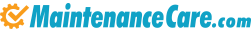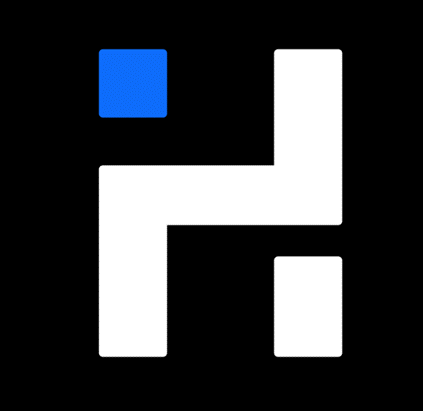Most modern CMMS software may be accessed from numerous devices and platforms. This implies that customers can access the system using a desktop computer, laptop, tablet, or even their smartphone. It can also be accessible using several operating systems, including Windows, Mac, and Linux. This provides increased flexibility and convenience because users may use the system from any device or place with an internet connection.
List of 20 Best CMMS Software
-------------------- WebCheckout - a leading equipment reservation and asset management solution designed to streamline workflows and increase productivity across various industries. Backed by over 25 years of proven success, this software ca...Read More WebCheckout
BriskForce is a CMMS solution chosen by countless companies to optimize maintenance operations and improve asset reliability. With our user-friendly platform, managing maintenance tasks and increasing asset performance has never been easier. Join the...Read More BriskForce
Axxerion CMMS – solution for seamless property and maintenance management. This user-friendly platform facilitates real-time communication, efficient work order handling, and comprehensive reporting to keep you in control no matter where you a...Read More Axxerion CMMS
Maintenance Care is a asset management solution. Our state-of-the-art software simplifies work orders, preventive maintenance, and resource management, ensuring optimal efficiency. And the best part? Maintenance Care is a free CMMS, offering top-notc...Read More Maintenance Care
. Maintenance Connection is online platform specifically designed to streamline plant maintenance operations. It caters to a wide range of industries, including healthcare and manufacturing, with customizable features. With a proven track record of d...Read More Maintenance Connection
Faddom is a IT mapping software that revolutionizes the way you manage your business. This state-of-the-art, agentless solution provides instant, comprehensive insights into your on-premises and cloud infrastructure. Say goodbye to tedious server cre...Read More Faddom
Fieldmagic is a field service and asset management software designed to optimize business operations and customer satisfaction. With features such as streamlined job execution, maintenance management and data consolidation, Fieldmagic empowers busine...Read More Fieldmagic
inHANCE solution for effortless utility billing. With a proven track record of serving 500+ satisfied clients over 48 years, our user-friendly software is the perfect tool to streamline your processes and enhance customer satisfaction. Tailored speci...Read More inHANCE
XMaintain is a maintenance management software to tackle the needs of businesses of all sizes. Take charge of maintenance tasks and enhance efficiency while reducing costs with its proactive and strategic solutions. Streamline processes and elevate o...Read More XMaintain
BigChange is an innovative software platform that transforms job management. With cutting-edge capabilities, such as live tracking, optimized planning, and in-depth analysis, it empowers companies to boost efficiency and simplify processes. Its smoot...Read More BigChange
Hardcat is a Enterprise Asset Management Solution designed to streamline asset utilization, maintenance, and management for businesses across all industries. With a proven track record of success in various global sectors, Hardcat offers a centralize...Read More Hardcat
Faciliteasy is a mobile app for effortless equipment and asset management. Designed with a user-friendly interface, this powerful tool streamlines maintenance processes and maximizes performance and efficiency. With a mobile-first approach, stay in c...Read More Faciliteasy
PROMAINT EAM & CMMS solution for Enterprise Asset Management. This software provides a wide range of features to easily manage and monitor all your assets, schedule maintenance tasks, and receive real-time updates on their status. PROMAINT ensures th...Read More PROMAINT EAM & CMMS
fmPilot is the facility management software. Optimized for the needs of facility management, fmPilot offers real-time monitoring, automated maintenance scheduling, and comprehensive reporting to effortlessly streamline operations and reduce costs. Wi...Read More fmPilot
ServiceChannel is facility management software that helps streamline maintenance processes, improve vendor management, and provide timely analytics. Its automated work order management, customizable reporting, and user-friendly interface make facilit...Read More ServiceChannel
Client360 Cloud ERP is cloud-based solution tailored for SMEs and MSMEs. This platform optimizes all facets of your business, from sales and marketing to customer service, finances, inventory, manufacturing, equipment maintenance, procurement, and wo...Read More Client360 Cloud ERP
Axonator Facility Management solution for seamless facility management. Our comprehensive software includes a variety of standard and customizable mobile forms for conducting on-site audits, work orders (preventive/corrective), and incident reports...Read More Axonator Facility Management
MPulse CMMS Software the solution that is revolutionizing maintenance management. Equipped with top-of-the-line features, it optimizes operations, reduces downtime, and extends the lifespan of assets, setting a new standard for maintenance software...Read More MPulse CMMS Software
OpenMaint, based on the open source CMDBuild platform, is a property management software that raises the bar in terms of quality and technology. This advanced tool enables users to effortlessly manage and analyze certifications, and other vital data...Read More OpenMaint
Sockeye, the innovative scheduling solution designed to optimize maintenance planning. Through seamless integration with your existing CMMS and workforce management software, Sockeye simplifies the creation of daily and weekly schedules, eliminating...Read More Sockeye
Learn More About CMMS Software
- What Is CMMS Software?
- What Are The Recent Trends In CMMS Software?
- Benefits Of Using CMMS Software
- Important Factors To Consider While Purchasing CMMS Software?
- What Are The key features To Look For In CMMS Software?
- Why Do Businesses Need CMMS Software?
- How Much Time Is Required To Implement CMMS Software?
- What Is The Level Of Customization Available In CMMS Software?
- Which Industries can benefit The Most From CMMS Software?
- Conclusion
What Is CMMS Software?
CMMS software, or Computerized Maintenance Management System, is a comprehensive solution designed to help businesses of all sizes manage their maintenance operations efficiently and effectively. It seeks to streamline and automate maintenance activities like as work order scheduling and tracking, inventory management, and equipment maintenance.
At its core, CMMS software serves as a consolidated repository for all maintenance-related data, giving users real-time access into equipment condition, work plans, and overall productivity. It eliminates the need for spreadsheets and paper-based solutions, lowering the risk of human mistake and improving data accuracy. One of the most important purposes of CMMS software is to track and manage work orders.
This includes establishing work orders, assigning them to individual technicians, setting deadlines, and tracking progress. It also facilitates communication among managers and technicians, ensuring that everyone is on the same page. Furthermore, it includes robust data analytics and reporting functions that provide significant insights into maintenance operations.
Inventory management is also an important part of CMMS software. It allows users to monitor inventory levels, place purchase orders, and manage supplier information. A CMMS system allows you to set up automatic reordering notifications when inventory levels reach a certain threshold, reducing the risk of stockouts and overstocking. CMMS software also enables firms to adopt a proactive approach to maintenance by scheduling preventative maintenance work.
This function reduces equipment downtime and increases its longevity, saving businesses time and money in the long term. One of the most significant benefits of CMMS software is its ability to interact with other systems, such as accounting software and ERP systems. This interface enables seamless data transfer and guarantees that maintenance actions are consistent with other company functions.
What Are The Recent Trends In CMMS Software?
Recent trends in CMMS software indicate a greater use of cloud-based solutions, interaction with Internet of Things (IoT) devices, and improved mobile capabilities. Cloud-based solutions are becoming increasingly popular because they provide benefits such as better data access, scalability, and lower maintenance costs. Companies are also employing IoT technology to collect real-time data from their equipment in order to proactively monitor maintenance requirements, optimize workflows, and reduce downtime.
Another development is the introduction of mobile capabilities in CMMS software, which enables maintenance workers to view and update data while on the road, streamlining communication and enhancing efficiency. Machine learning and artificial intelligence are also making their way into CMMS software, enabling predictive maintenance and identifying patterns and areas for improvement.
There is also a rising emphasis on user-friendly interfaces and customisable dashboards, which facilitate navigation and improve data presentation for decision-making purposes. Furthermore, there has been a shift toward subscription-based pricing structures, which allow businesses to alter their CMMS software consumption as needed without long-term contracts.
These trends in CMMS software promise to provide more effective and streamlined maintenance operations, resulting in cost savings and increased business performance. As a buyer, understanding these trends and evaluating your business requirements will assist you in selecting the best CMMS software for your corporation.
Benefits Of Using CMMS Software
CMMS (Computerized Maintenance Management System) software is a strong tool for streamlining and managing maintenance activities. Whether you are a small or large organization, investing in CMMS software can significantly improve your maintenance operations. Here are some of the main advantages of adopting CMMS software.
1. Greater Efficiency And Productivity: One of the most significant benefits of adopting CMMS software is greater efficiency and output. Automated processes allow work orders to be created, assigned, and tracked in real time. This removes the need for manual paperwork, lowering the likelihood of errors and delays. As a result, maintenance duties can be accomplished more quickly, leading to greater efficiency and production.
2. Cost Savings: CMMS software helps firms save money by improving maintenance operations and decreasing equipment downtime. Organizations can schedule preventative maintenance tasks to guarantee that their equipment is constantly in good operating order, avoiding costly breakdowns. Additionally, CMMS software aids in the efficient management of spare parts and resources, preventing overstocking or understocking, which can result in significant cost savings.
3. Improved Asset Management: In today's fast-paced business world, firms must maintain track of their assets in order to make sound judgments. CMMS software provides a centralized database that allows firms to see and govern their assets. This comprises information such as equipment location, maintenance schedules, and service history. With this information readily available, businesses may make data-driven decisions about equipment utilization and replacement, resulting in better asset management.
4. Improved Maintenance Planning And Scheduling: CMMS software allows firms to organize and schedule maintenance activities ahead of time, resulting in timely completion and reduced downtime. The software also allows you to create recurring maintenance jobs like inspections and routine checks, which streamlines the process and ensures that nothing goes through the gaps. Real-time information and notifications allow maintenance personnel to keep on top of their work and prioritize urgent repairs or maintenance requirements.
5. Data-Driven Insights: CMMS software collects data on maintenance activities, enabling firms to make more informed decisions. Advanced analytics enable firms to spot patterns, analyze equipment performance, and find areas for development. This information can be utilized to optimize maintenance procedures, lower costs, and increase overall equipment reliability.
Important Factors To Consider While Purchasing CMMS Software?
When it comes to purchasing CMMS software, there are several crucial factors to consider in order to ensure that you make the right choice for your business. After all, this software will play a crucial role in managing your company's maintenance operations, so it's important to choose wisely.
Here are some important factors to keep in mind while making your decision:
1. Your Specific Needs And Requirements: Before you start looking at different CMMS software options, it's important to understand your company’s specific needs and requirements. Consider your industry, the size of your organization, and the type of maintenance tasks you need to manage. This will help you narrow down your search and find a software that is best suited to your specific needs.
2. Ease Of Use: CMMS software should make your life easier, not more complicated. Make sure to look for a user-friendly software that is easy to navigate and understand. It should also have a simple and intuitive interface so that your employees can quickly adapt to using it. This will save you time and resources on training and ensure smooth adoption of the software.
3. Mobile compatibility: In today's fast-paced business world, it's essential to have access to information on the go. Look for CMMS software that is compatible with mobile devices, such as smartphones and tablets. This will allow your maintenance team to access the software and complete tasks from anywhere, increasing efficiency and productivity.
4. Integration With Existing Systems: Chances are, your company already has other software systems in place, such as accounting or inventory management. It's important to choose CMMS software that can seamlessly integrate with these systems to avoid data duplication and streamline your processes.
5. Scalability: Your business needs may grow or change in the future, so it's important to invest in CMMS software that can scale along with your business. This will save you the trouble of having to switch to a new system in the future and incur additional costs.
6. Customer Support: No matter how user-friendly a software may be, technical issues and questions may arise. Look for CMMS software providers that offer excellent customer support, whether it's through online chat, phone, or email. This will ensure that you have reliable assistance when you need it.
7. Cost And Return On Investment: While price is an important consideration, don't base your decision solely on it. Consider the long-term benefits and return on investment of the software. A cheaper option may cost you more in the long run if it lacks essential features or requires frequent updates. By considering these important factors, you can make an informed decision while purchasing CMMS software for your business. Keep in mind your specific needs, ease of use, compatibility, integration, scalability, customer support, and overall return on investment to find a software that will best suit your maintenance management needs.
What Are The key features To Look For In CMMS Software?
When searching for CMMS software, there are a few critical things to examine to ensure that you get the best option for your company. These capabilities will not only speed your maintenance procedures, but will also assist you in making educated decisions to improve equipment reliability and save downtime.
Let's look at the key characteristics to look for in CMMS software.
1. Asset Management: One of the most important aspects of CMMS software is the capacity to manage assets. Look for a solution that allows you to track and manage all of your equipment and assets in a one area. This allows you to keep track of their maintenance schedules, consumption, and performance, as well as manage their warranties and service contracts.
2. Work Order Management: A well-designed CMMS software should include a comprehensive work order management system. It should allow you to create, assign, and track work orders in real time, ensuring that all maintenance jobs are completed on time. The software should also allow you to prioritize work orders, track their progress, and receive notifications when they are complete.
3. Preventive Maintenance: Regular maintenance is essential for extending the life of your equipment and avoiding unexpected breakdowns. Look for CMMS software that includes a full preventive maintenance module, which allows you to schedule and manage routine maintenance work, generate maintenance checklists, and set up automated reminders for forthcoming maintenance jobs.
4. Inventory Management: Having the necessary components and supplies on hand is critical for prompt repairs and maintenance. An efficient CMMS software should have inventory management features that allow you to track and arrange inventory levels, automate reordering, and monitor inventory consumption. This functionality will help you avoid supply shortages and lower maintenance expenses.
5. Reporting And Analytics: Access to reliable and complete data is critical when making strategic maintenance decisions. Look for CMMS software that includes advanced reporting and analytics features including configurable dashboards, real-time data, and predictive analytics. This allows you to monitor key performance metrics, detect trends and patterns, and make data-driven decisions to improve your maintenance procedures.
6. Smartphone Accessibility: In today's fast-paced environment, smartphone accessibility is essential for any CMMS software. Look for a system that includes a mobile app or a responsive web design so you can access your data, manage work orders, and track assets from anywhere and at any time.
Why Do Businesses Need CMMS Software?
Businesses require CMMS (Computerized Maintenance Management Software) software for a variety of reasons. First and foremost, CMMS software assists firms in organizing and managing their maintenance activities. It enables users to quickly track and schedule maintenance jobs, maintain equipment and asset records, and generate maintenance cost and performance statistics.
Second, CMMS software enables firms to optimize their maintenance operations and minimize downtime. By recording and prioritizing maintenance work, CMMS software enables firms to focus on vital equipment and avoid unexpected breakdowns. This eventually leads to improved equipment reliability and efficiency, which saves organizations time and money.
Third, CMMS software gives firms a centralized, real-time view of their maintenance efforts. With all maintenance-related data in one location, managers can simply access and track the progress of ongoing projects, allowing them to make educated decisions and allocate resources more effectively. Furthermore, CMMS software allows firms to remain compliant with legislation and safety standards.
It enables them to plan routine inspections, track equipment warranties and certifications, and carry out audits to verify compliance. Furthermore, CMMS software has comprehensive inventory management capabilities, enabling organizations to track spare parts, check inventory levels, and automate the purchasing process. This helps to avoid stock shortages and overspending on needless inventory.
Finally, by generating thorough reports and analyzing maintenance data, CMMS software enables firms to make data-driven decisions. It gives significant insights into equipment performance, maintenance costs, and budget projections, allowing organizations to enhance their maintenance programs and increase overall business efficiency.
How Much Time Is Required To Implement CMMS Software?
Buyers must understand the installation timeline for CMMS software before making business decisions. The time required to adopt CMMS software varies based on a number of factors, including the organization's size, system complexity, and preparation for the change.
On average, the implementation of CMMS software takes between 2 and 6 months. This comprises the early planning and preparation phases, data migration, system configuration, customisation, user training, and post-implementation testing. The planning stage is the first step in the implementation process, during which the organization determines its goals, objectives, and key performance indicators for the CMMS software.
This should involve all key stakeholders and department heads to ensure cross-level alignment and buy-in. Data migration is a critical stage in the implementation process since it transfers data from the existing system to the CMMS software. The complexity and volume of data to be moved might considerably affect implementation time.
System configuration and customization entails modifying CMMS software to match the organization's specific requirements. This stage can last 4-8 weeks, depending on the intricacy of the organization's operations and processes. User training is critical to the successful implementation and acceptance of CMMS software. This includes teaching end users on how to use the technology efficiently.
Training can take a few days or a few weeks, depending on the size of the business. Post-implementation testing is the last phase before going live with the system. This confirms that all data has been accurately sent and that the system is functioning properly.
What Is The Level Of Customization Available In CMMS Software?
When considering purchasing a CMMS (Computerized Maintenance Management System) software, it is important to understand the level of customization that is available. CMMS software allows businesses to efficiently organize and manage their maintenance activities, assets, and schedules. The level of customization available in CMMS software depends on the specific software provider, but most systems offer a high degree of flexibility to tailor the software to meet the specific needs of a business.
Here are the key areas in which a CMMS software can typically be customized:
1. Data Fields And Forms: CMMS software allows users to create custom data fields and forms to capture important information about their assets and maintenance activities. This allows businesses to collect and track data that is most relevant to their operations, rather than being limited to pre-defined fields.
2. Workflows And Processes: CMMS software can be customized to streamline workflows and automate processes. This can include creating custom work order templates, setting up reminders and notifications, and creating customized approval processes.
3. Reporting And Analytics: Many CMMS software offer a variety of reporting and analytics capabilities, which can be customized to meet the specific reporting needs of a business. This may include creating custom reports, dashboards, and analytics based on the data that is most relevant to the business.
4. User Roles And Permissions: CMMS software allows the establishment of different user roles and permission levels, which can be customized to control access and restrict certain functions to specific users. This is especially useful for businesses with multiple departments and teams using the software.
5. Integrations: Many CMMS software offer integrations with other business systems, such as accounting or purchasing software. These integrations can be customized to fit the specific needs of a business and ensure a seamless flow of data between systems. Customization in CMMS software not only allows businesses to cater to their specific needs, but it also ensures that the software is user-friendly and efficient for their particular operations. Before purchasing a CMMS software, it is important for buyers to understand the level of customization available and how it can benefit their business.
Which Industries can benefit The Most From CMMS Software?
CMMS (Computerized Maintenance Management System) software is a useful tool for streamlining maintenance procedures, increasing overall efficiency and production. While it can be useful in a range of businesses, there are several that can benefit the most from utilizing CMMS software. The following are some of the important industries that can receive the most benefits from deploying CMMS software:
1. Manufacturing Business: In the manufacturing business, equipment and machinery are critical to maintaining production efficiency. Any downtime or malfunction might cause severe losses and delays. CMMS software can aid by proactively managing maintenance chores, scheduling preventative maintenance, and monitoring equipment performance. With a CMMS in place, manufacturers can assure maximum equipment performance, prevent downtime, and save maintenance costs.
2. Facilities Management: Facilities management is responsible for the operation and upkeep of buildings, infrastructure, and other assets. It is a complex process that necessitates rigorous maintenance schedules and effective management. CMMS software can assist facility managers by automating maintenance operations, tracking work orders, and managing inventory and asset data. This can lead to cost reductions, more efficient resource allocation, and better decision-making.
3. Healthcare Industry: In the healthcare industry, equipment maintenance is critical to ensuring patient safety and well-being. CMMS software can assist hospitals and healthcare organizations manage maintenance schedules, track equipment utilization, and ensure regulatory compliance. It can also aid with inventory management and ordering spare components, resulting in better patient care and cost savings.
4. Transportation Industry: Vehicle, airplane, and other assets must be maintained in order to operate safely and reliably. CMMS software can assist transportation companies in maintaining maintenance schedules, managing repair orders, and giving real-time data on equipment performance. Companies can use CMMS to reduce downtime, extend asset lifecycles, and increase overall efficiency.
5. Energy Industry: In the energy sector, equipment failure can result in costly downtime and disrupt energy supply. CMMS software can assist energy firms in monitoring equipment performance, scheduling preventative maintenance, and tracking work orders and inventories. Companies can use CMMS to handle maintenance issues ahead of time, save downtime, and assure a reliable energy supply.
Conclusion
Finally, investing in CMMS software can significantly benefit your firm by streamlining maintenance operations, boosting productivity, and lowering expenses. With the correct CMMS software, you can track and manage all of your assets, schedule maintenance jobs, and analyze maintenance data to make more educated decisions. When looking for CMMS software, it is critical to assess your individual needs and priorities, investigate several systems, and select a trustworthy vendor with outstanding customer service.
In addition, make sure to involve key stakeholders and adequately train your team to guarantee that the software is successfully implemented and adopted. By taking these important steps and considering the considerations indicated in this buyer's guide, you will be able to make an informed selection and find the finest CMMS software for your company.
CMMS Software FAQ's
Can CMMS Software Be Accessed Across Multiple Devices And Platforms?
Is CMMS Software Future-Proof And Adaptable To Emerging Technologies Like Ai, Blockchain or Iot?
Yes, CMMS software is future-proof and extremely adaptable to upcoming technologies such as artificial intelligence, blockchain, and the Internet of Things. It is intended to constantly adapt and combine with new technologies as they emerge. This ensures that CMMS software is relevant and successful for years to come, making it an excellent long-term investment for enterprises.
With the ever-changing technological world, selecting a CMMS that is adaptive and future-proof can tremendously benefit enterprises in the long run by giving them with the tools they require to remain competitive and efficient.
Is There A Free Trial Offered To Assess CMMS Software Before Committing?
Yes, many CMMS software firms provide a free trial version for a limited time so that potential customers can evaluate the product before making a purchase. This enables organizations to test the features, functionality, and user interface firsthand and assess whether it meets their specific maintenance requirements. Before making a long-term commitment, it is recommended that you use a free trial to check the CMMS software is a good fit for your organization.
Does CMMS Software Offer Data Security Features And Meet Regulatory Compliance Standards?
CMMS software includes comprehensive data security capabilities to protect sensitive information and ensure regulatory compliance. It contains features like as user authentication, data encryption, and automatic backups to prevent data breaches. It also assures compliance with legislation like as HIPAA, GDPR, and ISO 27001, giving users piece of mind. CMMS software ensures that your data is secure and compliant.
Can CMMS Software Integrate Seamlessly With Existing Tools And Platforms?
Yes, CMMS software is meant to work seamlessly alongside existing tools and platforms. This enables the smooth and effective flow of data and streamlines procedures. Many CMMS solutions provide connection with popular software packages like Microsoft Office, QuickBooks, and Salesforce. Furthermore, CMMS software can be configured to interact with specific industry tools and platforms, resulting in a full solution for managing maintenance operations.