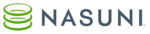What Is Cloud Storage Software?
Cloud storage software is a form of software that allows users to store and access their files and data from a remote server via the internet, rather than a local device. This type of storage is commonly referred to as "the cloud" and allows users to view their data from any device with an internet connection. One of the primary advantages of cloud storage software is its flexibility.
Users can choose from a variety of plans with varying storage capabilities, paying just for what they require. This eliminates the need for physical hardware and enables businesses to grow their storage requirements as they change. Furthermore, cloud storage software facilitates collaboration and file sharing, making it an invaluable resource for teams and enterprises.
Security is a top priority for cloud storage software, and most providers provide strong security measures such as encryption, backups, and access controls to assure data safekeeping. This is an important consideration for businesses dealing with sensitive information. Another distinctive element of cloud storage software is its usability. Users may access their files from anywhere and at any time as long as they have an internet connection, which is ideal for remote or traveling professionals.
Many suppliers also provide mobile apps for quick access via smartphones and tablets. When choosing cloud storage software, it is critical to investigate and compare aspects such as storage space, security measures, pricing, and compatibility with other software. This will help you locate a solution that is tailored to your exact requirements.
What Are The Recent Trends In Cloud Storage Software?
Cloud storage software has become an indispensable tool for businesses and individuals alike, providing a convenient and secure way to store and retrieve data remotely. As technology advances, the market for cloud storage software has expanded significantly, with new trends emerging.
we'll look at some of the most recent trends in cloud storage software that you should examine before making a purchase.
1. Hybrid Cloud Storage Solutions: One of the most recent trends in cloud storage software is the rise of hybrid cloud storage options. These solutions combine the advantages of public and private cloud storage, providing greater flexibility and control over your data. A hybrid cloud system allows you to keep sensitive data on a private cloud while storing non-sensitive data in the cost-effective public cloud.
2. AI and Machine Learning Integration: As data volumes expand, so does the demand for efficient data management systems. To combat this, many cloud storage software vendors have included artificial intelligence and machine learning in their offerings. These technologies facilitate data deduplication, compression, and smart data tiering, making it easier to manage and access massive amounts of data.
3. Increased Security Measures: Security is always a top concern when it comes to data storage, and with the growth in data breaches, cloud storage software companies have stepped up their security procedures. Many companies now provide advanced encryption, multi-factor authentication, and data backup and recovery options to safeguard the security of your data.
4. Multiple-Cloud Management: As more enterprises use several cloud storage providers, the demand for multi-cloud management has skyrocketed. This trend enables users to manage and access data from numerous cloud storage platforms using a single interface, simplifying data administration and increasing productivity.
5. Switch To Object Storage: Object storage solutions have grown in popularity in recent years, since they provide a more versatile and cost-effective way to store data than traditional file storage systems. These technologies also allow for more scalability, making them ideal for enterprises dealing with massive amounts of data.
Benefits Of Using Cloud Storage Software
Cloud storage software is an essential tool for businesses and individuals who want to store and retrieve their data in a convenient and secure environment. With the growing demand for remote work and digital communication, having a reliable cloud storage software is more important than ever. In this buyer's guide, we'll go over the numerous advantages of using cloud storage software so you can make an informed buying decision.
1. Cost Effectiveness: One of the primary benefits of adopting cloud storage software is its cost-effectiveness. Traditional hardware-based storage solutions need enterprises to invest in expensive infrastructure, hardware, maintenance, and upgrades. All of these fees are avoided with cloud storage software because the provider hosts and maintains the software.
2. Scalability And Flexibility: Another advantage of cloud storage software is its scalability and flexibility. Traditional storage solutions require enterprises to predict their storage requirements and invest in a specific quantity of storage capacity. However, using cloud storage software, businesses can quickly scale up or down their storage requirements as needed. This flexibility allows organizations to save money by only paying for the storage they require.
3. Easy Accessibility: Cloud storage software enables users to view their data from any location, at any time. This is especially useful for firms with remote staff or people who need to access their data while on the move. This convenience allows for smooth communication and increased productivity.
4. Data Backup And Recovery: Data loss is a nightmare for every firm. Businesses can use cloud storage software to ensure that their data is backed up and quickly recoverable in the event of a hardware breakdown or natural disaster. This is because data is stored offsite and constantly replicated across numerous servers, assuring its security.
5. Enhanced Security: When it comes to keeping sensitive data, corporations prioritize security. Cloud storage software provides additional security features, such as encryption and secure data transfer, to protect data from cyber attacks. Cloud storage companies also have dedicated teams who monitor server security and upgrade security policies on a regular basis.
6. Integration With Other Applications: Cloud storage software connects seamlessly with other programs, making it easier for organizations to manage their data. This integration enables automated data backups, real-time data synchronization, and access to data from several devices.
Important Factors To Consider While Purchasing Cloud Storage Software?
Cloud storage software has become an essential tool for businesses of all sizes, providing a secure and flexible way to store and manage data. With so many options available on the market, it can be overwhelming to choose the right one for your specific needs. To help you make an informed decision, here are the important factors to consider while purchasing cloud storage software:
1. Scalability: One of the key advantages of cloud storage is its scalability, allowing you to easily increase or decrease your storage needs as your business grows. When considering a cloud storage software, ensure that it offers flexible and cost-effective scalability options.
2. Security: With sensitive business data being stored in the cloud, security is a top priority. Look for software that offers high-level encryption, data backup, and recovery options, and meets industry security standards.
3. Pricing: Cloud storage software offers various pricing models, such as pay-per-use, subscription-based, and tiered pricing. Evaluate the cost structure carefully to ensure that it aligns with your budget and offers the best value for your money.
4. Features: Different cloud storage software offers a range of features, such as file sharing, collaboration tools, and integration with other business applications. Identify your specific needs and choose a software that offers the features that are most important to your business.
5. Reliability: Downtime can have a significant impact on your business operations, so it's crucial to choose a cloud storage software that guarantees high availability and reliability. Look for providers that offer robust backup and disaster recovery options to minimize any disruptions.
6. Support: Adequate customer support is essential when it comes to managing and troubleshooting any technical issues with your cloud storage software. Look for a provider that offers responsive and accessible support options, such as live chat, email, and phone support.
7. Compatibility: If you are currently using other business applications, make sure that the cloud storage software you choose is compatible with them. Integration with other tools can enhance your workflow and streamline your processes.
8. Reputation: Research the reputation of the provider before making a purchase. Look for online reviews, ask for recommendations from colleagues, and check the provider's track record to ensure that you are investing in a reliable and reputable software. By considering these factors, you can choose the right cloud storage software that meets your business requirements and supports your growth. Remember to thoroughly evaluate your options and prioritize the features that are most important to your business needs.
What Are The Key Features To Look For In Cloud Storage Software?
When it comes to selecting the best cloud storage software for your business or personal needs, there are numerous important factors to consider. These characteristics will have an impact not only on the software's overall functionality and usability, but also on the level of security and cost-effectiveness it offers. Here are the key elements to consider when comparing various cloud storage options:
1. Storage Capacity: The first and most obvious feature to examine is how much storage space the software provides. You should examine your existing and future storage requirements and select a provider who can provide them.
2. Data Security: Because cloud storage entails keeping sensitive data online, it is critical to emphasize the security features provided by the software. Look for features such as end-to-end encryption, strong user authentication, and data backup and recovery capabilities.
3. Accessibility And Sharing: One of the primary advantages of cloud storage is the ability to view and share files from any location, using any device. Look for software that provides simple and secure sharing choices, as well as compatibility with a variety of devices and operating systems.
4. Customization And Collaboration: Depending on your individual requirements, you may want to look at cloud storage software that allows for customization and collaboration. This could contain functions like file versioning, real-time editing, and task assignment.
5. Scalability: Because your storage requirements are likely to increase over time, you should select software that allows for scalability. This means you can easily add extra storage space and users as your needs grow.
6. Integration With Other Tools: If you use other tools or software in your organization, you should select a cloud storage solution that works flawlessly with them. This will save time and improve your workflow efficiency.
7. Customer Help: In the event of a technical problem or inquiry, it is critical to have access to dependable customer help from the software vendor. Look for features such as 24-hour assistance, several communication channels, and an experienced support crew. By taking into account these crucial aspects, you can make an informed decision about which cloud storage software is most suited to your requirements. Keep in mind that every organization or individual has unique objectives and needs, so conduct extensive research and compare several possibilities to find the best fit for you.
Why Do Businesses Need Cloud Storage Software?
Businesses, regardless of size or industry, continuously generate and gather massive volumes of digital data. This data is critical to their operations, decision-making, and overall success. However, storing, organizing, and accessing this data can be a complex and difficult undertaking. This is where the cloud storage software comes in. Cloud storage software enables enterprises to store and manage their data on remote servers rather than traditional physical storage devices.
It offers businesses a centralized and secure area to store and retrieve their data, eliminating the need for costly on-premise hardware. One of the primary reasons that businesses use cloud storage software is the scalability it provides. As businesses expand and their data storage requirements increase, cloud storage software can readily handle these changes without incurring additional fees or disruptions.
This makes it an excellent choice for businesses of all sizes, from start-ups to established enterprises. Furthermore, cloud storage software ensures high levels of data protection. Data is stored on secure servers in specialized data centers that follow tight security policies and precautions. This lowers the danger of data breaches and losses, giving organizations peace of mind.
Another advantage of cloud storage software is its accessibility. Businesses may enhance productivity and streamline operations by having access to data from anywhere, at any time. This is especially useful for firms with remote or distant teams, as it enables quick communication and exchange of critical files and information. Additionally, cloud storage software provides cost reductions for enterprises.Businesses can save money on hardware and upkeep by not requiring physical storage devices or on-premise infrastructure. The pay-per-use pricing model also allows organizations to pay just for the storage they use, making it a cost-effective solution.
How Much Time Is Required To Implement Cloud Storage Software?
The time required to adopt cloud storage software varies based on the program selected and the organization's data storage requirements. However, most cloud storage applications may be up and running in a matter of hours or days, at most. The initial setup and installation process often takes the longest since it requires configuring the software to operate with the organization's existing systems and incorporating it into the workflow.
To ensure easy integration and data migration, IT professionals may need to be involved as well as collaborate with the software supplier. Once the program is implemented, the business must configure user accounts and permissions, tweak settings, and teach employees on how to use it efficiently. This can take anything from a few days to several weeks, depending on the size of the business and the level of training necessary.
It is also worth noting that certain cloud storage software may provide additional features or customization choices that require more time to set up. Implementing advanced security measures or configuring automated backups, for example, may necessitate more time and work. Overall, the time necessary to adopt cloud storage software should not be a big obstacle for most businesses, as it normally ranges between a few days and a couple of weeks.
However, it is always recommended that you create a plan and timeframe with the software vendor to ensure a smooth and efficient deployment process.
What Is The Level Of Customization Available In Cloud Storage Software?
When choosing cloud storage software, one significant consideration is the level of customization provided. This refers to the capacity for users to tailor the software to their individual requirements and tastes. Most cloud storage software provides varied levels of customization, some more thorough than others. The level of customisation available varies depending on the software's individual features and capabilities, as well as the provider's regulations and limitations.
Here are some significant elements to consider when assessing the extent of customisation in cloud storage software:
1. File Management: Many cloud storage software platforms enable users to organize and manage their data based on their preferences. This may include creating directories, establishing file naming conventions, and adding tags or information to files to facilitate searching and retrieval.
2. User Permissions: In a business environment, it is critical to manage who has access to specific files or folders. Cloud storage software frequently supports adjustable user permissions, allowing administrators to grant varying levels of access to different users or groups.
3. Storage Plans: Some cloud storage software provides various storage plans with differing storage capacities. This allows consumers to select the plan that best meets their storage requirements and budget.
4. Third-Party Integrations: The option to link with third-party programs and tools adds another layer of customization to cloud storage software, potentially improving its functionality significantly. This enables customers to connect their storage to other tools they already use, such as project management software or email services.
5. Branding: For businesses, branding is essential. Some cloud storage software supports custom branding, allowing users to add their corporate logo and color scheme to the interface, resulting in a more professional appearance. Overall, the level of customisation in cloud storage software has a significant impact on its usability and convenience for users. When comparing different software providers' customization choices, it is critical to take your individual demands and preferences into account.
Which Industries Can Benefit the Most From Cloud Storage Software?
With the development of remote work and digital transformation, demand for cloud storage software has skyrocketed in recent years. This powerful technology enables businesses of all sizes to securely store and manage their data in the cloud, with various advantages such as scalability, cost-effectiveness, and ease of use. While the benefits of cloud storage software are obvious, many sectors stand to gain the most from its use.
He following industries can use this technology to improve their operations and obtain a competitive advantage:
1. Healthcare: Cloud storage software has the potential to transform the healthcare business, where data privacy and security are critical. It enables healthcare practitioners to securely store, manage, and communicate sensitive patient information, maintaining compliance with HIPAA rules. Furthermore, the scalability and cost-effectiveness of cloud storage can help healthcare companies of all kinds, from small clinics to huge hospitals.
2. Financial Services: Financial firms handle massive volumes of data, ranging from consumer information to financial documents. With tight rules and compliance standards in place, these firms may struggle to adequately handle and keep this data. Cloud storage software provides a secure and effective alternative for financial services, allowing companies to access and manage data from anywhere while remaining compliant with regulations.
3. School: The school industry has also shifted toward digital learning and communication, particularly in light of the COVID-19 pandemic. Cloud storage software can help with this shift by offering a centralized area to store and share course materials, student data, and other critical information. This not only simplifies processes, but also enables more collaborative and efficient teaching.
4. Manufacturing: The manufacturing business handles massive amounts of data, from digital designs to inventory management. Cloud storage software can help firms securely store and manage this data, resulting in better supply chain management and efficiency. The software's scalability also enables easy extension to accommodate future data growth.
5. Legal: Law firms and legal departments handle sensitive client data and documents, thus data security is a high issue. Cloud storage software is a secure and trustworthy method for storing and managing this data, allowing lawyers to effortlessly access and share information with clients and colleagues. Furthermore, the software's backup and recovery functions keep vital data safe and accessible at all times.
Conclusion
Finally, selecting the appropriate cloud storage software is critical for any individual or business trying to securely store and retrieve their data. After going over the variables included in this buyer's guide, such as storage space, security features, pricing, and integrations, you should have a better idea of your requirements and be able to make an informed purchase.
Remember to thoroughly explore and compare several software solutions before making a final decision, since each may have unique features and pricing schemes. It is also critical to assess the software's scalability and future development potential, as your storage requirements may evolve over time. Finally, the best cloud storage software for you will rely on your specific needs and budget.
Consider using free samples or demos before committing to a purchase to confirm that the product fulfills your needs. We hope our buyer's guide has offered useful information and simplified the process of selecting the best cloud storage software for your requirements. With the correct software, you can improve data storage and access while assuring the security and protection of your sensitive information. Happy storage searching!