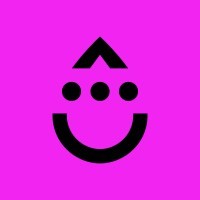Most client onboarding software may be accessed from numerous devices and platforms. This enables users to access the program from their computers, laptops, tablets, and mobile phones, independent of the operating system or browser they use. This provides a consistent experience for both clients and staff, allowing them to access and engage with the software from any location, at any time. Some client onboarding software provides mobile apps for increased convenience.
List of 20 Best Client Onboarding Software
FROGED is solution for streamlining your customer communication. With seamless integration, seamless scalability, and real-time data for your support team, FROGED saves you time and effort. Say goodbye to delayed responses and hello to high customer...Read More FROGED
PhraseExpress is atext expansion software that streamlines repetitive typing tasks. With cross-platform compatibility and cloud synchronization, it utilizes cutting-edge AI technology for efficient text processing. Ideal for professionals and busines...Read More PhraseExpress
EverAfter - B2B interface platform crafted to simplify customer onboarding and automate QBRs. Fully compatible with essential tools, EverAfter enhances productivity, fosters collaboration, and delivers tailored, data-driven insights for effective cus...Read More EverAfter
Uniify is a fintech solution for hassle-free customer onboarding. By seamlessly integrating KYC, KYB, and credit assessments, our platform simplifies compliance, reduces costs, and improves customer satisfaction through real-time data incorporation a...Read More Uniify
GuideCX is a customer onboarding platform. With streamlined project management and enhanced team communication, GuideCX accelerates time-to-value for businesses. Its intuitive features and seamless integrations ensure prompt project completion, leadi...Read More GuideCX
Clipy is the revolutionary software that is revolutionizing the industry. Its cutting-edge features and user-friendly design are raising the bar for productivity, making it an indispensable tool for both professionals and businesses. Designed with ad...Read More Clipy
Global RADAR, a top-notch software for regulatory compliance and risk management. With cutting-edge technology like AI and big data analytics, it offers comprehensive AML, KYC, and transaction monitoring services. Empower your business to anticipate...Read More Global RADAR
Precursive OBX is project management software designed to increase team productivity. With its advanced features, teams can efficiently manage tasks and projects, ensuring timely delivery and seamless collaboration with customers. Its real-time colla...Read More Precursive OBX
Bonder the software revolutionizing the industry with its cutting-edge technology. With its groundbreaking solutions, Bonder streamlines processes, increases productivity, and sets unprecedented benchmarks, making it a must-have for forward-thinking...Read More Bonder
idwall: the game-changing software that transforms digital identity verification and compliance practices. Streamline user onboarding, enhance security protocols, and ensure regulatory compliance with our cutting-edge platform. Empower your business...Read More idwall
Candu offers a user-friendly UX editor that removes the need for coding, allowing you to easily design and launch engaging experiences. Enhance user engagement and satisfaction with customizable content, A/B testing, and advanced evaluation tools. St...Read More Candu
Process Street is solution for managing team workflows and recurring business processes. Our software offers automated scheduling and checklists for efficient task organization and completion. Simplify your teams productivity and streamline your proc...Read More Process Street
Totango is customer engagement platform designed for subscription-based businesses. It records every customer interaction to gather valuable feedback, enabling businesses to drive success and increase revenue. Trusted by renowned companies, Totango h...Read More Totango
Moxo solution for streamlining operations, enhancing client relationships, and ensuring top-notch security. This versatile platform caters to businesses in regulated industries, simplifying processes and boosting productivity. With a stellar track re...Read More Moxo
Userlane, an advanced platform that revolutionizes the process of software onboarding and boosts productivity. This cutting-edge solution provides real-time guidance and comprehensive analytics, making technology adoption smooth for both organization...Read More Userlane
ClientSuccess is a leading customer success platform that empowers teams to effectively retain and support their current clients. With its robust capabilities, it enables you to deliver exceptional value and foster strong relationships with your cust...Read More ClientSuccess
Drip is a email marketing solution for e-commerce businesses. With our platform, you can automate your email campaigns, receive unparalleled customer support, and easily integrate with your other tools. Effortlessly communicate with your customers an...Read More Drip
Planhat is a customer platform that revolutionizes businesses by seamlessly integrating sales, service, and success teams. With its user-friendly interface and advanced data capabilities, Planhat empowers businesses to enhance customer interactions a...Read More Planhat
Checkin.com is a onboarding solution designed to optimize the registration, identity verification, and login processes. With state-of-the-art UX tools and advanced machine learning algorithms, it ensures exceptional conversion rates and a customized...Read More Checkin.com
ChurnZero is a customer success software, provides a comprehensive suite of features to boost your business. With timely notifications, custom audience segmentation, and enhanced communication, ChurnZero empowers you to achieve success. Optimize your...Read More ChurnZero
Learn More About Client Onboarding Software
- What Is Client Onboarding Software?
- What Are The Recent Trends In Client Onboarding Software?
- Benefits of Using Client Onboarding Software
- Important Factors To Consider While Purchasing Client Onboarding Software?
- What Are The Key Features To Look For In Client Onboarding Software?
- Why Do Businesses Need Client Onboarding Software?
- How Much Time Is Required To Implement Client Onboarding Software?
- What Is The Level Of Customization Available In Client Onboarding Software?
- Which Industries Can Benefit The Most From Client Onboarding Software?
- Conclusion
What Is Client Onboarding Software?
Client onboarding software is an essential tool for any organization that has a continuous influx of new customers. This software streamlines the onboarding process, making it simpler and more efficient for businesses to sign up and begin working with new clients. This is how it works.
1. Automation: Client onboarding software automates many of the administrative processes associated with onboarding, such as organizing and storing client information, completing paperwork, and drafting contracts. This saves businesses important time and lowers the possibility of human error.
2. Customization: Many client onboarding software packages include adjustable templates for forms, contracts, and other documents, allowing firms to tailor them to their own requirements and branding. This helps to ensure a consistent and professional onboarding experience for clients.
3. Communication: Client onboarding software allows businesses to effortlessly communicate with new clients via automatic emails and reminders, keeping them up to date on the onboarding process and any tasks they need to do. This increases client happiness while eliminating the need for continual follow-up.
4. Compliance: Client onboarding software frequently incorporates compliance features including data encryption and secure storage of sensitive client data. This guarantees that firms follow industry laws and protect their customers' data.
5. Integrations: Client onboarding software often interacts with other company tools, such as CRM systems, accounting software, and project management tools, to ensure a smooth flow of information and data across several platforms. Overall, investing in client onboarding software can help organizations save time, money, boost customer happiness, and assure compliance. It is an effective tool for accelerating the onboarding process and laying the groundwork for long-term client connections.
What Are The Recent Trends In Client Onboarding Software?
Client onboarding software is a crucial tool for businesses to efficiently and effectively onboard their new clients. In recent years, there have been significant trends in the client onboarding software category that have transformed the way companies approach their onboarding process. Let's explore these trends in detail to better understand how they can benefit your business.
1. Increased Automation And Streamlining Processes: One of the biggest trends in client onboarding software is the integration of automation and streamlining processes. This means that tasks that were once done manually, such as data entry and document management, can now be automated through the use of software. This not only saves time but also reduces the chances of human error, leading to a smoother and error-free onboarding process.
2. Embracing Digital And Remote Onboarding: With the rise of remote work and virtual communication, businesses are now opting for digital and remote onboarding processes rather than traditional methods. This trend has led to the development of client onboarding software that can handle the entire process digitally, from document management to e-signatures. This not only increases efficiency but also allows for a seamless onboarding experience for clients regardless of their location.
3. Enhanced Security Features: Data security and privacy have become major concerns for businesses, and client onboarding software has responded to this trend by incorporating enhanced security features. This includes encryption of sensitive client information, multi-factor authentication, and secure document sharing, to name a few. Such features not only protect the business and its clients but also boost trust and credibility.
4. Integration With Other Business Tools: The modern business landscape requires the use of multiple software and tools to carry out various tasks. To save time and increase efficiency, client onboarding software now offers integration with other business tools such as CRM systems and project management software. This allows businesses to have a centralized platform where all important data and tasks can be managed, leading to better collaboration and productivity.
5. Data Analytics And Reporting: Gone are the days of manually sorting through data to track client onboarding progress. With the integration of data analytics and reporting features in client onboarding software, businesses can now get real-time insights into their onboarding processes. This helps them identify areas for improvement and make data-driven decisions to enhance their client onboarding experience.
Benefits of Using Client Onboarding Software
Introducing a new client to your business can be a difficult and time-consuming task. The customer onboarding process involves a high level of organization and collaboration, from gathering crucial information to setting up their accounts. This is where the client onboarding software comes in. Client onboarding software is a new solution that simplifies and automates the client onboarding process. It provides numerous benefits that can help your company save time, increase productivity, and improve client happiness. Here are some major advantages of adopting client onboarding software.
1. Improved Organization And Efficiency: customer onboarding software stores all of the information needed to onboard a customer in a single, centralized area. This eliminates the need for physical documents or several spreadsheets, resulting in a more organized and effective workflow. It also provides easy access to client information, decreasing the possibility of errors and delays.
2. Faster Onboarding Process: Client onboarding software automates numerous manual processes and uses electronic forms, allowing you to finish the entire onboarding process in a fraction of the time it would take with traditional techniques.
3. Improved Client Experience: The onboarding process is generally a client's initial point of contact with your company. Using client onboarding software allows you to create a smooth and professional experience for your clients, giving a great impression and building trust from the outset.
4. Customizable Processes: Each organization has its own unique onboarding process, and client onboarding software allows you to create processes that are tailored to your individual requirements. This implies that you may customize the process to reflect your company's identity, values, and services. 5. Compliance and Security: Client onboarding software complies with all applicable legislation and data protection laws. It also provides safe data storage, lowering the likelihood of data breaches or the loss of important information.
6. Integration With Other Systems: Many client onboarding software solutions integrate with other corporate systems, including customer relationship management (CRM) and accounting software. This provides for a more seamless data transfer and decreases the likelihood of errors or duplicate information.
7. Monitoring And Reporting: Client onboarding software allows you to track the status of the onboarding process and generate reports to assess the efficiency and efficacy of your onboarding techniques. This can assist discover areas for improvement and optimise the process for future clients.
Important Factors To Consider While Purchasing Client Onboarding Software?
Client onboarding software is a valuable tool for streamlining and automating the process of bringing new clients onboard. However, with a plethora of options available in the market, it can be daunting to select the right software for your business. To ensure that you make an informed decision, consider the following important factors when purchasing client onboarding software:
1. Customization And Scalability: One size does not fit all when it comes to client onboarding. Each business has its own unique processes and requirements, and therefore, it is crucial to choose a software that can be customized to fit your specific needs. Additionally, your business may grow in the future, and it is essential to select a software that can accommodate your expanding client base.
2. User-Friendly Interface: The purpose of implementing client onboarding software is to simplify the onboarding process. Hence, it is important to consider a software with a user-friendly interface that is easy to navigate and requires minimal training. This will not only save time but also ensure a smooth onboarding experience for your clients.
3. Integrations: Client onboarding involves various departments and systems, such as CRM, document management, and compliance tools. It is vital to choose a software that seamlessly integrates with your existing systems to avoid duplicate data entry and ensure a streamlined onboarding process.
4. Security: With the increasing number of cyber threats, it is imperative to prioritize the security of your client’s information. Look for software that offers robust security features such as data encryption, access controls, and regular backups. Additionally, check for compliance with industry standards such as GDPR and HIPAA.
5. Analytics And Reporting: Measuring the success of your onboarding process is essential for continuous improvement. Choose a software that provides detailed analytics and reporting capabilities to help you track key metrics and identify areas for improvement.
6. Customer Support: Implementing new software can come with challenges, and it is crucial to have reliable customer support to assist you whenever you encounter any issues. Look for a provider that offers comprehensive customer support, such as training, troubleshooting, and ongoing technical support.
7. Pricing: Last but not least, consider the cost of the software and its return on investment. Look for a provider that offers a transparent pricing model, with no hidden costs. Some providers offer free trials or demos, which can help you assess the software's suitability for your business before making a purchase. Keep these important factors in mind while purchasing client onboarding software to ensure that you select a solution that aligns with your business needs and facilitates a seamless onboarding experience for your clients.
What Are The Key Features To Look For In Client Onboarding Software?
When considering investing in Client Onboarding Software, there are several key features that you should look for to ensure that you are getting the most out of your purchase. These features are designed to streamline the client onboarding process, improve efficiency, and provide a better overall experience for your clients.
1. Customization Options: Look for software that offers customizable fields and templates so that you can tailor the onboarding process to your specific business needs. This will allow you to create a personalized experience for your clients and ensure that all relevant information is collected.
2. User-Friendly Interface: The software should have a user-friendly interface for both you and your clients. This means it should be intuitive and easy to navigate, with clear instructions and prompts for users to follow.
3. Automated Workflows: One of the main purposes of client onboarding software is to automate the onboarding process, reducing the need for manual tasks and improving efficiency. Look for software that offers automated workflows for tasks such as data collection, document generation, and electronic signatures.
4. Integration Capabilities: It is important to consider whether the software can integrate with your existing systems and tools. This will allow for a seamless transition and minimize the need for duplicate data entry.
5. Compliance And Security Measures: As with any software that deals with sensitive client information, it is crucial to ensure that the software has robust compliance and security measures in place. Look for features such as data encryption, user permissions, and audit trails to protect your clients' data.
6. Analytics And Reporting: The software should provide comprehensive analytics and reporting features for you to track and monitor your onboarding process. This will allow you to identify any bottlenecks or areas for improvement and make data-driven decisions to optimize the onboarding process.
7. Mobile Compatibility: With the rise of remote work and the need for flexibility, it is essential to consider whether the software is mobile-friendly. This will allow for onboarding to be completed on-the-go, making the process more convenient for both you and your clients. By keeping these key features in mind when evaluating client onboarding software, you can ensure that you are making an informed decision and investing in a product that will benefit your business and your clients in the long run.
Why Do Businesses Need Client Onboarding Software?
Client onboarding is a crucial process for businesses in every industry, as it sets the foundation for a successful and long-lasting relationship with their clients. It involves all the necessary steps to welcome and integrate new clients into your business, from collecting their information and completing contracts to formally introducing them to your products or services. However, the traditional manual onboarding process can be time-consuming, prone to errors, and inefficient, leading to delays and even potential loss of clients. This is where client onboarding software comes in a digital solution designed to streamline and automate the onboarding process for businesses.
So, why do businesses need client onboarding software? Let’s dive in and find out.
1. Efficiency And Time-Saving: Client onboarding software can automate numerous tasks, such as data collection, document signing, and compliance checks, saving businesses significant time and resources. This frees up the team to focus on more business-critical tasks and improves overall efficiency in the onboarding process.
2. Enhance User Experience: First impressions are crucial in building a strong relationship with clients. With an intuitive and user-friendly onboarding software, businesses can provide a seamless and hassle-free experience for their clients, making a positive impact and setting a strong foundation for future interactions.
3. Compliance And Risk Management: Compliance is a top concern for businesses, particularly in industries like finance and healthcare. Client onboarding software automates the compliance check process, ensuring that all necessary legal and regulatory requirements are met, reducing the risk of potential penalties and fines.
4. Personalization And Customization: Client onboarding software offers the ability to personalize and customize the onboarding process according to the specific needs of each client. This creates a more tailored and engaging experience for the client, allowing the business to stand out from its competitors.
5. Data Security: Manual data collection and storage can be vulnerable to security breaches, risking sensitive client information. Onboarding software offers secure data encryption and storage, ensuring the safety and privacy of client information.
How Much Time Is Required To Implement Client Onboarding Software?
When considering installing client onboarding software, one of the most common questions customers have is how long it would take to get the system up and operating. The answer to this question varies depending on a number of aspects, including the exact features and customisation choices required, the size and complexity of the company, and the cooperation and readiness of key stakeholders.
Client onboarding software setup often takes a few weeks to a few months. This comprises the initial setup, configuration, and testing steps. However, it is crucial to note that this is only an estimate, and the timeline could be longer or shorter depending on the elements indicated above. One of the primary advantages of investing in client onboarding software is its ability to streamline and automate the onboarding process, thereby saving time and increasing efficiency.
While initial deployment may take some time, the long-term advantages and time savings can easily justify the original expenditure. To achieve a successful and timely installation, companies must have a thorough awareness of their onboarding processes and expectations, as well as open communication with the software vendor. Having designated project managers and key stakeholders participating in the implementation process can also help to ensure that the software is deployed successfully and on time.
What Is The Level Of Customization Available In Client Onboarding Software?
Client onboarding software provides a variety of customization choices to meet the particular needs and preferences of each organization. Typically, this involves the option to personalize workflows, user interfaces, and database fields. Workflow modification enables firms to create a client onboarding procedure that meets their specific requirements.
This can include adding or deleting steps, creating automation rules, and establishing roles and duties for the onboarding team. Customizing workflows allows organizations to improve their onboarding process and provide a uniform and efficient experience for their clients. User interface customisation allows organizations to adjust the software's appearance and feel to represent their identity and give a consistent experience for customers.
This can include changing the colors, logos, and fonts, as well as providing personalized content and instructions throughout the onboarding process. Another important component of customization in client onboarding software is the ability to add or change data fields. This enables organizations to collect the precise information they require from clients, such as industry-specific data or regulatory requirements.
It also allows data to be pre-populated or automatically synced with other systems, which reduces the need for manual data entry and ensures data accuracy. Some client onboarding software may also provide sophisticated customization features, such as the ability to build custom reports and dashboards, configure custom notifications and alarms, and interact with other software systems.
These possibilities enable firms to customize the software to their specific needs and effortlessly incorporate it into their existing procedures. When selecting client onboarding software, it is critical to assess the level of customisation offered and ensure that it meets your company's specific requirements. Businesses can streamline their client onboarding process and provide their clients with a tailored and efficient experience by implementing a configurable software solution.
Which Industries Can Benefit The Most From Client Onboarding Software?
Client onboarding software is a valuable tool for businesses looking to streamline their customer onboarding process and improve overall efficiency. While this software can benefit a wide range of industries, there are certain industries that can reap even greater rewards from its implementation. Here are some industries that can benefit the most from client onboarding software:
1. Banking And Financial Services: The banking and financial services industry deals with a large volume of clients and complex regulatory requirements. Client onboarding software can streamline the onboarding process, making it easier to gather and verify customer information, conduct risk assessments, and ensure compliance with regulations. This can save time and resources for financial institutions, while also improving the overall onboarding experience for customers.
2. SaaS Companies: As Software-as-a-Service (SaaS) companies continue to grow, they often struggle with managing and onboarding a large number of clients. Client onboarding software can help automate the process, making it easier to onboard new clients, set up their accounts, and provide them with a seamless user experience. This can ultimately lead to increased customer satisfaction and retention.
3. Healthcare: The healthcare industry deals with sensitive patient data and complex compliance requirements. Client onboarding software can help healthcare organizations collect and verify patient information, manage consent forms, and ensure compliance with HIPAA regulations. It can also improve communication between healthcare providers and patients, leading to a more efficient onboarding process.
4. Insurance: For insurance companies, client onboarding involves collecting and analyzing a significant amount of information from clients. With client onboarding software, insurance companies can streamline this process, making it easier to gather and verify customer information, perform risk assessments, and generate quotes. This can save time and improve the accuracy of quotes, leading to better customer experiences.
5. Legal: In the legal industry, client onboarding involves gathering personal and financial information from clients as well as conducting conflict checks and managing client matters. Client onboarding software can help automate these tasks, allowing law firms to onboard clients more efficiently and focus on providing quality legal services. It can also improve client communication and collaboration, leading to better outcomes for both clients and firms. By implementing client onboarding software, businesses in these industries can save time, reduce costs, and improve the customer experience. With its ability to automate tasks, ensure compliance, and streamline communication, client onboarding software is a valuable tool for any business looking to enhance their onboarding process.
Conclusion
To summarize, client onboarding software is an invaluable tool for any organization wanting to optimize the client onboarding process. After analyzing the key features and concerns, it is evident that this type of software may significantly save time, decrease errors, and improve client happiness. When choosing client onboarding software, evaluate your individual requirements and select a platform that includes capabilities such as digital document signature, configurable workflows, and interaction with existing systems.
Keep in mind the importance of security and compliance when dealing with sensitive client information. Investing in client onboarding software is a wise move for businesses of all sizes since it has the ability to increase efficiency and, ultimately, profits. With the appropriate software, you can give your clients a smooth and professional onboarding experience, laying the groundwork for a successful and long-term partnership. We hope this buyer's guide has helped you choose the best client onboarding software for your business.
Client Onboarding Software FAQ's
Can Client Onboarding Software Be Accessed Across Multiple Devices And Platforms?
Is Client Onboarding Software Future-Proof And Adaptable To Emerging Technologies Like Ai, Blockchain or Iot?
Client onboarding software is future-proof and adaptable to emerging technologies such as artificial intelligence, blockchain, and the Internet of Things. With the fast changing digital landscape, client onboarding software is constantly updated and improved to embrace the most recent technologies.
This not only assures a smooth onboarding experience for new clients, but also improves speed and accuracy in the process. Furthermore, with the ability to interact with a variety of systems and platforms, client onboarding software can adapt to any future technological advancements.
Is There A Free Trial Offered To Assess Client Onboarding Software Before Committing?
Yes, many client onboarding software firms provide a free trial period, often 14-30 days, to allow potential users to try their solution before making a purchase. This free trial allows customers to test the software's features and functionality to see if it satisfies their specific requirements and needs. It is recommended that you take advantage of the free trial offer to confirm that the software is compatible and advantageous to your company before making a cash commitment.
Does Client Onboarding Software Offer Data Security Features And Meet Regulatory Compliance Standards?
Yes, most client onboarding software has data security safeguards and is intended to meet regulatory compliance requirements. These features include data encryption, multi-factor authentication, and secure data transport protocols. Furthermore, client onboarding software often adheres to industry requirements such as GDPR and CCPA to ensure the security of sensitive client data. With these safeguards in place, organizations can be confident that their data is secure and in compliance with rules.
Can Client Onboarding Software Integrate Seamlessly With Existing Tools And Platforms?
Most client onboarding software is designed to work easily with existing tools and platforms. This enables for a more efficient approach and guarantees that all relevant information is transferred correctly. Software may typically be customized to meet a company's specific goals and systems, making the integration process straightforward and quick. Client onboarding software that integrates with existing tools and platforms can increase productivity and reduce the need for manual data entry.